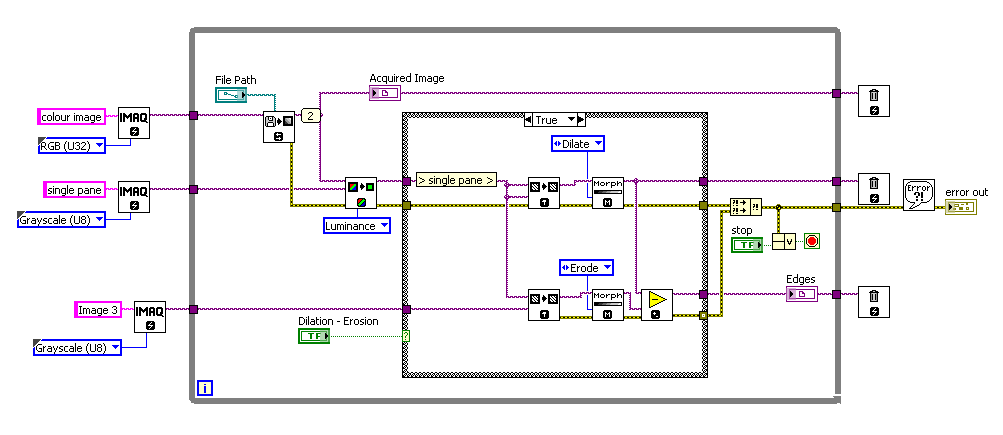Unable to process the image
Hello
When I tried to run the attached program, it displays the following error.
Error 1074396080 has occurred to IMAQ extract single color plan
Possible reasons:
IMAQ Vision: Image not a valid Type.
My input image is also attached.
Please help me to debug.
Look, you set your 3 images as type 'U8 gray levels', then you read an image in color (your attached png file) and then try to extract a color pane... I bet that if you put a probe just after the "IMAQ ReadFile" the image will be in graysclae, and if you use a component "extract color" on a grayscale image, it is understandable that you get an error.
Image 1 should be allocated as a color image; So instead of using twice the "copy image" maybe just linking a graysclae buffer to the dst 'image' entry "excerpt of color" pane will make it easier.
Look at this, I re-worked your VI a little, I think that it works as expected:
Hope this helps
Tags: NI Software
Similar Questions
-
Unable to process the command BCU
Hello
I'm having a problem using BCU to configure the bios for a particular model desktop - PC HP Compaq 8000 Elite USDT
When you try to configure, I get an error message
Msg of ERROR = "unable to process the command. Password is enabled, but no other file password is provided, but it is not valid / >
Msg of ERROR = result "BCU return value" = "10" / >The password was generated using HPQPswd.exe, and I am able to configure the bios for other computers (USDT Elite 8200, 8300 Elite USDT, Probook 4520) s using the same command.
The operating system we use is Windows 7 Professional 32-bit.
Someone at - it suggestions?
I suspect that the system is old enough that the BIOS does not support Unicode format of the passwords. Run the attached script as "cscript IsPasswordSet.vbs" and it should tell you.
If this is the case, try using the BCU version 2.60.13 on the web site of Customer Management Solutions. Check the use, the parameters are different.
-
I use a mac and when I try to save a file I get this message. Unable to save the image. Do not have enough access privileges. -5000
local disk, I think he was trying to save it in the templates folder. I changed it to save it on my counter top and it worked. Rookie mistake. This had to be the problem.
Thank you
-
When I buy Dreamweaver by months, and after writing every thing about cridit card, it displays "unable to process the order" page.
And he writes on this page:
There was a problem processing your order, please contact our Service team customer care for assistance. Middle East & North Africa Bahrain: Egypt 80081097: 08000000447 Jordan/Kuwait/Lebanon/Qatar/Yemen: English + 44 207 365 0735 Jordan/Kuwait/Lebanon/Qatar/Yemen: Arabic/French + 44 203 564 4145 Oman: 80077173 Saudi Arabia: 8008446638 Tunisia, the Morocco and the Algeria: + 33 157324642 United Arab Emirates: 80004443085 Commonthwealth of independent States (CIS): + 44 207 365 0735
What is the problem?
This is an open forum, Adobe support... you need Adobe personnel to help
Adobe contact information - http://helpx.adobe.com/contact.html
-Select your product and what you need help with
-Click on the blue box "still need help? Contact us. "
-or by phone http://helpx.adobe.com/x-productkb/global/phone-support-orders.html
-
I restarted the phone two times, which did not solve the problem. Then I disconnected and tried logging, but it still does not, and in fact I can no longer connect to. Whenever I try, "the iTunes Store is unable to process purchases at this time" keeps popping up. What is going on?
I am also having this problem.
-
Unable to diplay the image that is embedded in this html page
<!DOCTYPE html> <html lang="en-US"> <head> <title style> Adding Hyperlink to Example3</title> <style> body {background-color:lightyellow} h1 {color:blue;} p.error { color: blue; } </style> </head> <body> <h1 > Example3</h1> <a href="http://www.google.com" target="_blank"><img src="C:\Users\DADA\Desktop\HOD.JPG" alt="Image" width="104" height="142"> </a> <h2 style="font-family:verdana">This is Heading</h1> <hr> <h3 style="font-family:courier">This is Heading</h3> <hr> <h4 style="text-align:right">This is Heading</h4> <hr> <h5 style="font-size:100%">This is Heading</h5> <hr> <h6 style="font-size:100%">This is Heading</h6> <p>This paragraph <mark style="color:blue">contains a lot of lines</mark> <q>in the source code, but the browser ignores it.</q> </p> <p>Hello! This is another paragraph</p> <p class="error">This is different buddy!!!</p> </body> </html>Do you, you open the image in a Firefox tab to get the right "file:" URL?
- file:///C:/users/Dada/desktop/hod.jpg
-
I reformatted and reinstalled Windows 7 on a computer that has not been used for about a year. Before wiping the HARD drive, I saved Firefox bookmarks in the form of a .json file (I don't know what version of FF was installed on the computer before, but I know it was at least a year).
After reinstalling Windows and install Firefox 24.0, I tried to restore the bookmarks using the "Bookmarks-> import" and backup-> restore-> Choose File... "option. I get the error says "Failed to process the backup file."
I tried to search for this problem but I couldn't find anything precise. It sounds ridiculous because I just installed FF, I tried to delete the file "places.sqlite" based on other similar problems, but that did not fix the problem.
My only thought is that it must be a problem with incompatible versions of FF bookmarks. Is it possible to recover bookmarks in the .json file?
Oh my god. I removed the comma, who pointed out the error report and file and bookmarks have been restored!
How this comma go?
Thank you for linking me to the validation tool. It has been extremely helpful.
-
Unable to see the Image in the form
Hello
I m using a file browser to load an image into my form and a single display field to display the image in the same form.
For this that I m using the code and the following parameters:
Database field:
Identification:
Name: P174_FILE_ATTACHED
Display as: file browser
Parameters:
Storage type: BLOB column specified in the source item attribute.
Mimetype column: MIMETYPE
Column of FILE name: FILENAME
Source:
Source: always, to replace an existing value in session state.
Source type: column database
Source of value or an Expression: FILE_ATTACHED
Display area:
Identification:
Name: P174_IMAGE
: View only
Source: only the current value in Session State is null
Source type: PL/SQL function body
Source of value or Expression:
"return ' < img src =" "|" apex_util.get_blob_file_src('P174_FILE_ATTACHED',:P174_ID) | " » / >" ;
Instead of the image, I m get the following
< img src = "" apex_util.get_blob_file? a = 118 & s = 299031213118 & p = 174 & d = 60258825148373475 & i = 60258406128373475 & p_pk1 = 1 & p_pk2 = & p_ck = 302A5DA5980F3504E6289B70F78E6BA3 "/ >"
Any help in this regard.
Concerning
consult the partners On the Types of items
also complete information on Page point correctly read related help...
-
Unable to drag the images to publish the service
Hey guys,.
I never had this problem until recently.
I have my SmugMug publish installation of service properly (as it worked before).
I'm no more able to drag images to the publication Service to the left of my library folder.
I know that I have to click in the image itself and not the borders around it.
Has stopped working suddenly in LR4 and still exist after the upgrade to LR6. Mac version
Any help would be great
Thank you
Have you restarted your computer recently?
Restart your computer once, and then try again.
-
Unable to put the image in the DRB?
1 st. Time cc users have downloaded LRcc can see the image in the library screen when I press the key to expand all the I get is a blue screen and a cross through it I have wrong?
Go in Edition > Preferences > Performance and uncheck CPU graph use.
-
I just replaced my HP with a Dell U2412M monitor. Lightroom is unable to view the images.
Just grey panels. The images are TIFF scan Epson. The EXIF data seems correct. Having the problem 5.7 LR and LR 4. PSE 8 is fine as Photoshop 2.
HP Windows 7/6/1. Import tried to buy import didn't solve the of images - just grey squares with numbers. It seems impossible. If I swap back the HP monitor, all right.
Since you are under windows, the problem is almost certainly a monitor corrupt profile. Dell monitors are notorious for shipping profiles corrupted in their windows drivers. Lightroom tends to show only the gray squares. You need to calibrate your monitor using calibration equipment. If you do not have one of them (a single Spyder costs $80 and works well), you have to open up the properties of the monitor pane, go to the color management tab and remove any profile see you associated with equipment. This should solve the problem temporarily, but still won't give you reliable color. To do this, you need to get out (or go online) and buy a Profiler. Own one of those essential for digital photography.
-
Unable to show the Images for the title of OBIEE
Hi all
I am trying to add an image in the view of the title of the interface of answers.
I placed my image to JPEG in 2 following paths.
C:\OracleBI\oc4j_bi\j2ee\home\applications\analytics\analytics\res\s_oracle10\images
and
C:\OracleBI\web\app\res\s_oracle10\images
I restarted the server oc4j, biserver & presentation...
But I'm not able to view the image. It shows a Red X botton.
I checked my Internet Explore settingg. All right.
Please guide me.
Concerning
Clara JaanHi Jaan,
Yes, it supports the .gif extension too. Please check the accurate so that it would help others.
Rgds,
DpKa -
HPDM 4.5 SP2 - unable to capture the image
I installed HPDM 4.5 w/SP2 and have hurt captures an image of Smart zero of a HP T410 (I have not tired yet other thin clients). I did not save my old settings because I wanted to start from scratch because I didn't keep any of the old images in any case. A test of the ftp protocol and shared folder filing came back successfully by using the repository Editor.
Everything else seems to work very well as I am able to clone parameters and send a command to reboot successfully but when I try to capture and image, it fails with the following information.
2013-05-22 09:17:15 sent special to the device management gateway
2013-05-22 09:17:17 task has been retrieved by the Agent.
2013-05-22 09:17:20 capture image to the master repository.
2013-05-22 09:17:20 capture image to the master repository.
2013-05-22 09:17:20 the common task cannot run.
2013-05-22 09:17:20 the common task cannot run.
2013-05-22 09:17:20 the common task cannot run.
2013-05-22 09:17:20 the common task cannot run.
The agent update task also fails and the underside of the log information.
2013-05-22 09:43:16 reference card: master repository
2013-05-22 09:43:16 sent special to the device management gateway
2013-05-22 09:43:18 task has been retrieved by the Agent.
2013-05-22 09:43:22 copy files using the master repository repository.
2013-05-22 09:43:22 the common task cannot run.
2013-05-22 09:43:22 ErrorCode: 14031022, detail of error: could not download the file (s).
2013-05-22 09:43:22 the common task cannot run.
2013-05-22 09:43:22 ErrorCode: 14031022, detail of error: could not download the file (s).
2013-05-22 09:43:22 the common task cannot run.
2013-05-22 09:43:22 the common task cannot run.
I don't know there is a setting somewhere that I forgot, but not sure it is and was hoping someone could point me in the right direction.
Yes, the shared folder is mainly used for WES units.
Can you see something in the ftp log which leads to an error?
With FileZilla FTP Server, you can see in real time what is happening.
With IIS, etc., you will need to check the logs. -
Unable to set the image of the gallery as a backdrop
Hi all
I was able to open the Gallery to choose the picture, but was not able to set the selected as a background image.
Whenever I pick a picture, the default image will set to white.
Here is my code, can anyone know where goes wrong?
Thanks in advance.
Container { background: recipeBackground.imagePaint attachedObjects: [ ImagePaintDefinition { id: recipeBackground imageSource: "asset:///images/bg.jpg" repeatPattern: RepeatPattern.XY } ] Container { layout: DockLayout { } opacity: 1.0 visible: true horizontalAlignment: HorizontalAlignment.Center background: Color.Transparent leftPadding: 0.0 ImageView { imageSource: "asset:///images/header.jpg" preferredHeight: 150.0 opacity: 0.9 } Container { verticalAlignment: VerticalAlignment.Center horizontalAlignment: HorizontalAlignment.Fill layout: StackLayout { orientation: LayoutOrientation.LeftToRight } leftPadding: 200.0 Label { text: "Testing" preferredHeight: 100.0 verticalAlignment: VerticalAlignment.Center horizontalAlignment: HorizontalAlignment.Center textStyle { base: SystemDefaults.TextStyles.MediumText color: Color.White } } ImageButton { verticalAlignment: VerticalAlignment.Top horizontalAlignment: HorizontalAlignment.Left leftMargin: 150.0 defaultImageSource: "asset:///images/Settings.png" onClicked:{ picker.open() } } attachedObjects: [ FilePicker { id: picker property string selectedFile title: qsTr("File Picker") mode: FilePickerMode.Picker type: FileType.Picture viewMode: FilePickerViewMode.GridView onFileSelected: { selectedFile = selectedFiles[0] recipeBackground.imageSource = selectedFiles[0] } } ] } }Well it just add the permission to access_shared bar - descriptor.xml and it works!
-
I have a deadline and a client screaming, but I can't allow images. Why?
He has to go to print on Monday will be the fixed issue in time?
Hi Carl,
Please tell us about your problem. I gave you some image credits while the engineering team focuses on this. Please sign out of stock Adobe and log view the credits.
EBQ
Maybe you are looking for
-
App Store, Architecture of Plugin, legal, etc.
Hello We have two or three question about what is allowed by the policies of Apple. We intend to build application 'customer base' which will target devices mobile apple. This customer base should contain all the logic basis for access to specific ma
-
H it. Has been working for some time with computers. The behavior on this computer: Incredible slow when ever do something, fix something, try to access the system of setting etc..Two times I have used the recovery cd, but problems occurred again. Ev
-
HP Deskjet 3525 problem with ink 364 - misleading information
I bought a 364 original ink. 364 ink because after the installation of the printer in my operating system, I have 'HP Deskjet 3520 series' printer and printer software is identify him as 3520 series printer.Keeping in mind, I bought 364 ink for print
-
on Windows Movie Maker: when the film and the sound is not synchronized together.
is there a way to fix this? It is the only film that I imported where the film and sound are not synchronized together, and that means I can't change it. Thanks for the help!
-
ADM centralized Configuration Manager
I wonder what these two menu that appears currently to be disabled under Management Appliance > Service Central > Web > centralized Configuration Manager reports & centralized. I have two SMA using scheduled backup to reproduce the spam quarantine