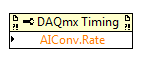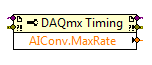uninstall the USB 2.0 by youyan acquisition card
I have vista 64.I cannot uninstall the EasyCap USB 2.0 capture card. I go to the control panel and click on uninstall, comes when I do setup.exe does not. My cd burner and dvd also quit when I installed it. (EasyCap USB 2.0 by Youyan acquisition card.
Hello
Try this free Revo program to remove it.
http://www.revouninstaller.com/revo_uninstaller_free_download.html
See you soon.
Tags: Windows
Similar Questions
-
Uninstalled the USB root HUB and now computer will not work
Hello
Just got a new computer and I'm afraid I might have broke it...
My computer is a HP Envy 23-c100xt with Windows 8.
I tried to use one of the ports 3.0 and 2.0 and it wouldn't read my USB, but I tried on another computer so I know this isn't the USB. So I followed some web tips online here and did this:
Click on start and type device in the search for field, and then select Device Manager uninstall USB root hub
Restarted my computer and the screen refreshes itself automatically every 4 seconds. Cannot open any program or even go to Manager tasks.
Help, please!
Thank you!!!
Jess
Are you sure you don't have anything else? It is difficult to see how to uninstall a device could lead to consequences also as usually convince windows NOT to reinstall the drivers and devices, it is what causes the trouble, not the other way around.
Uninstalling devices does not lead to what you describe.
-
Uninstall the usb keyboard and mouse
I am swapping a USB keyboard and a USB mouse for a combo keyboard and mouse Logitech MK360 wireless on my Dell Optiplex gx620 desktop (Windows 7). Do I pull up the Device Manager, go to the properties for the keyboard and the mouse and click on uninstall BEFORE or after HAVING physically remove connectors USB keyboard and mouse to the USB ports on the Office? Should I use before removing connectors USB Safely Remove Hardware? Thank you
USB keyboard/mouse can be disconnected without using the icon "remove." In fact, I would be shocked if they were still on the list safely remove at all.
But to answer your first question, which depends on whether you want to keep pilots autour for future use. If this is not the case, go ahead and uninstall the device before unplugging.
-
My PC detects that my Kingston card reader into the USB port but wont read SD card - why?
Several ports USB in my PC w/Windows XP see all my USB key and can read the data, but while "type" my Kingston card reader 4ports are recognized, it will not read the SD card. Why?
You should have installed service pack 3, a long time ago, but this probably isn't the cause of your immediate problem. Until the last part of your response, I would say that you need to get a new card reader. However, if the card reader works on another computer, something seems to be the issue.
What is the model of your Kingston card reader? It should appear on the label.
With the drive connected to a USB port, open the Device Manager (start > run > devmgmt.msc > OK).
Normally, you should see a number of entries in the category 'Disks' for the number of different locations in the card reader. They probably will be named something like, "Kingston USB 2 HS-CF USB Device" and similar. It should also have an entry in the "De Bus USB controllers" category that says "USB Mass Storage Device".
Check all the entries above. If none of them display a warning icon (exclamation), double-click the entry and to report to what appears in "Device status" and "use of the device.
Right click on each of the entries corresponding to the card reader (i.e. one for each location in the hard drives category card reader and an in the category USB controllers USB mass storage device) and select uninstall. After all, entries have been uninstalled, disconnect the player from the computer card and restart. Now reconnect the card reader. Windows should recognize and install it automatically.
NOTE: If you have a hard drive connected by USB, you must be careful that you uninstall the correct USB mass storage device. The safest way to do this is to use the "Remove hardware safely" to stop your external drive and then disconnect it from the computer. At this point, its entry will be removed from the Device Manager.
If the procedure above does not read your card before the card reader, I am ideas.
-
Is it possible to access the USB ports and a slot for card SDX?
Is it possible to access the USB ports and a slot for SDX card at the back of the iMac?
Rotate the iMac autour to see ports.
-
How do I uninstall the drivers of devices, specifically for graphics cards
I got an AMD graphics card in a PC and now I switched to a NVIDIA one. I thought I could uninstall the AMD driver to save a little space (which has a SSD system drive), but it appears not in the Panel-> uninstall a program. It appears in the control panel-> system and security-> check for updates-> view update history, but there is no uninstall option. If I go into the Panel-> uninstall a program-> view installed updates and the search for "ATI Technologies" (start of title), nothing is found. Is it possible to uninstall?
You should completely uninstall the drivers AMD to avoid any conflict with the Nvidia drivers.
First uninstall all driver AMD, including the Catalyst Control Center components (if that's what they still call)
through programs and features - Reboot
[EDIT: Exceptions-]
If you are using a processor or motherboard AMD chipset you pouvez always need CCC, and if you want to use the integrated
graphics on the cpu, you will need the drivers for it.]
-This should not be done in the future, unless a driver installation is damaged, but when changing brands, it is advisable to run the pilot merger or DDU and have this program to uninstall all of the remaining files
(generally, a few registry keys).
After doing 'cleaning up' with one of these tools again reboot before installing the Nvidia drivers.
I always use Driver merger, but DDU has been more popular recently. A lot of people don't bother uninstalling via programs and features first more and go directly to DDU.
Your choice...
Version of the driver display download 14.1.0.0 Uninstaller
-When installing the Nvidia drivers use the "custom" option and do not install features, you do not use
EG - 3D vision, HD audio. The only required features are the main engine and PhysX.
If you want to that Nvidia can help you with the graphics options to use in the games also install the Geforce experience,
but note that this will use the 'optimal' settings, and in most cases, you can push a little higher setting.
I'm still old school and use whatever settings are available in the configuration of games and with older games in particular.
Use the Nvidia - settings 3D control panel. Mainly for Anti-aliasing and anisotropic filtering.
Yet apparently Nvidia will force experience"across the world in the near future, so you can
want to get used to use it-
http://www.GeForce.com/GeForce-experience
-Note that AMD and Nvidia first unpack the drivers to a folder in C:\. You can remove these after installation
the driver and save a little more space
(But honestly. If you are desperate for the space of HARD drive that you want to crop a few hundred
megabytes, you need another HARD drive to go with your SSD. I keep all my games on the HARD drive as the only advantage using an SSD is a slightly faster loading time. Games
Run the same).
-The Windows Installer updates also, so it does not automatically download and install the drivers.
These are found in the 'optional' section updated and can be 'hidden '.
.
-
I tried enabling to TIS using nodes of property for the appropriate channel and by disabling the TIS for strings, I don't want to use. When I do that, I get the following error:
niScope read Cluster.vi:1
internal software error has occurred in the extended software. Please contact the support of National Instruments. Name of the component: nihsdru
File name: p:\Measurements\highSpeedDigitizers\hsd\driver\trunk\1.10\source\redirection\tHardware.cpp
Line number: 1038State code:-223425
Any ideas what to do?
Thank you, but I managed to fix it with the help of a few colleagues.
-
lose the usb port when restarting
My laptop suddenly lost all the USB ports. I can uninstall the USB hubs and restart and Windows will load the drivers and recognize the USB ports and any connected equipment. Everything will work as usuall until I reboot then have all usb ports stop working. I've updated my Bios and latest drivers available from the manufacturer (Dell), I am running XP home and that you have installed all updates.
Hi Zmanomore,
· You also update the chipset drivers?
Method 1: Check if the chipset drivers update is available. If so, the same day and check for the issue.
Method 2: You can try running the fixit in the following article and see if it helps.
USB port may stop working after you remove or insert a USB device
-
Try to install USB 3.0 PCI x 1 card in a HP Pavilion Elite e9290f
Trying to install the USB 3.0 PCI x 1 card in a HP Pavilion Elite e9290f. It is supposed to be a PCI x 1 slot and a PCI x 4 slot available for expansion. I'm not one of these. However, there is a very long slot just above the video card (x 32?). Looks like that slot would host the map, but I do not see the power cables available with a male plug. There seems to be 2 sheets of female power (red, black, black, yellow). May need to find a male/male adapter, if these are sheets of power and of the large slot is one that I can use. I'm setting up to use a 3 TB external drive and need to transfer about 2 TB of data. Speed will really help. Thanks for any help you can give me.
Hello
There should be a number on the motherboardPCI-E slots. Any open slot should work.
Review the information displayed in this thread. If you look at the image I posted, then you will see two different types of connectors that you have a faucet using a separator of Y.
-
Calendar for the acquisition of data on the USB-6212
I am putting together a sound teaching laboratory. The basic idea is to send a pulse signal that powers a speaker, and then the acoustic signal travels down a waveguide where it is measured with a microphone and sent to a data acquisition. One of the important things here is that it is possible to measure the time of propagation of sound waves, so I need for data collection to occur at a time determined with reference to the sound output pulse. I tried with a sound card, but there are number of milliseconds of random jitter between the writing and the reading of the sound card.
So, I was watching the USB-6212. On paper it seems ideal: 2 outputs and lots of inputs. What I understand, it is possible to trigger analog outputs and data entered so that there is no jitter synchronization between them. The only question is this: I was thinking about using 2 analog inputs: a reference which collects through a microphone/speaker system to serve a normalization to the second chain that collects through waveguide (see diagram). The thing is that I need the "timing" on the 2 analog to be consistent and a jitter free so that it is possible to compare the phase of the signals that I collect. This will be possible using this data acquisition system, given that the ADC is multiplexed between the channels? There will be a delay between channels 2 and if so it will be known and deterministic?
Thanks for your help...
Ben
Hi Ben,
Cool application! To answer your question-Yes, there is a delay, and it is deterministic. Something to note about the 6212 is that your rate of multiplexing will be determined by the clock to convert. The clock to convert will operate at the faster pace of the device more 10us *. In the case of the 6212, with Max sampling rate of 400kS/s (aggregation), your pulse will produce each ((1/400,000) 12.5us + 10).
* 12.5us converts to 80 kHz, so at that point there, convert clock it simply runs at 1 /(aggregate rate). So to sum this up:
From 0 to 80 kHz: there is a lag multiplexing 12.5us
From 80 to 400: there is a shift of /(aggregate rate) 1
In addition, you can also set this rate through the DAQmx driver. "You can just use a property DAQmx Timing node' more' converted ' rate (or rate Maximum to determine the max).
If it's a problem, I advise to use a device with simultaneous sampling - let me know if you have any other questions. Take care!
-
detect the usb uninstalled device removal
Hello
I have a request where I put a serial number on a USB device. I then remove the registry using Devcon (Devcon does not uninstall the device if it is not plugged in). At this point, I want the operator to disconnect the device from the cable. My problem is that with the uninstalled device Devcon recount the event disconnect.
However, Device Manager will refresh to unplug the unit, even with it uninstalled. If something told him to cool off. How do I tap into that?
And I look at this link, but could not help me. I missed something?
http://forums.NI.com/NI/board/message?board.ID=170&message.ID=249567&requireLogin=false
Tay
One of the boring bits on URLs is that they are static, so if the target no longer exists or has been moved, the links are no longer valid. I know that the two links I had planned in my response to this other thread are no longer valid. One pointed to a thread of LAVA that no longer exists. LAVA had a major server crash earlier. The other link is to a project that has been moved to a new location. Don't know about the site of George.
As to what to do now, one thing you can do is to use the Windows Message Queue library. The example provided with the library is pretty self-explanatory. In your case, you want to listen the WM_DEVICECHANGE message. The Readme contained in archive lists the values for the various messages.
-
After a reboot, none of the usb ports work and USB problems-uninstalled USB Ports
I just bought a Seagate external drive, but none of my usb ports work. I looked into it and followed what it says on the uninstall of my USB ports, bad move on my part. Now, after a reboot, no usb port works, I've tried all microsoft support said to do and nothing seems to work. I think I need to reinstall my usb root hub? Perhaps, but I can't seem to find anyway to do. Help, please!
Hello
Check the status of the device in Device Manager. Follow the steps for the same thing:
a. click on start
b. click Run, in the Run dialog box type devmgmt.msc
c. in the Device Manager window, locate the USB key and expand the drive, double-click the sub element to check if an error message or error code is listed.
If there is no error message highlight Bus USB controllers and then click Action select check for material changes.
You can check the link below: advanced troubleshooting tips for General USB for Windows XP problems: http://support.microsoft.com/?kbid=310575
-
uninstall the wireless printer. Try to install using connection USB installed on a network.
Try to install HP Officejet 6500 wireless by using the USB connection. Installed on a network. How do I uninstall and let Windows identify as new material on a USB connection?
Turn off the broadcast of your wireless router signal. Shut down the PC. Menu using the printer configuration to remove or change the SSID. Then turn the printer off and connect it to a USB port (this implies that all the necessary software has been installed). Now turn on the computer and turn on the printer. Once the printer has been detected the turn on your router.
Never be afraid to ask. This forum has some of the best people in the world to help.
-
Satellite A200 - 26 d - error code 19 Device Manager on the USB ports
I decided to try Windows 7, but the usb ports do not work in Device Manager all the usb root hubs have a yellow triangle and the State of the device says "Windows cannot start this hardware device because its information of configuration (in the registry) is incomplete or damaged. (Code 19) ».
I tried to uninstall via the Device Manager and restart the computer and download and reinstall the drivers for vista, because I can't seem to find the drivers for Windows 7, but none of this fixed anything. I was wondering if there was something else I could try or if I could get a link for the correct drivers.
Hey JP317!
If it didn t work removing the USB ports in Device Manager and restart the laptop, you should try to update the chipset drivers because they are usually a part of it.
So check the site Web of Intel for an update and you should also find Windows 7 drivers.
If you have any other questions, please let us know!
-
My HP 14 laptop is not recognizing the usb ports and wifi at startup.
During the last few days I been dealing with the issue that my laptop does not recognize the usb ports and wifi. After several reboots, it works fine. My drivers are up to date, so I don't know why, I'll have this terrible problem.
Welcome @hildergarn,
Thank you for visiting the Forums HP's Support and welcome! It is an excellent site to find answers and ask questions. I understand that you have a problem with your Wi - Fi and USB ports on your laptop from HP.
My first suggestion would be to use the wireless network troubleshooting and Internet tool. At the bottom it will ask you questions to help you diagnose the problem.
Please take a look at this great Charter called troubleshooting wireless network and Internet. This document will help you to solve the problem of Wi - Fi.
Have you tried to restore the BIOS?
Have you tried to connect directly to the Modem/Router?
You have uninstalled the driver in Device Manager?
Please try to uninstall the driver in Device Manager by using the following steps:
- Go to the Device Manager.
- Expand network adapters.
- Right-click on all NICs individually.
- Click on uninstall.
- Restart the laptop twice.
How many devices you try to connect?
What you are trying to connect via USB?
Are - what you happened to try to use the HP Support Assistant?
Here is a link to the HP Support Assistant, if you not him have not yet tried. Simply download and run the application and it will help with the software and drivers on your system that need updated.
Here are other troubleshooting steps that may help too. If the USB device does not appear in Device Manager, then it might be a question of power requirement. Unplug the machine and perform the following steps until the device is detected:
- Reboot the laptop
Plug in and wait five seconds.
If the device does not appear, try connecting to another USB port.
If the USB device is displayed in Device Manager after you connect the cable to a different port, then uninstall and reinstall the software of USB device driver.
If the device is not recognized in any port, unplug it and go to the next step.
- Open the Device Manager.
Double-click Bus USB controllers,
Double-click on a USB root hub,
Click the Power tab
Click on properties of power supply (if it is displayed).
Devices need that are connected to the hub are shown, as well as the power they have. If the total displayed power is more than 500 mA, remove the devices and use a hub powered.
Continue looking at the properties of the power of each USB hub. If the total power required exceeds the total available power for the hub, then remove a device on this hub to a decrease in the number of consumption.
Plug in and wait five seconds. If the device is not recognized, unplug and go to the next step.
Please note; Remove USB cables at high speed that are more than 3 m (9.8 ft) in length and use cables at high speed that are shorter than 3 m.
Source: troubleshooting USB connections - please look at this document and follow all the steps in it.
When we came to a resolution, please share what has worked for you with others by marking this post as an acceptable Solution. If you do not want to show your appreciation for my efforts today, please take a second to click the Thumbs Up button below.
If please re-post and let me know the detailed results of all the troubleshooting steps in this post. Could you please provide me with your model number (How can I find my model number or product number?) also.
Can't wait to hear from you!
Have a great day!

Maybe you are looking for
-
In the last weekj, these heinous incorporated started ads popping up most Web pages. Anyone have any ideas for what is bad adblock?
-
Unable to watch videos of FOX NEWS. Read most of the problems and is pronounced, with video problems, but still no video. Any ideas, suggestions...?
-
Reinstalled Windows 7 3 times, but it keeps freezing.
Come back my t400 2767 CTO of a repair, they changed the MB, lcd display and the fan. The problem is that my computer guard either gel or the screen goes all black. I tried to reinstall Windows 7 3 times today, first time to install all the drivers t
-
Unable to save my ID Windows Live ID and the password for the new version of Windows Live Messenger
Dear Sir/Madam: I had to modify my Windows XP Home Edition with Service Pack 3 registry to prevent the total number of unread count email to display next to the photo of my administrator account Windows XP on the Windows XP Welcome screen. My current
-
What and who is SweetPacks Updater Service
SweetPacks Updater Service is scheduled on my computer and I don't know what it is or if I need it? I already have Windows updater, why would I need two?