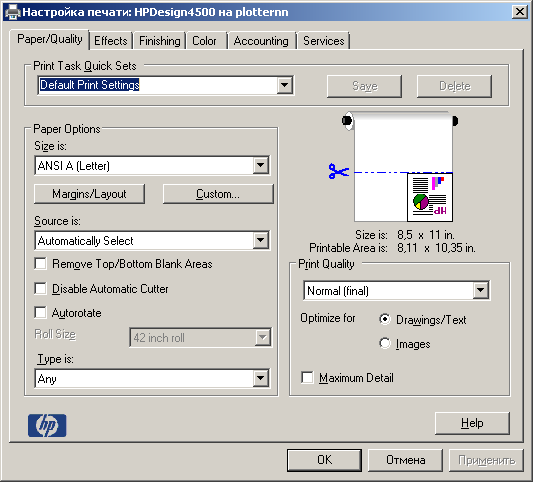unread symbols in the printing of the internet pages
Some Crown of pages internet symbols unread when I he navigates with firefox and somes open normally, but when I try to print the contents of my virtual printer, I found this unread symbols-the same pages with the internet explore are readable and printable, how I can deal with such a problem?
The server does not send an encoding, so Firefox uses by default.
You can try to view > character encoding > encodings more > Eastern Europe > Cyrillic (ISO-8859-5)
You can also try view > character encoding > Auto-Detect > Russian or universal, but that does not seem to work
Tags: Firefox
Similar Questions
-
Hello, I have a problem with HP DesignJet 4500.
With the new driver ver.7.10.0.0 (the most recent in the HP support page), when I get to the printer options - all symbols are unreadable (screenshot 1).
Old print server - I found already installed ver.6.17.0.0 driver 32-bit and 64-bit driver ver.7.10.0.0 (screenshot 2). When installing 6.17.0.0 driver for 32-bit PC and open the window-it works very well, all the symbols are in English (screenshot 3).
So, how do I make the symbols in 7.10.0.0 readable? Or, if I can't fix it, where I can download 6.17.0.0 driver (64-bit)?
Thank you.
P.S. It's unreadable that symbol in the windows printing options, but 7.10.0.0 prints correctly.
Screenshot 1:
Screenshot 2:
Screenshot 3:
Hello
Remove the driver completely from the computer (devices and printers, properties of the server), download the driver from the HP website and install it.
If you still have the problem, you may need to remove the printer from the registry.
Best regards
Mike G
-
I can't find the symbol of the home page. Just updated to 6.0.1
When I upgraded, the symbol of the homepage has disappeared. How can I put back it in a toolbar?
He is really gone, or is it now on the right side of the address bar? You can move it or pick it up in the window customize first, opening the window customize toolbar. Right-click on an empty area of the navigation bar and choose Customize.
-
Tecra M5: Can not access the internet pages, but can ping in cmd.exe
Hi all, this is confusing to me.
I've been happily connected to my WLAN for more than a year without any problems. I recently updated my drivers for the following on my Tecra M5:
-Intel Pro Wireless adapt
-Drivers audio Sigmatel
-nVidia graphics cardNow, after facilities, everything was fine. However, a few days later, I turned on the laptop and went to IE7 and it cannot display the web page (my homepage is www.google.co.uk). I called my ISP to help and they reported problems on the service, and they gave me the www.google.co.uk ip address I got a response of in cmd.exe. It seems that I can get out on the internet but I can't access the Web pages - it could be a DNS issue?
I have disabled my A - V and firewall and tried but get the same question. I also tried to restore the PC back more than a month and it did not help either. I'd appreciate any help that anyone can give.
I also plugged the laptop directly into the router using an ethernet cable, so it's not only a wireless issue either.
I have installed any other software at all at the moment and the only other thing that got my attention, it's that, in the field of restoration, there a lot of system restore points, which I wasn't expecting to see in the last month. But it could be a Kipper.
Thank you very much
MARC
Hello
According to your message, you are not able to connect to internet via LAN and WLan. Is this good?
Well, in your case I would first check the router settings and re still.
In addition, you must reset the router.Usually, the router assigns the IP address, and therefore you would just plug the laptop LAN cable and then should be able to connect to the internet.
Please note that the TCP/IP protocol settings must be set to automatic.Check everything first!
-
BlackBerry Smartphones electronic unread symbol on the screen but no unread e-mail!
Hello
I have an unread e-mail symbol on my screen, but I have no unread emails! I checked online on every email account that I have linked to my BB and there's no mails to read or the other account.
I tried to delete e-mail accounts linked and their implementation once again, it did not work and even deleted all the emails that I could see in my "Inbox".
Someone at - it expreienced this before and if so, how have solved as it makes me mental!
Thank you very much
HB
If you have a new icon rogue Message on your home screen, or a negative number (-1), one of these solutions could erase or reset:
Try these options:
- Hard Reset BlackBerry by holding ALT CAP (right Shift key) and DEL (or removing and reinserting the battery)
- Messages > saved Messages
- Messages > view folders, check each folder (calls, SMS and MMS, and boxes, saved missed boxes, browser, phone logs etc.)
- Defiler, scroll to the top of the page of the message file, above the menu date heading, click or tap to MARK PRIOR OPEN
- Change your theme and see if it persists and return to your desired theme. (Options > theme > select.)
- Clean and reload your OS.
-
Tecra A8: Error on the Internet page
Recently, I bought a Tecra A8. Up to now, I discovered that one of my favorite sites, Forum Discussion of Microsoft Office Online, does not work properly. On my other computer, it still works.
I get an error message:
Error on the page. Below, it shows left on the screen with a yellow triangle with an exclamation mark. When I click on the triangle I get the following details: (translated from the Dutch message)
line: 14
Sign: 407
Error: Object is assumed to
Code: 0The page is pressed vertically to about 80% of the screensize.
I think it must have something to do with the wide screen, but nowhere can I find answers.
Hello
Can you please send a link to this page? I just want to see what that would be.
You have the same problem with other Web pages?
Anyway, as far as I know it has something to do with JavaScript and the creation of the page. Try to download Java Runtime Environment Version 5.0 (last updated) and make sure that it is enabled in Internet options explore.
-
I scanned for malware using Spy Bot, EAST Smart Security, Microsoft security essentials and IO bit Malware Fighter. All of them are own return. Have uninstalled Firefox and clean Firefox installed after the reboot.
Still no change. I thank in advance for any suggestions on how to fix. Note it is sent from the 2nd PC that does not have the problem described.Hello, try to start the computer in safe mode Windows with network support (on the startup screen, press F8) and check again.
(If running Windows in safe mode, then you have a problem with other software, such as security software [antivirus, firewall] or a system driver that runs on your computer).
Thank you
-
I can't update my windows. the internet page will not open.
Well... My computer slows down after a message appears on the screen saying: generic host for win32.exe error services process... In any case, I tried everything until I scanned by Spybot search and destroy and discovered that it was a virus and of course I found the others, including a file from microsoft... I've cleaned and tried to update my windows and it does not work... It drives me crazy and I don't know there are still some viruses on my computer, but I don't think that spybot is help me more.
Quote your full version of Windows (for example, WinXP SP3;) Windows XP 64 - bit SP2; Vista SP1; Vista 64 - bit SP2; Win7; Win7 64 bit) when you post in a forum or a newsgroup. Please do it in your next reply.
What application or antivirus security suite is installed and your current subscription? What anti-spyware (other than Defender) applications? What third-party firewall (if applicable)?
A (another) Norton or McAfee application has already been installed on the computer (for example, a free trial version which is preinstalled when you bought it)?
~~~~~~~~~~~~~~~~~~~~~~~~~~~~~~~~~~
NB: If you had no installed anti-virus application or subscription has expired * when the machine was first infected * and/or your subscription has expired since and/or the machine is not kept fully corrected in Windows Update, don't waste your time with any of the following: Format & reinstall Windows. A repair install won't help!
Microsoft PCSafety provides users at home (only) with free assistance in dealing with infections by malicious software such as viruses, adware and spyware (including unwanted software).
https://support.Microsoft.com/OAS/default.aspx?&PRID=7552&St=1Also available via the homepage of Support of consumer safety: https://consumersecuritysupport.microsoft.com/
Otherwise...
1. see if you can download/run the MSRT tool manually: http://www.microsoft.com/security/malwareremove/default.mspx
NB: Run the FULL scan, not analysis FAST! You may need to download the MSRT on an uninfected machine and then transfer the MRT. EXE to the infected machine and rename it to SCAN. EXE before running it.
2A. WinXP-online Windows Live Safety Center scanner 'Protection' (only!) in Mode safe mode with networking, if necessary:http://onecare.live.com/site/en-us/center/howsafe.htm
2B. Vista or Win7-online this scanner instead: http://onecare.live.com/site/en-us/center/whatsnew.htm
3. now post the logs required in a forum appropriate for support by an expert in the field. DON'T SKIP THIS STEP!
I can recommend the assistance of experts available in these forums: http://spywarehammer.com/simplemachinesforum/index.php?board=10.0, http://www.spywarewarrior.com/viewforum.php?f=5, http://www.dslreports.com/forum/cleanup, http://www.bluetack.co.uk/forums/index.phpand http://aumha.net/viewforum.php?f=30
If these procedures look too complex - and there is no shame in admitting this isn't your cup of tea - take the machine to a local, good reputation and stand-alone computer (that is, not BigBoxStoreUSA or Geek Squad) repair facility.
~ Robear Dyer (PA Bear) ~ MS MVP (that is to say, mail, security, Windows & Update Services) since 2002 ~ WARNING: MS MVPs represent or work for Microsoft
-
slow down the loading of pages on the internet. get hung up
While on the internet pages are slow to load. This isn't a new problem. It's been like that since.
There are several possible causes of problems with browsing the web. Here are some simple steps that may solve the problem or that show the way to a solution.
Please backup all data before making any changes.
1. reboot your router as your device at wide band, if they are separated.
2. If you connect on the router with a WiFi connection, disable Wi - Fi on again.
3. If you connect with Wi - Fi, and you can also connect with the Ethernet, do and turn off Wi - Fi.
4. take the measures recommended in this support article.
5. If the download button (with the icon with an arrow pointing down) is displayed in the toolbar, click, and then in the box that appears. Download history is deleted.
6. in the Security tab of the Preferences window, uncheck the box marked
Warn when visiting a fraudulent website
If it is checked.
7. If you are on OS X 10.10 or later, select the Search tab uncheck the box marked
Search for quick activation Web site
If it is checked.
8. If you're running OS X 10.9 or later, select the Advanced tab and uncheck the box marked
Stop the plug-ins to save energy
Quit and restart the browser.
9. Select the Security tab and uncheck the box marked
Enable WebGL
If it is checked. If it is unchecked, check it out.
10. If you're running OS X 10.10 or later, open the general pane in system preferences and uncheck the box marked
Allow the transfer between the Mac and your iCloud devices
If it is checked.
11 select connections comments* and log in as a guest. Do not use the Safari connection only 'user comments' created by 'find my Mac '.
While signed in as a guest, you will have access to your documents or settings. Applications will behave as if you use them for the first time. Do not be alarmed by this behavior; It's normal. If you need any password or other personal information in order to complete the test, save, print, or write them before you start.
Test while signed in as a guest.
After testing, log on to the guest account and in your own account, disable it if you wish. The files that you created in the guest account will be automatically deleted when you log out of it.
* Note: If you have enabled 'find my Mac' or FileVault, then you cannot activate the guest account. The login 'User comments' created by 'Find my Mac' is not the same. Create an account to test and delete it, including his home folder, after testing.
12. all other web browsers installed, and they are the same? What other Internet applications, such as iTunes and the App Store?
13. If other browsers and Internet applications are also affected, follow these instructions and test.
14 open the iCloud preferences window and uncheck the boxes marked in Safari and pictures, that if they are checked.
15. are there other devices on the same network that can browse the Web, and if so, are they affected?
16. If you can, test Safari on another network.
17. If you know that you have modified the hosts file to block access to some servers, undo this change.
18 start in recovery mode. In the OS X Utilities screen, select get online help. It will launch a clean copy of Safari. Some plugins, such as Flash, will be available. While in recovery, you do not have access to your saved bookmarks or passwords, so take note of those who before, if they are required for the test.
After testing, restart as usual.
-
DNS server error that always brings back us to windows update erros trying to get on the internet
Vista - hate him. I spent hours on the phone with a brand new computer that Toshiba with Vista 64-bit Edition Internet will stop working with the DNS server unknownerror. Sometimes reboot help but with all Windows update he internet is a luxury. Internet connection is perfect, perfect bc other laptops in the House with no problem, router, no viruses etc., computer - fine tooth - comb nothing.
Take each OFF download windows update and work until updates again and then started barking at me, something is missing like its updates! Can't very well what update is screwing the connection or networking or a framework-Silverlight is always suspcious to me also.
My icon for internet splits in two and shows as a #2 without asking confirmation except for a mysterious update. Access: Local and Internet. Symbol of the Internet will be turned off and will not ever look like disconnected until you try to connect.
That's why people are going to Apple. Windows will not help or is somewhere secret and accept just your visa and mastercard and so what still you? Vista I can't update and no security.
Toshiba is not very user-friendly, that is toward the back, they discovered Windows was the question. Isn't our problem, said - even if we're stuck with Vista with their product!
I'd love to hear if someone has SIMILAR problems or if anything that I did not have tried! Thank you very much.
Signed. Never buy new windows - toshiba on my list too.
Hi begodsbutterfly,
Welcome to the forum of answers windows vista.
We are sorry for the inconvenience that you had to go through. I have some steps you can try to solve this problem.
Try to check in SafeMode with Networking if the same problem occurs. To start in safe mode with network, restart your computer and press the F8 key for about four to five times. You will see the window options of safe mode with network in rated advanced. Use the arrows on your keyboard to select Safe mode, and then press ENTER.
Please check if you get the error in safe mode with network.
You can also try a system restore to the date when the computer was working fine.
To do a system restore, please follow the steps below:
1. click on start to reduce this includes this image, type systempropertiesprotection in the Search box and press ENTER.
Reduce this includes this imaIf that you are prompted for an administrator password or a confirmation, type the password or click on allow.
2. in the System Properties dialog box, on the System Protection tab, click System Restore.
3. in the System Restore dialog box, select choose a different restore point, and then click Next
4. Select the restore point that you want to use, and then click Next.
5 confirm your restore point and then click Finish System Restore restores the selected Windows Vista configuration and then restarts the computer.
6 log in the computer. When the restoration of the system of confirmation page appears, click on OK.
The system restore article is:
http://support.Microsoft.com/kb/322756
I hope this information is useful.
Please let us know if you need further assistance.
Concerning
Rehman - Microsoft Support -
Shortcut on the desktop icons ALL have the picture of the internet 'E '.
I have recently upgraded to Windows Vista and had to create all new shortcuts on my desktop to Web sites I use a lot, which is Fandango, my children's school. Photos of ALL my icon shortcuts are the symbol of the internet 'e '. Even Fandango (I want to see the big red icon "F") not "e" photo icon I right clicked the icon on the desktop and went into properties. Can I change the picture, but I just need my official technical icons (which I don't). I should be able to change to allow the Web site icons, but I'm not. Help for just a MOM with questions!
I have recently upgraded to Windows Vista and had to create all new shortcuts on my desktop to Web sites I use a lot, which is Fandango, my children's school. Photos of ALL my icon shortcuts are the symbol of the internet 'e '. Even Fandango (I want to see the big red icon "F") not "e" photo icon I right clicked the icon on the desktop and went into properties. Can I change the picture, but I just need my official technical icons (which I don't). I should be able to change to allow the Web site icons, but I'm not. Help for just a MOM with questions!
Not sure this will slove all your problems.
So here is a tutorial to rebuild the cache of icons that are may be damaged.
http://www.Vistax64.com/tutorials/117229-icon-cache-rebuild.html . for the benefits of others looking for answers, please mark as answer suggestion if it solves your problem. -
Unknown symbol in the address bar
In my address of the master browser bar an unknown symbol where the symbol of the internet Explorer needs to be there. It is BL it is underlined in blue. BL http://att.my yahoo.com
It comes with Vista, upgrade install and activate Forum.
http://social.answers.Microsoft.com/forums/en-us/InternetExplorer/threads
They will help you with your question IE in Forum Internet Explorer above.
See you soon.
Mick Murphy - Microsoft partner
-
WINDOWS 7 (computer gateway NV53A AMD Phenom II x 3 N830) cannot connect to the internet
Hello!
I bought a Gateway NV53A AMD Phenom II x 3 N830 computer about 1.5 years. It was working great until a couple of days. I was browsing through Facebook and then all of a sudden I had this virus called "Security Scan" and it started to scan my computer and I couldn't stop. I removed this virus with a YouTube video, but since I learned that the virus of my computer is unable to connect to the internet. I have other computers connected to the internet. All of them work properly. In the lower right, I have internet bars and it says that I'm connected to '2wire400' but '2wire400' is not connected to the internet. In addition, on the symbol of the internet, I have a triangle that is yellow with a «!» I tried turning off the modem about 14 times. I did ipfigure cmd or w.e that nothing works.NEED HELP PLEASE!Hello!
I bought a Gateway NV53A AMD Phenom II x 3 N830 computer about 1.5 years. It was working great until a couple of days. I was browsing through Facebook and then all of a sudden I had this virus called "Security Scan" and it started to scan my computer and I couldn't stop. I removed this virus with a YouTube video, but since I learned that the virus of my computer is unable to connect to the internet. I have other computers connected to the internet. All of them work properly. In the lower right, I have internet bars and it says that I'm connected to '2wire400' but '2wire400' is not connected to the internet. In addition, on the symbol of the internet, I have a triangle that is yellow with a «!» I tried turning off the modem about 14 times. I did ipfigure cmd or w.e that nothing works.NEED HELP PLEASE!Many viruses will assign a static IP address in the TCP/IP settings, try the following:
Open network connections by clicking the start
 , and then clicking Control Panel. In the search box, type adapter and then, under center network and sharing, click view network connections.
, and then clicking Control Panel. In the search box, type adapter and then, under center network and sharing, click view network connections.Right click on the connection that you want to change, and then click Properties.
 If you are prompted for an administrator password or a confirmation, type the password or provide confirmation.
If you are prompted for an administrator password or a confirmation, type the password or provide confirmation.Click the network tab. Under this connection uses the following items, click Internet Protocol Version 4 (TCP/IPv4) or Internet Protocol Version 6 (TCP/IPv6), and then click Properties.
Double check and make sure obtain DNS / IP are both checked on automatic.
-
Satellite L500-1DT - Webcam does not work when connected to the internet
The webcam works if I use the camera app or any other program in mode offline, but whenever I go online - for example, testwebcam.com it says cannot find the camera and it's not just this site since when I try to listen on justin.tv he says the same thing.
I used to listen to a lot, but I can't any more because it has suddenly stopped working.
I tried to reinstall the drivers and still no luck, any advice?Sorry for all the problems with my English D:
Hello
> The webcam works if I use the camera or any other program application in offline mode
This means that the webcam works properly and it s not the problem of webcam software. So reinstalling driver will not help.To my knowledge, you must allow access manually to the internet pages or another application in order to use the webcam.
Have you checked your firewall settings that could prevent access to the webcam?
Do it! -
Cannot connect on demand (PC - Win7) - good username and password; work on the web page
I have a big problem. I can't log on Skype on my PC (Win 7) application. The password is correct and therefore the username. I tried to connect via accounts my microsoft, Skype and facebook, but it does not work. The strange thing is that it works on the internet page. I tried to change password several times, but it's not resovle the question.
When you connect with the Skype account I get the message "Cannot connect" (in Swedish).
When you connect with Facebook and Microsoft account I get the message "sorry, we don't know your loggin information - please controll your Skype name and password.
The Skype app is updated using the "Search for updates" function in the "Help" menu to the bottom of the list.
All Skype versions prior to 6.14 are now being disconnected and this means that you can longer use the version 6.11. You must update your Skype.
Maybe you are looking for
-
HP mini 110 ethernet controller problem
Hello I have a HP mini 110, the problem is that my ethernet driver is not install! I'm on windows XP service pack 3, 32-bit. I TRIED INSTALLING THE DRIVERS LISTED ON YOUR SITE BUT IT SAYS AFTER INSTALLATION "CONTROLLER REALTEK M\THE IS NOT FOUND." my
-
Whats up, my g550 came with 4gigs DDR3 1066, Cpuz, I installed and it has shown that it works @ 399 Mhz?, I think it should work faster, since it is a Ram 1066..., here is the photo [IMG] http://I39.Tinypic.com/5xq648.PNG [LINE] Need help please: /.
-
No sound from HP envy m6 1515tx after update
I have my windows updtaed as updated regular, but after that no sound from speakers. computer laptop everything shows all drivers of fine and sounds everything works fine so whenever I clicked scan for the hardware in the Device Manager menu changes
-
Update Windows 7 Ultimate K to Windows 10 Pro (English)
I'll be able to receive an English version of the free update of Windows 10 if I currently have the Korean version of Windows 7 Ultimate?
-
Customization of the user interface on Blackberry - ObjectListField
Hello Someone has an idea how to deal with the following scenario with the ObjectListField on 4.5 OS worm. A simplest thing was to add the string with '\n', but it does not work with BB. Y at - there any option other to achieve this other than too mu