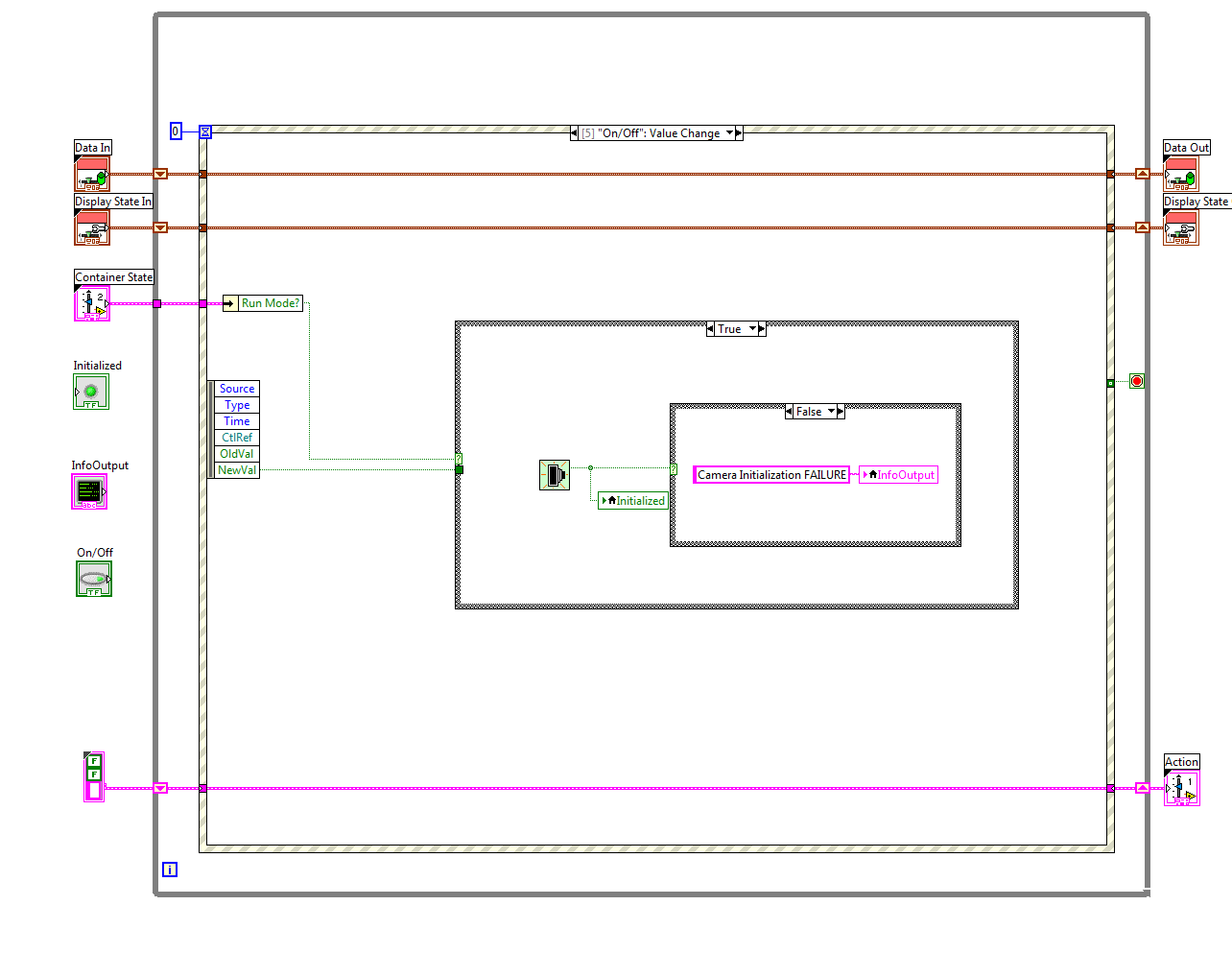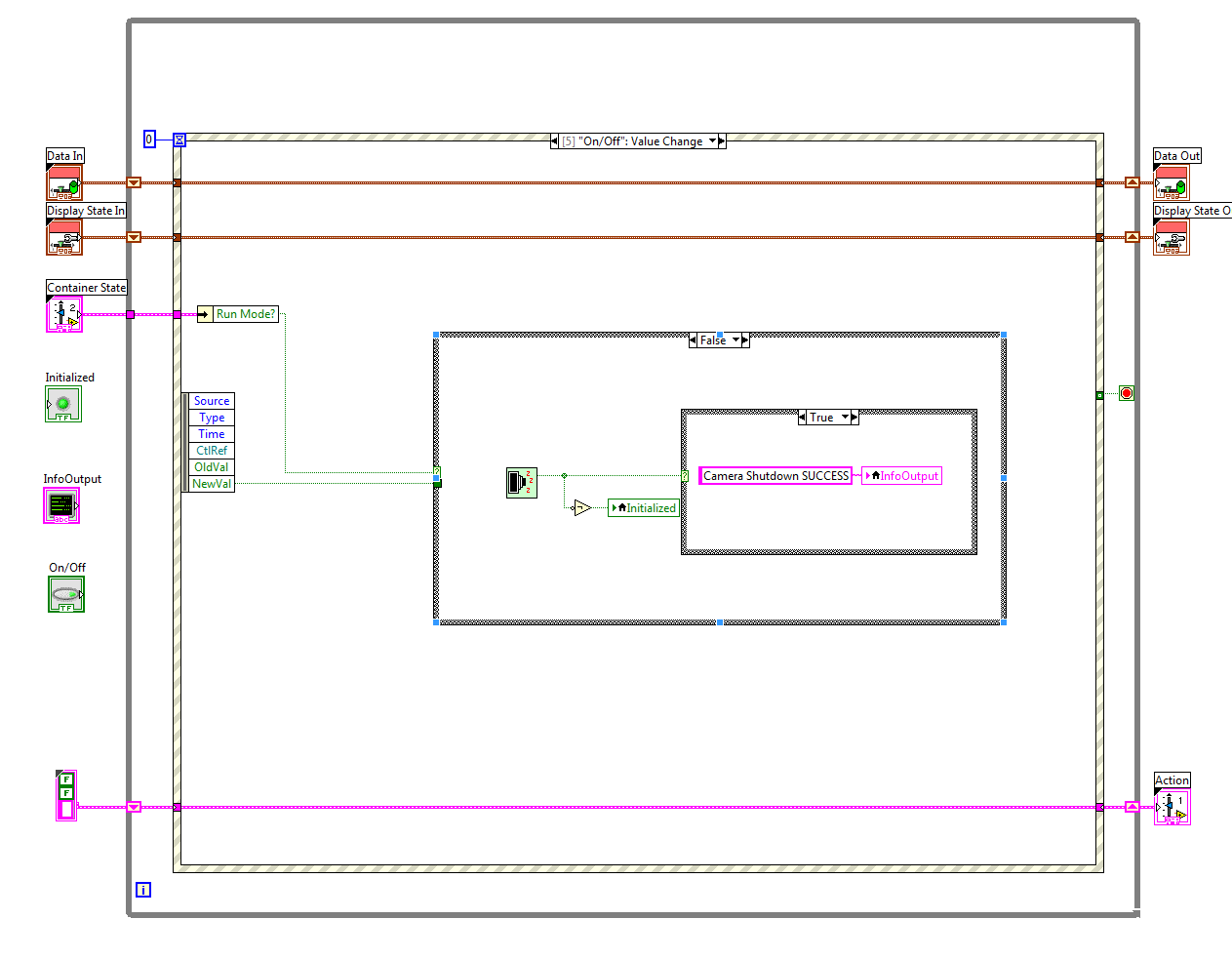Updated LastUseTime to update correctly.
I'm looking into a system to delete old profiles of users of workstations, however, we will have a little trouble to locate a reliable source for when a user was last connected.
We tried to use the NTUSER.dat files and for the moment, I'm looking for class WIN32_UserProfile, specifically LastUseTime.
However, both the NTUser.dat files and the LastUseTime are incorrectly updated the current time even if users have not logged for months.
It seems to happen when any user connects or disconnects this workstation, it will update almost ALL the LastUseTime entries for all users on the system.
We have implemented the audit on a test user profile to see what is updated, but nothing appears in event logs, when it is updated like this.
Does anyone have any ideas / clues as to what could be updated the LastUseTime on these positions of work badly?
http://social.msdn.Microsoft.com/forums/en-us/home
Tags: Windows
Similar Questions
-
icon cache Explorer Windows only is not updated correctly
I had to reinstall my computer Setup, I was able to fix most things with the domain controller that you get with your computer, but I can't fix this problem, when I go to My Documents in Windows Explorer opens and I don't know how to get it back on windows Explorer.
Can anyone help.
Thank you
Gertrude.
When I enter (Windows Explorer) in my programs list it goes in (My Documents), this is incorrect, it should be list (my computer).
I've also been (Fix it Center) I have pasted (below) what he says about icon cache and what's wrong with it but do not know how to fix the problem myself. Could you please give me an idea how to solve this?
Not fixed
Icons randomly change to different iconsFailed
Some icons in my computer, in Windows Explorer on the desktop, or on the Quick Launch bar change randomly. This problem occurs if the icon cache is not updated correctly.
Rebuild the icon cache
Rebuild the icon cache solves this problem.
Thanks a lot for your help.
Gertrude -
Recent items in Vista does not update correctly
I have a problem that the recent items on the Start Menu is not updated correctly. There are a few documents out there, but there are many who don't are not who should be. If I right click on the recent items and choose explore I can see a lot more files in the C:\Users\Pete\AppData\Roaming\Microsoft\Windows\Recent folder.
For example, there are few. XLS and. DOC files that I opened recently but don't are not. However when I explore the folder I can see a shortcut to the directory that contains the missing files.
I tried many combinations of physically erase the folder, by activating / disabling the option elements recent etc, but nothing helped.
Thanks in advance
I had the same problem. I fixed it by deleting all entries, except the default entry, in HKEY_CURRENT_USER\Software\Microsoft\Windows\CurrentVersion\Explorer\RecentDocs in the registry. There are a bunch of other entries which are numbered for each of the files in the list of recent items. and the entrance to MRUListEx. Delete it all. Unfortunately, there is no file name but only entered, HEX numbers and letters. After doing this, Windows has started listing the files in recent Articles that were not show up there before.
I found that the problem has followed a couple of files that were present in recent Articles when I cleared the list a few weeks earlier. After these files are not present in recent items, but rather the shortcut to the folder appears. Also, I've found that the problem was with the actual files, not the folder. I opened the 2 files, Excel, and a Word document and choose Save under and added a 2 to name the document, save an exact copy of the documents. Each copy has appeared in recent and open items without any problems. Copies of rename the original name and overwrite the originals, reduced the problem. I searched the registry files to see if there's information about save them in a special place, but nothing found. They were only listed in the MRUlists for each of their applications, showing other open documents recently Excel and Word.
Since I had made changes to the documents and saved the changes in copies that end in 2, I chose save as once again and replaced the original files with updated copies. Now my original files, with the update of information, see and open from the list of recent items.
-
Some icons in my computer, in Windows Explorer on the desktop, or on the Quick Launch bar change randomly. This problem occurs if the icon cache is not updated correctly. How can I rebuild the icon cache solves this problem
http://www.Vistax64.com/tutorials/117229-icon-cache-rebuild.html
How do I rebuild the icon Cache in Vista
See you soon.
Mick Murphy - Microsoft partner
-
I just wanted to know at all, if you encounter a problem with the update of creative cloud as if I was (error 1001), I discovered that my Webroot AntiVirus has been the origin of the problem. I turned it off and it updated correctly. Hope that helps some people I've seen so angry about it here by searching for the answer myself.
Thanks for sharing this, yes turning Firewall works.
Concerning
Stéphane
-
How to recognize the transaction update/correct in the assignment table
Hi experts,
all by looking at the data in the PER_ALL_ASSIGNMENTS_F table, how can we know which recording has been corrected and updated? I mean on the attribution of the screen if change us something, then click on 'save' button system give us 2 options (update/Correction). How can we know only at the database level?
Correct me if I'm wrong, when we "Update", then the system will insert the new record in the assignment table. When we do the '' Correction '', just update of system-changed column in the assignment table. However, if the assignment table, we wonder, how can we know which record was of "Correction", whose recording was "updated"?
Oracle Application: 11.5.10.2
Database: 9.2.
Thanks in advance
Hieu
Published by: user122479 on May 30, 2013 10:51Dear Hieu,
There is a feature seeded for follow-up date of audit audit trail tables.
You can google a few details: http://apps2fusion.com/apps/oracle-hrms/oracle-hr/hrms/82-audit-trail-in-oracle-hrms
Basically, you can choose the table and the columns that you want to audit, and then submit a competitor who tells you that - update of the line, previus and current value and so on.
concerning
Giuseppe -
XControl does not update correctly
Thus,.
I am writing an XControl which works fine by itself and does what I expect it to do, but as soon as I test and put it in a small program with a while loop, it is not properly updated its appearance more. To be more precise:
So this is an example for the switch to a camera. If she runs and the switch is set to TRUE, the camera is initialized and the indicator turns TRUE and a small status message is produced and send to an another XControl, which just prints some text (and works very well, I wrote a test program). The initialization of the camera still works, the light changes to green and the correct status message is printed. But the shutdown process does not work:
Although its quite similar. So I tested a) initialization and the stop screws, they work fine. (b) the output information xcontrol that works very well, too. If I run the XControl by itself, it works as expected, too. Just in case I place it in a test environment fails. Any suggestions?
Wired incorrectly conditional statements. Forgive me.
-
Vista are no longer updated correctly?
as of last June my Dell Inspiron 1720 with Vista was having this problem http://answers.microsoft.com/en-us/windows/forum/windows_vista-system/vista-freezes-as-user-login-screen-boots/ace639e6-d663-428c-ab98-4b664d3cc66e
Recently, a new type of lock started to happen. My computer would lock every time she was in the middle of a process such as a virus scan or a disk defragmentation. The thing would be same blocking mode 'sleep', greeting me with nothing else than a black screen lit when opening it. The hard drive light would just die when this happened. Oddly enough, the previous issues of camera, in contrast to the mouse would still be mobile, but otherwise useless. I haven't had absolotely no clue as to what was causing these crashes happen and no idea how to fix them.
With no leads to WHY this was happening, I choose to reinstall Vista, what I had done many times before using the OS disc and the drivers disk with my Inspiron 1720 came. This time however, the updated Windows following that initial installation did not work as they did before. Vista Service Pack 1 would only appear as a download 1.9 mb which ultimately do nothing once installed and continued to appear as an update waiting to be installed subsequently. Update Windows KB929777 would also constantly fail to install properly, suposidely because I had upgraded RAM my computer from its original 2 GB to 4 GB. In addition, several parts of the original installation of my computer, such as the keyboard on the screen that showed up at the user login screen and tablet pen window who has always shown on the left side of the screen, has never showed up, leading me to believe that some parts of Vista can not installed correctly.
While I am not necessarily convinced that I can repair my beloved 5 years Inspiron 1720, I would at least limit the possibilities of what this question might have been. Vista Update Service recently changed somehow? I deleted and reinstalled many times last year because of problems with malware and never encountered this kind of problem before.
Hello
I suggest you check the link for the lifecycle of Windows Vista:
http://support.Microsoft.com/lifecycle/?C2=11732
The question you posted would be better suited in the TechNet Forums. I would recommend posting your query in the TechNet Forums:
http://social.technet.Microsoft.com/forums/en-us/category/windowsvistaitpro
-
Vista Sidebar Gadgets do not update correctly
Hi, hope someone can help me here. Running a Compaq Presario desktop computer. OS is Vista Home Premium 32 bit and IE 7. Recently I had today recconnectred with Verizon ISP but I'm having a problem. I have my sidebar gadgets. They are both an RSS feed and the weather gadget in the bug. I deleted them and re added to them and that do not resolve the problem. Oh, I've had better describe the problem! The RSS gadget does not show the correct update it shows may 17 no 05/06/09 and the time bug gadget does not allow me to define my position, she just a circle with lines circling around it. They worked until I disconnected. Can someone tell me in simple steps how to get gadgets to work and be up to date again? Any help would be appreciated. Thanks in advance
KajaHello, Raymond J
Thank you for using the Microsoft answers Forum.
The Windows Gadgets are third parties and you will have to contact the developer of this application to determine what may be the problem with the gadget. If you encounter a problem with a gadget that came pre-installed with Vista please repost your question here.
Using third-party software, including hardware drivers can cause serious problems that may prevent your computer from starting properly. Microsoft cannot guarantee that problems resulting from the use of third-party software can be solved. Software using third party is at your own risk.
Judd
Engineer Microsoft Support answers visit our Microsoft answers feedback Forum and let us know what you think. -
my computer will not be updated correctly
last month my computer will not except updates. stop error from kb960884 when the connection of 1394 disks
Hello
see if that helps to fix:
How to reset the Windows Update components?
There is also an automatic 'fix - it' here
http://support.Microsoft.com/kb/971058
Also, try to put the KB numbers in the search on the link below and then manually download the
http://www.Microsoft.com/downloads/en/default.aspx
or repost in the correct windows update forum
http://answers.Microsoft.com/en-us/Windows/Forum/windows_vista-windows_update?page=1&tab=all
-
CS5 Master Collection does not update correctly
When the update downloads and installs updates various by installed applications, it will fail in the end with an unspecified error - says simply there was a mistake with this download, please correct this and try again
Try direct updates
-
Paragraph Photoshop styles does not update correctly
Hello
I have trouble getting the paragraph styles feature to work correctly in Photoshop CC 2015. I created a style of paragraph called 'p' and taking into account these values:
Note that 18px is the size of the text.
When I select a text element and change to this style of 'p' is not is not updated even though it says the paragraph style has so no substitutions. As you can see the text isn't 18px, although the paragraph on the right shows style now overrides
Please help me with this
Switch to Photoshop for beginners
-
VO with bind variable defined in SQL is not updated correctly
Hi Experts,
I have a simple question here, could you please help answer? Thank you very much!
I have 2 pages, the first page displays an employee table, the second page shows a few details to the selected employee. When to choose a single employee and click the details button I can be naviaged to the second page and see the details for the selected employee. The vo used on the second page uses a connection variable called "empId" thing for a 'adf.context.pageFlowScope.empId' pageFlowScope value, and this value pageFlowScope will be filled to the empId selected detail button actionListener during execution).
The question is, now first navigation is ok, the details of the page can display the correct information for the employee selected on the page of the employee, but when browsing back and choosing another employee, and then again click the details button, the details of the page is NOT updated, it still shows the initial information for the selected employee. I debug the actionListener in support bean and the second selected empId passed to pageFlowScope.empId, the link in the t variable should get the new value, right? But why the second page gets no updates (request using the new value of the bind variable)?
Thank you!
Published by: user774592 on July 20, 2011 23:13
Published by: user774592 on July 20, 2011 23:15
Published by: user774592 on July 20, 2011 23:15In theory, if you expose specific objects of customer to your business (for example pageflowscope) service layer, you may miss 1. test driven development assistance (case of unit test can fail) 2. Customer service of independent business etc... :)
To respond to your request try to call TargetPagesVO.execute () before the second page (by program or activity method) -
Record in the table don't is not updated correctly after sail of detail page
I have 2 jspx pages (page A) a table showing the employee record, another a (page B) is used to update the file of the selected employee. On the page, when the button select a folder and clicking on the 'details' I may be navigaed at pag B on which I can edit registration information in a form component. I have a table column 'Prospect', which applies to a LOV layer VO pageB I use < af:inputComboboxListOfValues > to display a combo of LOV for this attribute, when I enter a new value here and save it, I can go back to page one, but the name of the team for this record shows empty, by querying the database that I find the record updated successfully with the changed value. And when I reloaded the page this record may indicate the new team name value. Why it is not updated in the employee table, when browsing immediately return of page B? I put the table attribute to 'always', but always refresh iterator not. Can anyone help with this? Thank you!!
BTW, for the other columns (not LOV), they are ok, the table can display the value correctly.
Published by: user774592 on July 14, 2011 19:56
Published by: user774592 on July 14, 2011 21:59What component to use to show as filed?
-
icon cache is not properly updated. How can I up date from it?
Hi ThomasMonaco,
· Did you the latest changes on the computer?
See the articles below and check if it helps.
Icons change incorrectly in Windows
http://support.Microsoft.com/kb/2396571
Icons randomly change to different icons
Maybe you are looking for
-
HP Jet 7 - has crashed and now stuck on the screen "the HP BIOS update.
"bought this tablet for my MOM as a birthday present on Sunday, February 28, 15 and now not even a week later the * beep * thing is stuck on the update of the HP BIOS" screen... what the f is this
-
My hotmail account has been hacked & my contacts are sent an email that I just send money, how can I recover my account? (* E-mail address is removed from the privacy *) Had to do a new account * address email is removed from the privacy * original
-
I have windows professional on my LT. My account with Admin preveledges was used to download something from my 12 year old son and he brought with him the malware that has blocked my account. I have restored a point before when my account is locked o
-
Create PDF in Excel, Outlook and Word function does not.
To the right: I have a machine of Windows 7 with Outlook 2010 installed with Adobe 8 is installed. I try to use the creation of a PDF function in the Adobe tab and nothing happens when I click on this option. I reinstalled the software and the same
-
CC do not synchronize my cs6 sites
I downloaded Dreamweaver CC, version CS6 my key has expired and I would like to sync all my sites so that they appear in the CC version. This does not happen using the recommended procedure Edit-> Preferences-> sync settings (I check the appropriate