User account Windows 7 and security - my administrator account is now a guest account
I seem to have a complex problem, regarding Windows 7 Professional, running on a Toshiba laptop.
I recently changed my C: drive security features to make the files more accessible to my PC desk top of the page. I went through the process to allow the authorization: Windows Explorer, Driver C:, properties, security, group or user names:
I selected my user account, and then you click on change. I then highlighted my name of user account and when permissions for authenticated users box below and clicked under the column allow "full control". The system when by a long time to change the permissions.
Today, I tried to access the files on my laptop on my desk, all seemed very well! I was able to copy files back from both sides through my network. However, today, I noticed that my user account has become a guest account, while he was an administrator account. My administrator account is no longer visible.
I tried the various patches available online in safe mode. Nothing helps.
When I start my laptop in safe mode, I see only my administrator account and not my user account. When I start my laptop computer in normal mode, I see that my user account and not my administrator account. My account user has full administrative rights before that.
How can I get my a new administrator account user account?
Please clarify these aspects:
1 you are referring to an administrator account. There really the administrator username? If so, this is the built-in Administrator account.
2. Why do you say that your account is a guest account? If you go into Control Panel, [view by - small icons, if necessary], user accounts is your normal account appear as a Standard user account? That at least seems logical, the account guest is something very specific.
- - - - - - - - - - - -
If my assumptions were correct then
A reboot in safe mode and use of the built-in Administrator account to create a new Admin-level account. Password protect and write the password somewhere down or create a password reset disk.
B connect to the new account Admin to test is everything is OK.
C use where the other account to edit your account usual back to being an Admin-level account. Then sign in to ensure that it works correctly. Restart normally [not in safe mode].
D disable the built-in Administrator account if it appears in the Control Panel, [view by - small icons, if necessary], user accounts, Manage another account. I don't think it will be.
E if you want to check out so you can now reboot into safe mode, and the built-in administrator will be gone from here too. It appears automatically in safe mode if no other Admin account exists in the system.
- - - - - - - - - - - -
On the procedure that started it all off, the permissions change. Windows does not expect this large-scale change and I invite you to reinstall Windows, since you do not know in what condition the system is now in - Windows probably does not know either.
Tags: Windows
Similar Questions
-
Windows Firewall and Security Center will not start, error 1068 and 1079
I can't start my firewall Windows, error: 1079... or Security Center, error: 1068. Can help you with this question? When I try to access the Dependencies tab I get this error: Win 32: the specefied for this service is different from the specefied to account for other services running in the same process.
I checked to see if dependencies were the same account before I got the message of 'Win 32' and WMI Service runs in the same account (Local Service) as firewall and Security Center, but the RPC Service is running on the Network Service account and cannot be changed via the services console, because the account fields are gray and cannot be viewed or modified. I try to avoid using the tool 'SubInACL' because I don't want to reset the whole registry.
Help, please!
The other post:
I had a problem with obtaining the Windows Firewall and Security Center to start. Service account permissions have been changed at some point, including the depedencies. I get the error 1079 on the Windows Firewall and 1068 on the Security Center. Both are defined on the Local Service, but dependence, the CPP is set to Network Service and cannot be changed because the user fields are gray. I try to avoid using the SubInACL.exe because I don't want to reset the whole registry. Can you help me please?
No, I'm not on a domain. I connect via a open wireless "hotspot". My main problem is; I don't have a Firewall or Security Center. Nor will begin. I get the error: 1068, to Security Center and an error: 1079 on Windows Firewall. When I try to access the dependencies on either I get this window:
WIN 32: The account specified for this service is different from the account specified for other services running in the same process.
A month ago I made the mistake of trying to brand of ACDSee of security, "ACDOne" which includes software "BitDefender". That's when I lost my firewall and Security Center. BIG MISTAKE! I uninstalled and deleted all the files that I found that have been left.
My Security Essentials and Windows Defender work very well. I'm stuck and need help with this please! Please, I beg you! Someone... Help!
The system cannot find the specified file.
http://support.Microsoft.com/kb/947821>
After you download and run the system update readiness tool, restart your computer. Then, immediately try to install the updates.
UTC/GMT is 02:51 Wednesday, April 25, 2012
-
It is said in support of the pages that the option ' Privacy > don't remember history ' is equivalent to private browsing.
He said also that after you activate private browsing does not store history or passwords.So how are related options: "confidentiality > don't remember history ', ' confidentiality > settings customized user > permanent private browsing ' and ' security > remember passwords?
(1) if I activate "Privacy > don't remember history" fact it also means that the passwords are not stored?
(2) activate instead
"Privacy > settings customized user > permanent private browsing."
This still implies that passwords are not stored?3 If 1) or (2) are together, what is the role of the apparently independent option "security > remember passwords?
I'm sorry but the logic of the user interface is not really clear for me
Thanks for your help.
1. Yes. Setting "Firefox will: don't remember history ' prompts you to restart Firefox, after which 'always use private browsing mode' will be checked. The option "Remember passwords for sites" will be disabled and unavailable (grayed out).
2. Yes. It's the same thing.
3. as I said, in this case the option "Remember passwords for sites" would be unavailable (grayed out). The rest of the time, this option allows to disable the registration of passwords not in private browsing mode.
-
Is there a manual for the user of Windows XP and how can I get a?
Is there a manual for the user of Windows XP and how can I get a?
Hello
See how you go with this...
http://download.Microsoft.com/download/1/6/6/16674679-1e6e-4304-A5A0-49eeaa31e639/RevGuide.PDF
Concerning
GT4U
-
password lost windows xp and it is administrator
my mother lost his password to his windows xp and it is the administrator so he won't do anything, I can connect on my own, but I can't access anything or any adjustment please we need HELP
my mother lost his password to his windows xp and it is the administrator so he won't do anything, I can connect on my own, but I can't access anything or any adjustment please we need HELP
Hello, Mel2010,
Keep secure passwords - Microsoft strategy on move the passwords
How to connect to your Windows XP-based computer if you forget your password or if your password expires
-
Need to have this configuration in a classroom environment.
I don't know what you mean when you ask a desktop or sharing users.
A network computer can share files and printers with other computers, but there are limits that might make it unusable for you. Windows XP and Vista allow 5 or 10 concurrent connections by other computers, depending on the version.
You need an operating system of Windows Server or Linux server to allow for more concurrent connections to shared files and printers.
I also fear that an ad - hoc network does not work well with 50 computers.
-
I am a user of windows vista and you want to use windows xp, then I have to do?
I am a user under windows vista license so can I use Windows xp?
If so, how?
If not what do I have to use windows xp?You must have a copy of Windows XP, which is no longer made or sold. If you can find one, you can buy it.
Then you have to reformat your computer and install it instead of vista, ensuring that your computer is capable of running, and the manufacturer of the computer has all the necessary drivers. -
It is a long story as to why I did it, I'll try to keep it as short as possible, but also detailed.
I tried to get my graphics card drivers (it is an AMD Radeon) updated on my Acer laptop because I had errors of lighting in several video games, but my Catalyst Control Center has stopped working whenever I opened it. So I googled many answers, found none, contacted the technical support for it, they re-installed my graphics drivers from the card for me through the Acer eRecovery Manager (since I bought the computer with the graphics card built in), but the problem persist and so I searched for answers, and told to set the file C:\Users hidden and then visible again and it should allow the CCC work properly. But when I went into c:\Users--> properties, there is no option to set it to Hidden. So, I thought since my info is in my c:\Users\AccountName file, I click with the right button on this folder and went to properties, and the option was there. So, I put THIS folder hidden and freaked out a little when everything on my desk apparently disappeared from existence. But in my panic, I went to C:\Users-->Properties again and he now give me the option set to hidden. So I did, and once it was done, I unchecked the box hidden again and all my files reappear, thank God.
However, this is my problem begins. All my files and folders that were inside the C:\Users\AccountName have been restored to be visible, but now, Google Chrome and Dropbox are unable to sync properly (and who knows what other sync accounts have stopped working?) and any where both move files or how many times I reinstall, they are still unable to sync. It seems that some of my files have been moved to places that they are not supposed to be? Dropbox has been moved somehow to C:\Users\AccountName\AppData\Roaming and to contact their support team, they said that it is not recommended because it is there. But even after the move to other places, he always did the same thing.
To describe the problem that happens in both:
-Google Chrome:
It gives me the orange icon at the top and says I need to sign in again. She does everytime I open the browser. Once I log in, it says that my sync data is out of date or something like that. And no matter how many times I tried to solve this problem, everytime I open the browser he reconnects with the orange icon and I have to sign in again once.
-Dropbox:
By clicking on the icon, it gives me a permissions error and says that "store your home folder on a network share can also cause this problem. And of course it has been moved somehow to AppData\Roaming without put me there. Uninstall completely and put it back in place as AppData\Roaming automatically and still will not let me move it.
So I'm not sure what is happening. I really need help with this because I use dropbox for many things, and google chrome allows me to stay connected to all the sites that I hear every day so now I will have to sign in everytime I visit which is extremely annoying. Above all, however, I am worried what other things have been affected by this problem. If you have any ideas on what is happening and how I could fix this, please let me know. Thank you.
Natalie,
Please contact the Microsoft Community.
To cancel your changes in a way simple and most effective would be to perform a restore of the system-
http://Windows.Microsoft.com/en-us/Windows7/products/features/system-restore
http://Windows.Microsoft.com/en-us/Windows7/restore-system-files-and-settings
Note: Perform a system restore will cancel all changes made on your
computer earlier. You may also lose unsaved information as well. Proceed to
your own risk.Let us know if this is useful.
-
Windows Firewall and Security Center will not be open - Application not found
When I right click on my computer then properties, I get an error message "Application not found c:/windows\system32\rundl32.exe.
In Control Panel, when I click on the Security center and windows firewall, I get the same thing.
In the past, when I click on the above, the properties come with several tabs and the info on my computer and the firewall came to show if it is on or off.
I recently downloaded by Comcast Norton Security Suite. I don't know if this happened before or after that.
Also, I had something like 'XP Active something' burst by saying I had someone trying to hack into my computer and I might have a virus and run a scan now that I did. He came in saying that a list of things have been found and set up a page where I can buy protection for $59.99 per year. I did that and I who sold his to run a scan with Norton. It showed that she had blocked a Trojan horse and had several blocks of attempts to access my computer.
Can someone please tell me what to do? I am not very computer English savvy, so simple and clear please.
Thank you!
Hi, it seems that you have an infection of malicious software on your computer, the best way is to run the Security Scanner
just to go to http://safety.live.com and run a full scan service.
Info on how to make it work just watch this tutorial
http://www.YouTube.com/watch?v=NgH43lmxl-Y
answer please if you have a problem
-
Hi, can Windows Defender and Security Essentials runs at the same time?
I noticed 2 days back that Windows Defender was not lit and then reactivated it and have updated and scanned the PC.
Even today, I noticed it wasn't on and had to start manually.
This phenomenon occurs because Microsoft Security Essentials is already running and did everything the Defender would have?
You cannot have two antivirus running at the same time, they will do both your computer crash depending on what operating system you have.
-
Problems with the windows firewall and security
I have a laptop running under 7 and windows firewall are not available. I get error x 80070424. (Windows Firewall cannot access some of your settings) Most of the posts I read tell me to go to control panel services and start the service of security. I'd do it except the security service was not FOUND. Searching for information on how to restore this function is useless. I really need to solve this problem. I run malwarebytes on the system and removed a lot of bad things, run Norton power Eraser and it removed another bho, but I can't solve this problem. Help, please.
Thank you
Bob
Hello Bob,
Please keep us updated on the status of the issue.
I suggest you try the steps in this Microsoft support article and check if it helps.
Windows Update Error 80070002
http://Windows.Microsoft.com/en-us/Windows/Windows-Update-Error-80070002#1TC=Windows-7Windows Update error 800f0826
http://Windows.Microsoft.com/en-us/Windows/Windows-Update-error-800f0826#1TC=Windows-7I hope this information helps.
Thank you
-
Upgrade to Windows 8 and put to update the driver now no sound
I upgraded to Windows 8 recenrtly and downloaded the last "HD audio driver HP". Now I have no sound for my laptop. The only time where my speakers work are when I select the audio test wizard HP support option. Any help gratefully received!
My product number is LS499EA #ABU.
Thank you
Mark
Have you tried installing the driver from Windows 8 for this PC?
Please download and install from the following link:
-
I went to windows 10 and had to return to 7, now I can't use my player help
Is there a number I can call for assistance
Hi joelt95915823,
Y at - there no error message when the Reader app?
Try this, uninstall the drive using this cleanup tool Download Adobe Reader and Acrobat cleaning - Adobe Labs tool, reboot your system & reinstall it using this link Adobe - Adobe Acrobat Reader DC Distribution.
Kind regards
Nicos -
last updated *.
Problem is SOLVED. Read my response at the bottom of this thread.
* Update *.
Solved for drive D as now but it is still not accessible. Help the Microsoft Experts kindly. By clicking on the C drive, I got "access denied."
Hello world.
I need help. I have windows 8, 64 bit computer laptop. This system has 3 active accounts now. Account_One that is my administrator account. I have another
"limited account" created on my machine Account_two and the third one is "Guest account" account that is enabled.
Before you lend my cell phone to a friend in Account_two login I tried to restrict access to drives C and D of this Account_two which is a limited account.
While I was doing it, I put approval for object 'Windows users' 'decline '. This object is usually the last in the list of objects on the window that appears when we sail to click with the right button on C drive > properties > Security. I realized that instead of
for Account_two I did for Windows users / which means maybe Windows/users / * which covered my admin account too and that too on the drive root C.
When I connected to my Account_one account that is an administrator account, I'm not able to access drive C and D where I put the authorization of 'decline' for all the attributes as shown above to object/Windows users.
One of the folder that was on my desktop allows me to go inside the d drive as I kept this shortcut for easy access, but there is no way to navigate from c or d ' training on domestic issues. Not just me even Windows can not access important services such as 'Restore' and many others built in utilities of windows which simply will not charge blinking message windows has no access to it!
Please help how to access drive C and D for my administrator account. I am connected to this account now, but can not access drive C or d. when I go to the Security tab in the drive C and D right click Properties I get the screen it as: you must have read allowed to view the properties of this object. Click Advanced to continue. When I click on advanced, I see the "advanced security settings for local disk (d :)), where the owner is presented as: unable to display current owner." Exchange (Link) when I click on 'Change' I get the error message: cannot open access control editor access is denied.
So I put the Windows/user object to "deny" on the tab security for all read and writes, and I'm not able to access anything whatsoever since my administrator account.
Please let me know how to change access to 'allow' for c and D drive for the object user/Windows. From now there is no way to access this object by result cannot set permissions there.
Help, please.
Thank you very much.
Thank you very much.
Problem is SOLVED!
After three days of effort I was finally able to fix this mess. It took me three days after going through many similar positions as mine but no final answer or fix, so I kept
through the 'access denied' messages on this community and won an idea on what
had happened and what needed to be done. What I found that there are several hundred people
like me, who have faced this problem and there is no final official help file to explain how to fix
He IS but he MICROSFT official 'support chat' where they ask for $149 to connect remotely and difficulty
the problem!
in any case, here's how I solved my problem for people who need to fix it in case it happens to you.
How the problem began; Read my original post above on top. In short, I set the security setting to refuse to
Users of Windows/under the Security tab that comes after a right click drive then properties > Security. I put it and lost access to all readers!
How I fixed it.
Thanks to some nice people on this page of the community who have posted knowledge. A man had displayed the creation of "Administrator" "guest account of orders that I did now, I could sign out of my account and get on the 'Administrator' account with admin privileges so that I could fix it the mess on my account problem. So if you have similar problem first create the command prompt administrator account. However this only solved the problem partially as I could reverse the problem only on drive D and not on the drive C. I was able to go to security settings and set the properties 'allow' for drive D, but I was not able to read the page of security for drive C as he said I haven't read privilege he even newly created admin account.
Now if I needed the "Access denied" problem on drive C. I continued through messages of so many "access denied" here and discovered about utilities like SFC, TAKEOWN, ICACLS, but none of them worked from the command prompt I always said "access denied."
Thing was to take the mouse to the right of the screen and get this blue bar, then settings > change PC settings > General - Advanced startup-press the button -
. Then he made up the blue screen, where you have the option called troubleshooting... go there and then advanced setting > look to start Windows from the command prompt. Do you have a command prompt with C:\windows\system32 on the command prompt. Here, my order was accepted both takeown and icacls. If I shot a command there: TAKEOWN /F /R C:\/a and I also tried icacls to give permissions after checking using the syntax on the command line itself. All commands ran successfully this time, but be careful what you give in the command. It's under a lien high built based on the account of Windows 8. Takeown command executed successfully and it solved my problem. I leave the command prompt then connected to this administrator account. This time, I could go to the Security tab of the C drive and set allow it for users here. Still on some issues, I was getting no access permission, but I was asked to change it to allow me to access to and I was able to do.
For access to the C drive on the Security tab, you need to go to the 'Advanced' and change the owner too.
in any case I'm happy this is finally resolved even if I wasn't getting much help responds I used the previous positions of other threads to solve.
Since he was not an official help of WINDOWS or MICROSOFT on that page, I'm sure I did the security setting while making the methods of trial and error on my machine which may not be the right setting from the point of view of security in general, so I'll try to reset the default state machine as my problem is now solved.
So I fixed it. If you need help let me know and I'll try to help you, and I do not charge $149 or $99. ;-)
-
Administrator - lost my administrator account user account
lost my administrator user, when I did it under guest user account and I clicked on the "guest user account disabled. now, I'm a standard user even if I'm the oner of my netbook. that please? Thank you
Hello Cristina, what operating system are you using?
First try this,- Turn on your pc and you will get a white text and start pressing F8 on your keyboard (before the windows logo appears).
- You get a list of options, select Safe Mode
- Then windows will load in safe mode, you will be able to select the administrator account on here. If you have assigned a password, type it, otherwise leave blank.
- Once you are on the account, go to the account options, select your account from the list and change the type of administrator account
- Remove any other account that you don't need.
Then, restart your pc and reconnect again as usual.
Method 2I formulated a hypothesis you have Windows XP and found something that you might find useful...
What gives an account Windows XP administrator rights
Note: so that you have the right to assign a different account to the administrator group, you must be logged in as administrator or an account with administrative rights.
Recommended method
- Open the Control Panel.
- Double-click the icon for user accounts.
- Click the user account that you want to grant administrative rights.
- Click "change account type".
- Select computer administrator, and then on the button change the Type.
Alternative method
- From the Windows desktop right-click on my computer.
- Click on manage, which should open the window management of the computer as shown below.
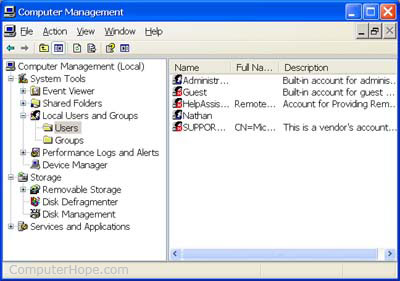
- Click on the + next to the local users and groups or double-click it. Note: If you are unable to access this section, it is likely that you have no rights of administrator on the computer.
- Click users, and then in the right pane, you should see all the user accounts on your computer settings.
- Double-click the account that you want to view the rights of.
- Click on the Member tab of.
- If the user is a member of the 'administrators' this account already has administrative rights. If this group is not listed, click the Add button.
- Type 'administrators', then on the button check names. If found successfully you should get your computer name \administrators followed and he stressed. For example,HOPE\Administrators.
- Click Ok.
After following the steps above, this account will be a member of the Administrators group and has the administrative rights on this computer.
Method 3: Instructions for administrator account on Windows 7 recovery
Maybe you are looking for
-
Why the HDD shows 149GB instead of 160 GB in Windows Vista
I had corrected my system using the window vista recovery CD. At first when I bought the system that I could see the 160 GB HARD drive capacity, however on the formatting system I now don't see 149 GB. Can someone let me know how this problem can be
-
Hello: I'm interested in placing the text on the page using printer HP Envy series 5530. Size of my stationery is 6 1/4 "x 9", but closer to you in the settings of Advanced Document 5300 is 8 "x 10". Just choose this option, and then adjust the marg
-
Get rid of alignment and error messages notifications genuine HP cartridge
The product name and number: HP Deskjet 3050 a Operating system: Windows XP Error message (s): 1. your are not aligned on your print cartridges 2. you have a used or counterfeit ink cartridge Changes to the system: I opened the door to the lander to
-
SansaUpdater "Impossible to download the selected files.
Unable to download the files for the update...
-
disc clean up 33.3 concerts in sys error report file
Win vista Emachine problem solved for now