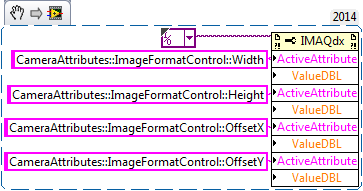video capture for a1340n card
Hello!
Any suggestions on a video capture card for a computer Media Center "a1340?
Thank you.
Rafael
Need a product like Roxio Easy VHS to DVD. If comes with an adapter USB to connect to your output video and audio as well as the software. Buy directly from Roxio gives you a 30-day refund window.
I think that the version of Roxio Creator 2010 IS also has the same card but includes more features with the software. You can buy this 'special edition' version to the SAM Club' has or Costco.
Tags: HP Desktops
Similar Questions
-
Windows 7 driver for video Capture/TV Tunner card
Is there a Windows 7 driver for the video capture card TV Tuner HP P/N 5188-7344?
Hello Thirdsmith, I read on another Forum that the Member had the same card that was in his system, the same model as your number and it installed in another system with Windows 7 x 64, went on the Windows Update site and the device was found and drivers downloaded and installed for the Asus NT SC/ATSC TV card.
I can't check this, since I have no personal experience with this TV card.
Just some thoughts.
-
I have upgraded my Hp Pavilion m8120n PC.
Here is a link to the plug on my computer
I already updated the operating system to Windows 7 64 bit and 8 GB memory. I'm looking to upgrade the video card then and don't mind the upgrade of the power supply to avoid overheating.
It currently has a GeForce 7350LE, 128 MB of memory DDR, i/o Ports: DVI, S-Video, VGA
I do not save files like photos, music, videos and documents on the pc, everything is recorded on the personal media player, to clean the PC. I use adobe photoshop and illustrator, play WoW and Second Life.
Currently, I have an option to upgrade the video card in one of the following:
1. 512 MB: $ 79.99
2 DER III 1024MO $119,00
3. the strength: 1 610 MB $149.00
The specifications of my computer said that until 623 MB Total available graphics memory as allocated by Windows Vista.
As I am now running on Windows 7 64 bit, I can go on the 623 MB? I would go with the III DER 1024 MB, but don't know if it will work for me. And say I'm not for the 512 MB card, I notice the difference in the graphics, or would be - this small difference?
Thank you in advance.
Gabygab, welcome to the forum.
The amount of video memory on the video card is not limited by the operating system. So, you can certainly buy a card with 1 GB of memory. This will give you a good performance increase.
I like XFX, BFG, EVGA, Sapphire and PNY in that order. These are all very good manufacturers. The key is to stay less than 9 "long; 8.5 "would be better. Otherwise, you may have space problems. The map in the link I have provided may not be the card you purchase, but this is a good example of what you need. Read the customer reviews on any card you choose. They give you the straight scoop, manufacturer hype. At this point, I went to the ATI/AMD cards. ATI offers software (Catalyst Control Center) which allows you to adjust the fan speed and overclock the card if you wish. Remember one thing, more speed equals more heat.
The upgrade of the power supply (PSU) is a very good idea. It would give you more choices of video cards. Most of the cards more recent mid-level requires a minimum of 400W. I love OCZ and Corsair. The PSU is the backbone of the system, this is not a place to cut costs. I suggest to measure the existing PSU and comparing them to the one you choose.
-
I recently shot the wedding video of my nephew on my sister CX260 digital camcorder and recorded files on a SD card. She took the card and attempted to display on a laptop. The laptop is to see the files in JPEG / still images. I found the information in the manual hard to follow, but think there are / are necessary steps (conversion) to view files outside of the camera. Would appreciate any help regarding the measures to be taken for the newlyweds can view videos.
Hi mdsavitt,
Welcome to the community of Sony!
The Handycam HDRCX260 shoots in AVCHD format. To import files without using PlayMemories House, you can open the private folder, go to BDMV then STREAM. Video files are saved in the folder of DATA flow.
NOTE: The sequence of folder may be different depending on the model of your camera. But the files will always be saved in the folder of DATA flow.
We recommend using the Software House PlayMemories for the Quick import of image files and video.
If my post answered your question, please mark it as "accept as a Solution. Thanks_Mitch
-
Qosmio G30-155: video Capture does not work using s-video in port
Toshiba Qosmio G30-155 video capture does not work via the ports of the video (Windows Vista Ultimate x 86) victory of version 3.90 BIOS
Video capture does not work in Windows Media Center, even if selected as ports of entry port composite or s-video in Windows Media Center settings.In the BIOS version 3.90 parameters via esc - F1 can only select this option: NTSC (USA), NTSC (Japan), PAL (S-video).
It is worth noting that the laptop is supposed to be capture NTSC for composite input mode
Someone turned to make this model of video capture for laptop, via composite video input with the new version of the BIOS (version 3.90 win)?
Can you please explain what you want to do exactly?
Many years ago I had this old Qosmio with TV tuner and antenna in port so I used it to transfer my old VHS format videos and burn movie DVDs.
To this end, I didn't use Windows Media Center. Why you n t use other recording applications. I think that everyone is better than Windows Media Center.
-
Hello gentlemen,
For my project I undertake acquistion PPG without contact. I am trying to capture my webcam, but with all of the image, I get a lot of noise in the signal. I found using code samples provided by my supervisor in MATLAB that my webcam is capable of recording at 30 fps.
I joined a video capture for treatment in other programs. Currently, the VI records to a text file.
How would you suggest that I crop the video images before being caught or processed, I need this for two reasons, 1. the entire image generates noise and 2. reduce the footprint of output file.
I have attached the VI for reference. To run a file in the file path text must be designated for the VI to run and a session for your WEBCAM.
Regards Sean
P.S Vision required.
If you open your camera in MAX, there may be for the width and height properties. You can create a property on your in camera session node and to use these names as 'active' attribute, and then set the 'value' with a string or numeric.
-
We would use a video streaming with our new Compaq Elite 8300 SFF. Which video capture card are recommended for this model?
You can try the following cards:
- AMD Radeon HD 6350 (512 MB)
- AMD Radeon HD 7450 (1 GB)
- NVIDIA NVS 300 (512 MB)
- NVIDIA NVS 310 (512 MB)
Reference: http://www8.hp.com/in/en/products/desktops/product-detail.html?oid=5232852
-
Trident video capture card connected via USB 2 not working not properly under XP
I use a Trident card connected via USB 2.0 video capture and I had a weird behavior:
-sometimes not detected (not included in the list of devices)
-sometimes not recognized (unknown device)
-sometimes not start (Code 10)
-sometimes works very well
I used a USB Tracker to study the issue and found out that the usbehci driver is not able to activate the USB port.
The message sequence is as follows (when it works):
Get the status of the Port (4) - success
Serial Port (4) feature, Reset - success
Get the status of the Port (4) - success
| - Port is enabled
This is when it does not work:
Get the status of the Port (4) - success
Serial Port (4) feature, Reset - success
Get the status of the Port (4) - success
| - Port is NOT enabled
Function Clear (4) Port, connect to state change - success
Get the status of the Port (4) - success
Serial Port (4) feature, reset the change - success
I have more tracks, but I don't know if this is the right place to post.
Thank you in advance to anyone willing to help me.
Sincerely
Andrea
* original title - device USB not recognized or not started or sometimes work *.
This link might be useful for:
Advanced troubleshooting tips for General USB for Windows XP problems
-
My video capture card do not SP3. How do I go back to SP2? It is running XP
I need to go back to SP2 to SP3 for my video capture card to work properly. How can I do this? The operating system is Windows XP Home Edition Build 2600.
Support for WinXP SP2 ended July 13, 2010. You don't want to "roll back to SP2," you want to install a new "video capture card" or update the drivers for the card currently installed.
If you need help, please start your own, new thread in the forum WinXP Hardware: http://answers.microsoft.com/en-us/windows/forum/windows_xp-hardware
-
What video capture cards work with Media Center?
I use Windows 7 Media Center and I content HD through DirecTV, my system has STB (2) with outputs HDMI (outputs of the component also), I want to know who (2) video capture cards work with Media Center as would make a key pair?
It seems that MCE works with the capture card (1), but not two...
Help, please...
Saturday, December 20, 2014 08:46:27 + 0000, RonaldPeterson wrote:> I use Windows 7 Media Center and I content HD through DirecTV, my system has STB (2) with outputs HDMI (outputs of the component also), I want to know who (2) video capture cards work with Media Center as would make a key pair?>>>>>>> It seems that MCE works with the capture card (1), but not two...Try posting this question at the http://thegreenbutton.tv - Media Center has beendesigned to work with the tuners for television recording, but the people he could havea few ideas.__________________________________________________________________________________________________BarbMVP Windows Entertainment and connected homeMy Blog - http://digitalmediaphile.com/Please mark as answer if that answers your question -
Qosmio F30: Driver WDM Video IN for the VfW capture?
Someone Toshiba read these forums?
Is there any hope that Toshiba can rewrite the pilot for the composite 'Video IN' material so that it works correctly under Windows and Video For Windows driver model so that it can be used with Windows Media Encoder, please?
I bought this F30 on the basis, he had a built-in video port, but to my horror it won't work with Windows Media Encoder. I also read on these forums that other people have problems getting the 'video' in port to work with based video capture programs.
For such a machine, surely the 'in video' should function as a good piece of hardware VfW.
Can't wait to hear the answer.
Tim.Hi Tim
I put t believe that some technicians Toshiba will read this because this is a user forum. In any case, I did some experiments with Qosmio G20 and composite in the port. I tested with VCR VHS and Sam receiver.
I noticed that on some applications of external devices are not recognized as a video source. I also tested my camcorder with firewire port and it works perfectly with each video editing applications.
What video source you want to use?
-
Original title: device driver
I need a driver for my video capture easycap 2.0 and when I say windows to watch returns bogus empty hand someone point me in the right direction
also, it came with some software that turned out be corrupted and now I can't get rid its not to damage any of my other systems but I Winery a disk with the same program and its not the corruption but woulnt read because of the bad files already in place have to I do?Hi Piccolo1234,
· What operating system is installed on your computer?
· Exactly how are you Windows asking you to update the drivers for the device?
You can check if the device is getting recognized in Device Manager. To follow if the article:
a. click Start, and then Panel.
b. click system and Maintenance, click Systemand then click on Device Manager.
Note: If Control Panel is in Classic view, double-click System and then click on Device Manager.
c. open the Device Manager and locate the device, right-click the device and click update drivers.
Try this and let us know the results.
-
USB 2.0 capture video Controller for Windows 7 (64-bit)
Windows 7 (64 bit) can't find a driver for "USB 2.0 Video Capture" and so I can not install my EasyCap USB 2.0 Video Capture device. Windows Update has been of no help. Does anyone know if there is a driver anyone will work SPECIFICALLY for Windows 7 64-bit? I tried several drivers for Vista64, but they did not...
I have an EasyCap DC60 on Win 7 x 64, I found these drivers have worked perfectly for me.
Spread the word
In addition, do not spend $49. I got it works $12 fine.
-
I can't hide Web page section for video capture?
Is there than an add on I can use from a browser that allows you to HIDE a section of a web page, with that I can make a video capture?
I don't want a small section will appear. Since then, I use a zoom in and zoom out I rather just would eliminate the problem from the beginning by covering it in the browser window instead of modify the section in the video editor. That will almost be impossible has view of the software that I use.
Thanks for your help.
Simply use your browser developer tools / debug console to toggle the rendering of elements on a page.
Mylenium
-
Incoming audio levels can be adjusted for digital video capture in Premiere Pro?
Incoming audio levels can be adjusted for digital video capture in Premiere Pro? Or is the audio in digital images a fixed entity that cannot be adjusted once it is imported into an editing software? Recently, I have captured 14 hours the Strip that constantly weak but usable audio levels. I couldn't see a way to set audio levels in the capture Panel, so I just left with just the default settings.
It is possible that the lessee of his experience on the production has been conservative with its levels; they constantly peaking at nearly 9 meters of first, instead of more desirable 12. But because they are so compatible, I wonder if I missed an option to set audio capture of levels when I did the band.
The levels are defined. In the way - 9 on the first meters are stronger than-12
Maybe you are looking for
-
I'm sure that this isn't a new topic, but haven't found the right thread to give me advice of what I'm looking. If you can direct me to the right place, I'd appreciate it. I have three Macs: Mac Mini is my main office, two monitors, outboard DAC w /
-
I bought a month ago and I think it's really slow to open all the windows. Support reset a bunch of stuff but I was hesitant to let them back to factory default because of major disadvantages. Support is very frustrating, so I gave up. Can I reset
-
Try to download KB971029 get error 800b0100 code.
Original title: error code 800 b 0100 Ive been trying to download KB971029 on vista home basic 32-bit for some time and I get the same error code, ive tried all it's bin suggested so far and no joy, please u can help.
-
Download becomes slow and then stops
When I download anything and enter in idm download starts, but after some time the internet speed to slow and then stopped the download what can I do about this problem please help me
-
IE10 on Win 7 does not just stuck in a loop of error messages
This morning updates Windows has finished installing automatically IE10 on my computer without my knowledge.Now everytime I open Internet Explorer, it gets stuck in a system of messages: First message Internet Explorer has stopped working... fo a ver