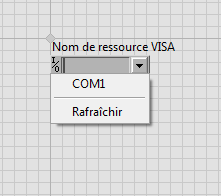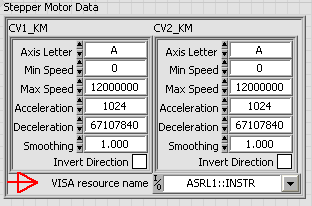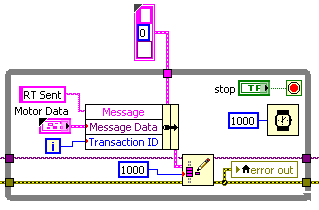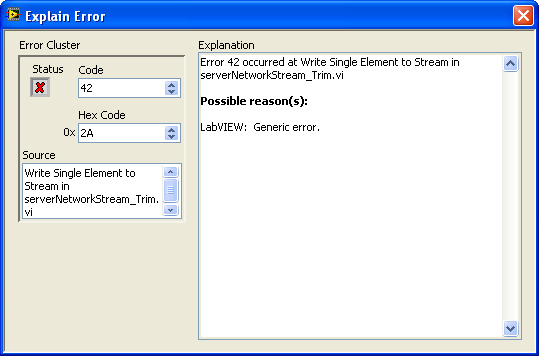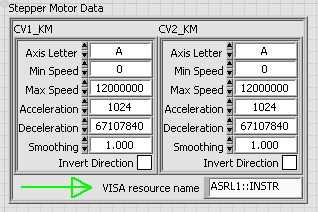"visa name" on equivalent LabView on CVI?
Hello
I work with LabView for a long time and I found 'the visa name' really useful list control.
So I would like to know on LabWindows, is there any equivalent to 'visa name' control of LabView?
Thank you
Hello Aflament,
If it shows the function in LabWindows:
Unfortunately, this feature does not exist in LabWindows CVI.
But you can reproduce the behavior of programming.
Information: http://digital.ni.com/public.nsf/allkb/2D29FC7DFC93D6D986256D25006B1069
Example: http://www.ni.com/example/28090/en/
Let me know if that answers your question
Best regards
Tags: NI Software
Similar Questions
-
How to pass the Visa Resource Name parameter to labview dll in labwindows/cvi
Hello world
I build a dll of labview, the prototype is: double getchannelpower (double f, uintptr_t * VISAResourceName);
I don't know how to go from VISAResourceName to this function.
Is it related to the ViPSession paremeter in function viOpen(REES ViSession, rn ViRsrc, ViAccessMode am, ViUInt32 ti,ViPSession vi)?
BRs,
lotusky
Hey, guys:
I figured out how to pass the parameter.
In labview, you must replace the control of visa with string control. In this way, the generated dll function at the entrance of the string type.
I hope this will help others!
lotusky
-
Equivalent LabVIEW to Excel "SOLVER".
I learned how to solve nonlinear equations in Excel using Solver. Is there something equivalent in LabView?
I have an equation:
T = 1 / (A + B * lnX + C * lnX ^ 2 + D * lnX ^ 5).
Where T is the temperature, and X is the resistance of the thermistor.
Now, I want to solve (iterative) for X.
I looked around mathematical functions and have not found something that looks like what I want.
Thanks in advance.
-Paul
You can try and find all the zeros of f (x) VI.
http://zone.NI.com/reference/en-XX/help/371361L-01/GMATH/find_all_zeros_of_fx/
-
I need to download a VISA driver even with Labview 2014
My problem: I need Labview 2014 to receive data over UART connection (on a windows pc 7). Do I need to install drivers for it NEITHER Visa or they are already integrated into Labview 2014?
Yes, you need to install the VISA drivers.
-
do not call the dll of Labview in CVI
I have a Labview dll should call for the CVI. but it always shows error.
void __cdecl Idx_RW_Reg (uint16_t registry, int32_t RegLength,
[LVBoolean Data_in], uint8_t OperationRd1Wr0, TD1Hdl * read_reg_table_in,.
uint16_t PortAddress, TD1Hdl * Table_of_reg_out, LVBoolean ControlFrame [],.
uint16_t * PortAddressOut, int32_t len2, int32_t len);TD1Hdl * read_reg_table_in: what is it, who can tell me
typedef struct {}
int32_t dimSizes [2];
LVBoolean Boolean [1];
} TD1;
typedef TD1 * TD1Hdl;Any help is greatly appreciated.
Thank you.
Hello
What is your calling code?
I suggest you read: call a LabVIEW DLL in a CVI or other C/C++ project
Kind regards
-
Visa name cluster resource to the stream network writer causes error 42.
If I try and pass this heap of 'data engine' with a VISA embedded resource name:
for a Writer of stream network in this way:
Then I get this error of the VI "write only to flow."
If I change the data engines TypDef cluster so that a chain control is used instead of the VISA reference, the error disappears and data crosses the stream network without problem.
This is expected behavior?
I thought that the 'data' (type = "POLY"?) as one located on the VI 'Write one element to flow' was supposed to take just about anything...
Hi Rolf and WNM,
After further investigation, I was able to reproduce the problem and agree that it is a bug. This was reported to R & D (#395047) for further investigations. As mentioned previously, a possible workaround is using the address of the cluster instead of the resource VISA VISA. Thanks for the comments!
Doug W
-
Unexpected behavior during execution of LabVIEW VIs when Teststand launched LabVIEW
Hi all
I see some strange behaviour when I run a LabVIEW VI, calling the command line utility. This ONLY occurs when the process of LabVIEW has been started by TestStand and disappears if I have everything close and launch only LabVIEW. Here is the example files and the steps leading to the error:
(NOTE: unzip all files in a folder called 'Labview')
1. launch TestStand and open the ExampleSeq.seq
2. click on the stage and wait for TestStand launches LabVIEW.
3. now open the Junction_Create.vi and run. -It does not work with an error code 2 "memory full".
However, if I close both LabVIEW and TestStand and then open only the Junction_Create.vi and run them, everything works great!
Someone at - he seen this before? I have to think this is problem with TestStand, but no idea why this is the case?
Thank you
Vikas
Hi Ray,
It's the SystemExec.vi that generated the error. However, I have now found a solution to the problem. I added the "cmd/c" before the chain of command, and this seems to fix the problem!
Reg,
Vikas
-
I connect serial port COM3 to a digital multimeter, I can sure that COM3 is displayed in Device Manager. but I don't know if COM3 is in the name of resource VISA list. If COM3 is not in the list, I want to update resource VISA name.
So my question is how to program can get the entire list of the name of resource VISA, so that the program can compare resource VISA with COM3 automatically name? How the program can update the name of resource VISA, if COM3 is not in the list?
LabVIEW 2011 windows 7
Thank you
Control of resources VISA automatically displays the available visa resources. If it isn't then looks like there was an error in the installation of NI-VISA.
An alternative is to use your own control, as suggested here: http://forums.ni.com/t5/LabVIEW/VISA-resource-name-control-want-to-refresh-list-of-COM-ports/td-p/13...
-
Control of VISA resource name: to refresh the list of COM ports programmatically
When the application runs, and you first click this control, it takes 2 to 5 seconds to respond and complete the list for the first time.
I would like to auto fill in the first time that the application is busy. Can I do this?
Before allowing the user to click & Select resource VISA name, first use the 'VISA find resource' in your program to do the same thing & then allow or prompt the user to select resources.
Given that loading EXE, it will execute the FIND VI-first & Labview will inform the resources available.
-
Launch a LabVIEW VI to the background of CVI
Not sure if this is better posted in the LabVIEW or CVI forum...
I need to start a LabVIEW VI "in the background" of the CVI. In other words, I need to call a LabVIEW VI (which is embedded in a DLL) of CVI and have the function call immediately, while the VI called end of running in the background.
I've had success making this kind of asynchronous call of in LabVIEW using an asynchronous start node name. This works because it is supposed to: the node of the asynchronous call ends the execution immediately, while the called VI runs in the background.
The problem arises when I integrate this into a DLL and call from the CVI. If I build the DLL with active debugging and then walk through the code, stopping the code just after the asynchronous call, the background VI runs correctly. But if I run all this full speed, the asynchronous VI does not run.
I guess that the call of the DLL returning before the asynchronous VI can finish, the asynchronous VI is killed during the call to the DLL returns. Obviously, I need the background / asynchronous VI ends once control is returned to the CVI code. Am I doing this wrong? Is there a better way?
My code is highly integrated and probably not useful to publish. If this could help write an example isolated post, I'll do that, but only if others cannot identify a better/different approach.
Thanks in advance,
Joe
Hey JoeDG,
Yes, as Evan mentioned in the thread you referenced, it's a feature of LabVIEW. As he says, for the ongoing enforcement there must be at least one open front. While I understand that this causes problems for the screws that are run without front panel, it seems that the workaround that you put in place is the best way to go. I apologize that you had to take an indirect route to achieve your final goal, but I'm happy that things are facing up and running for you now.
Best,
-
Hello world
We have just uploaded the latest LabView version 8.6 and there is a nice tool called generator of LabView LabWindows CVI Instruments drivers. Our driver of the instrument is an IVI driver that has a LabWindows CVI interface that uses the generation of LabView tool to create all the VI that could be used to talk to the underlying driver IVI hollow discovery of .fp, .sub and .h files. No mistake and screws more than 30 are generated automatically.
There is an inconsistency in the Initialize function IVI driver. There is a VI Initialize driver without an input of OptionString parameter and there is a second VI with the OptionString parameter.
Two of these screws should have a required entry field that is the ResourceName of the instrument, but this field is visible in the initialization of VI that has no OptionString input parameter and is not at all visible in other VI initialize that has an OptionString input parameter
No idea why the second version of Initialize does not display the ResourceName parameter?
Thank you
Sorin
Hey Sorin and Heather,
I've just built your IVI driver and can see the question you come through. What version of LabVIEW and the tool are you using? I am looking into this further for trying to dig your problem a little more. If you add the connector to the connector pane, the created VI meets the needs that the name of the resource exists, it's just not in the connector pane. This can do a right-click on the icon in the upper right of the front panel and selecting display connector. Select where on the VI wish you add the connector, and then select the name of the resource.
-
LV/CVI how can I access variables 'unique process' shared by his name?
LabviewCVI 9.0, how can I access a variable shared 'unique process' by his name?
Hi jenstl,
If you are referring to a LabVIEW shared variable project unique process, then I don't think that you can access it (directly) from the CVI. As its name suggests, the variable is related to a single process, i.e., LabVIEW.
If you want to share a variable between LabVIEW and CVI, you could try a shared Variable of published network. Not only is it really easy to convert a process unique to a network shared Variable shared Variable, but there is also an example on their share between LabVIEW and CVI.
Community: CVI and LabVIEW shared Variables published network
For more information on Variables shared:
Developer Zone tutorial: use the LabVIEW shared Variable
Also, I originally said that you cannot use a single shared Variable directly from the ICB process. I added the 'directly' in there because in all likelihood, you might happen to a (potentially convoluted) workaround involving the use of ActiveX to call the LabVIEW ActiveX Server and communicate to the Variable shared in this way.
Hope that helps!
-
resource name of visa as germination
Dear all
I have a program with different screws I want to configure the serial port of VISA only once and using this configuration, wherever I want. How to do this.
Now I have to configure the VISA settings (such as: bird rate, resource VISA name, parity,...) whenever I want to read or variable wirte on port series.
is there something like a global variable that I can save the configuration on that and use when ever I want in different screw Sub?
Thanks in advance
outside the WCC configures a resource of visa. You can connect to an another vi where this is an entry.
So yes, this name is a variable resource. You do not have to reopen, in fact, you only open once and use it when you need it.
If in doubt, send the vi with the question.
-
Possible GPIB communication through interactive control of Visa, not with Labview
Hello
I have a communication problem with Labview with GPIB instruments (with functions of visa).
I get:
"Error 1073807298 occurred at the VISA opening
Possible reasons:
"VISA: (Hex 0xBFFF003E) failed to perform operation due to i/o error."
However, it works with an interactive control visa and this is where I am confused!
Here is my setup:
-Labview 2011 assessment
-VISA 5.1.2
KUSB - 488B with the associated drivers (adapter USB to GPIB of Keithley)
Because I can speak with my instruments in visaic, I guess the installation of drivers for the Keithley interface is ok.
Trace IO NOR I see beeing of commands passed through Labview to VISA so that they "see" between them.
I found a thread where someone had the same problem and its solution was downgrade to Labview 8.5.1, which is not possible for me.
You have an idea to solve this problem?
Kind regards
Baptist
Here's a follow-up on this issue.
I tried with Labview 32-bit on main machine: it works.
The pleasure is that I have to use Labview 64-bit.
So the ultimate solution is now to run a client and a server of visa on the machine: Labview 32 bit can directly access my resources GPIB, Labview 64-bit must go through the closure of the network.
-
OR VISA with Tektronix TDS7404
Hello world
I have problem connecting to the oscilloscope Tektronix TDS7404 via Ethernet of LabView. The driver is installed, but when I open the VI example came with the driver,
I need the VISA name. If I leave the field blank, I get an error:
1073807343 error occurred while opening VISA in Tektronix 7000
Series.lvlib:initialize. VI-> Tektronix 7000 series gain Waveform.viPossible reasons:
VISA: (Hex 0xBFFF0011) insufficient location information or the device or
resource is not present in the system.How can I configure the VISA for this scope?
It is connected to the PC via a switch, ping for the works of scope, I can see the hard drive of it also.
I use LabView 2010 SP1; I do not see the scope max.
Thank you.
Problem solved. Among device drivers has not been installed. Not the high level (VISA drivers), but the low level drivers. The TekVISA server on the scope did not work as well. Strange that LabView has not complained about these directly, just did not see the scope.
Maybe you are looking for
-
Why can I most add links to the emails simply cut and paste the link, and then hit return?
Hi... I just noticed lately that when I want to insert a link in an e-mail, I can't simply copy the address, paste in my message and press return for the address to become a link. I now have to Ctrl-click on the highlighted address and 'Add link' to
-
My browser does not says I need TLS version 1.2
Tried to open a specific site in safari and Google, but it says that I need TLS version 1.2. How can I download this version to my IPad?
-
Satellite A660 - 13p - can't turn ON the WiFi
Hey,. I bought my laptop a few months ago, but I noticed the problem recently, when I tried to connect to internet wireless for the first time (until now I used connect the cable to the House). When I try to turn it on WE the Wi - Fi by pressing the
-
Delete records hotmail - need to remove complete files folders
Had to remove records of complete files Tried everything that was suggested. Nothing works
-
I just got a Sansa Fuze + 8 GB and it works beautifully! The only problem is that I can't seem to understand how to access all of my videos or songs, she randomly picks 10 amd throws on shuffle. I tried to look in the mnaual and I could not find wher