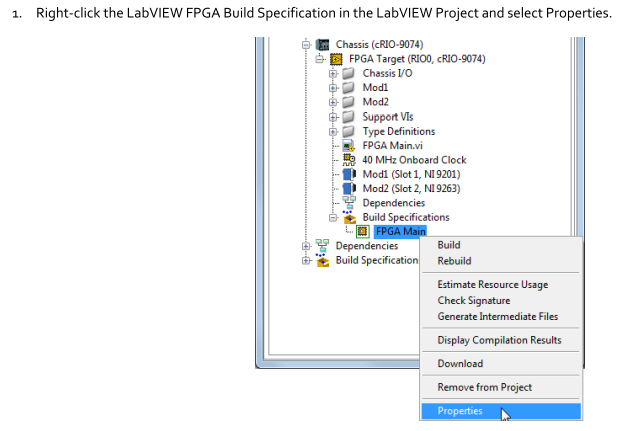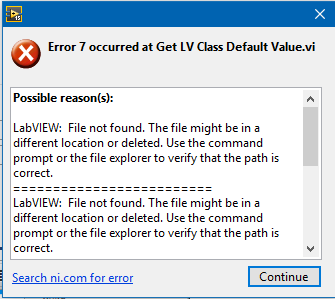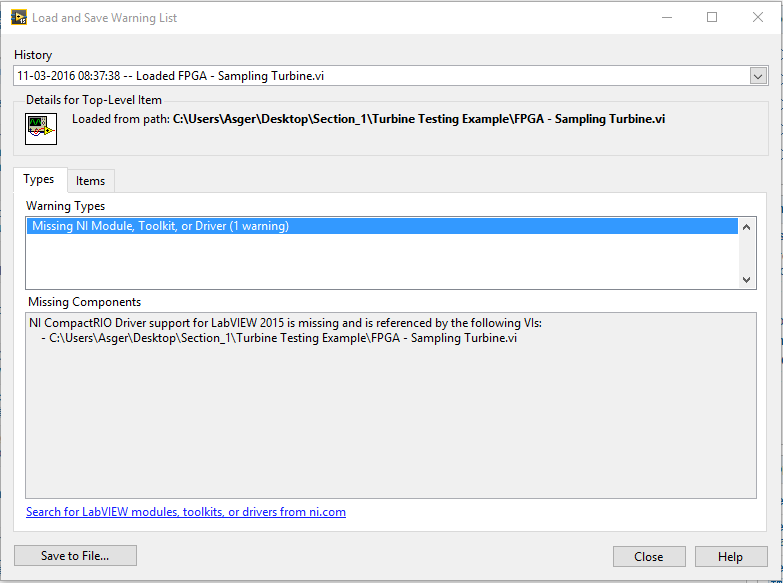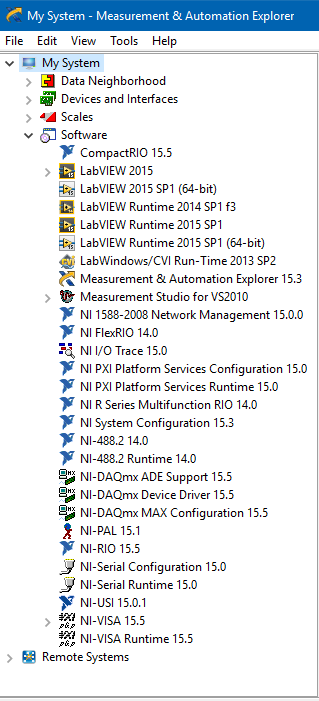Webserver on compactrio problem
I am trying to program a remote façade / website to control a vi running on the RT of a singleboard RIO
the vi is just a control and led in a while loop (for testing)
I tried:
http://digital.NI.com/public.nsf/allkb/7FEE6BCFD264175C8625723E000D928E
and
http://forums.NI.com/NI/board/message?board.ID=170&message.ID=275186&requireLogin=false
clear steps, but it does not work
I can do a remote façade for a vi running on my pc, but not on the sbRIO.
does not display the page wil load, but the vi.
Can I get an example somewhere of how it's done?
also why do you need to make an executable?
is there any settings I need to check?
Thank you
solved!
http://digital.NI.com/public.nsf/allkb/7F95D43D3F50FCAC8625710E000068E1?OpenDocument
# The directives that apply to the server by default
#
ServerName LabVIEW
DocumentRoot "C:/or-rt/system/www.<==== !!change="">
Timeout 60
AddHandler LVAuthHandler
AddHandler LVSnapshotHandler .snap
AddHandler LVRFPHandler
AddHandler dirHandler
AddHandler espHandler .esp
AddHandler copyHandler
DirectoryIndex index.html
KeepAlive on
KeepAliveTimeout 60
Thanks for the help
Tags: NI Software
Similar Questions
-
I have an officejet 7210. It announced today a carriage jam, I've finally managed to clear. The transport could not completely to the right mechanisms because he had come forward and is stuck. There was a piece of paper he of a paper jam, so I deleted that and pushed the mechanism. Then the Everying seemed okay.
Except when I tried to print something, nothing happened. The spooler in Windows (Vista) says offline.
I ping the printer and there is no message on the printer screen.
I downloaded the HP diagnostic tool and can not see the printer at all and suggested that reinstalling the printer driver.
I tried to reinstall the printer driver and he said: I can't because I'm not an administrator. I am the administrator and my user account is configured as an administrator.
I'm really stuck. Any ideas?
Martin
A few things to check:
- Can the printer print a copy? If this isn't the case, then there are still problems of mechanism that will have to be resolved.
- Check the properties of the printer (printer, double-click the 7210printer) by making sure that the 'use printer offline' is unchecked.
- You say you can test the printer. Is it connected via LAN? If so the HP diagnostic software will not work, it only supports USB connection.
- Even with the Admin default account is that the programs are run with non-admin privileges. If you downloaded the driver from the HP website into exe try right click and "run as Administrator". You have UAC active?
- If you are connected via LAN can you get the 7210's webserver page? In the home page is the State: ready?
Kind regards
Bob Headrick, MS MVP printing/imaging
-
Officejet 4500g510g connection problem
The printer constantly alternates of connected and disconnected as displayed on the HP Solution Center does not allow me to fax or scan but allows me to print
Hello VinhLong,
When you connect a device to a router router assigns the device an IP address. There are two types of these assignments. You have a dynamic IP or static IP address.
A dynamic IP address can change and is automatically assigned by the router. Whenever you reboot your computer, printer, etc., the router can assign the unit a new IP if for some reason he can't use it. This is the default setting and is what most people use.
An IP address is an address that you essentially hard-code in the router which tells the router whenever this device connects to the network assign this IP address. Using the static IP address performance and connectivity is generally improved.
Since you have a connection problem, we should see if we can stabilize the connection hard coding a static IP address on the router and the printer to the printer to use when connected to the router.
Information about setting up a static IP address were taken from this article for troubleshooting HP.
The article is not completely relate to your problem, but we use it to capture the static IP address instructions.
The DHCP Dynamic Host Configuration Protocol () service provided by the router can change the Internet Protocol (IP) address on the HP product, which interferes with the network installation. An IP address uniquely identifies the product over the network.
Follow these steps to assign an IP address does not change to the product by the built-in webserver (EWS). -
HP Officejet Pro 8620: HP Officejet Pro 8620 - problem with wireless connection w/computer
Hi all
I recently bought the HP Officejet Pro 8620 and I have problems connecting with my computer.
I used the Setup Wizard to connect the printer to the wireless network of my University, and when it's over, the blue light of connectivity remains a solid blue and the screen says it is connected, which is great. However, when I use the HP Officejet Pro 8620/software of connection instillation, I always get the message,
"-L' the entered IP address is either incorrect, or it is another wireless network that has the same name as your network." Please ensure that your printer has this IP or enter the correct address below and click on search. Also, confirm that you wireless network is unique. »
I did somehow on the printer IP address is copied 100% exactly the same with the points and the message still appears and my printer is unable to connect with my computer. As another option, it says that I can use the host name to find the printer as well. However, the same thing happens. I'll type in the name of host by number and letter by letter, and again, it does not find my printer. In addition, there is only 1 network name so I know I hit the right one. Being a student, it is very important that I get things printed off the coast, it is essential for me to solve this problem. Also, I spent a lot of money on it so I need to work properly.
It should be easy to communicate that it gives me all the necessary information right in front of me, but as I said, it was not easy or fun experience. I don't really know how IP work addresses but I tried to use all the only thing that I can find that is relevant. From now on, I have to record everything in PDF format on my computer, send me unwanted, printing documents download them on my Galaxy Note 4, connect my phone to the printer using the wireless HP Direct on the Officejet and then finally I can print my things. Yes, it works like this, but it is also a concern and I shouldn't do that. I realize that I can't buy a USB link cable to connect my printer to my computer but I don't want to ride the 2 every time I want to print.
(Also something to note, since I'm on WiFi from the University, I don't have access to the router of course so I don't know if this is a contributing factor in why things do not work).
If anyone has suggestions/advice/answers on the issue, please let me know. Thank you!
Hello @Plz_Help.
Welcome to the Forums of HP's Support. I understand that you have a problem connecting to your computer and your printer via Wifi from the University. I would like to help.
The only thing that really POPs, is that you use the network of universities. This can cause a lot of problems.
Question: When you connect your computer or Note 4 on the network, should a pop-up saying you accept the terms of service? If so, this would prevent an air of challenge the printer properly connected to the network.
If you had access to the router I would recommend checking the network connection by typing the printers IP address in a web browser. If you can access the printers webserver shipped, then, the connection is fine. If you can't you need to reset the router. Of course, you can do this.
Also, here's something to consider: If the printer successfully on the network, everyone else on the network will have access to your printer.
A USB connection will be the most reliable and safe way to go. Another thing, why send your rating 4 print jobs? Why not save the PDF files and connect the computer to the wireless network direct printers? In this way, you can print from your computer.
Sorry I can't give you a solution ' to do this and it will work. You must convince the universities IT department to get things related.
-
Hello
I'm new in Labview. I have a 9076 Compactrio, connected with a 9237 module and a set of scales. I have already connected with success (NI 9237 Getting Started.vi is connected and functional without problem), but when I try to compile the example: .vi NI 9237 Getting Started (host) some son display the error. I have attached the image.
How can I solved it, in order to compile the example (host)?
Thanks in advance.
You must configure the FPGA open reference to point to the bitfile you generated for the FPGA.
-
Problem with sending of master header with XNET API instead of CAN frame API
Hi nice guys.
I am using the XNET API to switch Master slave with LIN Protocol task. Since I have no prior experience, there is something problem as the Interface of the NI USB-8476 s cannot be detected. Gifts of windows prompted the following information:
Error-1074384758 is produced in .vi:1 XNET create Session (single-point output Signal)
Possible reasons:
NOR-XNET: (Hex 0xBFF6308A) the name of the interface does not specify a valid and existing interface. Solution: Use a valid and existing interface. These can be obtained by using MAX, XNET properties of the system, or the name of LabVIEW XNET Interface IO. If you use CompactRIO, see the topic "Getting started with CompactRIO" in aid of software and hardware OR XNET.
but in the MAX of NOR, the device is detected as "LIN0. Even control interface entry in the examples NOR displays the error. But if I take the CAN API of frame, it works well.
Does anyone have an idea. I'm so appreciate. Tanks in advance.
Best regards
Melo
Dummy me, know that the XNET API still do not support the NI USB-8476 s, which I am applying.
Kind of hard to use the API NEITHER of MAY to get the feature I need, that seems easy to get with the XNET API.
Problem solved!
-
Unable to communicate with the host computer using the network University compactRIO
Please move this topic to the appropriate section if it is not the right section. I can't locate a Council called the compactRIO. Thank you very much.
I encounter this problem of network communication with my cRIO 9067. the linklocal or USB connection is fine but not static IP connection on the network. I contacted the it Department to assign me a static IP address for my MAC address of cRIO. In our University, they block only unknown MAC address access and the cRIO is in the whitelist. Here are the details
cRIO attributed to IP address: 129.12.54.xxx, tried both netmask 255.255.255.0 and 255.255.0.0, no luck
the host computer's static IP address: 129.12.50.xxx, subnet mask 255.255.255.0 (information of cmd - ipconfig)
First question would be: they are on the same subnet? I need to make sure that even if scientists confirm that.
Secondly, I followed https://www.ni.com/getting-started/set-up-hardware/compactrio/static-ip by using the IP address assigned, but not luck. I've noticed that I configure same address type cRIO static IPv4 using the USB connection or for local link mode, she went in DHCP mode or Local link once I unplug the USB and restart it.
Whenever I restart MAX, connect the cRIO and my host to Ethernet jack on the wall, it shows the DHCP mode or link with assigned Local 129.12.54.xxx IP and the subnet mask 255.255.255.248. In addition, I am not able to change it in a drop-down list even after removing it and restart MAX indicated by tutorials OR.
If you need more information, please let me know.
Help, please!
Jinyu
Dear Mikko,
I am pleased to tell you that the problem has been resolved. The cRIO works very well.
The reason why it does not work is in first place because they are in the other subnet. For my school, my host is 12x.1x.54.130 and the IP assigned to my cRIO is 12x.1x.54.131. the subnet mask is 255.255.255.0 number marked in red must be the same for the cRIO is connected correctly.
Kind regards
Jinyu
-
The CompactRIO Modules are not connected
I'm currently developing a compactRIO, but modules are not detected in system OR distributed, Manager even after hitting refresh Modules in the scan engine. LabView is able to detect modules, but the code does not compile. Watching the memory usage in the Distrubted System Manager it shows that there is no available memory and he has no memory allocated. I tried to reboot the device, uninstalling and reinstalling the software, but nothing has worked. Any ideas of what I could do to try to fix it?
Thank you!
This was the tutorial I used to implement http://www.ni.com/getting-started/set-up-hardware/compactrio/assemble.
He has got to work! I reformatted the compactRIO and reinstalled the software and that seemed to do the trick. Thanks for your help!
For anyone who runs into this problem, I found the following documentation to be a good reference:
http://zone.NI.com/reference/en-XX/help/370622K-01/lvrtconcepts/deploying_running_vis_rttarget/
I followed the steps described in the section "Troubleshooting steps" OR Scan Engine deployment.
-
Custom development of modules CompactRIO - Embedded window of "missing" project manager
Hello!
The scenario:
I am currently working on a custom CompactRIO Module. The material is made for the most part, I installed CompactRIO MDK 1.0 and I want to configure my CompactRIO system and develop the driver VI for my module.
The steps required to configure the cRIO system before you start developing the pilot VI is the following (as mentioned in the documentation of MDK):
1. launch LabView and select as an execution target FPGA devices. The Embedded project manager window will appear.
2. Select the file-> New and create a project (LEP) LabView Embedded file.
3. ...
Used equipment:
-LabView 2011, a Student Edition license
-LabView FPGA and real-time modules
-NIRIO 4.0
OR-CRIO9024 controller with 8-slot chassis
The problem:
After the launch of LabView and selecting FPGA as a target (see figure), even by pressing the "Go" button next to the slide in the menu window of Embedded project manager will not appear.
I also tried searching in other menus, without success.
Issues related to the:
1. where can I find the Embedded project manager?
2 is it possible, that I can't find the window of Embedded project manager because I have a student licensed LabView?
3. How can I create a LEP file in this case?
4. can I use (and if so, how?) the option "create a pilot instrument? (see the attached figure)
Waiting for answers,
Levi
Hello!
After some research, I managed to create the link between my custom cRIO module and LabView.
The complete solution (with LabView 2011):
-Add the line "cRIO_FavoriteBrand = generic ' in the file LabView.INI"
-Launch LabView
-creation of a vacuum of the project and select FPGA execution target, click OK
-Select 'CompactRIO Reconfigurable Embedded System' as the project type, click Next
-the next step is the detection of the chassis / modules, followed by the creation of the new FPGA project
-Add the custom module: click right on the target FPGA-> New-> C Series-> new target Modules or peripheral-> series C Module-> OK
-Enter the name, select 'generic' module type, enter the location
Hope it helps someone someday.

Levi
-
RT warning flag target CompactRIO
Because I'm having a problem with IMAQ Vision, as seen in this post, I decided to pop in for LabVIEW 2013 installation disk and I'm having a problem of getting up and running.
http://forums.NI.com/T5/LabVIEW/IMAQ-not-compatible-with-LabVIEW-2014/TD-p/2959395
I went through the installation process and checked all the boxes, but when I run my examples, I get a warning on the CompactRIO RT target flag. I click "Explain the warning" and the goal it's an unsupported element...
Which is strange because I did an installation complete from the media evaluation to be sure I don't miss anything. This could possibly be a problem due to the 2013 and 2014, having installed on the same computer?
Compatibility, seems, is not quite 100%. After the first installation of the suite of 2014 (before the 2013 suite), the real time for 2013 module kept on the slightest error on the installation, saying that it was not compatible with my system. That was the case, even after that uninstall all 2014 associates that I could find and re-install from the 2013 assessment media. What has ended up doing the trick was of "nuke it orbit." I NOT uninstalled and reinstalled from scratch, so I would start with a blank slate.
-
Properties of specification to Build FPGA, compactRIO
Hello
I am in particular by following this guide: example LabVIEW FPGA project - but I also experience the issue in all other projects I do
To define the FPGA to "Run during the loading at the FPGA" I have to open the specifications of construction as shown here
However, when I do that I encounter the following error:
The text full of error says:
Possible reasons:
LabVIEW: File not found. The file may be in a location different or deleted. Use File Explorer or the command prompt to verify that the path is correct.
=========================
LabVIEW: File not found. The file may be in a location different or deleted. Use File Explorer or the command prompt to verify that the path is correct.
=========================
NOR-488: The non-existent GPIB interface.«"" "String of full appeal:»»"»
Download LV class by default Value.vi
AB_UI_Initialize_Framework.VI
AB_UI_FRAMEWORK.VI
niFpgaBuild_Item_OnDoProperties.vi
niFpgaComp_Item_OnDoProperties.vi
niFpgaComp_Item_OnDoProperties.vi.ProxyCallerLabVIEW has tried to load the class in this path:
Even if I try to redo the hand FPGA to Build specification > New > Compilation I can check the "Run when loading to the FPGA" - but I'm not able to re - open the properties after he executed? I get the same error.
I solved the problem by uninstalling all National Instruments software and reinstalled in the following order:
LabVIEW 2015 (32-bit) http://www.ni.com/download/labview-development-system-2015/5308/en/
LabVIEW 2015 (64-bit) http://www.ni.com/download/labview-development-system-2015/5314/en/
Module LabVIEW FPGA of the 2015 http://www.ni.com/download/labview-fpga-module-2015/5461/en/
2015 LabVIEW Real-time module http://www.ni.com/download/labview-real-time-module-2015/5451/en/
2015 LabVIEW FPGA Xilinx tools http://www.ni.com/download/labview-fpga-module-2015/5492/en/
OR CompactRIO 15.0 http://www.ni.com/download/ni-rio-15.0/5363/en/
After that, I was able to update the urgent fix f1 for 2015 of LabVIEW FPGA Xilinx tools in service OR Update Manager and the problems have been fixed.
-
UDP with two ethernet of the Compactrio system
Hello
Here's my problem, I have to do a UDP data transfer,
I want to write on another computer using two ethernet of a compactRIO (9022) .txt
I'm doing a schema to be more clear:
http://www.hostingpics.NET/Viewer.php?id=470011reseaujpg.jpg
I have to work on a project in real time, so here's my program:
http://www.hostingpics.NET/Viewer.php?id=568811myprogjpg.PNG
So the data are send to the first ethernet then write on the second ethernet (first put in a loop).
Then the data is read on the second ethernet and send in the third second computer C://abc.txt loop), (the second loop is useless..)
I have a few problems:
1: when I try the program I have a 54 error that says something like this "the network address is malformed and must be of type of XXX.XXX.XXX.XXX.
2nd: I do not give the ip address of the computer, I think that he'll never find it, what should I do?
Thank you to have responded and sorry my English isn't great...
Please help :/
-
acquisition of voltage compactRIO 9025
Hello world
I just got a new compactRIO 9014, I plugged a tension to the channel 0 of the series C 9205 with differential input card (pin 1 + and pin 20-). I get the ok on the front panel voltage, but if I drag the other channels on the same module in the block diagram, I read the same value of voltage on these channels I have no input voltage connected. I wonder what is the origin of this
I also of integrating acceleration of problem I get ok from 9234 on compactRIO c series card. I tried to use integral.vi and point to point full x (t). I don't seem to get good results for speed. Using the same card 9234 via my USB connection with the traditional DAQ assistant, get the speed by integrating ok.
I'm only using module time real 3.5.1 for my application. I do not wish to use FPGA.
I'd be happy to help with this
Jide
First-, you should consider using the cRIO Waveform reference library for your FPGA, this will release most of the 9014 for analysis:
http://sine.NI.com/NIPs/CDs/view/p/lang/en/NID/209114
Second, you should consider the following Sound and Vibration Measurement for your vibration analysis routines. We have optimized the measures to work embedded in CompactRIO
http://zone.NI.com/DevZone/CDA/tut/p/ID/12196
Here are some of the tools of audio measurement and vibration
-
Support of NI CompactRIO for LabVIEW 2015 missing
Hello
I have one NOR cRIO 9038 I want to use for a project, but I continue to have problems with incompatible software. I downloaded the two 64-bit LabVIEW, CompactRIO 15, FPGA Xilinx tools, FPGA Module OR and then 32-bit LabVIEW. All these components are updated in the Service Manager OR.
I am trying to learn to use this device, and I am going through the guide of http://www.ni.com/compactriodevguide/ where the first example is a Turbine including different screws when you open the files it succesfully scans and all the screws under loads, but only at the opening, I get the following error message
Here is a view of the software installed in my MAX
Looking for 'The NI CompactRIO for LabVIEW 2015 drivers Support' brings me to this page http://www.ni.com/download/ni-rio-15.0/5363/en/ which I already downloaded and installed.
How can I solve this problem?
Thank you
EDIT: also miss me cRIO sample projects referenced by the guides NOR as a good starting point for any new application. They must be visible when I want to open a new model/sample. Is a further indication that I'm missing something - or should try to reinstall? Simply, I can't understand what it is that I might be missing.
You also have LabVIEW Real-time and LabVIEW FPGA installed? You probably need to install those before the CompactRIO drivers. I don't know if LabVIEW RT/FPGA is supported in LV 64-bit - it does not look like it does in LV 64-bit in your screenshot MAX.
Edit: Sometimes the installation order can be important - LabVIEW/FPGA/RT first and then the CompactRIO drivers - you might want to do a reinstall and see if that sorts it.
-
Error when create control LabVIEW FPGA CompactRIO
I have error when you try to create a new model of LabVIEW FPGA CompactRIO control project. I tried with LabVIEW 2014 and 2014 SP1 update. This error always occurs.
Please help me with this.
Kind regards
Thang Nguyen
Hello
I fix the problem by removing LabVIEW 2014 SP1 and reinstall again. After the reinstallation of LabVIEW, I create the project template.
Kind regards
Maybe you are looking for
-
Windows on Mac - clean install disadvantages and benefits vs Bootcamp?
Hi people, I recently got my first Mac - one Macbook 2016. I tried on El Capitan, and I still much prefer Windows, I'm looking to install on Mac. I've read through bootcamp for double installation, but largely, I would prefer to perform a new install
-
How to recover the iCloud address that was used to put in place the iPhone
Hi guys, I recently gave my old iPhone 5 (iOS 6 I believe) my sister, who accidentally broke the screen a few days after getting it. She brought to a store very questionable repair which fixed the screen but also blocked the phone. The lady who 'fixe
-
Hello New to this! I generally find the answers given by the position of others, research but in this case, I have to ask because I've tried everything (I think): My hardware configuration I have a CF-50 MIDI pedal boss that I'm trying to connect wit
-
Laptop HP 650 (103C_5336A: AYGITI PCI)
PCI\VEN_10EC & DEV_5229 & SUBSYS_1858103C & REV_01PCI\VEN_10EC & DEV_5229 & SUBSYS_1858103CPCI\VEN_10EC & DEV_5229 & CC_FF0000PCI\VEN_10EC & DEV_5229 & CC_FF00 Win7-
-
How can I fix the time? I show an hour late and Microsoft Fix It can't fix?