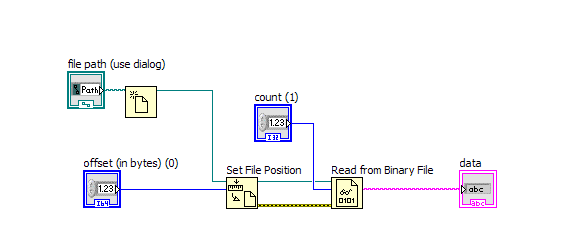What type of file can be stored in I cloud drive... I was told only pdf and pages, numbers and keynotes... is that correct?
What type of file can be stored in iCloud drive... She was told only pdf. and apps pages, numbers and keynotes... is that correct?
You can store any type of file in iCloud drive.
Tags: iCloud
Similar Questions
-
What type of file can not be imported from Eloqua as a list of contacts?
Hello
Can I import .doc as a list of contacts in eloqua?
Kind regards
Benamara
Hi Lucie,.
No you can not import .doc as a list of contacts in eloqua.
Contact list import supported file formats are listed below:
- CSV
- XLS
- XLSX
Thank you...
-
What type of files (jpeg, tiff, CR2 etc.) can be used for the slideshow in lightroom?
I want to create a slide show and copy them to a CD to play on a TV by BluRay.
Can what type of files I use?
Hi graceh,
Any type of image that is in your library Module can be used in Slideshow (raw, Tiff, Jpeg...)
For more information, see How to play and export of slideshow in Lightroom .
Let us know if this helps
Kind regards
Assani
-
How can I tell Lightroom what types of files (extensions) I want to be able to import?
I had copied a. PNG file in the source folder and I wanted to import in the Lightroom Catalog.
However the import dialog box does not show this file in the source folder at all.
I also tried the method to select the source folder and using the option "synchronize". But who has not shown the. Either the PNG file.
My clumsy work around was to open the file in CS6 and save it as a. JPG file.
So my question: How can I tell Lightroom what types of files (extensions) I want to be able to import?
You can't tell Lightroom what file types to import in the import dialog box. You could, if you wanted to, check that the boxes of file types to be imported, but it is a "manual" operation, it cannot be automated.
In regards to the PNG files, Lightroom will NOT import them. The PNG files are not supported by Lightroom. In fact, Lightroom will import TIF, JPG, PSD, DNG and some RAW and film formats. Any other type of file cannot be imported into LR.
-
Can what types of files I upload and share in the creative cloud?
Is the creative cloud just to the files created by the Touch Apps, or other types of files can I store? Are there restrictions on the types of files?
Most of the files can be downloaded and shared from Adobe Creative Cloud. In addition, many types of creative files can be viewed directly in a web browser on your computer, tablet or smart phone. He comes to PSD, HAVE, INDD, JPG, PDF, GIF, PNG, Photoshop Touch, ideas and others.
-
What type of file to be used as accessory jpg or pdf?
I scan documents and then these attachments to different companies. I have a new printer and it allows me to choose what type of file I want to download: jpg or pdf. Can you tell me what the file is the most common most businesses to view documents?
Friday, June 22, 2012 17:00:05 + 0000, plpsp wrote:
I scan documents and then these attachments to different companies. I have a new printer and it allows me to choose what type of file I want to download: jpg or pdf. Can you tell me what the file is the most common most businesses to view documents?
Companies can almost certainly view or the other guy, but a pdf file
should be better for documents. A jpg file is almost never used
for anything except the photos.Ken Blake, Microsoft MVP
-
Need to download adobe but he said «this type of file can harm your computer»
My daughter wanted to play a game on the internet, but to play it said she had to download Adobe. When she clicked on the "Download" there was a warning: "this type of file can harm your computer" and something about modules and Active X. Someone would please good enough to explain what it means at all? It is allowed to download or not?
It is a general warning to make you think about what you install when asked to install things from the Internet. If you expect to install something, it is generally safe, such as Adobe Flash. Be ever vigilant when on the Internet!
For your convience, here is the file to install Adobe Flash on your computer: http://fpdownload.adobe.com/get/flashplayer/current/install_flash_player_ax.exe
When you click on that, save the file to your hard drive, and then close all Internet Explorer Windows. Run the downloaded program to install Adobe Flash.
When you run Internet Explorer again, it may ask you to allow Flash to run. You can say okay.
-
PDF warning: How can I disable the "this type of file can harm your computer. Are you sure yo... »
How can I disable the "this type of file can harm your computer. Are you sure? » ...
It happens every time I want to move a file to the trash or in my computer... I have "trusted sites" which I get this file type all the time...
Can it be disabled because I know what I want
I completed the change by following the instructions. There is no change, BUT I noticed that:
1. If I download a PDF in Chrome, it goes to my "Downloads" folder If I try to move this to a file or my office, I still get the warning.
2. If I have "save under" the PDF file to the desktop, it does NOT ask or the warning does not occur.
Or, I stumbled upon a "Workaround": just save it to the desktop...
I made the changes to EI and restarted everything. The alert is always there in IE, and Chrome...
Also, I turned off Microsoft Security Essentials (MSE) protection and and rebooted and its makes no difference.
I'm confused. I use Chrome 95% of the time.
IE always control parameter related to this issue, even if I use another browser.I returned my IE back to the protected State.
MSE protection turned on.
I returned to the 'normal '.
I think I'll let this one issue at the moment, but thanks for your help.
-
So I designed a logo for a company, they want to buy too! I don't know what type of file to send to them for their personal use. I am new to illustrator, so I'm not sure whether it should be a .png, .pdf or .svg. They don't have access to Illustrator, so they would not be able to view the native .ai file, how can I send the file?
Whenever I have provide a customer with a logo, my first question that would be what they are they who need for?
And when you have the response from them, it will give you a good idea of what to provide.
Second to that I will always create a logo set to compile something like the following:
- Original .ai logo - RGB/CMYK/Black/White versions
- A set of PNG with transparent backgrounds of different sizes (something like 100px, 250px, 500px, 1000px wide)
- A set of .jpg in various sizes (something like 100px, 250px, 500px, 1000px wide)
- And now a .svg and .pdf file
Once again it all depends on what the customer wants it, but once you have furnished with everything that they are able to use it for the most part.
Good luck
-
I beat the monster format. The monster format as Adobe first Elements 10 will not support two videos at once or DSLR bother at all. I conquered it by downloading a software that allows me to convert videos in a particular file. So, I need to know what type of file is better supported and convenienty used in EPA 10. Can someone tell me?
The best thing to do would be to convert the Canon AVCHD video. Then you can load the two AVCHD videos in a project. But this will only work if you have shot your film to Sony in FH or mode 1920 x 1080 HQ and you turned your Canon video at 1920 x 1080.
(1) open a new Premiere Elements project. Make sure it is set up for DSLR 1920x1080p30.
(2) connect your Canon camera to your computer via USB and use Media Get / Flip camcorder, AVCHD or hard drive to open the video importer and import the files from the camera to your video project.
(3) put the video on your timeline and use share/computer/AVCHD with the preset for M2T 30 fps 1920 x 1080 to your movie as an M2T file.
(4) open a new project set up for AVCHD Full 1920 x 1080 with 5.1 audio (since your Sony pulls in 5.1).
(5) use Get Media to bring your film from Sony and created M2T files above and start editing.
Or download the version 11. In which you can just load everything at once and just change!
-
I tried to download Firefox and a warning came to the lower left corner of my screen saying: "this type of file can harm your computer. You want deep Firefox... p7.0.1exe anyway? I do not understand why, I would get this warning. I used Firefox in the past but switched to Google Chrome when Zynga support told me it would work better in the game that I played on Facebook.
Chrome automatically updates this message when you download an exe file. As long as you have downloaded from mozilla.org , it is safe to open
-
What type of file is C:\windows\sxscapenddel
What type of file is C:\windows\sxscapenddel
Hello
We need more information.
What operating system do you use?
Where is this file which is located? (which folder)
It looks like a file that is associated with the C:\Windows\winsxs folder.
WinSxS is the component storage folder (Side by Side).
There is a component that deletes files that are replaced by Windows Update in this case. Before it will be deleted, they are moved to the C:\WINDOWS\winsxs\Temp\PendingDeletes folder.
Let us know.
Concerning
-
What type of file I use to read a large file of data?
I want to store data in a file and access it later. The data file could reach between 500 and 1000 MB in a binary format.
I might have some memory problems.
I didn't need all of the data in memory, only a few data every time that, for my calculations.
If I use a binary file, I can't read only a few data. I have to load the entire file and then read the data I need.
Is this correct?
If I use another type of file, can I read that a few bytes without loading the entire file?
Maybe a TDMS file?
I would probably use a TDMS file for this because it could also be read in excel if there was enough - just little more flexibility. But you can also do this by using binary types. You don't have to read the entire file when you use binary files. See below.
-
What is the next step after mounting or triming a video?
What type of file format must be registered and what to do after that?
Hi Jeff,
I use the file-> export-> video rendering.
If you don't want the Explorer for the first time, the default value is OK for a nice video.
Stefanie
-
Just bought a Nikon d750 and confused about adobe LR4 and PS6 support for RAW files. I have 8.7 DNG, but I was wondering if LR and PS will import direct soon thanks for all the tips
Support for the Nikon D750 was introduced in the last version of LR 5.7 and ACR 8.7 Novemder 18 2014.
New updates for LR 4 were arrested when LR 5 was released on June 9, 2013. No other updates of bug fixes and new camera support.
Nada, LR 4 will never support Nikon D750. The Nikon D750 was introduced on the market in September 2014 some 15 months after further development of LR 4 was arrested.
You can use the Adobe DNG (free download for packing) program to convert your Nikon D750 Nef (raw) files in Adobe's DNG format which will allow you to import those into LR 4. This is the crutch provided by Adobe to allow the processing of raw files with versions out-of-date LR and ACR.
You can also update the ACR for PS CS6 version 8.7 plugin that can also work with the raw files of the D750. For direct support in Lightroom, you will need to upgrade (paying) to version 5.7.
Maybe you are looking for
-
Satellite L755 - S5349 - charger plugged sign s/o
Hello Toshiba Support Forum, Model as said in the title: L755 S5349 I tried looking everywhere on the internet a solution could not find an and I've tried a few things myself last thing im going to try is to replace the DC Jack for a new. I decided t
-
iPhone 5 c screen is just bright black
Okay, so I have an iPhone 5 c (get back in. 2013?) and it fell literally in less than 2 inches above the ground, and now it's just Black Gloss. Glossy black, I mean, it's like when you turn on your phone and the screen is on, but it is only black for
-
Iteration of the loop only to store data
Hello wouldn't be a good practice to use a while loop with: his terminal State forced true, Register shift not initialized The idea is to store information useful to a VI only and avoid the addition of a registry to offset for the moment inside the m
-
USB devices with the imaging IMAQdx driver
Hi all I am new user of LabView, I want to receive the USB camera for this image, I installed imaq_USB_installer... Is that it is also possible with the IMAQdx driver? Can I compare and distinguish images through USB camera after the treatment? Thank
-
Xbox Live with the question search help for a college class
To the right,. Not sure if I'm in the right place, but I am currently in the armed forces stationed in Honolulu, Hawaii and also a student with Hawaii Pacific University. I'm doing a research paper on how the games video youth of America affecting p