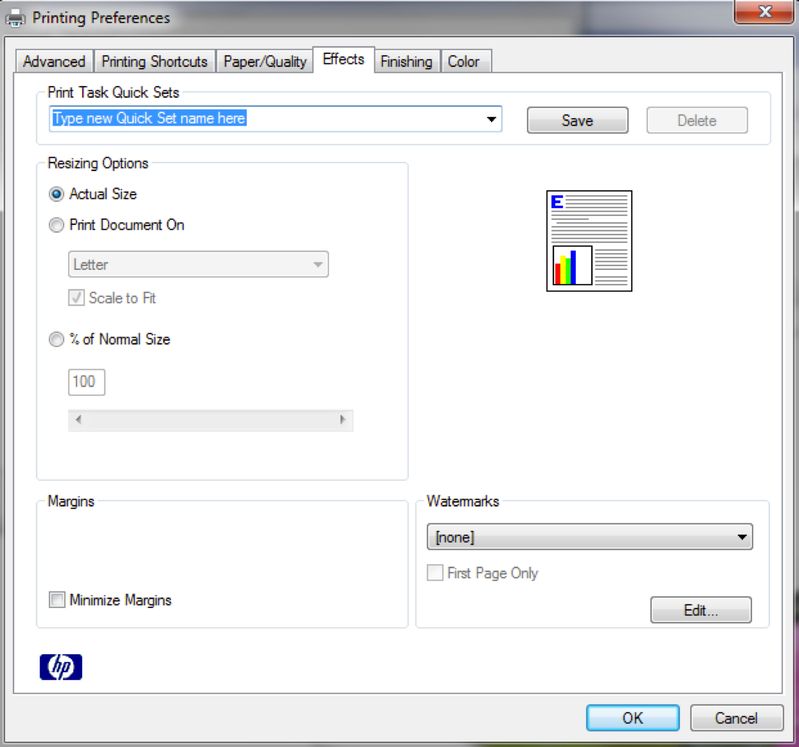When I try to print it thinks I want to fax. I don't!
Yesterday and today as well when I hit print I get a message about sending faxes, that my fax is not put in place, etc. I do not have a fax nor do I want one. Why it does this instead of print?
Try to print again, but this time notice the "name:" drop-down menu in a dialogue of the page printing. Make sure that your printer and not 'Fax' is selected.
That should solve this problem.
Tags: Firefox
Similar Questions
-
28 Firefox crashes when I try to print to the printer, Acrobat PDF
Hi all!
I observed a problem when I try to print a Web page in Firefox v28 using the printer of PDF Acrobat (Acrobat Pro 9.5.5) installed on a Virtual Machine (VMware View 5.2) with Windows 7 64 bit. Print dialog box crashes (no response) after the pdf dialog box "Save as." Then I have to force Firefox to close, and subsequently an Acrobat PDF conversion dialog box appears with the progress bar has stopped in the middle. I must also close it afterwards.
The other programs (Office, IE, Notepad...) are able to print through the PDF printer without problem. The problem appeared after the automatic update of Firefox v28, since when I downgrade to Firefox v26 the problem disappears.
I checked a setup similar to a physical computer (W7 64 bit, Acrobat Pro 9.5.5, v28 of Firefox), and everything works fine, so I think it's a change that's happened in Firefox v28 who has a problem with the configuration of the VM. I also tried to change the Firefox profile, reset Firefox and reset the print settings and reinstall Acrobat. No luck.
I would like to know if anyone knows some changes in Firefox v28 printing or related to any service or update that may have a problem in the virtual machine.
Any help is welcome!
Thank you!
I just try with Firefox 29 in the same virtual machine, and it works perfectly, so I guess that is a bug in version 28.
-
Re: Error Message When you try to print to a network printer
I just bought the new laptop, and when I try to print to a network printer (one that I always printed at front), I get a message: "The Active Directory Domain Services is currently unavailable" - I can't add a network printer at all! Help!
Is there a setting I need to change to be able to add network printers?
I think you should contact your local administrator and let him install this network printer. He knows how to install the correct driver and how to find the location of the printer.
-
When I try to print anything, fax screen opens.
When I try to print anything, as in a document that I typed, a recipe from the internet or whatever it is, the FAX screen appears as the machine thinks I want to send a fax. No printing is allowed from the computer, but I can make copies of the maching without using the computer. He has recently begun. No upgrades have been installed and no error message appears.
Enter the control panel > printers:
Check the normal printer set as the default value and not the copy of Fax of the series.
If the fax is marked as default, do a right-click copy ends with the series only, click on set as default printer.
In addition, application used to print, check the regular copy of the series marked as well.
-
The printer prints too small fonts when I try to print a Web page.
My new printer is Photosmart D110a. It is printing documents from Microsoft word, but when I try to print a document on a website, the font is so small that I can't read. How can I adjust the settings of the printer so that the font size is a 12? I don't think I have properly configured wireless controls, but I need to make a cloud of printing or things like that. I'd appreciate any help you can give me.
OK, well, when you print, use file > print or Ctrl-P on the window that appears click Preferences, and then click the effects tab. See if you print in Acutal size, like this:
-
I installed everything and print a wireless test page. That works, scanning the wireless work. I can see print ink wireless levels but when I try to print the screen I get
Host "xxx.xxx.x.xxx" network is busy. retrying in 30 seconds...
But she does not ever print. I think it's just a matter of minor adjustment that anyone has any ideas?
The test page does not use the computer (uggh) queue service, so often works with the spooler is hung up.
We will restore the print system:
-Sys Prefs, Print & Fax
-Right (Ctrl) click the box of the print queue and select Reset Printing System.
-Select the sign + to add again. Search for the printer, select it, and wait until the button 'Add' becomes available. Until it clicks.If this does not work, you will need to tell me which version of Mac OS X you are using and where you got the HP software.
-
I just replace our modem with a wireless. I reloaded the software for our range of printers HP more e6500. A PC prints without problems, but one has a fax window pop up on the screen when you try to print form the PC. As he thinks that we want something instead of print fax. How can I get rid of this fax window so that we can print? We do not send faxes to our PC.
Hi ranamuk,
I am pleased to hear that the problem has been resolved. Have a wonderful evening.
-
My printer HP F-340 in one stuck in the queue when I try to print images.
My printer HP F-340 all-in-one stuck in the queue when I try to print pictures but works fine when I print the letters and documents... Yes the printer fails only when I try to print photos or digital images (even the small photos).
Could someone provide me with support to find out how to fix this fault? I already managed the "HP autofix tool" and said that everything is OK.
Any help would be appreciated so much. Thank you.
JMF60.
HI - sorry for the late reply. It does not resemble the printer hardware, so I wouldn't worry about the printer being the end of his life. At this point, I think that I recommend to uninstall then reinstall the printer software. This problem seems to be really driven by the computer/software. This document will guide you through the uninstall of the printer.
This document will guide you through the installation. If you no longer have the CD that came with the printer, you can download the latest driver of the printer from here.
BTW - nothing has changed between the time it worked, and when you started having the problem? (Installed new SW, other hardware changes, etc.).
Hope that helps.
-
Windows Live Mail freezes and goes to not responding not to when you try to print an e-mail message
Windows Live Mail freezes and goes to not responding not to when you try to print an e-mail message. I t comes up with unicode UTF-8
It print a page of test very well and also printed from Notepad and word fine
Scott
Hi Scott,.
(1) if it works well before?
(2) remember to make changes to the computer before this problem?
(3) what is the complete error message you receive?
Method1: The computer in the boot and a test to see if you can print
Follow step 1 in the link below,
How to troubleshoot a problem by performing a clean boot in Windows Vista or in Windows 7
http://support.Microsoft.com/kb/929135
If everything works well after a clean boot, you can deduce that some third-party services are at the origin of the problem.
Continue with the remaining steps to pin-point on the third party service.
After find you the program that is causing the problem, you will have to perhaps to update or install a newer version of the program, if you rarely use that you should consider uninstalling the software.
Important: n ' forget not the computer to start normal follow step 7 in the link.
If the problem persists, you can post your query on the Windows Live Forums for more expert help
Windows Live Forum -http://windowslivehelp.com/
Thanks and greetings
Ajay K
Microsoft Answers Support Engineer
---------------------------------------------------------------------------------------------------------
Visit our Microsoft answers feedback Forum and let us know what you think -
When I try to print in the Photo Gallery of the FAX screen comes up
I use Windows VISA with all-in-one printer, HP OfficeJet 6310xi. Whenever I try to print a photo to the photo gallery Windows FAX screen happens instead of the print screen. Thank you
Hello GKinTX,
What you've learned in AutoPlay to open when you select the Windows Photo Gallery?
Check the opening with options.Open Windows Photo Gallery. On the upper left side, go to the menu drop down.
Select the option, "How do you want to print your photos?" and select your
HP OfficeJet 6310xi all-in-One printer as printer output. If you set it to FAX, then
It will always bring up the fax program when you try to print.Hope this will help your question.
Sincerely,
Marilyn
Microsoft Answers Support Engineer
Visit our Microsoft answers feedback Forum and let us know what you think -
Blue screen error when you try to print Adobe PDF files
Original title: the computer crashes when I try to print Adobe PDF files.
I unintalled and reinstalled remains 9.3.3 and it still won't print. The OS crashes when you try to print a .pdf file. I can open the document and view the file but not print, just the blue screen and restarts. I opened a word document, print and print text files. It will print anything but Adobe files. Is there any help out there?
HonoriusIII
Thank you for your support and help Sicard. I finally got to the last version of Adobe as the culprit. It seems that the latest version 9.3.3 was causing problems. I uninstalled the software, cleaned the registry and other remains and installed the various editions of Adobe. Seems that Vista likes only one software version which proved Adobe 8.0. Once I installed the software, found a few .pdf documents and tried to print. Not only did it print well, it was very fast. Of all the places to find the 8.0 Adobe has been installed on my recovery disks. I don't think Microsoft product (s) are the root cause. Something in Adobe was the cause of the crash. I have the error message has not write against accidents, but it dumped memory and restart is fine, no conflict of driver. Only thing I did after each accident was to defragment. the hard drive and RAM by using certain tools. Vista ran fine since. I know a lot of people out there do not like Vista, but I did have a lot of problems with the software. I found problems with other types of competing software and work with software developers using their products in beta. The crash of the problems were not these beta products. I believe in keeping software simple and effective, it seems that Adobe will conversely making it too complicated software and an application's entire concept.
Thanks for you help,
HonoriusIII
-
HP 6500 a: hp 6500 has only get blank pages when you try to print from computer
My 6500 will print word documents works and makes copies of fine
whenever I try to print from the computer - email or web pages, I get blank pages
the printer is set up via usb, no wireless
its not offline - no error messages - don't just blank pages
It was OK yesterday
Thank you
Hello @katt6,
Welcome to the forums

I understand that you can print documents with success and however, make copies when you try to print a Web site or an e-mail, the pages come out blank.
Personally, I think that there could be a problem with the browser you are using and would recommend that you try to print from another browser. Firefox or Chrome should work. Please try one of them and let me know what happens!
Download Firefox here: Firefox Free Download
Download Google Chrome here: Download Google Chrome
Good luck

If you like my answer to your concern today, click on the thumb upward below!

-
Fax window appears when I try to print photos
Printer: C410a, running Windows 7.
Been trying for weeks to fix this very frustrating. Printer works fine for normal printing. Problem when you try to print photos, whether they come from photo file or memory card. I get the photo all together to the top, but when I hit the key "printing" on the screen of the fax arrives. I've never used the fax and is not connected to a phone. Have tried everything I can think of, including the uninstall of the printer and put it back, using the installation cd. I'd appreciate any ideas on how to correct the problem.
Hi reljzyHarperJ,
When the printer is installed, a standard printer and a fax printer are both installed. In many programs, there is a quick print button and a standard print button. If you use the standard print button, a print dialog box opens and you can choose the printer. If you use the Quick Print button, the dialog box does not usually and you do not have a choice of printers.
Take a look at the print dialog box and open the printer options so you can see the printers installed on your computer. Don't forget to use the printer which doesn't have a 'Fax' in the title.
Here is a link to the reference and Guide for help on changing the settings. Click here
-
When I try to print a Notepad doc opens the Library/Documents page
I created a document in Notepad. When I try to print the file library documents opens and occult that I want to print. I have not checked the box file print to and have not had this problem before on similar procedures. I think that probably there is an obvious solution, but I'm not very super-friendly upward. Help, please
Hello
1. don't you get an error message when this problem occurs?
2. it happens that in Notepad?
Perform the following methods and check if it helps.
Change your default printer
http://Windows.Microsoft.com/en-us/Windows7/change-your-default-printer
Hope this information is useful.
-
Thunderbird has started printing stuff unwanted header when I try to print emails I sent.
Thunderbird has started printing stuff unwanted header (X-Mozilla-status:..., references:, Message-ID, etc.) when I try to print emails I sent.
How can I get rid of these?
Thank you.
View-Headers-Normal instead of all
Maybe you are looking for
-
HP Pavilion g6-2293sx: CD 64-bit of Windows 8
Hello I bought the HP Pavilion g6-2293sx in May2013. It was delivered with 8 64-bit Windows. After an upgrade, I was unable to see the battery status in the status bar. It was really frustrating, that we live are where a power occur frequent breakdow
-
Hi all I use Labview7.0 and need to generate the automatic event. This means without any button or mouse move the activity on the front panel, I want to generate the event after each interval of time given. How can I fullfill my requirement? Kind reg
-
For updating my netflix in my mac pro book, that I can't get rid of the old silverlight info by any means netflix suggests I use Internet Explore or windows, but was forced to put something dow
-
After the upgrade to Windows 7, the screen flickers / blinks constantly
It's probably a graphics card problem. I have a NVIDIA GeForce 6100... I have 128 MB of memory allocated for it, which is what I needed. I updated the driver as soon as Windows 7 Finally got installed. That's all just annoying... as my screen is havi
-
Have an older version of Acrobat, recorded with Adobe. How to activate to receive updates?