Where can I activate hardware acceleration in Windows 7?
Where can I activate hardware acceleration in Windows 7? video
Hello
Thanks for posting the request in the Microsoft community forums!
It seems that you must enable hardware acceleration on the computer. Provide us information.
1. what exactly is the problem you are having?
2. you receive an error message on the computer?
Try the suggestions to turn on the hardware accelerator
a. open the screen resolution by clicking on the Start button, click Control Panel and then, under appearance and personalization, select adjust screen resolution.
b. click on advanced settings, select troubleshooting and then click on change settings.
c. move the hardware acceleration slider to activate video hardware acceleration.
d. click OK and then click Restart now.
If you need help with this issue or other problems related to Windows Operating System, keep us informed. We will be happy to help you.
Tags: Windows
Similar Questions
-
How can I activate hardware acceleration in windows 7
at the opening of "solitaire", I get the message that I am "software rendering mode. I have the latest driver installed nvidia then, how can I solve this. I did nothing other than the insatll winows 7 upgrade (from vista)
can be one of the two questions, I came around. not isolated for windows 7, still
any OSone of the two situations I've seen:
1 :) the oldfix of this version has been updated of the motherboard chipset driver
specifically, the AGPmini
Accellerated Graphics Port driver in Device Manager (System Devices)
install the motherboard from the motherboard manufacturers site updated
ENSURE YOU HAVE THE UPDATE CORRECT for your model of motherboard
for most systems, without it, your video card will work in Mode PCI (very slow)2 :) a parameter in your CMOS (BIOS Setup) is expected to change the rate of the PMA
take note of the setting and change as needed (most newer vidcards will 8 X-16 X)
You can access your CMOS at startup system (usually ESC, DEL or F2)Note: don't get too fancy in the BIOS that you can make your system unable to boot
Ask your administrator or a friend who knows what they are doing therePS: you can even get lucky and try to update directly from the Device Manager (worth)
but overall you need to choose the latest drivers for chipset for you motherboard as should be
give better results -
Windows 7 desktop computers cannot activate hardware acceleration
With the help of vmware view 4.5. I have 3 desktop computers that I published my review of compliance and the screen acts nervous every time that they connect and try and move anything. It takes all the time they are on. My thought was to activate hardware acceleration just like I would on any normal server I run under ESX, but the option is grayed out. Here's the window:
Any thoughts?
It's nice to know... don't forget to score points as correct or useful...
-
How do I activate hardware acceleration for playing solitaire?
Before playing Solitaire, a screen to make sure that hardware acceleration is turned on. How can I do this?
Well, I have just explained how you enable hardware acceleration. If there is no such setting in display properties and then it is not available (or is already at full throttle, and didn't need adjustment). If you have questions about how the game can give you this message when you cannot set hardware acceleration on your system, I recommend that you contact Support technique Dell for an explanation. Maybe there is another way on their system to activate hardware acceleration or maybe this message appear on all systems with the game installled if is possible to adjust the hardware acceleration.
I hope this helps.
Good luck!
Lorien - MCSA/MCSE/network + / has + - if this post solves your problem, please click the 'Mark as answer' or 'Useful' button at the top of this message. Marking a post as answer, or relatively useful, you help others find the answer more quickly.
-
Unable to turn off hardware acceleration in Windows 7?
I can not turn off hardware acceleration for troubleshoot change settings is grey shadow on. I really need to change hardware acceleration to make the flicker of judgment of the cursor. I have Intel 82945 g GMA. I know that Intel GMA is not the best but I could change the hardware acceleration is Windows XP. Please tell me how to disable acceleration or the slider will upset me to death. I have Intel GMA utility and has no ability to change or disable hardware acceleration.
My system:
Windows 7 Ultimate 32 bit
Pentium 4 3.00 GHz
1.50 GB OF RAM DDR2
HARD DRIVE 80 GB
Intel 82945G (Intel GMA 950)Please answer before my funeral! Laughing out loud!!
Hello
Method 1: In order to troubleshoot mouse flickering issue, I would say you run the hardware and devices Troubleshooter and check if it solves the problem:
http://Windows.Microsoft.com/en-us/Windows7/open-the-hardware-and-devices-Troubleshooter
Method 2: update the driver graphics card and the mice and other pointing device and then check if the problem persists or you are able to adjust the hardware acceleration.
http://Windows.Microsoft.com/en-us/Windows7/update-a-driver-for-hardware-that-isn ' t-work correctly
-
How to increase hardware acceleration in windows 8 Pro
Salvation of WIndows experts, please let me know how to increase windows hardware acceleration in Windows 8 Pro?
Hi Sabir,
Hardware acceleration can be increased or decreased. It can only be enabled or disabled. It also depends on the graphics card. Some graphics cards do not support hardware acceleration.
Please read the following steps to check if the graphics card supports acceleration hardware or not and to allow:
a. on the desktop, press the Windows key + X and select Control Panel.
b. in icons view, click view , and then click change display settings, in the left pane.
c. click on Advanced settings.
In the advanced settings window, if the Troubleshooting tab is present, then the graphics card supports hardware acceleration.
b. click the Troubleshooting and move the Hardware Acceleration complete.
c. click OK and restart the computer to save the settings.
I hope this information is useful. Please get back to us with the State of the question.
-
where can I find out if my windows professional xp is 32-bit or 64-bit?
where can I find out if my windows professional xp is 32-bit or 64-bit? I'm having a blonde moment. I know, but he left me!
Press the windows and pause on the keyboard
-
where can I find the download for windows vista Spider Solitaire
where can I find the download for windows vista Spider Solitaire
Hello
Thanks for posting in the Microsoft Community Forum, please be assured that we would do our best to help you.
Windows like Spider solitaire games comes with Windows Vista. To install the Spider solitaire, you need a Windows Vista disc. To install lonely Spider see the following steps.
a. to install solitaire spider, click on the Start button
b. click Control Panel, click programs and then click turn on turn Windows features on or off.
c. in the Windows features dialog box, select the Games check box, and then click OK. Note: If you are prompted for an administrator password or a confirmation, type the password or provide confirmation.
Read the following article which provides more clarity on the games in Windows Vista.
Learn more about the games in Windows Vista
http://Windows.Microsoft.com/en-us/Windows-Vista/learn-about-Windows-gamesIf you have any questions do not hesitate to answer, we would be happy to help.
-
Where can I get a codec for Windows Vista that can play mp4 files?
Using Windows Vista, I can't play a file video mp4 using Nero Showtime and some other video editing software. These programs show mp4 files using another computer with Windows 7. Where can I get a codec for Windows Vista that can play mp4 files? I don't want to install a codec pack that might ruin other programs and cause more problems than it solves. I need a codec mp4 approved by Microsoft that allows all my programs work on the Vista operating system
Hello
I suggest you to see link and check if it helps.
Codecs: Frequently asked questions
http://Windows.Microsoft.com/en-us/Windows-Vista/codecs-frequently-asked-questions
-
Where can I download the ISO of Windows 7 Proffessional 64-bit file
I have a genuine key for Windows 7 Proffessional 64 bit. but I don't have a configuration file / ISO.
Where can I download the ISO of Windows 7 Proffessional 64-bit file? Please help me
Enter the key and after validation, you will be offered the ISO:
https://www.Microsoft.com/en-in/software-download/Windows7
See also:
It will be useful.
-
Where can I find programs to download windows live desktop for Windows 7.
Original title: Office of Windows live mail
where can I find programs to download windows live desktop on my laptop using win 7
For WLMail etc. (part of Windows Live Essentials) see this page - http://windows.microsoft.com/en-gb/windows-live/essentials
If all goes well, I think that's what you want.
-
where can I find the driver of Windows 8 for mobile phone Pantech P6030?
Where can I find the driver of Windows 8 for mobile phone Pantech P6030?
Currently, there is no Windows 8 driver for mobile phone Pantech Renue P6030. However, I download pictures from a Pantech Renue by connecting the mobile phone to a computer with Windows 8. On the phone screen a menu popped up. I chose mass storage link that connected to the computer, File Explorer. From there, I did some limited tasks which enabled me to copy the images on my cloud. Not all features are on the Explorer of files to allow downloading of all the pictures, but accomplished most of the tasks I wanted to finish.
-
Where can I find the product key Windows 8 in my laptop?
Original title: product key
Where can I find the product key Windows 8 in my laptop? It is a Samsung NP500P4C-S02US
Hi, you can find it using a program that can be downloaded on http://www.magicaljellybean.com/keyfinder/
He will find the product key for you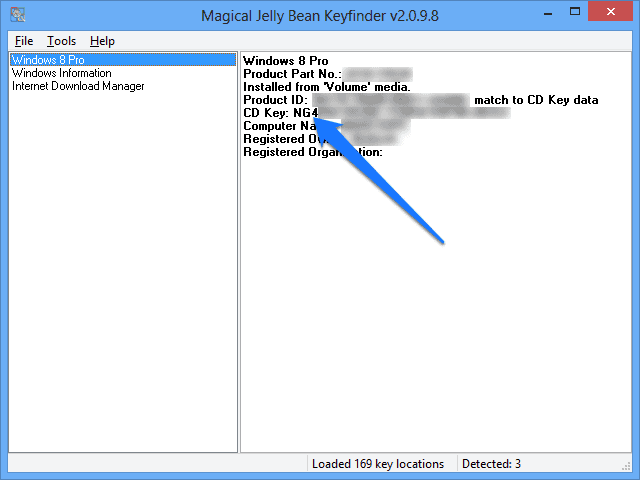 This is a photo that describe where it is in the program that I have obtained from this website http://theunlockr.com/2013/04/23/how-to-find-your-windows-8-product-key/you visit this site which allows me to find a mine.if you found this useful mark as an answer.
This is a photo that describe where it is in the program that I have obtained from this website http://theunlockr.com/2013/04/23/how-to-find-your-windows-8-product-key/you visit this site which allows me to find a mine.if you found this useful mark as an answer. -
WO reaktiviert man das indication (zwei kleine Weiße Dreiecke), das aufleuchtet, wenn zwei auf der timeline exactly zusammenkommen Clips. Hat Bisher're immer works, aber seit yesterday tut are das nicht mehr. Was muss ich verstellen?
Where can I activate the sign (the small white triangle) that comes when two clips are in contact with exactly in the timeline?
Hi Burkhart,
Where the character (two small white triangles) that lights up when two clips on the timeline exactly meet reactivate them. So far, he has always worked, but since yesterday, it is no longer made. Should I settle?
Where can I activate the sign (the small white triangle) that comes when two clips are in contact with exactly in the timeline?
Looks like you have not snapping turned on. Click on the snap-snap-in icon, or press S to allow him once more. Works now?
Thank you
Kevin -
Where can I download BIOS 23 for Windows 7 32 bit S12 VIA?
Where can I download BIOS 23 for Windows 7 S12 VIA?
I cann't it search.

All drivers Lenovo here m8 - http://consumersupport.lenovo.com/au/en/driversdownloads/drivers_list.aspx?categoryid=607007
Maybe you are looking for
-
Plug-ins installed but does not
Hello - anyone have ideas how "reconnect" a plug-in? I know it isn't really this function, but how do else to explain a plug-in is installed, but says that is not? I uninstalled and reinstalled and I still have this problem. I also trashed preference
-
This pop up appears each time I load firefox. I have to manually ok prior to the loading of firefox.
[load: TypeError: Components.classes['@checkpoint.com/XPCOMTrustCheckerMozilla/TrustCheckerMozilla;1'] is undefined
-
I have trouble understanding how the calendar for the vi simulate Signal Express. Can anyone help?
I'm generating a signal to 100,000 samples per second. The frequency is 4 Hz. I then pass the signal through the basic vi trigger detection to find out where the wave crosses 0.5. Since the signal is 4 Hz, the waveform should cross 0.5 each 0.25 sec.
-
Install update failed error Ox643
After trying at least 6 times I need help! I have Windows XP on this computer & KB2833941 update will not be installed. It is downloaded & I get icon to install but it does not work. It is updating security for Microsoft .NET Framework 1.1 SP1 on Wi
-
Cannot connect hp h470 Mobile Hotspot (error included) iPhone
Hello. I'm trying to connect my iPad to my HP H470 to use it as a printer AirPrint. I use the installation program with the printer connected to my computer via USB - both my home computer and Setup are recognizing my hotspot and I typed the correct
