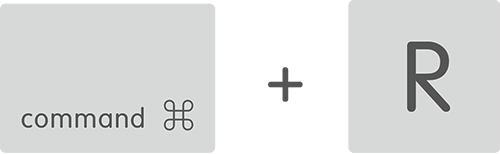Why my MacBook Pro restarts itself?
I got my MacBook Pro for nearly 6 years. MacBook Pro (15 in.) Mid 2010 model). I got a new hard drive installed a year ago, I still need a new battery, but I don't think that's the problem. It restarts itself much in the day. Sometimes it restarts itself a few minutes yet.
That's what would give me the report:
Can someone help me please? I wouldn't give up my MacBook Pro. I love it too.
Anonymous UUID: E9F076F9-0F1F-578E-E243-7D428C2E3CD4
Thu Mar 24 20:39:52 2016
Panic report *.
panic (cpu 0 0xffffff7fa0a37bd5 appellant): "panic GPU: 7f [< no >] 5 3 0 0 0 0 3: NVRM [0 / 1:0:0]: error 0 x 00000100 reading: CFG 0xffffffff, 0xffffffff, 0xffffffff, BAR0 0xd2000000 0xffffff90c9e1d000 sControl-3.12.6/src/AppleMuxControl/kext/GPUPanic.cpp:127 P3/4\n"@/Library/Caches/com.apple.xbs/Sources/AppleGraphicsControl/AppleGraphic 0x0a5480a2, D0,
Backtrace (CPU 0), frame: return address
0xffffff90b83ab1c0: 0xffffff801d8dab12
0xffffff90b83ab240: 0xffffff7fa0a37bd5
0xffffff90b83ab320: 0xffffff7f9e6bbfa4
0xffffff90b83ab3e0: 0xffffff7f9e788add
0xffffff90b83ab420: 0xffffff7f9e788b48
0xffffff90b83ab4a0: 0xffffff7f9ea0da23
0xffffff90b83ab610: 0xffffff7f9e7acb79
0xffffff90b83ab630: 0xffffff7f9e6c2cfd
0xffffff90b83ab6e0: 0xffffff7f9e6c0690
0xffffff90b83ab8e0: 0xffffff7f9e6c291f
0xffffff90b83ab9d0: 0xffffff7f9ff403ce
0xffffff90b83aba30: 0xffffff7f9ff3d05f
0xffffff90b83abab0: 0xffffff7f9ff274e4
0xffffff90b83abaf0: 0xffffff7f9ff1e43b
0xffffff90b83abb50: 0xffffff801dee0926
0xffffff90b83abb80: 0xffffff801dee21f0
0xffffff90b83abbe0: 0xffffff801dedf277
0xffffff90b83abd20: 0xffffff801d997cc0
0xffffff90b83abe30: 0xffffff801d8df283
0xffffff90b83abe60: 0xffffff801d8c28b8
0xffffff90b83abea0: 0xffffff801d8d2665
0xffffff90b83abf10: 0xffffff801d9b8bda
0xffffff90b83abfb0: 0xffffff801d9eca96
Extensions of core in backtrace:
com.apple.driver.AppleMuxControl (3.12.6) [44D361A1-4938-3AA5-9F73-9C909B66214B] @ 0xffffff7fa0a29000-> 0xffffff7fa0a3cfff
dependency: com.apple.driver.AppleGraphicsControl (3.12.6) [1654475C-9A4B-386C-AFA8-0A530194A 2F9]@0xffffff7fa0a21000
dependency: com.apple.iokit.IOACPIFamily (1.4) [5D7574C3-8E90-3873-BAEB-D979FC215A7D] @0xfffff f7f9e4e9000
dependency: com.apple.iokit.IOPCIFamily (2.9) [4FE41F9B-2849-322A-BBF8-A94816C003D6] @ 7f9e13d000 0xffffff
dependency: com.apple.iokit.IOGraphicsFamily (2.4.1) [172C2960-EDF5-382D-80A5-C13E97D74880] @0 xffffff7f9e60e000
dependency: com.apple.driver.AppleBacklightExpert (1.1.0) [C49819CE - 729A - 36B 2 - 9AC1 - 744A43DC23 6F]@0xffffff7fa0a24000
com.apple.nvidia.classic.NVDAResmanTesla (10.0) [05FC5D7E-BB0B-3232-BBBD-8A49B687 0D8B]@0xffffff7f9e665000-> 0xffffff7f9e8dafff]
dependency: com.apple.iokit.IOPCIFamily (2.9) [4FE41F9B-2849-322A-BBF8-A94816C003D6] @ 7f9e13d000 0xffffff
dependency: ffff7f9e655000 @0xff com.apple.iokit.IONDRVSupport (2.4.1) [1114B99F-E439-329E-876D-1FEC4CF45DF6]
dependency: com.apple.iokit.IOGraphicsFamily (2.4.1) [172C2960-EDF5-382D-80A5-C13E97D74880] @0 xffffff7f9e60e000
com.apple.nvidia.classic.NVDANV50HalTesla (10.0) [CA 56199, 6 - 3C8D - 3EBB - B5EF - 7B1B467 8ACF9]@0xffffff7f9e8e5000-> 0xffffff7f9eb92fff]
dependency: com.apple.nvidia.classic.NVDAResmanTesla (10.0.0) [05FC5D7E-BB0B-3232-BBBD-8A49B6 870D8B]@0xffffff7f9e665000
dependency: com.apple.iokit.IOPCIFamily (2.9) [4FE41F9B-2849-322A-BBF8-A94816C003D6] @ 7f9e13d000 0xffffff
com.apple.GeForceTesla (10.0) [01260884-60E9-35E1-A16A-70AE3322356C] @0xffffff7f9f edc000-> 0xffffff7f9ffa7fff
dependency: com.apple.iokit.IOPCIFamily (2.9) [4FE41F9B-2849-322A-BBF8-A94816C003D6] @ 7f9e13d000 0xffffff
dependency: ffff7f9e655000 @0xff com.apple.iokit.IONDRVSupport (2.4.1) [1114B99F-E439-329E-876D-1FEC4CF45DF6]
dependency: com.apple.iokit.IOGraphicsFamily (2.4.1) [172C2960-EDF5-382D-80A5-C13E97D74880] @0 xffffff7f9e60e000
dependency: com.apple.nvidia.classic.NVDAResmanTesla (10.0.0) [05FC5D7E-BB0B-3232-BBBD-8A49B6 870D8B]@0xffffff7f9e665000
Corresponding to the current thread BSD process name: WindowServer
Mac OS version:
15E65
Kernel version:
15.4.0 Darwin kernel version: Fri Feb 26 22:08:05 PST 2016; root:XNU-3248.40.184~3/RELEASE_X86_64
Kernel UUID: 4E7B4496-0B81-34E9-97AF-F316103B0839
Slide kernel: 0x000000001d600000
Text of core base: 0xffffff801d800000
Text __HIB base: 0xffffff801d700000
Name of system model: MacBookPro6, 2 (Mac-F22586C8)
Availability of the system in nanoseconds: 315642050380
last load kext to 109875297956: com.sophos.kext.sav 9.4.52 (addr 0xffffff7f9e01b000 size 28672)
Finally unloaded kext to 201652398117: com.apple.driver.usb.AppleUSBUHCI 1.0.1 (addr 0xffffff7f9ee8d000 size 126976)
kexts responsible:
com Sophos.kext.SAV 9.4.52
com Sophos.nke.SWI 9.4.52
com.apple.driver.AudioAUUC 1.70
com.apple.driver.AppleHWSensor 1.9.5d0
com.apple.driver.AGPM 110.21.18
com Apple.Driver.pmtelemetry 1
com.apple.iokit.IOUserEthernet 1.0.1
com.apple.iokit.IOBluetoothSerialManager 4.4.4f4
com Apple.filesystems.autofs 3.0
com.apple.driver.AppleOSXWatchdog 1
com.apple.driver.AppleMikeyHIDDriver 124
com.apple.driver.AppleMikeyDriver 274.7
com.apple.driver.AppleHDA 274.7
com.apple.driver.AppleUpstreamUserClient 3.6.1
com.apple.GeForceTesla 10.0.0
com.apple.driver.AppleIntelHDGraphics 10.0.0
com.apple.Dont_Steal_Mac_OS_X 7.0.0
com.apple.driver.AppleSMCPDRC 1.0.0
com.apple.iokit.BroadcomBluetoothHostControllerUSBTransport 4.4.4f4
com.apple.driver.ACPI_SMC_PlatformPlugin 1.0.0
com.apple.driver.AppleIntelHDGraphicsFB 10.0.0
com.apple.driver.AppleSMCLMU 208
com.apple.driver.AppleHV 1
com.apple.driver.AppleIntelSlowAdaptiveClocking 4.0.0
com.apple.driver.AppleMCCSControl 1.2.13
com.apple.driver.AppleLPC 3.1
com.apple.driver.AppleMuxControl 3.12.6
com.apple.driver.SMCMotionSensor 3.0.4d1
com.apple.driver.AppleUSBTCButtons 245,4
com.apple.driver.AppleIRController 327,5
com.apple.driver.AppleUSBCardReader 3.7.1
com.apple.driver.AppleUSBTCKeyboard 245,4
com.apple.AppleFSCompression.AppleFSCompressionTypeDataless 1.0.0d1
com.apple.AppleFSCompression.AppleFSCompressionTypeZlib 1.0.0
com.apple.BootCache 38
com.apple.iokit.SCSITaskUserClient 3.7.7
2.8.5 com.apple.iokit.IOAHCIBlockStorage
com.apple.driver.AirPort.Brcm4331 800.20.24
com.apple.iokit.AppleBCM5701Ethernet 10.2.0
com.apple.driver.AppleFWOHCI 5.5.2
com.apple.driver.AppleAHCIPort 3.1.8
com.apple.driver.usb.AppleUSBEHCIPCI 1.0.1
com.apple.driver.AppleSmartBatteryManager 161.0.0
com.apple.driver.AppleACPIButtons 4.0
com.apple.driver.AppleRTC 2.0
com.apple.driver.AppleHPET 1.8
com.apple.driver.AppleSMBIOS 2.1
com.apple.driver.AppleACPIEC 4.0
com.apple.driver.AppleAPIC 1.7
com.apple.driver.AppleIntelCPUPowerManagementClient 218.0.0
com Apple.NKE.applicationfirewall 163
com Apple.Security.Quarantine 3
com.apple.security.TMSafetyNet 8
com.apple.driver.AppleIntelCPUPowerManagement 218.0.0
com.apple.AppleGraphicsDeviceControl 3.12.6
com.apple.iokit.IOSurface 108.2.1
com.apple.iokit.IOSerialFamily 11
com Apple.kext.Triggers 1.0
com.apple.driver.DspFuncLib 274.7
com.apple.kext.OSvKernDSPLib 525
com.apple.nvidia.classic.NVDANV50HalTesla 10.0.0
com.apple.nvidia.classic.NVDAResmanTesla 10.0.0
com.apple.driver.CoreCaptureResponder 1
com.apple.iokit.IOBluetoothHostControllerUSBTransport 4.4.4f4
com.apple.iokit.IOBluetoothFamily 4.4.4f4
com.apple.driver.IOPlatformPluginLegacy 1.0.0
com.apple.iokit.IOFireWireIP 2.2.6
com.apple.iokit.IOSlowAdaptiveClockingFamily 1.0.0
com.apple.driver.AppleSMBusController 1.0.14d1
com.apple.driver.AppleSMBusPCI 1.0.14d1
com.apple.driver.IOPlatformPluginFamily 6.0.0d7
com.apple.driver.AppleHDAController 274.7
com.apple.iokit.IOHDAFamily 274.7
com.apple.iokit.IOAudioFamily 204.3
com.apple.vecLib.kext 1.2.0
com.apple.driver.AppleBacklightExpert 1.1.0
com.apple.iokit.IONDRVSupport 2.4.1
com.apple.driver.AppleGraphicsControl 3.12.6
com.apple.iokit.IOGraphicsFamily 2.4.1
com.apple.driver.AppleSMC 3.1.9
com.apple.iokit.IOSCSIBlockCommandsDevice 3.7.7
com.apple.iokit.IOUSBMassStorageDriver 1.0.0
com.apple.driver.AppleUSBMultitouch 250,5
com.apple.iokit.IOUSBHIDDriver 900.4.1
com Apple.Driver.USB.cdc 5.0.0
com.Apple.Driver.USB.Networking 5.0.0
com.apple.driver.usb.AppleUSBHostCompositeDevice 1.0.1
com.apple.driver.CoreStorage 517.20.1
com.apple.driver.usb.AppleUSBHub 1.0.1
com.apple.iokit.IOSCSIMultimediaCommandsDevice 3.7.7
com.apple.iokit.IOBDStorageFamily 1.8
com.apple.iokit.IODVDStorageFamily 1.8
com.apple.iokit.IOCDStorageFamily 1.8
com.apple.iokit.IOAHCISerialATAPI 2.6.2
com.apple.iokit.IOSCSIArchitectureModelFamily 3.7.7
com.apple.iokit.IOEthernetAVBController 1.0.3b3
com.apple.iokit.IOFireWireFamily 4.6.0
com.apple.iokit.IO80211Family 1110.26
com.apple.driver.mDNSOffloadUserClient 1.0.1b8
com.apple.iokit.IONetworkingFamily 3.2
com Apple.Driver.corecapture 1.0.4
com.apple.iokit.IOAHCIFamily 2.8.1
com.apple.driver.usb.AppleUSBEHCI 1.0.1
com.apple.iokit.IOUSBFamily 900.4.1
com.apple.iokit.IOUSBHostFamily 1.0.1
com.apple.driver.AppleUSBHostMergeProperties 1.0.1
com.apple.driver.AppleEFINVRAM 2.0
com.apple.driver.AppleEFIRuntime 2.0
com.apple.iokit.IOHIDFamily 2.0.0
com.apple.iokit.IOSMBusFamily 1.1
com Apple.Security.sandbox 300.0
com.apple.kext.AppleMatch 1.0.0d1
com.apple.driver.AppleKeyStore 2
com.apple.driver.AppleMobileFileIntegrity 1.0.5
com.apple.driver.AppleCredentialManager 1.0
com.apple.driver.DiskImages 417.2
com.apple.iokit.IOStorageFamily 2.1
com.apple.iokit.IOReportFamily 31
com.apple.driver.AppleFDEKeyStore 28.30
com.apple.driver.AppleACPIPlatform 4.0
com.apple.iokit.IOPCIFamily 2.9
com.apple.iokit.IOACPIFamily 1.4
com.apple.kec.Libm 1
com Apple.KEC.pthread 1
com Apple.KEC.corecrypto 1.0
You have the MacBookPro6, 2 - the Edsel of Mac. There may be the failure of logic-board that was covered by a recall program that is now complete.
The model was abandoned in February 2011. It is now classified by Apple as a "vintage product." This means that Apple will probably refuse to fix (see exceptions on the linked page.) In this case, you will need to go to an independent service provider. The part can be is no longer available, or the repair may not be profitable.
Often, the problems start after an upgrade of the OS. If the upgrade has been recently, and you have backups, you can then go back to a previous version of OS X.
Otherwise, an appointment of 'Genius' in an Apple Store, or switch to a different service provider authorized, to have the tested machine. The trial will be free to an Apple Store - unless Apple refuses to even look at the unit, as it could. Diagnoses of current equipment used by service providers don't detect the fault. There is a specific test for this number called "VST" (for "video system Test.") Ask for it. A "Failed" result means that the defect is present.
If you decide to go to an independent service provider, be aware that the replacement part may also be faulty. Some owners reported that they went up to three replacement boards before you get one that worked. Don't expect any help from Apple if you have to pay several hundred dollars for an another bad logic board and that the supplier will be replace again.
If you don't want to take that risk, or if you don't like the price you quoted, you may (or may not) be able to work around the problem by disabling automatic switching graphics. To use the separate graphics processor, you will need a third-party utility to manually switch to him.
Tags: Notebooks
Similar Questions
-
Why my MacBook Pro restarts on its own?
Why my MacBook Pro restarts on its own?
- Note the time of the next involuntary reboot. After the reboot, open the Console app in Finder > Applications > utilities and look for entries of the log at the time of reset. Suspicious message here.
Search before the journal entry that begins with BOOT_TIME since it is the first line of a startup
-
MacBook Pro restarts El Capitan Kernel panic
My Macbook Pro restarts every now and then mid-2012. I installed an SSD Pro Samsung 850 and 8 GB of RAM. Everything worked fine with Yosemite. The last time it crashed, I was on the League of Legends listen to Spotify. It crashed several times without any hassles what so ever. Here the info section shown after the mac is restarted.
Panic report *.
panic (cpu 3 0xffffff802d5d255a appellant): Kernel trap at 0xffffff802d513af7, type 13 = General protection, records:
CR0: 0X000000008001003B, CR2: 0X000000007B9DD000 CR3: 0 X 0000000030941000, CR4: 0X00000000001626E0
RAX: 0XFFFFFF914EC73F50, RBX: 0XFFFFFF914EC73F50 RCX: 0X0000000077356B1D RDX: 0 X 0000000000000000
RER: 0XFFFFFF914EC73F10, RBP: 0XFFFFFF914EC73FB0, IHR: 0 X 0000000000000000, RDI: 0XFFFFFF8046043220
R8: 0 X 0000000000000004, R9: 0XFFFFFF8046043228, R10: 0XFFFFFF802DCE0B78 R11: 0X00000C67BDFB2AD5
R12: 0XFFFFFF802DC9E790, R13: 0XFFFFFF8046043228, R14: 0XDFFFFF802D4EDCA0 R15: 0 X 0000000000000000
RFL: 0 X 0000000000010202, RIP: 0XFFFFFF802D513AF7, CS: 0000000000000008, SS 0 X: 0 X 0000000000000000
Lack of CR2: 0x000000007b9dd000, error code: 0 x 0000000000000000, CPU error: 0 x 3, PL: 0
Backtrace (CPU 3), frame: return address
0xffffff812efbddf0: 0xffffff802d4df792
0xffffff812efbde70: 0xffffff802d5d255a
0xffffff812efbe050: 0xffffff802d5f0233
0xffffff812efbe070: 0xffffff802d513af7
0xffffff914ec73fb0: 0xffffff802d5ccf77
Corresponding to the current thread BSD process name: kernel_task
Mac OS version:
15 D 21
Kernel version:
15.3.0 Darwin kernel version: Thu Dec 10 18:40:58 PST 2015; root:XNU-3248.30.4~1/RELEASE_X86_64
Kernel UUID: DECC9F02-27D7-31F0-9599-A9EF2873902C
Slide kernel: 0x000000002d200000
Text of core base: 0xffffff802d400000
Text __HIB base: 0xffffff802d300000
Name of system model: MacBookPro9, 2 (Mac-6F01561E16C75D06)
Availability of the system in nanoseconds: 13639708636673
last load kext to 13227007054336: com.apple.driver.AppleUSBMergeNub 900.4.1 (addr 0xffffff7fb0150000 size 12288)
Finally unloaded kext to 13342202825197: com.apple.driver.AppleUSBMergeNub 900.4.1 (addr 0xffffff7fb0150000 size 12288)
kexts responsible:
com.apple.driver.AppleBluetoothMultitouch 90.3
com.apple.driver.AudioAUUC 1.70
com Apple.filesystems.autofs 3.0
com.apple.driver.AGPM 110.20.22
com.apple.driver.X86PlatformShim 1.0.0
com.apple.driver.AppleOSXWatchdog 1
com.apple.driver.AppleMikeyHIDDriver 124
com.apple.driver.AppleUpstreamUserClient 3.6.1
com.apple.driver.AppleHDA 272.51.3
com Apple.Driver.pmtelemetry 1
com.apple.iokit.IOUserEthernet 1.0.1
com.apple.iokit.IOBluetoothSerialManager 4.4.3f4
com.apple.Dont_Steal_Mac_OS_X 7.0.0
com.apple.driver.AppleMikeyDriver 272.51.3
com.apple.driver.AppleIntelHD4000Graphics 10.1.2
com.apple.driver.AppleHV 1
com.apple.driver.AppleBacklight 170.8.8
com.apple.iokit.BroadcomBluetoothHostControllerUSBTransport 4.4.3f4
com.apple.driver.AppleSMCPDRC 1.0.0
com.apple.driver.AppleIntelSlowAdaptiveClocking 4.0.0
com.apple.driver.AppleThunderboltIP 3.0.8
com.apple.driver.AppleMCCSControl 1.2.13
com.apple.driver.AppleSMCLMU 208
com.apple.driver.AppleIntelFramebufferCapri 10.1.2
com.apple.driver.AppleLPC 3.1
com.apple.driver.SMCMotionSensor 3.0.4d1
com.apple.driver.AppleUSBTCButtons 245,4
com.apple.driver.AppleIRController 327,5
com.apple.driver.AppleUSBTCKeyboard 245,4
com.apple.AppleFSCompression.AppleFSCompressionTypeDataless 1.0.0d1
com.apple.AppleFSCompression.AppleFSCompressionTypeZlib 1.0.0
com.apple.BootCache 38
com.apple.iokit.SCSITaskUserClient 3.7.7
2.8.5 com.apple.iokit.IOAHCIBlockStorage
com.apple.driver.AirPort.Brcm4360 1020.17.1a1
com.apple.iokit.AppleBCM5701Ethernet 10.1.12
com.apple.driver.AppleSDXC 1.7.0
com.apple.driver.AppleFWOHCI 5.5.2
com.apple.driver.AppleAHCIPort 3.1.8
com.apple.driver.usb.AppleUSBEHCIPCI 1.0.1
com.apple.driver.AppleSmartBatteryManager 161.0.0
com.apple.driver.AppleHPET 1.8
com.apple.driver.AppleACPIButtons 4.0
com.apple.driver.AppleRTC 2.0
com.apple.driver.AppleSMBIOS 2.1
com.apple.driver.AppleACPIEC 4.0
com.apple.driver.AppleAPIC 1.7
com.apple.driver.AppleIntelCPUPowerManagementClient 218.0.0
com Apple.NKE.applicationfirewall 163
com Apple.Security.Quarantine 3
com.apple.security.TMSafetyNet 8
com.apple.driver.AppleIntelCPUPowerManagement 218.0.0
com.apple.driver.IOBluetoothHIDDriver 4.4.3f4
com.apple.driver.AppleMultitouchDriver 304.10
com.apple.driver.AppleHIDTransport 5
com Apple.kext.Triggers 1.0
com.apple.driver.DspFuncLib 272.51.3
com.apple.kext.OSvKernDSPLib 525
com.apple.iokit.IOSerialFamily 11
com.apple.driver.CoreCaptureResponder 1
com.apple.iokit.IOSurface 108.0.1
com.apple.driver.AppleHDAController 272.51.3
com.apple.iokit.IOHDAFamily 272.51.3
com.apple.iokit.IOAudioFamily 204.3
com.apple.vecLib.kext 1.2.0
com.apple.iokit.IOBluetoothHostControllerUSBTransport 4.4.3f4
com.apple.iokit.IOBluetoothFamily 4.4.3f4
com.apple.iokit.IOSlowAdaptiveClockingFamily 1.0.0
com.apple.driver.AppleSMBusController 1.0.14d1
com.apple.iokit.IOFireWireIP 2.2.6
com.apple.driver.AppleBacklightExpert 1.1.0
com.apple.iokit.IONDRVSupport 2.4.1
com.apple.driver.AppleSMBusPCI 1.0.14d1
com.apple.driver.X86PlatformPlugin 1.0.0
com.apple.iokit.IOAcceleratorFamily2 205,1
com.apple.AppleGraphicsDeviceControl 3.12.6
com.apple.iokit.IOGraphicsFamily 2.4.1
com.apple.driver.IOPlatformPluginFamily 6.0.0d7
com.apple.driver.AppleSMC 3.1.9
com.apple.driver.AppleUSBMultitouch 250,5
com.apple.iokit.IOUSBHIDDriver 900.4.1
com.apple.driver.usb.AppleUSBHostCompositeDevice 1.0.1
com.apple.driver.usb.AppleUSBHub 1.0.1
com.apple.driver.CoreStorage 517.20.1
com.apple.iokit.IOSCSIMultimediaCommandsDevice 3.7.7
com.apple.iokit.IOBDStorageFamily 1.8
com.apple.iokit.IODVDStorageFamily 1.8
com.apple.iokit.IOCDStorageFamily 1.8
com.apple.driver.AppleThunderboltDPInAdapter 4.1.3
com.apple.driver.AppleThunderboltDPAdapterFamily 4.1.3
com.apple.driver.AppleThunderboltPCIDownAdapter 2.0.2
com.apple.iokit.IOAHCISerialATAPI 2.6.2
com.apple.iokit.IOSCSIArchitectureModelFamily 3.7.7
com.apple.driver.AppleThunderboltNHI 4.0.4
com.apple.iokit.IOThunderboltFamily 5.1.0
com.apple.iokit.IO80211Family 1110.26
com Apple.Driver.corecapture 1.0.4
com.apple.iokit.IOEthernetAVBController 1.0.3b3
com.apple.driver.mDNSOffloadUserClient 1.0.1b8
com.apple.iokit.IONetworkingFamily 3.2
4.5.8 com.apple.iokit.IOFireWireFamily
com.apple.driver.usb.AppleUSBXHCIPCI 1.0.1
com.apple.driver.usb.AppleUSBXHCI 1.0.1
com.apple.iokit.IOAHCIFamily 2.8.1
com.apple.driver.usb.AppleUSBEHCI 1.0.1
com.apple.iokit.IOUSBFamily 900.4.1
com.apple.iokit.IOUSBHostFamily 1.0.1
com.apple.driver.AppleUSBHostMergeProperties 1.0.1
com.apple.driver.AppleEFINVRAM 2.0
com.apple.driver.AppleEFIRuntime 2.0
com.apple.iokit.IOHIDFamily 2.0.0
com.apple.iokit.IOSMBusFamily 1.1
com Apple.Security.sandbox 300.0
com.apple.kext.AppleMatch 1.0.0d1
com.apple.driver.AppleKeyStore 2
com.apple.driver.AppleMobileFileIntegrity 1.0.5
com.apple.driver.AppleCredentialManager 1.0
com.apple.driver.DiskImages 417.2
com.apple.iokit.IOStorageFamily 2.1
com.apple.iokit.IOReportFamily 31
com.apple.driver.AppleFDEKeyStore 28.30
com.apple.driver.AppleACPIPlatform 4.0
com.apple.iokit.IOPCIFamily 2.9
com.apple.iokit.IOACPIFamily 1.4
com.apple.kec.Libm 1
com Apple.KEC.pthread 1
com Apple.KEC.corecrypto 1.0
Just a minute there are 2 restarts in a row
Panic report *.
panic (the appellant 2 cpu 0xffffff8004b254ce): "an element of the liberated area has been modified in the namecache area: expected 0xffffff8019cce320 but found 0xdfffff8019cce320, strands 0x2000000000000000 changed to 0 96 offset in the element 0xffffff8019cce2c0, cookies 0x3f0011ea6547b26e 0x53521a90d82270b"@/Library/Caches/com.apple.xbs/Sources/xnu/xnu-3248.30.4/osfm k/kern/zalloc.c:503.
Backtrace (2 CPU), Frame: Return address
0xffffff910fe43230: 0xffffff8004adf792
0xffffff910fe432b0: 0xffffff8004b254ce
0xffffff910fe43320: 0xffffff8004b24c1e
0xffffff910fe43360: 0xffffff8004b23c02
0xffffff910fe43490: 0xffffff8004cea630
0xffffff910fe434e0: 0xffffff8004ce98b0
0xffffff910fe43510: 0xffffff8004f1273f
0xffffff910fe436e0: 0xffffff8004cf661e
0xffffff910fe437b0: 0xffffff8004cf5dc8
0xffffff910fe438f0: 0xffffff8004d1d726
0xffffff910fe439a0: 0xffffff8004d098d8
0xffffff910fe43be0: 0xffffff8004d0a3f0
0xffffff910fe43f60: 0xffffff800502a731
0xffffff910fe43fb0: 0xffffff8004bf0a36
The process corresponding to the current thread BSD name: cfprefsd
Mac OS version:
15 D 21
Kernel version:
15.3.0 Darwin kernel version: Thu Dec 10 18:40:58 PST 2015; root:XNU-3248.30.4~1/RELEASE_X86_64
Kernel UUID: DECC9F02-27D7-31F0-9599-A9EF2873902C
Slide kernel: 0 x 0000000004800000
Text of core base: 0xffffff8004a00000
Text __HIB base: 0xffffff8004900000
Name of system model: MacBookPro9, 2 (Mac-6F01561E16C75D06)
Availability of the system in nanoseconds: 16566526574
last load kext to 8932961497: com.apple.driver.AppleBluetoothMultitouch 90.3 (addr 0xffffff7f87683000 size 61440)
kexts responsible:
com.apple.driver.AppleBluetoothMultitouch 90.3
com.apple.driver.AudioAUUC 1.70
com Apple.filesystems.autofs 3.0
com.apple.driver.AGPM 110.20.22
com.apple.driver.ApplePlatformEnabler 2.6.0d0
com.apple.driver.X86PlatformShim 1.0.0
com.apple.driver.AppleOSXWatchdog 1
com.apple.driver.AppleMikeyHIDDriver 124
com.apple.driver.AppleUpstreamUserClient 3.6.1
com.apple.driver.AppleHDAHardwareConfigDriver 272.51.3
com.apple.driver.AppleIntelHD4000Graphics 10.1.2
com.apple.driver.AppleBacklight 170.8.8
com.apple.driver.AppleMCCSControl 1.2.13
com.apple.driver.ACPI_SMC_PlatformPlugin 1.0.0
com.apple.driver.AppleHDA 272.51.3
com.apple.driver.AppleLPC 3.1
com.apple.driver.AppleMikeyDriver 272.51.3
com Apple.Driver.pmtelemetry 1
com.apple.iokit.IOUserEthernet 1.0.1
com.apple.iokit.IOBluetoothSerialManager 4.4.3f4
com.apple.Dont_Steal_Mac_OS_X 7.0.0
com.apple.driver.AppleHV 1
com.apple.driver.AppleIntelSlowAdaptiveClocking 4.0.0
com.apple.driver.AppleSMCPDRC 1.0.0
com.apple.driver.AppleSMCLMU 208
com.apple.driver.AppleThunderboltIP 3.0.8
com.apple.driver.AppleIntelFramebufferCapri 10.1.2
com.apple.driver.AppleMuxControl 3.12.6
com.apple.iokit.BroadcomBluetoothHostControllerUSBTransport 4.4.3f4
com.apple.driver.AppleFIVRDriver 4.1.0
com.apple.driver.SMCMotionSensor 3.0.4d1
com.apple.driver.AppleUSBTCButtons 245,4
com.apple.iokit.IOBluetoothUSBDFU 4.4.3f4
com.apple.driver.AppleUSBTCKeyEventDriver 245,4
com.apple.driver.AppleUSBTCKeyboard 245,4
com.apple.driver.AppleIRController 327,5
com.apple.driver.CoreStorageFsck 517.20.1
com.apple.driver.AppleFileSystemDriver 3.0.1
com.apple.AppleFSCompression.AppleFSCompressionTypeDataless 1.0.0d1
com.apple.AppleFSCompression.AppleFSCompressionTypeZlib 1.0.0
com.apple.BootCache 38
com.apple.iokit.SCSITaskUserClient 3.7.7
2.8.5 com.apple.iokit.IOAHCIBlockStorage
com.apple.driver.AirPort.Brcm4331 800.20.24
com.apple.driver.AppleSDXC 1.7.0
com.apple.driver.AirPort.Brcm4360 1020.17.1a1
com.apple.iokit.AppleBCM5701Ethernet 10.1.12
com.apple.driver.AppleFWOHCI 5.5.2
com.apple.driver.AppleAHCIPort 3.1.8
com.apple.driver.usb.AppleUSBEHCIPCI 1.0.1
com.apple.driver.AppleSmartBatteryManager 161.0.0
com.apple.driver.AppleRTC 2.0
com.apple.driver.AppleACPIButtons 4.0
com.apple.driver.AppleHPET 1.8
com.apple.driver.AppleSMBIOS 2.1
com.apple.driver.AppleACPIEC 4.0
com.apple.driver.AppleAPIC 1.7
com.apple.driver.AppleIntelCPUPowerManagementClient 218.0.0
com Apple.NKE.applicationfirewall 163
com Apple.Security.Quarantine 3
com.apple.security.TMSafetyNet 8
com.apple.driver.AppleIntelCPUPowerManagement 218.0.0
com.apple.driver.IOBluetoothHIDDriver 4.4.3f4
com.apple.driver.AppleMultitouchDriver 304.10
com.apple.driver.AppleHIDTransport 5
com Apple.kext.Triggers 1.0
com.apple.iokit.IOFireWireIP 2.2.6
com.apple.driver.IOPlatformPluginLegacy 1.0.0
com.apple.driver.DspFuncLib 272.51.3
com.apple.kext.OSvKernDSPLib 525
com.apple.iokit.IOSurface 108.0.1
com.apple.iokit.IOSerialFamily 11
com.apple.driver.CoreCaptureResponder 1
com.apple.iokit.IOSlowAdaptiveClockingFamily 1.0.0
com.apple.driver.AppleSMBusController 1.0.14d1
com.apple.driver.AppleThunderboltEDMSink 4.1.1
com.apple.driver.AppleThunderboltDPOutAdapter 4.1.3
com.apple.iokit.IOAcceleratorFamily2 205,1
com.apple.AppleGraphicsDeviceControl 3.12.6
com.apple.driver.AppleBacklightExpert 1.1.0
com.apple.iokit.IONDRVSupport 2.4.1
com.apple.driver.AppleGraphicsControl 3.12.6
com.apple.driver.X86PlatformPlugin 1.0.0
com.apple.driver.IOPlatformPluginFamily 6.0.0d7
com.apple.iokit.IOBluetoothHostControllerUSBTransport 4.4.3f4
com.apple.iokit.IOBluetoothFamily 4.4.3f4
com.apple.driver.AppleHDAController 272.51.3
com.apple.iokit.IOGraphicsFamily 2.4.1
com.apple.iokit.IOHDAFamily 272.51.3
com.apple.iokit.IOAudioFamily 204.3
com.apple.vecLib.kext 1.2.0
com.apple.driver.AppleSMBusPCI 1.0.14d1
com.apple.driver.AppleSMC 3.1.9
com.apple.driver.usb.IOUSBHostHIDDevice 1.0.1
com.apple.driver.AppleUSBMultitouch 250,5
com.apple.iokit.IOUSBHIDDriver 900.4.1
com.apple.driver.usb.AppleUSBHostCompositeDevice 1.0.1
com.apple.driver.usb.AppleUSBHub 1.0.1
com.apple.driver.CoreStorage 517.20.1
com.apple.iokit.IOSCSIMultimediaCommandsDevice 3.7.7
com.apple.iokit.IOBDStorageFamily 1.8
com.apple.iokit.IODVDStorageFamily 1.8
com.apple.iokit.IOCDStorageFamily 1.8
com.apple.driver.AppleThunderboltDPInAdapter 4.1.3
com.apple.driver.AppleThunderboltDPAdapterFamily 4.1.3
com.apple.driver.AppleThunderboltPCIDownAdapter 2.0.2
com.apple.driver.AppleXsanScheme 3
com.apple.driver.AppleThunderboltNHI 4.0.4
com.apple.iokit.IOThunderboltFamily 5.1.0
com.apple.iokit.IOAHCISerialATAPI 2.6.2
com.apple.iokit.IOSCSIArchitectureModelFamily 3.7.7
com.apple.driver.AppleUSBMergeNub 900.4.1
com.apple.iokit.IO80211Family 1110.26
com Apple.Driver.corecapture 1.0.4
com.apple.iokit.IOEthernetAVBController 1.0.3b3
com.apple.driver.mDNSOffloadUserClient 1.0.1b8
com.apple.iokit.IONetworkingFamily 3.2
4.5.8 com.apple.iokit.IOFireWireFamily
com.apple.iokit.IOAHCIFamily 2.8.1
com.apple.driver.usb.AppleUSBEHCI 1.0.1
com.apple.driver.usb.AppleUSBXHCIPCI 1.0.1
com.apple.driver.usb.AppleUSBXHCI 1.0.1
com.apple.iokit.IOUSBFamily 900.4.1
com.apple.iokit.IOUSBHostFamily 1.0.1
com.apple.driver.AppleUSBHostMergeProperties 1.0.1
com.apple.driver.AppleEFINVRAM 2.0
com.apple.driver.AppleEFIRuntime 2.0
com.apple.iokit.IOHIDFamily 2.0.0
com.apple.iokit.IOSMBusFamily 1.1
com Apple.Security.sandbox 300.0
com.apple.kext.AppleMatch 1.0.0d1
com.apple.driver.AppleKeyStore 2
com.apple.driver.AppleMobileFileIntegrity 1.0.5
com.apple.driver.AppleCredentialManager 1.0
com.apple.driver.DiskImages 417.2
com.apple.iokit.IOStorageFamily 2.1
com.apple.iokit.IOReportFamily 31
com.apple.driver.AppleFDEKeyStore 28.30
com.apple.driver.AppleACPIPlatform 4.0
com.apple.iokit.IOPCIFamily 2.9
com.apple.iokit.IOACPIFamily 1.4
com.apple.kec.Libm 1
com Apple.KEC.pthread 1
com Apple.KEC.corecrypto 1.0
Model: MacBookPro9 2, MBP91.00D3.B0C of BootROM, 2 processors, Intel Core i5 2.5 GHz, 8 GB, MSC 2.2f44
Graphics card: Intel Graphics HD 4000, 4000, Intel HD graphics card integrated
Memory module: DIMM0/0 BANK, 4 GB DDR3, 1600 MHz, 0x0D9B, -.
Memory module: DIMM0/1 BANK, 4 GB DDR3, 1600 MHz, 0x0D9B,--
Airport: spairport_wireless_card_type_airport_extreme (0x14E4, 0xF5), Broadcom BCM43xx 1.0 (7.21.94.136.1a1)
Bluetooth: Version 4.4.3f4 16616, 3 services, 27 aircraft, 1 incoming serial ports
Network service: Wi - Fi, AirPort, en1
Serial ATA Device: Samsung 850 PRO 256GB, GB 256,06 SSD
Serial ATA Device: MATSHITADVD-R UJ - 8à8
USB device: USB 2.0 Bus
USB device: Hub
USB device: FaceTime HD camera (built-in)
USB device: USB 2.0 Bus
USB device: Hub
USB device: Hub
USB device: Apple keyboard / Trackpad
USB Device: IR receiver
USB device: Hub BRCM20702
USB Device: USB Bluetooth host controller
USB device: USB 3.0 Bus
Bus crush: MacBook Pro, Apple Inc., 25.1
-
First of all, I want to say I'm a big fan of apple products and I like really really apple products. That's why I bought the latest mac book pro without thinking twice.
Country: Sri Lanka
Specifications: MacBook pro 15 inch Retina display (model end of 2015)
Core i7
500 GB of storage (SSD) Flash
16 GB memory
AMD Radeon r9 370 x dedicated graphics card
The problems:
After 4 months all of a sudden my MacBook pro has not been activated, so I took it to the apple authorized service center and they said have to check and they inform me. So after 2 days they called me and said to have to replace the motherboard, I was like what? This isn't something like a normal branded product, it is Apple. How * that could happen? Its only 4 months. So I said ok and after a week, they called and said that the macbook is ready. So, I'm here and he collected. After that when I was going to use Skype I noticed that the microphone does not work. Again, I took the macbook pro to the authorized service center and they said have to check and it will take 7 days for fixing. Since I was a student at the University that I said no I can't do that, I have to submit assignments. They said ok and then bring when you can. So after that, I was with my mac and then something that he did not turn something times. So I had to reset the SMC or LANDAU to turn on mac. After 3 months another time (what is now) all of a sudden the screen has not worked for sometimes, sometimes it works, sometimes not. So again once I took yesterday for Service and they said there is a problem with the backlight and need to check and it took 3 days to check. So in fact this is what? Why buy products from apple spend a lot of money? Because we believe on apple, personally I love Apple and really believe in their products, because I have an iPhone 6 too, it works really well. But what happens with my MacBook pro? What's in my MacBook pro? Is there something wrong in my MacBook? Why this is happening? He's only 7 months. My windows pc is now 2 years and it works very well without any service at ll. I'm really confused with this. How could this happen? And the other thing is, I asked them to swap from one to the other, but they said they can't do that. I don't know why? Because I really "need a new. I think that really there is something wrong with my Mac, or how this could happen? Please consider my problem and hope that you guys will solve my problems. I really don't want to lose my believe in apple.
I don't know what you expect your fellow Mac users to do for you.
An Apple product service is as good as the provider of repair services. Some are good, some are not. It seems that the FSAA than fix your Mac falls into this latter category.
As a general rule, if an Apple store tries to fix a Mac warranty and the problems continue to occur with it, they will replace the Mac with a completely different. That seems to me appropriate in your case, but only the installation of service can answer this question. If their response is still unsatisfactory, your recourse is to contact Apple using the link contact us below.
-
Hello world
My macbook pro is restarted, it self many times. It happens randomly.
Before I post the error report. Can someone help me with this? Please wait for the answer... Thanks for now.
Anonymous UUID: EE7797EA-9E9A-C602-5B54-EDE8BF2C2787
Wed Jul 27 00:14:24 2016
Panic report *.
panic (cpu 0 0xffffff7fa1841bd5 appellant): "panic GPU: 7f [< no >] 5 3 0 0 0 0 3: NVRM [0 / 1:0:0]: error 0 x 00000100 reading: CFG 0xffffffff, 0xffffffff, 0xffffffff, BAR0 0xd2000000 0xffffff90c9f35000 sControl-3.12.8/src/AppleMuxControl/kext/GPUPanic.cpp:127 P3/4\n"@/Library/Caches/com.apple.xbs/Sources/AppleGraphicsControl/AppleGraphic 0x0a5480a2, D0,
Backtrace (CPU 0), frame: return address
0xffffff80b79cac60: 0xffffff801e6dab52
0xffffff80b79cace0: 0xffffff7fa1841bd5
0xffffff80b79cadc0: 0xffffff7f9f384fa4
0xffffff80b79cae80: 0xffffff7f9f451add
0xffffff80b79caec0: 0xffffff7f9f451b48
0xffffff80b79caf40: 0xffffff7f9f6d6a23
0xffffff80b79cb0b0: 0xffffff7f9f475b79
0xffffff80b79cb0d0: 0xffffff7f9f38bcfd
0xffffff80b79cb180: 0xffffff7f9f389690
0xffffff80b79cb380: 0xffffff7f9f38b141
0xffffff80b79cb450: 0xffffff7fa0d0d6c0
0xffffff80b79cb530: 0xffffff7fa0d0a9ef
0xffffff80b79cb5b0: 0xffffff7fa0d0b597
0xffffff80b79cb630: 0xffffff7fa0d0bdbb
0xffffff80b79cb770: 0xffffff7fa0d0c817
0xffffff80b79cb8a0: 0xffffff7fa0d3e64f
0xffffff80b79cb8e0: 0xffffff7fa0d3f3ba
0xffffff80b79cb920: 0xffffff7fa0d38d0a
0xffffff80b79cba90: 0xffffff7fa0d39601
0xffffff80b79cbad0: 0xffffff7fa0d34e49
0xffffff80b79cbb00: 0xffffff7fa0d1830b
0xffffff80b79cbb50: 0xffffff801ece21f2
0xffffff80b79cbb80: 0xffffff801ece2e6a
0xffffff80b79cbbe0: 0xffffff801ecdfed7
0xffffff80b79cbd20: 0xffffff801e797f90
0xffffff80b79cbe30: 0xffffff801e6df2c3
0xffffff80b79cbe60: 0xffffff801e6c28f8
0xffffff80b79cbea0: 0xffffff801e6d26a5
0xffffff80b79cbf10: 0xffffff801e7b8eca
0xffffff80b79cbfb0: 0xffffff801e7ecd86
Extensions of core in backtrace:
com.apple.driver.AppleMuxControl (3.12.8) [3186B630-FFF4-32C9-BAB9-DCD0C9DB6BA2] @ 0xffffff7fa1833000-> 0xffffff7fa1846fff
dependency: com.apple.driver.AppleGraphicsControl (3.12.8) [C57F5F56-2229-365F-9765-F24AA4687 584]@0xffffff7fa182b000
dependency: com.apple.iokit.IOACPIFamily (1.4) [5D7574C3-8E90-3873-BAEB-D979FC215A7D] @0xfffff f7f9f1b3000
dependency: com.apple.iokit.IOPCIFamily (2.9) [F51AA3D6-EC2F-3AD3-A043-06DB79027AA2] @ 7f9ef2c000 0xffffff
dependency: com.apple.iokit.IOGraphicsFamily (2.4.1) [A360453D-2050-3C49-A549-AC0DD5E87917] @0 xffffff7f9f2d7000
dependency: com.apple.driver.AppleBacklightExpert (1.1.0) [C49819CE - 729A - 36B 2 - 9AC1 - 744A43DC23 6F]@0xffffff7fa182e000
com.apple.nvidia.classic.NVDAResmanTesla (10.0) [05FC5D7E-BB0B-3232-BBBD-8A49B687 0D8B]@0xffffff7f9f32e000-> 0xffffff7f9f5a3fff]
dependency: com.apple.iokit.IOPCIFamily (2.9) [F51AA3D6-EC2F-3AD3-A043-06DB79027AA2] @ 7f9ef2c000 0xffffff
dependency: ffff7f9f31e000 @0xff com.apple.iokit.IONDRVSupport (2.4.1) [4EB2843C-C821-3AD0-B333-575FD6ED6FB1]
dependency: com.apple.iokit.IOGraphicsFamily (2.4.1) [A360453D-2050-3C49-A549-AC0DD5E87917] @0 xffffff7f9f2d7000
com.apple.GeForceTesla (10.0) [32600385-A687-3621-A12E-497D690B623A] @0xffffff7fa0 cdd000-> 0xffffff7fa0da8fff
dependency: com.apple.iokit.IOPCIFamily (2.9) [F51AA3D6-EC2F-3AD3-A043-06DB79027AA2] @ 7f9ef2c000 0xffffff
dependency: ffff7f9f31e000 @0xff com.apple.iokit.IONDRVSupport (2.4.1) [4EB2843C-C821-3AD0-B333-575FD6ED6FB1]
dependency: com.apple.iokit.IOGraphicsFamily (2.4.1) [A360453D-2050-3C49-A549-AC0DD5E87917] @0 xffffff7f9f2d7000
dependency: com.apple.nvidia.classic.NVDAResmanTesla (10.0.0) [05FC5D7E-BB0B-3232-BBBD-8A49B6 870D8B]@0xffffff7f9f32e000
com.apple.nvidia.classic.NVDANV50
Model: MacBookPro6, 2, MBP61.0057.B11 of BootROM, 2 processors, Intel Core i5, 2.4 GHz, 4 GB, MSC 1.58f15
Graphics: integrated graphics card Intel HD, Intel HD Graphics,
Graphics card: NVIDIA GeForce GT 330 M, NVIDIA GeForce GT 330 M, PCIe, 256 MB
Memory module: BANK 0/DIMM0, 2 GB, DDR3, 1067 MHz, 0x802C, 0x31364A53463235363634485A2D3147314631
Memory module: BANK 1/DIMM0, 2 GB, DDR3, 1067 MHz, 0x802C, 0x31364A53463235363634485A2D3147314631
Airport: spairport_wireless_card_type_airport_extreme (0x14E4, 0 x 93), Broadcom BCM43xx 1.0 (5.106.98.100.24)
Bluetooth: Version 4.4.6f1 17910, 3 services, 27 aircraft, 1 incoming serial ports
Network service: Wi - Fi, AirPort, en1
Serial ATA Device: CT500BX100SSD1, 500,11 GB
Serial ATA Device: MATSHITADVD-R UJ-898
USB device: USB 2.0 Bus
USB device: Hub
USB Device: Card reader
USB device: Apple keyboard / Trackpad
USB device: Hub BRCM2070
USB Device: USB Bluetooth host controller
USB device: USB 2.0 Bus
USB device: Hub
USB device: 2.4 G wireless mouse
USB Device: IR receiver
USB device: ISight built-in
Crush Bus:
The problem is probably due to the discrete GPU failure. Download gfxCardStatus2.3 and use it to disable the discrete GPU. It is of a temporary workaround until you get your motherboard replaced or buy a newer model.
-
I'm helping a friend with a 13 "Macbook Pro retina (end of 2012). His computer started rebooting randomly. He goes down and then restarts after a few minutes. She feels more often by watching the video (i.e., ESPN), but this isn't the only time when that happens.
I have access to ASDS and tried to run the ASD appropriate on his computer. It's the same thing. After about 5 minutes the system go down, stay black and restart after a few minutes.
I strongly suspect the memory problems, especially since it happened also when started from an external drive. As the RAM is welded to the map, this would mean that its logic board would need replacement.
Here is the crash report I got after the reboot. Can someone interpret this? It confirms a RAM issue?
Anonymous UUID: CF9192F4-EEA0-6876-E4E4-31AD05EACC6D
Mar 24 May 10:00:51 2016
Panic report *.
panic (the appellant 2 cpu 0xffffff800645add7): "Rollback() while dma active"@/SourceCache/xnu/xnu-2050.40.51/iokit/Kernel/IOMemoryDescriptor.cpp:255 9.
Backtrace (2 CPU), Frame: Return address
0xffffff80f7d5b9b0: 0xffffff800601d636
0xffffff80f7d5ba20: 0xffffff800645add7
0xffffff80f7d5ba60: 0xffffff7f86587a7c
0xffffff80f7d5bab0: 0xffffff7f8657d85b
0xffffff80f7d5bb00: 0xffffff7f866f2e72
0xffffff80f7d5bb50: 0xffffff7f866f68d6
0xffffff80f7d5bba0: 0xffffff7f866171bf
0xffffff80f7d5bbf0: 0xffffff7f86611186
0xffffff80f7d5bc40: 0xffffff7f86611215
0xffffff80f7d5bc70: 0xffffff7f868112c0
0xffffff80f7d5bd40: 0xffffff7f8692ea04
0xffffff80f7d5bde0: 0xffffff7f8692f7ee
0xffffff80f7d5be20: 0xffffff7f8693c8bf
0xffffff80f7d5bed0: 0xffffff7f869445a3
0xffffff80f7d5bef0: 0xffffff800644ee08
0xffffff80f7d5bf30: 0xffffff800644d90a
0xffffff80f7d5bf80: 0xffffff800644da39
0xffffff80f7d5bfb0: 0xffffff80060b3257
Extensions of core in backtrace:
com.apple.iokit.IOStorageFamily (1.8) [5BA4CD36-E96D-3A9E-ADFF-A863BBD63BC7] @ ffff7f8657a000-> 0xffffff7f8659efff 0xff
com.apple.iokit.IOUSBFamily (621.4.7) [FC8EF33D-5DE3-30D1-94B5-C7417F3B75D8] @ ffff7f8680e000-> 0xffffff7f8686bfff 0xff
dependency: com.apple.iokit.IOPCIFamily (2.8) [9703F20D-97B0-382A-8364-E78F83EB1BE7] @ 7f8664e000 0xffffff
com.apple.driver.AppleUSBXHCI (621.4.6) [492AF02E-580F-3A7A-A1D4-33263000D1B3] @0 x ffffff7f8692d000-> 0xffffff7f86949fff
dependency: ffff7f8680e000 @0xff com.apple.iokit.IOUSBFamily (621.4.7) [FC8EF33D-5DE3-30D1-94B5-C7417F3B75D8]
dependency: com.apple.iokit.IOPCIFamily (2.8) [9703F20D-97B0-382A-8364-E78F83EB1BE7] @ 7f8664e000 0xffffff
com.apple.iokit.IOSCSIArchitectureModelFamily (3.5.6) [CD82F128 - 772C - 3C7B - 92D 1 - A0 F612BEAF53]@0xffffff7f8660c000-> 0xffffff7f86636fff]
com.apple.iokit.IOSCSIBlockCommandsDevice (3.5.6) [176DCBC7-4822-3F97-83FA-22BE73 CD791B]@0xffffff7f866f1000-> 0xffffff7f86706fff]
dependency: com.apple.iokit.IOSCSIArchitectureModelFamily (3.5.6) [CD82F128 - 772C - 3C7B - 92D 1 - A0 F612BEAF53]@0xffffff7f8660c000
dependency: ffff7f8657a000 @0xff com.apple.iokit.IOStorageFamily (1.8) [5BA4CD36-E96D-3A9E-ADFF-A863BBD63BC7]
Corresponding to the current thread BSD process name: kernel_task
Boot args: debug = 0 x 140 usb 2 = ig = debugshell 0x20 = 0 x 200 CMS = 0 x 3 x 100 sdxc to = 0 = 0 x 20000 ndrv_dither = 0
Mac OS version:
12E3067
Kernel version:
12.4.1 Darwin kernel version: Mar 21 May 17:04:50 PDT 2013; root:XNU-2050.40.51~1/RELEASE_X86_64
Kernel UUID: 7BA6AF51-4762-39AF-B4B5-82EE83BF42A0
Slide kernel: 0x0000000005e00000
Text of core base: 0xffffff8006000000
Name of system model: MacBookPro10, 2 (Mac-AFD8A9D944EA4843)
Availability of the system in nanoseconds: 227985755606
last load kext to 181228940964: com.apple.driver.AppleMikeyDriver 2.4.5fc3 (addr 0xffffff7f87eb3000 size 131072)
kexts responsible:
com.apple.driver.AppleMikeyDriver 2.4.5fc3
8.1.4 com.apple.driver.AppleIntelFramebufferCapri
com.apple.driver.SMCMotionSensor 3.0.3d1
com Apple.filesystems.autofs 3.0
com.apple.iokit.IOBluetoothSerialManager 4.1.5f7
com.apple.driver.AppleHDAHardwareConfigDriver 2.4.5fc3
com.apple.driver.AppleHDA 2.4.5fc3
com.apple.iokit.IOBluetoothUSBDFU 4.1.5f7
com.apple.iokit.BroadcomBluetoothHostControllerUSBTransport 4.1.5f7
com.apple.driver.AppleSMCLMU 2.0.3d0
com.apple.driver.MEDetect 4.7
com.apple.driver.AppleSMBusPCI 1.0.11d1
com.apple.iokit.IOUserEthernet 1.0.0d1
com.apple.Dont_Steal_Mac_OS_X 7.0.0
com.apple.driver.ApplePolicyControl 3.4.5
com.apple.driver.AppleLPC 1.6.3
com.apple.driver.ACPI_SMC_PlatformPlugin 1.0.0
com.apple.driver.AppleMuxControl 3.4.5
com.apple.driver.AppleBacklight 170.3.5
com.apple.driver.AppleMCCSControl 1.1.11
com.apple.driver.AppleUSBTCButtons 237,1
com.apple.driver.AppleUSBTCKeyEventDriver 237,1
com.apple.driver.AppleUSBTCKeyboard 237,1
com.apple.iokit.SCSITaskUserClient 3.5.6
com.apple.iokit.IOUSBAttachedSCSI 1.0.3
com.apple.driver.CoreStorageFsck 296.16.1
com.apple.driver.AppleFileSystemDriver 3.0.1
com.apple.AppleFSCompression.AppleFSCompressionTypeDataless 1.0.0d1
com.apple.AppleFSCompression.AppleFSCompressionTypeZlib 1.0.0d1
com.apple.BootCache 34
com.apple.driver.XsanFilter 404
com.apple.iokit.IOAHCIBlockStorage 2.3.5
com.apple.driver.AppleSDXC 1.4.2
com.apple.driver.AppleUSBHub 621.4.7
com.apple.driver.AppleAHCIPort 2.6.0
com.apple.driver.AppleUSBXHCI 621.4.6
com.apple.driver.AppleUSBEHCI 621.4.6
com.apple.driver.AppleSmartBatteryManager 161.0.0
com.apple.driver.AppleACPIButtons 1.8
com.apple.driver.AppleRTC 1.5
com.apple.driver.AppleHPET 1.8
com.apple.driver.AppleSMBIOS 1.9
com.apple.driver.AppleACPIEC 1.8
com.apple.driver.AppleAPIC 1.7
com.apple.driver.AppleIntelCPUPowerManagementClient 214.0.0
com.apple.driver.AppleIntelCPUPowerManagementDriver 214.0.0
com Apple.NKE.applicationfirewall 4.0.39
com Apple.Security.Quarantine 2.1
com.apple.driver.AppleIntelCPUPowerManagement 214.0.0
com.apple.kext.MojoKDP 1.0.4
com Apple.kext.Triggers 1.0
com.apple.iokit.IOSerialFamily 10.0.6
com.apple.driver.DspFuncLib 2.4.5fc3
com.apple.iokit.IOAudioFamily 1.9.2fc7
com.apple.kext.OSvKernDSPLib 1.12
com.apple.iokit.IOBluetoothHostControllerUSBTransport 4.1.5f7
com.apple.driver.AppleHDAController 2.4.5fc3
com.apple.iokit.IOHDAFamily 2.4.5fc3
com.apple.driver.AppleThunderboltEDMSink 1.2.0
com.apple.driver.AppleThunderboltDPOutAdapter 2.5.0
com.apple.iokit.IOSurface 86.0.4
com.apple.iokit.IOBluetoothFamily 4.1.5f7
com.apple.driver.IOPlatformPluginLegacy 1.0.0
com.apple.driver.X86PlatformPlugin 1.0.0
com.apple.driver.AppleSMC 3.1.5d4
com.apple.driver.IOPlatformPluginFamily 5.4.0d36
com.apple.driver.AppleGraphicsControl 3.4.5
com.apple.driver.AppleBacklightExpert 1.0.4
com.apple.iokit.IONDRVSupport 2.3.7
com.apple.driver.AppleSMBusController 1.0.11d1
com.apple.iokit.IOGraphicsFamily 2.3.7
com.apple.driver.AppleUSBMultitouch 237,3
com.apple.iokit.IOUSBHIDDriver 621.4.0
com.apple.iokit.IOSCSIBlockCommandsDevice 3.5.6
com.apple.driver.AppleThunderboltDPInAdapter 2.5.0
com.apple.driver.AppleThunderboltDPAdapterFamily 2.5.0
com.apple.driver.AppleThunderboltPCIDownAdapter 1.3.2
com.apple.iokit.IOUSBMassStorageClass 3.5.2
com.apple.iokit.IOSCSIArchitectureModelFamily 3.5.6
com.apple.driver.AppleUSBMergeNub 621.4.6
com.apple.driver.AppleUSBComposite 621.4.0
com.apple.driver.CoreStorage 296.16.1
com.apple.iokit.IONetworkingFamily 3.0
com.apple.iokit.IOUSBUserClient 621.4.0
com.apple.driver.AppleThunderboltNHI 1.9.2
com.apple.iokit.IOThunderboltFamily 2.7.4
com.apple.iokit.IOAHCIFamily 2.5.0
com.apple.iokit.IOUSBFamily 621.4.7
com.apple.driver.AppleEFINVRAM 2.0
com.apple.driver.AppleEFIRuntime 2.0
com.apple.iokit.IOHIDFamily 1.8.1
com.apple.iokit.IOSMBusFamily 1.1
com Apple.Security.sandbox 220.3
com.apple.kext.AppleMatch 1.0.0d1
com.apple.security.TMSafetyNet 7
com.apple.driver.DiskImages 345
com.apple.iokit.IOStorageFamily 1.8
com.apple.driver.AppleKeyStore 28.21
com.apple.driver.AppleACPIPlatform 1.8
com.apple.iokit.IOPCIFamily 2.8
com.apple.iokit.IOACPIFamily 1.4
com Apple.KEC.corecrypto 1.0
Model: MacBookPro10 2, MBP102.0106.B0A of BootROM, 2 processors, Intel Core i5, 2.5 GHz, 8 GB, MSC 2.6f59
Graphics card: Intel Graphics HD 4000, 4000, Intel HD graphics card integrated
Memory module: DIMM0/0 BANK, 4 GB DDR3, 1600 MHz, 0x02FE, 0x45424A3831554738454255302D474E2D4620
Memory module: DIMM0/1 BANK, 4 GB DDR3, 1600 MHz, 0x02FE, 0x45424A3831554738454255302D474E2D4620
Airport: spairport_wireless_card_type_airport_extreme (0x14E4, 0x10F), Broadcom BCM43xx 1.0 (7.21.94.136.1a1)
Bluetooth: Version 4.4.3f4 16616, 3 services, 27 aircraft, 1 incoming serial ports
Serial ATA Device: APPLE SM128E, 121,33 GB SSD
USB device: USB 2.0 Bus
USB device: Hub
USB device: FaceTime HD camera (built-in)
USB device: USB 2.0 Bus
USB device: Hub
USB device: Hub
USB device: Apple keyboard / Trackpad
USB device: Hub BRCM20702
USB Device: USB Bluetooth host controller
USB device: USB 3.0 Bus
USB device: ASMT1051
Bus crush: MacBook Pro, Apple Inc., 23.4
panic (the appellant 2 cpu 0xffffff800645add7): "Rollback() while dma active"@/SourceCache/xnu/xnu-2050.40.51/iokit/Kernel/IOMemoryDescriptor.cpp:255 9.
devices high speed, such as readers, store their data directly into memory using an assist of material referred to as access memory Direct (DMA)
This line shows one of you devices high speed, such as a USB drive, continues to move data after completion of the signaling. Extensions to the "scene of the crime" are USB drivers and block mode drivers relating to transfers to disk.
To debug more, disconnect all USB drives and see if the problem persists.
-
MacBook pro closes itself saying that it has detected a problem
MacBook Pro (mid-2012) turns off without warning saying that it has detected a problem and does not even give an error code. It says press any key to continue and it restarts the mobile computer. Everyone comes through this before? If so, no recourse? Thank you.
When a Mac it leaves a "suicide note", called a report of kernel panic. These can be found by using the locations mentioned in this article. Note that the article is written and reviewed by thinkers mathematics and is intended to be read literally.
Mac OS X: how to connect to a kernel - Support Apple panic
.
-
Why my Macbook Pro boot used place in any mode but the comments?
My Macbook Pro almost 5 years, worked very well, then the beech ball began to come a lot and programs would take forever to load. I tried to stop him to restart in diagnostic mode, but it would not closed and just hung up for about an hour. I hit the power button to force a power down and when I went to turn it on again, it does not start in safe mode or diagnosis. He goes to the login screen and gives me the choice of my log in or invited, but starts if I select my journal going through the motions leading to the top of the load bar, but before he gets to the end, she stops. I can start in guest mode and access the internet, but I can't do anything from there. If I click on the Apple, it gives me the opportunity to go to the startup disk, and when I click it, it asks which drive I use, (only one option, HARD drive), but when I select it, there is nothing there.
I can't really afford a new Macbook for now, and until the last few days it works very well, so I prefer to get it fixed to the top if I can, so any help is appreciated.
See you soon,.
Troy
Hey there,
I see your message that you are unable to connect to your user account, even in safe mode. I would like that you try to start your computer in OS X Recovery and then try to repair your hard drive. If the problem persists after that, you can reinstall OS X.
To start your computer from recovery, restart your Mac and press the command and R keys at startup.
Hold these buttons until the Apple logo appears. After your computer has finished starting upward, you should see a desk with an OS X menu bar and window OS X Utilities with the above options. If you see a login window or your own office instead of the utility window, it is possible that you do not press command + R early enough. Restart your computer and try again.
Choose the option you want to use from the utility window or in the Utilities menu.
Take care.
-
That's why my macbook pro battery drains much more quickly than in the past?
The life of the battery of my (end 2013) 13 "MacBook Pro (OS 10.10.5) decreased a lot, very quickly, in the past months. There are 390/100 amount remaining fresh and the State of the battery is 'normal '. I do not leave the appliance plugged, "over" charge for long periods of time. I drained the battery fully before recharging for a full charge. Although wifi is usually left on; Bluetooth is usually disabled. I am running the same programs I ran for years.
Meanwhile, the battery for this machine seems to have declined precipitously.
I hope that others can offer advice on how to evaluate what is happening and what (if any) can do to improve the life of the battery.
I drained the battery fully before recharging for a full charge
This isn't a recommended service action. It can damage the battery if done repeatedly. I charge when mine gets below 20%.
You can't damage the battery by leaving the charger plugged in for long periods. There is overload protection very intelligent integrated in the battery and power on the computer systems.
A reduction of RUNTIME† is often a software problem. This Apple article is excellent to determine if this is the case and how to address the issue:
Apps can affect the performance of Mac, battery, temperature and fan activity - Apple Support
† - the battery life is time, usually years, before the batery fails and must be replaced; battery life is how many hours the pathophysiological dough power the computer before requiring a recharge.
-
Why my Macbook Pro hangs for a few seconds every time that I unlock it?
Hello
After the update (10.11.2 (15 c 50)), my Macbook Pro hangs for a few seconds every time that I unlock it!
Even after rebooting, it's always the same problem.
I have the MacBook Pro (retina, 15 '', Ende 2013)
Thank you for your answers, I would appreciate all comments regarding this issue.
Reset the PRAM. http://support.Apple.com/kb/PH18761
Reset the SMC. Choose the method for "on Mac Laptops with non-removable battery.
https://support.Apple.com/en-us/HT201295
Boot mode safe. http://support.Apple.com/kb/PH18760
If this does not help, run EtreCheck and post the report here.
Download, open the download folder, click on it to open it, select "Open" in the dialog box to execute.
Click on the button "Report share" in the toolbar, select "Copy to Clipboard" and then paste it when replying.
-
MacBook pro restarts because of the problem.
My MBP restarts every few minutes. Can anyone help based on my report of panic? Thank you!
If you don't start and connect to the usual, please try in safe mode.
At startup, you will see a progress bar and then the login screen, which is displayed even if you normally connect automatically. You need your password to log on. If you have forgotten the password, you will have to reset it before you begin.
Log in as an administrator to perform these instructions. If you have more than one account, you are the administrator.
If you don't see any report, but you know, there was a panic, you have chosen diagnostic and using the list of Log Messages. INFORMATION on the USE of DIAGNOSTIC AND choose instead.
Safe mode is slower than normal, and some things do not work.
Note: If FileVault is enabled in OS X 10.9 or an earlier version, or if a firmware password is defined, or the boot volume is a software RAID, you cannot start in safe mode.
If you are able to connect, launch the Console application in one of the following ways:
☞ In the Finder, select go utilities ▹ of menu bar or press the combination of keys shift-command-U. The application is in the folder that opens.
☞ Open LaunchPad and start typing the name.
In the Console window, select
DIAGNOSIS AND diagnostic USE information reports ▹ System
(not diagnose them and use Messages) in the list of logs on the left. If you don't see this list, select
List of newspapers seen ▹ display
in the menu bar.
There is a disclosure triangle to the left of the list item. If the triangle is pointing to the right, click it so that it points downwards. You will see a list of reports. A report of panic has a name that begins with "Kernel" and ends with ".panic." Select the most recent. The content of the report is displayed at right. Allows you to copy and paste to validate all of the content, text, not a screenshot.
I know that the report is long, perhaps several hundred lines. Please report all this anyway.
If you don't see any report, but you know, there was a panic, you have chosen diagnostic and using the list of Log Messages. INFORMATION on the USE of DIAGNOSTIC AND choose instead.
In the interest of privacy, I suggest that, before posting, you change the UUID ' anonymous, ' a long string of letters, numbers and dashes in the header of the report, if it is present (it cannot be). "
Please do not post other types of diagnostic report.
When you post the report, an error message may appear on the web page: "you have included content in your post that is not allowed", or "the message contains invalid characters." It's a bug in the forum software. Thanks for posting the text on Pastebin, then post here a link to the page you created.
If you have an account on Pastebin, please do not select private in exposure menu to paste on the page, because no one else that you will be able to see it.
-
Why my Macbook Pro I have GB 217,91 storage value of applications, when I could have only 121 GB?
The article below should help.
-
Why my MacBook Pro does this...?
It's hard to describe, but it's what he does when the monitor is in closed mode / dormant for too long. I'm talking not just about a few hours. I'm talking about if I will work for a five-hour shift and return, it does, as well as the startup sound. After that, everything becomes very well and I am able to use my computer as usual. I got my model three years previously, in February 2013. Have I not reason to worry? He started only a couple or two weeks ago.
Deep sleep (safe sleep) OS x: saving energy with sleep - Apple Support
http://www.Macworld.com/article/1168352/deepsleep_hibernates_your_mac_to_save_po wer.html
-
Why my MacBook Pro not restarting but switches off the power?
To what extent the process of startup you get?
-
Why impossible my macbook pro to read only 2 layers of AVCHD?
Hello
I have a brand new beginning 2011 17 "Macbook Pro with quad core i7 to 2.2 GHz, 8 GB ram, internal a two hard drive and 1 GB ATI graphics card (I used the OWC data Doubler to replace the optical drive with another SATA hd)." The OS hd is 500 GB 7200 RPM and the other is 750 GB at 7200 RPM. I have all my project files and media on the 750 and my cache of media on the 500. It seems to me that this should be a lot of power for read only 2 layers of AVCHD video smoothly, but maybe I'm wrong. What is the bottleneck, & what can I improve? It's very frustrating. Another question, out of curiosity, is how the ATI card do in fact when using first pro? I know that it is not used as a CUDA card would be, so I'm just curious as to what he actually did.
Thank you very much!
Andrew
Andrew,
Here are the reasons why your MacBook Pro could not play back or even two layers of AVCHD video also gently as it should have been:
(1) first Pro's highly multithreaded - but OSX itself is relatively poor compared to Windows 7 in multhreaded performance.
(2) more mobile i7s are significantly slower than their desktop cousins because they are designed for low-power consumption, second creation. Mobile processors, in fact, is full of compromises, to start.
And Yes, playback of AVCHD videos in itself is itself almost entirely in software only, even if you have an Nvidia card that fully supports the GPU acceleration in MPE. If you still need a very fast processor for even two layers of AVCHD playback (which are much more tax the CPU than most of the other HD formats - and there is absolutely no free lunch, in this case, because the HD codecs which require no such a robust CPU actually needs of larger and faster drives). Unfortunately, a 2.2GHz i7 is not yet powerful enough to decode the two layers of AVCHD simultaneously; in fact, you will need one that turns to well above 4 GHz can manage this task at all.
Maybe you are looking for
-
Portege 7020CT Modem Driver for Windows 98
Hello Having had to do a complete reinstall of win 98 I lost my modem driver. The one on the site does not work because they are all french pilots pcmcia. It is built in. Help.
-
What should I change to keep alive indefinitely without any Windows activity?
Title of the Moose: kb2492386 Installed kb2492386 update to XP Pro (version 2002) as well as several IE8, several .NET framework and central management framework. Since the updates windows times out and require a re-login. Power options are unchang
-
XPS13 and Lexmark Pro901 - problem
I have two XPS13 Win 7-64 machines. Both have wifi for Lexmark Pro901 printing problems. I have different brand machines that use the same drivers for Lexmark customer and have no problem. Limited to XPS computers. Problem First computer startup I ca
-
I can't access to learn the course of the direct route.
Whenever I try to access my course, a window opens showing: a web server configuration problem "for script behavior to work correctly, the HTC file Content-Type header must be on"text/x-component"in the web hosting server. I have reset binary script
-
Batch insert filename in textpath script blocks Illustrator
Hello world!First: I'm not a programmer. Just play with the code and trying to make it work for a specific task:Here is a script for the purpose of inserting a text specifying the file name in more than 600 files pdf. This is supposed to work on all