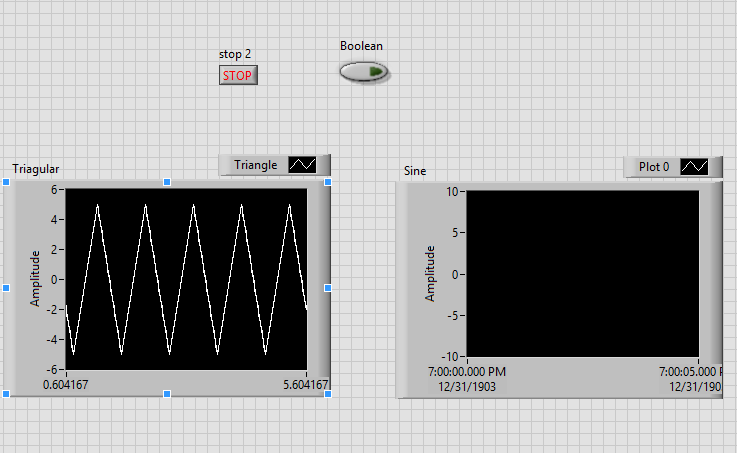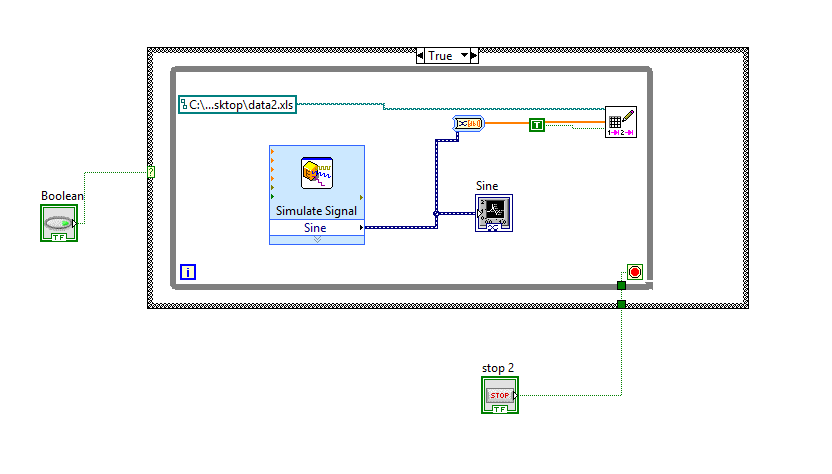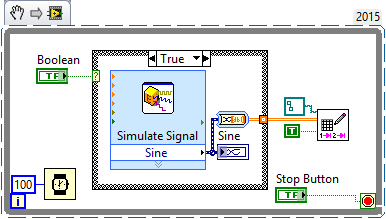Why some WIn 8.1 drivers do not work on the Satellite A350-122?
Hello
first of all I want you to forgive my broken English (it is not my native language)
On my old (but very good), I installed Windows 8.1 * Satallite A350-122 PSAL6E-02300SFR * and I was really satisfied until I tried to install my drivers downloaded from the Toshiba support center. No one made for Windows 8.1 x 64 but some might finally be installed but others like the drivers of webcam and mouse; so I searched the internet but it seems that they (Toshiba) has no thought someone may someday install this OS on this outbreak of the computer.
So my question is: can someone help me with this? I would be very gratefull.
Thank you
This old book of Vista is not supported for Win8 Toshiba didn't offer not any driver, tool or utility to it. Generally the driver webcam no longer exists and it does not Win8 Toshiba.
Driver webcam is part of the Win8 system.
>... it looks that they (Toshiba) has no thought someone may someday install this OS on this outbreak of the computer.
Toshiba does not offer support for all models of laptops, especially the models offered a long time ago.
I have the same model and use it with Win7 32 bit. It is fully supported and works perfectly.
I really don't understand why do you not use Win8 on this old piece of hardware.
My advice to you is to use Win7 on it.
Tags: Toshiba
Similar Questions
-
Chicony webcame is not working on the Satellite A350-12j and Win 7 64 bit
Hello
The chicony webcam does not work on my toshiba Satellite A350-12j and windows 7 64 bit...
I always get different errors as
"graphics make it fail."
"the device is locked by another program.
etc...I tried many things and watch them on a lot of messages, but nothing does. I installed a lot of drivers and programs to solve, but nothing works.
at first the camera was ok but now nothing seems to help and the camera is broken...Can you help me??
Thank you!
> seen as 1 million messages like mine and not even 1 right answer on how to solve it!
I guess you didn't read all these messages correctlyThe user Symbian wrote that her webcam works fine! He used the software/driver for the Toshiba page as well
Since the Skype reports an unknown error too, I guess that this whole thing has noting to do with the webcam software, but with your Windows 7 installed!
Seems a registry keys, files or all what it might be, are confused upward!
In your case, I would try a new installation! Install Win 7 and the Toshiba drivers/software.
Then test the webcam.Don t install any 3rd party software before you would test the webcam!
-
Re: USB does not work on the Satellite A350
I have a Satellite A350 and USB ports recognized the mouse, but no other entry. It does not recognize a USB drive or Logitech microphone or my Flip video.
Anyone know what is happening? Thank you!
USB controller drivers are responsible for these functions. These drivers are part of the chipset drivers. Try to reinstall/upgrade to update chipset utility:
http://www.CSD.Toshiba.com/cgi-bin/TAIS/support/JSP/home.jsp?NAV=download
http://EU.computers.Toshiba-Europe.com/innovation/download_drivers_bios.jsp
or
http://www.MyToshiba.com.au/home
-
2.60 BIOS does not work on the Satellite A200 - 22 c
Hi all
I made the mistake to Flash my old bios Satellite A200 - 22 c (PSAE6E) to the new version 2.60.
As I did this, the keyboard does not work on the bios screen, so I am unable to manage anything in the BIOS.
When Windows Vista 32B starts the first time, the keyboard does not work. If I close the session and then I it again, it works correctly.
The touchpad is lost and I need to use a USB mouse. Is not a pilot cause problem, all the drivers are updated and are working properly.
The question is: why Toshiba didn't allow users to download the old version of the BIOS? ¿WHERE or who do I contact to get the original BIOS? Why do the flashing utility make a backup of the OLD BIOS and then does not give you the ability to recover it?
Please, help me to recover the original BIOS to retrieve my keyboard and my touchpad because I can´t find any message or anything like that to get in touch with the technical support of this web site.
Thank you!
Which version was old BIOS?
By the way: you can contact Toshiba. They have access to the Archives of BIOS and they can provide you with older version of BIOS.
-
Driver Chicony webcam does not work on the Satellite A200-13O
After the misfortune that occurred to my webcam, I tried to fix it by uninstalling the driver and then put it back in place (by the toshiba Web site).
I did this twice and it does not work,
allthought the pc installed the driver, the camera was not working because a file was for win95 and my pc has vista.After several reboots, I made the following
-Start
-all programs
-camera assistant software
-Right click
-options (the last button in the right click menu...)
-compatibility
-Select work in win95 compatibility
-ok
Sorry for my English, I am Greek and my menu vista also... :))
If anyone wants more details please to contact me.
I hope this could help those in despair...Hello
Yes I would like some details;).
For example: manufacturer who is the camera, it is built, made, he has worked previously, and so on...
So there is a lot to say, have you ever said to the second part, but I'm missing a few things as I've described above. By the way: you can try to recover your machine, if you really need on your camera, but it is really the LAST RESORT.
Good bye
John -
Nokia PC Suite does not work on the Satellite A100-234
I installed the Nokia PC Suite in my laptop (Satellite A100-234) Unfortunately his does not work. The same cable and Mobile is to connect with other computers.
Please send your valuable suggestions.
Hello
Could you please be more specific?
Did you get the error messages or something else?Maybe something is wrong during the installation procedure
So I recommend removing this Nokia program and try to install it again.In addition, I would recommend checking the PC Suite FAQ on the website
-
Pad touch and function Fn + F5 does not work on the Satellite a series
Hello
I just install a windows Vista & I have install the driver after download it from the net, but I found this;
1 - switch between the screen & s-video (fn + f5) does not work but the other work of function (fn)
2 when I put my finger in the right of the mouse pad you have to scroll the screen & at the bottom of the touchpad, it should scroll left & right on-screen, but it did not work
So please tell me the solution if it is a problem of driver or program.
Please give me the direct linkthinku
Hello
What cell phone do you have?
I imagine that your laptop comes with XP and now want to use it with Vista OS.
Please note that you should install the Package Toshiba Vista value added to use all the features of the laptop.
Very important is the pilot of common components and the TOSHIBA Flash Cards.
The Flashcards provides the Hotkey function and function of pitcher who starts the Hotkey function.
Please reinstall!The additional touchpad functionality must be configured first.
This can be done in the control panel-> mouseHere, you should look for the touchpad settings and able to configure touchpad again scroll areas.
Good bye
-
Why some functions of "click on" does not work with Firefox and Ebay and my mailbox?
When you go to my mail (especially Yahoo mail) I can't click on the boxes that allow me to delete or anything else. In addition, I can't hardly use Firefox at all with Ebay and other sites because of a similar problem. For example, the cursor will not change even a 'hand' on 'Sign In' on Ebay, or it will allow me to change the page number, if I have multiple items to sell or buy. I had to change all my Bill pay sites for IE for this same reason. You have any ideas? I am currently using Firefox 17.0.1.
Start Firefox in Safe Mode to check if one of the extensions (Firefox/tools > Modules > Extensions) or if hardware acceleration is the cause of the problem (switch to the DEFAULT theme: Firefox/tools > Modules > appearance).
- Do not click on the reset button on the start safe mode window or make changes.
-
I am a beginner. I'm trying to create a simple VI only switches beetween two types of signals like sine and triangle when someone press on the push button and at the same time, save the data in the file to my desktop. I also have a stop button which no longer record data. Here are my questions and dproblems:
1. when I press the button, it does not the true and false in the structure of the case so that I can see the triangle wave stops and begins the sine waveform table.
2 when I press the stop button, I want the program still running, but the process of writing data in time the loop stops. I don't mind if the graph of the wave stops too but it would be better for the user to see the wave form is running, but the data will stop recording.
3. Although the condition of the loop did not accept the local variable for the stop button inside the loop or within the structure of the case, so I put the button outside all the loops and the structure. (I know that this is a problem, I do not know how to use a single button several times in a single code. The local variable did not work the world premiere? I have to?)
4. the data file it creates hase a lot of lines and columns. I expect a time column and a column of mixed signals based on the push button amplititude this user press every time. I did that with the acquisition of data and a sensor, it automatically gives me the voltage and time in a column. I tried 2D and 1 d and it has not changed anything.
Thank you for your help
Like you said, you read only your entries at the beginning, then whatever value they had before you hit run is worth to be seen by the rest of the code. Programming LabVIEW is based entirely on the data flow and parallelism. It is incredibly powerful and has led to its success over the years (coupled with graphical programming), but is usually one of the first things the new developers stumble on. This is a simple resource to familiarize themselves with its functioning. The function to highlight execution is a great way to watch how your application uses data streams.
Simple code goes like this:
- Containing the main code of while loop
- Inside of the whole loop is all user interaction code or modify the code entry
- Stop the terminal loop is attached to stop certain criteria or user selection of a stop button
- Loop initialization above all if necessary
- Closing referrals and communications, etc after all loop
It's very simple code. If you want to watch in more advanced architectures that are scalable, Google "LabVIEW State Machine" or "LabVIEW producer consumer."
If you are just starting, you should do a free training have the capabilities of LabVIEW.
"Give me six hours to chop down a tree and I will spend the first four sharpening the axe. -Abraham Lincoln
Here are some free training focused mainly on LabVIEW and hardware tools to help get started.
-Guide of MyRIO project Essentials (a lot of good simple circuits with links to youtube events)
Learning OR training videos resources
Introduction to LabVIEW for 3 hours
Introduction to LabVIEW for 6 hours
Paced self-study for students
Self Paced Training beginner to advanced, required SSP
LabVIEW training Wiki - Containing the main code of while loop
-
Why by default fonts and color does not work after the upgrade to version 31?
As mentioned on, my default fonts does not work. Any type of police that I've changed, he always showed the times I think that a new font Roman.
pls help me thanksProblem solved. The character encoding for the outgoing is false, I change to the West. Then its ok now
-
Touchpad does not work on the Satellite A100
Hello
I bought a satellite A100 (PSAA9) and have a problem with my touchpad. For some reason, the keys do not respond sometimes and I have to press the Fn + Alt keys to solve the problem, and it works well. Later, he appears again and I didn't Kow why?
The only thing I can say is whenever I press the key as alt Gr, the touchpad everything is blocked.
In addition, when the keyboard is locked, my mouse is not working well (left click does not respond and do a right click does the same thing as a normal left click). Again, I press Fn + ALT and it's ok.
Hope someone can help me please!
Thanks in advance!
ARNO
HM, sounds like a very boring and weird problem. Have you tried to reinstall your system or at least a linux live CD to see if the problem still occurs if you start a different operating systems?
If you didn t tried, then it would be useful. Maybe just a problem of software it s. But if so and the problem doesn´t want to go further, then you have a huge problem and your next step will be to put your machine to an authorized service partner. Why?
Because if so, then you would have probably a hardware problem and you won´t be able to fix it yourself. The explanation is pretty simple and easy...
Welcome them
-
SDHC card do not work on the Satellite A200-1J0 with a clean Vista install
Greetings,
When I bought this laptop he had 32-bit Vista preinstalled and as usual some Toshiba drivers and software. As I remember there wasn't that no problem with no built in memory card reader, he read regular SD and SDHC cards.
One day I had to reinstall the operating system (without using the recovery disc) and I downloaded the drivers for my laptop's official website, install and the card reader now is not able to read SDHC cards. Is it me?
That's what I installed for the reader:
-Toshiba Value Added Package, where is TOSHIBA Flash Cards inside
-Flashmedia driver
Utilities - SDI just want to underline that there is no problem with reading mmc or normal sd cards.
My sdhc card is 100% works correctly with other card readers.
Another sdhc card I have does not work, it's just that I put anything inside the player.Just nothing happens.
Is there something else that I missed, and it is the reason for my problem?No fix for Vista or something like that?
Hello
You the problem with SD cards are certainly related to the software I think that your drivers/utilities are installed isn't properly (in order) or on Vista may miss something.
Maybe you don t know what important thing;
It is very important to install the driver (no matter that drivers;) XP or Vista) in the right order.
For most an installation instruction is placed on the page of the European driver Toshiba, which contains the essential installation order.As I m not wrong not the A200-1J0 belongs to the series PSAE6E and you must choose this series first to get all the compatible drivers for you series.
By the way;
The Flash Media Driver is a bridge Media Slot driver. This slot allows you to insert an SD card, Memory Stick (Pro) or xD picture cards.
The SD utilities contains utility Format SD Memory Card and other SD functions like utility of SD memory.These three applications are very important to use SD cards.
-
Graphics card does not work on the Satellite L850 PSKFWA
Hello
I have a Satellite XC 250895 Q. Windows 8 keeps giving me a message that my graphics card does not work correctly.
I go to the Radeon website and click on the appropriate boxes and let Radeon check my system to see if the drivers are up to date. He tells me that I have to download something (?) New driver) but when I do it tells me there is a problem with the compatibility with my system.I haven't noticed any problem with the graphics.
It may be a Radeon problem, but what I have on my system, which was installed at the factory.Thanks for everything back
Hetty+ The message was edited: model nr. Add the object +.
Can you please tell us once more what model of laptop you have exactly?
Are you using the original Win8 preinstalled? -
Keyboard light FN (F6 - F7) does not work on the Satellite A200 - 1 GM
Hello
I turned on the Toshiba Satellite A200 - 1 g, a screen is almost completely obfuscate and try to lighten it, but it fails Fn...
Note:
Keyboard of the hospital should operate outside the windows, so that? ... then it may be a hardware failure?
Please check what I could fix it, I would probably be reinstall everything in terms of software Satellite A200 - 1 g
drivers: http://ce.computers.toshiba-europe.com/innovation/jsp/supportMyProduct.do?service=CE&LNG=21&userAction=S MP_RESULTS_PAGE & partNumber = PSAECE-02C004CZ & serialNumber = k 87324302 & USER_ACTION = 20number % series
Thanks in advance for the advice...
Wait a minute I m a bit confused.
When you start your laptop wait until the operating system load and then try to use the FN + F7. If this does not work, try changing the brightness of the display in power settings. It work?
You can use other functions FN?
Are you using the Vista operating system?By the way: what is keyboard hospital?
-
Vista + value added Package does not work on the Satellite A100-002
Hello
I have a laptop Toshiba Satellite A100-002, and I am running windows vista.
I tried to install all the drivers, but I can't do it with value-added Packege. (VAP)I got this error message:
[http://kepfeltolto.hu/i/?173242&t=img]I need that the programs included in the VAP.
Pls help me!
Thank you...
DavidHey Buddy
Today, it's lucky day you ;)
Why?I have a solution for you.
The ID_ERR_NOTINSTALLTVALZ error message due to an old version of the BIOS.It should Flash the newest BIOS with compatible BIOS which can be downloaded from the Toshiba driver page.
See also this thread:
http://forums.computers.Toshiba-Europe.com/forums/thread.jspa?threadID=20471&MessageID=75256It describes the same problem and it confirms that a BIOS update should help.
Concerning
Maybe you are looking for
-
Acer battery W700, after a few minutes 80%?
So I just unplugged my W700 Acer, for a second, he said 100% (I actually did not for a moment...) Then a few minutes later he says: as 81%. This means that I have a bad cell in my battery? What a time to replace. I bought this thing as a refurb an
-
After you have uninstalled McAfee, my Wifi does not work (only works LAN connection)
After you have uninstalled McAfee, my Wifi does not work (only works LAN connection). Troubleshooting message is "windows could automatically bind the ip Protocol to the ip stack. New Aspire E11, Windows 8.1 Help, please.
-
How to edit and print in Windows Photo Gallery
I am tring to use the windows photo gallery and I need to know how I can edit 4 different photos and print them on a piece of paper? original title: Windows Photo Gallery
-
Replaced the hard drive with same MFG and size and can not start
I have a HP P6247c, windows 7. It was freezing at the top and then I received a message that was not the hard drive. I replaced the power supply 2 days before with a 400 Watt power supply. After I received the message of hard disk, I ran a checkdisk
-
How to get Vista product key code
Hi, I bought vista Home premium and it instaled on my computer. I have registared with microsoft. I have the drive, but came up with, but have since lost the case that this disc came with the product key code. Is it possible that I can get the key c