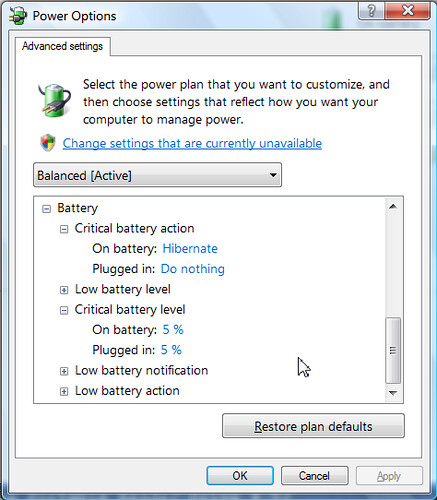Why the computer browser Service automatic stop?
Why the computer browser Service automatic stop?
Please follow the steps:
Tags: Windows
Similar Questions
-
Why wireless zero configuration service automatically stop and I start it manually?
Original title: wifi Poblem in xpIn Windows Xp wireless zero configuration service automatically stops and I start it manually I want to know why this service stopped automatically help me solve this problem
Hello
- Did you changes to the computer before the problem occurred?
I suggest you to follow the steps below and check if it helps.
Method 1: How can I disable wireless configuration and enable Windows XP Wireless Auto Configuration services: http://support.microsoft.com/kb/968682
Method 2: Also I suggest that you install the updated drivers for the network adapter on the computer by visiting the manufacturer of the network adapter and verify that it works.
How to manage devices in Windows XP: http://support.microsoft.com/kb/283658
Hope this information is useful.
-
The computer browser Service 1068 error - dependence or the Group was able to start
I hope you can solve a problem that I'm trying to solve for 2 weeks or more.
My small house nat network - XP Home - was working fine then I found I could no longer see / access files remotely on my network. The other PC can see and access my shared files and the other pc, I can ping and Internet access is ok.
Inspection services do not start: - computer browser, desktop and Netlogon - any attempt to boot from the Administrative Tools / Services results an error 1068 - dependence or the group does not.
I ran the network set up wizard, and I tried to reinstall the network adapter and the drivers but no change. I checked the Web sites and sought suggestions; I checked the registry and dll for as suggested in the articles, but have found nothing.
Any suggestions would be welcome and thank you for your time.
Kind regards
Bob D UK
You must start the dependent services. Dependent services are workstation and server. I think that you start the workstation service.
-
Computer browser service has been automatically stop stage.
In domain environment how can we keep the computer browser service started? This service is automatically spent in stop phase and we use some tool monering and, to stop the firewall service if you have any patch or fix for this problem?
We are moving just a little of our domain environment test machine, and after this new implementation, we get the difficulty...We get the network problem is also that because of the stop computer browser service, that we are not able to access this computer remotely and not able to access the printer connected with this printer... We think that the more we just upgraded Windows XP SP2 SP3 version.PL update or send me the mail notification: * e-mail address is removed from the privacy *.Kind regardsKrishna Chandra Joshi.Mail: * e-mail address is removed from the privacy *.Stop the 'computer' browser service on a single computer will be affect in any way the possibility to connect to this computer or its printers. Stopping this service is prohibited only the computer that has to be eligible to become a master of domain when a main browser election is held. So that at least a computer on each subnet has the service is running, your network continues to function normally.
That said, there is a registry value called "MaintainServerList" located at the:
HKEY_LOCAL_MACHINE\SYSTEM\CurrentControlSet\Services\Browser\Parameters
as if the value 'No' or 'False', will avoid the computer browser Service to start. For more information, see the article:
"How the computer browser Service works"
<>http://TechNet.Microsoft.com/en-us/library/cc737661 (WS.10) .aspx >
then search for "MaintainServerList.HTH,
JW -
original title: The Audio service is not running windows vista
Hello
I tried windows repair common audio problems it did not fix the issue. It seems that the Windows Audio service is stopped when I try to run it it displays the following error message "windows cannot start the Windows Audio service on the computer local error 0x800700C1: 0x800700C1.
I saw it in Event Viewer
The file system on the disk structure is corrupted and unusable. Please run chkdsk on the volume SQ004725V01 utility.
Thank you
-Majid
original title: The Audio service is not running windows vista
Hello
I tried windows repair common audio problems it did not fix the issue. It seems that the Windows Audio service is stopped when I try to run it it displays the following error message "windows cannot start the Windows Audio service on the computer local error 0x800700C1: 0x800700C1.
I saw it in Event Viewer
The file system on the disk structure is corrupted and unusable. Please run chkdsk on the volume SQ004725V01 utility.
Thank you
-Majid
These error messages are a pain in the neck to extract useful information.
I suggest that you do a search online 'pilot audio free downloads' and find another audio program for your PC.
If you find something that works for your satisfaction - remove your original pain in neck audio software and make sure you make your audio program newly found the 'default' device.
Realtek and NVIDIA, for example get stuff good free audio driver.
If the new program does not work - it would be a good indication that you have hardware on your PC, drive problems and no amount of play more with to try to correct the audio software will help. Period
-
The computer is not automatically connect to the printer
Sorry, I don't know exactly where to put this question, looking for any help I can get.
Hi, I work with someone who has a range of printers hp 2035 connected to a desktop computer running windows vista. another person has a laptop running windows 7. It obviously takes the laptop home, and every morning when he connects to his computer laptop back to the network it can see the printer, but not to print on it. HOWEVER, it can print a test page, and after that, it is good to go, until his laptop computer goes idle, date to print a test page to print again to it.
Looks like the computer is not automatically connect to the printer, but idk a permanent solution, guessing just a bit at the moment and it made the test page thing, but is a bit of waste paper right? any help would be appreciated.
Original title: thing of strange network printer
Hello
Method 1: Run the network troubleshooter, and see if it helps.
Using the network troubleshooter utility in Windows 7
http://Windows.Microsoft.com/en-us/Windows7/using-the-network-troubleshooter-in-Windows-7Method 2:
I suggest you perform the steps described in the article:
Printer in Windows problemsSee also:
Why can I not print?
http://Windows.Microsoft.com/en-us/Windows7/why-cant-I-print
I hope this helps.
-
Why the computer wants me to choose a program to open the downloads with
Why the computer wants to choose me a program to open the downloads with
I fixed missing .exe file
-
So dead computer battery died. Why the computer is not put in Hibernate or stop safely on its own?
It must be a problem with Vista. When my computer battery runs out, my computer dies. Why is it not computer smart enough to know the battery died about to close? When I used XP, the computer would Hibernate protection itself. With Vista, I get a warning that the battery is almost dead, but most of the time I don't get any warnings, the matrices of the computer. Because he died, when I restart the computer, 9 of 10 times I get an error message and several varying options to start in safe mode to start normally. The other tenth, the computer takes about 20 minutes to get back to normal, sometimes I even to restore the computer to a previous backup. Its been getting worse lately, these last 2 months. When the computer was new 1.8 years ago, I never had to restore when the computer was turned off.
From the beginning, I returned the computer to bridge and when I came back, they did something that until now I know. The computer is always went cold Turkey when the battery was missing. Recently, I thought of the situation and realized that it wasn't a gateway problem but a problem with the operating system.I'm wrong, it of a Vista problem and shouldn't the computer hibernate or sleep instead of just trying to die and lose everything?
Make sure that your power options are set correctly:
Place your mouse over the the battery icon on the taskbar and right click.Select "Power Options".According to the plan used on your computer, click on "Change Plan settings".Click on "change power avancΘs."Scroll down and expand the entry for the battery.Expand "critical battery Action.Make sure it is set to Hibernate or sleep, you like (Hibernate allows you to Exchange batteries without data loss).Expand "Critical battery level" and set the battery level at which this action take place (5-7% usually leaves enough power to go in hibernation).Click on 'Ok '.Once the laptop goes into hibernation, not to interrupt the process by removing the battery until the light on the hard drive and all the other lights stop flashing and power down. Once they have fed completely down (may take a few minutes) you can exchange the batteries safely. To wake up from hibernation, press and release the power (once) button. Function of various factors, your laptop can take 1 to 5 minutes to return to the login screen, although usually, it will be one or two minutes, not five.Please let us know if this is not the problem.Best wishesBookwormDragon -
Why the computer freezes in stop mode? I have to unplug it to restart.
I have Windows Vista and Internet Explorer version 9. Sometimes when I quit the screen freezes or crashes so that closing. There is no update to apply. I have to unplug the computer before you can start it again.
Hello
1 did you change on your computer?
2 did you receive an error message?
Method 1:
Step 1:
I suggest you check in safe mode.
http://Windows.Microsoft.com/en-us/Windows-Vista/advanced-startup-options-including-safe-mode
Step 2:
I also suggest you perform the clean boot and check.
How to troubleshoot a problem by performing a clean boot in Windows Vista or in Windows 7
http://support.Microsoft.com/kb/929135
Method 2:
Please look in the Event Viewer when this happens, especially if you do not get the error messages. This should help to find what is the cause of the shutdown.
http://Windows.Microsoft.com/en-us/Windows-Vista/open-Event-Viewer
What are the information in event logs? (Event Viewer)
http://Windows.Microsoft.com/en-us/Windows-Vista/what-information-appears-in-event-logs-Event-Viewer
-
The Windows Firewall service is stopped
Using XP Pro... Virus on came Windows s Ess... Cleaned of computer viruses, but some system files have been removed for example. Firewall service and the service files supporting Security Essentials. etc. Any ideas would be appreciated. Windows Update is also affected. Spin in safe mode for the moment.
Hi Samuel,.
Thanks for posting in this forum.
After an infection by the virus and the subsequent cleanup, issues that affect your computer are:
a. firewall service is stopped.
b. Windows update does not work.
Hope that this is a correct understanding of the issue.
I suggest you try these methods.
Method 1:
Check out the link and follow the steps.
How can I turn on or turn off the firewall in Windows XP Service Pack 2 or later versions?
Method 2:
Visit the link and follow the steps in the article.
I can't start the Microsoft Security Essentials service
http://Windows.Microsoft.com/en-us/Windows/i-cant-start-the-Microsoft-Security-Essentials-service
Method 3:
To solve the problem with updates, refer to and follow the steps.
How to configure and use automatic updates in Windows
http://support.Microsoft.com/kb/306525
Let us know if you need additional assistance.
-
Why the computer turns off when it should ' t
I have the computer and look at things and then all of a sudden he stops he can resume, but then he comes only to request password and stops I have to wait a few minutes and restart it, it works for a while and then starts all over again did a number of things to clean the disk and defrag and norton viruselp but still have some prob please h
Hello
Could be heat related - try using a small fan to blow into the air intakes to see if that helps.
It is just like it loses power or stop it in the normal way?Remove ALL power and reinstall all the memory cards and cables (both ends where possible).
in fact, remove and replace - don't do not just tight. Remove the dust bunnies and clean the
air vents. Check that fans are working (before and after opening the case). When your laptop on all the
You can do is to reinstall the memory and clean the vents (still may try to add a small fan as a
test).This sounds like material so if the above does not help you then probably need help
a real computer store (not the leeks and the glances at a Best Buy or other stores) or the
Support of system Maker.===========================================================
Check with these utilities to see if information may be collected: run BlueScreenView
to see if there were any BlueScreens and verify in MyEventViewer at shutdown
(or a few seconds before) See the event log contains useful information.It is an excellent tool for displaying the blue screen error information
-Free - BlueScreenView scans all your minidump files created during "blue screen of death," collisions
and displays information about all accidents of a table.
http://www.NirSoft.NET/utils/blue_screen_view.html-------------
MyEventViewer can be verified at the time of the blue screen (BSOD) or event within a second
or time of the BSOD or event to provide more information about the possible cause - see TIP.MyEventViewer - free - a simple alternative in the standard Windows Event Viewer.
TIP - Options - Advanced filter allows you to see a period of time instead of the whole of the record-
Set it a bit before and after the time of the event or BSOD.
http://www.NirSoft.NET/utils/my_event_viewer.html------------
AppCrashView - free - a small utility for Windows Vista and Windows 7 which shows details
application of all accidents occurred in your system. The information breaks down is extracted from the
.WER files created by the Windows Error Reporting (WER) of the operating system component of each
time that an accident has occurred. AppCrashView also allows you to easily record the list of accidents to
text/html/csv/xml file.
http://www.NirSoft.NET/utils/app_crash_view.html------------------------------
Also do this so you can see the probable bluescreens. (You may or may not be able to see
them if they occur even after doing this according to the cause.)Windows Vista restarts automatically if your computer encounters an error that requires him to plant.
(also Windows 7)
http://www.winvistatips.com/disable-automatic-restart-T84.html===========================================================
Troubleshooting methods:
What antivirus/antispyware/security products do you have on the machine? Be one you have NEVER
on this machine, including those you have uninstalled (they leave leftovers behind which can cause
strange problems).----------------------------------------------------
Follow these steps:
Start - type this in the search box-> find COMMAND at the top and RIGHT CLICK – RUN AS ADMIN
Enter this at the command prompt - sfc/scannow
How to analyze the log file entries that the Microsoft Windows Resource Checker (SFC.exe) program
generates in Windows Vista cbs.log
http://support.Microsoft.com/kb/928228Also run CheckDisk, so we cannot exclude as much as possible of the corruption.
How to run the check disk at startup in Vista
http://www.Vistax64.com/tutorials/67612-check-disk-Chkdsk.html==========================================
After the foregoing:
How to troubleshoot a problem by performing a clean boot in Windows Vista
http://support.Microsoft.com/kb/929135
How to troubleshoot performance issues in Windows Vista
http://support.Microsoft.com/kb/950685Optimize the performance of Microsoft Windows Vista
http://support.Microsoft.com/kb/959062
To see everything that is in charge of startup - wait a few minutes with nothing to do - then right-click
Taskbar - the Task Manager process - take a look at stored by - Services - this is a quick way
reference (if you have a small box at the bottom left - show for all users, then check that).How to check and change Vista startup programs
http://www.Vistax64.com/tutorials/79612-startup-programs-enable-disable.htmlA quick check to see that load method 2 is - using MSCONFIG then put a list of
those here.
--------------------------------------------------------------------Tools that should help you:
Process Explorer - free - find out which files, key of registry and other objects processes have opened.
What DLLs they have loaded and more. This exceptionally effective utility will show you even who has
each process.
http://TechNet.Microsoft.com/en-us/Sysinternals/bb896653.aspxAutoruns - free - see what programs are configured to start automatically when you start your system
and you log in. Autoruns also shows you the full list of registry and file locations where applications can
Configure auto-start settings.
http://TechNet.Microsoft.com/en-us/sysinternals/bb963902.aspx
Process Monitor - Free - monitor the system files, registry, process, thread and DLL real-time activity.
http://TechNet.Microsoft.com/en-us/Sysinternals/bb896645.aspxThere are many excellent free tools from Sysinternals
http://TechNet.Microsoft.com/en-us/Sysinternals/default.aspx-Free - WhatsInStartUP this utility displays the list of all applications that are loaded automatically
When Windows starts. For each request, the following information is displayed: Type of startup (registry/Startup folder), Command - Line String, the product name, Version of the file, the name of the company;
Location in the registry or the file system and more. It allows you to easily disable or remove unwanted
a program that runs in your Windows startup.
http://www.NirSoft.NET/utils/what_run_in_startup.htmlThere are many excellent free tools to NirSoft
http://www.NirSoft.NET/utils/index.htmlWindow Watcher - free - do you know what is running on your computer? Maybe not. The window
Watcher says it all, reporting of any window created by running programs, if the window
is visible or not.
http://www.KarenWare.com/PowerTools/ptwinwatch.aspMany excellent free tools and an excellent newsletter at Karenware
http://www.KarenWare.com/===========================================
Vista and Windows 7 updated drivers love then here's how update the most important.
This is my generic how updates of appropriate driver:
This utility, it is easy see which versions are loaded:
-Free - DriverView utility displays the list of all device drivers currently loaded on your system.
For each driver in the list, additional useful information is displayed: load address of the driver,
Description, version, product name, company that created the driver and more.
http://www.NirSoft.NET/utils/DriverView.htmlFor drivers, visit manufacturer of emergency system and of the manufacturer of the device that are the most common.
Control Panel - device - Graphics Manager - note the brand and complete model
your video card - double - tab of the driver - write version information. Now, click on update
Driver (this can do nothing as MS is far behind the certification of drivers) - then right-click.
Uninstall - REBOOT it will refresh the driver stack.Repeat this for network - card (NIC), Wifi network, sound, mouse, and keyboard if 3rd party
with their own software and drivers and all other main drivers that you have.Now in the system manufacturer (Dell, HP, Toshiba as examples) site (in a restaurant), peripheral
Site of the manufacturer (Realtek, Intel, Nvidia, ATI, for example) and get their latest versions. (Look for
BIOS, Chipset and software updates on the site of the manufacturer of the system here.)Download - SAVE - go to where you put them - right click - RUN AD ADMIN - REBOOT after
each installation.Always check in the Device Manager - drivers tab to be sure the version you actually install
presents itself. This is because some restore drivers before the most recent is installed (sound card drivers
in particular that) so to install a driver - reboot - check that it is installed and repeat as
necessary.Repeat to the manufacturers - BTW in the DO NOT RUN THEIR SCANNER device - check
manually by model.Look at the sites of the manufacturer for drivers - and the manufacturer of the device manually.
http://pcsupport.about.com/od/driverssupport/HT/driverdlmfgr.htmHow to install a device driver in Vista Device Manager
http://www.Vistax64.com/tutorials/193584-Device-Manager-install-driver.htmlIf you update the drivers manually, then it's a good idea to disable the facilities of driver under Windows
Updates, that leaves about Windows updates but it will not install the drivers that will be generally
older and cause problems. If updates offers a new driver and then HIDE it (right click on it), then
get new manually if you wish.How to disable automatic driver Installation in Windows Vista - drivers
http://www.AddictiveTips.com/Windows-Tips/how-to-disable-automatic-driver-installation-in-Windows-Vista/
http://TechNet.Microsoft.com/en-us/library/cc730606 (WS.10) .aspx===========================================
Refer to these discussions because many more excellent advice however don't forget to check your antivirus
programs, the main drivers and BIOS update and also solve the problems with the cleanboot method
first.Problems with the overall speed of the system and performance
http://support.Microsoft.com/GP/slow_windows_performance/en-usPerformance and Maintenance Tips
http://social.answers.Microsoft.com/forums/en-us/w7performance/thread/19e5d6c3-BF07-49ac-a2fa-6718c988f125Explorer Windows stopped working
http://social.answers.Microsoft.com/forums/en-us/w7performance/thread/6ab02526-5071-4DCC-895F-d90202bad8b3Hope these helps.
Rob Brown - Microsoft MVP - Windows Expert - consumer: bike - Mark Twain said it right.
-
its simple, my mother and her boyfriend have a real bad habit away from their computers, leaving their browsers on and no matter how many times I tell them that they need to close the browser down when their fact use it unless they know that they will come right back to him and when they know that they wont be with us for a day or more and also shut down the computer , but they leave still on sometimes for days unless I happen to go into the computer room and check to see if its still run this has got to be so bad that our internet provider sends us nasty emails on the internet.
so is it possible that we can install the browser to off automatically if it is sitting idle for some time that may be determined by the user
It may be that Windows requires the XP installation CD. I'm sure you would find a solution if you post the question in a Windows OS forum.
-
Why the computer restart does not appear
Widows Vista Home premium, service Pack2
32-bit operating system
By performing the steps to boot as recommended by Microsoft for windos vista, not a single prompt automatically appears to restart the computer, I have to manually apply.
Is this ok for the version of windows or of such a function should be fixed and how to fix it
By clicking on this link and by running the downloaded file must reset the quick settings
If it is still not perhaps that this is not in VistaDoesn't bother me, restart the option he did the EXACT SAME thing with manual restart -
Word document and clearing the Blackberry browser cache automatically
I hope that is clear enough, let me give you general information.
I developed an application of launchpad for launching the BB browser and it points to a Web site on the intranet that allows end-users to access a word document.
The end users have access to this document periodically throughout the day to see it has updated content.
The content of this document is updated regularly throughout the day, a problem arises, however, as the browser cache a copy of this document once it is loaded at the start and can be only manually clear the cache of the browser via the OPTIONS > DELETE the BROWSING DATA > now CLEAR will allow the end user see the updated document to update. This aspect should be done whenever the user wants to see the document, which is unacceptable.
I realize account by using a word document is not an optimal solution, but under certain constraints, it was the only option available at the moment, which brings me to my question.
Y at - it no practical way, whether programmatically, through BES settings or programmatically so that the browser delete it has cached content automatically?
All of these options are excluded, are there no known method to simulate clicks, or control on a BB, be internally via the BB API or even 3 options part where this might be film script in the app to ban? (think windows GUI automation similar to AutoIt or something in that sense).
Basically, I need a solution where the end user will not need to go into the options and delete the data itself, I realize this is the simple answer to this problem, but there are reasons why this isn't an option.
I searched the forums here, but also google extensively and found previously that similar surveys were not happy with the results, I hope the further development or even 3rd party solutions may have been raised for this problem.
Any input would be much appreciated.
Hi @GSPSDev,
On the first issue, caching is done based on the URL instead of emptying the cache, all you have to do is add a timestamp to the URL query string and the browser does not load the document from the cache. For example: If your original URL is: http://foo.bar/a.doc, then each time your shipment a request, send it to: http://foo.bar/a.doc?t=%timestamp% (timestamp is simply the value of System.currentTimeInMillis ()).
On the second issue, the BB API allows you to simulate clicks of the user using the EventInjector:
http://www.BlackBerry.com/developers/docs/5.0.0api/NET/rim/device/API/system/EventInjector.html
Hope that helps,
E.
-
Why the pen tool is automatically create forms for me?
Hello
I appreciate your time in reading my question. I was wondering why the pen tool on Adobe InDesign CS6 is to create forms automatically for me. Which does not em finish what I was wanting to create?
Here's a 15 second video of what I mean: IMG_0506.MOV - Google Drive
I'd appreciate any help you could give me. Have I pressed something wrong?
I look forward to hearing from you soon
Kind regards
Daniel.
He is not actually draw a shape, it is just to add the fill for the open road. If you set the fill to 0 it will stop doing that.
Maybe you are looking for
-
I want to make friends in my Skype account
-
6036E DAQ works do not at the same time - OR-MAX-Bug?
Hi all I'm stuck with a strange question with two cards PCMCIA-6036E running on the adapters on a W7 32-bit desktop machine. The adapters are two Texas Instruments PCMCIA adapters PCI-slots (show different IRQ in windows device manager). But NEITHER
-
Take and delete a string in another string
I have an original input string = 111100001111 I need to take for example the least 4 bits... Output = 1111 and to remove from the input string original for effect the original input string = 11110000 I'm doing a generic, but the fact is that I can't
-
Received a message that my antivirus has been turned off. How do I turn it back on again?
virus protection has been turned off How can I activate my virus protection back on that I just turned my computer on and got an alert saying my antivirus is disabled
-
offer HP nikon coolpix diwali 2012
Mr President.I bought and hp envy 1002tx 6 and received an offer for the 16mp coolpix by enrolling in the hp hp site.but offer diwali asked id sent evidence and other documents by mail.My problem is I have no electoral card or driver's license, and I