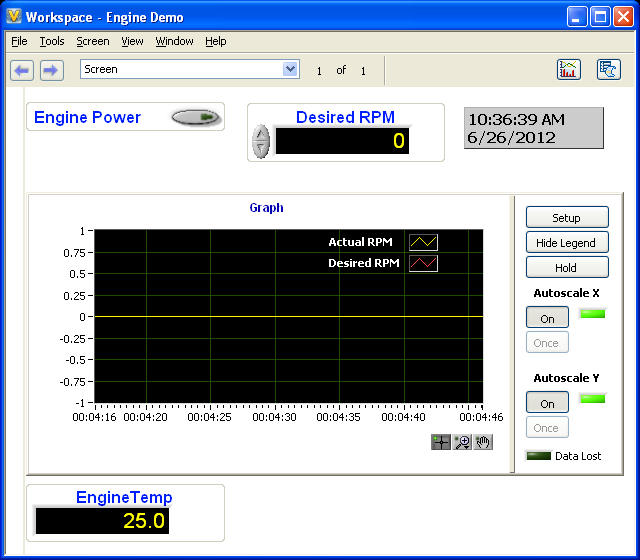Win 7 Home Premium: Why systyem date and time could skip the 01/01/2000
Hello
Today I start my Win 7 PC to hibernation and discovered that the system clock was jump back 20:20 15/08/2012-08:05 01/01/2000.
I rebbot PC back the date still stay to 01/01/2000.
Can I know the causes of this p [problem and how to avoid that happening again in the future?
Thank you
Low
Means generally that the battery cmos on the motherboard failed.
When you start Access Bios, usually by tapping the Btn Del, then reset the date and time, save & exit. Then see if it sticks
Tags: Windows
Similar Questions
-
Can I transfer 1 a Win 7 Home premium family pack license to another machine in the original hard drive died.
As long as you do not exhaust all your licenses, you can transfer it. Please note, the Family Pack is an upgrade, the machine that you transfer must have a license of previous qualifying installed (XP or Vista).
You may need to reactivate by phone:
How to activate Windows 7 manually (activate by phone)
1) click Start and in the search for box type: slui.exe 4
(2) press the ENTER"" key.
(3) select your "country" in the list.
(4) choose the option "activate phone".
(5) stay on the phone (do not select/press all options) and wait for a person to help you with the activation.
(6) explain your problem clearly to the support person.
http://support.Microsoft.com/kb/950929/en-us -
Have a Win 7 Home Premium which has not cracked? I bought the key.
Some "technician" installed a pirated version, plus a bad version of windows 7 on the laptop of my father. Now, I'm trying to find that a Windows 7 Home Premium OEM not cracked version, because I have the key and I paid for it. When I buy my Dell laptop they gave me key USB from Dell, one with my original OS. This laptop is a HP and old. So my question is Microsoft do not offer an assessment OS with can be activated by the key?
You will need to borrow a disc of Windows 7 Home Edition Premium authentic, or follow the instructions below:
How to: What are my options for Windows 7 reinstall media?
Make sure you scroll down and read the section:
What to do if you cannot get your manufacturer recovery media, refuse to use or to buy it or the Microsoft Software Recovery Website does not work?
-
Hello
Initially, I had a problem where one of my hotmail email accounts wouldn't sync and it came to light that my date and time were wrong. I don't understand why my time and date have been late and not the correct time and date. Is it possible that I can know why it happened or repair. The time and date are ok now.
Thank youCheck the settings of Date and time, language, and region of the Panel. It could be that the utility of time Internet is "correct" values.
-
Date and time display on the workspace
Is it possible to display the date and time on the workspace window?
An example of a control that you can add to the workspace to display the date and time on your host PC is attached. I created it by following the instructions on this page. If you want to make any changes or customize it more, this document can help you get started. I based off of decoration - free label template, so that I could completely customize the behavior of the control.
To use this control, simply copy \National Instruments\NI VeriStand models 2011\Display to
. -
Is function like the function of date and time picker in the ICB 8.5?
I need the function as "date and time picker control" used in activeX, but my operating system (windows 7 Bits without office software) is not the «Microsoft date controller» and time picker I am looking article in the internet which mention this register the MSComctl2.ocx in the windows\system32, but he could not operator in my operating system (it's not allow to save the controller). Help me, please.
Already, I discovered that the problem on the service of DTP in the 64-bit Windows 7 could not used. Because, the DTP is 32 bits, it should use the administrator to register the 'mscomct2.ocx file' which must be replace in the % windows/SysWOW64 and used the 'mscomct2.ocx regsvr32.exe"in console windows.
-
You need to add a "Current Date and Time" stamp on the sheet of taxation using the SmartStream.
I would use a 'factor of propagation', but don't know how to program to give the current date and time.
Found the solution. Added this code:
'#JobName '.
the Element.Indd of propagation that is assigned to the tax.
I had also added a current date; under Variables of Type/text I added
day/month/year, and
I've added the counter of the leaf on the counter of fields/counters/datasheet.
Works very well. Registered as a master to automatically assign these three elements
for each sheet of any tax without having to add varable columns to the
the database.
Hope it will be useful to others.
-
Help for a date and time string in the format of get-date
When you take a date / time string of an object:
The format of the entry is a string and get-date doesn't seem to be able to convert to the
a System.DateTime.
I want to compare this value to 30 days so there are get-date ((get-date).adddays(-30))
When I try the following, it seems to work then import it:
(get-date - UFormat "%d/%m/%Y %T" ("2010-06-30 00:00:00" ""))
If I add the following:
"[datetime]" (get-date - UFormat "%d/%m/%Y %T" ("2010-06-30 00:00:00" ""))
He can't convert it.
Without the datetime component, when I try a superior test uses only the date
the part as well:
$Test = '2009-10-06 00:00:00.
If ($Test - gt (get-date - UFormat "%T"("06/05/2010 00:00:00") %d/%m/%Y ""))
{
$Tested = 'Yes '.
}
On the other
{
$Tested = 'no '.
}
$tested
Results in a Yes tentatives being earlier.
In the script it returns all records where the date is after
as 05 and ignore the year, month, and time.
Any help with this would be greatly appreciated.
Thank you
This has to do with the 'culture' that you use in your PowerShell session.
You can use the Get-Culture cmdlet to see that one you use.
If you try
[datetime](get-date -UFormat "%m/%d/%Y %T"("30/06/2010 00:00:00"))The parameter - UFormat produces a string and
the cast is expected default mm/dd/yyyy format, for the part of the date.
So, by reversing the month and day of your UFormat string - that has been corrected.
BTW, I have attached the line because the SW forum do not have hooks.
____________
Blog: LucD notes
Twitter: lucd22
-
Don't Win 7 Home Premium no local users and groups under computer management
I am trying to create local groups, but when I go into computer Managemmt as an admin there no option groups in the tree. Aide said it is in "computer Management\System Tools\Local and Groups\Groups users", but the only options I have under system tools are planner of the event viewer, shared folders, Performance and device - not local users and groups management tasks. No idea how I can get access to this?
I think that it is only available if you have Windows 7 Professional or ultimate edition. Bob Larson Access MVP
-
How to print a timestamp of the date and time at which the module was filled/last edited.
Hello
I created a PDF my company EHS system module.
I have a field that indicates when the PDF has been filled or latest edition. This field must appear on the form, so I just don't want this information listed in the file properties.
Is this possible?
Thank you
Paola
It is useless to try to guess, you should really consult the Acrobat
JavaScript reference.
"HH" is not significant time to 24 hours with zero. It has nothing to do if
you decide whether to display the seconds.
-
Slow speed of the internet in the normal mode and fast speed in SafeMode - Win 7 Home Premium
Hello
I have a slow speed of ~ 5MB internet when I was on about 30 MB. I thought he was the provider, but my laptop under that Win Vista Home Premium Wireless is fine and I got 23 MB download speed. The office win 7 Home Premium - use Firefox browser version 31, avast antivirus and virginmedia super hub 2.
Someone at - it ideas please? I'm frustrated by the slow - flying it in safe MODE.
No problem, it is stated in the pilot with no yellow question mark.
Any help would be welcome at this depressing time.
Would it be the power supply PC or modem/router (but if it works in safe mode, it is unlikely?)
Thank you
Steve
Hello
I found it's an AMD program called Quickstream AMD that is supposed to do a slow connection for streaming video faster, but it had the opposite effect for me. I have since got rid of him and we're back to a speed of 30 MB + I had before. I have just the graphics drivers now :-)
Concerning
Steve
-
Nikon NX2 with Win 7 Home Premium software conflict
I installed Nikon NX2 software on my laptop HP G71-340US, Win 7 Home Premium edition, 64-bit and the program opens, the camera sees the laptop (I can even "go down" to the DMTC map and see the photo on the camera chip but will not automatically fill the transfer software to go from camera to the laptop (I can do it manually).)
I checked the compatibility of the program (defined on W7). uninstalled, even restore to an earlier point (cannot go back to an earlier date than the original installation).
I know that this is a conflict with this laptop that I installed the same software on another computer and it works fine.
Just puzzled as to look elsewhere, short total reinstall I would avoid as much as possible.
Hoping that someone out there has an idea or a solution.
Sincerely,
Bruce
I installed Nikon NX2 software on my laptop HP G71-340US, Win 7 Home Premium edition, 64-bit and the program opens, the camera sees the laptop (I can even "go down" to the DMTC map and see the photo on the camera chip but will not automatically fill the transfer software to go from camera to the laptop (I can do it manually).)
I checked the compatibility of the program (defined on W7). uninstalled, even restore to an earlier point (cannot go back to an earlier date than the original installation).
I know that this is a conflict with this laptop that I installed the same software on another computer and it works fine.
Just puzzled as to look elsewhere, short total reinstall I would avoid as much as possible.
Hoping that someone out there has an idea or a solution.
Sincerely,
Bruce
I changed the setting of compatibility for XP SP3 and it works now.
-
I bought Win 7 Home premium a few years and only this year thought to update it professional. I bought the Anytime upgrade professional Win 7 button, but when I went to use it, she says that "upgrade key you have entered is for an edition of windows that does not work with windows Anytime Upgrade.» Enter a different upgrade key. "Funny thing, is that the key is for an upgrade at anytime, I tripled checked the key to make sure it was that it was OK. I searched for a cat of direct support for this quickly solve this problem, but this site is so * until he just continues leading form me from link to link, until I'm back to where I started, and when I finally found this page they ask for a product ID # (I shape my original Win 7 HP) tells you that this is not a valid ID #... I'm willing to take a hammer to my pc is such a * offshore. Thanks to all those who can help
Windows 7 Anytime Upgrade fails:
If your getting the following: error: Windows Anytime Upgrade failed
This problem may occur if Windows 7 SP1 was downloaded by Windows Update, but has not yet been installed.
See: http://support.microsoft.com/kb/2660811= Other reasons and possible corrections.
Windows Anytime Upgrade fails with the error:
"every time that the upgrade has failed. Go online to solve the problem.
http://support.Microsoft.com/kb/2658652If Anytime Upgrade still does not work:
Shut down and restart your computer.
Make sure that the Windows updates have been installed.
Download the hotfix that contains a tool called CheckSUR, this tool will look at the package and the maintenance of records and difficulty any data corrupted, the tool is listed under kb947821 he can be found at the following link http://support.microsoft.com/?kbid=947821
If Anytime Upgrade still does not work, turn off the user account control:
1. go in user accounts in Control Panel
2 change user account control settings
3. pull the slider to the level as low as possible
4. restart the PC
5. pass by the "Anytime Upgrade" as usual
Try the following:
1 disable any security software before attempting to upgrade
2. make sure that your computer is updated (devices and applications)
3. disconnect all external devices before installing.
4. check your hard disk for errors:
Click Start
Type: CMD, according to the results, right-click CMD
Click on "Run as Administrator"
At the command prompt, type: chkdsk /f /r
When you restart your system, your computer will be scanned for errors and will try to correct them.
1. click on start, type msconfig in the search box and press ENTER.
User account control permission
If you are prompted for an administrator password or a confirmation, type the password, or click on continue.
2. in the general tab, click Selective startup.
3. under Selective startup, clear the check box load startup items.
4. click on the Services tab, select the hide all Microsoft Services check box, and then click Disable all.
5. click on OK.
6. When you are prompted, click on restart.
7. after the computer starts, check if the problem is resolved.
Also run the Windows 7 Upgrade Advisor:
http://www.Microsoft.com/Windows/Windows-7/Upgrade-Advisor.aspx
Who should I contact if I have problems installing and / or activation of my product key card?
Please contact to the: www.windows7.com/getkeysupport.
If all above fails them, install Windows 7 Service Pack 1, and then try the Express Upgrade:
Learn how to install Windows 7 Service Pack 1 (SP1)
http://Windows.Microsoft.com/en-us/Windows7/learn-how-to-install-Windows-7-Service-Pack-1-SP1If your key is not valid and you will need to change the keys, you may need to Open regedit and remove first the ProductKey value in the following registry key:
HKCU\Software\Microsoft\Windows\CurrentVersion\WindowsAnytimeUpgrade -
problem with upgrade from xp to win 7 Home premium
After an update from xp to win 7 home premium and unable to play games, I found that xp and win 7 Home premium are not compatible. Is it possible to install vista (well that it may not be registered on this pc because I will only be borrow) then directly upgrade to win 7 Home premium?
Have you tried to install the games in Mode "compatibility"?
What is program compatibility?
Program compatibility is a mode in Windows that allows you to run programs written
for earlier versions of Windows. Most programs written for Windows Vista are also running Windows 7,
but some older programs might run poorly or not at all.
http://Windows.Microsoft.com/en-us/Windows7/what-is-program-compatibilityMake older programs in this version of Windows
http://Windows.Microsoft.com/en-us/Windows-Vista/make-older-programs-run-in-this-version-of-WindowsLearn how to use the Mode of Windows 7 compatibility with legacy applications
http://Lifehacker.com/5466628/learn-to-use-Windows-7s-compatibility-mode-with-older-appsUsing Windows 7 or Vista Compatibility Mode
http://www.howtogeek.com/HOWTO/Windows-Vista/using-Windows-Vista-compatibility-mode/Also: http://www.sevenforums.com/tutorials/1196-internet-explorer-compatibility-view-turn-off.html
J W Stuart: http://www.pagestart.com
-
Evrytime I connect me, I have to reset my date and time, why?
Why my date and time do not be saved? Why should I reset each time my date and time?
Hi NarendraNP.
Here are three possibilities about why this is happening to you.- The time in the BIOS is not set correctly. Therefore, every time that you start the PC the incorrect time is displayed. To correct, shut down the computer, turn it on and immediately go into the BIOS settings. Check that the date and time is defined, save and exit, then start the computer normally.
- The CMOS battery is dead and needs to be replaced. To fix, you have to expose the motherboard and replace the small type CR2032 on motherboard. You can find many videos on YouTube that will show you how to replace a motherboard CMOS battery.
- You don't have administrator rights to the computer to change the date and time, or there is a program installed on the computer that locks the system setting changes (an example of a program that does this is Faronics DeepFreeze). The only solution for this is to temporarily disable the program that is to lock the Control Panel, or ask a system administrator set the date and time for you.
One of these explanations\fixes help it?
Maybe you are looking for
-
I want to follow a web stream, but he dropped out. How can I automatically refresh web site?
I work for a radio station that uses a web feed for sports broadcast at different times. My problem is the flow stops and I have to do a refresh manually to get it going again. I understand there is a way to cause the browser to refresh at a given ti
-
2 questions about updates windows 7
Hello (1.) I am a student in a University, and it gave me a lot of programs, including Windows 7 Professional. I can get these programs for download from a Web site and get a password for activation. Please consider these scenarios: 1.1) I installe
-
Toshiba Satellite A85 Celeron with XP Home edition. Windows does not start. I have Toshiba logo screen, then it turns into a black screen with the upper left corner of the cursor. I have the recovery disk. Is it possible to record HD without re-forma
-
Only be recognized as a core of CPU dual core
OK, so, basically, it all started when I got to Mass Effect 2, installed and tried to play. It froze on the screen to load several times if long story short, this is a problem, as the game was with a cpu core. I have a dual core (Intel (r) Core (TM
-
Login process failed create the security options dialog. Failure-security options.
Computer is super slow start (really, really slow). It takes several minutes for nothing to treat, even by typing a key. I also get a message that says: logon process has failed to create the security options dialog. Failure-security options. I g