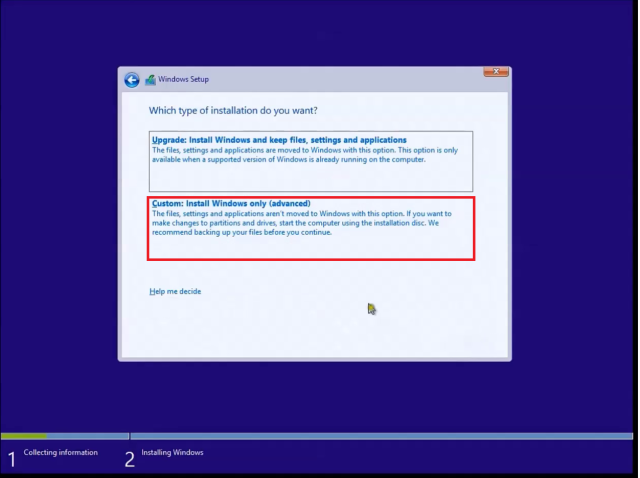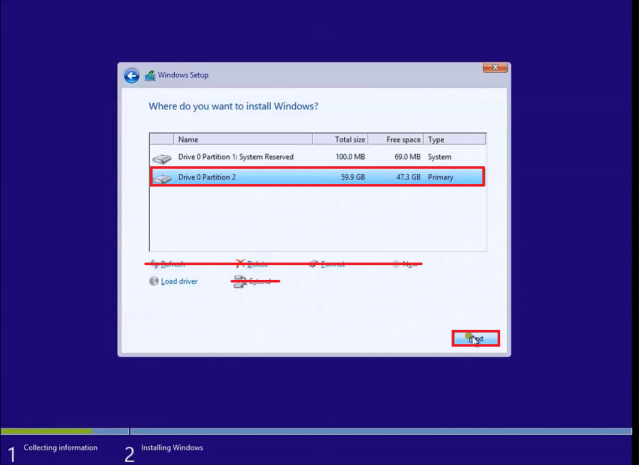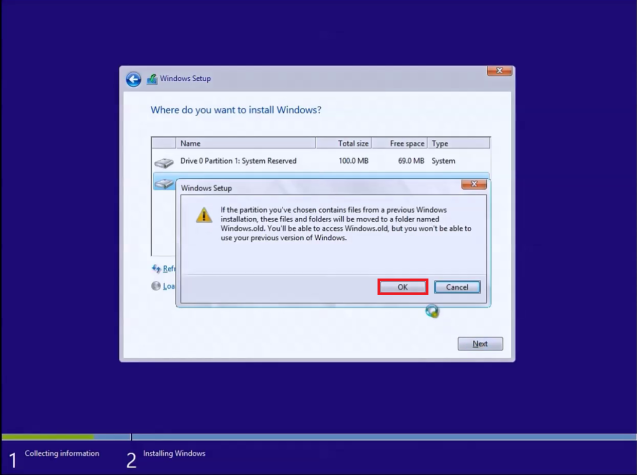Windows 10 boots and stuck on the black screen with high CPU
Hello
I have a MBP 15 "mid 2015 16G with AMD R9 M370X i7.
I've been running bootcamp with Windows 10 installation for about a month now without any problems. However, yesterday 10 Windows started and has been blocked in a black screen (before any screen logo or connection win) with the CPU works hard and hot.
1. I tried to restart some time hold button / stop and start with the option key, key and then selecting the windows bootcamp partition but it drove the same black screen with CPU hot work in the background.
2. I can always start OSX fine during this period.
3. I tried to leave in the black screen for a good 10 minutes, but it does not change and the MBP gets really hot.
4. I tried clearing NVRAM with Boot option + command + P + R
5 I can't in Windows 10 safe mode using F8 or FN + F8 after you select windows to boot manager (starting with the down option). Am I missing something here?
I don't have a copy of Installer windows 10 with me right now unless someone can tell me how to create one under OSX.
I searched on the internet forum and apple, but have not found a solution that works for me. Many speak of win10 black screen with cursor showing, but my question is just a black screen with no cursor.
Someone at - it other ideas besides reinstall Windows 10?
You have a black screen with or without power adapter, both? If 10 Windows does not start correctly three times, it should bring up the recovery console. Windows automatic updates are enabled? You have created/activated Windows system restore points?
Tags: Windows Software
Similar Questions
-
HP pavilion g6 stuck on the black screen with cursor 8 windows
Hello.
I used windows 8 perfectly... but today when I rebooted my laptop I don't have the 'Press esc to access the configuration menu"and once loaded in the windows icon. It got stuck on the black screen...
Any ideas or suggestions? How can we get? Icannot go to the start menu cannot load the... Task Manager what can I do? Also the battery also affects bones
"It was a moment cartoonic, when gravity stops for coyote to make him realize that he was wrong from the beginning."Hi, I did a hard job looking for a solution, and after a while, I found a solution. The solution to the problem was a little easy, but at the same time a bit funny too, hehehe.
The solution was, when I removed the battery, then did what you told me, I even! Even the black of the same screen cursor. Then I tried power the computer nothing do but simply by pressing the power button without the battery in it. The laptop ran using cable ca, and then I was able to use the windows. Its perfect work. Now I have piles in too and its still in good condition.
Now what do me? Should I replace the battery, I get error 601 (main battery) too. So should I replace it with a new one? I hope that it will be more preferable.
-
HP envy: stuck on the black screen
Hello, so my Hp Envy is stuck on a black screen. It's a screen lit, but it does not load windows. I tried a hard reboot, nothing. I've updated the BIOS and it seemed that nothing was happening then loaded windows. My antivirus has been turned off and need to restart the computer now its stuck on the black screen turned on again. Help, please!
Hi @Jaxibrey,
Thank you for visiting the HP Forums! A place where you can find solutions for your problems, with the help of the community!
I stumbled upon your post on the laptop and wanted to help you! I looked into your problem on your HP ENVY laptop and having starting problems. Try to make a hard reset.
When you perform a hard reset note remove all USB devices. Disconnect all non-essential devices.
Here is a link to put the laptop in Safe Mode. Then you can do a System Restore. System Restore will help if something is automatically updated and wasn't on the laptop. You may need to consider a few days before that the issue that has happened.
Here is a link to computer does not start for Windows.
Plug the adapter directly into a different wall socket. Do not connect it a power strip, surge arrester, or secondary power source as this could cause and issue.
Please let me know how it goes.
By clicking on the Thumbs Up below, you can say thank you!
 .
.Thank you.
-
Error, your computer could not reboot after a unexpected, stuck on the black screen
Original title: Vista startup repair freezes after that give the message "your computer could not restart" and he said that it is looking for problems. I use the original windows disc
We had a power failure and the computer showed only a black screen. When I rebooted it, she ran correct problems and they went to green the black screen with scrolling icon on the bottom, which freezes after 30 seconds or more. I put in the original disc of Vista and ran the fix repairs. He said it is looking for the most likely, but freezes with blue tab, stopping in the middle of the page. any thoughts?
Hello
You get an error message or code?
Method 1:
First of all I suggest you to disconnect all devices external one except keyboard and mouse and try to start your computer and check.
Method 2:
Step 1:
I also suggest you try to start the computer in safe mode.
Start your computer in safe mode
http://Windows.Microsoft.com/en-us/Windows-Vista/start-your-computer-in-safe-mode
If you're able to boot in safe mode, you can perform the system restore to the date when the computer was working fine and check.
Step 2:
What is system restore?
http://Windows.Microsoft.com/en-us/Windows-Vista/what-is-system-restore
Access the link below for more information on the Startup Repair:
Startup Repair: frequently asked questions
http://Windows.Microsoft.com/en-us/Windows-Vista/startup-repair-frequently-asked-questionsAdvanced, including safe mode startup options
http://Windows.Microsoft.com/en-us/Windows-Vista/advanced-startup-options-including-safe-mode-1
Hope this helps and keep us informed if you need help.
-
Windows 7 starts and ends at a black screen
Windows 7 starts and go through the loading screen and end up a black screen until password with the slider screen try and run across the network normal mode etc. and ends at the screen even please help
If you can start the computer in an environment of Safe Mode with command prompt , you might be able to make the operational machine through the system restore. Here is an article on how to get if the process.
Start the restore of the system from a command prompt
If you can't in SafeMode with command prompt environment on initialize toward the top, you may need to use the recovery partition to reinstall Windows by default. The initialization process differs from manufacturer to another computer, but it involves usually typing a combination of key or combination of keys at startup.
Note that this process will remove probably all documents, images, programmes, etc. that you have installed/created since owning the computer. for example, it will restore the computer to a State identical to when it left the factory. Use this class as a last resort and consider having a computer technology to remove the disk to retrieve all personal data (documents, photos, etc.) that are irreplaceable.
-
I just ran the last update for my iPad and now it just continuously reboots to the black screen with the Apple Logo. I left plugged in all night and still no change. Hard restarting does not help, neither do not connect the unit to aMacBookPro. When I do this, iTunes complains that it can not connect because the iPad 'expires '. Now it is disconnected, but I can't turn it off. Even close the lid will not extinguish it. Any ideas?
Try the following. It seems yo may have to let the battery drain is completely:
- iOS: do not respond or does not light
-Also try DFU mode recovery mode post-test
How to put iPod touch / iPhone in DFU "Karthik doodles."
-If failed and that you cannot completely turn completely the iOS device, leave the battery to drain completely. After loading a hour repeat the foregoing.
-Try a different cable
-Try on another computer
S ' there is still not successful that usually indicates a hardware problem and an appointment at an Apple store Genius Bar is in order.
-
It was working fine and accidentally my phone fell on the keyboard and the computer froze. There was a part of the image of what was on the screen before that happened and blue and red lines/markings or whatever it is. I unplugged and took out the battery. When I turned on it again, the black screen with the Dell logo comes up and just stays there. What should I do?
Hello
If under warranty contact Dell
or ask in the forums Support of Dell
http://en.community.Dell.com/support-forums/default.aspx
If it is under warranty, contact a reputable repairman, local computer
-
I tried to download photoshop but its never stuck on the white screen with the loading squares. (MAC)
WHITE cloud screen http://forums.adobe.com/message/5484303 can help
- and http://helpx.adobe.com/creative-cloud/kb/blank-white-screen-ccp.html
- and step by step http://forums.adobe.com/thread/1440508?tstart=0
Mac https://forums.adobe.com/message/5470608 spinning wheel
-
Satellite A660 boots up to the black screen with blinking cursor not upper left
My new Satellite A660-10W sometimes (not always), when turned on, boots up to a black screen with a flashing cursor in the top left. If I stop by pressing the power button, it stops immediately. I then wait a few seconds and press the power button again and then it usually starts very well.
Could it be updated during this process and I'll be more patient (usually wait a few minutes) before shutting down when this happens?
Usually something like that shouldn't happen. Satellite A660 is no different from all the other models and OS must be loaded shortly after Toshiba welcome screen appears.
Do you use your laptop with factory settings or you have changed something? -
My phone is stuck on the black screen
Hello! I own an iPhone 6 hours while I used it began to freeze, and the screen went black. It can vibrate even when people call me or send me messages but that's it. This happened a week ago except that my phone is stuck on the home screen and I could always turn on the light, wifi, bluetooth and all that. After an hour it turned off its own well, and after that it worked normally again. Except that this time that is not turning off on its own... what should I do?
Press and hold home/sleep set button until you see the apple logo and then release, then wait for the bot device upward.
-
Recently, the pc started having problems with the internet. I have wireless internet set up, and AOL installed on the computer. A few months ago I started having difficulty opening Web sites. I could access my AOL email, but if I tried to go to a Web site, the page would not, it would be just stuck, the same thing would happen if I tried to access Web sites using Internet Explorer. But the computer itself (Word, etc.) was working again fine. Note that since my laptop, internet works fine.
then the other day, I turned on the computer and Windows will not load, it keeps looping of the start screen of Windows to a black screen with an option to press F2 to just recovery, then passes to the other black screen with 2 options - F5 to start something and another option, don't remember now. He kept going just these screens again and again.
Hello
Step 1: You can check if you're able to boot in safe mode. If the computer starts in safe mode with success then, restore the system in safe mode.
Reference:
http://www.Microsoft.com/resources/documentation/Windows/XP/all/proddocs/en-us/boot_failsafe.mspx?mfr=true
http://support.Microsoft.com/kb/306084Step 2: You can also try to use the known last good Configuration feature.
Reference: http://support.microsoft.com/kb/307852Thanks and greetings
Umesh P - Microsoft technical support.Visit our Microsoft answers feedback Forum and let us know what you think.
[If this post can help solve your problem, please click the 'Mark as answer' or 'Useful' at the top of this message.] [Marking a post as answer, or relatively useful, you help others find the answer more quickly.] -
Windows starts, but does not charge not (black screen with cursor)
[Sorry for the long post, but I feel the need to explain my situation]
I have the following problem:
I turn on my PC, and Windows shows it is normal loading screen, then it goes in a completely black screen, with just the mouse in the middle. By the size of the cursor, I can say that it is in a low resolution, probably 800 x 600 (compared to my usual 1920 x 1080). I am able to movements of the mouse, but with no particular purpose without something to click on. No other keyboard input seems to work, except for press SHIFT 5 times, which shows the keys dialog box to self-retaining (with just 'yes' or 'No' options, no other connection); and Windows key + U, which shows the ease of access Center. CTR + Alt + Del does NOT work.
So far, that's what I tried (in chronological order):
- Start in Safe Mode, Safe Mode with network, safe mode with command prompt Mode, start low resolution video, last known good configuration: all give the same result as to start normally.
- Repair of your computer:
- Startup Repair: find the registry errors (I realized and fixed this more later on)
- System Restore: did not find any previous restore points (I know with certainty that there is, I took the habit of making regular restore points).
- Windows memory diagnostic: not found error.
- Command prompt:
- Ran the command chkdsk /f r, has no error report.
- Ran sfc/scannow: I don't remember the exact report, but he asked to restart the computer to complete the repair of the problems. I rebooted and ran the new order for the same result.
- Forced the scan with: sfc/scannow damaged = c: \ /offwindir = c:\windows, concluded and repair errors, not always not load windows.
- Ran Dell Diagnostics start, found no errors.
- Startup Repair ran found once again the registry errors. I found the solution to this in a forum for Microsoft Help ( answers.microsoft.com/.../f77d5355-b8be-41d6-af24-cae994e1768f ) and fixed the problem. I rebooted, but the problem persists.
- Startup Repair does not detect now no error. I tried restoring the system again, we find 2 restore points dated AFTER the beginning of my problem. I decided to restore it in any case, but none of them worked.
- I ran Windows Defender in offline mode:
- Quick scan: and found 2 threats and remove.
- Full system scan: found 4 more threats, removed 2 of them, the other two could not be removed because they were in an ISO file.
- I've tried steps 1, 2 and 3 with no luck.
With every step, I am aware that I am closer to having to reinstall Windows, then I decided to see if I could still access my HD to save my personal files. I did a live Linux CD (with Ubuntu), but I have a problem of mounting the readers, because they are in a RAID0 configuration. "sudo dmraid s" gives the following error: "ERROR: Sie: number of devices in RAID wrong value"isw_dbdffjficc_ARRAY0"[1/2] on/dev/sdb.
Important details:
I changed my graphics about 4 months ago (a 750ti of Nvidia GTX for an ATI Radeon HD 6450), and told me that I can run short with the power supply. The new card requires a minimum of 450W, and I think that my diet is 460W. This may or may not have something to do with this question, I have no idea.
My 2 hard drives of 500 GB RAID0 configuration has brought me a lot of problems of the day 1. One of the HARD drive would be randomly (I am able to hear a clicking sound different when this happens) failure and the computer would break. At the start, he would ask a boot device. The Dell boot utility would then recognize only 1 readers, but would end without errors. After a reboot or two, everything would be fine and would be boot windows normally (apart from the usual error recovery screen) with no sign of corrupted data or anything. As I said, it happened are the arrival of my PC, but restarting a couple of times still attached. From now on, the two HD seems to work very well, the Dell utility recognizes two of them and found no errors in one of them, and I can access any directory from the command prompt.
Is there anything else I should try before reinstalling Windows?
Before the installation, I really wish I could recover my files (I have important documents of the College), is it possible to do this?
Sorry again for the very long post (and for any errors of language, English is not my native language) and thanks in advance.
Since you have not yet had your data readers. I recommend a Windows installation without formatting the drive... I don't like this solution, but at this point, you have probably tried everything.
Use a reinstallation of Windows 7 installation DVD, make sure that you select...
Select custom: Install Windows only (Advanced)
If you do not select one of the route options and everything simply highlight the largest partition and click Next:
Windows will dump all the old Setup files into the Windows.old folder
-
Windows 8 will not start, shows a black screen with cursor
I tried to turn on my hybrid 3 cell / tab lenovo black this morning. After starting, it shows only a black screen with the cursor mouse mobile, but it stays like that for hours, until now. I can't turn it off, nor can I force turn it off by unplugging the battery it has unified the design of the body. What can I do?
Hello Mel.
Thanks for posting your question on the Microsoft community.
Thank you for details on the issue.
This problem may occur because of corrupted display driver.
I suggest you use the steps in this article and check if it helps.
Reference:
How to solve a problem of black screen crash
https://support.Lenovo.com/in/Hi/documents/ht079944
(Also valid for Windows 8)I hope this information helps.
Please let us know if you need more help.
Thank you
-
iMac G3 tray charger stuck on the gray screen with question mark flashing folder
I recently bought an iMac G3 (charger tray, 333 MHz, M4984) and when I try to boot from an OS installation disc 10.3, there will remain only blocked on the gray screen with folder flashing with the question mark. Not only it does not maintain the keys C or Option, but it will not start up any combination of keys, such as resetting the PRAM or the NVRAM. It just starts and stays on the screen with the flashing folder does nothing. It CAN read the keyboard, because I can turn on the computer with the keyboard, it just won't start to the top of any disk or any combination of keys. Any ideas on what could be the problem? I just replaced the hard drive, but it was the same before I replaced the hard drive as well. In addition, the iMac had apparently OS 8.6 installed on it when it came, and I think I need to move to OS 9 and do a firmware update before you install OS X (correct me if I'm wrong), but I can not do because the iMac does start not in general of any combination of keys. Thanks in advance, any help is appreciated.
I recently bought an iMac G3 (charger tray, 333 MHz, M4984) and when I try to boot from an OS installation disc 10.3, there will remain only blocked on the gray screen with folder flashing with the question mark.
Valid operation system not found.
Not only it primer not leave now pressed the C or
Place the cd in the drive. power off. Hold c power key on & while in the startup is underway.
Keys options,
key option is not supported on tray loading imac g3 333
In addition, the iMac had apparently OS 8.6 installed on it when it came, and I think I need to move to OS 9 and do a firmware update before you install OS X (correct me if I'm wrong), but I can not do because the iMac does start not in general of any combination of keys. Thanks in advance, any help is appreciated.
It took charger slot, but I think that optional for the bin. I think that you can upgrade the firmware with 8.6 for trays.
You may need to reset the PRAM and NVRAM and Mac's Open Firmware. Stop the Mac, then it turns on and before the screen lights up, quickly down the command, Option, P, and R keys, until the Mac rang twice more after the power to chime.
Then, before that lights up the screen, hold down the command-Option-O-F until the Open Firmware appears. Then enter these lines, and then press return after each of them:
Reset-nvram
Configure default
Reset-all
"The reset-all command should restart your Mac. If so, you have successfully reset the Open Firmware settings. »
http://support.Apple.com/kb/TS1812?viewlocale=en_US
In the case of the...
Try taking the battery for 10 minutes. Put back in the battery. Fingers crossed. Turn the machine back on.
How do I eject the cd from the internal drive:
eject the cd
List of devices:
devalias
List of variables:
printenv
-
Keyboard not working on Lenovo Windows laptop and stuck on the login screen
I have a Lenovo WIndows 8 20157 laptop, the keyboard no longer works someday so I restored it. At that time, I could use an external keyboard. When the system rebooted, it got to the login screen and will not work. The screen keyboard and the external keyboard does not work. The only thing that happens when I use a keyboard (external to the screen, laptop), is that if I hit the button S power options developed. I can not connect and I can't run it in safe mode. Already, I have removed the battery and held down the power button, which has not changed anything.
I took it for someone who told me to restore to factory settings and there are drop down menu in the corner of the login screen, but sometimes the mouse works and sometimes it isn't. For example at the moment I can't open easy access menu to open the keyboard screen, but sometimes I can't. Any ideas?
Hi Jennifer,.
Welcome to the Microsoft community.
According to the request, you have problems with the keyboard on your Lenovo laptop.
As you have made a number of steps to address this issue including restoration to factory settings, I feel that this could be a hardware problem, so at this point in time that it would be better you contact Lenovo for additional troubleshooting support.
See the link below for contact Lenovo support.
http://support.Lenovo.com/us/en/contactus
I hope this information helps, please get back to us for further support on Windows. We will be happy to help you.
Thank you.
Maybe you are looking for
-
How to get rid of the chumsearch on safari
I have a macbook pro 2010 mid. I download a lot of software on this laptop and I think that through one of them, I got a virus. For some reason, my default browser is this strange search site called chum. At first I had it on chrome, so I uninstalled
-
Why is my bookmark 'localhost' changes to a Google search?
When I 'Bookmark this Page' while watching a localhost/~username/target.html file, the current bookmark is initially correct, but then changes to a long Google search, I did a week ago. But when I bookmarked 127.0.0.1/~username/target.html, he gets a
-
Delet several addresses in the drop-down list on the e-mail page
on the page of the mail, the box where you put the address in I put the first letter of the address and a drop-down list box appears with several address of the person even all but 1 is false. I went to the address book, and there is only one address
-
How can I remove megabackup from my macbook pro
I accidentally installed megabuck upward on my macbook pro. How can I remove it? He's not going in the Trash because he says it's still open. I tried to remove it by accessing public services and make an action to force out, but it does not appear th
-
Language packs Windows 7 available in other versions of Win 7?
Microsoft When the language packs will be available in other versions of Win 7? Currently, I am very pleased to hear about the Afrikaans language pack that was developed, but because I use Win 7 Professional I can't download it. Biggs_ZA