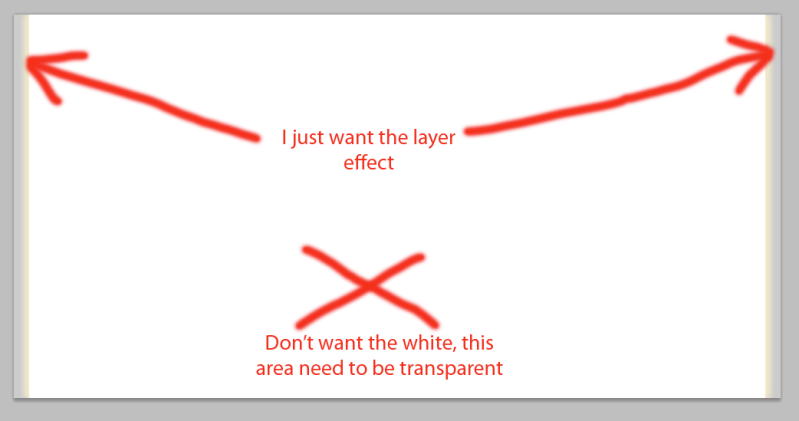Windows 10 in save for Web, "the operation cannot be completed the directory name is incorrect.
There are a lot of answers for Mac and Windows 7-8, but none that I can find for Windows 10. It is not let me save for Web and I get the message, which is in the title of this discussion. I tried to reinstall it. I tried pressing Ctrl + Alt + Shift, did not work. I know this is probably a registry problem, anyone got any ideas?
Run as Administrator http://forums.adobe.com/thread/969395 to assign FULL permissions can help... said yet, but sometimes it is necessary for all Adobe programs (this is same as using an administrator account)
Tags: Photoshop
Similar Questions
-
Photoshop CC: Save for Web - the file or directory is not found.
I have Photoshop CC installed on a Mac laptop and everything works fine. I recently installed Photoshop CC on my iMac and when I try to save for Web, I get the error "the file or directory is not found." ...
As far as I know, all parameters are the same as they are on my laptop. This file is not found? Where do I get it? I tried to uninstall Photoshop CC and reinstall, but that solves nothing.
OS X 10.9 running on two computers
I found my problem. I moved the folder my documents on a faster HARD drive and had it mapped with this player yet. I deleted the files preferences related to save for web, but they did not help so I went he tracks farther and that's what I found for my problem (even though Photoshop is configured to use a RAID as a scratch disk.
Thank you
-
The directory name is incorrect
I got a bad virus some time ago and after I got to dissolving a ton of weird stuff that happened as I can't install new programs I get the error "directory name is invalid" when I try to run the application to install.
If necessary, do all the work with Malwarebytes in Safe Mode with network.
To get into Safe Mode with network, press F8 at the Power On / boot and use key arrow upward to get into SafeMode with networking from the list of options, and then press ENTER.
~~~~~~~~~~~~~~~~~~~~~~~~~~~~~~~~~~~~~~~~~~~~~~~~~~~~~~~~~
In my 1st answer, there is a link for access to the logs for SFC.
And for the installation of repair, you will need to borrow a DVD of Microsoft Vista.
~~~~~~~~~~~~~~~~~~~~~~~~~~~~~~~~~~~~~~~~~~~~~~~~~~~~~~~~~~~~~~~
Also some info on the factory settings:
Vista recovery media obtain and/or use the Partition Recovery Vista on your computer to the factory settings .
There is no Vista free download legal available.
Contact your computer manufacturer and ask them to send a recovery disk/s Vista set.
Normally, they do this for a cost of $ small.
In addition, ask them if you have a recovery Partition on your computer/laptop to restore it to factory settings.
See if a manual provided with the computer or go to the manufacturer's website, email or you can call for information on how to make a recovery.
Normally, you have to press F10 or F11 at startup to start the recovery process...
Another way I've seen on some models is press F8 and go to a list of startup options, and launch a recovery of standards of plant with it, by selecting the repair option.
Also ask them if it is possible to do the recovery disk/s for the recovery Partition in case of a system Crash or hard drive failure.
They will tell you how to do this.
Every computer manufacturer has their own way of making recovery disk/s.
Or borrow a good Microsoft Vista DVD (not Dell, HP, etc).
A good Vista DVD contains all versions of Vista.
The product key determines which version of Vista is installed.There are 2 disks of Vista: one for 32-bit operating system, and one for 64-bit operating system.
If install a cleaning is required with a good DVD of Vista (not HP, Dell recovery disks):
Go to your Bios/Setup, or the Boot Menu at startup and change the Boot order to make the DVD/CD drive 1st in the boot order, then reboot with the disk in the drive.
At the startup/power on you should see at the bottom of the screen either F2 or DELETE, go to Setup/Bios or F12 for the Boot Menu
http://support.Microsoft.com/default.aspx/KB/918884
MS advice on the conduct of clean install.
http://www.theeldergeekvista.com/vista_clean_installation.htm
A tutorial on the use of a clean install
http://www.winsupersite.com/showcase/winvista_install_03.asp
Super Guide Windows Vista Installation
After installation > go to the website of the manufacturer of your computer/notebook > drivers and downloads Section > key in your model number > get latest Vista drivers for it > download/install them.
See you soon.
Mick Murphy - Microsoft partner
-
CS5 save for Web doesn't let me save in the Windows volume
I have a Windows Server 2003 volume mounted via the Services for Macintosh (AFP, SMB, no I'm pretty sure). Even if the Mac and the Windows volume can control independent of filenames longer than 31 characters, due to the sustainable management of FORESTS (I guess) I've never been able to record directly from any application to this volume of Windows with a > 31 char filename. This has never been a problem that I kept my short file names.
After installing just CS5, however, save for Web is not let me save any file, no matter how the nickname: "names of more than 31 characters only are not supported on the destination volume. I can't save for the Web very well on my desktop and save under... the volume of Windows, but not save for Web for Windows volume.
The save for Web is set to 'Pictures' only (no slices so it's only to create a single file).
Any thoughts? Known issue?
Thank you.
Maybe that's part of what happens (and is not something like our names, internal files or anything else I recognize).
It's probably something internal to save dialog box (NavagationServicesSavePanel), and it assumes that the file systems will be able to handle the long names.
Again, via SMB to connect to the server may remove part of the restrictions.
CS3/4 was based on carbon and used the different APIs for a large part of the file structure.
CS5 moved to cocoa and has a new set of API files to process.
-
help - problem with save for web when jpg image is placed in the file
I have a jpg image file that
I placed in my Illustrator 5 file to use as background and then created several vector buttons on the top. When I try to create an arboard around a single button and then save it to the web, it ignores the size of the artboard and shows the dimensions of all jpg. If I create the same file without the background jpg image, I am able to use work plans to record only a single button. Every time I place a jpg image in my Illustrator file and try to use work plans, work plans are ignored and the entire area of the jpg is saved. I am able to use the tool cuts to the economy, but I prefer using work plans. Anyone have any suggestions on how to get the work plans of work when a jpg is placed in the file? Thank you.
In save for Web, the tab Image... is Crop to the artboard checked?
-
How to 'Save for web', just the effect of layer but not the content area?
I fill the area with white, then add glow outter layer. Now, I want to 'Save for web', the outter glow effect but not the white area. I want that the transparent white area. If I remove the white area, the effect of layer goes, if I merge the layer with another to flatten (think then I can remove the white community while keeping the stay of effect layer), the effect of layer look totally different after flattening.
Set the fill to 0% in the layers (not opacity) Panel. Then save for web as a PNG24 with transparency checked.
-
Save for Web file of Preview size is not accurate (300%)
I have a jpg 106 k.
In save for Web the size of preview shows to 11.85 k (quality 15).
Save the file. The size is 49 k - 300% more that the survey estimate.
(why?)
Which version of photoshop and the operating system are you using?
Looks like you have some metadata save with the file.
Where it says set metadata from scratch and see if that makes a difference.
-
Photoshop CS6 save for Web doesn't work do not
I use photoshop CS6 (cloud) on Mac (10.7.5) and when I use the save for Web > save, I got the following popup:
-Adobe save for Web error-
Unable to complete this operation. An unknown operating system error has occurred.
I've been using CS6 for months and it worked fine yesterday before closing did. Today morning to start it did not work more.
I tried uninstalled and reinstalled photoshop, erase my presets, shut down/start, drive repair, repair permissions, without success.
The backup levels of web service always works in CS5.
Any help will be appreciated,
Raphaël K.
Hi RaphDuBus and thanks again; I was able to solve the problem, in my view, completely. The explanation is long, and I just included it in the thread at http://forums.adobe.com/message/5242626. Gasoline seems to have been in the actual permissions manually (via Get Info) on the folder (the whole folder) to the user/Library/preferences. I have no explanation of how they may have changed; they have been changed in the CS6 download / update processes, perhaps because of a certain inconsistency 10.5, or that they had been changed earlier, and for some reason any did not prevent the save for Web working in CS5.5. More details are in the thread referenced above. Thank you!
I would add that the second problem related to the error message that appear on Photoshop (a message about not being able to save the preferences file) to quit smoking was also fixed. It makes sense, both the Photoshop preferences and levels of preferences Web backup are included in the folder that was apparently the issue.
-
How to change folder name by default when you use save for Web in java script?
Hello everyone, hope you can help me.
Photoshop has a folder name by default of images When you export using slices Save for Web . I need to change this folder name.
How to change folder name by default when you use save for Web in java script?
Thanks in advance!
JJMack Chuck Uebele Nicolas Ribot SuperMerlin
You can try with scriptlistener to record the code. Change to the last line of the NO to ALL dialog boxes, so that the dialog - if you wish. There are two places in the code to save the files: one where is actually saved the file, and the other where the default value is file. I have seen it changed something with it. So, you can simply use the first listing of a path in the code below.
#target photoshop var idExpr = charIDToTypeID( "Expr" ); var desc19 = new ActionDescriptor(); var idUsng = charIDToTypeID( "Usng" ); var desc20 = new ActionDescriptor(); var idOp = charIDToTypeID( "Op " ); var idSWOp = charIDToTypeID( "SWOp" ); var idOpSa = charIDToTypeID( "OpSa" ); desc20.putEnumerated( idOp, idSWOp, idOpSa ); var idDIDr = charIDToTypeID( "DIDr" ); desc20.putBoolean( idDIDr, true ); var idIn = charIDToTypeID( "In " ); desc20.putPath( idIn, new File( "C:\\Users\\csuebele\\Pictures\\LR shortcuts" ) );//Here's where it actually saves var idFmt = charIDToTypeID( "Fmt " ); var idIRFm = charIDToTypeID( "IRFm" ); var idPNtwofour = charIDToTypeID( "PN24" ); desc20.putEnumerated( idFmt, idIRFm, idPNtwofour ); var idIntr = charIDToTypeID( "Intr" ); desc20.putBoolean( idIntr, false ); var idTrns = charIDToTypeID( "Trns" ); desc20.putBoolean( idTrns, true ); var idMtt = charIDToTypeID( "Mtt " ); desc20.putBoolean( idMtt, true ); var idEICC = charIDToTypeID( "EICC" ); desc20.putBoolean( idEICC, false ); var idMttR = charIDToTypeID( "MttR" ); desc20.putInteger( idMttR, 255 ); var idMttG = charIDToTypeID( "MttG" ); desc20.putInteger( idMttG, 255 ); var idMttB = charIDToTypeID( "MttB" ); desc20.putInteger( idMttB, 255 ); var idSHTM = charIDToTypeID( "SHTM" ); desc20.putBoolean( idSHTM, false ); var idSImg = charIDToTypeID( "SImg" ); desc20.putBoolean( idSImg, true ); var idSWsl = charIDToTypeID( "SWsl" ); var idSTsl = charIDToTypeID( "STsl" ); var idSLAl = charIDToTypeID( "SLAl" ); desc20.putEnumerated( idSWsl, idSTsl, idSLAl ); var idSWch = charIDToTypeID( "SWch" ); var idSTch = charIDToTypeID( "STch" ); var idCHsR = charIDToTypeID( "CHsR" ); desc20.putEnumerated( idSWch, idSTch, idCHsR ); var idSWmd = charIDToTypeID( "SWmd" ); var idSTmd = charIDToTypeID( "STmd" ); var idMDCC = charIDToTypeID( "MDCC" ); desc20.putEnumerated( idSWmd, idSTmd, idMDCC ); var idohXH = charIDToTypeID( "ohXH" ); desc20.putBoolean( idohXH, false ); var idohIC = charIDToTypeID( "ohIC" ); desc20.putBoolean( idohIC, true ); var idohAA = charIDToTypeID( "ohAA" ); desc20.putBoolean( idohAA, true ); var idohQA = charIDToTypeID( "ohQA" ); desc20.putBoolean( idohQA, true ); var idohCA = charIDToTypeID( "ohCA" ); desc20.putBoolean( idohCA, false ); var idohIZ = charIDToTypeID( "ohIZ" ); desc20.putBoolean( idohIZ, true ); var idohTC = charIDToTypeID( "ohTC" ); var idSToc = charIDToTypeID( "SToc" ); var idOCzerothree = charIDToTypeID( "OC03" ); desc20.putEnumerated( idohTC, idSToc, idOCzerothree ); var idohAC = charIDToTypeID( "ohAC" ); var idSToc = charIDToTypeID( "SToc" ); var idOCzerothree = charIDToTypeID( "OC03" ); desc20.putEnumerated( idohAC, idSToc, idOCzerothree ); var idohIn = charIDToTypeID( "ohIn" ); desc20.putInteger( idohIn, -1 ); var idohLE = charIDToTypeID( "ohLE" ); var idSTle = charIDToTypeID( "STle" ); var idLEzerothree = charIDToTypeID( "LE03" ); desc20.putEnumerated( idohLE, idSTle, idLEzerothree ); var idohEn = charIDToTypeID( "ohEn" ); var idSTen = charIDToTypeID( "STen" ); var idENzerozero = charIDToTypeID( "EN00" ); desc20.putEnumerated( idohEn, idSTen, idENzerozero ); var idolCS = charIDToTypeID( "olCS" ); desc20.putBoolean( idolCS, false ); var idolEC = charIDToTypeID( "olEC" ); var idSTst = charIDToTypeID( "STst" ); var idSTzerozero = charIDToTypeID( "ST00" ); desc20.putEnumerated( idolEC, idSTst, idSTzerozero ); var idolWH = charIDToTypeID( "olWH" ); var idSTwh = charIDToTypeID( "STwh" ); var idWHzeroone = charIDToTypeID( "WH01" ); desc20.putEnumerated( idolWH, idSTwh, idWHzeroone ); var idolSV = charIDToTypeID( "olSV" ); var idSTsp = charIDToTypeID( "STsp" ); var idSPzerofour = charIDToTypeID( "SP04" ); desc20.putEnumerated( idolSV, idSTsp, idSPzerofour ); var idolSH = charIDToTypeID( "olSH" ); var idSTsp = charIDToTypeID( "STsp" ); var idSPzerofour = charIDToTypeID( "SP04" ); desc20.putEnumerated( idolSH, idSTsp, idSPzerofour ); var idolNC = charIDToTypeID( "olNC" ); var list4 = new ActionList(); var desc21 = new ActionDescriptor(); var idncTp = charIDToTypeID( "ncTp" ); var idSTnc = charIDToTypeID( "STnc" ); var idNCzerozero = charIDToTypeID( "NC00" ); desc21.putEnumerated( idncTp, idSTnc, idNCzerozero ); var idSCnc = charIDToTypeID( "SCnc" ); list4.putObject( idSCnc, desc21 ); var desc22 = new ActionDescriptor(); var idncTp = charIDToTypeID( "ncTp" ); var idSTnc = charIDToTypeID( "STnc" ); var idNConenine = charIDToTypeID( "NC19" ); desc22.putEnumerated( idncTp, idSTnc, idNConenine ); var idSCnc = charIDToTypeID( "SCnc" ); list4.putObject( idSCnc, desc22 ); var desc23 = new ActionDescriptor(); var idncTp = charIDToTypeID( "ncTp" ); var idSTnc = charIDToTypeID( "STnc" ); var idNCtwoeight = charIDToTypeID( "NC28" ); desc23.putEnumerated( idncTp, idSTnc, idNCtwoeight ); var idSCnc = charIDToTypeID( "SCnc" ); list4.putObject( idSCnc, desc23 ); var desc24 = new ActionDescriptor(); var idncTp = charIDToTypeID( "ncTp" ); var idSTnc = charIDToTypeID( "STnc" ); var idNCtwofour = charIDToTypeID( "NC24" ); desc24.putEnumerated( idncTp, idSTnc, idNCtwofour ); var idSCnc = charIDToTypeID( "SCnc" ); list4.putObject( idSCnc, desc24 ); var desc25 = new ActionDescriptor(); var idncTp = charIDToTypeID( "ncTp" ); var idSTnc = charIDToTypeID( "STnc" ); var idNCtwofour = charIDToTypeID( "NC24" ); desc25.putEnumerated( idncTp, idSTnc, idNCtwofour ); var idSCnc = charIDToTypeID( "SCnc" ); list4.putObject( idSCnc, desc25 ); var desc26 = new ActionDescriptor(); var idncTp = charIDToTypeID( "ncTp" ); var idSTnc = charIDToTypeID( "STnc" ); var idNCtwofour = charIDToTypeID( "NC24" ); desc26.putEnumerated( idncTp, idSTnc, idNCtwofour ); var idSCnc = charIDToTypeID( "SCnc" ); list4.putObject( idSCnc, desc26 ); desc20.putList( idolNC, list4 ); var idobIA = charIDToTypeID( "obIA" ); desc20.putBoolean( idobIA, false ); var idobIP = charIDToTypeID( "obIP" ); desc20.putString( idobIP, """""" ); var idobCS = charIDToTypeID( "obCS" ); var idSTcs = charIDToTypeID( "STcs" ); var idCSzeroone = charIDToTypeID( "CS01" ); desc20.putEnumerated( idobCS, idSTcs, idCSzeroone ); var idovNC = charIDToTypeID( "ovNC" ); var list5 = new ActionList(); var desc27 = new ActionDescriptor(); var idncTp = charIDToTypeID( "ncTp" ); var idSTnc = charIDToTypeID( "STnc" ); var idNCzeroone = charIDToTypeID( "NC01" ); desc27.putEnumerated( idncTp, idSTnc, idNCzeroone ); var idSCnc = charIDToTypeID( "SCnc" ); list5.putObject( idSCnc, desc27 ); var desc28 = new ActionDescriptor(); var idncTp = charIDToTypeID( "ncTp" ); var idSTnc = charIDToTypeID( "STnc" ); var idNCtwozero = charIDToTypeID( "NC20" ); desc28.putEnumerated( idncTp, idSTnc, idNCtwozero ); var idSCnc = charIDToTypeID( "SCnc" ); list5.putObject( idSCnc, desc28 ); var desc29 = new ActionDescriptor(); var idncTp = charIDToTypeID( "ncTp" ); var idSTnc = charIDToTypeID( "STnc" ); var idNCzerotwo = charIDToTypeID( "NC02" ); desc29.putEnumerated( idncTp, idSTnc, idNCzerotwo ); var idSCnc = charIDToTypeID( "SCnc" ); list5.putObject( idSCnc, desc29 ); var desc30 = new ActionDescriptor(); var idncTp = charIDToTypeID( "ncTp" ); var idSTnc = charIDToTypeID( "STnc" ); var idNConenine = charIDToTypeID( "NC19" ); desc30.putEnumerated( idncTp, idSTnc, idNConenine ); var idSCnc = charIDToTypeID( "SCnc" ); list5.putObject( idSCnc, desc30 ); var desc31 = new ActionDescriptor(); var idncTp = charIDToTypeID( "ncTp" ); var idSTnc = charIDToTypeID( "STnc" ); var idNCzerosix = charIDToTypeID( "NC06" ); desc31.putEnumerated( idncTp, idSTnc, idNCzerosix ); var idSCnc = charIDToTypeID( "SCnc" ); list5.putObject( idSCnc, desc31 ); var desc32 = new ActionDescriptor(); var idncTp = charIDToTypeID( "ncTp" ); var idSTnc = charIDToTypeID( "STnc" ); var idNCtwofour = charIDToTypeID( "NC24" ); desc32.putEnumerated( idncTp, idSTnc, idNCtwofour ); var idSCnc = charIDToTypeID( "SCnc" ); list5.putObject( idSCnc, desc32 ); var desc33 = new ActionDescriptor(); var idncTp = charIDToTypeID( "ncTp" ); var idSTnc = charIDToTypeID( "STnc" ); var idNCtwofour = charIDToTypeID( "NC24" ); desc33.putEnumerated( idncTp, idSTnc, idNCtwofour ); var idSCnc = charIDToTypeID( "SCnc" ); list5.putObject( idSCnc, desc33 ); var desc34 = new ActionDescriptor(); var idncTp = charIDToTypeID( "ncTp" ); var idSTnc = charIDToTypeID( "STnc" ); var idNCtwofour = charIDToTypeID( "NC24" ); desc34.putEnumerated( idncTp, idSTnc, idNCtwofour ); var idSCnc = charIDToTypeID( "SCnc" ); list5.putObject( idSCnc, desc34 ); var desc35 = new ActionDescriptor(); var idncTp = charIDToTypeID( "ncTp" ); var idSTnc = charIDToTypeID( "STnc" ); var idNCtwotwo = charIDToTypeID( "NC22" ); desc35.putEnumerated( idncTp, idSTnc, idNCtwotwo ); var idSCnc = charIDToTypeID( "SCnc" ); list5.putObject( idSCnc, desc35 ); desc20.putList( idovNC, list5 ); var idovCM = charIDToTypeID( "ovCM" ); desc20.putBoolean( idovCM, false ); var idovCW = charIDToTypeID( "ovCW" ); desc20.putBoolean( idovCW, true ); var idovCU = charIDToTypeID( "ovCU" ); desc20.putBoolean( idovCU, true ); var idovSF = charIDToTypeID( "ovSF" ); desc20.putBoolean( idovSF, true ); var idovCB = charIDToTypeID( "ovCB" ); desc20.putBoolean( idovCB, true ); var idovSN = charIDToTypeID( "ovSN" ); desc20.putString( idovSN, """c:\photos""" );//Here's where the default folder is suppose to go. var idSaveForWeb = stringIDToTypeID( "SaveForWeb" ); desc19.putObject( idUsng, idSaveForWeb, desc20 ); executeAction( idExpr, desc19, DialogModes.ALL ); -
Illustrator CS5 - save for Web
Hello
In Illustrator CS4 when I create a chart on my work plan and click on save for Web, the 'export' area is trimmed to fit exactly to the work.
After the update to CS5, it is no longer the case and I have to adjust the size of the artboard manually before using save for Web.
Is there a preference somewhere that changes this behavior or it's new and ANTICIPATED?
see you soon,
Kevin
Can't simply uncheck you the "Crop for artboard" option in the save for Web dialog box?
-
How can I add a Dropbox icon or a link to the window "Save for Web" in Photoshop?
The link or a Dropbox icon appears in Windows Explorer when I open or save a PSD, but it is NOT available when I "save for web? It is only with Adobe products that this happens. All the places I looked online says it's specific application that this adjustment and the addition must be made and that it is not a question to add it through Windows Explorer itself or anywhere elsewhere in the operating system. Can anyone help? It's really frustrating because I use Dropbox heavily with Photoshop.
Thank you.
I use Adobe CC 2014 and Windows 7 64-bit SP1
You want to Dropbox as an option in this pane? See if that helps.
Change the default save folder to Windows 7 libraries for something else (like your Dropbox)
Gene
-
Save for Web and devices, the operation could not be completed
I get this error when I save for Web and devices: the operation could not be performed.
I saved to the web before for many more complex images, largest and without a hitch.
I use a psd format with an image that I designed. It is no more complex than others I've done. It is small, just a horizontal navigation bar about the size of the one on Apple's site.
I tried exporting, flattening, slicing it remove the slices.
I think it's a problem with the application itself.
I tried to fix my permissions, restart and held cmd, Opt, Control, Shift when starting PS to reset the settings. Any idea would be appreciated.
Try to pass like a Flash, and then delete your backup for web Pref.
http://KB.Adobe.com/selfservice/viewContent.do?externalId=kb405012
-
I use a Vista Home Premiuim Windows in an Acer Aspire One 10.1 "." My problem is that when I try to save an image from Adobe Photoshop by using the 'save for Web' half of the dialog box does not appear. Can someone help me please?
Here is a screenshot of my problem...[IMG] http://i55.tinypic.com/of5w01.png [line]Help me please.Hello
1. were you able to see the front dialog box?
2. did you of recent changes to the computer?
This happens because your screen resolution is less than the required minimum of 1024 x 768.
You can try to change the resolution of the monitor and check.
For more information, see the link:
Change settings display on multiple monitors
You can also refer to Adobe support links and also post your request in the Forum from Adobe for assistance:
http://forums.Adobe.com/thread/433020?TSTART=0
http://kb2.Adobe.com/CPS/403/kb403268.html
http://forums.Adobe.com/community/Photoshop/photoshop_windows
Hope this information is useful.
-
To optimize the size of the file will not work properly in save for web (CS6)
I make layouts for digital designers who must be less than 250 KB. For a few months, when I try to save my pages of tiff in a smaller size, using the Save for web and optimization of the size of the file box Photoshop no longer works correctly. Files are often 100 francs more grand than the target k 250 KB. Data in the lower corner of the screen corresponds to the k target but the recorded real this file too large.
Windows 10
CS6
Photoshop
Thanks for the help.
c
In the Web dialog box, do you have the metadata one value other than None?
Which could explain the difference in size.
-
'Save for Web' vector adapts to the bigger than the jury of art?
Heya,
In the past, if I wanted a vector drawing to save for Web to a different size I create a new Council of art to a larger size, copy the drawing and it intensified. Then save for web, this new work plan.
However I have noticed that I can increase the Save for the size of the Web image at greater than the size of the artboard - this automatically to vector drawings scale? Or he will zoom just in a raster image?
It seems scaling vectors, which is great and will allow me to save a lot of time, but I wanted to check?
Thank you
Theo,
You get as well a raster by definition x pixel image size in pixels in the window to the size of the Image.
This is also where you can check Art (or Type, whichever is more relevant) optimized.
Maybe you are looking for
-
How can I set the period I store deleted messages before finally delete them?
When I delete emails from my Inbox etc., it is useful to keep them in the trash before finally to delete. I want to first period before they disappear finally
-
How can we regenerated certificate of development mac for future use.
How can we regenerated certificate of development mac for future use.
-
Bad drive capacity utility display
So I had initially ReFind to dual boot my macbook but recently removed in order to reactivate the FireVault. After that I uninstalled and checked that he had disappeared, I deleted the 200 GB partition containing linux startup. There are 3 partitions
-
Satellite A660 - 11 M: benefits of the update of the Bios
What are the benefits of the update of the bios. (ive never done)Since then I've seen on the forums of toshiba how its so complicated to do. So I'm wonering if its worth the practice, what can I expect? What will get better after update? THX in advan
-
read and sort the values present in the .ini file
Hi all I have an .ini file in which a set of modules with that execution order is mentioned. I want to get all these values sorted in a table, so that I can proceed with the execution of each one in the order given. The list of the module in the .ini