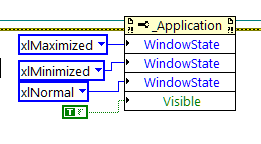Windows 7 > deliver pinning of Excel 2007 files
Hello
I recently had problems with MS Excel 2007 (business) so I uninstalled manually using these instructions http://support.microsoft.com/kb/928218 it wouldn't work through Panel control etc.
I managed to reinstall and the old problems have stopped working bar one of them; I have Excel pinned to the task (is it called that?) bar and then I usued to have all my important excel files pinned to one... now they aren't there AND it does not show the recent docs either!
What happens wrong here please... it's very frustrating especially since I spent 2 hours to uninstall manually and had problems before!
Your help would be appreciated.
Mischa
We can probably get this resolved by resetting jump lists. This will reset all to be empty, but afterwards, you should be able to pin probably once again. Here's how:
1 - Copy this entire following line:
%AppData%\Microsoft\Windows\Recent\AutomaticDestinations
2 - Click Start, and then paste it into the search box and press ENTER.
3. delete all files in this folder. As a practice, just send in your bin so that you can restore if you need to.
4. try pinning on a new element.
Shawn B Keene | Microsoft contributor community
Tags: Windows
Similar Questions
-
I have Excel 2003, and in Windows XP. I am trying to install an update on MS website, and these instructions tell launch me my HDD FileFormatConverters.exe. He isn't here.
See: http://www.microsoft.com/en-us/download/details.aspx?id=3
-
I'm unable to open excel 2007 files on the desktop in Windows vista, please give me the solution for this problem.
Please transfer your question in the new Microsoft Excel Forum http://social.answers.microsoft.com/Forums/en-US/category/officeexcel where people who specialize in Microsoft Excel will be br more than happy to help you with your problem.
Good luck! Lorien - MCSA/MCSE/network + / A +.
-
Cannot save files Windows 7, sharing violation excel 2007 - have lost many hours of work it corrupts files after he supposedly has found and tried the same (copied) files on the machine xp without problem. Also sometimes on the stand alone machine without network and excel files generated on this machine. Any thoughts?
If you use Internet Security of Trend Micro with Windows 7, this combination is probably what is causing the problem.
To fix this, open the main Trend Micro Internet Security (or similar). Open the Virus & Spyware controls. Choose the Protection against viruses & Spyware; Click settings, then advanced settings. Uncheck the box next to 'save files before you try to remove the virus '.
This solved my save all problems in Excel 2007 and Word 2007.
-
Excel 2007 to carry forward when called LabVIEW v9 in Windows 7
I'm building a dual system using LabView and Excel 2007 v9, Windows 7. The original system used Windows XP, Excel 2007, and LabView v8.6. The problem is that the original system has been able to bring forward to Excel when it is called LabVIEW by using the node property - application-> visible. This new configuration is running Excel, loads the data, run macros, but does not Excel forward. The icon flashes in the bar of tasks Win7 and when selected displays at the top of LabView. If I reduce the window of Labview, Excel is here. This brings me to the conclusion that Excel is visible, as requested but will not come forward until this that selected in the taskbar. The only differences, not to mention the versions, is used the extension .xls in model of original system files was performed in Excel in compatibility mode. At the request of customers, the new system uses on model files Excel .xlsm extension. I tried to use application.visible = True in the macro as well. Could be a setting in Labview? Could be a setting in Excel? Could be .xls vs. .xlsm? Or a problem with Windows 7 and the latest version of Labview.
HP workstation - Labview v9 - Windows 7 - Excel 2007 sp2
Thanks in advance
Stephen
SFM - dss says:
I'll try the windowstate change. Were these done successively? (i.e., property node-> property-> property node node) Or have they done along the way like the open call ActiveX and a property node then in a spreadsheet etc editing area, so there was some time between calls?
I just use something like this in any place where I normally just would make excel visible. Works for me on Win7 x 64 even though I don't really know why.
On Windows XP, I never had no problem with just using the visible property, with a change unique windowstate or even without one.
-
Can not find file that I saved excel 2007
original title: Excel 2007 problem
I'm in an online class and I use Excel 2007, I have installed in my Office 2007. Today, I finished one assignment-saved it and can not find the file, so that I can download on my instrutor. I searched in "Documents" and "Recent places" and he does not appear. The problem is that when I open Excel itself, it is as well as other "Docs". It is the first time that this has happened. "All my other work in the classroom is right there in"Docs"and recent locations. so that really interested me, because I have six weeks more in this class and 24 assignments more to fill out and download. Someone please help!
You should have posted this Office Excel forum. Here is the link:
http://social.answers.Microsoft.com/forums/en-us/category/OfficeExcelThat said, I was wondering...
Although I use any Excel. I use only PowerPoint 2007.
Sometimes, I saved a presentation and I forgot what was the destination folder. I could always open a new window in PowerPoint, you click on the Office button > and on the side right would be my recent documents. I would, then click on the one I was looking for and he would return to the powerpoint for editing window.
Can you not do the same thing in Excel? For the benefits of others looking for answers, please mark as answer suggestion if it solves your problem. -
Search inside the password protected Office 2007 files in Windows 7
Hello:
I see from my research online, it says cannot find in files Office 2007 password (in particular, Word and Excel 2007) protected in Windows 7.
Is there a solution, a way to do this without removing the protection of password of all my files?
Thank you.
No there is no work around. You can always search metadata, as if you have a file that I made which was protected, you can still find it by searching for author: shawn, but you would not be able to search inside of the file.
-
Windows 7 RTM search resulting Sharing Violation in Excel 2007
I use Windows 7 RTM Ultamite 64 - bit (updated recently to Vista) with Office 2007 SP2. I do very frequent experience sharing Violations in Excel 2007 that disappear if I disable the search (for example using the indexer status gadget) and come back when I turn it back on. According to the gadget I find 6.1.7600.16385. FYI I have also Windows Defender (currently disabled) and Trend Micro WFBS 6.5, but these programs do not seem to be involved, based on the problem will disappear and return when I stop and start the search indexer.
This problem occurs very frequently and has already caused losses of productivity.
Here's a typical scenario:
-Open an Excel file
-changes in the leaves or in VBA (the problem occurs regardless of whether or not there are macros or if the file is in the format 2003/xls or xlsm xlss 2007)
-Click Save
-get the "Sharing Violation": your changes could not be saved in "" because of a Division. violation try saving to another file.
-, then get: the file you are trying to open, "<########>", is in a different format than specified by the file extension. Check that the file is not corrupted and precedes by a trusted source before you open the file. Do you want to open it now?
-, leave the Save as dialog box, save (sometimes works); then get:
-Do you want to save changes to ''?
-
-get again save under and try and save it under another name or overwrite existing
-Exit: errors were detected during the recording of "". Microsoft Office may be able to save the file by removing or repairing some features. To make the repairs in a new file, click on continue. To cancel saving the file, click Cancel.
-get, save as, and then: Excel encountered errors during save. However, Excel was minimally save your file to .
- or sometimes, instead of the above, I get a message that the file is damaged and cannot be repaired.Anyway, please provide a fix for this problem as soon as POSSIBLE.
I contacted Trend Micro and they report that it is a known problem in the current version of the WFBS and they provide me with an update to try.
-
recover excel 2007 temporary files
Please give step by step instructions on how to recover temporary files for Excel 2007? Thank you.
This can mean different things. Are these temporary files that you downloaded and opened, but has not changed? If so, it may be in your temp folder or "temporary internet files".
However, if these are files that you were working during a system crash or power failure, you may be able to find them under C:\users\JohnDoeSettings\TempFinally, they can be repaid using the automatic recovery of Excel tool. To try this, just close all Windows Excel, then re-launch Excel. If some are available, he proposes to recover it for you.If you can help us with more context to your work and what you are trying to recover, I might be able to help more precisely. -
For several weeks now, I couldn't access my Money 2007 file. When I type my Windows Licve ID and password, it says that they are inaccurate, which is not true because I use them all the time to access the internet and my e-mail address. I went to Microsoft and downloaded Microsoft Money Plus Sunset Deluxe thinking he was support issue with a program abandoned, namely MS Money 2007. (I'm using Windows XP as my operating system, by the way.) Well, it wasn't the problem. Yes, I can get into the new program, but I can't import my existing file of 2007 money in it. There is always this conflict Live ID and password. Why is this happening? I noticed that others had the same problem. I tried to change my Live ID, nothing helps. It seems that the ID and password correct combination is incorporated into the backup file and the program does not accept it. Y at - there a way to UN-embed in the file so it can be accessed and imported? I have a lot of info and there is no way that I can remember every detail to be reintroduced in the memory. I need this program! Help.!
YvetteSparks
You could try the following forum
-
Why do I get a file lock unexpected error every time I try to open excel 2007
try to open and work in excel 2007 and receive the following error message, the file is taking also etremely long to open, save, and close.
file location: Server
file size: 214 mb
the file is a shared workbook
error message
unexpected by file locking. You can replace this file lock, or continue without doing so. If you continue without overriding this lock, you will not be able to save this file, but you can use the file save as to save your work in a separate file. Dou you want to continue?
Excel forums can be found here:
http://answers.Microsoft.com/en-us/Office/Forum/Excel -
Excel 2007 in Windows 7 does not allow to drag a program maxaminzed to a second screen.
I like the fact that in Windows 7, you can move a screen expanded to another monitor without having to minimize it first. I found it works wthl all programs except Excel. Fixes for this?
Thank you
love till now windows 7.
I like the fact that in Windows 7, you can move a screen expanded to another monitor without having to minimize it first. I found it works wthl all programs except Excel. Fixes for this?
Thank you
love till now windows 7.
Hello
Excel 2007 has a few known issues with the Aero Snap features. You cannot drag or use the keyboard shortcuts for most of these options when Excel is maximized, you must click on the button restore everything first.
However, if you have multiple monitors, you can still use the Windows key logo + SHIFT + left or right key arrow to move a window larger version of Excel to the other monitor.
I hope this helps.
Thank you for using Windows 7
Ronnie Vernon MVP -
Hello
I have used Vista before I put now to Windows 7. On Vista, I used Windows Mail as my email client. Now on Windows 7, I would use Outlook 2007 and import my old emails.
Before I upgraded to Windows 7, Vista help - I exported all my emails from Windows Mail on my external hard drive, where I now .eml files and in each subfolder of emails, I have a winmail.fol file.
After I installed Windows 7 and Office 2007 now, I tried simply to import the files exported from my external hard drive by: "file-> import-> import Internet mail and addresses-> choose the folder to the top folder with the files of e-mail-> OK" However, I always get the error message: "the mail folder not could be opened. If another application is using this file, please close it and try again. "I don't understand what is wrong and what needs to be changed that it works.
I tried the things:
* On Windows 7 now: I activated Windows Mail and imported the exported files, which worked well. Therefore, I am currently using Windows Mail as my standard client on Windows 7. Now on Windows 7, I exported my emails again to Windows Mail and tried later import new files exported into Outlook 2007, as described above. I get the same message error ("could not mail file be open...").* On Windows 7: I downloaded and installed Windows LIVE Mail. Imported from my original
(exported under Vista) of e-mails from my HDD external and exported them once again, in the hope that Outlook 2007 may be more willing to import files exported Windows LIVE Mail. It didn't work either.* On Windows 7: I opened the folder with the emails on my external hard drive and Outlook 2007 and dragged the .eml file in Outlook 2007. It worked, in a sense, that I got the emails and the content of these emails in Outlook 2007. This method is not, is to import the email title and time when he received etc. This method is therefore unnecessary.
* On Windows 7: I've always been able to import my contacts in Outlook 2007.
I really hope someone can help me and describe what I do to import my emails.
I appreciate all help.
See you soon
Shinedown2010Please find the solution:
http://www.microsoft.com/communities/newsgroups/en-us/default.aspx?cat=en_US_31ae1f62-930c-4298-b074-3f017f7df8c5&lang=en&cr=US&guid=&sloc=en-us&dg=microsoft.public.outlook.general&tid=95b1a964-42d0-4037-b48c-6c17c5c1ab18&mid=6e8a2b49-9716-4038-89d7-49bd344cae02&rmid=6e8a2b49-9716-4038-89d7-49bd344cae02&helpful=1&p=1&stgxml=http%3a%2f%2fwww.microsoft.com%2fcommunities%2fnewsgroups%2fen-us%2fsettings.xml
-
ThinApp Excel 2007 and opened a specified excel files list
I would like to know if there is a way to Thinapp Excel 2007 and opened only a list of specified excel file and or directory.
No, you assign application for file extension and there is no way to limit it only to some files.
-
Excel 2007 problem - Popup Windows Installer
Hi all
I created an Excel 2007 with Thinapp package. Install this package on a computer works but when I try to run the menu example I have popup windows "install windows".
I take a screenshot.
Any ideas?
Thank you
Miluge
Look in the event viewer that what causes the Installer launch... Many times is simply to isolate it entirely... Here is an excellent blog on the MSI installers and how to investigate this topic...
http://www.vmwareinfo.com/2011/09/surgically-eliminating-Windows.html
Maybe you are looking for
-
Satellite L850: Windows 8 error - 'PC hit a problem... ". »
Hello. I bought a portable Satellite L850, used it for about 2 hours. Next time I booted up it, the error ""restart your PC on a problem and needs. " We are only collecting information, and then we will restart for you. (0% complete) "in a blue scree
-
NEITHER 488. 2 software omitting Troubleshooter
I can't control my instruments using my well-known software and a GPIB-USB-HS controller well known. I use Teststand to call VB6 and VB.NET code that works on other PCs. I am running Windows 7 and help NOR 488.2 version 2.8. OR MAX identifies the c
-
HP officejet Pro 8500 has: print image too large printer cuts the half page out
My Hp Officejet Pro 8500 has is way big text/image printing and cutting half of the page. How can I fix? I've uninstalled and reinstalled the driver, I unplugged and re-plugged, I looked in the settings and do not see where I can change the print siz
-
When I start my computor the first thing that appears is 'Gfxui' is not running... I can't find what it is... I am computor illiterate and neeed help... can you gimmie so many options...
-
I uninstalled accidentally realtek of my programs... now, I have no sound, please help.
Hi... I HAV uninstalled realtek programs and I have lost all sound... How can I get her back... the "speaker" icon does not seem as well... any advice much appreciated.