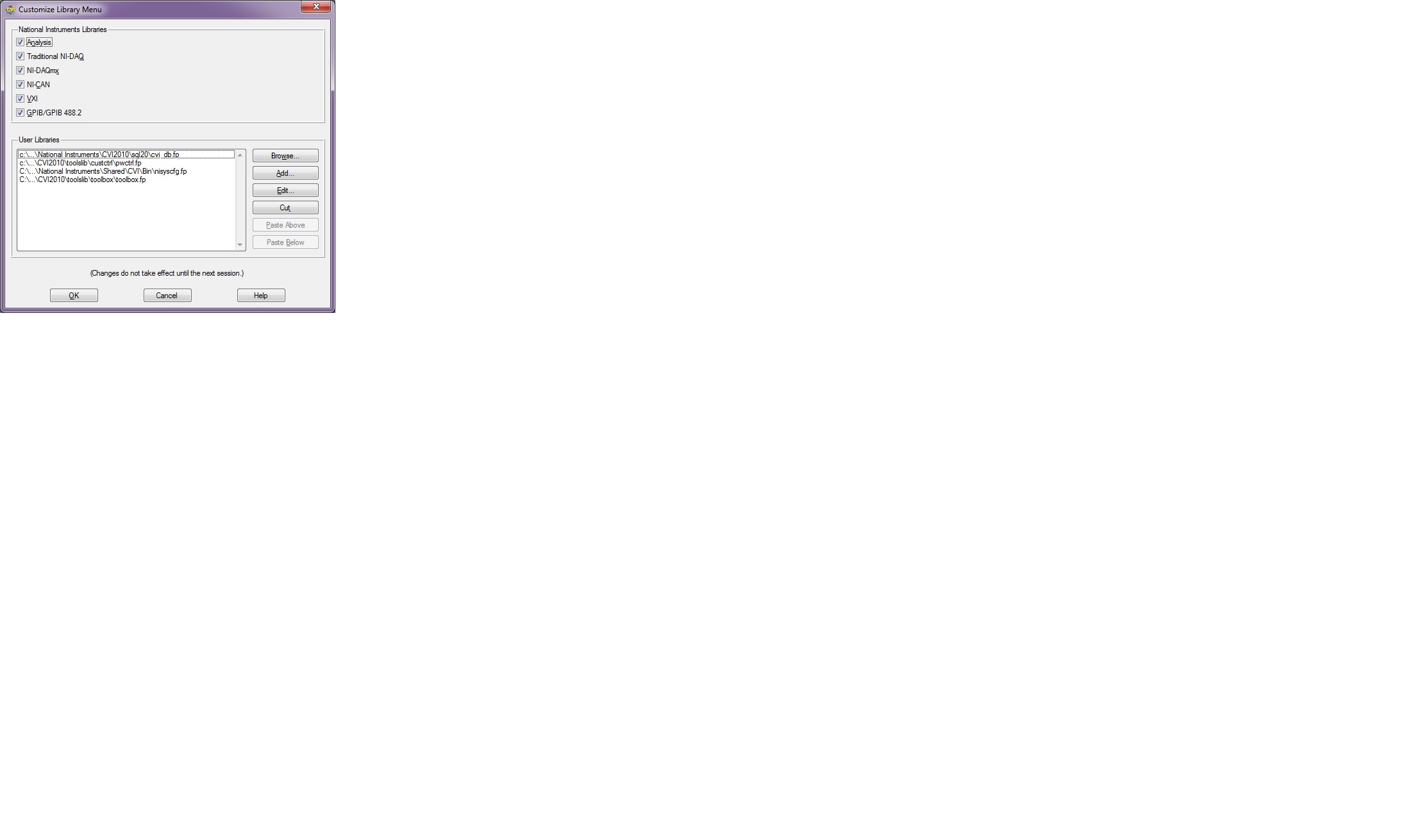Windows 7 Media Center 64 bit operating system
At the same time, I was able to watch TV on my computer using Media Center. Now, I get a message saying "weak" when you try to watch tv on the Media Center window. I am running Win 7 installed when you purchased the computer. I ran Setup several times. I miss watching TV on my computer, please help
'weak' would indicate that your internet provider or your internet connection is slow.
Run the test speed and post back with your results: http://www.speedtest.net/
See also this: http://www.pcworld.com/article/192250/Fix_Windows_Media_Centers_Low_Bit_Rate_Error.html
Tags: Windows
Similar Questions
-
I want to install my photoshop 5.0 but limited edition pc screens, I have to check if it is a 32-bit or 64-bit application. I changed my windows XP to win7 64-bit operating system (I think that's the problem) how to install and run my photoshop 5.0 the on this system?
It is no longer available via adobe and if buy you it to someone else, that you will probably have problems running. I think that it is compatible with win 98 but I don't know if it's available for you using compatibility mode.
-
I can't install the Windows updates (Windows 7 Home Premium, 64-bit operating system)
Hello. I am running Windows 7 Home Premium. 64-bit operating system. I was not able to install Windows updates since 07/11/12. When I try to install them manually (by clicking on the button), I get an error code "80246008 '... One of the technicians of Microsoft know how to solve this problem? My computer must be vulnerable to attack at this time...
See the post by Arthur Li to thel the link that follows. The relevant part is repair Bits.
http://social.technet.Microsoft.com/forums/en-us/winservergen/thread/b304b7fb-ea89-4602-ae27-3afe45eec9b1/ -
Risks for adding memory to windows AMD Turion 64 / 32 bit operating system - 2 Questions
Can I add memory to the system of memorization of the AMD Turion 64 / 32-bit operating system, without damage to the laptop computer through Microsoft?
Hello
You can add memory and I suggest you to contact the manufacturer for assistance on this issue. -
need to drive replacement for xp media center edition 2005 operating system
Computer crashed. active hard drive & ok. virus taken flight. Computer came with XP Media Center 2005 and Office already installed. It's a HP Pavilion. HP sells more spare parts because it is more than 5 years old. Where can I find an another disk operating system? Don't want to lose Office. Not too worried about anything else.
burn the Hiren s cd in order to get at least to the desktop, you need to do is to look at the drive in disk management and see if a second partition is listed on the player, that would be the recovery partition.
If a recovery partition is not displayed, you can use hiren to repair the registry:
read the response from Wunders for instructions on repairing the registry hive.
But first traveled with the parameter/r hiren checkdisk, instructions are in my reply with download the hiren.
EDIT:
http://www.faultwire.com/solutions/using_system_restore_xp.php
Here's a site with pictures on using the recovery console to repair the registry scroll down to the section for the recovery console
Here are the instructions to burn a bootable cd with the recovery console, you do not have installation cd.
Here's how to make a bootable xp recovery console cd
Courtesy of JoseIbarra
You need start by booting in XP using a CD Recovery Console, you can do (no XP media required) and run a chkdsk with error correction command enough times until it is clean and if it does not, you can create a new boot.ini file (this is usually one of two things).
Here's how:
Use the XP Recovery Console to check the file system on your HARD drive and fix the problems and then try to start your system - this may be all you need to do. Or, you are welcome to just start trying things that might work.
Boot into the Recovery Console Windows using an XP bootable installation CD.
If you have no XP bootable media (or aren't sure you have) create a bootable XP Recovery CD of Console and do not forget what you have (no XP media required).
This is not the same as recovery disks that might have come with the acquisition of the system store.
You can make a bootable Recovery Console CD by downloading an ISO file and burn it to a CD.
The ISO bootable image file you need to download is called:
RC. ISO
Download the ISO from here:
http://www.thecomputerparamedic.com/?p=8 (courtesy of Daavee)
Use a new CD and this simple and free program to burn your ISO file and create your bootable CD:
When you install ImgBurn, DO NOT install the Ask toolbar.
Here are some instructions for ImgBurn:
http://Forum.ImgBurn.com/index.php?showtopic=61
It would be a good idea to test your bootable CD on a computer running.
You may need to adjust the computer BIOS settings to use the CD-ROM drive as the first device to boot instead of the hard drive. These adjustments are made before Windows tries to load. If you miss it, you will need to restart the system again.
When you start on the CD, follow the instructions:
Press any key to boot from CD...
Installing Windows... going to pronounce.
Press 'R' to enter the Recovery Console.
Select the installation that you want to access (usually 1: C:\WINDOWS)
You may be asked to enter the password (usually empty).
You should be in the folder C:\WINDOWS. It's the same as the
C:\Windows folder that you see in Solution Explorer.
The Recovery Console allows base as file commands: copy, rename, replace, delete, chkdsk, fixboot, fixmbr, cd, etc.
For a list of the commands in the Recovery Console, type help at the prompt of commands or read on here XP Recovery Console:
A good idea before you start things must first verify the integrity of your file system by using the chkdsk command.
In the command prompt window, run the chkdsk command on the drive where Windows is installed to try to fix any problems on the afflicted player.
Running chkdsk is fine, even if he finds no problem. It won't hurt anything to run it.
Assuming your boot drive is C, run the following command:
CHKDSK C: /r
Let chkdsk finish to correct the problems, he could find.
It may take a long time for chkdsk complete or they seem to be "stuck". Be patient. If the HARD drive led blinks always, chkdsk is something. Keep an eye on the amount of the percentage to be sure that it is still making progress. It may even seem to go back sometime.
You must run chkdsk/r again until it finds no error to correct.
Remove the CD, and then type "exit" to exit the RC and restart the computer.
You have not to set the BIOS to boot the disk HARD since the CD won't be.
you will need to burn the cd from a working pc
-
I just upgraded my computer to Vista 64-bit for Windows 7 and am more able to use my USB from KWorld 399U tv tuner in Media Center.
It worked fine on Vista, but after the upgrade, it asked me to set up my tv again signals. After that Media Center works "review of TV signals" for several minutes, it displays the message "Windows Media Center is unable to determine your TV signal configuration.
I tried to download and install the latest drivers for Windows 7 http://uk.kworld-global.com/main/support_down.aspx?mnuid=1338&modid=22, but this does not make a difference.
I drove my machine back to Windows Vista and the tuner works perfectly again, even after installing the latest drivers.
Can anyone help?
Thank you very much for your time.
I had exactly this problem. My Setup has worked for weeks, then afer a RAM upgrade MC could get is more a signal of the usb U399. After a lot of noise, I uninstalled the driver from Device Manager, rebooted and windows prompted me to install a driver MSI... I tried this and it worked only!
The KWorld Installer seems to be wrong.
The location Windows driver is http://download1.msi.com/files/downloads/nb_drivers/tv/tv_mc810_9.603.1.0630_w700.zip
Good luck.
-
Windows 7 Media Center (64-bit Home Premium) - No. Tuner error after each reboot
Hello
I have a tuner HD Homerun first (network connected) running with the latest firmware, and it works very well in Win7 Media Center for most of the time.
Whenever I restart my computer, I get an error of "No Tuner found" when I try to watch live TV. I have the MC receiver and scheduler services running under the local system account. To resolve this error, I tried many things such as power cycle the tuner HD Homerun first, disconnect/reconnect the tuner of my network router, remove and reinsert the card cable into the tuner, but none of them seem to solve the problem of reliably all the time. While MC gives me this error, the QuickTV utility provided with the tuner can grant and show me the channels.
Is there a permanent solution to this problem without having to resort to all this groping after every restart?
Thanks in advance for any help and advice.
Hi Aro,
You have reached the end user Microsoft support. The question that you are running in is better suited to the following forum:
http://experts.Windows.com/FRMS/windows_entertainment_and_connected_home/default.aspx
Please report if you need additional assistance.
-
I can't log in as an administrator in my windows 7 PC with 32-bit operating system. What can I do?
I put my password to log on as an administrator. When I restrart the computer and try to log in it asked me to change the password to connect. I did it. When I try to getback to my computer with the new password, it says it's a mistake. Now, I can not connect as an administrator. What can I do? And who is the administrator of a computer that I own. I'm puzzled. Your help please
I put my password to log on as an administrator.
I don't understand what you mean with this statement - please explain.
To recover from all that you have done, you can follow these steps:- Set your BIOS so that it uses the DVD drive as its primary boot device.
- Start the computer with your Windows 7 repair CD.
- Press a key when prompted to boot from the DVD.
- Select 'PC Repair' in the menu.
- Select 'Repair' when prompted.
- When you are prompted, select System Restore.
- Configure Windows to a point before you did what you did.
- Plan ahead a little and create, test and document an alternative admin account, same as you have a spare emergency House key. This will save you a lot of trouble.
-
WHERE CAN I DOWNLOAD A COPY OF WINDOWS 7 MEDIA CENTER FOR MY OPERATING SYSTEM WINDOWS 7?
You can't download unless you run Windows 7N. Media Center is an essential component of all other editions of Windows 7. But you can unload and then reload.
Unload 1 Media Center - Panel, programs and features, [left] turn turn Windows features on or off, characteristic of the media, Media Center clear box, Yes, OK, restart the PC.
2 reload Media Center - Control Panel, programs and features, [left] turn Windows features on or off, multimedia functions, the Media Center of the value checkbox, Yes, OK, restart the PC.
At the end of this, you will actually have a new installation of Media Center.
-
Since I changed the Windows 7 32-bit to 64-bit operating system, I can't use Firefox browser except change the browser in safe mode. When I start the browser is not open and it displayed a message
Mozilla Crash ReporterUser Agent
Mozilla/4.0 (compatible; MSIE 8.0; Windows NT 6.1; WOW64; Trident/4.0; SLCC2; .NET CLR 2.0.50727; .NET CLR 3.5.30729 .NET CLR 3.0.30729; Media Center PC 6.0; NET4.0C;. NET4.0E; InfoPath.3)
Go to the address on: plant and tell us your last accident IDs. Then we can watch data specific to your accident and have a better idea of what is causing the problem.
Given that everything goes well in safe mode, one of your extensions or themes is at fault. See Troubleshooting extensions and themes and problems of hardware acceleration to resolve common Firefox problems to figure out which one of your modules is the cause of the crash.
-
I lost my DVD to my laptop recovery. Now I Heve reinstalled the OS with the drivers and want to create a recovery media for later retrieval options.
Please help me to download the Recovery Manager. I have hp Pavilion dm4-1222Tx Entertainment notebook, Windows 7 64-bit operating system. Thank you
Sorry, but HP only provides Manager HP recovery as part of the installation at the factory. HP doesn't provide downloads of the HP Recovery Manager and you may need to order recovery HP media to get the computer to a factory State. Please contact HP in your country / region via the Portal Support HP's worldwide to the order of HP recovery disks.
If you have installed a "generic" Windows copy, you should be able to create an image of your hard disk system in Windows. Please see "Back up your programs, system settings, and files - System Image".
Please click the White Star of KUDOS to show your appreciation
-
FCA202 7 - driver problems - Windows 64-bit operating system!
I had this FCA202 interface today and im having a LOT of trouble of implementation... I got the internet 1.3 update, but it says it's for 32-bit operating systems... and ive tried everything looks... I can't install the drivers! Help!
Hi Mike,.
For assistance, please provide brand and full model number.
We need to check if your device is compatible with Windows 7. See the Windows 7 Compatibility Center
You can follow the steps mentioned in the link below
Tips for solving common driver problems
http://Windows.Microsoft.com/en-us/Windows7/tips-for-fixing-common-driver-problems
Please contact the manufacturer of your device for known problems.
-
Where can I get a driver bluetooth on HP Pavilion g6-2260us windows 8(64 bit) operating system
Where I can get a bluetooth on HP Pavilion g6-2260us windows 8(64 bit) operating system driver. It doesn´t appears in the settings.
Hello:
Your model does not come with built-in bluetooth technology.
Here is the link to the product for your model specifications page.
If it came with bluetooth, which would have been listed next to the section of wireless connectivity, as well as the wireless card.
-
HP Pavilion DV6-C80EL HD 7690 M XT graphics card. Windows 7 64-bit operating system
I have a PC HP Pavilion DV6-C80EL, with HD 7690 M XT graphics card. Windows 7 64-bit operating system
B0B34EA TYPE S/N {removed privacy}
I have try the card READER was updated to use windows 8
HP told me to turn to AMD.
AMD housewrap me to turn to HP.
What should I do?
THE PC was purchased in June 2012.
Thank youHP has released a disc for the PC in question, associated with 64-bit Windows 8
Greetings -
excelreportdemo project link error with CVI2010 on windows 7, 64-bit operating system
I try to run the project for excelreportdemo in CVI2010 on windows 7, 64-bit operating system. I have the Excel2013 installed as well. I chose the build configuration release or debug for 32 bits of the system in order to be compatible to the test for the production platform.
However, I get errors in link project 12 as follows:
Undefined symbol '_ExcelRpt_RangeBorder@24' referenced in "excelreportdemo.c".
Undefined symbol '_ExcelRpt_WriteDataFromTableControl@16' referenced in "excelreportdemo.c".
Undefined symbol '_ExcelRpt_SetCellValue' referenced in "excelreportdemo.c".
Undefined symbol '_ExcelRpt_SetCellRangeAttribute' referenced in "excelreportdemo.c".
Undefined symbol '_ExcelRpt_ChartAddtoWorksheet@40' referenced in "excelreportdemo.c".
Undefined symbol '_ExcelRpt_ChartWizard@52' referenced in "excelreportdemo.c".
Undefined symbol '_ExcelRpt_SetChartAttribute' referenced in "excelreportdemo.c".
Undefined symbol '_ExcelRpt_WorkbookNew@8' referenced in "excelreportdemo.c".
Undefined symbol '_ExcelRpt_ApplicationNew@8' referenced in "excelreportdemo.c".
Undefined symbol '_ExcelRpt_ApplicationQuit@4' referenced in "excelreportdemo.c".
Undefined symbol '_ExcelRpt_WorkbookClose@8' referenced in "excelreportdemo.c".
Undefined symbol '_ExcelRpt_WorksheetNew@12' referenced in "excelreportdemo.c".I found a previous discussion in 2007. Unfortunately, it did not help for the same problem on my new machine and CVI2010. Could someone give me help on that.
Thank you!
Yuwei
I get it worked after that I removed the excelreport.fp in the Menu library customize. The excelreport.fp has been added to the Menu library customize to my other work on the project, which, but had similar problems. It seems CVI is getting better and better, so that you don't need extras like it was before. Do not add reduntant libs.
Maybe you are looking for
-
HP laptop LF158U8: how to clean the fan on my laptop without disassembling the whole?
I need to clean the fans on my laptop but I don't want to take everything out, just the area where the fan is. Does anyone have an idea how to do this? Thanking you in advance, Dorene
-
iPhone buzz custody when connected to the computer
When I plug my iPhone to the laptop it just keeps buzzing and I can't access it from the computer
-
I use a computer 15-n240tx laptop and I installed windows 8 to it.After installing the drivers, I have still a question mark for a rider like below. What should I do for this?
-
problem installing, uninstalling programs
When I try to install a program, 'Gimp 2.8.4' I get "C:\Users\Danny\App. Data\Local\Temp\is-5D4F2.tmp Setup could not create the directory." When I try to uninstall 'Gimp 2.8.2', I get 'C:\Users\Danny\AppData\Local\Temp\is-TRJ2B.tmp '.
-
Problem blackBerry Smartphones: keeps the switch between the headset and speaker
Hey guys, I'm new here so I will try to provide everything I can. I have a Bold 9700 with ATT and the OS is v5.0.0.405. Well a couple of weeks my blackberry has started to develop an annoying problem. When in a call, most of the time (not all) he sta