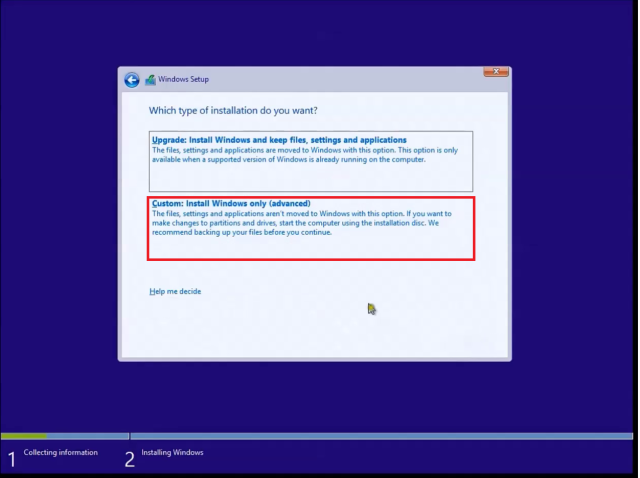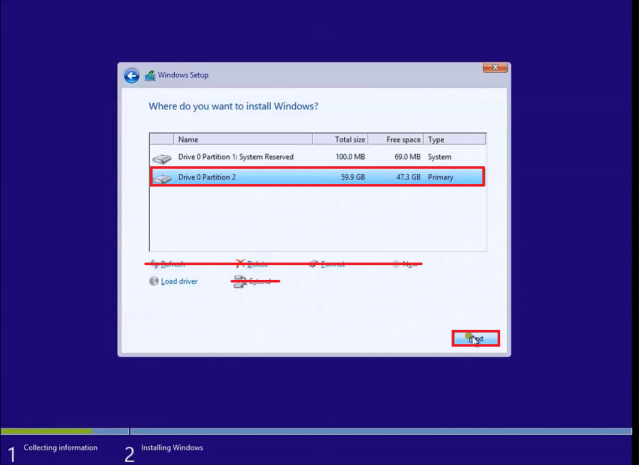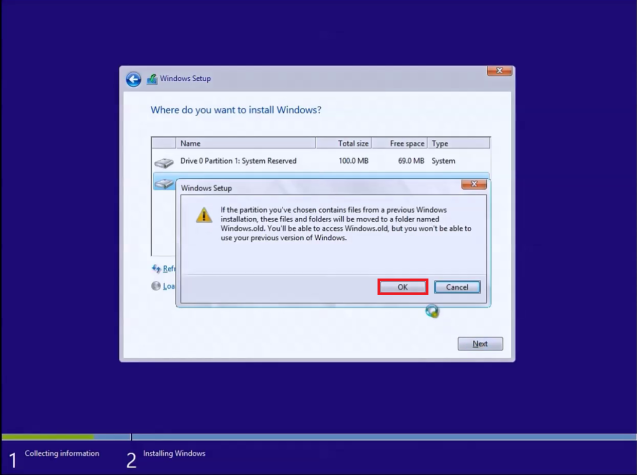Windows 7 starts but I get repair window
When I ask Microsoft to download the ISO image file I tells me you have a preinstalled windows 7 ask the manufacturer and Builder ISUS said if it does not buy a new windows 7 CD... All laptops are preinstalled without discs is so why saying MICROSOFT can't stop... My laptop is a bit more than 2 years and I can enter the BIOS and windows repair window but he asks that the windows 7 CD... I just need to open to get my docs and photoos and .pst files... Where can I download files from windows boot 7. Please Urgent... ;-)
You can use Chrome and this process for the iso version whatever Windows you need
http://www.gHacks.NET/2016/02/17/download-Windows-7-and-8-1-ISO-images-from-Microsoft/
Then follow this procedure for a painless as possible install
To retrieve the files, you might be better to use a live linux install flash
http://www.SevenForums.com/software/198909-lucid-puppy-way-recover-files-non-bootable-computer.html
Tags: Windows
Similar Questions
-
I get an error code whenever I start my computer. I have loaded several packs of registry repair software but cannot get rid of the message. The message bed error loading c:\windows\system32\pofusido.dll the specified module is not found
Hello
I googled this file pofusido.dll and it could be caused by a virus.
I would suggest that you disable the restore mode as viruses use it to reinstall set apart them.
Download and install the free http://www.malwarebytes.org/
Restart the computer and keep pressing F8 to get into safe mode with network connection.
Once you have updated Malwarebytes run and see if it can remove the virus.
So delete all cookies in your internet Explorer.
Please keep in mind that my answer is based on the information in your message. More the better I can answer, Slan go foill, Paul
-
I install windows xp on a sony laptop. I created a new formatted partition but I get a fatal error message. one of the components that windows needs to continue Setup could not be installed. Manifest Parse Error: an invalid character was found in text content. Connect the system configuration error: SXS. DLL:syntax error in manifest or policy file "D:\I386\asms\10\MSFT\WINDOWS\GDIPLUS\GDIPLUS. MAN 'at line 0. I bought the oem software installation disc. I bought the computer used and did not get any disk with it. Help, please
 1 person got this response
1 person got this response
Shawn thought it was bad media so I'm a new disc and received the same error does anyone have an idea what might cause this error?original title: install windows xpHi sptusch,
Thanks for posting. Is it a burned disc? If this is you please redownload the image. Also, try the following.
1. place your Windows XP installation CD and start to her...
2. Press any button to start the Windows installation (don't worry... we do not actually use the installer at this point)
3. wait a few moments for the installation program starts, when you see repair an installation of Windows XP using the Recovery Console, and then press the R key
4. wait until you see this screen, enter the number of your master installation. (Typically 1 to C:\Windows)
5. press ENTER.
6. If you are prompted to do so, enter your administrator password. If you don't have one, leave the field blank and press to enter.
7. from the command prompt, type: chkdsk/r (note the space between chkdsk and / r)
Allow it to complete undisturbed.
8. remove the disc, then restart.I hope this helps!
Shawn - Support Engineer - MCP, MCDST
Microsoft Answers Support Engineer
Visit our Microsoft answers feedback Forum and let us know what you think -
I have an old computer running windows 98 when I try to start until you get a date checking DMI Pool error message failure boot ATAPI CD-Rom 07,08 what this mean and how can I solve this problem?
I want to erase the hard drive and use it to install windows xp.
From what I've read, it could be a number of things that went on the wall. Issue of dead hard drive, BIOS, peripheral USB plugged when starting, etc.
Does not help, but could help to point you in the right direction...
-
I am trying to install a new printer, and to do that I know I have to disable firewall settings. I try, but I get "due to an unidentified problem, Windows cannot display Windows Firewall settings? Can anyone help?
I tried to go into Windows and change the settings of the firewall, but I get the same message.
I also tried to run an update of the Windows security updates, but same message.
I use Windows XP Professional Service Pack 3
Any help would be greatly appreciated?
Thank you
M
HI Maria/Winston.Not, trying to be coy but. I've never had close the firewall to load anything. It will be, or at least should invite you to make a choice to leave the program to run or not? Nevertheless.If you have windows activation hurt you firewall can reactivate manually without going through the bugs that you can not. If you click Start and choose the runtime application. Type cmd, and then press ENTER. When the command prompt box appears type "netsh winsock reset" without the quotes. He'll say firewall reactivated and ask for a reboot. Restart the computer and it will be active again. Just trying to help.
Hi Winston/Hewlit,
Thank you both for your advice.While waiting for your answers, I pushed all sorts of buttons and downloaded all kinds of programs in the hope that I could break the firewall (Hewlit the printer I tried to install says to disable the firewall to install the printer, and then turn it back on?).After a reboot, the message 'corrupt windows\system32 etc' file came and asked me to put in the original disc of Windows XP, I did not.Cut a long story short, I have now booked for a technician to come out as I'm totally lost.Thanks again for your help,M -
How can I find my username and password for Windows xp media center? don't remember setting but cannot get back in after the restart.
Hi Carol_971,
- Did you the latest changes on the computer?
- You have security software installed on the computer?
Method 1
I suggest that you try to start in safe mode and then try to log on to Windows using the default Administrator account and then remove the password for your account, check if it helps.
A description of the options to start in Windows XP Mode
http://support.Microsoft.com/kb/315222
Method 2
If you are unable to log on to Windows in safe mode, refer to the article below and then try the steps mentioned, check if it helps.
How to connect to your Windows XP-based computer if you forget your password or if your password expires
-
I have Vista Home Premium sp2 and you want to install Windows Defender, but however Gets the 08x800106ba error message.
Where should I go from hereHello
You cannot install Defender in Vista; It is already part of the Vista operating system.
Read about Defender:
If you use Norton, AVG, Avira, Microsoft Security Essentials, McAfee, etc. the default action is for Windows Defender must be disabled, that these AntiVirus programs have their own Antispyware Applications.
There is nothing to worry.
Using both programs at the same time can cause system conflicts, etc.
If you are using one of the above AntiVirus programs, this Information from David O - Support Engineer shows you how to manually enable Windows Defender (disregard information from uninstalling; not possible in Vista):
"Go to start, Control Panel, Administrative Tools, Services. Look for Windows Defender.
Right click and select Properties , ensure that Startup Type is automatic.
Once modified, click apply and OK.
Quit and restart your computer. Check the back take the same path to confirm that Windows Defender has started"
.
If you want to have additional protection against malware using the version FREE of Malwarebytes AntiMalware:
http://www.Malwarebytes.org/products/malwarebytes_free
And for now, change startup Vista programs without using Defender, use one of these methods:
"How to use MSCONFIG in Windows Vista"
http://netsquirrel.com/Msconfig/msconfig_vista.html
Or the program Autoruns for FREE:
"V11.21 Autoruns for Windows"
http://TechNet.Microsoft.com/en-us/sysinternals/bb963902
See you soon.
-
Can help please I want to play freecell and solitaire that came with my pc but I get this error message... Why would he do that? How can I solve this problem?
original title: windows cannot open this file: free cell.exe.mui.Hello
1. don't you make changes to the computer?
These can help you:
Method 1: Perform a system restore
To get the procedure perform system restore, open the site mentioned below
http://Windows.Microsoft.com/en-us/Windows-Vista/what-is-system-restore
Method 2: Clean boot
For the procedure to place the computer in a clean boot, open the site mentioned below
http://support.microsoft.com/kb/929135.
Note: To set the computer back to start normally, use the step 7 in the same link.
Method 3: Check the new user account
Open the site mentioned below for steps to create a new user account
http://windows.microsoft.com/en-US/windows-vista/Create-a-user-account.
I hope this helps.
-
Windows starts, but does not charge not (black screen with cursor)
[Sorry for the long post, but I feel the need to explain my situation]
I have the following problem:
I turn on my PC, and Windows shows it is normal loading screen, then it goes in a completely black screen, with just the mouse in the middle. By the size of the cursor, I can say that it is in a low resolution, probably 800 x 600 (compared to my usual 1920 x 1080). I am able to movements of the mouse, but with no particular purpose without something to click on. No other keyboard input seems to work, except for press SHIFT 5 times, which shows the keys dialog box to self-retaining (with just 'yes' or 'No' options, no other connection); and Windows key + U, which shows the ease of access Center. CTR + Alt + Del does NOT work.
So far, that's what I tried (in chronological order):
- Start in Safe Mode, Safe Mode with network, safe mode with command prompt Mode, start low resolution video, last known good configuration: all give the same result as to start normally.
- Repair of your computer:
- Startup Repair: find the registry errors (I realized and fixed this more later on)
- System Restore: did not find any previous restore points (I know with certainty that there is, I took the habit of making regular restore points).
- Windows memory diagnostic: not found error.
- Command prompt:
- Ran the command chkdsk /f r, has no error report.
- Ran sfc/scannow: I don't remember the exact report, but he asked to restart the computer to complete the repair of the problems. I rebooted and ran the new order for the same result.
- Forced the scan with: sfc/scannow damaged = c: \ /offwindir = c:\windows, concluded and repair errors, not always not load windows.
- Ran Dell Diagnostics start, found no errors.
- Startup Repair ran found once again the registry errors. I found the solution to this in a forum for Microsoft Help ( answers.microsoft.com/.../f77d5355-b8be-41d6-af24-cae994e1768f ) and fixed the problem. I rebooted, but the problem persists.
- Startup Repair does not detect now no error. I tried restoring the system again, we find 2 restore points dated AFTER the beginning of my problem. I decided to restore it in any case, but none of them worked.
- I ran Windows Defender in offline mode:
- Quick scan: and found 2 threats and remove.
- Full system scan: found 4 more threats, removed 2 of them, the other two could not be removed because they were in an ISO file.
- I've tried steps 1, 2 and 3 with no luck.
With every step, I am aware that I am closer to having to reinstall Windows, then I decided to see if I could still access my HD to save my personal files. I did a live Linux CD (with Ubuntu), but I have a problem of mounting the readers, because they are in a RAID0 configuration. "sudo dmraid s" gives the following error: "ERROR: Sie: number of devices in RAID wrong value"isw_dbdffjficc_ARRAY0"[1/2] on/dev/sdb.
Important details:
I changed my graphics about 4 months ago (a 750ti of Nvidia GTX for an ATI Radeon HD 6450), and told me that I can run short with the power supply. The new card requires a minimum of 450W, and I think that my diet is 460W. This may or may not have something to do with this question, I have no idea.
My 2 hard drives of 500 GB RAID0 configuration has brought me a lot of problems of the day 1. One of the HARD drive would be randomly (I am able to hear a clicking sound different when this happens) failure and the computer would break. At the start, he would ask a boot device. The Dell boot utility would then recognize only 1 readers, but would end without errors. After a reboot or two, everything would be fine and would be boot windows normally (apart from the usual error recovery screen) with no sign of corrupted data or anything. As I said, it happened are the arrival of my PC, but restarting a couple of times still attached. From now on, the two HD seems to work very well, the Dell utility recognizes two of them and found no errors in one of them, and I can access any directory from the command prompt.
Is there anything else I should try before reinstalling Windows?
Before the installation, I really wish I could recover my files (I have important documents of the College), is it possible to do this?
Sorry again for the very long post (and for any errors of language, English is not my native language) and thanks in advance.
Since you have not yet had your data readers. I recommend a Windows installation without formatting the drive... I don't like this solution, but at this point, you have probably tried everything.
Use a reinstallation of Windows 7 installation DVD, make sure that you select...
Select custom: Install Windows only (Advanced)
If you do not select one of the route options and everything simply highlight the largest partition and click Next:
Windows will dump all the old Setup files into the Windows.old folder
-
my windows firewall does not start and I get a erroe code 5, can someone help me
my windows firewall does not start and I get a erroe code 5, can someone help me
Hello
1. What is the brand and model of the computer?
2. what security software is installed on the computer?
3. have you made changes on the computer recently?
Method 1.
To resolve this problem, click the fix button of this article to diagnose and fix common Windows Firewall problems automatically.
Some services start not in Windows Vista and Windows 7: http://support.microsoft.com/kb/943996
Method 2.
Automatically repair the settings of Windows security to secure your PC: http://support.microsoft.com/mats/Malware_Prevention/
To do: Important This section, method, or task contains steps that tell you how to modify the registry. However, serious problems can occur if you modify the registry incorrectly. Therefore, make sure that you proceed with caution. For added protection, back up the registry before you edit it. Then you can restore the registry if a problem occurs. For more information about how to back up and restore the registry, click on the number below to view the article in the Microsoft Knowledge Base: How do I back up and restore the registry in Windows
For Windows 7: back up the registry: http://windows.microsoft.com/en-US/windows7/Back-up-the-registry
I hope this helps.
-
Process of Firefox starts but doesn't show main window
Hello
Since a few days, I can't start Firefox. The beginning of the process, but hangs with a memory fixed space and zero CPU usage, and the main window simply will not start. No accident report is created. Kill the process and try again is the only option.
I tried to start Firefox as administrator, which works (but is not recommended from a security perspective), and the fact Firefox start when Windows is in safe mode. Firefox also starts when TrendMicro OfficeScan processes are stopped, but it is hardly a solution in a commercial environment, be admin on my machine is already a special case.
Periodically, events, Firefox starts, but the next time that the issue is back.
After trying several methods of troubleshooting, I tried to perform a clean installation, nothing helps:
-Remove Mozilla of App Data records (roaming and local)
-Uninstall Firefox
-Remove possibly remaining Mozilla Firefox in Program Files (x 86)
-Run CCleaner
-Restart
-Re-installCurrently I am looking in a procedure that could help me determine with certainty if OfficeScan is actually guilty and try to prove to my IT Department in order to the make degenerate into TrendMicro. Of course, if OfficeScan is not guilty, to find that a solution would be too perfect...
System information:
-Windows 7 Enterprise SP1
-TrendMicro OfficeScan
-Firefox latest version, 40.0.2 for the moment, the stub Installer.An alternative to consider is the Extended Support Release (ESR) version of Firefox? It is based on Firefox 38 but receives security patches at intervals similar to the standard version. Enterprise software providers can use this trial version (I guess they test...).
You can learn more about ESE here: http://www.mozilla.org/firefox/organizations/
To install it, I suggest:
Clean reinstall it
We use this name, but it isn't about deleting your settings, this is to ensure that the program, files are clean (not incompatible, corrupt or exotic code files). As described below, this process does not disrupt your existing settings. Don't uninstall NOT Firefox, that does not need.
(A) download a fresh Installer for Firefox 38.2.0esr of https://www.mozilla.org/firefox/organizations/all/ in an ideal location. (Scroll down your preferred language).
(B) the release of Firefox (if any).
(C) to rename the program folder, either:
(Windows 64-bit folder names)
C:\Program Files (x86)\Mozilla Firefox
TO
C:\Program Files (x86)\Fx40
(Windows 32-bit folder names)
C:\Program Files\Mozilla Firefox
TO
C:\Program Files\Fx40
(D) run the installer downloaded to (A). It should automatically connect to your existing settings.
Install and run?
Note: Some plugins can only exist in the old folder. If it is missing something essential, present in these files:
- \Fx40\Plugins
- \Fx40\browser\plugins
-
"initialization failed. Windows Boot Manager"is displayed when starting, but no problem boot OS.
The error 'failed to start. Windows Boot Manager"appears every time when the PC starts, but the operating system still works and everything seems to work very well.
My system is installed with Windows Server 2008 Standard 32-bit with two 146 GB RAID 1 SAS hard drive and a hard drive of 300 GB in RAID 0.
Hello Rieze,
Thank you for visiting the website of Microsoft Windows Vista Community. The question you have posted is related to Windows Server 2008 and would be better suited to the technet community. Please visit the link below to find a community that will provide the support you want.
http://social.technet.Microsoft.com/forums/en-us/winservergen/threads
Best regards
Matthew_Ha
-
Windows Update lists an important update, but I get error when downloading it. I ran update readiness tool and two logs in Windows\logs appear no error at all and nothing fixed. The update that will not download is KB974332, which can solve some problems I encounter. What else can be done, or should I ignore this update?
Just upgraded to Win7 64-bit, Vista 64 - bit Edition Ultimate Home premium.Hello
Welcome to the Microsoft Vista answers Forum!
We would like to ask you some questions to help us focus on the right place.
(a) what is the error that you receive on the computer?
(b) since when you are facing this problem?
You can try the steps below and check if the problem is resolved.
Note: this problem may occur if some of the windows update components are corrupt, so we will try to reset the windows update components and look for the number.
You must follow the link provided below to run the fixit which will automatically fix the problem if you find problems with the fixit, then you can follow the procedure to manually reset Windows component update.
How to reset the Windows Update components?
http://support.Microsoft.com/default.aspx/KB/971058
Also, visit the following link for more reference on the particular update.
http://support.Microsoft.com/kb/974332
Hope this information is useful.
Thank you, and in what concerns:
Suresh Kumar-Microsoft Support.
Visit our http://social.answers.microsoft.com/Forums/en-US/answersfeedback/threads/ Microsoft answers feedback Forum and let us know what you think.
-
original title: error with ehshell.exe
I have Windows XP Media Center Edition Version 2002 with Service Pack 3 and I tried to run Media Center but I get an error message with ehshell.exe. Could you help me?
This problem exists since the 1st Media Center. SP2 and SP3 had a difficulty, but it is obvious that it doesn't always. The same problem still exists in Vista today with a lot of other carried over from XP. System restore would work, but you do not have any good restore points so reinstall an operating system seems to be your only option.
You probably don't want to do an OS reinstall you need for Media Center, but since it does not at all, you might want to play then remove the Media Center updates and or SP3 and reinstall them.
-
Whenever I do a right-click in the windows Explorer, I get "Windows Explorer has encountered a problem and needs to close". Tried system restore, but I get cannot restore at this opoint. Nothing to restore. And that was only 1 week. And it's the first date, I remember that she had no problems
BuggyG,
I saw that error and even if it says access denied it will actually save your changes. After you disable all move forward and apply then restart and see if it kept the changes. If it's not then I hope that you are able to borrow a disc it would in time look for resettlement. Mike - Engineer Support Microsoft Answers
Visit our Microsoft answers feedback Forum and let us know what you think.
Maybe you are looking for
-
HP OfficeJet Pro 6978: Mac (OS 10.10) does not print on HP OfficeJet Pro 6978 via wireless
I can't print wireless on my home network. HPOffice Jet Pro 6978 recognizes and is set up to the wireless network (wireless logo turned blue) and my MacBook Pro (OS X 10.10 Yosemite) is connected to the wireless network, but they are not connected t
-
Problem during connection of the oscilloscope
Hi Im writing a program for measring a signal to oscilloscope Tektronix TDS3054B
-
Hi, I'm newbie here so... I have a doubt about the support of max ram for my t61 766313u, I already have 3GB 1 gb + 2 gb. I searched for a while and I found that my chipset can support a maximum of 8 GB of ram than true?, since the page intel says th
-
How to connect old router to router new
I have a dvd player internet which can connect only through a wired connection but my router (verizon wi - fi modem) is in another room.I was wondering how I can connect my old router (e2000) wirelessly to another room? Would I have set up as an acce
-
Using the system on a Dell XPS 13 restore
I have a Dell XPS 13 purchased this year. I am interested in installing Ubuntu (the image of Sputnik or vanilla 12.04). I'm working on how I could restore the original image of Windows 8. I created a restore USB drive but I can't find useful informat