Windows does not start. I tried 'start normally', 'Safe Mode' 'last good known... ". "'Safe mode with command prompt. No work.
Problem detected and windows has been stopped...
PAGE_FAULT_IN_NONPAGE_AREA
Technical information:
STOP: 0 X 00000050 (0X8DF1BA4C, 0X00000000, 0X805E9A54, 0X00000000
I have not installed new hardware or software in the last 3 weeks. This failure to start the problem started this morning. Computer was working fine last night.
I have the same problem, a slightly different number.
Stop: 0 x 00000050 (0xAC58B3AB, 0 x 0, 00000000 00000001, 0x805A3E33)
While trying to delete some KB as recommended Moreover here I also received:
SPCMDCON.sys - address F737D52E base at F737B000, time stamp 3d6dd67c, FWIW.
As I understand it a error 0 x 00000050 may be an error of memory, and I remembered a couple of old computers in the basement, I'll try a swap memory.
The system is a Dell Inspiron E1505, Windows XP Home Edition
Tags: Windows
Similar Questions
-
My Windows does not start normally. I can't get past the "Welcome".
My computer or my windows does not start normally. I can't spend the 'welcome' after that I put my password!
Hello
Did you change your computer?
Method 1:
Step 1:
I suggest you check in safe mode.
Advanced, including safe mode startup options
http://Windows.Microsoft.com/en-us/Windows-Vista/advanced-startup-options-including-safe-mode
Step 2:
I also suggest you perform the clean boot and check.
How to troubleshoot a problem by performing a clean boot in Windows Vista or in Windows 7
http://support.Microsoft.com/kb/929135
Note: After troubleshooting, make sure the computer to start as usual as mentioned in step 7 in the above article.
Method 2:
I also suggest you to see link and check.
What to do if Windows does not start correctly
http://Windows.Microsoft.com/en-us/Windows-Vista/what-to-do-if-Windows-wont-start-correctly
Method 3:
How to resolve performance issues during startup in Windows Vista
http://support.Microsoft.com/kb/950684
How to troubleshoot performance issues in Windows Vista
-
Windows does not start normally after Windows Update
My computer does not seem to start more. Whenever it starts, it makes to the 'Starting Windows' screen, and then my screen goes black. My primary monitor does not receive a response, but my second monitor stays on until the computer restarts again. This happened last night after that my computer shuts down for the first time in a few weeks to install windows updates from July. I had updated windows to try to fix something with iTunes, which might have something to do with my problem. My computer was not showing any other kind of problem before that.
Here are some other details:
* I use Windows 7 Home Premium (Microsoft Windows Version 6.1.7601)
* Windows does not load with normal settings but will load in safe mode.
* System Restore never works in the system recovery (a non specifiederror occurred during system restore.) ((0x800700b7)) and sometimes says it works when I do it in safemode, but solves nothing. Yes, I tried using different restore points.
* I think that my roots of the problem in the fact that I tried to restore my phone, but the computer could not install the drivers correctly.
* Startup Repair does not detect it.
Attempt to sfc/scannow in command prompt returns two different answers: "there is a system repair pending whice requires the restart ends.» Restart Windows and run sfc. "during the attempt to system recovery and" Windows Resource Protection found corrupt files and managed to fix their. " Details are provided in convertible bonds. Journal windir\Logs\CBS\CBS.log. For example C:\Windows\Logs\CBS\CBS.log"in Safe Mode with command prompt.
I apologize if my description is a bit vague, but I need some urgent help with my computer. I tried all the solutions I've come across, but the same problem persists.
Hello
Sorry for the delay in response.
Your problem has been resolved. Let us know if there is not, and we will be happy to help.
-
Hello
I have a Dell laptop under Windows Vista Premium. I got it for about three years, and he is upset enough ok tonight. In the middle of browsing the internet, check my email, etc., all but one of my browser windows close at random, and a message appears "windows vista Security Center" whenever I try to open a new window, blocking of the site and to say that the site is dangerous and my system has been infiltrated by a Trojan horse. Then he starts the scan and says that I must buy the full to get everything to work again. I closed everything, since I already have McAfee antivirus and internet security, but it does not, and neither did any other progams. I tried restarting in safe mode to restore a backup point, but Windows does not open in safe mode, rather stick for half an hour in the middle of loading. When I managed to start windows in normal mode, I found that all my past restore points had been erased.
This happened to someone else, and it is fixable without wiping everything?
Thanks in advance,
EmmaHi Emma,
This could be due to a virus on your computer. Try to make a virus on your computer scan to check if your computer is infected.
http://www.Microsoft.com/Security_Essentials/
Previous post: the result.
Bindu S - Microsoft Support
[If this post can help solve your problem, please click the 'Mark as answer' or 'Useful' at the top of this message.] [Marking a post as answer, or relatively useful, you help others find the answer more quickly.]
-
Help please the windows does not start in safe mode
I have windows 7 and I got a simple error that I need to fix but I need to get into safe mode. I'm doing the tapping of f8, but it just goes to the login page. Ive tried several times and just can't get it
Hello
There are 2 methods to get into Safe Mode.
http://www.bleepingcomputer.com/tutorials/how-to-start-Windows-in-safe-mode/#Windows7
Use the msconfig method:
Using the method of System Configuration tool:
Note: If you have problems to enter Safe Mode using the F8 method, don't use this method to force so that it starts in mode without failure. For reasons that why you should read this.
- Close all running programs and open the windows if you are back on the desktop.
- Click on the Start (
 ) button.
) button. - In the search box of the Start Menu, type in msconfig as shown in Figure 12 below.
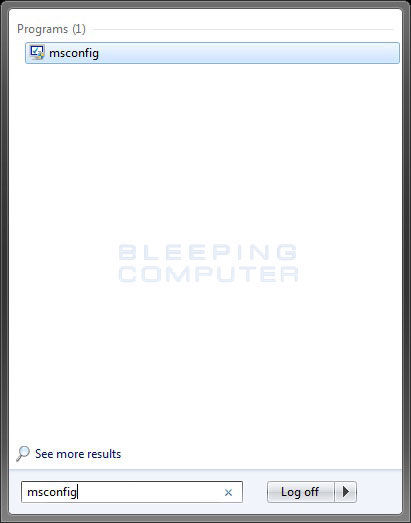
Figure 12. Windows 7 search boxThen press enter on your keyboard.
- The System Configuration utility will open and you will see a screen similar to the one below.
Click the Startup tab.
- You will now be the home screen as shown below.
Put a checkmark in the checkbox Start secure
- Press the apply button and then press the OK button.
- Now, you will see a prompt stating that you must restart the computer to apply the change.
Click the restart button to restart your computer.
- Your computer will now restart directly in Mode without failure. When you get to the Windows 7 logon screen, log on to the computer and perform all the necessary tasks.
- When done with your tasks, starting in Safe Mode, start msconfig.
- When the program is opened and you are on the general tab, select the Normal startupoption.
- Press the apply button, then the OK button.
See you soon.
-
After installation of service pack 3 I try to restart the computer, but I am sent to the screen that allows only "SAFE mode", safe mode with network, etc... Start up. Windows does not start normally. Also during the instalation it won't save the backup files msadds... file inetwiz... file inetwiz...
Hello
· You receive an error message or error code when you try to start in normal mode?
· What is the number and the model of the computer?
Follow the steps below and check, if it helps:
1 uninstall windows XP service pack 3 from your computer, you can check the link below: how to remove Windows XP Service Pack 3 from your computer: http://support.microsoft.com/kb/950249
2 start the computer in normal mode, and then install service pack 3 on the computer. Before installing service pack 3 see the link that has steps to take before you install Windows XP Service Pack 3 below: http://support.microsoft.com/kb/950717
-
Windows 7 does not start normally.
Windows 7 does not start normally. The Startup Repair tool will not fix the problem and restore the system to the restore point further did not help either. I ran a Windows Memory Diagnostic, and he says that he has no problem. I started the system in Mode safe, everything seems to work fine, but I can't seem to find something that will solve the problem and allow Windows 7 start in Normal Mode.
In Safe Mode, try setting up Windows for "clean boot".
http://support.Microsoft.com/kb/929135
Follow step 1 to clean boot, and then see if you can start the computer in Normal Mode.
-
Hello I was wonderin if anyone can help me, when Windows XP tries to load, I get the following message: "We apologize for the inconvenience, but Windows did not start successfully. A recent hardware or software change might have caused this. "My options are:
Start in safe mode.
Safe mode with network.
Safe mode with command prompt.
Last known good configuration setting (most recent setting that worked).
Start Windows normally.I can't use my laptop. I have no idea of what happened, I was working just on microsoft excel and the laptop just fall himself. Sometimes, when I try to restart new Windows support up to a certain point but then hit herself turning back again. I have a norton Update 07 and spyware detector.
Can anyone help?
Hello
If all goes well it s only a software problem.
The windows offer these startup options if it was closed in not correctly way.
Usually, starting in safe mode should load windows. Then you could try to start the chkdsk/p or chkdsk/rThese commands would start the clean Windows HARD disk and files change the program.
If this does not help then the new form to install the OS recovery CD would be desirable
-
Portege 3490, Windows does not start no-how to reinstall?
Hello
I bought a laptop portege flea market in US a few months ago. It was quite a good deal, but unfortunately it came without floppy and cd drives, only with the external network adapter.The problem is that now, Windows XP does not start upward due to some mess that I did with Acronis partition software-dos prompt just says:
From Acronis Loader...
The Acronis loader: no current configuration file.
Pressto restart... I guess that it is not really a problem if I had a floppy or cd drive. Although I would rather buy one just for unique operating system installation. (normally I use lan connection to transfer files between my computer).
In any case, I would be very happy if you could tell me how boot/install OS using the LAN network connection (how to turn on my desktop pc into a CD drive on the server and dhcp on the network sharing, etc.). I tried to search the Internet to do this, but it is surprisingly bad comments on this topic, and toshiba so do not write on this subject in the manual...
Best regards
AldousHello
Well, I think that somewhere, there should be information that it supports booting from LAN (PXE). But since this reqiures some heave stuff behind the LAN, it might be a little difficult to tell the whole story in the manual.
Anyway, the way I am familiar with this is that you can start the machine from the LAN (or rather install the machine of the LAN) If you have an available RIS (Remote Installation Server). This isn't something that people generally have in their homes. What it takes is a Win2000 / XP or Win2003 server with active DHCP server. You will also need to prepare a special 'image' of the installation media (but there is a guide to help you with this in Win2000 server at least).
After that, it should be fairly simple. Starting the machine of the LAN, get an IP address and by accepting to download the bootstrap of the server, login and then it really looks as if you dΘmarrez from a Windows Media.
So in short - use it to Win2000/XP/2003 server and support for Windows of choice. Some LAN cables and possibly a switch/hub.If you can get your hands on a PC Card (16-bit)! CD Rom and can make a CD bootable, then that could be easier.
Theoretical, you can also move your HARD drive to another PC and it is
-install Windows on itor
make 2 partitions and copy Windows Media to the second to the first bootable with f.ex. BACK/Win9X, bring it and install Windows on the first partition when the disc is in the 3490.
But these 2 varaints gives 2 potential problms as they are complicated to solve:
If you only install BACK/Win9X on the HARD drive you will get probably the problems to start the HARD drive when you put it in the 3490.
If you install windows on the HARD disk, you may both get HARD drive boot problems and also get windows to load correctly due to differences in the chipsets.
Sorry for a lot of words :)
Good luck!
Tom
-
Windows does not start after the update...
Hope someone can help with this,
I just installed the update sp1 for my computer for Windows Vista Premium Home dir all installed with no problems, but when I restarted my pc, Windows wouldn't start. The only thing that is on display is a black screen with Windows Error Recovery on top, then he said "Windows does not start. A recent hardware or software change might be the cause. I tried to restart it in different ways, but nothing. Then he said: I have to insert my OS drive to try to fix, but that's not even start. Everyone knows about this problem? This has happened right after that I installed the update...
L.Butler,
Are you able to boot from your Vista DVD or recovery partion and run the Startup Repair tool? If you do not have a Vista disc so make sure that your computer is configured to boot from the CD drive before booting from the hard drive. Once you start with support for Vista select the "Repair your computer" option and first run "Startup Repair". If that is not correct the problem then boot with Vista support and select the option "System Restore" and choose a date prior to the update install.
Once you are able to boot normally again, then I suggest that you are looking for virus\malware. SP1 was released in April 2008. So if you install earlier means there may be other problems on your system. If you have a backup of your current personal data then I recommend to do a clean restore to install\factory. Then immediately install antivirus software, and then do all Windows updates before installing other software. Mike - Engineer Support Microsoft Answers
Visit our Microsoft answers feedback Forum and let us know what you think. -
Blue screen. Windows does not start. Even on Safe Mode!
When I turned on my laptop the windows logo and everything is in place. But then comes the black screen and ask the options to start windows normally, start in safe mode, ect. I chose to start normally, then a blue screen appears which says that the computer has shut down to prevent damage. He said that I had to disable all anitivirus and other things that I don't have to read. I tried every other selection as start in safe mode, start in safe mode with command prompt, in the other options, I get the same blue screen. I really need to get this problem fixed. I have no CD of installition XP, I have no CD of restoration, I have nothing to work with, so I just need to know a way around it.
There is no magical way around that without any installation disc. Most laptops come with a picture of factory restore on a special partition on the hard drive. The factory restore process is normally called by pressing a key of function (such as F11) to start the computer. There will be a message as to what function key press the screen when you start your computer. You can also consult the manual of your computer or the computer mftr.'s site, or contact technical support to learn how to restore your computer if you plant from each computer mftr. He does it differently - sometimes even between models.
These machines also generally have a utility to create physical recovery disks in case the hard drive needs to be replaced or the factory restore image is somewhat damaged. If you have not created the recovery image recovery physical and damaged disks, contact technical support of computer mftr. to order a set of recovery disks. It is normally very expensive, around $20-25.
Before you try to restore the computer, you must determine if the material is good. You can test yourself:
http://www.elephantboycomputers.com/page2.html#Hardware_Tshoot
A good troubleshooting step is to start with a Linux Live CD. I like Knoppix, but there are others. This has two advantages: 1) if the system works, you can back up all the data that missed your last backup; and (2) with the machine running Linux allows to determine whether the problems are caused by software or hardware. If the machine is unbearably slow and/or Linux cannot run correctly, you know that the hardware is at fault. If the machine behaves perfectly under Linux, you know that the software (Windows) is at fault.
If the equipment is faulty, if you replace it or not depends of which component is bad and the age of the machine.
If the material is good (maybe Windows has been severely infected with a virus/malware and that's why he no longer starts for example), then perform a restore if you plant using any method has been provided by the computer laptop mftr.
If you can't do the work yourself (and there is no shame in admitting this isn't your cup of tea), take the machine to a professional computer repair shop (not your local equivalent of BigComputerStore/GeekSquad).
MS - MVP - Elephant Boy computers - don't panic! -
Windows xp does not start in safe mode how to
Computer says windows did not start successfully and does not start in safe mode, will not restart, do not go back to the last known good configuration
When you choose to start safe mode, which is the last thing you see on the screen?
When you arrive at the menu of Boot Options Advanced F8, you need to choose in this menu, the option:
Disable the automatic restart in the event of system failure
Then if XP does not start normally, you will see an error screen with information and clues about the problem and then you can decide what to do next.If you do not see the automatic restart on system failure option turn it off, you must reset your system and start typing the key F8 on the keyboard until you see her disable automatic restart on system failure option.
If you miss the window of opportunity F8, you must try again and start tapping the F8 key with more urgency (earlier and more frequently) until you see disable automatic restart on system failure, and then select.
You must keep trying the F8 menu until you see disable automatic restart on system failure option, and select it.
If your system has a Blue Screen of Death (BSOD), we need to know what the screen says:
Here's a BSOD example showing information you provide:
http://TechRepublic.com.com/i/tr/downloads/images/bsod_a.jpg
Send for the nose and the Red arrows (3 to 4 lines total).
Send all * line STOP message since there are clues in the 4 parameters.
If it looks like there is some kind of name listed in the STOP message file, send this line also.
Ignore the boring text unless it seems important to you. We know what a BSOD looks like, we need to know what your BSOD looks like.
Answering queries and results report of the disable automatic restart on system failure screen and you can decide what to do next.
You won't get past step 1 of KB307654 or install the Recovery Console or do a repair install without a real XP bootable installation CD that matches your currently installed Service Pack (very unlikely).
You have a real installation CD bootable XP that corresponds to your currently installed Service Pack?
-
Windows does not start. Stuck on the WIndows logo or a black screen United
Original title: BOOT ERROR
It's been 6 days since my computer is having this problem.i spin asrock pc.the problem is when I restart my computer it doesn't not load some time the screen appears black and sometimes windows logo appears faintly.and when I restart once more, he sows me windows error message it says windows does not start correctly and give me options to start , they start windows normally, sfafe mode, last known good... etc.when I chose an option and start same happens.but when I turned off my pc and wait a minute and start windows boot normally without a problem.is this because of my startup file or something else?
No, you can't.
If you have a true bootable XP with SP1 or SP2 installation CD, you can create a new installation CD with SP3 integrated using a process called "slipstreaming".
It is a pleasure to the project for a day and there are several methods, you can read on the Internet, such as BleepingComputer:
http://www.bleepingcomputer.com/tutorials/tutorial154.html
If you want to use the Recovery Console and is not a real XP bootable installation CD or are not sure what you have, simply create a bootable XP Recovery CD of Console yourself (without XP media required)
Here's how:
If you have no XP bootable media (or aren't sure you have) create a bootable XP Recovery CD of Console and do not forget.
This is not the same as recovery disks that might have come with the acquisition of the system store.
You can make a bootable Recovery Console CD by downloading an ISO file and burn it to a CD.
The ISO bootable image file you need to download is called:
xp_rec_con. ISO
Download the ISO from here:
http://www.mediafire.com/?ueyyzfymmig
Use a new CD and this simple and free program to burn your ISO file and create your bootable CD:
When you install ImgBurn, DO NOT install the Ask toolbar.
Here are some instructions for ImgBurn:
http://Forum.ImgBurn.com/index.php?showtopic=61
It would be a good idea to test your bootable CD on a computer running.
You may need to adjust the computer BIOS settings to use the CD-ROM drive as the first device to boot instead of the hard drive. These adjustments are made before Windows tries to load. If you miss it, you will need to restart the system again.
When you start on the CD, follow the instructions:
Press any key to boot from CD...
Installing Windows... going to pronounce.
Press 'R' to enter the Recovery Console.
Select the installation that you want to access (usually 1: C:\WINDOWS)
You may be asked to enter the password (usually empty).
You should be in the folder C:\WINDOWS. It's the same as the
C:\Windows folder that you see in Solution Explorer.
The Recovery Console allows base as file commands: copy, rename, replace, delete, chkdsk, fixboot, fixmbr, cd, etc.
For a list of the commands in the Recovery Console, type help at the prompt of commands or read on here XP Recovery Console:
-
Windows does not start - XPS 8300
I have a XPS8300 (2010) who does not successfully start windows. System Restore does not resolve the problem. Especially when I try to start it, the HARD drive runs very fast, Windows does not start, the screen turns off, but the machine does not stop automatically. A few times I was able to press F8 and load it to the ' last known good state ", but this does not work normally. When it works (like now) the function of machine reasonably well and I can access the files. So I think that the HARD drive may be OK.
I ran the ePST - he tried repeatedly - and he never performs the test. No error code. The screen turns off and then sometimes it just hangs. But earlier it gave me a code of "beep". It's "1 - 2 - 3.
Tried to run the Dell diagnostic online, but it's pretty slow, I can't tell if it has "hooked", or if it is still ongoing.
Would appreciate recommendation on next steps.
A flaky power supply can cause these problems, and they are quite common.
-
Equium M40X: I get to the banner of Toshiba, but Windows does not start
When I start my 2 year old Toshiba Satellite M40X, I get to the banner of Toshiba, but Windows does not start. I tried using the recovery CD and it does not either.
Any suggestions as to what could be the problem?
Hello
What do you mean with the banner of Toshiba? Did you mean the Toshiba splash screen that appears at the begging of the boot?
Equium M40X successfully passed this screen?
If the laptop is unable to switch to the home Toshiba screen then I presume that the BIOS has detected a hardware problem.
In this case primarily the motherboard failsBut if the laptop is able to spend the Toshiba start screen, the motherboard must be ok and only a 3rd device malfunction as HARD drive could cause this problem.
Try to study a little
-
IdeaPad Y530: windows does not start after that laptop went to sleep mode.
Hello
More great frustration in my life have laptop brand new, this for me.
After that the laptop goes into mode 'sleep', I'm not able to go back to Windows. All light are there and watch as usual, but there is no Lenovo Welcome logo or any other sign of normal behavior. I can turn it off by holding the button market / stop, but when I turn back the problem is still there. Windows does not start.
I was able to go back to Windows that day after leaving just laptop without any power and battery.
I called Lenovo and they suggested to disable the standby modes use put into hibernation. I did it. When the screen saver started, something went wrong, computer got froze and I had to restart, but then again, black screen and no reaction.
Anyone have any ideas?
Thanks for the reply.
That's what I end up doing. OnKeyrecover does not work either so what spoke on the phone with Lenovo. Then he is gone now for repair.
Maybe you are looking for
-
Installed at El Capitan and now HP printer does not work via the network
Installed at El Capitan and now HP printer does not work via wireless network
-
Satellite ALPS touchpad without normal scrolling only reverse
I have my new laptop for 1 week and 1 thing guard bothers me:It is only possible to inverted 2-finger scrolling which feels very natural to me. I want to be able to scroll normally: down to bottom and vice versa I tried to replace the driver with the
-
Windows cannot update? Displays error 80096004?
I have a HP presaurio pc windows vista 32-bit, could not be updated for more than a year, microsoft kept sending me things to try, I tried, but did not work and I am not this computer illerate. I ran a virus scan said no virus but, IE 9, which I just
-
Complete the recovery of the PC does not
My husband sold his laptop computer to a friend at work, and the friend told me that it stopped working so that he gives it to my husband. My husband has been able to make it work again after booting in safe mode. We are able to use internet and chan
-
How can I solve this problem.