Windows XP code Stop 0x0000007B (0xF78AE524, 0xC000000E, 0x00000000, 0x00000000) the machine does not start in safe mode or give me a command prompt to run a chkdsk or virus scan, what should I do?
I have Windows XP on another system. When we started, we had a blue screen with the above error codes. I tried to restart and boot into safe mode and safe mode with command prompt, but right after that I chose the option of start, blue screen error reappears with this code. How can I get the machine to start so I can run a virus scan or restore?
a google search showed this article http://support.microsoft.com/kb/324103
You can try to boot in the recovery of a XP cd console.
Tags: Windows
Similar Questions
-
Windows xp does not start in safe mode how to
Computer says windows did not start successfully and does not start in safe mode, will not restart, do not go back to the last known good configuration
When you choose to start safe mode, which is the last thing you see on the screen?
When you arrive at the menu of Boot Options Advanced F8, you need to choose in this menu, the option:
Disable the automatic restart in the event of system failure
Then if XP does not start normally, you will see an error screen with information and clues about the problem and then you can decide what to do next.If you do not see the automatic restart on system failure option turn it off, you must reset your system and start typing the key F8 on the keyboard until you see her disable automatic restart on system failure option.
If you miss the window of opportunity F8, you must try again and start tapping the F8 key with more urgency (earlier and more frequently) until you see disable automatic restart on system failure, and then select.
You must keep trying the F8 menu until you see disable automatic restart on system failure option, and select it.
If your system has a Blue Screen of Death (BSOD), we need to know what the screen says:
Here's a BSOD example showing information you provide:
http://TechRepublic.com.com/i/tr/downloads/images/bsod_a.jpg
Send for the nose and the Red arrows (3 to 4 lines total).
Send all * line STOP message since there are clues in the 4 parameters.
If it looks like there is some kind of name listed in the STOP message file, send this line also.
Ignore the boring text unless it seems important to you. We know what a BSOD looks like, we need to know what your BSOD looks like.
Answering queries and results report of the disable automatic restart on system failure screen and you can decide what to do next.
You won't get past step 1 of KB307654 or install the Recovery Console or do a repair install without a real XP bootable installation CD that matches your currently installed Service Pack (very unlikely).
You have a real installation CD bootable XP that corresponds to your currently installed Service Pack?
-
I have a new computer running windows but 10, 13 photoshop elements disc. Insert the disc does not start something going and looking at the files I do not see an installation executable. I don't know what to do.
Download from Download Photoshop Elements | 14, 13, 12, 11, 10
Install and enter your serial number.
-
Hello
I have a Dell laptop under Windows Vista Premium. I got it for about three years, and he is upset enough ok tonight. In the middle of browsing the internet, check my email, etc., all but one of my browser windows close at random, and a message appears "windows vista Security Center" whenever I try to open a new window, blocking of the site and to say that the site is dangerous and my system has been infiltrated by a Trojan horse. Then he starts the scan and says that I must buy the full to get everything to work again. I closed everything, since I already have McAfee antivirus and internet security, but it does not, and neither did any other progams. I tried restarting in safe mode to restore a backup point, but Windows does not open in safe mode, rather stick for half an hour in the middle of loading. When I managed to start windows in normal mode, I found that all my past restore points had been erased.
This happened to someone else, and it is fixable without wiping everything?
Thanks in advance,
EmmaHi Emma,
This could be due to a virus on your computer. Try to make a virus on your computer scan to check if your computer is infected.
http://www.Microsoft.com/Security_Essentials/
Previous post: the result.
Bindu S - Microsoft Support
[If this post can help solve your problem, please click the 'Mark as answer' or 'Useful' at the top of this message.] [Marking a post as answer, or relatively useful, you help others find the answer more quickly.]
-
Windows Vista does not start - only Safe Mode
Hello
Windows Vista does not start. Starts only in Mode safe. Same system of recovery is not backward by date
Press F8 all turn the laptop.
Choose the first option: by computer repair and try to repair the operating system automatically. -
Help please the windows does not start in safe mode
I have windows 7 and I got a simple error that I need to fix but I need to get into safe mode. I'm doing the tapping of f8, but it just goes to the login page. Ive tried several times and just can't get it
Hello
There are 2 methods to get into Safe Mode.
http://www.bleepingcomputer.com/tutorials/how-to-start-Windows-in-safe-mode/#Windows7
Use the msconfig method:
Using the method of System Configuration tool:
Note: If you have problems to enter Safe Mode using the F8 method, don't use this method to force so that it starts in mode without failure. For reasons that why you should read this.
- Close all running programs and open the windows if you are back on the desktop.
- Click on the Start (
 ) button.
) button. - In the search box of the Start Menu, type in msconfig as shown in Figure 12 below.
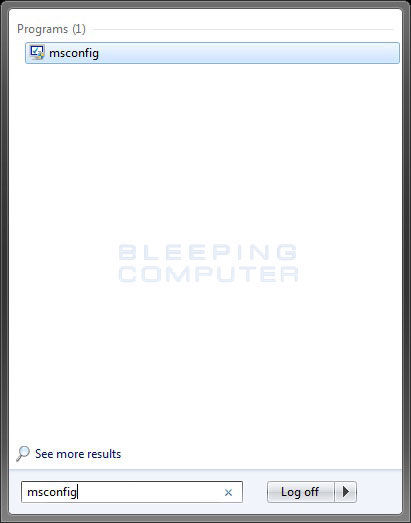
Figure 12. Windows 7 search boxThen press enter on your keyboard.
- The System Configuration utility will open and you will see a screen similar to the one below.
Click the Startup tab.
- You will now be the home screen as shown below.
Put a checkmark in the checkbox Start secure
- Press the apply button and then press the OK button.
- Now, you will see a prompt stating that you must restart the computer to apply the change.
Click the restart button to restart your computer.
- Your computer will now restart directly in Mode without failure. When you get to the Windows 7 logon screen, log on to the computer and perform all the necessary tasks.
- When done with your tasks, starting in Safe Mode, start msconfig.
- When the program is opened and you are on the general tab, select the Normal startupoption.
- Press the apply button, then the OK button.
See you soon.
-
My Windows XP does not start, including safe mode
Hi, I have a computer dell laptop with windows XP Home Edition. Is not start even in safe mode. In safe mode, it crashes after loading file isapnp.sys driver display. In other modes, it displays a white screen. I tried to replace the file sys of the installation CD but no use. I have run the command chkdsk from the recovery console, but no use. I tried to repair the xp using the installation CD. He did copy the game files and restarted after copying. But no use and crashes at the same files isapnp.sys. No error is displayed. Please help me.
ISAPNP.sys is normally the last pilot of the group "reserved to the system", then xp loads 'boot bus extender' group. Some viruses may have injected a pilot belonging to this group: If your antivirus caught it or something strange has happened, your xp should hang at this moment.
You have to work offline (with a live cd such as ubcd4win or mounting your hard drive on a pc, not as one bootable of course), check if there is something strange in windows\system32\drivers, for example a .sys 0 KB long file with an unusual name, then find his name in the registry (it might have a weird registry entry too)
Take care to do a backup (export to a reg file) before you delete these entries. In addition, this type of virus usually load something else, at least as autorun (e.g. under HKEY_LOCAL_MACHINE\SOFTWARE\Microsoft\Windows\CurrentVersion\Run), so you have to check the registry for other suspicious entries in known locations (and/or do a scan with antivirus update offline)
These are some advanced "s maneuver", so if you do not feel comfortable and do not understand the question better if you request technical support.
Good luck
Riccardo/Italy -
I ran the twice successfully system restore, but that did not help. When a window is blocked, hit CTRL-Alt-Del shows an error message "failure of Security Options. I use Vista. Open windows on the desktop were often not well closed for months, but now the computer freezes as soon as I opened the first window. Busy circle is present. Mouse still works but can't do anything for files, etc.
Hello
1. don't you make changes to your computer, after which the issue started?
Follow these steps and check if the problem persists.
Step 1:
If it works in safe mode, I suggest that you can start your computer in a clean boot State and check if the problem persists.
Note: Follow step 7 to your computer as usual.
Step 2:
You can perform disk cleanup to clean unwanted files on the computer.
Delete files using disk cleanup
http://Windows.Microsoft.com/en-us/Windows-Vista/delete-files-using-disk-cleanup
-
PC Windows 7 does not start in safe mode after current updates
I have a HP pavilion dv8t-I7-windows edition laptop home premium. After a few updates auto windows, my pc would no longer start - got 'configure the custom for windows update desktop setting. I got the pc in safe mode and did a restore and pc worked fine. However windows last night did automatic updates again, and this morning same problem was back. However, this system time freezes everything trying to load all the drivers for safe mode - then now I can't do a restore. I noticed when I saw that windows wanted to restart for the new updates that half of the updates were for windows 10 House - I don't even have 10 windows on my laptop. Very frustrating that these 10 updates windows could be the cause of my pc becomes unusable.
Any help would be appreciated.
Hello
My apologies for the late reply.
I suggest you to fix your PC using a windows 7 installation media.
- Boot from the Windows 7 disc.
- Once you select your language, time settings and keyboard, click Next to load the next window, and then click repair your computer on the lower left corner of the window.
- You should then be presented with a screen to choose an Option , with Troubleshooting as an option to select.
- In Troubleshooting screen, select Advanced options.
- Select startup repair in the Advanced options screen, and then select the operating system to repair, target, which would be Windows 7 in this case.
Kind regards
-
Virus deleted and now the computer will not start... I get the blue screen with an error that says STOP: 0x0000007B (0xB84C3524, 0xC000000E, 0x00000000, 0x00000000) what is the problem? !!
Hi ipitedafoo,
You can check if this article helps.
Advanced troubleshooting of errors "Stop 0x0000007B" in Windows XP
See also:
Error message "STOP 0x0000007B" when you restart your Windows XP-based computer
-
I installed the birth of nations gold on my new pc... it has windows 7. the installation was successful, but the game does not start... Please help!
Hello
1. what happens when you try to start the game?
2. do you have messages or error codes?Follow the steps in the article mentioned below and check if this solves the problem.
Known graphics issues in Rise of Nations
http://support.Microsoft.com/kb/820089 -
13-inch early 2011 macbook pro. light green mag extremely shoddy security cordon, macbook pro stopped charging bought new magsafe. and the led does not illuminate or strings. SMC reset now mac does not recognize battery. disconnected the battery and security cordon mag, maintained hold button / stop for 5 seconds, nothing. Another SMC reset and it is the only way Mac powered on that she has no back light for the keyboard and the fan works on high all the time, please can someone HELP, thanks.
This is the Office Mac Pro forum. I asked that your post be moved to the MacBook Pro laptop forum.
-
I deleted the boot camp trying to resize the hard drive on my mac pro book. now, the computer does not start without a bootable device, which I don't have, and any download must be on a windows machine. Can anyone help
1. did you remove Bootcamp using disk utility?
2 have you tried local restore or recovery of the Internet? - OS X: on OS X Recovery - Apple Support . Mac with built-in optical drives may need 'Gray' disks to boot the system.
-
How can I reinstall windows xp when the computer does not start and there is no cdrom/dvd drive?
I have an Acer netbook aspire one. It will not boot past the windows logo. I have a windows xp disc to reinstall windows, but the computer has no CD or dvd rom. Can I copy cd of windows xp on startup SD memory card and reinstall windows? Or can I run connect the non working pc a working PC to access the cdrom on the work pc to reinstall windows?
First of all, you are mistaken when you say that the PC does not start.
This is clearly starting. The problem comes from Windows, not with the real PC. It's actually a very important distinction!
There are methods to repair Windows, but they can be a bit tedious. By all means, follow the advice given here to do if you're so inclined.
If you would not rather to repair Windows (and I think it's interesting a try) or your repair attempts are unsuccessful, apparently, you would need to use an external optical disc drive and follow the instructions here:
-
Windows XP home version suddenly does not, even in safe mode.
My computer at home is no longer operational. Windows XP Home version has suddenly refused to load. It seems to start normally, but never ends. I tried to boot in safe mode. Although safe mode starts to load, it does not end. If I try to start normally or in safe mode, there is no error message. A few years ago, I bought the computer with XP preinstalled. It's never happened before. I have all the updates, including service pack 3. However; I realize now that I did a backup disk. Any advice as to what are my options?
Given that your machine does not start, you need to start a system on a CD. Easier to create CD's free Linux Livecd such asKnoppix. If you have a friend with an XP installation disc, you can try to build a diskBelia PE or Ultimate Boot CD for Windows . On the chances that your problems of a corrupted registry, you can boot from that disk and use it to perform the steps in
"How do I recover from a corrupted registry that prevents Windows XP startup"
<>http://support.Microsoft.com/kb/307545 >With a Live Linux disk, you can pick up the procedure in part 2, step 6 using Linux to copy, paste and rename the appropriate files. If all else fails, you can use the same Linux Live CD to backup your data on a USB drive or a network drive before reinstalling Windows. Most OEM computers have a recovery partition which is activated by pressing a particular key at the right time to start. This procedure will completely erase the drive and put it in the State that it was when it was first purchased. Quickly look up when you boot. It is not stay there long. If this does not work, you will need to get a replacement from the manufacturer of your computer installation disc.
HTH,
JW
Maybe you are looking for
-
Iphone6 more, unable to save pictures from emails. Save image button disappeared
-
Background noise during recording on Equium A100-027
My Audio cd plays very well and the sound quality is good.However, on the extraction of tracks and playing in Media Player, there is a background noise "to be carried".The same noise is generated when you use the keyboard with MacOS E - MU Proteus X
-
HP_RECOVERY(D:) est presque plein)
Bad luck. I pressed the wrong button. Problem not yet solved.
-
When you open outlook e-mail messages, the font is very large
Original title: outlook email I need assistance with Windows Outlook. Somehow, I enlarged the entire Outlook window/dialog box. Opening my e-mail outlook, th fonts is so great that an e-mail fits barely on the screen e. This isn't the police by writi
-
Cannot run example of BBM (SDK) 1.1
I installed BBM SDK 1.1 following the instuctions to RIM. Everything seems to work very well. I can add sim1, sim2 and vice versa and continue a conversation between them about bbm. But when I try to install and run the example BBMSDKDemo to eclip