Windows XP Pro Edition Blade installation
I recently bought a c7000 enclosure brocante blade Hp filled with 16 xw460c Blade (all wiped hard drives), all the blades have windows xp professional Blade edition COST, but I can't seem to find xp pro edition installation blade anywhere to buy?
Can anyone direct me where to find it?
Thank you
Blade (as a server) are better to ask questions on the Technet site. I don't think there's a Blade XP edition but it cannot hurt to ask here http://social.technet.microsoft.com/Forums/en-us/categories/
Tags: Windows
Similar Questions
-
Windows XP Pro vs home Installer CD - interchangeable?
Need to enter a Windows XP Pro SP3 Recovery Console to run CHKDSK. Only have a family WIndows XP Edition installation CD. Are the XP Pro and Home files needed for recovery, the same? In other words, can I use another XP Home CD to access the Recovery Console to run CHKDSK?
Also on a different note... on another computer... I want to reinstall Windows XP Pro with someone from another WIndows XP Pro installation disc. What I understand as long as you use your own product key, that it will work. Don't want to try but... I would like to know in advance. Years ago Dell did not CD when the computer was purchased. :-(
Thank you. This forum is a great help!
can I use another XP Home CD to access the Recovery Console to run CHKDSK?
If the only thing you want to do is run the Recovery Console, the answer is Yes. :-) -
Windows 7 Pro X 64 installation: Windows update does not work
Windows 7 Pro X 64 with SP1
New installation
No other downloads installed except for a print to the Xerox 6140n printer driver
Nothing in the machine you but essential
No anti-virus
Machine:
SE7525GP2 Intel dual Xeon
8 GB memory
After, installation tried to run Windows Update, Windows update starts says "search for updates" and never does anything else. No activity of the CPU, no disk, no activity of network activity. Have connectivity to the internet network.
Download the tool to "Fix - It" mentioned in KB971058, ran, tried running Windows Update, same result. Fix - It's once again, reboot, tried Windows Update again, same as above, nothing.
So, any thoughts?
12 hours should be the minimum for a list of the updates that are available for Windows 7 as they are on the lower priority for microsoft.
Anyway,.
Please run the Windows Update Troubleshooter:
http://go.Microsoft.com/?linkid=9830262Please provide details of any problem it reports as not fixed.
-
Download of Windows 8 Pro Upgrade change installation language
Hello
I live in Bulgaria and was one of the birds 'midnight' buy download Windows 8 Pro Upgrade. My previous installation was in American English. However, for some weird reason, which ended up being downloaded as an upgrade installation is en - UK. Not that I do not write 'behaviour', but I still prefer the American version.
So the question is:
How can I download installation upgrade of Windows 8 Pro EN / ISO?
I tried using a US proxy but without success.
I don't know how you would be able to get the installer to run through a proxy.
I just connected through this free USA VPN http://us.newfreevpn.com/ and ran the installation and when the download started I just changed my normal connection that is much faster and automatically resumed download, still download the US version. -
Cannot activate Windows 8 Pro after re-installation.
I updated my PC by changing the motherboard and installed the Intel core i3 processor and re-installed my legal version of Windows 8 Pro on an HDisk freshly formatted. Now, I can't activate Windows with the product key that is provided in Windows 8 Pro pack. What can I do? PL. help.
Hi Castillo,.
You should be able to activate Windows, thanks to the activation of the phone. Here's what you have to do to activate the phone.
- Log on to Windows 8.
- Press the Windows key + R on the keyboard, type slui 4 and press enter.
- On the activation screen that appears, select the country that you reside in, and then click Next.
- Available dial and wait for a support officer to speak.
- Explain the situation and they should be able to help activate.
Do not respond if you have more related questions.
-
Try adding 8 of Windows Media Center to my Windows 8 Pro edition.
Copy the product key sent to me. Then, when I try to add features, it validates the key and stops with this message "unable to create a restore point. Microsoft technical support could not help
"Cannot create the restore point. "Stop this wizard and try again. Tried several times without success.
Is there a way t download 8 Pack Windows Media Center Pro and then apply the code of product that has been shipped by Microsoft?
Saturday, 13 September, 2014 18:29:36 + 0000, diy75 wrote:> I have the same problem. Please help or tell me how to get the key back.Try what has been selected in the last reply in this thread:__________________________________________________________________________________________________BarbMVP Windows Entertainment and connected homeMy Blog - http://digitalmediaphile.com/Please mark as answer if that answers your question -
SimplePass 2012 stuck during installation after the upgrade to windows 8 pro
Hello!
I just upgraded my Pavilion dv6-6145dx to windows 8 pro and new installation preforming. I downloaded all the drivers and software from the hp support center, but when I tried to install SimplePass
2012 stuck it in the middle of the progress of the installation for about 4 hours as shown below:
Will I keep waiting? Or there is a solution knowing that I found its icon in the start menu?
Thank you!
Samuel Farid
I installed the windows 7 one instead of. In any case, I fixed that by closing the Task Manager installation program, that the I started the software in the start menu, and believe it or not, it worked great.
 There is another way to solve this problem of Morphix, site Web AuthenTec software, it is much more updated and working great.
There is another way to solve this problem of Morphix, site Web AuthenTec software, it is much more updated and working great. -
PCI.sys blue screen during the installation/repair Windows XP Pro
My computer has been invaded by the virus, and they have corrupted my system files until I can start only in safe mode. I tried to repair Windows XP Pro using the installation CD, and I am getting a blue screen with the PCI. SYS on it. It has been set to boot from the CD, and it was.
Also, I have already installed Recovery Console, and the computer is a Windows XP SP2 with the plant material. I did a CHKDSK on it and looks very good.
Oops. just a simple driver issue. I started in the last known good config and had no error. I uninstalled the driver and got the suitable driver for my laptop. Sorry for the inconvenience!
-
Finger print reader does not work after upgrade to Windows 8 Pro - DM4 2055BR
I updated my previous Windows 7 to Windows 8 Pro Edition and the Finger Print Reader no longer works. Validity software driver is already installed more simple pass, but when I run the Easy Pass it pops up the message "the drive is not connected, connect the drive.
I noticed one lot of other posts related to the same issue, but I don't know if the model of my laptop does not support the new version of the operating system.
I appreciate if someone could help me with this problem.
Dulao35,
Welcome to the HP Forum!
When start you / see: Easy going on?
You may be running HP SimplePass Version 8.0.0.57 or some other SimplePass 8.x?
======================================================================================
You can run HP SimplePass Version 6.x later on your computer. You may also be able to get SimplePass version 8.x if you want to stay with this version to work. It's a personal choice, really - either version should be able to work on Windows 8 Pro.
Note that the version 8.x SimplePass seems to dislike everyone, but the Internet Explorer browser. This is a personal observation and NOT what can known by other users. If you use IE, then the point is moot.
You can probably keep your existing driver of the fingerprint (Validity Sensor in the Device Manager) as long you run the version compatible with Windows 8, illustrated to the webpage of your computer driver:
HP Pavilion dm4-2055br Entertainment Notebook PC Drivers
See below for a method that you can use to upgrade HP SimplePass:
Simple Instructions for upgrade HP SimplePass
The bits on SimplePass version 8.x are towards the bottom of the file.
Click on the star of congratulations !
It's a nice way of saying 'Thank you' for help.
Although I strive to reflect best practices of HP, I do not work for HP.
-
Windows XP Home Edition - Missing Wireless
Computer: ASUS Notebook X58L Series (laptop).
This computer came with Windows Vista installed, I did not at all like...
After you change the BIOS so that the startup would occur on CD / DVD ROM drive and adjusting the IDE to SATA compatible I installed Windows XP Home Edition using Windows XP Home Edition (OEM) installation disk.
Windows XP works fine.
However, this computer does not seem to have WI FI more though it is a standard inclusion in the XP operating system.
It was present on Windows Vista and worked very well.
Deleted XP installing the client software WI FI - how can I reinstall it - can I download from MICROSOFT or is it on the installation disc.
I would be grateful for any help on this matter.
Concerning
Flynn
ASUS is the manufacturer of the laptop and they are those who must provide the drivers. You need to note that some manufacturers can never provide XP drivers for their hardware which was not originally shipped with XP. Check the ASUS Web site for the possibility of XP drivers.
-
Windows 7 Pro 64 bit black screen with the mouse only on startup and nothing else
Hi there, Windows 7 system recently froze on me when I tried to move a large file on a USB hard drive. I didn't was not able to close the file so I decided to stop my PC with the regular start-> Shut Down.
Now when I try to turn on my computer, after the "starting Windows" and Microsoft report goes to a pure black screen with just a (mobile) mouse cursor, not keyboard commands or click right work (eg. ctrl + alt + delete does nothing).
I tried to start in safe mode, safe mode with network, they do the same thing after the "Starting Windows" screen. Tried to boot with my Windows 7 Pro 64-bit installation disk so and entered commissioning repair - no problem. Tried system restore and it went successfully, however after clicking restart is again the same thing!
It's really making me crazy, could someone please help me? I really want to reinstall Windows and lost my files (since I can't even in a form any Windows Installer interface I'm not able to do a repair).
Thanks in advance for your suggestions!
I will proceed to a re - install now, thanks anyway for your efforts
-
Reinstall Windows 7 Pro on new 2 TB HDD freezes on Windows startup screen
My 160 GB hard drive crashed and I am trying to install Windows 7 Pro from the installation disc that came with my computer on my new hard drive 2 TB. I read the posts that took even freeze on Windows startup screen and I disconnected all devices and devices except the mouse and keyboard. I don't have 2 GB of memory simms, 8 GB installed, but has released simm all but one. I tried to reinstall Windows 7 Professional several times and whenever it crosses the screen of facilities, then when the computer restarts it freezes at the Windows startup screen. Help!
Evelyn,
(1) I have an idea which may simply not work. Install the software of Western Digital's Data LifeGuard Diagnostics.
(2) then select / click on the Seagate 2 TB of disk.
(3) then click on the little icon above the list of player who scored "click to run tests.
(4) in the popup windows choose the option "write zeros". Click 'Start' and select the fastest two write options who writes zero for beginners / before the command and at the end / last sectors on the disk. It will take about 2 minutes or less. Once the zero finished writing your drive will be in a State of 'Raw' (just as if you removed from the box for the first time).
(5) open "Disk management", you should see a windows asking you to 'Initialize' the reader. Choose the MBR (Master Boot Record "option.
Now try to install Windows.
J W Stuart: http://www.pagestart.com
-
I need help to connect my windows 7 pro PC to a windows 2008 Server...
Two points of connection here.Server: Windows Server 2008Client: Windows 7 Pro Edition.Client used to connect to the server so that the server was located on the customer network drives. They are connected to the same hub via ethernet and wifi (PC has to a connection wifi and ethernet to same hub).Customer will not see the server on networkServer does not see the Client subnet.Try this:
Navigate to the following location:Control Panel\All Control Panel Items\Network and sharing Center\Advanced sharing settings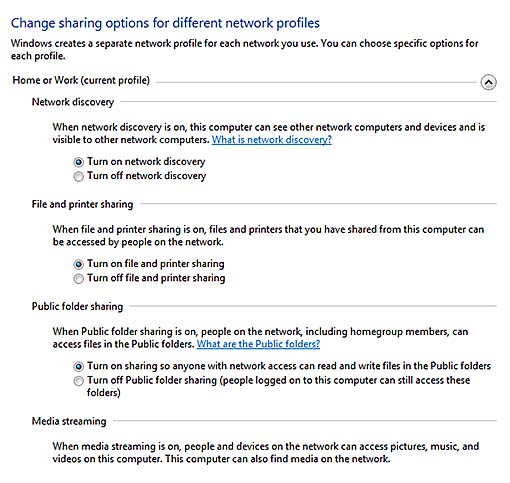 Select the options as shown in the image above, then click on save changes. Try this in Server computers and client.If the problem persists, answer here.
Select the options as shown in the image above, then click on save changes. Try this in Server computers and client.If the problem persists, answer here. -
Installation of Windows XP Home edition on the new Satellite Pro L550
Hello
I have a new satellite Pro L550 and need to downgrade to XP. If I want to go back to Windows 7 that I can in the future?
Thank you, Lisa
Hello Lista
In my opinion you should look forward and begin using the new Windows7 operating system. It is really good OS, well done and runs with good performance on Toshiba laptops.
Please note that you have most recent laptop with newer hardware model designed for standards of Win7.
Yes, you can install Win7 when you want.Win7 is fully supported and you won't have any problems with it.
To return to Windows XP edition family has no much sense to me, except to use some old software designed for Windows XP Home edition only.Anyway, what model of laptop you have exactly (L550-xxx)?
-
Installation of drive Media Express before you install Windows XP - Pro?
Hi all
I want to install Windows XP Professional on my Satellite A100-153.
I have already done all the backups, created a tool and driver CD and I'm ready to start... BUT:
What the Express Media Player? I have a recovery for the Express Media Player CD. What do I need to run the Express Media Player Recovery before you install Windows XP Pro?
I'm not reinstall my Windows XP HOME Edition. As I am used to work with the XP pro edition I have a Windows XP pro. So no recovery.Can someone help me?
Thank you very much!Hello
Installation of the drive, I found a FAQ document very useful on the Express media:
http://support.toshiba-tro.de/KB0/TSB58014O0008R01.htmIn addition, on the HARD drive should at least 150-200 MB of free space available.
This free space must be on the end of the HARD drive and there must be unallocated.
To get this free space of HDD the 3 products part must be used namely Partitions magic 8good luck buddy
Maybe you are looking for
-
How to select a part of the message under macOS Sierra?
In previous versions of Mac OS x, I was able to select a part of the message (text / iMessage) in the Messages application. Now, if I try to do the same, Tapback is enabled. It's really annoying, as I often have to copy the entire message body, paste
-
two other programs to lose control of cursor when loading firefox. Nitro pdf & on screen takeoff on center software. Help, please. When I use the programs listed above and firefox is loaded, scrolling through these programs takes me at the edge of th
-
Delete the folder of recovery on Satellite L300D
Hello! For the error I deleted file recovery on the second drive and now when I try to retrieve the full Windows operating system to its original state, I get the following error: the recovery of the operating system is impossible! Could not find fil
-
Unable to connect to uverse via VPN to the office
I just signed up for by att uverse and I can't connect to my office through vpn. any advice? Original title: uverse / connectivity
-
Getting custom content in Sims 2 game?
Got a new Dell w/Windows 7 and lots of memory, space, power, but can't get fan sites of Sims 2 downloads in my games, with the exception of the land, walls & floors. Objects and clothes do not appear in the game even after going step by step, through
