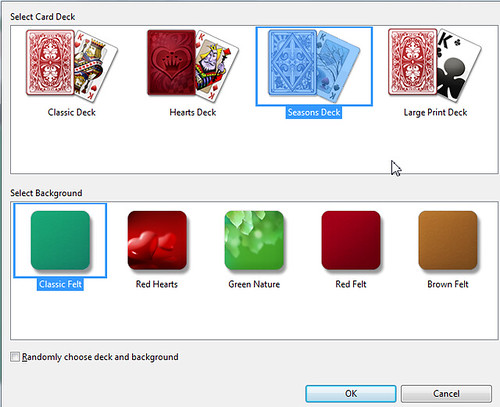Windows XP - somehow lost Spider solitaire game - how to restore?
Windows XP - somehow lost Spider solitaire game - how to restore?
Hello
1 - is the only game that disappeared?
2 did you make any change of software due to which it might have been?
I suggest you to go through the steps mentioned in the link and the Coachman.
How do I add or remove games in Windows XP
http://support.Microsoft.com/kb/307768
Important: you will need the Windows XP installation CD to run the steps.
Hope this helps and keep us informed if you need help.
Tags: Windows
Similar Questions
-
they're all winnable spider solitaire games
I JUST WANT TO KNOW IF ALL SPIDER SOLITAIRE GAMES ARE WINNABLE?
Hello
It is not possible to win every time in solitary.
Refer to this article for more information on how to play Solitaire and some tips:
http://Windows.Microsoft.com/en-us/Windows7/Solitaire-how-to-playKind regards
Afzal Taher
Microsoft technical support engineer -
I play freecell. Yesterday, someone playing with my computer and now I've lost all the games of Solitaire. And I can't have them back by going to the store. Help...
Hello
Welcome to the community of Microsoft and thanks for the post.
I see that you have lost the solitaire game on your computer and you want to get it back.
Let me ask you a question.
- Where have you installed FreeCell?
It's a built-in games provided with earlier versions of Windows. It has been removed now. There are some free apps available on the Windows Store product Microsoft games. Card by Microsoft games are called Microsoft Solitaire Collection.
See the link here.
Do not hesitate to write us if you have problems with any other game. We will be happy to help you.
-
Original title: Spider Solitaire not good
Spider Solitaire is flickering, and I can't move cards unless I have click or drag a lot of times. The simple answers please because I am not technical minded.
Hello
· This only happens with solitaire and spider or other games as well?
· You did changes to the computer before the show?
Method 1: I suggest you to put the computer to boot and see if the problem still occurs.
http://support.Microsoft.com/kb/929135
Note: after a repair, be sure to configure the computer to start as usual as mentioned in step 7 in the above article.
Method 2: Update the video card driver and check if this solves the problem.
http://Windows.Microsoft.com/en-us/Windows7/update-a-driver-for-hardware-that-isn ' t-work correctly
Method 3: The problems of the game performance
http://Windows.Microsoft.com/en-us/Windows7/fixing-game-performance-problems
-
Spider Solitaire games keep repeating
Recently got a new desktop with Windows 7.
I like to play the hardest version of Spider solitaire... but the games keep repeating... more... and more! Problem is that I think I've seen perhaps only 5-8 "of the games." Keep repeating the same games. Keep thinking that this will change ultimately I am nearly 60 games... but it didn't! He wasn't an isue on another computer, I had... could have seen the same game, once or twice in 500 tests.
I must have played the SAME game now 8.10 times already. One of my favorite games match3 ruin! How can I fix it?
Hi GJMK,
Try the steps below and check them off and see them if Spider Solitaire resets and play many varieties of the game:
i. Click Start, in the search box type in turn windows features turn on or off
II. the search for games from the list
III. clear the check box and restart the computer.
IV. follow the same procedure and check out the games to install it back.
c. make sure you restart the computer
You can check the link below: features on or off Windows activate:http://windows.microsoft.com/en-US/windows7/Turn-Windows-features-on-or-off
With regard to:
Jeremy K - Microsoft technical support.
Visit ourMicrosoft answers feedback Forum and let us know what you think.
If this post can help solve your problem, please click the 'Mark as answer' or 'Useful' at the top of this message. Marking a post as answer, or relatively useful, you help others find the answer more quickly.
-
Spider solitaire games is numbered
I want to know is if solitaire games spider window is numbered and, if so, how to find the number.
Hi microham,
"Unlike the game" "FreeCell", "solitaire Spider" is not numbered. Lonely Spider chooses at random for users to play games.
You can provide your comments by connection on Microsoft Connect
Microsoft connect
https://connect.Microsoft.com/?WA=wsignin1.0Kind regards
AbdelouahabMicrosoft Answers Support Engineer
-
solitary lost Spider Solitaire and regulare
I can't play solitaire spider or regular solitaire since March this year. How can I get that back
Hi Jechucks,
It seems that you are unable to play Spider solitaire and regular solitaire on your computer games
Try to reinstall the games and check if it works very well.
Follow the steps below and uninstall and reinstall the games:1. click on start and open the Control Panel.
2. click on Classic view on the left side.
3. open programs and features.
4. click on windows turn on or off, on, the left side.
5. click on games on the list. Click Ok.
6. restart the computer.
7. Repeat steps 1-4. Check the option of games in the list.
8. click OK , restart the computer.
Check out the games in the list and try to play.
The steps above can help you in the matter of fixing. Let us know the result.
If you are still having the same problem let us know that these games appear in the list under the Menu of the games? Are you able to see other games from the list and read it? You receive an error when you try to play the game? If so please tell us the exact error message.Kind regards
Srinivas
Microsoft Answers Support Engineer
Visit our Microsoft answers feedback Forum and let us know what you think -
Windows 7 version of Spider Solitaire in Windows 8 - help!
How do I find my version of Microsoft Windows 7 Spider Solitaire in Windows 8, with an option of four trials and all usual am familiar? I can't find a way to navigate anything I click! One of the main reasons I'm dying to upgrade to windows 7 (am severely warned not to dare!) is that for some reason any nasty and quite average, Microsoft has decided to end with spider solitaire and other games, as we know them. I can't for the life of me think why, in the construction of windows 8, it is necessary to change everything, EVERYTHING, including things that worked very well. I can't close all documents, (where is my beloved simple button X!). I hate Bing which was forced down my throat and do not even get started me on the button Start missing! I'm not a computer whizz, just a regular user and am frustrated as *! If it isn't broken don't fix! Someone suggested that maybe big companies he has requested. Well, removed only in the professional versions and keep them in the House versions! Mscheeewwww! I am really bitter with Microsoft. If I had known how much of a monster is this Windows 8, I swear that I would never have bought a new computer preloaded with it. I miss my fabulous wonderful beautiful Windows 7. Alas! They stole my computer so I had to return it to the store! Life would be more unfair? Someone give me please a little redemption by helping me find my Spider solitaire I know - simple fun, simple and clean. You open and play and close or save it.
And don't tell me to go to xbox live!
Waaah I HATE Windows 8!
Sorry these games have been removed from Windows 8 by design as well as the period is no longer available. You can download Microsoft Solitaire Collection or another third-party Apps from the store. Hope this helps and if you need another post to help and we will be happy to help you.
The above opinion is mine and mine nothing and does not necessarily reflect that of Microsoft, it's employees, or any other Member of this forum.
"When we try to take anything by itself, we find it hitched to everything else in the universe." -John Muir
-
After defragmentation, in Spider solitaire, game is off the screen
Defragged my hard drive now, Spider Solitaire opens with just the square selector - the game is off the screen. The only way I can access is to choose a level of play, and then reduce the taskbar, right-click on it and select 'mazimize '. The Green game board appears and the game is played. However, I can't reduce the size of the game at all. Tried to reload, but could not find it on the CD-ROM of Microsoft XP all ideas anyone?
Hello
Try the methods:
Method 1: Change the Display Mode
a. right click on the Windows desktop and then click Properties.
b. click on the settings tab and then click high color (16 bit) or true color in the color box.
c. click OK to apply your changes and restart your computer.
Method 2: Reduce hardware acceleration
a. Click Start, point to settings and then click Control Panel.
b. double-click System.
c. click on the performance tab, and then click Graphics.
(d) Note the position of the hardware acceleration slider. Move the position of a slider to the left to reduce the hardware acceleration, click OK and then click Close.
e. restart your computer and test Spider Solitaire. If the problem is not resolved, repeat steps 1 through 5, move the hardware acceleration slider one more step left to what it is set to none.
-
How the solitaire games in large print?
Do you mean the actual cards, as shown below?
 If so, go and click on the menu called 'game '.Click on "change appearance".In the top row of the box that appears, select the "terrace Print.Click on 'Ok '.Does that help?Best wishesTiffany McLeod aka BookwormDragon
If so, go and click on the menu called 'game '.Click on "change appearance".In the top row of the box that appears, select the "terrace Print.Click on 'Ok '.Does that help?Best wishesTiffany McLeod aka BookwormDragon -
I right click a picture on Facebook, to delete a photo, there was a message from Firefox, I said 'Yes' and all THE photos of friends disappeared, not only that I clicked. I don't know how to restore them. They are obvious when you use another browser is unique to Firefox.
It is possible that you do not recognize the server that Facebook uses to store images.
Another way to see what images are blocked is to click on the favicon (Site ID icon) on the left side of the address bar and click the button "additional information".
This will open the Security tab of the window of the Information Page (also accessible via Tools > Page Info).
Go to the Media of this Page Info window tab.
Select the first image and scroll though the list with the arrow pointing downwards.
If a link to the image is gray and there is a check mark in the box of block Images of... just above the area 'Preview Media' can remove this mark to unlock the images from this area. -
In Windows 7, how to remove a saved Spider Solitaire game?
I made a mistake and a saved game. Can I delete it? I have Windows 7 Home Premium 64-bit.
Thanks for your help.
Hello
Thank you very much for your answer.
Try to uninstall and then reinstall the game and check if this may help.
To uninstall and reinstall, follow these steps:
a. Click Start, in the start search box type "appwiz.cpl" and press ENTER.
b. click on or turn off Windows features turn on.
c. clear the check mark before the games.
d. click OK.
e. restart the computer.
f. re - turn on the device by placing a check mark before the games.
g. restart the computer and check if that helps.
Check out the link:
Turn on or off Windows features
http://Windows.Microsoft.com/en-us/Windows7/turn-Windows-features-on-or-off
I hope that helps!
-
How can I download the basic XP like spider solitaire games?
I don't have installation CD (the computer was a gift). The games are not uninstalled only, they are deleted from the hard drive. Reinstallation instructions do not work because files are deleted (and I do not have the disk). Is it possible to download Microsoft games for free?
Hi RevTed,
In - built-in Windows games cannot be uninstalled or removed. It would be on your computer as a feature, it cannot be disabled.
The games can be recovered only by using the CD.
For the steps, you can check the link below: how to add or remove games in Windows XP:http://support.microsoft.com/kb/307768With regard to:
Samhrutha G S - Microsoft technical support.
Visit our Microsoft answers feedback Forum and let us know what you think.
-
Menus to help advise - below but #3 - the only toolbar options are game and help and
When I opened one of them, nor give the game as an option, please advise, thank you!Click to open the games.
Select a game.
In the toolbar, click the arrow next to the room, and then click saved games.
Right-click the saved game, you want to delete and then click on remove.
Hello Smithday.
Open Games Explorer - by clicking on start, then on games. Spider right-click and select parts saved, that will open the file parts saved, where you can go to and then delete the save game in question.
Paul Smith - MVP for Windows desktop experience... I crawled off NNTP - for now. Detachment Aldershot, United Kingdom. On the internet at windowsresource.net and dasmirnov.net. Please post back to let us know what works and what does not. :-)
-
Lost my Freecell game, how to recover
Lost all my original games that were on when Windows xp has been installed: didn't like my Freecell now no games at all.
Go to the Add/Remove Programs Control Panel applet. Click on the button of Windows features and check the option of games. Then click OK and it should install the games.
I hope this helps. Good luck.
Maybe you are looking for
-
Hello- I have an Airport Extreme that broadcasts a private and a guest to the House network. On the network, I have a Mac Mini with personal web sharing together upwards to the local network, so I can go to macmini.local to see the web site. Howeve
-
Printer recognized all the replaced cartridges. It shows a black small as 'used '. You wonder why it won't copy from the XL Black cartridges. page is completely blank, unless I select color copy and then only a header is printed. I was wondering if
-
Wireless adapter fails - then the computer crashes.
I've had this problem for a few days now. Basically, the problem is that my computer freezes completely and it becomes unresponsive at random times. It happened while I watch videos, play games or surf the internet, even while I'm on the login screen
-
Cannot open an image due to permission.
Hello I installed a new copy of windows 7 ultimate and formatted my C: drive only. But after my screen I tried to open an image in my E drive in a particular way. But it shows this windows Photo Viewer cannot open this file because you don't have per
-
I work for an office and have a interstate remote user who has the J3608. When I went interstate to configure everything for her, I got the printer running which was good. When I got back to my office, I sent him a test fax, which was good. She has b