Wired connection slows down when plugged into the laptop
Hello
I have a wired connection to my laptop and you have a problem a week that my internet is slow. So I called my ISP and told them on this subject. My ISP says my connection is under FUP (Fair Use Policy - down internet speed when you reach the maximum bandwidth provided by your ISP in the months. - ONLY in the PHILIPPINES that is really annoying and disturbing) anyway, so I tried to stop using my wired connection to date and use the Wi - Fi connection. It went well, I have a fast connection again. And then I tried to connect again to a wired connection that is different from my own wired connection, it is connected to a PC and have a good connection speed. So I connect it to my laptop and expect that it has good connection to check if there are updates in my system. Surprisingly, the internet connection on my laptop was really very slow. I tried to check internet speed using Speedtest and 0.17 to 0.20 Mbps operation. So I removed again and again on the PC. When I checked the speed of connection on the PC, it gives me more than 3 Mbps.
That's what I've done so far:
Update drivers / windows
Active mac address / changed
Frushed DNS
and finally tried to reformat and it seems not working do not and have the same problem.
I have LENOVO IdeaPad S400 Touch with Windows 8 on it.
What seems to be the problem?
Thank you!
Hi Raymel,
Yes, it's maybe a problem with the network card. I suggest you to contact the manufacturer of the laptop to get help on this issue.
Please let us know if you have more queries on Windows.
Tags: Windows
Similar Questions
-
DeskJet 3632: Does not work when plugged into the laptop
When my printer is not plugged, it is all set up and ready to print. But when I plug it into my laptop, the button just flashes, all other buttons are not on and the screen is blank as well as this, it is not picked up at all of my laptop.
If anyone has an idea why it continues to be please help! Thank you

Hi @Jademercer,
Thank you for joining the HP Forums!
I understand that you get a white screen and the button flashes with your printer HP Deskjet 3632. I'm happy to help you!
Are you able to print a test page without the printer being connected to the computer?
Print a test page to make sure that the equipment is working properly.
Make sure that there is no US letter or A4 size, unused, plain paper in the input tray.
Press and hold the power button /
 , then press the Cancel button
, then press the Cancel button  .
.Release the button cancel, then the power button.
The test page will print.
Figure: Example of a test page
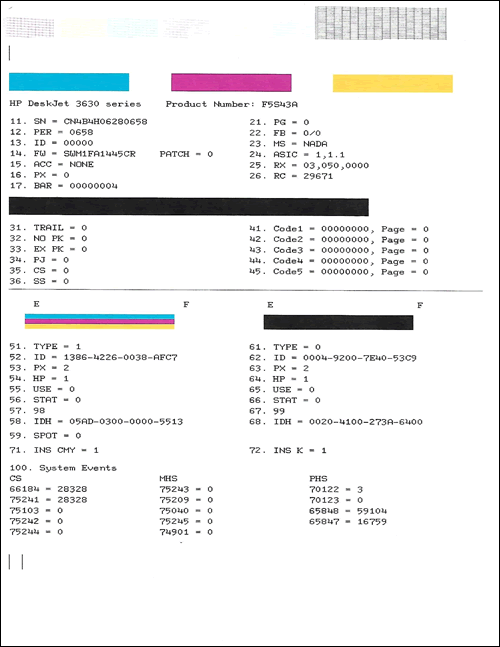
In the meantime, please take a look at this guide, the lights flash.
If you are unable to reach a resolution, please click on accept solution. If you appreciate my help, please click on the thumbs up icon. The two icons are below this post.
I hope hear from you soon!

-
HP ENVY x 360-15-w100nt: wi - fi connection slows down when the charger is not plugged
Hello
My wi - fi connection slows down when the charger is not plugged in. Correct the wireless lan drivers. So far, I appreciate all kinds of advice for this problem.
Thanks in advance
Hello @JohannNewma,
Welcome to the HP support community! I read your post and wanted to tender hand can help you!
I understand that you notice a decrease in speed wireless on the x 360-15-w100nt laptop computer ENVY when running off the battery voltage.
You can check and adjust the power options on the system as it is probably trying to save battery power by reducing wireless performance.
If you're still having problems, you can follow the steps described in this document to troubleshoot the network settings and internet wireless.
Please get back to me how that happens. To show that you like, or are grateful for my post, please click the Thumbs up below.
Thank you!
-
Power adapter green light turns off when the laptop battery is plugged into the laptop and will not charge; If the laptop battery is not plugged into the laptop adapter it's still green and will charge the laptop.
As you have a laptop, better make this laptop in the computer Forum post here:
http://en.community.Dell.com/support-forums/laptop/default.aspx
Tip: when you post a message, preferable to always include the computer model.
Bev.
-
iPad tells me "Not Charging" when plugged into the docking station
It is a very new problem for me. I had the iPad the same docking for the months and not had a problem. But now when I plug in, the iPad now tells me in the upper corner is it 'not supported' y at - it something I can do to fix this?
There seems to be something that is changed with iOS modified 10 power requirements for the load.
No idea when or if things will change, so all users can make use of the work load by plugging into the wall.
-
If the title pretty much sums up it. Speakers of my laptop won't work if my headset (or other external speaker) is plugged into the jack Socket 3.5 mm on the front of the laptop. This is a new feature for Windows 7. Long story short... the helmet and work of laptop speakers when the two are connected, or work with the unplugged helmet. Thanks for the help!
Control Panel of Goto-> Sound-> reading tab. Right-click on the speakers and select default Setas.
If it didn't he try to go to-> troubleshooting Control Panel and select troubleshoot audio playback. Follow the prompts.
Hope that helps.
All the answers and suggestions are provided by an enthusiastic amateur and are therefore no explicit or implicit guarantee. Basically, you use my suggestions at your own risk.
-
Headphones + microphone does not when plugged into the headphone jack on Macbook pro.
Hello
I have a problem that has caused me a lot of irritation just because it seems so simple to fix, but Ive tried practically everything that I can think to do better and it has really improved.
I was skyping the other day and I took my headphones into the headphone. They have a microphone in them. When I plugged hide them in, I could hear the other person, but they could not hear me. It was the first time Id used for Skype, but still, something must happen in this brief moment of ruin.
So I did some research here and on google and I couldn't find much. The page here titled "Why slope my friend hear me on Skype" seemed to work correctly the first time, I followed his instructions, but to test it, I unplugged my helmet again. Once again, it fouling all upward. I even wrote the settings he was conducting (apple System Preferences) and Skype and when I put them in the way it was when it worked, it worked this time.
Just to be clear, I fixed it, but then to test it, I took out my helmet again and it has stopped working and even with the same settings, it will not work. It's extremely frustrating.
It will work when I plug my headphones into the audio jack, but then I can't out of my helmet, which defeats the purpose of having them.
My headset is not broken and my helmet is not broken because I can listen to music through my headphones and use my headset to call my friend on my helmet.
I feel that somehow, my helmet (which previously was transmitting my input headphone MIC perfectly) has become messed up somehow (I feel like there must be a setting or something that Im overlooking) and I just need to configure it to work at the time of entry and exit instead of having input/output divided between the helmet and the microphone port.
I hope this was clear enough. Please do not hesitate to ask me any questions that you may find useful.
I can't tell if it's a Skype problem or a problem of mac, but Im asking here just see what I can learn.
Thanks in advance
Too bad. I forgot the first rule to set anything on the computer: turn off and on. It works, but it seems absurd that something like that (what I think is something fairly common) would need to restart your computer.
Well.
-
Smartphones blackBerry white screen and light flashing when plugged into the charger
phone was low load and I let it run out, but when I plugged in the charger all that I get is a blank screen and flashing light. How he goes again please.
Hi Pattisalt59
Have you tried to remove and reinsert the battery while your device is connected to a charger? If not try and see if it blinks.
-
Camara photos do not show when plug into the computer's time a 2nd
If I plug my camara to the computer and show the image files and now when I plug it for the second time that the file showed that copy and the custom of photos to display at all in my computer or any other computer. who is wrong?
Does this have to do with Internet Explorer 9? In any case...
Please provide:
-brand and model of the camera;
-format of images, for example,. JPG or. NAVE;
-the version of Windows you are using.
There is usually a setting in the camera software on the PC that allows deletion of files on the camera after the files have been transferred. If you have not enabled then whenever you connect your camera, it will transfer all the files on the camera again.
In regards to pictures displayed, this may be due pictures in a raw owner who is not recognized by Windows 7, unless you install the codec from a specific manufacturer. Try making sure that your device is set to take the files. JPG or. Format JPEG as Windows will recognize these (or install the codec).
-
SansaFuze lights when plugged into the USB port.
Hi.My SansaFuze won't turn on when I plug it into my USB port and I don't know why. He worked on Saturday but still doesn't work. Any help?
Thanks dude. I didn't know the back USB ports. You, Sir, are my heroes. Again, I can put music on my thing. Thank you very much.

-
HP Officejet 8500 A909g is not recognized by my computer when plugged into the usb port
I received an email from HP recommend I install new software for my Officejet Pro 8500. I downloaded the software and installed. The printer was working, but it would not scan. I got an error message telling me to re install the software because the analysis part has not been installed. I have downlaoded software again and installed it. During installation, the mode had to unplug the printer, so I did. (It is connected using the usb cable directly to the back of the computer). When installation instructions came at a certain time, it told me to plug the printer. I did, but it was not recognized. I checked the box to install all the software and install the printer later. Now is back, and the printer is still not recognized by the computer. Help, please.
Hi Steve_finch,
What operating system you have installed on the computer?
Have you tried a new USB cable or a USB port on the computer?
-
my headphones (or headsets) does more work when plugged into the audio input jack
I have a 2010 27-in. iMAC. I am running Yosemite 10.10.5. Recently I can't get audio on the audio jack that I always used with my helmet. Have tried the other sons of contact as well as the apple earbuds. Audio is great internal speakers.
When you plug your earphones sound still come through the internal speakers?
When you plug in your headphones, you see those as an option in preferences-> sound-> release system?
-
On my desk top and down arrows don't work, they don't work when plugged into my laptop.
I uninstalled Firefox, deleted the folder of Win XP and personalized re-installed (request for information may not be transferred). To my surprise, my favorites were not gone. . Nor had the problem. The up & down arrows will work on Internet Explorer (which I use rarely).
How can I remove totally Firefox before a clean reinstall as a first step to solve the problem?Try to hit F7 and see if it changes the action of these arrows.
-
HDMI plugged into the laptop but the video is not fully played through television.
Hi, I connected my laptop to the HDMI cable and there is no sound coming through.
The when I followed all the instructions I found anywhere and everywhere, it does not work.My HDMI isn't appearing in my sound even when I click on see the disabled and devices disconnected.
Also while it is plugged it cuts the top, the bottom and the side of my screen.HELP PLEASE!
Hello
Thank you for answering,
For the problem with the resolution of the screen, I suggest you visit the Web from Toshiba site and then download the last set of drivers.
To know the model of the computer laptop Toshiba try the following steps:
- Press the Windows key + R when you are on the desktop.
- Type msinfo32, and then press ENTER.
- In the right pane, check the system model.
- Download the drivers for graphics cards based on the model of the system.
Link to Toshiba site.
I hope that helps!
-
Connector MagSafe 2 (the part that plugs into the computer) is getting very hot.
Hello! I have a MacBook Air (Early 2015) and when I load it, the plug that plugs into the laptop is very hot (I can barely touch). This only happens when I use the computer while I am it loads. When MacBook is in mode 'sleep' the plug only heat. Is this normal or something in my MacBook is broken?
Hello...
Make sure it is well ventilated > use and maintenance your Apple MagSafe adapter - Apple Support
Maybe you are looking for
-
Hello I send you a table of numbers in a file txtx. Of the table numbers with 6 digits after the decimal point. I don't want to display any digit after the decimal point. I defined in data entry, but still in the txt it shows 6 digits. How it can be
-
Hi all I have an urgent matter with sporadic memory leaks in shared variables. Occasionally, reading and writing to the variables shared a memory leak. The rate can be increased by turning on "Flush static Variables' disabled in the code, I was not a
-
I get the 80070242 error code when I try to update windows, y at - it a fix for this problem?
-
is it possible to rotate an image a little rather than 90 degrees?
-
Product key for Windows 7 loaded on the computer when you purchase
I have a HP desktop computer that came with Windows 7 loaded on this subject. I'm now trying to upgrade to Windows 10, but he wants a product key I've ever had. How can I find the product key so that I can upgrade to Windows 10?