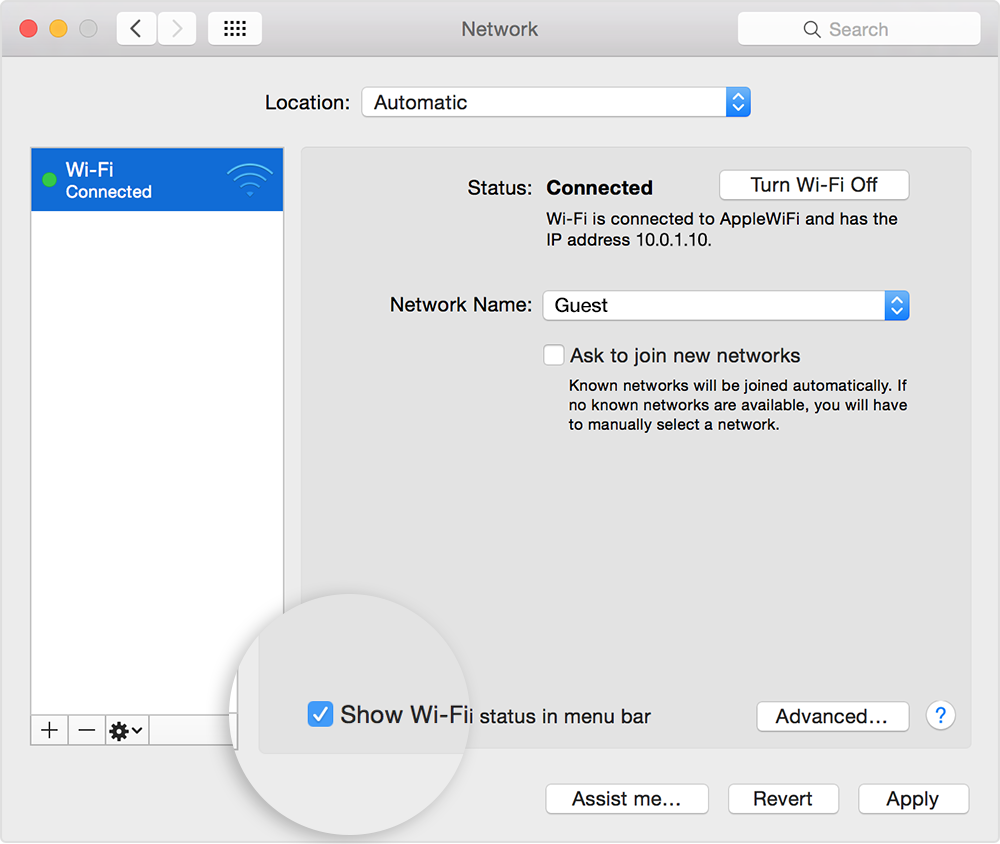Wireless remains off after reboot
Hello.
I have a CQ60 - 210EO 32-bit Vista and after installing all the drivers I could find (not the most recent), the button wireless orange rest (off) to restart and when Windows finishes loading.
However, if I have during or after the start press the button (always) two times, it will turn blue (on) and working properly. Seems to me as if there is a variable that is set correctly on IT initially, but the device is not really on and when I press the button once it passes first off and again turn back on again, put the device into operation.
Because this behavior occurs even before Windows starts, I suspect a problem of BIOS or firmware (?). I disconnected the power and pushed the button to start for a minute, also tried to load the CMOS defaults with no luck. I want to try another version of the BIOS but can't find one anywhere.
Old drivers for laptop:
Here is the latest driver WNIC I could find:
OK, it's working now, but I still don't know what fixed it.
1. I installed HP Wireless Assistant, requiring a reboot.
2. Once Windows has started, the WNIC was still off, the program had begun by saying that this is the start. I have activated the card using the program, selected the settings I wanted and restarted again.
3. during the reboot, I pressed the wireless switch about 5 times until it becomes blue (when the Windows logo has been upward).
4 another reboot, but this time he turned to the logo itself. (Was it because of the Assistant?)
5 uninstall HP Wireless Assistant (which was difficult because it took the program to be stopped and he failed to do himself--killed process manually).
6. restart (no more HPWA) and he continued to start with the logo... It seems to work fine now.
Tags: Notebooks
Similar Questions
-
Satellite P200-1 - wireless turns off after reboot
Hello
On Satellite P200-1BY, on reboot, the wi - fi turns off to restart. The switch is then unnecessary.
I do not know whence they come, and an another reboot put the right thing.Can reactivate you with FN + F8?
-
Satellite L750 Wireless wifi off after recovering mode standby
I put wireless connected automatically in "manage wireless networks", however, after Windows starts, I can see the computer is trying to connect for a few seconds, then a red cross click on top of the wireless icon. I have to press Fn + F8 once (cards Flash showing Wireless WIFI is on) to activate ' on > Off ", and then again to" Off > on ' to connect to your home WIFI network. In addition, the wireless light is always disabled when the wireless network is connected because I could access the Internet.
And if I don't do the trick to turn off then put on, the diagnosis function network could never solve the problem.
Can you give me an idea to solve this annoying problem of having to press Fn + F8 several times?
See you soon
Andy
Hello
In my case the WiFi network is always enabled, if previously I have activated the WLan using FN + F8 option.
So it s not known to me why you use this combination once more, if the WiFi network has been activated in the first step.However, an update of the WLan driver might solve this problem
Check the latest Wlan driver for your WLan card from this page:
http://APS2.toshiba-tro.de/WLAN/ -
Satellite L750D: Backlight remains off after sleep - how to turn on?
On my Satellite L750D that keeps the backlight off after sleep. After the reboot it lights up as usual. How this effect can be avoided or how can I turn it on?
(I can see everything on screen, but very dark).Post edited by: Gregor Toshiba
Cool. Thanks for the comments.
-
Defender of Windows guard turn off after reboot
original title: Vista Windows Defender
Defender of Windows guard turn off after the restart. How to fix this?
Defender of Windows guard turn off after the restart. How to fix this?
If you have the following AV, antivirus, programs installed, close your Windows Defender. Purpose of these AVs have their own advocates. 2 defenders on the same machine will create conflicts.
Bottom line: it's ok. It's normal.
List of AVs which will stop Windows Defender:Norton
McAfee
AVG
Microsoft Security EssentialsIf the scenario above does not concern you, here's how to re - start Windows Defender:
Start button > in the search box, type Services > press the Enter key > scroll to find Windows Defender, click on it >...
topic status , it must be said... Has begun
under Startup Type, it must be said... Automatic
If it does not say that, right click on Windows Defender > click Properties >
in Startup Type, click on the pointer to the right and select automatic
to the service status, click Start
Click OK when finished.For the benefits of others looking for answers, please mark as answer suggestion if it solves your problem.
-
Automatic deployment: vMotion turning off after reboot
Details of the environment:
vCenter 5.5 build 1750787
Image: ESXiu2 build 2068190
With the help of vSwitches standard
vSwitch0 - contains exchanges VM
vSwitch1 - contains 2 ports vMotion
vSwitch2 - contains 1 management port
(I know, it's silly, but it was done this way to conform to virtualization as a platform of services)
It is all set up in the profile of the host and after reboot, it shows 'host unenforceable contract... '. «and «rendering of the services not enabled...» "- I found the following link: http://www.core-four.info/2014/03/vmotion-not-getting-enabled-on-vmkernel.html but we do not use network coredump so this workaround is a no-go.
I wanted to add the solution. I looked through the logs of boot and discovered that he had a conflict with some of the parameters when starting. In particular the IPv6 settings were great capricious and caused a kernel panic (sort of) which caused the ESXi host to cease to apply the profile.
TL; Dr. look auto deploy newspapers (on the host and vCenter)
-
Mouse Blue Wireless Mobile remains off after start now and not reactive.
I used my MS 3500 wireless mobile mouse on the road on my Toshiba protégé 835p 94 for the first time and it worked fine. Got home, tried to use it again, the blue mouse fire came for a fraction of a second after turning the power button and stop completelywith the pointer does not respond. Off button and the new and the same thing. The indicator light on my site to the Computer stays on. I use a fresh AA Duracell, chechecked battery, battery replaced, turned on trhe button, blue light went on again for a split second and turns it off. I did it a couple of times thinking I might have a few unstable contact. Am I missing something?
Hello
Looks like the mouse has problems.
Wireless Mobile Mouse 3500 - has a 3 year warranty.
http://www.Microsoft.com/hardware/mouseandkeyboard/ProductDetails.aspx?pid=019&active_tab=systemRequirementsMicrosoft Hardware warranties
http://www.Microsoft.com/hardware/warranties.mspxThese mice are delivered with 90 tech support of day of the 1st incident that was about to begin when
contact Microsoft at the number below.Hardware support of MS and warranty claims
Tech Support 1-800-936-5700 for MS Hardware.I hope this helps.
Rob Brown - Microsoft MVP<- profile="" -="" windows="" expert="" -="" consumer="" :="" bicycle=""><- mark="" twain="" said="" it="">
-
Turn off Wifi, do not power off after reboot
Title says it all. I'm on 10.11.4. If I disable the Wifi on my MacBook Pro, stop and then start upward once again, Wifi has not reminded to stay off. My old MBP still remembered. No matter what setting I need to change or correct?
Hi ACPLE,
Thank you for using communities Support from Apple! I'm sorry to hear that you are having these problems with your MacBook Pro. If your WiFi settings changes do not seem to be save or 'stick' after a reboot, you can try the following procedure:
1. in the network system preferences panel (Apple menu > Preferences system... > network), select and then delete the left column WiFi network interface (removal by clicking on the button "-" at the bottom of the column):
2. stop and restart your Mac.
3 re-create the same network preferences window WiFi network interface (click on the button "+", then select WiFi).
4. test by disabling the WiFi from the upper menu bar icon right, then restart your Mac.
Please let us know if it works, or if there is any additional information about your question.
Concerning
-
I own a notebook computer MSi S6000 Windows 7 (64-bit). My problem is that any time that my laptop's sleep mode (when I close the lid or after inactivity) wireless connection is cut off the coast and in some cases the wireless card is cut. I end up turning on the wireless card with the
Function key F8 and then have to reconnect with my wireless network.
After "standby" mode, I have to reconnect to the wireless network (without turning on the map).
---
I have tried a number of measures to address this problem including uncheck the button 'turn off this device to save power' in the properties and made sure that my laptop ALWAYS connects to the network by making the #1 on the priority list and checking the connection to this network even when it is not being broadcast.
Yet I still couldn't remedy this solution.
Please help if you can. I appreciate your time in advance... happy new 2011!
-Headfake15
Assuming that the signal is strong, and that there is no noise in the electrical environment.
Visit the support site of the computer and make sure that you use the latest drivers * for network adapters.
Check support for the router and make sure that your using the latest firmware for the router.
Uncheck the box to the NIC of energy economy (I.e., do not leave the card save energy).
There may be some variations on where is the energy saving setting.
Here are a few examples, YMMV, look around your systems.
Example, http://www.ezlan.net/example/powersave.jpg
Example,


 http://www.ezlan.net/Win7/power_sav_wireless..jpg
http://www.ezlan.net/Win7/power_sav_wireless..jpgExample,
 http://www.ezlan.net/Win7/power_save_win7.jpg
http://www.ezlan.net/Win7/power_save_win7.jpgExample, http://www.ezlan.net/Win7/adv_power-sav.jpg
* On drivers update .
Try installing the latest drivers from the card manufacturer support page.
Download the drivers and extract them to a folder of your choice.
In Device Manager, right-click on the adapter.
Click Update drivers and choose her browse my computer for drivers.
Choose let me a list of choices, click on disk and point to the folder with the drivers.
Jack-MVP Windows Networking. WWW.EZLAN.NET
-
Portege Z830 - backlight of the screen remains off after sleep
Hello guys!
As described in the topic, the display backlight remains always off when my PT225E z830 returns from sleep mode. It's the only backlight, because I can see the image weakly if I have the screen against a light. Also using FN + F7 does not alter this State. The only thing that works is to restart.
Y at - it an update of the display driver? Or is there any workaround to get back the backlight of the screen?
Moreover, the bios is up-to-date with the version v1.60.Thanks for the reply!
Hello
Have you noticed this problem on the first day of use, or later?
Have you changed anything, installed additional software or maybe your own version of the OS? -
Satellite A100 - monitor turns off after reboot
Not here a load of HARD drive, also if the output of the BIOS not are displays logo. Just how to work again with turn off phone then turn on again. I also try external VGA display with cable (VGA VGA) have same problem.
I try to put the connector again still.
Toshiba Satellite A100 (model PSAA8) chipset Intel
Hey mate,
If you have the same problem on an external monitor I think that it s related to the motherboard or something else. He should t be a problem of the internal screen I think
It's really hard to say something about it, but you can try to update the display driver and BIOS. The two you can find on the Toshiba site.
Check it!In addition, it would be interesting to know what operating system you are using. Operating system preinstalled Toshiba?
-
Light remains off after plugging in the power adapter.
I recently bought a replacement battery for my Toshiba Satellite running Windows XP. I started the new charge battery and removed the computer AC adapter to make sure that the battery was functional. However, when I plug the AC adapter in, the backlight is out. If I restart Windows, the backlight turns on, but if I disconnect/reconnect the AC adapter, the backlight is turned off again. So, the backlight works, but for some reason, she turns to disconnect the AC adapter.
Hello Pmorawski,
Thank you for your message. It is a Toshiba hardware problem and your question would be better suited for Toshiba.See you soonEngineer Jason Microsoft Support answers visit our Microsoft answers feedback Forum and let us know what you think.
-
Vostro 3550 wireless turns off after reinstall win7
I reinstalled win7 on my vostro 3550, and now I have no wireless on WLAN connectivity.
Diagnosis of Win7 tells me to turn on wireless capabilities, but when I run Wi7 Mobility Center, the without thread appears, but there is no option to turn on the radio.
It's a Dell 1702 b/g/n A00 install folder picked up dell support pages.
The chipset driver for the chipset HM67 is also installed.
Everything worked until the relocation is not a hardware error.
I suspect that the resource of win7 DVD at the origin of the error.
Anyone with the same problems or a solution to my problem?
The magic word is "Fn F2". This function disables / enables radio on the wireless network card. It so there's no way to turn the radio power in the selection of the drivers of the setting, but only a material implementation on "Fn F2"
-
HP LaserJet CP1518ni - wireless installation, will now in offline mode after reboot
I just install my printer wireless via my router and everything was fine - test pages, etc. I rebooted and after reboot, I can't use the printer. It is "offline." Turn everything off and then does not solve the problem. The printer is a Laserjet CP1518ni. It is connected to my router and two computers use wireless. Don't know what to do. Help! Why is it keeps working after the first reboot?
You can run printing HP and doctor Scan, and it can help with this problem.
http://goo.GL/u3jDEIt can also be a firewall or an antivirus which blocks. You can turn it off and try to print.
-
Wireless WAN T410 turns off after round approve 3 minutes
Hi all
I have a T410 with windows 7 32-bit company. The normal Wi - Fi connection and connection blue tooth are stable and works well. However it seems that Wireless WAN radio turns off after 5 minutes without worrying if I'm logged in or not. I have installed the dial-up connection program and reconstructed profiles with no luck. I also change the power management setting both in the Device Manager in Control Panel.
What else I can try.
Note This is for the mobile card radio.
Concerning
J
Hello guys,.
Maybe you are looking for
-
How to copy the properties of the child to another class parent class the child at run time?
Hi all I have 3 classes: Class A: parent Child classes B and c: At runtime, I want to istantiate an object of class C of an existing class B object. In particular: I have an object of class B with its properties; Then, I want to create an object of c
-
downgrade SQL 2008 to SQL Express
What SQL database 40 MB can be reclassified from SQL 2008 to SQL 2008 express?
-
This can be something simple, I forgot, but my attempts to find these information have failed. I have a Vista computer. The hard drive is really too small and slow. I bought a new card to disk and controller takes SATA. I wanted to replace the old sl
-
Device CD/DVD for laptop HP Pavillion DV2519TU will read but unable to write
Hello friends, I have a HP Pavillion DV2519TU laptop with windows 32 bit OS. portable matshita dvd - ram uj - 851 s ata device installed in my computer. My CD/DVD-ROM used to read but not write any CD/DVD. Can someone please help me solve this proble
-
I have a WRV200 which doesn't seem to be the internet connection by sending to the desktop computer. I confirmed that the modem works by connecting directly to the modem (bypassing the router). I was also able to log into the router to confirm that