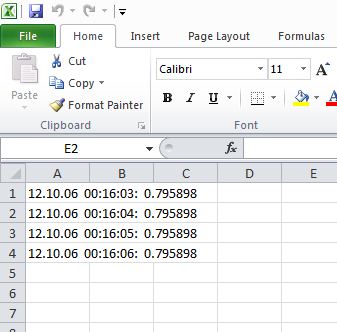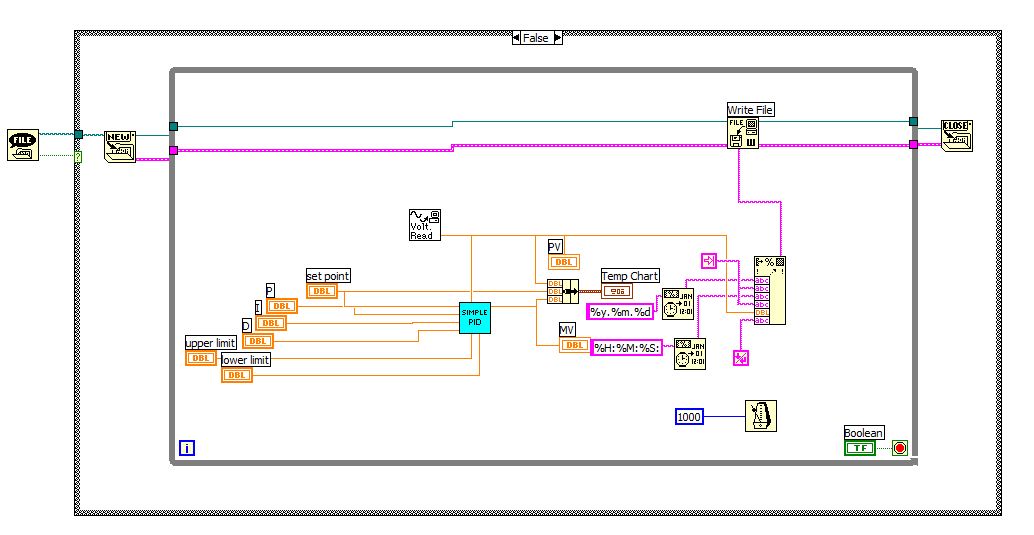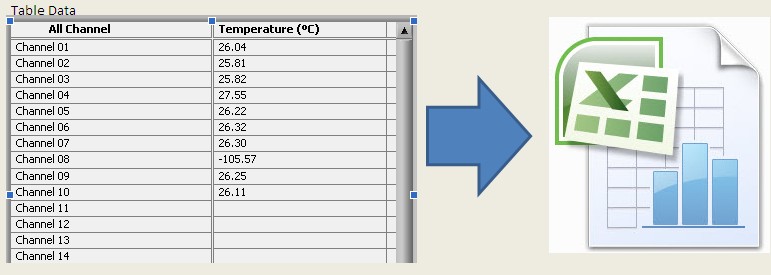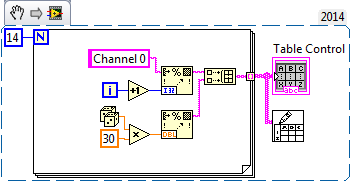Write multiple data in Excel
Hello world
I'm currently building a project to monitor the temperature of the room using LabVIEW v.6i. I'm trying to get the data (date, time, and temperature) in an excel file. The problem is now I want that data to be separated in the other column. So far the data are filled in a single column per row, according to the picture below. I enclose my VI as well.
What I need to add to make day in a column, the time of a column and the temp in a colum, all in one line before the new data in another line.
Thanks in advance.
Change your tabs for commas and save your file with extension .csv. It should open up as you want in Excel (you will have to convert the value of type double to a string).
Ben64
Tags: NI Software
Similar Questions
-
Hello
I wanted to know if it is possible to read or write data in excel programmatically? And if possible how to do this?
I searched a lot on this subject. All forums say how Sung some software. What I wanted to do is, I want to create an application in which I might be able to write data to excel and also read data from excel. Specifically, I can do Java using some jxl. Is there something similar to that?
Please help me on this since it is a very urgent need for my client.
Thanks in advance.
There is no API to write files to Excel on the BB, and I think you will find that this jxl use J2SE functionality that is not supported on the BB, it will be difficult for this port.
If you plan to be able to put an Excel worksheet on the SD card on the BlackBerry and directly using these data, there still, sorry this is not supported.
I would investigate export Excel data to SQL and then using SQL on the BlackBerry.
-
Save data in Excel, while the program continues to flow
Dear community Labview,
I am in charge to create one based on the acquisition of data (RPM, power, torque, pressure, temperature) program which should, among other things, to connect its measurements in excel. I had no problems to create the journal itself, however, I still have a problem: I'm supposed to implement a function whose task is to save these values while you press a record button down and stop recording once a stop button is pressed. The program is not supposed to stop running - it stores data of a running engine, and the only time where the program is supposed to be stopped is when we stop the engine.
Now, I tried several ways to implement, but have failed so far, get the error 2146827284 to undefined location (an error in excel functions, it seems). The ways I've tried:
- Flat sequence structure, first performing the writing to Excel, then stop logging in the VI collector, then record/stop reset to the original values.
- Writing to Excel, then taking a Boolean result from the structure of the case where the entry is made and feeding it back to stop logging and the initials reset buttons.
- I have an idea of the break from the while loop when saving files / creation is done, but I don't know how to implement, especially if it does not interfere with the work of acquiring data on the acquisition.
I tried to include a Lite version is the most of the VI troubleshooting easier for one who is willing to help me. Recorded in LV2012, I think this is the first version that supports excel features that I put in place.
Included are the VI, and the very basic excel template that I use for this test.
Thank you for your attention, and I hope that I didn't offend anyone with any ignorance that may introduce the VI. I'm rather new to Labview.
Hi, there are many things to improve. One thing that can solve your problem quickly is to change the mechanical action of the "stop recording". Currently, it is set on "change when you press on. You want a locking mechanism, so it only exports the data once. Try "lock when released. As it is right now, as soon as you click "stop recording", he tries to write and re - write and rewrite your Excel sheet as quickly as the main while loop will allow it. Change it to lock so he writes only once.
-
Speed up the transfer of data from Excel
Hey!
In my VI, I need the contents of 3 Excel files. The VI then takes in the filter criteria and uses them to filter all the data and produce graphs. Problem is that all 3 Excel files are more than 8000 lines deep and wide of 40 columns. She takes super long to get the data from one of these worksheets, nevermind 3.
IM only starting this project, so I wanted to find the best way to address the issue.
Is it possible to quickly transfer all the data from Excel to LabVIEW?
If I read once and then writes it to a binary file for quick access, which would be better?
I'm under that LabVIEW 2009 on Windows XP with report generation tool installed too.
Rkll!
Then this is the case you have seen either
This
http://zone.NI.com/DevZone/CDA/EPD/p/ID/2231
or
This
http://zone.NI.com/DevZone/CDA/EPD/p/ID/3409
?
-
Graphical waveform data to excel
Hello
I have the waveform CQI continues with time on the x-axis and the Amplitude on the y-axis. I want to logg in excellent for seconds of each device and data data in Excel must add to previous data. Eventually, two columns, we're at the moment and other for amplitude for 10 seconds. Some help me plz.
First create an Excel CSV file - open Excel, choose delimited for save as type CSV comma and the name of the file to anything you want.
It might be easier to suggest how to export data in high file if we could see your VI. You can follow the following steps to get two columns of data in Excel exported from labview.
(1) create table to 2 dimensions for your y and x values by using the array build function.
(2) wire the output of the array build at the entrance of meashrement vi writing 2d data. Thread at the entrance to the path to the CSV created as shown above.
(3) wire the constant true to add to the entry of the file to write to measure vi.
(4) make sure that it is not a broken arrow to run arrow and code is complete and all the required inputs are connected properly.
She's. Run the vi that data should be exported to csv file that you created previously.
It may be useful
-
How to save a Table of data on Excel file
Hi anyone knows how to save data to the table of labview, I want to save this data to the excel file.
Double Post
http://forums.NI.com/T5/LabVIEW/how-to-save-a-multicolumn-ListBox-data-to-Excel-file/m-p/2974581
You can use,
1. write in the worksheet File.vi
2 report generation toolkit
-
How to write and format for excel
I am currently using labview 2010 and I try to write my timestamp data to Excel. I have my time stamp formatted as a string and my data is in a table or a type of dynamic data. Writing custom vi does not work with my data for some reason any and I was not able to understand this possibility, but any suggestions on how to do, but also to format the column headers would be very appreciated.
Thank you
In the format string. It has the format codes that will allow you to convert a timestamp into a string in any format you want.
-
exporting data to Excel using XSSFWorkbook
Hi everyone export data to Excel using XSSFWorkbook
having error javax.el.ELException: means: lots of Java space now I need to change my code to BigGridDemo.java
http://www.Docjar.org/HTML/API/org/Apache/POI/xssf/userModel/examples/BigGridDemo.Java.html
http://Apache-POI.1045710.N5.Nabble.com/HSSF-and-XSSF-memory-usage-some-numbers-td4312784.html
How can I change my code for BigGridDemo.java
This is my code
import com.bea.common.security.xacml.context.Result;
import com.sun.jmx.snmp.Timestamp;
to import java.io.FileNotFoundException;
import java.io.IOException;
import java.io.OutputStream;
import java.util.HashMap;
to import java.util.Iterator;
import java.util.Map;
Org.apache.poi.ss.usermodel import. *;
Import javax.faces.context.FacesContext;
Import org.apache.poi.hssf.usermodel.HSSFCell;
Import org.apache.poi.hssf.usermodel.HSSFCellStyle;
Import org.apache.poi.hssf.usermodel.HSSFDataFormat;
Import org.apache.poi.hssf.usermodel.HSSFRow;
Import org.apache.poi.hssf.usermodel.HSSFSheet;
Import org.apache.poi.hssf.usermodel.HSSFWorkbook;
Org.apache.poi import. *;
Import org.apache.poi.hssf.util.HSSFColor;
Import oracle.adf.model.BindingContainer;
Import oracle.adf.model.BindingContext;
Import oracle.adf.model.binding.DCBindingContainer;
Import oracle.adf.model.binding.DCIteratorBinding;
Import oracle.adf.view.rich.component.rich.data.RichTable;
Import org.apache.poi.POIDocument;
import org.apache.poi
Import org.apache.poi.xssf.usermodel.XSSFWorkbook;
Org.apache.poi.hssf.usermodel import. *;
Import oracle.jbo.Row;
Import oracle.jbo.RowSetIterator;
Import oracle.jbo.ViewObject;
Import org.apache.myfaces.trinidad.model.CollectionModel;
Import org.apache.myfaces.trinidad.model.RowKeySet;
Import org.apache.myfaces.trinidad.model.RowKeySetImpl;
Import org.apache.poi.hssf.usermodel.HSSFRichTextString;
Import org.apache.poi.ss.usermodel.Workbook;
Import org.apache.poi.POIXMLDocumentPart;
Import org.apache.poi.POIXMLDocument;
Import org.apache.poi.hssf.usermodel.HSSFRow;
Import org.apache.poi.hssf.usermodel.HSSFSheet;
Import org.apache.poi.hssf.usermodel.HSSFWorkbook;
public class PoiBean {}
RicheTableau CustomTable;
public PoiBean() {}
}
public static BindingContainer {} getBindingContainer()
return (BindingContainer) JSFUtils.resolveExpression("#{bindings}");
return (BindingContainer) BindingContext.getCurrent () .getCurrentBindingsEntry ();
}
public static DCBindingContainer getDCBindingContainer() {}
return (DCBindingContainer) getBindingContainer ();
}
' Public Sub generateExcel (FacesContext facesContext, OutputStream outputStream) throws IOException {}
try {}
Workbook = new XSSFWorkbook(); or new HSSFWorkbook();
Spreadsheet sheet = workbook.createSheet("Fonts");
Get all lines of an iterator
/////////////////////////////////////////////////////////////////////////////////////////////////////
Links DCBindingContainer = (DCBindingContainer) BindingContext.getCurrent () .getCurrentBindingsEntry ();
DCIteratorBinding dcIteratorBindings = bindings.findIteratorBinding("CustomClientView1Iterator");
Line rowss = worksheet.createRow (0);
ViewObject yourVO = dcIteratorBindings.getViewObject ();
Get all the lines of a ViewObject
RowSetIterator iter = yourVO.createRowSetIterator ("CustomClient");
ITER. Reset();
int rowCounter = 0;
While (iter.hasNext ()) {}
A cell = null;
line oracle.jbo.Row = iter.next ();
print header on the first line in excel
If (rowCounter == 0) {}
rowss = worksheet.createRow (rowCounter);
int cellCounter = 0;
{for (String colName: {row.getAttributeNames ())}
cell = rowss.createCell (cellCounter);
cellA1.setCellValue (colName);
cellCounter ++;
}
}
print the data from the second row in excel
rowCounter ++;
//////////////////////////////////////////////////////////////
short j = 0;
int cellCounter = 0;
excelrow = (HSSFRow) worksheet.createRow ((int) i);
rowss = worksheet.createRow (rowCounter);
{for (String colName: {row.getAttributeNames ())}
System.out.println ("Hello" + row.getAttribute (colName));
System.out.println ("Hello" + name of column);
cell = rowss.createCell (cellCounter);
rowCounter ++;
cell.setCellValue (new HSSFRichTextString (rs.getS));
{if (! isBlank (colname))}
If (colName.equalsIgnoreCase ("CcnCode")) {}
cell.setCellValue (row.getAttribute (colName) m:System.NET.SocketAddress.ToString ());
System.out.println ("column name" + colName + "row.getAttribute (colName) m:System.NET.SocketAddress.ToString ()" + row.getAttribute (colName) m:System.NET.SocketAddress.ToString ());
}
}
logic for the cell formatting
ElseIf (colName.equalsIgnoreCase ("CcnName")) {}
cell.setCellValue (row.getAttribute (colName) m:System.NET.SocketAddress.ToString ());
}
make double if you want to convert as a result
ElseIf (colName.equalsIgnoreCase ("CcnRegDate")) {}
cell.setCellValue (row.getAttribute (colName) m:System.NET.SocketAddress.ToString ());
}
ElseIf (colName.equalsIgnoreCase ("CcnCancelDate")) {}
{if (null! = Row.GetAttribute (colname))}
cell.setCellValue (row.getAttribute (colName) m:System.NET.SocketAddress.ToString ());
}
} ElseIf (colName.equalsIgnoreCase ("CcnUndertaking")) {}
{if (null! = Row.GetAttribute (colname))}
cell.setCellValue (row.getAttribute (colName) m:System.NET.SocketAddress.ToString ());
}
}
ElseIf (colName.equalsIgnoreCase ("CcnCode8")) {}
{if (null! = Row.GetAttribute (colname))}
cell.setCellValue (row.getAttribute (colName) m:System.NET.SocketAddress.ToString ());
} }
on the other
cell.setCellValue (row.getAttribute (colName) m:System.NET.SocketAddress.ToString ());
cellCounter ++;
}
worksheet.createFreezePane (0, 1, 0, 1);
}
Workbook.Write (OutputStream);
outputStream.flush ();
}
//}
catch (Exception e) {}
e.printStackTrace ();
}
}
The demo "big grid" is obsolete and has been replaced by SXSSF, which is compatible with XSSF (seehttp://poi.apache.org/spreadsheet/how-to.html#sxssfthe new Halloween Document) API.
Theoretically, all you need to do is replace "new XSSFWorkbook()" by "new org.apache.poi.xssf.streaming.SXSSFWorkbook ()" in your program.
You better post any specific questions of POI on the forum of the user Apache POI (see mailing lists , Apache POI)
Kind regards
Alex
-
Hi all
I am currently using hyperion planning 11.1.2.3, I created a form with write access data directly in excel.
I defined point of view, the columns and rows to fit my needs.
Now, I want to enter data: I get the numbers on the grid, the cells become yellow, I click on send data, the cell becomes gray again and a zero is displayed.
It seems that the value has not been updated!
could you help me please?
Thank you in advance.
Best regards.
Toufik
What is a multi currency application? If for data entry is done locally. After entering data, you can run the currency conversion script to move it into the reporting currency.
Read more
http://docs.Oracle.com/CD/E17236_01/EPM.1112/planning_user_11122300/ch09s01.html.------
http://docs.Oracle.com/CD/E17236_01/EPM.1112/planning_user_11122300/ch09s03.html
http://docs.Oracle.com/CD/E17236_01/EPM.1112/planning_admin_11122300/ch12s04s22s01.html
http://docs.Oracle.com/CD/E17236_01/EPM.1112/planning_admin_11122300/ch04s08.html
Concerning
Celvin
-
OfficeJet 5740: Windows 7 Officejet 5740 prints multiple copies of Excel (2000)
Nine Officejet 5740 e-all-in-one printer connected to the Acer PC under Windows 7 Pro (64 bit) SP1. Printer driver 17.59.00.6180
Will not print multiple copies of a small document (2000) Excel (128kb)
Print large files PDF and Word and several copies, but not from Excel (2000)
It will be wound up to two (maybe three copies) but displays only the first and then fails with the Excel error message "your file could not be printed due to an error on HP Officejet 5740 Series (network) on Ne01...". »
Followed by the HP error message «Unable to communicate with the printer...» »
I think it must have something to do with the way Excel print multiple copies queued several unique copies that print spooler one by one. It feels as if the spooler is being overwhelmed by the simple copies repeated being pulled on her by the Excel print routine.
Any advice appreciated
Greetings @tessdesigns,
Thank you access the Forums from HP Support for extra support! I see that you have problems printing multiple copies of Excel. I will do my best to help you with this problem.
The application you are printing from, go to file, print, number of copies, select 2. Uncheck the Collate box. You can now change the number of copies. Collate should now stay disabled. Try to reprint the document of several pages.
If the problem persists, perform a clean boot on the computer and disable the Antivirus software. How to perform a clean boot in Windows. Then try to reprint the multiple documents.
If this helps you to find a solution, please click on the button "accept as a Solution. If you wish, to say thank you for my effort to help, click on the 'Thumbs Up' to give me a Kudos. Please let me know the results. Good day!
-
Hello
I am looking for a solution to write a programming data to a class of LabVIEW.
I want to create a method that reads an ini file and writes the data of the keys in the class data during execution. The method must be flexible. So I don't want to code for key cases.
With the normal clusters I would do that with vi server. I have not found a way to do this with the classes.I hope someone has a solution for this.
Thanks in advance.
D. Ackermann
-
Hello world
How can I get data from excel inside my program? I'm using labview 8.2. I have tried to find the solution for this but seems that the solutions are not suitable. Can someone help me? Thank you.

Hi jieah,
Inside of the attachment nijams don't you see this?
-
Drafting and updating data to EXCEL...!
Hello world...!!
I think it's a simple problem but I do not get idea of who... !!
Am here with a problem by adding data to excel from top to bottom.
I have a (string) of the data that should be updated in excel from high to low format.
Suppose, for example, I have total 5 values to be updated, first value will be updated in the normal method and the second data that adds to this sheet must be exactly at the bottom of the first data.
But here the problem is when I get the second data that is placed above the first data in the worksheet!
Update format: 5 4 3 2 1...
My format must be: 1 2 3 4 5...
-
How to write multiple entries with KHz sampling frequency in a file outside the loop?
Hello
I am able several entries of string tension using the wizard DAQ (1 sample on request) and it is placed inside a timed loop of frequency 1 KHz.
This timed loop is placed inside an another while loop.
Problem is with writing data to a file, although I can see 100 samples of 100 ms in the graphics cable to the out of the way, but the extent of writing to output file stores either only from 19 to 20 samples per second (when he wrote inside the timed loop) or does not store any (if placed outside the timed inner loop).
I tried to set up producer consumer structure but in the loop of the consumer, I can't write the data in queue to a file saying data type mismatch. I placed the loop starting queue item and consumer out both loops and the element of queue inside the timed loop exit DAQ fed to the queue item.
Can you please help me solve this problem file writing?
I haven't looked so writing code from the top of the head, but access to the files is slow, and if you open and close the file, it is quite slow. What do you usually do it write to the file at a slower pace, for example once per second and write all the 1 k samples at a time. Try and also keep Ref file open during the test.
/Y
-
Export data to Excel does not work in the build (.exe)
I'm new to LabView 2010, but made a small application which works as expected when run as a VI in the Labview environment. This is a simple data acquisition where the results are displayed in a waveform graph. I used the method "Export data to Excel" to present the request to transfer the results on the chart in an Excel file programmatically.
However, when I build the application and run the exe, the application works very well outside the export to Excel. Excel does not start, and when I right click on the graph for "export data to Excel" manually, it doesn't work anymore. The data can be exported to the Clipboard and then pasted into Excel, which is doable, but not very elegant solution...
Any thoughts?
Hi CFNoergaard,
This issue has been corrected in LabVIEW 2010 SP1.
If you upgrade to this version, it should do the trick.
Maybe you are looking for
-
New feature: Save and load tab sets
When firefox starts up it restore my tabs previously open, saved to the last exit. To extend facilities to restore tabs on startup, I would like the ability to save (and later) a tab by using, for example, file-> options in the menu name.This Install
-
iPod classic 160 GB says no music after synchronization
I have an old iPod classic 160 GB that has worked well for years. But suddenly, last week, while he was trying to put in new music (right now I have about 18 000 songs, more or less) he began to have problems with synchronization. After having tried
-
decimation (decimation.vi there a pass filter down?)
Hello I have a question about the decimation (decimation (continuous) .vi) function in labview. Has a low pass filter to take care of the aliasing, if so it's a zero-phase filter. Basically, I'm looking for something that can decimate 20 kHz signals
-
How to re-install a pre-loaded screensaver which is no longer in the list?
Jpg files are still on the drive. They come from Microsoft. Also want to run the screensaver with other files; other than "my images".
-
BSODS, computer slow, minidump attached
Hello people, I have Win 7 Home Premium 64 - bit with i3 330M processor, 8 GB RAM and 1 TB SHDD (52 GB free). The machine was relatively fast even with only 52 GB free HARD drive. Then I had a few BSOD and since then laptop has slowed considerably. h