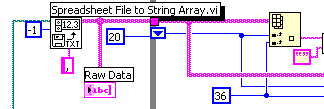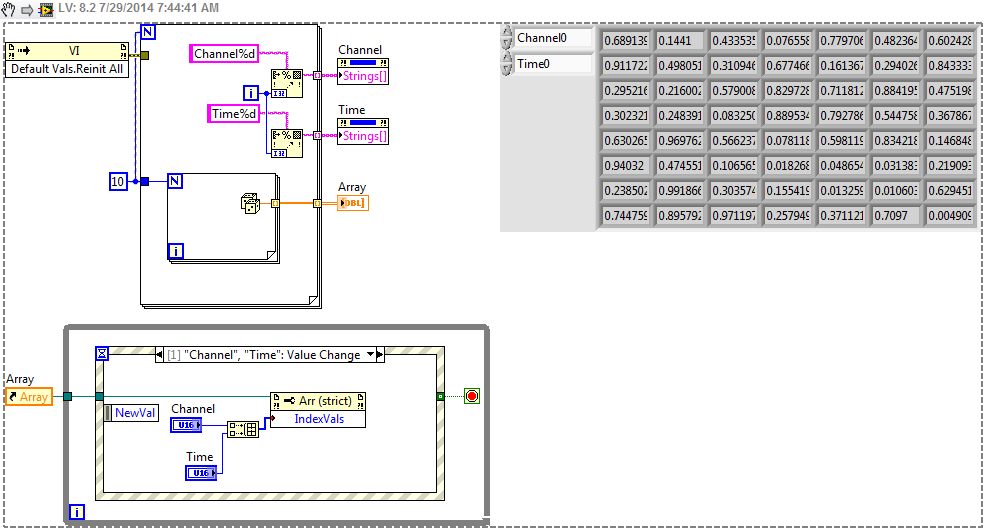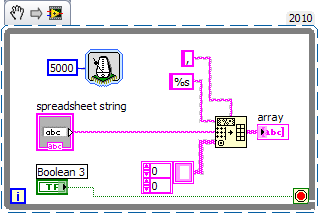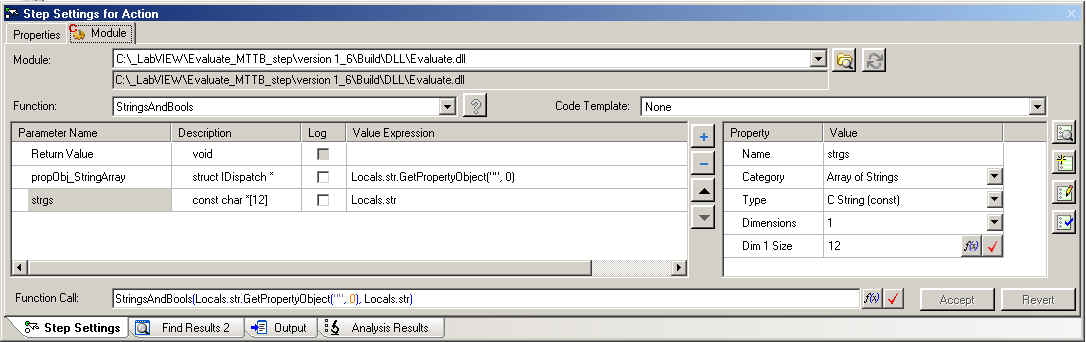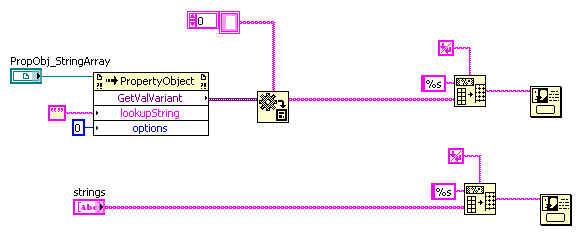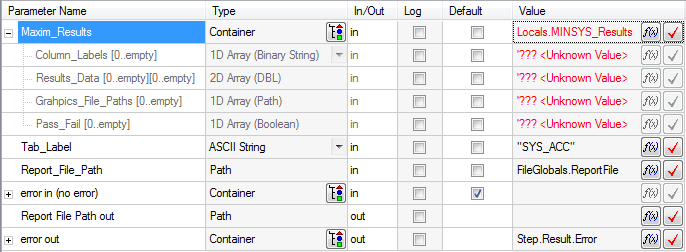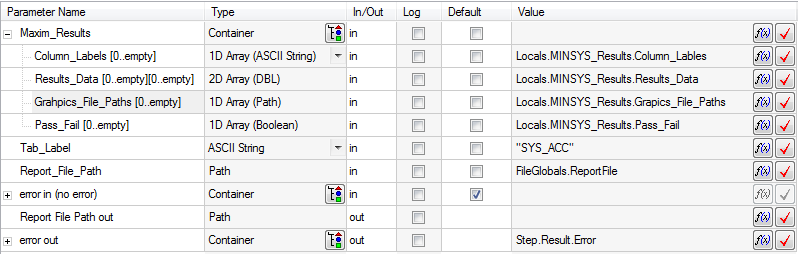Write the spreadsheet in an array of strings on a different worksheet
Hello
is it possible to write the spreadsheet to a table of chains, but to an additional worksheet?
I am writing the results of the spreadsheet, but I want to create a different worksheet so that I can put the raw data.
is this possible?
If so, how?
You can't unless you start using ActiveX or report generation tool to connect with a real spreadsheet .xls file.
You are read and write a text file in the form in the way of a spreadsheet with delimiters between values in a row and the lines of text on the other. Text files have no understanding of the data being on a "sheet" and other data on another. It is a peculiarity of the format property of Excel file (and thus other spreadsheets) that allows Excel what data need to be put on what spreadsheet. It is not the kind of information that you can pass along the use of LabVIEW based text file i/o functions.
Tags: NI Software
Similar Questions
-
Setting the size of the font of an array of strings programmatically
I can't find the correct property to programmatically adjust the size of the font of an array of strings. For a chain, it is quite easy with a property node and the text. FontSize property. There must be a similar property to an array of strings, but I'm not. Can anyone help?
Take the element ref table and class type a more specific (string) and then you can set with a property node's font size.
-
export by programming a zone selected the table in an array of strings
I am able to select an area of a table programmatically using selstart and property nodes selsize, but once I have selected area I can't export the data into an array of strings. proven value property node. Returns all of the data, not the data, I am interested in. help very much appreciated.

Hi eword.
You can use "Subset of the table" to get the part you're looking for.
Mike
-
Replace the index of an array with strings values
I have a control table 2D (or indicator) CH x T: each cell of the table contains the voltage check for channel and time represented by the respective row and column.
I would like to be able to scroll the data showing the names and time values to the Index screen instead of numeric values.
For example, instead of see 0,1,2,3 etc. as line index values, I would like to see channel 1, canal2, canal3 etc..
Is - it somehow possible?
Any idea is welcome!
Thank you in advance!
See you soon.
MG
If you want to display the data in the form of a 2D array, but use channel & time as the Index display, you can use the rings of text and structure of the event. You can reduce the table view if you only want to display one value.
-
MouseOver CLOB fields in the spreadsheet poster a long text string
I use SQL Developer 4.1.1.19.59. Running a query on a table with a CLOB field (for example, the view System V$ SQL) displays the CLOB column with «...» "at the end of the field. When I mouse over this column, I get a long string of text that extends on to my second monitor. A current colleague 4.0.0.12 version gets a beautiful bubble pop up that shows the wrapped around CLOB field is actually readable.
Is there a setting that controls this? Or is it a (bug) difference between the two versions of the SQL Developer? If it is a parameter, I was not able to find it through preferences.
Received a response from Oracle.
Try to set the following preferences:
-Open tools/preferences/environment
-set the 'Look and Feel' = Oracle
-define "Line terminator" = Platform DefaultHe fixed it. I had the 'Look and Feel', set to "Windows". Change to 'Oracle' now annoys me long SQL statements in a little easier to read the pop-up box.
I will still argue that it should display the text in this way, the 'Look and Feel' no matter what I choose. It will be fixed or changed in a later version.
Thank you
Brian
-
-
How to read formatting excel worksheet as an array of strings
I use the report tool to read an excel spreadsheet in an array of strings of LV. It works fine except that it reads the precision of digital cells (~ 10 digits of precision).
In my workbook I have displayed accuracy the value 2. Is it possible to read the table such that it is displayed instead of the way it is stored internally? (BTW, I understand how to do this)
manually by parsing the string array and limit myself to the accuracy but would prefer to use excel itself to determine accuracy)
sachsm,
This should allow you to get the text from a cell or a range of cells. Sort of do a "paste special" 'values '.

-
text file convert array of strings
I tried to convert the text into an array of strings. But this is not successful.
text file:
SD, 1,2,3,4
GD, 3,4,5,6
I use the string of worksheet to the Array function, but all THE characters became zero.
my result:
0,1,2,3,4
0,3,4,5,6
Hi Hieu,
try this way:
When you want an array of strings that you will need to provide the constant corresponding to the lower left entry of the "chain of worksheet to the table..."
-
Write array of strings in the text file delimited by tabs without Report Generation Toolkit
I find that writing in the File.vi worksheet does not Append REAL mode. http://digital.NI.com/public.nsf/allkb/D1629D863F0442CC86256A0200558A15
That url describes a workaround solution is to first create a file in Excel, save and then writing adds to it. This is something that users of my compiled application will simply not do.
Writing File.vi measure generates tab limited text files but only takes some input signals.
I would take my array of strings and simply write that in a limited file tab. Is there really no way to go in LabVIEW without spending $500 one another?
-
Array of strings of text written in the worksheet in LabView 8.0
Hello
I've used LabView 8.5 to perform the next action, but as I am now working on another system I'm currently forced to use LabView 8.0 (Windows XP) and would like to avoid the upgrade to LV8.5 +. However if I can't do the following so I'll have to!
I am wanting to create a worksheet and I use the 'Write to worksheet File.vi' block in LabView. However, as I want to have included column headers, I build an array of strings using the block 'building the table '. This table is then injected into the entry "1 D data" on the block "write to the worksheet. The format for the spreadsheet block is defined by a string with '%s' to enter the entrance of "Format". In LV8.5, the table connects well, but in LV8.0, when I connect the output of the array of strings to the 1 d data entry, the wire becomes broken. The same happens when I use the 2D data entry.
If I don't do something wrong, how can I put headers in my spreadsheet file? Is it possible in LV8.0, or should I upgrade?
Thanks for the help!
There are also detailed instructions on the block diagram of the writing on a file spreadsheet on how to modify it to write strings. Be sure to save it under a new name and in a new location.
-
Write the File.vi spreadsheet error hidden 8
I'm having a problem with writing in the File.vi worksheet. I want to use a spreadsheet file to save temporary data to be accessed at a later date when the program closes. I write in a spreadsheet file, while the program is running, open it and it read it once the program ends, and then write anything in the file to erase all data in the file. The question that I have is during the last entry; If the spreadsheet file is hidden (I would like to be hidden, so it is not deleted, removed, or modified between the execution of program) the vi returns an error.
error 8 open/create/replace the file in spreadsheet write String.vi-> .vi write to the spreadsheet file (LDM)
This error does not when writing the actual data in the file only when I write an empty array to erase the file, and it only occurs when the worksheet file is hidden.
Attached is a good example of what is trying to be accomplished LV2012
In theory, you can use 'Set Flie Size' to set the OEF to 0. I have never tried on a hidden file.
-
I have data to the basic generic text file format that must be converted into Excel spreadsheet format. The data are much longer than 65536 rows and in my code, I was not able to find a way to see the data in the next column. Currently, the conversion is done manually and generates an Excel file which has a total of 30-40 complete columns of data. Any suggestions would be greatly appreciated.
Thank you
Darrick
Here is a possible solution to the (potential) problem. Convert an array of strings and erase the data before writing to the file

-
I can't deduct the answer to this question (topic/post title) of the help of LabVIEW on the functions.
Intuitively, it seems that the two representations of data are equal to the memory and so goes between the two should essentially be a no-op when the code is compiled... but is it? (assuming that the length of the array of strings/remains constant, can I go back repeatedly without performance?)
As a string of LabVIEW is a handful and any other type of data except tables aren't a handful; that implies to me that a string = U8-table-grip handle and so a string into an array of U8-could be a memory or inefficient operation since no conversion actually take place?
The reason I ask, is that when you work with for example TCP Read or read VISA, 'data' reading is always a string, but according to what you are doing, this string is often more efficiently processed/interpreted if converted to an array of U8 and I just want to know if (memory and CPU point of view) I can move freely between the chain and U8 array and return depending on what format is most appropriate to a point?
(Also, I'm at this stage fairly certain that the "array of strings of bytes" is cleaner AND more efficient than a type-cast to an array of U8 strin... but I could be wrong.)
I did some tests on this just now, and my conclusion is that it is completely in place. The local users group had a coding challenge when this became relevant to my solution.
-
by passing the array of strings of Teststand to LV dll
Hello
I wonder, why is it not possible to pass an array of strings 1 d of TestStand to a dll, which is compiled with LabView. By the way the PropertyObject works very well, but as parameter category "Array of Strings" exist in the call dll TestStand pane, it should be possible to pass an array directly. I get an empty dialog box, where I try to view the contents of the array passed directly.
Why it does not work?
-
Array of strings in the container will not pass in an array of strings in LabVIEW cluster
I'm new to TestStand, but I'm a CLD. I took a course custom 3 days which covered most of the TestStand Core 1 and some of the Core 2. I use TestStand 2013 and 2013 of LabVIEW.
I have a VI that needs a supply of a cluster that contains, in the following order:
D 1 string array named Column_Labels
Table 2D-double named Results_Data
D 1 table of paths named Graphics_File_Paths
D 1 table of Boolean named Pass_Fail
I created a custom data type called Maxim_Results from the tab module VI in the TestStand sequence. When I have a local (MINSYS_Reuslts), which is made from this Type of reference, I get the following error:
No corresponding subproperty to the 'Locals.MINSYS_Results' of type 'Maxim_Results' argument for the element "Maxim_Results.Column_Labels" of the cluster
If, however, I make reference to each item container for each item separately cluster there is no error:
Can someone help me understand why this is happening?
Hey Kelly,
I just implemented the situation you described and it worked correctly for me. However, I noticed that in your example where you have referenced each element individually, your element Column_Labels is actually called "Column_Lables". If it was also misspelled in the LabVIEW Cluster parameter from the custom type, he practiced the behavior you're seeing. This could possibly be the case?
Maybe you are looking for
-
Remotely delete a synchronization PC if I no longer in possession of this PC?
I had to send my PC for repair. Can I remove access rights to a PC that is synchronized remotely?
-
Designjet T120: print black on film. Burning of Silkscreen.
Is there a good setting when you use the T120 Deskjet HP for printing black opaque, solid on the film? I tried a few different setting, but film impressions looking brownish or translucent. I recently found that selecting 'Photo Satin Polypropoleyene
-
Details-click on the link in the summary of the update has stopped working.
The link to click for more details on the summary update opens a new window that has no details of the update and only displays links to print or close (no work). The details link to work and take me to a Microsoft page with details on the update - u
-
white pixel on acer iconia w510 difficulty anyway?
I recently noticed a white pixel bright on my Tablet his only visible on white screens and are visible on the desktop. Is it possible to fix this? Can it be sent repair. I'm picky when it comes to my devices and that a small pixel does not bother me.
-
Python compiler for 32 bit Vista Home Premium
(1) where can I get free downloadable compiler Python for Vista 32 bit windows OS? (2) how can I extract the files to an archive .tar , for use with the above mentioned operating system? Thanks for your reply. It was very helpful / sorry your propose