WRT110 and WUSB54GSC
When I try to connect to my home network using Linksys WUSB54GSC wireless adapter, he knocks out the entire network. Linksys WRT110 wireless router stops working completely and the network stops. No other computers can access it, even the wired connection. As soon as I shut down the computer using the WUSB54GSC, network restores itself. Any help would be appreciated... It is quite frustrating.
I recommend you to upgrade the firmware of your router, redefinition, and then re - configure your router...
Download 2.77 MB firmware...
Follow these steps to upgrade the firmware of the device: -.
Open a page in Internet Explorer browser on a computer hard wired to the router...
In the address bar type - 192.168.1.1... Leave name empty username & password admin lowercase usage...
Click the 'Administration' tab - then click on the 'Upgrade Firmware' under the tab-here, click on 'Browse' and navigate the .bin firmware file and click on "Upgrade"...
Wait a few seconds until it shows that "the update is successful," after the upgrade of the firmware, click on "Reboot" and you will be returned to the same page OR it will say 'cannot display the Page.
Now reset your router:
Press and hold the button of reset for 30 seconds... Release the reset button... Unplug the power cable from your router, wait 30 seconds and reconnect the power cable... Now re - configure your router...
If your Internet Service is cable follow this link
If your Internet Service is DSL follow this link
Adjust the wireless settings-
Open an Internet Explorer browser on your computer (desktop) wired page. In the address bar type - 192.168.1.1 and press ENTER... Let the empty user name & password use admin lowercase...
For wireless settings, follow these steps: -.
Click on the Wireless tab
-Here, select manual configuration... Wireless network mode must be mixed...
-Provide a unique name in the name box of the wireless network (SSID) in order to differentiate your network from your network of neighbors...
-Set the Standard - 20 MHz Radio band and change the Standard channel to 11-2, 462 GHz... Wireless SSID broadcast should be enabled and then click on save settings...
Please take note of the name of the wireless network (SSID) because it's the network identifier...
For wireless security: -.
Click the sub-tab under wireless > Wireless Security...
Change the mode of WEP wireless security, encryption must be 64-bit. Let the empty password, do not type in anything...
Under type of WEP Key 1 in all 10 numbers please (numbers only and no mailbox for example: your 10-digit phone number) and click on save settings...
Please note the 1 WEP key as it comes to the security key for the wireless network...
Click the settings advanced wireless
Change the interval of tag to 75 > change the Fragmentation threshold to 2304, change the RTS threshold to 2304 > click 'save settings '...
Now let's see if you can locate your wireless network and try to connect...
Tags: Linksys Routers
Similar Questions
-
I have Vonage Linksys (PAP2) adapter attached to a WRT110 RangePlus Wireless Router. Firmware on the router upgraded to 1.0.05 build 3. Incoming voice quality is clean and clear. Outgoing voice quality is jerky. Nothing other than on the local network VoIP. Tested late package with and without the router online. Without router, round-trip delay (100 pings to Vonage external server on the Internet) on average less 90ms. With WRT110 online, around tripping delay 200 ms on average. The > 200ms delay is after you disable the SPI firewall and QoS and setting DMZ destination with the MAC address of the adapter Linksys of Vonage.
I also tried the AT & T_Cisco MicroCell connected to router Linksys WRT110 RangePlus. Same router, same problem. Quality of VoIP CMF (phone Moble to MicroCell of Linksys WRT110) outgoing is choppy.
Any suggestions?
Try reducing the MTU value to 1300 on the configuration page of the router and the router power cycle... Now, check.
-
I have a WRT110 with RoadRunner and three computers windows on the ethernet ports - everything works fine until I try wireless plug in my MacBook Pro - generally it does not connect and it hits the other machines on the web - I have to turn off power / turn on the wrt110 restoring the web. Sometimes the MacBook will work for awhile, but will fail and then connect and hit the rest of the machines out of the web. I tried almost everything, including giving the Mac one address outside DHCP static IP. Y at - it an easy solution I'm missing?
Its a known problem with the routers firmware, the first thing you need to do is update the firmware on your router. Download the firmware on the Linksys website and update it on your router. After the upgrade process is complete, you must reset your router and reconfigure all the settings on it again.
-
WRT110 and poor download speeds
I installed originally a WRT110 on a Vista network and it worked perfectly. The network consists of a wired office, one wired printer, a wireless laptop and a Wii wireless. I converted to Vista for Win7RC when firstly, it is noticed and came about that time that my speed decreased significantly on both PC and both slow down when we were downloading. Given that nothing had changed, I assumed that it was the price for the use of a release candidate BONES.

I converted (clean installation) to a purchased version of Win7 this week and if the situation of downloading anything is worse. I hooked the office directly to the modem cable (Comcast ISP) page loads have been much faster and downloads are exponentially faster (minutes rather than hours). So I guess it's a problem with the router. The settings in the interface GUI should I check? Nothing has been touched since the initial report to plant about a year ago and a half and as stated it did not speed or band bandwidth cost when you use the router until a few months ago.
Well, this is embarrassing. I assumed that I had previously updated the firmware because the latest version is more than a year and I thought that I had bought the router around this time (I didn't confirm before posting because I was running directly at the exit of the modem). I upgraded and problem solved.

-
Degradation of internet WRT110
I have a PC and a laptop (the two valleys on Vista). The PC is connected to to the WRT110 and the laptop is wireless. Provider is Time Warner (Kansas City). When I do a speed test on computers (through the router), it is generally between 3.5 and 5.0. I called Time Warner and at the suggestion of the technology on the phone, I unplugged the connection of the cable to the router and directly to the PC. When I ran the same test of speed, she came significantly closer to the announced 7 MB. He did not go with the laptop, but guess I would get the same results.
http://www.Speedtest.net/result/626291619.PNG
It's my first router wireless, so my question is... is this normal for a router to degrade an internet connection so significantly? I expect that the mobile wireless can be a bit slow, but I was stunned (and frankly, quite irritated) that the PC wired directly to the router is affected. Any ideas? Thank you! Jason
You won't get the same exact speed of the router... that you are getting the modem because the router is somehow a firewall.
Although try the following settings on the router...
-Change the MTU to 1300.
-Change the band Radio of Standard - 20 MHz and the Standard 11 - 2, 462 GHz channel.
-Uncheck the box filter anonymous Internet requests on the Security tab.
-The tab settings of Advance Wireless... Change the interval of tag to 75.
Keep updated on the router firmware. You can download the latest firmware from www.linksys.com/downloads.On configuration page, click on the Administration tab, update the firmware.
-
My WRT110 slows down gradually over time. Why?
I noticed that my internet download speed became slow. I tried using SpeakEasy and the speed of Comcast tested and found my upload and download speeds to be both less than 2 MB. In the tests, I disconnected my WRT110 RangePlus Wireless Router and connected directly to the Comcast RCA modem. I raised the speed races and got 21MB down and 4.4 upwards on two speed test sites. I then be able to reset the WRT110 then reconnected to it. So I ran the tests of speed and their return the same 21Mo down and 4.4 upward. I came home a day later and tested and my download speed is 8 MB. I came back today and it was 5MB. I connected directly to the modem Comcast and returned to 22 MB down speed. I then be able to reset the WRT110 and reconnected it and speeds were down to 22MB. I have run this test twice over a period of days and got the same defacement of speed over time. What could cause this?
I think you can try to upgrade/re-flash the firmware on your router.
Connect the computer to the router with the Ethernet cable. Download the latest firmware from the site Web of Linksys. Open the router configuration page and update the firmware on your router.
After upgrading the firmware of your router, it is recommended that you must reset the router and reconfigure. Press and hold the reset button on the router for 30 seconds. Release the reset button and wait 30 seconds. Power cycle the router and reconfigure.
-
WRT110 suddenly stopped working
A few days ago I noticed that my wireless internet on my iPhone would cut in and out, and then stopped all together. I also had no connection on my mac which is connected to the WRT110. I bypassed the WRT110 and then I got a connection on my Mac which means the WRT110 is the problem. I have not changed or added lately everything that might have caused this... Any help would be greatly appreciated!
Who is your ISP? What modem do you use? You have to work on computers? Or each of them does not?
Try one of these procedures to get your Internet connection.
-
Don't I have the latest Firmware for WRT110?
I just bought and installed the WRT110 and I was wondering if I have the latest firmware. I show the version 1.0.04)is build 10 in routers administration page.
Also, I would like to know if I have security measures in place for my network. I am 'new' for wireless routers, but I used a wired Linksys router with two computers on the network. Now my wife has added his MacBook to the mix, so I thought I would try a wireless router. The other two systems will remain wired for now.
So far I have:
Compatible WPA - 2
SPI enabled
NAT enabled
MAC enabled filtering and only authorized wireless computers MAC address
Changed default SSID
Default password changed
What else should I consider for this set - up?
Thank you
Paul
You should not loacte the router near the LCD monitor also or other computer equipment or speakers...
To disable the SSID broadcast-
Open an Internet Explorer browser on your computer (desktop) wired page. In the address bar type - 192.168.1.1 and press ENTER... Let the empty user name & password use admin lowercase...
Click the Wireless tab, select Disable SSID broadcast...Disabling the SSID broadcast prevents your network to appear in the list of available wireless networks, but it is still present...
Note that disabling SSID broadcast is one of the many techniques of tightening of security on a Wi - Fi network. This technique is not 100% effective, because hackers can still detect the SSID sniffing different messages in the Wi - Fi Protocol. Yet, using techniques as the disable broadcast SSID makes it more likely that any intruder it will move your home network who seek easier targets elsewhere.
-
Hello. First of all, let me say that if it took a lot, then I'm sorry to take your time and space, but I searched through the first pages of discussions on the WRT110 and have not seen an answer to my problem.
The background. I decided to upgrade my old G router to a newer and hopefully more fast n router. I bought the router renovated online and ran the configuration with my computer Windows XP. In the end, everything seemed fine that the computer says that it is connected wireless when the ethernet is connected to the router through the connection internal (internet is fine when the computer is connected to the modem). . When I tried to go online, however, it does not load the same Web pages if it claims to be connected to the internet. I looked at other stuff installation and found the a site that would be the load when it is connected to the router (site The192.168.1.1) but frankly I'm not very good with computers and could not understand what I had to do to correct the problem. Also, I tried to restart the computer and the router, but that does not solve the problem, and is not re - run the initial configuration by using WEP security instead of the default security. Does anyone have a solution? I've been looking and trying to make it work for a few hours without success. Thanks in advance, and if you need more information do not hesitate to ask (if all goes well I can find it for you).
If you try to configure you the router using the Setup disk, you can exit the setup mode and manually configure all the settings above...
If your Internet service provider is cable follow this link
If your DSL Internet service provider follow this link
-
Wrt110 Wired is slowing down my internet speed to a crawl
Hi, I am currently on my second wrt110 and still having the same problem with both. I recently updated my DSL plan for better performance and when I connect directly to a modem, he gets the constant speed of 5000 kbps - 5900 kbps. When I plug the Wrt110 router I initially get the speed of 5000 kbit/s then quickly drops, 2 min I 2000 Kbps, 10 min I got lucky to get 800 Kbps. I manually went in the router and open a port for ventrilo, put in place my ppoe information. I am running vista ultima x 64 with 8 GB of ram. I had a ping t going to ip from my ISP for 24 hours and it shows the same results, with the only modem I am come ave 32 ms and maintains 5 hours when I pllug in the router it initially begins to 32ms, but increases rapidly at 600-900 ms and occasional delay, and once she did exhale and return to 32 ms but then quickly increased to more than 600. I tried upgrading the firm dishes and it shows the flash earsing status bar, then try again until I get "no response from the server. I tried to reset everything and still get the same problem. OUTSIDE, ideas, suggestions?
ffinally fixed the situation became administrator and manually updated my firmware from the file that I had downloaded previously
-
Standard Gmail view does not work behind the router WRT110
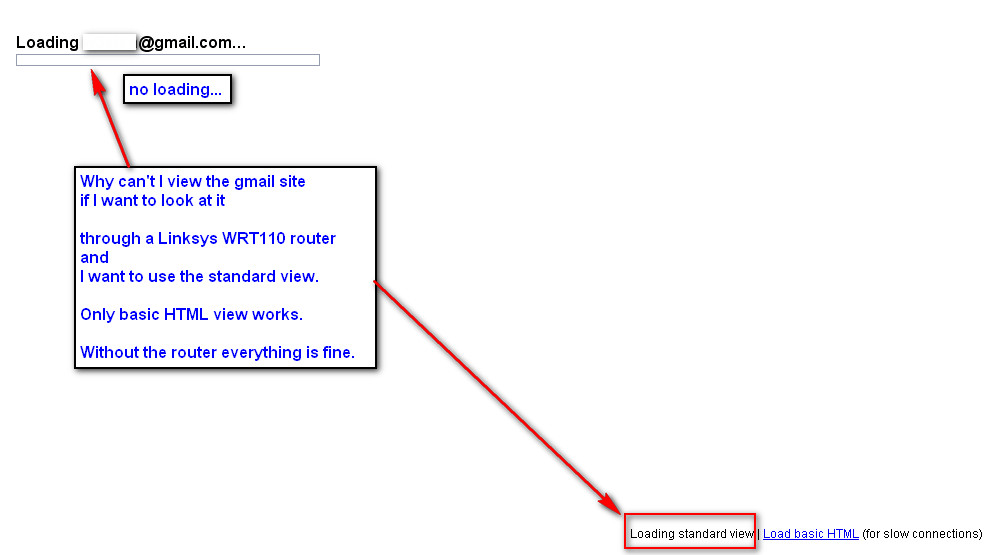
I use the gmail webmail site.
Behind router wrt110 and in standard gmail view, I can't read my emails
because the site stops loading in.
The problem only occurs in the browser Firefox 3.5.7.
In Internet Explorer 8, everything seems fine.
Help, pls.
Problem solved.
NoScript Firefox addon was guilty.
It automatically blocks goole.com scripts.
After the activation of google in noscript standard display GMail works again.
-
I have a problem when you try to connect the WRT110 with the RVS4000.
The problem is that devices connected on the gift of the WRT110 obtain an IP address and cannot connect on the computer connected to the RVS400.
My setup is the RVS4000 as a gateway and DHCP active. the wrt110 is the secondary router that will be used to access wireless and wired switch.
devices connected on the wrt110 occurred (Popcorn Hour) media center units
on the wrt110 I tryied different configurations to see if I can make it work. LAN to Lan connection. (with dhcp and NAT Protocol on the disabled wrt110) and
with Lan to Wan connection (affecting an ip address static DNS and gateway wrt110 and dhcp and nat disabled)
I ping the wrt110 from computer connected on the rvs4000 and vice versa, but I cannot ping devices connected on the wrt110
I think 2 scenarios that could affect. The routing table of the wrt110 declares 192.168.1.0 with gateway 192.168.1.5 ips (which is the IP wrt110) can change on 192.168.1.1 which is the rvs4000 with the dhcp server?
All wiring passed it must be somewhere in the connection?
Thanks in advance
You cannot change the ports on the switch N ° the WRT. They are always auto-detection. It seems that negotiation does not work with your media device.
Options:
1. connect the device to support to the RVS4000.
2. find a switch with which the media device negotiate correctly.
3. get a (expensive) managed switch and set the connection port that you need.Of course, remember the speed control lower the appliance becomes slower. It depends on how fast the device media is supposed to be and what nic ethernet is integrated.
-
behind the bridge router will not connect.
Im trying to set up my network like this, Modem > ROUTER1 > bridge > ROUTER2 > PC
Both routers are WRT110 and the bridge is a WET54g.
I can access the internet if I plug the power cable directly into my PC from the bridge, but when I plug it into the router it does not connect to the internet. my pc can also connect to ROUTER2 without problem but can not get internet.
This could be established with only 2 devices... WRT110 router and bridge WET200... WET200 bridge has five ports to connect safely separate wired networks...
With your existing equipment, cela -.
Connect the second router Internet Port WET54G and access your router installation... Change the router LAN IP address 10.10.10.1 and click on save settings... Turn off the router for a minute and turn it back on... You should be able to connect your computers wired to your router's ethernet ports, and they need to connect on internet...
-
Linksys WRT110 problems - Firmware and the blocking of Web sites
First problem is that my Linksys WRT110 blocking some Web sites. I tried to get 1up.com and it times out. When I plugged my modem without the router I could access the site without problem. I checked www.downforeveryoneorjustme.com and it's on my end... I found a few solutions workaround, which eventually do not, such as:
After you download the firmware, extract the files if its zipped.
Connect to http://192.168.1.1 router.
Leave the user name and password admin
Click administration and then search for the file (.bin)
Wait for the upgrade, then reset and reconfigure the router.
-
Intermittent Internet connection with WPC100 and WRT110
I bought a router WRT110 wireless several weeks ago. Used with my WPC55AG without any problem at all. I liked the wireless-N, so I decided to upgrade to a Wireless N notebook card and bought a WPC100. I can still connect to the router with the signal strength of 100%. However, when you try to access the Internet, sometimes I can connect to Web sites, but I regularly get an Internet Explorer error message cannot connect to the internet, even if the signal is always 100%.
Tried to go back to my WPC55AG and not to make any connection error messages. Tried to connect to my router with my PSP and not to make any connection error messages. Connected to another router wireless that didn't have WPA or WEP using my WPC100 and did not have any connection error messages...
Any ideas? Thank you!
I changed my router settings as you suggested, with the exception of the security mode - I left it to WPA - 2 because I wanted the extra security. It worked fine for a day, until I restarted my laptop...
Then I tried to use your router suggested settings and set the WPA security mode and it works very well for 2 days and several reboots!

Thank you very much for your help with this!
Maybe you are looking for
-
I'm sure that the answer to this is 'no' until yesterday that is what I had. I installed a new router today (a Homehub BT) and have lost my Time Capsule. It used to be like that on my network: But now, the best I can do is get on my network, but via
-
Bluetooth SPP very slow on the macbook 13 retina early 2015
I use the Bluetooth SPP profile much download code the arduino-based robots in my classes. This used to work fine on a Macbook (13-inch late 2011) unibody + Yosemite, but since I have upgraded to a Macbook 13 beginning 2015 retina, transfers are > 20
-
Hello Regarding the expressions pre, post, pre-sous- and post-sous-steps expressions, what is the order of execution and evaluation? Thank you
-
Problem with LabVIEW 9.0f2 and VISA 5.0 on Mac OS x 10.6
Hello I'm using MacOSX 10.6 and Labview 9.0f2. I installed the lates VISA (5.0.0) drivers, as they are the only support OSX 10.6. Now, I try to run the "basic series write and read" example and get the following error: Error 1073807343 has occurred t
-
Ultimate is included in my Pro 7 upgrade disc?
I have a drive to upgrade to Windows 7 Pro upgrade a Win Vista 64 bit Home Premium laptop computer. Upgrade Advisor says that my options install 7 Home Premium or Ultimate. My drive Pro upgrade includes Ultimate or should I return my package to OPEN