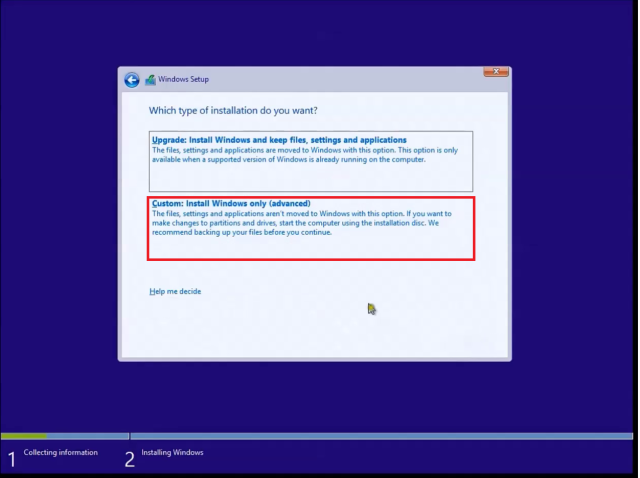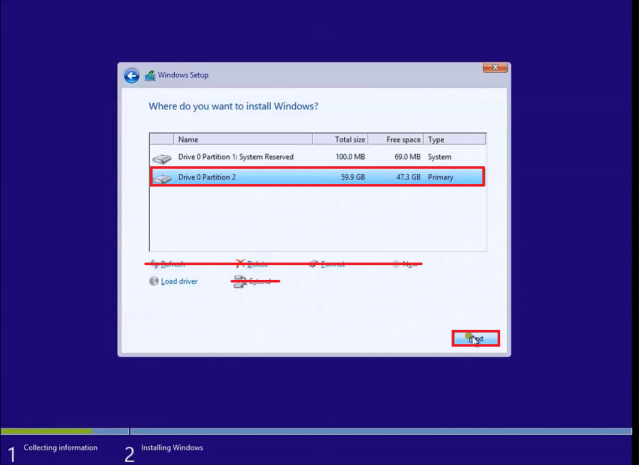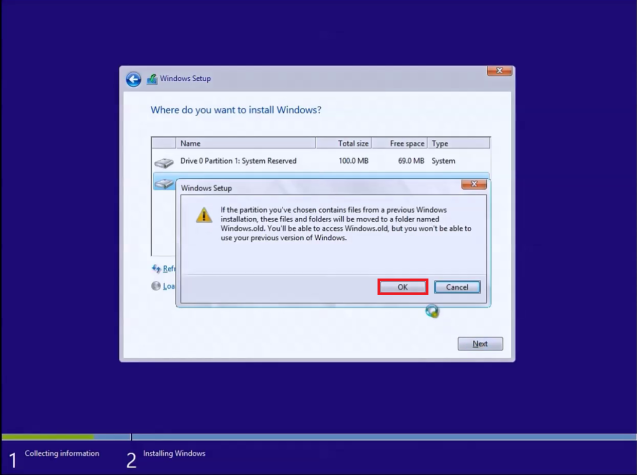XP shows the MESSAGE about how to start, but then stops at a black screen with cursor
Today, instead of start normally, my Dell displays the usual POST screen, then a black screen with a cursor blinking (dash). He is not following the XP splash screen. After the machine is turned off and restarting, I pressed F2 repeatedly and eventually got to the configuration of the system. Then I pressed ESC and exit, and the machine starts normally on the desktop. This has happened 3 times since. Social site from Microsoft suggests that the master boot record has been damaged, or that the NTLDR file may be missed. Anyone know how to check this?
hunty7,
Take a look at this article. He explains a situation similar to yours and gives the troubleshooting steps.
http://support.Microsoft.com/kb/314503
Let us know the results. Mike - Engineer Support Microsoft Answers
Visit our Microsoft answers feedback Forum and let us know what you think.
Tags: Windows
Similar Questions
-
Windows starts, but does not charge not (black screen with cursor)
[Sorry for the long post, but I feel the need to explain my situation]
I have the following problem:
I turn on my PC, and Windows shows it is normal loading screen, then it goes in a completely black screen, with just the mouse in the middle. By the size of the cursor, I can say that it is in a low resolution, probably 800 x 600 (compared to my usual 1920 x 1080). I am able to movements of the mouse, but with no particular purpose without something to click on. No other keyboard input seems to work, except for press SHIFT 5 times, which shows the keys dialog box to self-retaining (with just 'yes' or 'No' options, no other connection); and Windows key + U, which shows the ease of access Center. CTR + Alt + Del does NOT work.
So far, that's what I tried (in chronological order):
- Start in Safe Mode, Safe Mode with network, safe mode with command prompt Mode, start low resolution video, last known good configuration: all give the same result as to start normally.
- Repair of your computer:
- Startup Repair: find the registry errors (I realized and fixed this more later on)
- System Restore: did not find any previous restore points (I know with certainty that there is, I took the habit of making regular restore points).
- Windows memory diagnostic: not found error.
- Command prompt:
- Ran the command chkdsk /f r, has no error report.
- Ran sfc/scannow: I don't remember the exact report, but he asked to restart the computer to complete the repair of the problems. I rebooted and ran the new order for the same result.
- Forced the scan with: sfc/scannow damaged = c: \ /offwindir = c:\windows, concluded and repair errors, not always not load windows.
- Ran Dell Diagnostics start, found no errors.
- Startup Repair ran found once again the registry errors. I found the solution to this in a forum for Microsoft Help ( answers.microsoft.com/.../f77d5355-b8be-41d6-af24-cae994e1768f ) and fixed the problem. I rebooted, but the problem persists.
- Startup Repair does not detect now no error. I tried restoring the system again, we find 2 restore points dated AFTER the beginning of my problem. I decided to restore it in any case, but none of them worked.
- I ran Windows Defender in offline mode:
- Quick scan: and found 2 threats and remove.
- Full system scan: found 4 more threats, removed 2 of them, the other two could not be removed because they were in an ISO file.
- I've tried steps 1, 2 and 3 with no luck.
With every step, I am aware that I am closer to having to reinstall Windows, then I decided to see if I could still access my HD to save my personal files. I did a live Linux CD (with Ubuntu), but I have a problem of mounting the readers, because they are in a RAID0 configuration. "sudo dmraid s" gives the following error: "ERROR: Sie: number of devices in RAID wrong value"isw_dbdffjficc_ARRAY0"[1/2] on/dev/sdb.
Important details:
I changed my graphics about 4 months ago (a 750ti of Nvidia GTX for an ATI Radeon HD 6450), and told me that I can run short with the power supply. The new card requires a minimum of 450W, and I think that my diet is 460W. This may or may not have something to do with this question, I have no idea.
My 2 hard drives of 500 GB RAID0 configuration has brought me a lot of problems of the day 1. One of the HARD drive would be randomly (I am able to hear a clicking sound different when this happens) failure and the computer would break. At the start, he would ask a boot device. The Dell boot utility would then recognize only 1 readers, but would end without errors. After a reboot or two, everything would be fine and would be boot windows normally (apart from the usual error recovery screen) with no sign of corrupted data or anything. As I said, it happened are the arrival of my PC, but restarting a couple of times still attached. From now on, the two HD seems to work very well, the Dell utility recognizes two of them and found no errors in one of them, and I can access any directory from the command prompt.
Is there anything else I should try before reinstalling Windows?
Before the installation, I really wish I could recover my files (I have important documents of the College), is it possible to do this?
Sorry again for the very long post (and for any errors of language, English is not my native language) and thanks in advance.
Since you have not yet had your data readers. I recommend a Windows installation without formatting the drive... I don't like this solution, but at this point, you have probably tried everything.
Use a reinstallation of Windows 7 installation DVD, make sure that you select...
Select custom: Install Windows only (Advanced)
If you do not select one of the route options and everything simply highlight the largest partition and click Next:
Windows will dump all the old Setup files into the Windows.old folder
-
Computer starts up, it stops at a black screen with the mouse icon (which moves around as usual)
When I start my laptop, it goes through all the loading screens (Windows Vista etc.) then sticks to a black screen with the mouse icon... I somehow managed to try a restore of the system by a few points, but they all failed a moment I can't even find this option.
Hi Peter,
1. have you done any recent hardware or software changes to the computer before the show?
2. with what code error did system restore fail?
Method 1:
Try to start the computer in safe mode and check if the problem persists,
Start your computer in safe mode
http://Windows.Microsoft.com/en-us/Windows-Vista/start-your-computer-in-safe-mode
Method 2:
Try and perform a startup repair and check if that helps you.
Startup Repair: frequently asked questions
http://Windows.Microsoft.com/en-us/Windows-Vista/startup-repair-frequently-asked-questions
-
Sometimes when I start my PC I have a black screen with the Windows boot manager at the top. Although there are several options available, that nothing happens no matter what keys I hit and the only option is to shut down the computer and restart completely. Sometimes the Boot Manager page turns and my office sometimes opens fine. I've updated with everything Microsoft has Windows Vista and I still get this screen. Anyone has any ideas.
Do a startup repair and see if that fixes it:
Download the ISO on the link provided and make a record of repair time it starts.
Go to your Bios/Setup, or the Boot Menu at startup and change the Boot order to make the DVD/CD drive 1st in the boot order, then reboot with the disk in the drive.
At the startup/power on you should see at the bottom of the screen either F2 or DELETE, go to Setup/Bios or F12 for the Boot Menu.
When you have changed that, insert the Bootable disk you did in the drive and reboot.
http://www.bleepingcomputer.com/tutorials/tutorial148.html
Link above shows what the process looks like and a manual, it load the repair options.
NeoSmart containing the content of the Windows Vista DVD 'Recovery Centre', as we refer to him. It cannot be used to install or reinstall Windows Vista, and is just a Windows PE interface to recovering your PC. Technically, we could re-create this installation with downloadable media media freely from Microsoft (namely the Microsoft WAIK, several gigabyte download); but it is pretty darn decent of Microsoft to present Windows users who might not be able to create such a thing on their own.
Read all the info on the website on how to create and use:
http://NeoSmart.net/blog/2008/Windows-Vista-recovery-disc-download/
ISO Burner: http://www.snapfiles.com/get/active-isoburner.html
It's a very good Vista startup repair disk.
You can do a system restart tool, system, etc it restore.
It is NOT a disc of resettlement.
And the 32-bit is what normally comes on a computer, unless 64-bit.
See you soon.
Mick Murphy - Microsoft partner
-
Hello, Ive just purchsed PSE 13 and when you click on the download button, nothing happens. It routes me to a black screen with an icon of Adobe, but that's all. Can someone help me in what I should do next?
Make sure that you are logged on the Adobe site, having cookies enabled, clearing your cookie cache. If it fails to connect, try to use another browser.
-
Windows 8 will not start, shows a black screen with cursor
I tried to turn on my hybrid 3 cell / tab lenovo black this morning. After starting, it shows only a black screen with the cursor mouse mobile, but it stays like that for hours, until now. I can't turn it off, nor can I force turn it off by unplugging the battery it has unified the design of the body. What can I do?
Hello Mel.
Thanks for posting your question on the Microsoft community.
Thank you for details on the issue.
This problem may occur because of corrupted display driver.
I suggest you use the steps in this article and check if it helps.
Reference:
How to solve a problem of black screen crash
https://support.Lenovo.com/in/Hi/documents/ht079944
(Also valid for Windows 8)I hope this information helps.
Please let us know if you need more help.
Thank you
-
Pavilion dm4 does not start: black screen with cursor blinking up to no left, no error message
Nowhere on my HP Pavilion dm4 close last night and does not restart. When I turn on the computer, I get a black screen with a cursor blinking in the upper left corner. I ran a variety of diagnostics and all seems OK (i.e. no error message).
I am able to start the computer in mode 'Media' - and I see all my files. However, I'm unable to start the computer normally. Help, please.
My computer is old - 1 year and 25 days to 25 days outside the warranty period.
Thank you.
Hello
Boot from the new rescue CD, select repair your computer and choose the command line. When this charge, enter the following commands and press on enter after everyone – including spaces as shown.
Bootrec.exe
bcdedit/export C:\BCD_Backup
c:
Boot CD
BCD attrib s h - r
Ren c:\boot\bcd BCD.old
Bootrec /RebuildBcd
Bootrec /fixmbr
Bootrec /fixboot
Remove the rescue CD and try to restart now.
Kind regards
DP - K
-
Windows 7 shows a black screen with cursor
I tried to upgrade my desktop Windows 7 Edition computer Home Premium to Windows 10. I did the morning but left him to finish while I was at work. When my husband returned he said it was completed 99% so it just reduced and used the computer. At the time I got home a few hours had passed and it was still 99%. I tried to restart and now after I get in Windows startup and password screens. I have a black screen with the arrow cursor moving very well. How can I fix? Thank you!!
Hello Mary,.
I would like to know some information about the problem so that we can help you better.
What is the brand and model of your computer?
Thank you for details on the issue.
I also know that the inconvenience that you are experiencing due to black screen problem. I will definitely help you.
This problem may occur because of corrupted display driver.
To diagnose the problem, please Start Windows in safe mode and check the number.
Reference:
https://support.Microsoft.com/en-us/help/17419/Windows-7-Advanced-startup-options-safe-modeIf the problem does not persist in safe mode, uninstall the display driver. Please follow these steps:
a. press Windows + R keys together, type devmgmt.msc in the run box, and then press ENTER.
b. Click to enlarge graphic cards, right-click on the map and click Uninstall.
c. restart the computer.Now, reinstall the display in normal mode driver. You can either download and install the driver to display from the manufacturer's website or proceed as described in the following article.
Reference:
Updated a hardware driver that is not working properly
https://support.Microsoft.com/en-us/help/15048/Windows-7-update-driver-hardware-not-working-properly#update-driver-hardware-isn ' t-work-properly = windows-7I hope this information helps.
Please let us know if you need more help.
Thank you
-
HP Pavilion dv6: black screen with cursor after the connection
For two weeks, my laptop lost sound through the speakers and plug headphones. The computer recognizes there is a problem of devices not be enabled on troubleshooting menus, but when I check the devices individually and test says they are on and sound screens played... even if there is none.
Due to this recurring problem, I downloaded the drivers for my system updated and uninstalled the old series and restarted my system. Since then, I get a black screen after login and could make even spybot search and destroy scan my items, but that's all. Computer still starts in safe mode and can run the Task Manager... Help?
Hello
Boot the computer normally and log.
Black screen, hold down the ctrl and alt keys and press delete.
Select Task Manager.
Select the process tab and select to show processes from all users (lower-left).
Click the column heading to organize the processes in alphabetical order.
Look for an entry called to run once Wrapper (RunOnce.exe) - If you see it listed, right-click on it and select end task.
If your office now appears, download AdwCleaner on the following link (there are 4-5 second delay until it's available)- Save in your downloads folder.
https://toolslib.NET/downloads/finish/1/
A once downloaded, close all programs, open your download folder and double-click the application to run it (click Yes to any uac prompt).
Click the scan button.
When the results are displayed, click the Clean button - when you are prompted to restart, click Ok.
It starts on the desktop correctly now?
Kind regards
DP - K
-
Black screen with cursor when connecting Windows 7. Reinstall the drivers doesn't help not.
I have a Windows 7 Pro machine that boots to a black screen with a cursor instead of the login prompt, but if I press some keys like enter and tab that I will get a few blue squares where probably windows are appearing.
I can boot into safe mode and log in. I can then disable or uninstall the video card and the boot into normal windows. But if I install the Intel to the HD3000 integrated video drivers, the black screen will be there waiting for me when I reboot.
I tried with and without external monitors connected.
I tried to uninstall the drivers in the menu programs and features (also selection to completely remove the drivers), and I uninstalled them through Device Manager. I then reboot before installing the Intel drivers again. I tried the version on the site Web of Panasonic, as well as the latest version of the Intel Web site. Results have been the same every time.
Are there left behind somewhere that I could try to remove registry keys? Perhaps a more thorough removal method? Something more creative? All ideas welcome!
System Specs:
Panasonic Toughbook CF53 (A)
Windows 7 Pro 32 bit
Intel CPU 2520 M w / HD 3000 integrated video
4 GB OF RAM
This system has been restored to a standard corporate image, unfortunately is no longer near factory that she'll get. System Restore will not be an option because he has never been in a working state. Startup Repair was not an option due to disk full corporate encryption that seems to make the unreadable disk at this time here. I tried but it fails and I can't find the drivers to be used in the environment of recovery for this BeCrypt Disk Encryption.
Hi Brian,.
According to the information that you, as you can start your computer in safe mode without problem, then the problem is probably with the supplied driver. Since the installation of the driver is causing the problem to occur, one possible cause is a driver you want to install is not compatible with the system. We suggest that you contact the manufacturer of your computer for help on installing the correct driver for your PC.
Kind regards.
-
I have a Pavilion Notebook and recently caught the virus from file recovery. I bought and ran the disc of Trend Micro Titanium Maximum Security. Now, I get a black screen with a flashing cursor in the upper left corner of the screen. All tests ran for memory, hard disk, etc. are OK. Now I have a recovery disk, but have not backed up my files. Any suggestions?
Download your backed up files, then you can boot from your recovery disks to reinstall Windows.Several options to do so.
Remove the hard drive and attach it to one > USB adapter . Plug it into another computer via usb port and copy files off the power.
You can use > Ubuntu Live CD to boot from and backup files.
OR ->Kaspersky CD has the ability to back up files.
-
boots of the machine to a black screen with cursor flashing by intermittently does not start.
Original title: slow start, get a black screen and a space bar flashing sometimes it starts not at all and I have to hard start loaded operating system and any backup disc
slow start, get a black screen and a space bar flashing, sometimes it does not start and I have to hard start loaded operating system and don't back up drive all ides other than buying an upgrade... Please
Hello
- What were the changes made before the issue started?
You can check this link:Computer stops responding with a black screen when you start Windows XP -
I can't believe that I trusted to Windows updates. Why what happened? I restarted my computer several times so try to press F8 and NOTHING. Microsoft pays for this correction? I seriously need to know what the * happens.
Hello
1. what happens when you tap F8?
2. are you able to get the menu advanced startup options?
Please follow the methods mentioned in the link below.
Method 1:
Try to start the computer in safe mode.
Click on the link below.
Start your computer in safe mode
http://Windows.Microsoft.com/en-us/Windows-Vista/start-your-computer-in-safe-mode
If you are able to start in safe mode, please perform clean boot.
Click on the link below.
http://support.Microsoft.com/kb/929135
NOTE: after the troubleshooting steps, please return the computer to start as usual (see STEP 7 the above link)
Method 2:
Try to perform the last good known Configuration using the link below.
Using the last good known Configuration
http://Windows.Microsoft.com/en-us/Windows-Vista/using-last-known-good-configuration
Method 3:
Also unplug all third-party hardware devices connected to the computer except the keyboard and mouse.
What are the system recovery options in Windows Vista?
See also the below mentioned link.
http://Windows.Microsoft.com/en-us/Windows-Vista/what-to-do-if-Windows-wont-start-correctly
-
my sound lights when the computer is started, but then stops someone can help me?
It lights up when I turn on the computer, but then after that nothing, it will work with head phone or speakers are connected, it's an acer aspire laptop with vista
Maybe this article would provide a few ideas:
No sound in Windows
http://Windows.Microsoft.com/en-us/Windows/help/no-sound-in-Windows
(Win XP / Vista / 7) -
Windows displays a black screen with cursor after the installation of updates
I leave the official updates of Microsoft doing their thing last night before closing and I woke up today to see a black screen greeting me after that I entered my password on the start screen. The only thing that appears is HP Coolsense. No program, no nothing. It's just a wonderful black screen. The world how this issue fixed?
Hello bean,.
Thanks for posting your question on the forum of the Microsoft community.
I would like to know some information about the problem so that we can help you better.
What is the brand and model of your computer?
Thank you for details on the issue.
This problem may occur because of corrupted display driver. I suggest you to update the display driver of
your computer and check if it helps. Please follow these steps:
a. press the keys Ctrl + Alt + Delete , and then click Task Manager.
b. click on 'file' and then click on "new task".
(c) in the immediate window, type explorer.exe , and then click on ok.
d. Office should appear. Otherwise, in the immediate window, type devmgmt.msc , and then click on ok.
e. the device manager should open.
f. expand 'graphics', right click on the display device, click "Update driver software", and
Follow the on-screen instructions.
After update display driver, you can correct the screen resolution using the following steps:
a. right click on the desktop, and then click screen resolution.
b. in the 'resolution', select the recommended resolution.
c. click apply and ok.
I hope this information helps.
Please let us know if you need more help.
Thank you
Maybe you are looking for
-
How to shorten the details displayed by email to the Notification Center iOS 10?
In iOS 10, each email appears in the Notification Center with a large amount of detail/lines. Is there a way to configure notifications to display only the subject and sender of new emails, or otherwise reduce the level of detail? I would rather se
-
Problem, I continue to see messages Foxfire is obsolete, BUT I have the 30.0 version
I Facebook, he says that Foxfire (version 30.0) is obsolete. I use Hulu or cracked, and again it is said that Foxfire is obsolete. I go to mozilla Support on the top side of the page, to the left of the screen, it says: "your Foxfire is out of date a
-
The OS is 6.1.7601 (SP1) Windows7 Ultimate.
-
Satellite A660 - 11 M & Bluetooth-detection service failed
I don't know how it happened, but now I can't connect a new device bluetooth for my laptop. The bluetooth Wizard find the mouse bt and mobile, but it does not connect to them and returns the message "the service Detection failed. I tried to uninstall
-
Sleekbook C6K23EA stuck on diagnostic pc
Make that a recovery set up my pc crashed and after restart procedures and you try to reset the computer by holding the button of start for 15 sec I now get stuck on diagnostic pc and no option to do somethingI got error rutt7f-6gj6m6-mfpx0k-60cv03 o