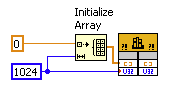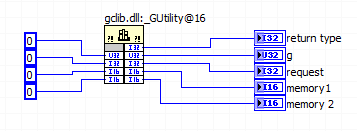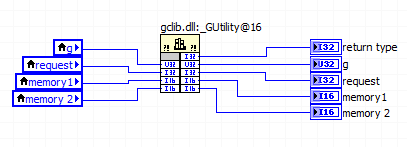Background image of a slide that appear in all the slides after and I can't remove it
Hello
I am changing a course created with Captivate 5, Captivate 7 and for some reason any background image slide 35 appeared in all the slides after one and I can not remove. The most interesting thing is that when you look at the film slides, they are different (like the original) than on the workspace that contains the background image, I'm trying to delete (screenshot below).
Ideas or comments?
Thank you.
You can check the accordion of Timing (not visible on the screenshot)? There may be value to display for the rest of the project?
Or is the image on the master slide used for other slides?
Tags: Adobe Captivate
Similar Questions
-
Is it possible to pin a background image for (android) Tablet, that it doesn't matter what I do
Is it possible to pin a background image for (android) Tablet, that it doesn't matter what I do
Hello
I believe you are trying to locate the image in the layout of tablet or phone.
Due to lack of support on some browsers and Smartphones, pinning is disabled in Muse for Tablet and smartphone layouts.
You can see this feature in future versions of Adobe Muse.
You can use the scroll effect to achieve this as a solution.
Select your items you want "pinned" and open your scrolling check Motion Control Panel the check box for the movement and the value of all the values to zero.
Here is the screenshot for help.
Concerning
Vivek
-
Icons and black screen that appears when published the missing LMS
Hello
I tried to search online, but need some advice on how to solve a problem of publication I encounter.
Captivate 7
SCROM 1.2
When I run a SWF file via my IE browser, I have no missing icons or black screen that appears. During the generation of the content to publish SWF with HTML5, it passes through successfully.
When it is published through LMS, couple of slides in the length of the content, I am facing some missing icons and black screen. I read an article saying check on imsmanifest.xml that could help solve the problem. But watch and read the code, I am pretty well confused to determine what lack us here.
Comments or the recommendation how I can solve this problem?
Concerning
AJ
Publish your Cloud SCORM LMS SCORM online and test the functionality here. If he plays as expected, the problem is with your own LMS and you must get their technical staff working on the problem.
-
How to permanently remove Sidebar that appears in all my pdf documents?
How to permanently remove Sidebar that appears in all my pdf documents?
These tools are part of the Acrobat program, is not part of the document.
-
I have an application that is in limbo. He says waiting, and I can't remove it.
I have an application that is in limbo. He says waiting, and I can't remove it. I tried to restart my phone and tried to open the app to re install. He is STUCK... HELP Please help.
You can force quit it double clicking the Home button and then pushing on the top of the screen? You should be able to uninstall it then. If he's in trouble, what you do not want to do is open it. Did you really restart the phone now Home and power buttons until the Apple logo appears.
-
HI everyone, I paid almost 10 days ago, my supcripcion to plan for all the app elements, and after u date of my latest plan, any program is runing, always appear, your time taking, is late, please by the app with my adobe ID works correctly?
Photoshop Elements and Premiere Elements are NOT part of the cloud... you buy a serial number, not a subscription, and you enter the serial number during installation
If you don't want to say things, read below
Your subscription to cloud shows correctly on your account page?
If you have more than one email, you will be sure that you use the right Adobe ID?
https://www.adobe.com/account.html for subscriptions on your page from Adobe
.
If Yes
Some general information for a subscription of cloud
Cloud programs don't use serial... numbers you, connect you to your cloud account paying to download & install & activate... you may need to sign out of the cloud and restart your computer and log into the cloud for things to work
Sign out of your account of cloud... Restart your computer... Connect to your paid account of cloud
-Connect using http://helpx.adobe.com/x-productkb/policy-pricing/account-password-sign-faq.html
-http://helpx.adobe.com/creative-cloud/kb/sign-in-out-creative-cloud-desktop-app.html
-http://helpx.adobe.com/x-productkb/policy-pricing/activation-network-issues.html
-http://helpx.adobe.com/creative-suite/kb/trial--1-launch.html
-ID help https://helpx.adobe.com/contact.html?step=ZNA_id-signing_stillNeedHelp
-http://helpx.adobe.com/creative-cloud/kb/license-this-software.html
.
If no
This is an open forum, Adobe support... you need Adobe personnel to help
Adobe contact information - http://helpx.adobe.com/contact.html
Chat/phone: Mon - Fri 05:00-19:00 (US Pacific Time)<=== note="" days="" and="">
-Select your product and what you need help with
-Click on the blue box "still need help? Contact us. "
-
Several images of the same thing. How can I remove additional ones.
Several images of the same thing. How can I remove additional ones. Looks like I can't get out of text cursor mode.
You can select all the images and delete, else you will have to select the images individually that you want to remove.
At any time, you can click "selection tool (V)" to get out of the text frame.
Thank you
Sanjit
-
I'm having a problem with my screen of harvest... A small grid appears and I can't remove... Help?
My harvest screen has a fine grid (about 1/2 in.) covering the entire field. I use the third screen but can activate when I want to and that always works but whenever I load a picture of the small grid appears and I can't remove... Help.
It is possible, that you have the grid in pixels or just grid shows? Find in the view menu.
-Christmas
-
I received a message that there is an hour: Trojan.Win32.Generic detected in the time machine. How can I remove it? Is this true?
I have the version of yosemite 10.10.5 OSX macbook air.
Whence this message?
-
I can't save my Ipad that 'save now' on itunes is dimmed and I can't select. Does anyone know what I can do backup?
Check here the basic troubleshooting steps: If you can not make a backup of your iPhone, iPad or iPod touch - Apple Support iTunes
-
I recently buy iPhone 6 s he'S / has and unfortunately the glass of my phone was broken, is it possible to change a new and that I should pay the penalty or not? Can you help me solve this problem? Thank you
See http://www.apple.com/support/iphone/repair/screen-damage/.
-
why I can't take a new picture and I can't remove all the images of photos.new will not be saved
why I can't take a new picture and I can't remove all the images of photos.new will not be saved
Check your storage space on your iPhone, iPad and iPod touch - Apple Support
-
Make sure that wire you all the inputs and outputs of your node library function call?
This document says "make sure that wire you all the inputs and outputs of your node library function call.
But all the terminals on the right side of the call library node considered "outputs" referred to in the foregoing statement?
This same document continues to show the right way to allocate memory with this illustration and in the illustration, the right "outputs" are left without junctions.
Am I right in assuming that the only terminals that count as outputs, those who use the code of the DLL (modify) as output? If it is true, then all other terminals output associated with the values entered alone so don't really account as outputs, correct?
In the parameter call-library configuration screen there is a "Constant" check box and the help that he wrote "indicates whether the parameter is a constant." What is this box? for me in the setup of the DLL call
Finally, assuming that a call from the DLL that is supposed to write in these five outputs, is it legitimate to use constants like this to book a space of memory for the output values?
How about if local variables associated with the output terminals are used instead?
Despite the linked document, it is necessary to connect the corresponding entry for simple scalar output parameters (for example a digital). LabVIEW automatically allocate memory for them. If you do not want the entries for all the output wire anyway, there should not be no difference between a constant and a local variable; I would use a constant to avoid useless local variables.
For settings that are only entries, there is not need to connect the outlet side. It's a bit simplistic since all parameters are entered only and get one result (other than the return value), you pass a memory address and modify the content to this address, but LabVIEW manages this dereferencing pointer for you. If you want to really get into the details, learn more about pointers in C.
The "Constant" check box acts as the qualifier "const" on a c function parameter. It tells the compiler that the function you are calling will not change this setting. If you call a function prototype includes a const parameter, then you must mark this as a constant parameter when you configure the call library function node. Otherwise, I wouldn't worry on this subject.
-
(2) is there a place that I see all the logics without seeking the properties of each object?
LookoutDirect 4.5
(2) is there a place that I see all the logics without seeking the properties of each object?
It seems that the lookout 4.5 is not browser connection. We have added this tool to view the connections at the belvedere 5.x.
-
I'm looking for a software that will speed up the startup time and when I use etc.
I'm looking for a software that will speed up the startup time and when I use the computer for a while, it is slow going on the Web site? do I need a registry cleaner? Please notify. I have two computers with xp and vista.
The only thing that's really going to "speed up" your computer is a faster processor, more ram and a faster internet connection. Everything else is really a waste of money (IMHO)
Maybe you are looking for
-
I forgot my answer to my apply questions id
I've forgotten the answer to my questions of ID apply
-
Downloaded Firefox 8.0. Why is it not compatible with Roboform?
Downloaded 8.0. RoboForm has worked before, but not now.What can be done to make it compatible with Roboform 8.0?
-
Calls to keep ending when I answer. Help, please
Hey guys,. When I get an incoming call on my iPhone 6 and I slide pick up or press on the answer button, the call ends automatically. I tried to call my phone at home and on the outgoing line it doesn't even sound, and when I answer my phone, the lin
-
Could not open in safe mode; Impossible to uninstall ESET; Impossible to uninstall RegEdit
1 problem started trying to uninstall ESET antivirus. Error message says that C:\Program Mechanic\Data\map.ddat Registry; C:\Program mechanic\DAta\values.dat Registry; and this: \Program Files\Registry mechanic\Data\keys.dat is missing and need to r
-
Hello, it is somewhat an unusual question but this was the most relevant forum that I could find to ask him... I'm trying to find out who the original composer for the song of welcome to Windows 98 . Please I make donation ' tmean "Microsoft Sound".