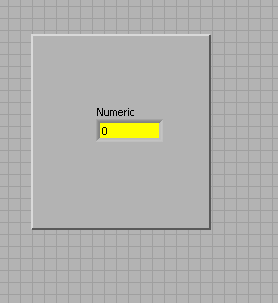Change the background color of a chart
I don't think it's possible to change the background color of a chart, is this possible?I don't think it's possible to change the background color of a chart, is this possible?
Tags: Flex
Similar Questions
-
change the background color of the chart according to the State
Hi, I'm changing the background color of the table line under certain conditions.
as: 0-10% - background is green
10 20% backgound is yellow
20 30% backgound is orange
I am attaching the link to which I want to achieve. Please take a look at this pic and please help me to lock it
[http://picasaweb.google.com/vikramu09/OBIEE#5416292892781031666]
Thanks advancedYou can do it in OBIEE. In the chart, follow these steps:
1. click on the 'Axis Scaling"(3rd icon) icon.
2. change scale markers
3. Add
4. type = range
5. in the first box, enter 0
6. in the second box, enter 10
7. in the color, choose green
8 Add... etcWho should do it.
-
How can I change the background color for the bar 'help file edit view history bookmark tools' in Firefox 29,0
You can add a theme of solid color to change the color of the top of the browser window, which contains the Menu bar.
-
How I change the background color?
This has been answered before, but for older versions of Pages with settings that no longer exist, and I can't seem to understand. How can I change the background color in the Pages?
I inserted one rectangle and size for the cover page. I can't send to back, despite clicking on the button to do it, nor can I scroll with me instead of having to insert a new for each page, which would be much too tedious, even if I clicked "move with the text." What Miss me?
Hi shockvaluecola,
This rectangle selected, Menu > reorder > Section Masters > move object of Section Master.
This context is displayed on each page of this Section.
To remove the object of Section Master Menu > reorder > Section Masters > make Master objects selectable.
Select (by clicking in the margin of page for me works), then delete.
Kind regards
Ian.
-
How can I change the background color of my iPad
How can I change the background color of my iPad 1 5.1.1
You can change the wallpaper via settings > brightness and wallpaper
-
First HP: Change the background color of a cell in the spreadsheet app (program)
I created a very simple program to change the background color of two cells in the speradsheet application:
First version of HP 2015 6 17. 8151 Rev
1. EXPORT BGCOLORCHANGE()
2. START TO
3 STARTAPP("Spreadsheet"); Application of the open worksheet
4 STARTVIEW (2,3); in the symbolic view
5 Cell (1,1,7): = RGB (0,255,0); cell A1 green paint
6 cell (1,2,7): = 31744; red paint A2 cell
7. END;
PROBLEM: instruction 6 works, but section 5 only. Why?
Thank you!
The background color of worksheet uses 5 bits per color channel, then the function RGB() expects 8 bits per channel.
The background color of worksheet can be calculated by: R * 32 ^ 2 + G * 32 + B where R, G and B are between 0 and 31 inclusive.
-
Change the background color of comments in numbers?
Is it possible to change the background color of comments in a document of numbers?
I couldn't find a way to do it on my iMac, but I managed to change the color of comments in a document of iCloud numbers, and now he's changed the background color of comments on the document of numbers on my iMac.
You may have found the only access to the color of the note
-
How to change the background color of a text indicator?
I have an ASCII/text indicator on my FP. FP uses a .png file as the background, with a block diagram. The diagram is a white background with lines black, figures, etc. I wish I could change the background color of the indicator of ASCII text / to white, so that it better matches the white background of the block diagram.
LabView 2009 SP1 running.
Thank you
Have you tried the brush in the tool palette?

-
change the background color of specific table cell
Hello
I'm trying to highlight the cell when the max value occurs in the attached VI.
In addition, as it is a secondary function, possible to change the background color of this specific cell?
Thank you
hiNi
This?
-
How to change the background color of string programmatically?
How to change the background color of string programmatically?
Are you talking about string indicator and control chain? If so, right-click on a control/indicator of string and select Create-> property Node-> text-> text-> BG Color colors. Change to write and a number of the color you want to use phone.
-
How can I change the background color of the indicator
Hello
I want to change the background color of an indicator. (Yellow in the image as an attachment). I would like to know, what property node manages this value so that I can wire a box of color to it.
Thank you
Jason
Digital text > text colors > BG color
-
You can change the background color vi with a property node?
I was wondering if it was possible in Labview to use a property node to change the background color of façade for an iteration, then back to an original color later. I don't think it's possible, but I would like to know for sure.
Thank you
Jody
You can get the property pane directly node by right-clicking the scroll bar on the front panel and create-> property Node-> color pane. Useful with multiple panes. You can also click the property pane node in example of (imstuck) and choose link and then select the pane.
-
Change the background color based on the value
I'm sure that this is a trivial question, but I can't seem to find the method to do it.
I want to change the background color of an indicator according to its value.
For example: if I have a set of say 123degF, I would like to the color of background color green if the value is either 1% or +/-2degF.
Otherwise the color could be if above red and blue if under.
I was able to schedule a psychic acomplishes, but with more than 50 indicators the interface gets quite busy.
Santosh is correct. Here is a small example of the implementation of this code:
I've also attached a copy of this VI, with the connected devices, so you can use it as a subvi if you wish.
He takes input of temperature limit lower and upper limit. It then returns the value of the temperature, with the color of the indicator of change.
-
How to prgrammatically to change the background color of a 'number' inside a cluster control
Hello
using a property node, it is possible to change the background color of a control number.
But how to do this, if this number control is inside a cluster? I would not have found the property to the background color (see attached vi).
Thank you very much and best regads.
Michael
P.S.: I use a reference, because the color change must run inside a Subvi.
Hi Michael,
Insert a function "to the more specific" and connect the digital constant refnum. I modified a bit your vi.
See attachment.
Mike
-
How can I programically change the background color of a VI using another VI?
Is it possible to change the background color of text of an indicator on the front of an a different VI VI?
Hello
You can programmatically change the front like that, code
Can I programmatically change the colour of the façade?
http://digital.NI.com/public.nsf/allkb/0DDBDB2FE2F54A5286256918006D7BB9?OpenDocument
Then using VI Server, you can get a reference to VI on another computer to change it (or on the same machine)
Hope this helps,
Maybe you are looking for
-
Warning of imminent failure of satellite L500-19Z, hard disk
A warning came on my laptop computer indicating that the hard drive could fail at any time. I have everything backed up and thought I would defragment the drive to see if that helped (my knowledge of computers and their inner workings is seriously li
-
Configuration/program Panel will not uninstall snap.do
I had snap.do several months ago and had removed. Now he has suddenly appeared in programs under control panel again.All this because of Microsoft another question/fault! I have a problem (am always!) with Protection DEP (Data Execution) constantly
-
Can't change the wallpaper on Windows 8 Pro.
Hi, whenever I try to change my wallpaper it change is straight to the default windows one with 2 white flowers. I tried to use an image on the internet and it is said ok, but does not change. Any help with this would be great. Thank you! Lucy
-
Hello Adobe. If I'm not confused, I started my membership in February. I bought a pc several days after, I was lying run Photoshop and Illustrator on it, but I couldn't get the machine to work. I sent it to the company who sold me it had to wait mont
-
Attachment: No camera detected (several Nikon)
I can't connect my D70, D90 or D3200 no matter what I try. I have tried different cables USB, empty memory card, no memory card, no matter what mode on the camera, any port on the laptop computer, start camera first lightroom first, restart, turn the