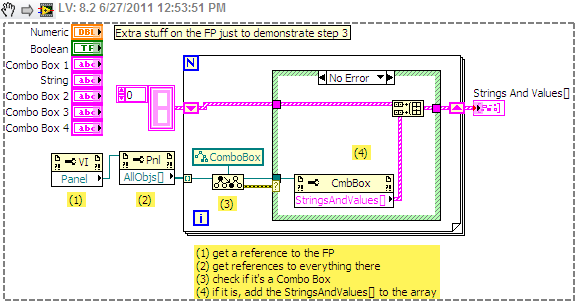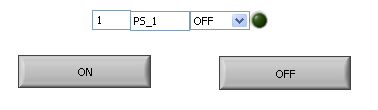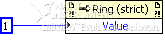Change the values of list box
I need to change the items in combo boxes including the value of exports according to what is selected by another drop-down list box.
I have a form with a set of departments. I need a second combo box to display a choice of managers according to which Department is chosen in the first drop-down list box.
Any help appreciated. My brain hurts.
Programming list and Combo in Acrobat and LiveCycle forms fields by Thom Parker
Tags: Acrobat
Similar Questions
-
The values of list box dropdown legend value changes
Hello
I have a combo box with 2 fixed values, and when the user changes the value I want the text caption for the fields on the screen to change automatically. I saw this post and did something similar but despite no error on screen legends are not changed.
The formcalc code I have is:
If (DropDownList1.rawValue is "1")
then NAME2.caption.value. #text = $record.IS_DATA. PERS_NAME2_CAPTION
else NAME2.caption.value. #text = $record.IS_DATA.COMP_NAME2_CAPTION
endif
I also tried to use resolveNode:
If (DropDownList1.rawValue is "1")
then xfa.resolveNode("NAME1.caption.value.#text").value = $record.IS_DATA. PERS_NAME1_CAPTION
endif
This is encoded in the OUTPUT from the drop-down list event list1. The background to this is that the form is generated from a SAP user interface and interactive.
If someone can see what I'm doing wrong / missing? -Is this something that should be possible?
Kind regards
David
Hello
Unfortunately he's changing Javascript does not work either. However, I have discovered that on the side SAP I was not having filled all the parameters of the system and structure of type SFPDOCPARAMS has a field called DYNAMIC inside. Once I put my original code worked :-)
Problem solved! Thanks for your help.
See you soon,.
David
-
How to read the value of list boxes by iteration in a loop For?
I have a lot of list boxes on the front of my VI. I want to know how to read the value of this combo with a loop boxes For. The point is that I don't know how to get the reference of each combo box in a loop.
Any information would be welcome. Thank you!
su27 wrote:
I have a lot of combo boxes on the front of my VI [...]
Be sure to close the references that you have finished with them.
-
How to change the value of list item
Hi all
The scenario is like this...
I have two country and state list item... Now when I select a specific country from the list item... corresponding State will come in the State list item...
Please help me to solve the problem...
Thanks in advance.
T.HalderHamadi,
In the trigger WHEN-LIST-CHANGE of the list of countries point write,
DECLARE Num_Temp NUMBER; RG_Group_ID RECORDGROUP; BEGIN RG_Group_ID := CREATE_GROUP_FROM_QUERY('RG_STATE', 'SELECT STATE_NAME, STATE_CODE FROM STATE_TABLE WHERE COUNTRY_CODE = ''' || :CB_COUNTRY || ''''); Num_Temp := POPULATE_GROUP(RG_Group_ID); CLEAR_LIST('CB_STATE'); POPULATE_LIST('CB_STATE', RG_Group_ID); :CB_MODULE := GET_LIST_ELEMENT_VALUE('CB_STATE', 1); DELETE_GROUP(RG_Group_ID); END;Replace the field names, table and and the name of the control according to your requirement.
Kind regards
Manu.
If my answer or the answer to another person has been useful or appropriate, please mark accordingly
-
Change the number of items in the drop-down list box when running
I'm trying to change the number of items in one of my boxes of comobo.
I have been through the help and this forum and have the values to within the drop-down list box change very well, but in a scenario, I want to go to three options for 2. And according to other choices to 3.
I guess I have to use a property node but I can't understand that one.
You can use the method to reset to zero (using an invoke node) before setting the [Strings] (after setting the value by default an empty array) or create an Xcontrol (you can see examples of LabVIEW for xcontrol).
Ben64
-
fill a list based on a value from the drop-down list box
Well, I know a way around it but its quite long with what I know. I worked on a better solution for a day now. So maybe (or likely) someone knows better. I'm trying to fill a drop drop down based on a user selection figure in a list of check boxes. I know I could create several drop-down lists and hide away them until the user changes the value of binding. But the dropdowns would consume a lot of space in my form design in liveCycle. So is there another way or I'm stuck he made a long journey. I also need to assign values to these elements, since they change because the values are used as item numbers later that fill a text/number field later in form as a list of materials.
Tell me if I'm wrong, please (I'm new to all this)
in the box in the click event
If (this.) RawValue == 1)
{
dropDownList1.addItem ("item # 1", "value1111");
dropDownList1.addItem ("item # 2", "value2222");
}
on the other
{
dropDownList1.rawValue = "null";
}
I'm sure that null is not good and I don't know that I have to set the drop-down menu to clear items on preOpen. Or maybe not. And there is a way to add items without the addition of a new right of the line? I'm on the right track?
Hello
Rather than having the script in each of the boxes, you can have the script in the event preOpen the drop-down list that leans on the boxes.
I downloaded an example here: https://acrobat.com/#d=VwREjsMgvqXpVqPu54kSNw
Take a look at the preOpen the dropdown event.
// clear the dropdown displayed value and items this.rawValue = null; this.clearItems(); // repopulate the items based on the checkboxes if(fruit.rawValue == 1) { this.addItem("Apples", "fruit_001"); this.addItem("Pears", "fruit_002"); this.addItem("Oranges", "fruit_003"); this.addItem("Bananas", "fruit_004"); this.addItem("Grapes", "fruit_005"); } if(cars.rawValue == 1) { this.addItem("Volvo", "car_001"); this.addItem("Ford", "car_002"); this.addItem("Opel", "car_003"); this.addItem("Toyota", "car_004"); this.addItem("Nissan", "car_005"); } if(counties.rawValue == 1) { this.addItem("Co. Tipperary", "county_001"); this.addItem("Co. Cork", "county_002"); this.addItem("Co. Dublin", "county_003"); this.addItem("Co. Clare", "county_004"); this.addItem("Co. Kerry", "county_005"); }Hope that helps,
Niall
-
Check box to change the value of the field and reveal hidden text
Hello
I need to change a value in a field when you press a checkbox
the default value can be $ 10 in 'formfield1 '.
But when the checbox is checked, the value of 'formfield1' must spend $ 8
I also need a reval text function in "textfield2' of the text hidden to visible.
Is it still possible to combine in a box?
I found a code on the forum and changed it, but it does not work as expected, it affects the field, it shouldn't and it behaves a bit funny, here is the code to calculate.
I also tried to change the value of Off to On, but who has not reversed the procedure than I hoped.
Well its a start, maybe someone can understand a give me help on the way?
________________________________
custom for the discount calculation
var nDiscount = 2;
name of the Sub total field
var cSubTotal = "formfield1";
name of the non-Discount checkbox
var cbNonDiscount = "CheckBox1";
default value for the non-Discount
Event.Value = 10;
see if the purchase is with discount or not non-Discount
If (this.getField ("cbNonDiscount") .value == 'Off') {}
Event.Value = this.getField ("cSubTotal") .value - nDiscount;
}
put an end to a custom calculation
Ah, if you want the calculation to take place when the box is checked, use this:
If (this.getField (cbNonDiscount) .value! = "Off") {}
Instead:
If (this.getField ("cbNonDiscount") .value == 'Off') {}
-
Non-visible value in the drop-down list box
Hi all
I have a bar of control with 5 drop-down list boxes.
As the user, the value in a box, others are refined to include only items that are related to the user's selection.
All works well with an exception in a single list, the value is this drink is not visible.
Anyone has previously met and nobody knows how to correct?
Thanks in advance for any help.Duh.
In the one case where him point fails to show I was not have cast the value as a string.
Casting solved the problem.
-
Change the value of the playlists selection to another selection list value
Hi friends,
I have a column select list(Yes/No) in an interactive report that has a default value as No.
This interactive report realized extraction thousand lines.
Users will check a batch of records and change the value of the selection to Yes and submit.
They do the same process with the next Recordset.
To remedy this, starting by selecting each selection list Yes in report users want a mass update selection list for Yes and no.
Here's an example of what I meant: https://apex.appshosting.com/pls/apex/f?p=898:1:4477178916616585:
Anyone can throw some light on this issue?
Thank you very much.
Raj.Raj:
Edit and add this javascript in your page
For the 'Html Attributes' of the 'Mass Update' select list specify onChange='doStuff(this)' Varad -
Adobe Acrobat 9: Javascript populated the drop-down list box - response selected array will not save
I have a combo on one of my forms box that is filled with the help of a Javascript array. The drop-down list box is filling very well, but when an item is selected in this drop-down list box, the selected item does not save when the user saves the document. Any suggestions as to what is the problem and how it can be corrected? I am a loss to know where even to start the search. Any help is greatly appreciated.
Thank you.
Lisa
It seems that the drop-down list box may be getting filled with code that runs when the form is opened. If so, it will overwrite the value selected, whenever it opens. The solution would be to change the code so that it is not than that. If not, you can post the form somewhere so we can take a look?
-
Change the values after the if statement
I am putting together a form using 8 Pro user interface components. I have a combo box list called timeOf_cb. The drop-down list box is loaded with values from 1 to 12 for the hours of the day. Directly after I have a radio button set called timeSet and two boxes are labeled h & h respectively. in the code below, I get different values of one path to another. I've been on this during two days now and I need to go to this project. It seems that something as simple to get hung up.
Action = timeOf_cb.selectedIndex;
pmTrigger = String (optPM_rb.value);
trace (pmTrigger); Here my output comes out as 'false' if optPM_rb is not chosen
Soak up format
If (pmTrigger = 'true') / / this should not trigger if 'false' but somehow fires anyway.
{
trace (pmTrigger); Here my output comes out as 'true' even with no change?
timeOfLoss = ((timeOf + 12) * 100);
trace (measure);
}
on the other
{
Measure = permeate;
}
* The variables have been declared before this line of code as var impregnate, pmTrigger;Sometimes, it appears to be something small, a piece of syntax that makes the difference between pull out your gray hair and a waste of time. Another '=' is the answer to my own post.
Cyrano the 'if' statement requires a double = before the string literal.
If (pmTrigger is "true")
{
trace (pmTrigger);
timeOfLoss = ((timeOf + 12) * 100);
trace (measure);
}
on the other
{
Measure = permeate;
}Now you can pass me with all the instructions of additional tracing and Else superfluous. What is everything? Laughing out loud
Coffee anyone?
-
How to change the value programmatically combox
Here, if I press the button Combobox should change led should turn on if I press OFF button Conboxbox should change to OFF & Led should turn OFF.
How to do that using the schema property to which I must take to the drop-down list box.
Thanks in advance

I found the solution. Thanks Peter. I use whole combobox.
-
Display all items or all files in the drop-DOWN list BOX
Hello
How to show the total files available in the drop-down list box by scrolling.
In my project, I have to store the Daq measurement values in file.
Later, I need to plot a graph since the values of a specified file.
For this I need to select a file from the number of files.
Give an idea or a sample program.
Kind regards
Hari
Hi hari,.
I couldn't open your vi I use Labview 8.5.
See vi attached with this post.
-
Automatically populate a drop-down list by using another selection from the drop-down list box
I currently have a menu drop-down box 1 (Occupation) with three options: "enter your own description/blank", retired housewife. When someone chooses either retirement or anyone at home, I would another drop box 2 (employer) to assign automatically "n/a. . The employer drop box has only two options: "enter your own/blank", N/A.
Far, I could for that box to fill but only when the person clicks in the box (as if they were about to enter their own text.) Then only it will fill the drop-down list "employer." I would like it auto fill once the person has chosen retired, Virgin or stay-at-home woman without having to enter in the box (just using the arrow to the size of the drop-down list box).
I currently have a key shot that resets the employer box when a person chooses the option vacuum/enter your own option. I then a JavaScript (only for the housewife now) that only works if you click the box of. Key combination works I want to than the other options work as well. If the client settles on white, the choice of the employer updates automatically empty without having to click in the box of. Any help (including general advice to make my code cleaner) is very appreciated!
Current script of typing:
If {(event.willCommit)
If (event.value == "") this.resetForm (["use"]); of other SetFieldValues (event.value);
}
The current upward, mice running JavaScript :
var v = this.getField ("Occupation") .value
If (v is "Housewife")
- this.getField("Employer").value = "N/a".
I think maybe I should use event.willCommit in my formula, but I'm not sure how to include it.
Thank you!
I would not use the key sequence or MouseUp actions for this, but the action post.
Just make sure that you set the field option to validate the selected value immediately (under Properties - Options) and then use this code as the custom validation script:
var employerField = this.getField("Employer"); if (event.value=="Homemaker" || event.value=="Retired") employerField.value = "N/A"; else employerField.value = employerField.defaultValue; -
Interactive report - out has changed the value of the column selectlist
Hello
I try to use a selectlist in an interactive report. I used "APEX_ITEM. SELECT_LIST' for this. My interactive report request is
SELECT APEX_ITEM.checkbox (1, CUSTOMER_ID, NULL, NULL, 'onclick = "javascript:setvalue (this.value)" ') as "-",
CUST_FIRST_NAME,
CUST_LAST_NAME,
APEX_ITEM. SELECT_LIST)
p_idx = > 2,
p_value = > TEST.
p_list_values = > ' Y; Y, N; NO
) 'test' for DEMO_CUSTOMERS
I had a "Override" button on the page. I try to get the modified values (for the field "test") and the customer ID selected as a semicolon-separated list just by clicking on the ignore"" button. The process code on submit is
: P8_TEST_VALUE: = NULL;
BECAUSE me in 1... APEX_APPLICATION. G_F01. COUNTING LOOP
: P8_TEST_VALUE: =: P8_TEST_VALUE | « ; » || APEX_APPLICATION. G_F01 (i) | APEX_APPLICATION. G_F02 (i);
END LOOP;
But I still get the data value, not the value for column 'test '.
For example if I'm changing the value of "N" to 'Y' after selecting the checkbox (client code corresponds to "6") and click on 'Ignore' button. I get the value '; 6n 'instead of '; 6Y'. is it possible that I can get the value of seelectlist has changed?.
Thank you
JJ
Your problem is in the values of the selection list. The element is not sent to use in PL/SQL, best way to do it is with jQuery
try adding this to your report:
SELECT APEX_ITEM.checkbox (1, CUSTOMER_ID, NULL, NULL, 'onclick = "javascript:setvalue (this.value)" ') as "-",
CUST_FIRST_NAME,
CUST_LAST_NAME,
APEX_ITEM. SELECT_LIST)
p_idx-online 2
p_item_id => CUSTOMER_ID,
p_value => TEST,
p_list_values => ' Y; Y, N; NO
) 'test' for DEMO_CUSTOMERS
and to add actions to the lick... button or other trigger.
$x("P8_TEST_VALUE").value ="";
$("input: checkbox[name='f01']:checked").each(function())
{var val = $("select [id ='" + $(this) .val () + "']") .val ();}
$x("P8_TEST_VALUE").value = $x ("P8_TEST_VALUE") .value + $(this) .val () + val + ";". " » ;
});
Hope that this post will be useful for you.
Andrej Grlica
Maybe you are looking for
-
name of the dot net class with variant
Hello, I'm having a problem with .NET and Labview and I am sure that you will be able to help me. I have several dll in dotNET with their class name and I need to get the name of the class programmatically. All references of dotNET go inside a varian
-
My computer can't detect my dvd or CD
can someone help me make sense of my computer when I put a cd in there! Please help thanks and God bless you
-
Unable to defragment the Local C drive
Whenever I have try to defragment my hard drive, he said "Disk Defragmenter has detected that Chkdsk is scheduled to run on the volume: (C). Please run Chkdsk /f.» F is a removable drive on my computer. What should I do to get it to defragment the vo
-
Hello I am running Vista Ultimate SP1 and I need to upgrade to SP2. Here's the situation: The update fails at the last minute (3/3 100%, decides so he cannot continue and returned.) I don't know how to get a code error or log on the process. I * fact
-
HEB gedownload filled with extensie Flac music
HEB music gedownload filled with extensie Flac, maar die wordt niet herkend door mijn WMP 7. Wat moet ik doen om deze wel you can listen to?