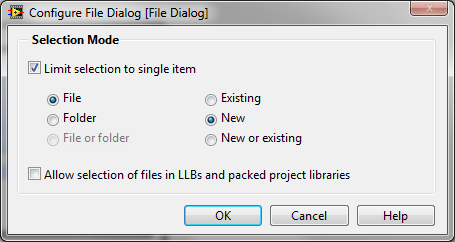FDK - add custom modeless dialog box in the workspace
(transferred to framedev and coaches, have no chance to get a response)
Hello
Someone at - it their own dialog box successfully added to a workspace, then got to
appear when this workspace is selected or reset? The FDK doc implies that this
can be done, but I can't understand it. I opened my save dialog box the
workspace, but it does not come at the time when I reset the workspace.
In fact, I didn't it works, because there must be some other crochet
where I responded by running the appropriate code to open the box. FM couldn't know
What would this code. But I can't understand how to use notifications.
In particular, I can't understand FA_Note_Dialog_Create at all.
Thank you
Russ
Well, I finally thought to it with greater experimentation. I think the answer is in the FDK docs, but it was difficult for me and my first experience has failed for some reason any. Pasted below is some info that I sent to Maxwell Hoffman at Adobe, in which case it would be interesting to their team of technical publications:
RE: Adding a dialog box customized to a workspace
It took me a long time to understand this because I think the FDK documentation lacks some details. Here's what he says now:
"Because FrameMaker supports workspaces, modeless dialogs of the customer can become a part of a workspace. To do this, the customer must manage the notification FA_Note_Dialog_Create, who is sent to the client when the workspace must launch the modeless dialog box for a particular customer. »
I guess the answer is there, but it wasn't enough clarify for me to understand at the beginning. I have finally understood that when you save a workspace when the dialog box is open, the notification and then is done automatically once you select or reset this workspace in the future. There is also the fact that "sparm" is set to the name of the dialog box, you need to test in order to know how to react. So, I would recommend adding some verbiage that is similar to the following:
When a workspace is saved with a custom open modeless dialog, name and positioning of this dialog box are stored with the workspace. Then, when the user selects or resets the workspace, FrameMaker sends the FA_Note_Dialog_Create to the respective customer with sparm set to the name of the dialog box. It is then the responsibility of the customer to manage the notification and run the code needed to open the new dialog box. Once the dialog box is open and the client code stops, the workspace setup routine will continue and position automatically dialog as stored in the workspace.
Note the following points:
-FA_Note_Dialog_Create is sent when the workspace includes a custom dialog which was opened after you save the workspace. If several custom dialog boxes have been opened, individual notifications are sent for each.
-Customer notification code must reopen the dialog box itself (F_ApiOpenResource(), etc.), then it will position the workspace.
- As all notifications, you must enable FA_Note_Dialog_Create with F_ApiNotification().
Tags: Adobe FrameMaker
Similar Questions
-
How to display the "Add a contact" dialog box with the non-empty fields?
On the BlackBerry, I want to display a dialog box 'Add a contact' with some fields filled.
I assumed would work the following code:
Contact BlackBerryContact = mContactList.createContact ((BlackBerryContact));
populateSomeFields (contact);
AddressBookArguments args = new AddressBookArguments (AddressBookArguments.ARG_NEW, contact);
Invoke.invokeApplication (Invoke.APP_TYPE_ADDRESSBOOK, args);
but no way. If I invoke with ARG_NEW a completely EMPTY fields are displayed.
If I invoke with ARG_COMPOSE an IllegalArgumentException is thrown. Is it possible that I can show 'Add a contact' with some informed fields?
just as an idea: maybe you have to make contact before the opening of the new message notice?
otherwise it is not possible, you will need to write your own GUI to change the fields in contacts. -
Delay in the display of the modeless dialog box
I use a modeless dialog box to display "Please wait...". "users in an operation that lasts from 3 to 8 seconds.
The dialog box is called by the Menuitem run() method. Once the dialog box appears, the task begins
running in the background. A loop then periodically checks whether the task is complete. When the task
MenuItem _taskItem = new MenuItem("Task", 20, 30) { public void run(){ try { Dialog progressDialog = new Dialog( "Please wait...", null,null,0,Bitmap.getPredefinedBitmap(Bitmap.HOURGLASS), Dialog.GLOBAL_STATUS); progressDialog.show(); Task task = new Task(); task.doTask(); for(int i=0; i<10; i++) { if(task.isComplete()) { break; } Thread.sleep(1000); } progressDialog.close(); } catch(IOException e){ ... } } } addMenuItem(_taskItem);is completed, the dialog box is closed. I have attached a code snippet that illustrates the basic approach.
The main problem with this approach is that the modeless dialog box is not displayed immediately after
progressDialog.show () is called. It seems to be queued for later. It is generally not displayed until after
the task is complete, which is far too late an effective busy indicator.
The only way I was able to display the dialog box immediately is by invoking it as a modal dialog box
(that is, progressDialog.doModal ()). But it will not work because a modal dialog box will prevent the application of
execution of the task. In my view, that it must be modeless.
The 3.4.0 API spec refers to a dialogue show() method that accepts an arg, Show (int priority) priority. The spec
said little about what values can be, and the way in which priority is actually used. Does anyone have experience with the
setting priorities? This will help display a modeless dialog immediately?
Someone aware of other methods to force the display of a dialog box - is there a way to force the processing of
all events pending? (I tried UiApplication.updateDisplay (), without success).
Thank you!
So that your dialog box display, your task must be in a separate thread.
What you do in the code snippet you provided actually holds the wire of the event and thus prevent this thread to display the dialog box.
-
File dialog box cut the default name
Hi all
I recently migrated from LV2011 to LV2012 and I have a problem with the dialog file Express vi. It seems, that in LV2012 the Windows dialog box that appears after invoking the file dialog box, adjust the default name to 14 characters (or rather the chain moves to the left so the first x characters are hidden). Please see screenshot attached screen and VI. It's OK in LV2011 (have tested the same code yesterday on another PC with LV2011). Is there a solution or the solution? This is a minor bug, but given that my application is distributed to a customer who pays it mind rather

Thank you for your reply, Andrew!
Your VI not exactly help me with my code, but it helped me to find the path
 . Unfortunately, when I used your VI, the behavior was exactly the same as with the file dialog box. But I noticed that it works only when I select 'create' to the function input terminal (with "create or replace" or something else I've known the cutting chain).
. Unfortunately, when I used your VI, the behavior was exactly the same as with the file dialog box. But I noticed that it works only when I select 'create' to the function input terminal (with "create or replace" or something else I've known the cutting chain).Then I tried to override the setting of file express VI dialog box of 'New or existing' on 'New' with this setting, the file dialog box works very well (and there seems to be no difference between 'New or existing' and 'New').
This problem is solved, thank you once more!
-
Cannot process the request because a modal dialog box or the alert is active
I can't work for the life of me why I get this message when "cannot process the request because a modal dialog box or the alert is active. I simplified my code to reproduce the problem.
All I want to do is have a dialog box that allows me to edit items on the page... But it does not seem to allow it. I must be missing something simple.
var selection = app.activeDocument.selection[0]; dialog = new Window('dialog'); var button = dialog.add('button', undefined, 'Resize'); button.onClick = function() { selection.geometricBounds = [0, 0, 10, 10]; }; dialog.show();If you use 'dialogue', then you must leave the modal state to interact with the app was done by closing the dialog box.
var w = new Window('dialog'); var v = w.add ('edittext'); var b = w.add('button'); b.onClick = function(){ w.close(1); } if (w.show()==1) alert (v.text);Or switch to modal MOM like brother suggested dialog boxes...
Loïc
-
Leave the dialog box change the text display/display
I have a dialog box that is created with some text objects attached to its buttons. The user can make choices for each one, press OK, and asked of their choice. What I would like is for the buttons to the user in the text, so that they can see it in the context as they decide (that's the only reason why they are buttons; otherwise, they would be static text). I know how to handle this with a palette, but I wonder if there is a way to do it with a dialog box. With the help of a palette for all this seems unfair; I really don't want users to be able to make changes to the document, while the palette is open, and I don't want to change anything in the document until the user clicks OK. It is a dialogue with a palette as oddity, really.
The problem is that. showText() and setting the activePage throw them the error "Cannot process the request because a modal dialog box or the alert is active." I tried to adjust the dialog box to .the = false or .visible = false, but it has no effect. Is it just impossible? This feature, change the view but not the content, seems to live in a grey zone between the way in which the work of dialog boxes and palettes of way work, so I don't know if I'm just a useless way. Any idea would be appreciated.
Here's a code example to illustrate what I'm doing:
#target indesign main(); function main(){ if (app.documents.length == 0){createTestDoc();} runDialog(); } function createTestDoc(){ //create a test document var myDocPre = app.documentPresets.add({name: "testPre", createPrimaryTextFrame: true, pagesPerDocument: 5}); var myDoc = app.documents.add(true, myDocPre); var myPSty = myDoc.paragraphStyles.add({name: "newPageSty", startParagraph: StartParagraph.NEXT_PAGE}); var myCSty = myDoc.characterStyles.add({name: "CSty", underline: true}); myDoc.textFrames[0].contents = "1\r2\r3\r4\r5"; myDoc.textFrames[0].texts.everyItem().appliedParagraphStyle = myPSty; app.findTextPreferences = app.changeTextPreferences = NothingEnum.NOTHING; app.findTextPreferences.findWhat = "^9"; app.changeTextPreferences.appliedCharacterStyle = myCSty; myDoc.changeText(); myDocPre.remove(); } function runDialog(){ //find text with a particular character style and send that text to my dialog creation function. var myDoc = app.activeDocument; var myCSty = myDoc.characterStyles.itemByName("CSty"); if (myCSty.isValid){ app.findTextPreferences = app.changeTextPreferences = NothingEnum.NOTHING; app.findTextPreferences.appliedCharacterStyle = myCSty; var myResults = myDoc.findText(); myDialog(myResults); } } function myDialog(textRngs){ //create the dialog. var myWin = new Window("dialog", "Test Dialog", undefined); var mainGroup = myWin.add("group"); mainGroup.orientation = "column"; //each text range gets a row. for (var i = 0; i < textRngs.length; i++){ var myTextRng = textRngs[i]; var myRow = mainGroup.add("group"); myRow.orientation = "row"; var myBut = myRow.add("button", undefined, myTextRng.contents); //attaches the text object to the button. myBut.targetObject = myTextRng; //does nothing - just a reminder that the actual dialog will do something at the end based on the info entered. myRow.add("editText"); myBut.onClick = function(){ //this is what I do when I want this functionality within a palette. Selects the text so that it can be seen in context. if (!(this.targetObject.hasOwnProperty("select") && this.targetObject.hasOwnProperty("showText"))) {} else{ this.targetObject.showText(); this.targetObject.select(); //OR //tried this as an alternative, but setting myWin.visible does nothing. //myWin.visible = false; //myDoc.layoutWindows[0].activePage = this.targetObject.parentTextFrames[0].parentPage; //myWin.visible = true; } } } var OKGrp = myWin.add("group"); var OKBut = OKGrp.add("button", undefined, "OK"); OKBut.onClick = function(){ //do something myWin.close(); } myWin.show(); }You have no choice: If you want the script to interact with the text that you will need to use a palette.
P.
-
Dialog box States: the document is not valid. The xml index file is missing. What should I do?
Tried to open a file of numbers. Dialog box shows: the invalid document___is. The xml index file is missing. I can retrieve this file? Suggestions?
Yes, all you have to do is probably make sure you run the version of numbers which is located in your main Applications folder and open the document with this version. Probably, you try to open it with the old version of numbers.
SG
-
OfficeJet 3830: dialog box for the scanner
Just replaced an Officejet 6500 with an Officejet 3830. The 6500 had a dialog box analysis from the top of the office, which showed levels of ink and scanner options. The new 3830 seems not to have this. Is there a way to get this dialog box for the the 3830?
Hello
Please install the software and driver from the CD that came with your printer to your computer.
Kind regards.
-
When I get an attachment to an email (using Zimbra Imail, Firefox, Windows XP Pro) and I click on it and select 'Download', I get the dialog box "enter the name of the file to save on...» "(because I already have the option"always ask me where to save files. "But the view of default file always in a 'list '. At least recently. I don't remember it always does this. In any case, I want the value default to a 'Détails' view, in ascending order, I can find then things so much faster that way. (I often use the 'Update' tab to bring up, the latest version of a file.) I know that I can go to the Menu 'view' icon and select 'Détails', but whenever I go in a sub-folder in this dialog box, I have to do this all over again and it wastes a lot of time and attention.
I did some research on the internet but have not found a way to solve this problem.
Try this:
a. open my documents, press the alt key.
b. click on Tools. Click on folder options.
c. click on the view tab and select Reset and check records.
-
Hi Srinivas
I have the same problem, my company is located in Singapore and I ' am assigned to Saudi Arabia, and I need enable the Arabic language (from right to left). Whenever I have check the box in the locale, I get a dialog box insert the CD I did not!
Now, is there a link I can use to download this file, preferably through your site (to not be deceived by the other download sites) even if its price?
Thank you
Sammi
http://support.Microsoft.com/kb/821080
You need your XP OS CD it can work if you borrow one.
-
Dialog box of connection Wi - Fi Protected Setup Wizard in the Intel PROSet /Wireless connection utility
My Wi - Fi Protected Setup Wizard connection dialog box in the Intel PROSet /Wireless connection utility won't let me get caught in the password for my BigPond router. He let me just plug in numbers not letters. Can someone tell me how to work around this problem?Hello
This can happen if the configuration of the router is configured to accept the password in numbers. You can get in touch with Bigpond support for more information on this.
-
Dialog box in the paint method
I have an IllegalStackSizeException when I try to display a dialog box in the paint method.
Here is an example:
[Edit] Welcome to the forums! [/ Edit]
Do you really need that Dialog.inform there? It's a very bad idea to have one any initiated interaction in paint, because it is called at unpredictable times. Worse still is the idea to execution of the painting of the block .
If you absolutely, desperately need some user interface action will be initiated by paint (and frankly, you don't want to do), put it in invokeLater. Even if the painting is performed on the EventThread, you must leave the BB frame finish his current job, then come back and do something new.
Dialog.Inform is a nice debugging tool, but it has its limits. You simply press one.
-
Dialog box of the file in the application that is running in window 7 shows all of the UNC path
HELP PLZ!
We use the file dialog box to open the folder of the disk file network hard. Window XP showed the path UNC path, but when we run our application (developed in vba) on window 7, full unc path has been established instead of only last name of the folder.example of... UNC path \\abcd\abb\abfolder in window XP file dialog shows "abfolder" and then if we see in looking in then hierarchical set of path can be seenbut the file in window 7 dialog box shows all the way "\\abcd\abb\abfolde" as it is...Please suggest if some way where we can display in the file dialog box in the window 7 same folder in UNC path that showed before in XP.Hi Gary,Thanks for posting your question in the Microsoft Community forums.I see from the description of the problem, you have a problem with an application developed in Visual Basics for Applications running.The question you posted would be better suited in Visual Basics for Applications MSDN Forums. I would post the query in the link below.Hope this information helps you. If you need additional help or information on Windows, I'll be happy to help you. We, at tender Microsoft to excellence. -
Dynamic buffers / Dialog Box with the context Menu (or list box)
Hi people,
I did experiment with stamps dynaimc for awhile and I got pretty far with this topic. I can not make it work are the context menus (or list boxes) in dialog boxes. The context menu is displayed correctly in the dialog box, but there is no content even though its meaning. The javascript of the definition of content looks like:
It corresponds to a group of Popup in the PDF file named 'Test '.
popupGroup: 'Test ',.
listItems:
[
{popupItems:}
{
The list of items of the context menu, positive number indicates the default selection
'Test 1': + 1,.
'Test 2':-1.
'Test 3':-1.
"Test 4":-1,.
'Test 5':-1
}
}
]
You have no idea what's wrong with the code above?
I did a quick check of your code, and there is a problem with an exception that is thrown in this line: return Collab.user;
If you take this point, the code works correctly. Why do you use the Collab object?
-
How to make or force the Save dialog box for the link pop-up in Dreamweaver
How do or force the Save dialog box for the pop-up link in Dreamweaver, legally?
I looked on google how to and what is the code for this but all the answers are to use php or javascript code and paste it into "Web page editor" and edit with your file name. I wonder what the 'legal' way to do that using Dreamweaver options for getting to this: when I click on my link to the image on my Web page, I created, pop-up "save under" dialog box, then the visitor of my site for can save file that my site wish to offer for download.
It is very easy to just a link certain file (in my case is png image) and open in a new page in the browser, but I want to save as dialog window appears and then visitor on my site to save my png file or not.
Help!
You will need to use a script. If your server supports PHP, this will do what you want. Change filename & path to point to your download folder. SaveAs download.php.
Place a link on your page parent download.php file.
Nancy O.
ALT-Web Design & Publishing
Web | Graphics | Print | Media specialists
http://ALT-Web.com/
http://Twitter.com/ALTWEB
Maybe you are looking for
-
does not load page correctly; works in IE and Chrome
Web page does not load positions on the right side of template joomla. This works in IE and Chrome. URL = www.vim-chatt.org
-
I got an email from PayPal saying I paid for a subscription of 39 dollar to Skype, but I don't even have a Paypal account, it is a scam, right?
-
How can I get a name of table 1, column A, if column B is a negative number and insert the names of table 2? What is the formula?
-
When the updated Windows and OS, is run a Microsoft virus check on the computer?
-
Cannot install KB2604092 error 0 x 641
original title: Windows Update. I recently received a message that updates are ready to be installed. There are 13 in total. 12 properly installed and 1 will not be installed. The update that will not be installed is 260-4092 KB. I received the e