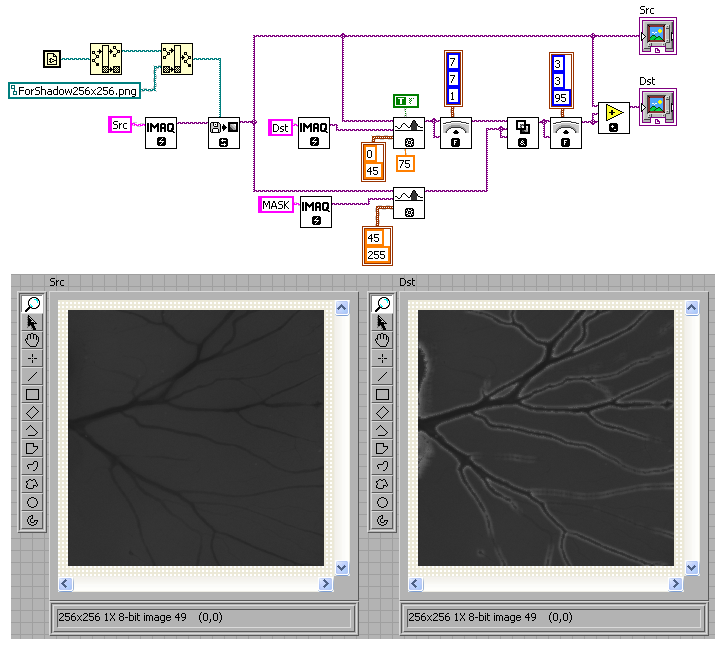How can I add a black background?
Hello
I am a new user and I want to crop some photos of people to add to architectural renderings. To do this, however, these photographs were to have a black background.
I tried selecting a black image from my library and combine it with the cropped photo, but the black image ends up covering only the third median photo.
Any help will be greatly appreciated!
I do this on an iPad Mini 2, the latest version of this application and iOS.
Hello!
When you add the Photoshop Mix black background, once it's on the first layer, you can expand it if it does not cover the entire layer with two fingers, just drag two fingers on reverse on your screen as you were zoom. Will expand the black background.
I would like to know if this explanation is good enough.
Tags: Photoshop Mix
Similar Questions
-
How can I change the black background of iTunes 12.4.1.1
I am running iTunes 12.4.1.1 on OS 10.8.5 on a Macbook Pro. How can I change the black background on iTunes to simple white.
Thanks for any help
Savewolves
Where do you see a "black background" in iTunes? You can include a screenshot?
Command-shift-4 to take a screenshot of the portion of the screen showing the problem. Then drag the files to screenshot (which appears on the desktop of your Mac) in your reply in the Safari window message.
-
How can I remove a black background for iMovie version 10.1.1
I realize you can remove backgrounds, green, and blue, but can someone please tell me how I can remove a black background on the images.
If you are referring to the use of the utility screen green/blue, green, and blue are the colors of background, only that you can use in iMovie. To have a wider range of background color options, you must use a professional video editor such as Final Cut Pro.
Geoff.
-
How can I add a background to a video of the screen I recorded from my iPhone in iMovie?
I recorded a record on my iPhone using my macbook and quicktime on the screen. When you change this video in iMovie how can I add a background on the left and right sides. I want the prettier for downloading Youtube video.
Thank you
Brandon
Have you tried the image of image in iMovie?
You could add the background element you want the main video track, then drag your recording on the screen the second piece with overlays. Select the effect of the image in the image, and then drag the corners resize to adjust the size of your video clip:
-
How can I add narration on my project to the Director of windows with background instrumental music?
How can I add narration on my project to the Director of windows with background instrumental music?
Hi penny of Jaycee.
You can see the following link to add the music to the narration. Make sure you import music files that are supported by Windows Movie Maker.
For more information, you can consult the following link:
Hope this information is useful.
-
How can I add a custom image background?
How can I add a custom image background? I have an image. It seems little checkerboard tiles open in photshop. How can I add a background .png image which is a really cool gradient for the checkerboard behind my image?
Load your Image
Go to the layers panel and if it is marked 'Background', click the icon of the lock to the right to unlock and change the "Layer 0".
Create a new layer (click on the icon of paper rolled up at the bottom of the Panel). It will be 1 layer.
Drag Layer 1 below layer 0 and it will serve as a background for any type of filler layer you want to layer 0.
You can save your original as a PSD for you allow to go back and change it any time.
Use file > export > save for Web create a jpeg file flattened for you or your client.
-
How can I add background to the text in the Image?
How can I add exact background behind the text on the pictures?
Announces a form (with the marquee tool, for example) between the image and the text layer and reduce the opacity according to the needs.
-
How can I add change the color of background/first plan the Configurator?
How can I add change the color of background/first plan the Configurator?
No matter if you mean the Configurator application or a panel created with Configurator, you would probably have to post the question on the Configurator Forum.
-
How can I add 10 minutes of black film at the end of a project.
The option to create a black video is under the button new item in the media project Panel.
This Panel is called different things in different versionsof the program and this button is located at various locations on different versions of the program. In version 10, then Panel is called the media and is located on the project tab. The button new item is one of the buttons at the top left side of the Panel.
For more information on these types of tools, see my book on Amazon.
-
How can I add text floating to a clip? (not a title, floating text that can be moved)
How can I add floating text? Or is it possible to move the title autour text, how do I do?
If you can not get the desired effect using the scrolling credits, the Far Far Away or the titles of Ticker,
the only way that I can think is to create a file with the text you want on a green or blue (outside of iMovie) and put it above a green or blue background element in the timeline panel. You can then use the image in the photo installation and creation of keyframes to move the text on the background. See http://help.apple.com/imovie/mac/10.1/#/mova1aaa682b for more details.
Share/export this file, then import the file and place it above your video clip. This time, use the blue/green screen so that the text appears on top of your video. See http://help.apple.com/imovie/mac/10.1/#/mov82da1338a for more details.
Bulky, but should work.
Geoff.
-
How can I add a shadow in my images
Hello
Can someone help me how can I add a shadow on this photo?
Thanks in advance!
Don't know what it is exactly, but usually you can do this with the fuzzy combination/masking, something like that:
Here image separated from the background, and then filtered with a Low Pass (7 x 7), result hidden, then again filtered with small core for anti-aliasing, then simply added with the original image. You can use VI attached as departure (IMAQ Vision required).
Andrey.
-
How can I add a polygonal printable image to an image?
How can I add a polygonal printable image to an image?
vinnyd45 wrote:
How can I add a polygonal printable image to an image?
The cookie cutter tool has various forms of cultures. One is a polygon: the icon is all black
- Open your image file
- Activate the cookie cutter tool, select the shape, drag out and using the move tool, position it accordingly. Engage
- Press CTRL + the thumbnail of the layer (not the name) in the layers palette to load the selection
- Go to the selection of Edit > Stroke (outline). Select the color of the race, put it inside, do 10-15px wide. OK, it
- Use the COP tool paint to fill the transparent area.
-
How can I remove the black of an image?
How can I remove the black of an image?
Al
Hi albertreeder,
Greetings!
It will be helpful if you could post the image and let us know if you try to remove blacks or black background of the image. You can try the following steps.
- Select your layer.
- Choose layer > layer Style > blending Options. (from the menu bar)
- . If you want to hide a black background, drag the slider to highest point.
There are other methods too.
- Select > color range. Use the eyedropper tool to select the black of your image, bring the Blur slider to zero - which allows to select only the black pixels. Then, you can fill these pixels with a different color. Refer to select ranges of colors in Photoshop
Kind regards
Assani
-
How can I add this css code to my project?
I know there is an easy way to do it, but I can't understand it. I want to change the default text selection highlight color, and this is the css code. How can I add to my animated site of edge?
Highlight the Code:
: - moz - selection {}
background-color: #BA9EB0;
color: #ffffff;
}
: selection {}
background-color: #BA9EB0;
color: #ffffff;
}
Very well thought of her. Here's what I did:
I added this line of compositionready in the scene:
SYM $(" ") .appendTo ("#Stage");
Then, I created a .css file with the css for color selection and saved as mystyle. CSS and placed the file in the folder where the project animate has been stored.
Works like a charm now!
-
How can you add transparency in Dreamweaver
How can you add transparency in Dreamweaver
With CSS.
Opacity of the effects everything including the text.
{#divName}
opacity: 45%;
}
RGBA backgrounds allow you to set transparency alpha in the last value.
{#divName}
background: rgba (0,0,0,0.45);
}
Or, for older browsers, using a semi-transparent PNG background image.
{#divName}
background-image: url (my_transparent_BG.png);
}
Nancy O.
Maybe you are looking for
-
Compaq Presario v400t: Please help
I forgot my password did not use the computer in 3 years have a code system off 07312
-
String conversion that a certain past number
Why do I only get a past number? STRING [XXXXX. XXXXXXXX] => FLOAT [XXXXX. X] float extended by default did not help
-
DVD player works intermittently for movies.
I work with a few volunteers at the forum of videos to try to get the DVD movies to play, play smoothly and have all the functions (scene selection, special features, etc.) work. We could make only occurring on some films, others would either play al
-
I write from SQL result to a CSV file. I need to add the URL field with an amazon key is a long string (no comma, no spaces between).<? PHP$con = mysqli_connect ("localhost", "username", "password") or die ('could not connect to mysql');mysqli_selec
-
I can't open my new Canon 7 d RAW files
I have the 4 CS PS. I think I need an update. When I try to update, I get the message: there is no update. But I know that there are. How can I update my PS CS4?