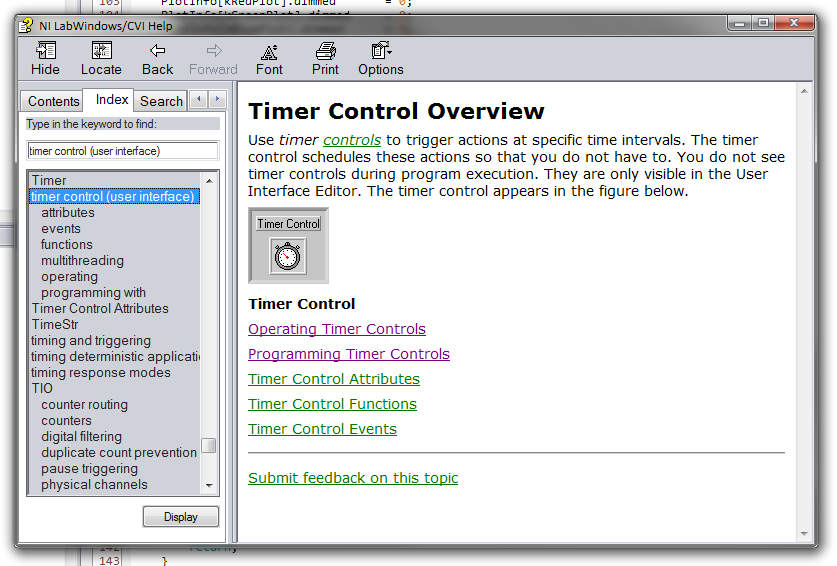How can you write text in ADOBE ACROBAT in VERTICAL WAY
How can write us vertically in pdf format?
And, how can write us in a slightly different direction for example, angle of 45 degrees.
It is very important when doing short notes and give its positions.
Because the PDF is not a word processor format, you won't try "mastering content" in PDF format.
PDF does not support that (see standard ISO ISO 32000 for PDF).
That said, you could use Acrobat to turn a page in 90 degrees and then enter the text with, say, the typewriter tool. Turn the page and you have a vertical text.
45 degrees, you can use Acrobat to apply a watermark annotation.
But for annotating a PDF file with comments just use the comment / markup tools availabe with Acrobat and Adobe Reader XI.
Be well...
Tags: Acrobat
Similar Questions
-
I could only underline, highlight, and etc. the text, but do not copy it to the ipad. How to copy a text in Adobe Acrobat in ipad?
Hello
When you select text in a PDF document, the menu appears.
You can change the selection of text by dragging the blue "grabber" horizontally (left or right) and press to copy in the menu to copy the selected text.
I hope this helps.
-
How can I download and install adobe Acrobat Pro DC (English Windows)
How can I download and install adobe Acrobat Pro DC (English Windows)
You can download at the bottom of the link:
-
How can I activate my purchased Adobe Acrobat Pro XI to win?
How can I activate my purchased Adobe Acrobat Pro XI to win now that it is downloaded and installed? Had internet problems when prompted and now can't find?
You must use the serial number that comes with the purchase to activate the software. If you have a problem with agress to serial number, you must contact Adobe Support by chat or phone when you have the serial number and activation problems.
Here is a link to a page with options to help make contact:
-
How can I make bookmarks in Adobe Acrobat Reader ms?
How can I make bookmarks in Adobe Acrobat Reader ms?
No matter what there are?
AFAIK the bookmarks should be created with the Adobe Acrobat DC commercial application and cannot be created with the free Adobe Acrobat Reader software.
See: thumbnails Page and bookmarks in the PDF, Adobe Acrobat DC files
-
How can I move files in Adobe Acrobat format files? Cannot drag-and - drop
How can I move files in Adobe Acrobat format files? Cannot drag-and - drop
How to move your files to a folder at Acrobat.com:
1. log in to https://files.acrobat.com with your Adobe ID and password
2. create a new folder using "New folder" icon at the top right
3. Select the files to move
4. click on "Move files" icon in the menu bar above
5. Select the folder created above #2
6. click on the button "move".
HIsami
-
How can you write a time interval in the timer for User Interface?
Use a timer on a control panel, that triggers a callback function to the sample data. I would like to read a digital input from the user interface panel and then set this value in the interval of the timer. But how do you write the interval of timer? Obvious function doesn't seem to work,
SetCtrlVal (panelHandle, PANEL_TIMER, %SAMPLESECONDS%);
Probably the best place to start is with the help of high level for the control that you are interested in. I usually just to go to the index tab in help, start typing the name of the control (timer in this case) and then choose the top level help topic. From here, you can see the attributes that you can use the events you can capture, programming concepts, etc.
NickB
National Instruments
-
How can you write a resume using windows Vista Home Basic?
How can I write a resume using windows Vista Home Basic? I put t have microsoft word or office.
Start menu -All Programs - Accessories - Wordpad.
-
How can you write "A SEQUENCE OF characters" in sql... ?
Gurus of the afternoon,
A fast if all goes well. I am eager to return all records where a family of field name! = A SEQUENCE OF characters IN THE fnd.description field.
How do I do this in SQL?
How can I write in SQL ' a SEQUENCE OF characters IN per2. As of email_address one ' % the same characters as its in SUBSTR (per2. LAST_NAME, 2, 6) %'...?SELECT DISTINCT fnd.CREATION_DATE, fnd.user_name, fnd.start_date, per2.last_updated_by, per2.last_update_date,per2.employee_number, per2.EMAIL_ADDRESS, per2.full_name, fnd.LAST_LOGON_DATE FROM fnd_user fnd, per_people_f per2 WHERE fnd.employee_id = per2.person_id(+) AND fnd.end_date IS NULL how do I rewrite this..? ** AND SUBSTR(per2.LAST_NAME, 2, 6) != SOME SEQUENCE OF characters IN per2.EMAIL_ADDRESS ** aND per2.EMAIL_ADDRESS LIKE '%priddle%' ORDER BY 2 ASC;
I hope it's unclear! Please ask any questions.
Thanks for the research.
STwo ways:
AND per2.EMAIL_ADDRESS NOT LIKE '%'||SUBSTR(per2.LAST_NAME, 2, 6)||'%'or
INSTR(per2.EMAIL_ADDRESS,SUBSTR(per2.LAST_NAME, 2, 6),1) = 0Published by: AP on July 30, 2010 08:30
-
Can you make subforms in Adobe Acrobat?
Our HR department wants to have for rental-e to fill out forms that can expand the text field so everything can be seen and printed without scrollbars or the type is too small to read. I read on subforms in Adobe LiveCycle Designer ES2, that I have not downloaded and don't know if I can get it for a Mac. It is part of Acrobat?
LCD is not available for Mac computers, is not a part of Acrobat (not more).
You can create form fields in Acrobat. Not sure what you mean by "subforms", exactly, but you can create dynamic, right size fields.
-
How can I download for free adobe acrobat?
I'm going to college online and it says on my computer that I can download for free Adobe Acrobat/Flashplayer. How can I do this?
Adobe FlashPlayer is free - http://get.adobe.com/flash
Adobe Acrobat is not free, it costs hundreds of dollars
If you just want to read PDF files, Adobe Reader is free - http://get.adobe.com/reader
Pay close attention to the download pages. You will be offered additional free stuff. TURN OFF THE OPTION.
-
How can you write a table to a file when you press a button in Labview 8.5
I am new to LabVIEW, so I don't know if it's hard or not or can even be done. I have data I am gather and store it in a table in LabVIEW but I want to be able to take all the data table and write in a text or excel file. Another part I want is whether when a user presses a button, in which case they screwed up. Any help would be appreciated. Thank you!
It is not hard to do. If you have a main loop that collects data continuously, so you can wire just up the Boolean value control to a case structure, so when the button is true you write to the file. It is supposed to be a one-off, or are more than a rocker (which means that you connect so that the button is true)? You can also use a structure of the event. See the "New handler" example that comes with LabVIEW (help-> find examples).
-
How can I download for free Adobe Acrobat Connect Pro?
I can't find it on the homepage where to load won the free trial of Adobe Acrobat Connect Pro. I want to try for webinars to our firm. Someone who can help me?
You can use this link, http://www.adobe.com/go/try_adobeconnect/or the Try button on the page product Connect, videoconferencing, Adobe software of web conferencing, webinars | Acrobat Connect Pro 9.
-
How can I change fonts in Adobe Acrobat 7.0 Pro?
So, I have Adobe Acrobat 7.0 Pro on my PC at work. My work uses predefined PDF forms that have fields that I can fill. When I open them in my PRO, ideally I would like to change the font and size during the seizure. Also, would it be possible to have options such as bold, underline, etc...? Thank you.
It is possible, simply change the properties for the field. The Acrobat 7 help document has more information on the creation and modification of form fields.
-
My hard drive has failed. How can I re-download by Adobe Acrobat?
I have my product serial number. Can I use it to download my Adobe Acrobat?
You don't need your serial number to download, but you will need to activate it if you download the trial version on the site below.
Don't forget to follow the steps described in the Note: very important article Instructions on the pages to download to this site or the download may not work properly.
Maybe you are looking for
-
How to display the my folder view
I use Ubuntu, and I made an update to my Update Manager. Now when I open thunderbird, all my accounts and records that were on the left side are missing. I use thunderbird at work, and I receive thousands of emails. I have my personal account, and I
-
How to divide two partitions on my HARD drive?
I have the original recovery DVD in my book and I don't know how to repartition my HARD drive.I want to divide it into two scores (primary and extended?
-
Handyman does not load my profile
When I connect to play tinker on my computer, a window pops up that says "Download profile.this may take a few minutes", but he made no progress. Help!
-
PCI device and video controller, ethernet controller
Sir please help me to find the driver for my hp mini 110 3101tu. PCI\VEN_10EC & DEV_5288 & SUBSYS_148A103C & REV_01PCI\VEN_10EC & DEV_5288 & SUBSYS_148A103CPCI\VEN_10EC & DEV_5288 & CC_FF0000PCI\VEN_10EC & DEV_5288 & CC_FF00
-
Whenever I try to open the LeapFrog Connect program that I just installed, I get a message saying "LeapFrog Connect Application has stopped working". Need to download the books for the LeapFrog Tag and do not know how to do it. Help, please.