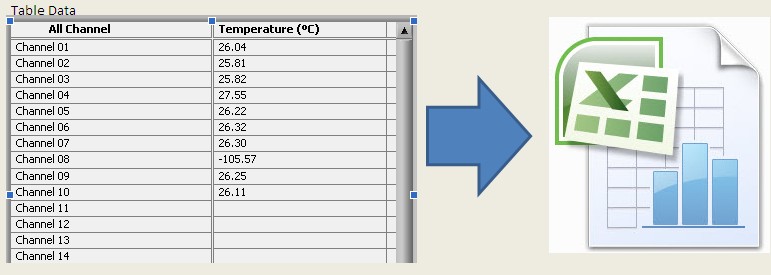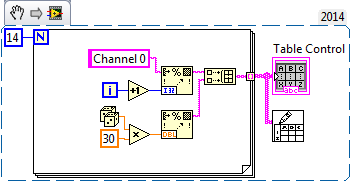How to save a single page of a PDF file?
I'm trying to save as PDF, one page of an existing PDF file that has 4 pages. How do I do that?
In Acrobat: Tools - Pages - extract.
In the free player: not possible.
Tags: Acrobat
Similar Questions
-
How to detect the color pages in a PDF file?
I use a plug-in of Acrobat C++ read/modify a PDF file.
I need to get the total number of pages in the PDF file and the page numbers of the pages in color.
So far, I was able to get the total number of pages using PDDocGetNumPages() with no problems.
However, I can't find an API that lets me know if a particular page is color or not. Is there a way to do this?
Thanks in advance!
But what happens if there are RGB data which means black or grey (R == G == B), that means black or RGB?
There is a code sample in the SDK to browse content in the PDF file, and then you can get the color space and color of each object.
But you really need to do background research on the colors & spaces to achieve this properly.
From: Sachintha81 [email protected]<>[email protected]>
Reply-To: "[email protected]<>[email protected]> ' [email protected]<>[email protected]>" "
Date: Wednesday, February 8, 2012 16:57:10-0800
To: Leonard Rosenthol [email protected]<>[email protected]>
Topic: How to detect the color pages in a PDF file?
Re: How to detect the color pages in a PDF file?
created by Sachintha81http://forums.adobe.com/people/Sachintha81> in Acrobat SDK - see the discussion complete onhttp://forums.adobe.com/message/4194889#4194889
-
I have acrobat reader - how do you want to delete the pages of a pdf/how can I insert you pages from a pdf. It is different from my old version I had.
Thank you
To do this, you will need Acrobat Professional or Standard.
-
How to remove or add pages to a PDF file?
I have scanned a 93-page dossier and must remove 2 pages and add 6 pages. How can I do this with my MAC? Thank you!
Hi abull.
To add or remove pages from a PDF, you need Acrobat. You can try Acrobat Pro free for 30 days, if you like--for more information, see www.adobe.com/products/acrobat.html.
Best,
Sara
-
How to see the first page of a PDF file without opening it in Windows 8.1
I have Windows 8.1, I used to have XP and there was a place to click, so I was able to see the first page of all the PDF files instead of the Adobe icon, can help you please, thank you
Hi Marys_Yam,
Perform the following steps to enable the thumbnails to display:
1. start Windows Explorer (Windows key + E).
2. click on the view tab at the top of the window.
3. click on the Options button.
4. in the Folder Options window that appears, click the view tab.
5. click on the option "always show icons, never thumbnails".
6. click on apply, then OK.
Kind regards
Rave
-
How to link to a page within a PDF file?
PDF users,
I can link to a PDF file from a web page, for example, with the < a href > tag. Is there a way to link to somewhere in the PDF file, for example to a page or a topic title number?
Yours,
Michael F
========
To join the Group of experts appointed destination, select: view > show/hide > components of Navigation > Destinations
It is Acrobat 11. 9 his: view > Navigation panels > Destinations
-
How do duplicate you a page within a PDF file?
I have a multipage PDF and ive never been able to understand how to duplicate a page that I have inside without duplicating the file and pulling on a page and do slip into the other file. Just a long way to do for something that seems so simple. Is it possible to do?
I found this in the help file - hope it helps!
- Click the Pages button to open the Pages panel, and then select one or more page thumbnails.
- Do one of the following:
To move a page, drag the box page number of the corresponding thumbnail of the page, or on the thumbnail of the page itself to the new location. A bar appears to show the new position of the thumbnail of the page. The pages are renumbered.
To copy a page, Ctrl-drag/Option-drag the thumbnail of the page for a second location.
-
How can I retrieve a page of a PDF file in acrobat 10?
There is Page > extract on Acrobat 9, but I can't find on acrobat 10.
What should I do?
Thank you
Tools > Pages > extract
-
How to copy a page of a PDF file?
How can I copy and save just one page, if a PDF file?
Hi fed,
To retrieve a page of a PDF document, you must use Acrobat. If you do not have Acrobat, you can try it free for 30 days. For more information, see www.adobe.com/products/acrobat.html.
Best,
Sara
-
How to scan multiple pages to a pdf file using the PIXMA MG7520 on Windows 8.0? Help, please!
I recently got a PIXMA MG7520 for a gift. It works very well with my laptop / Tablet lenovo under Windos 8.0. The only downside for the HP all-in-one it replaced is that she doesn't have an ADF. That being said, there must be a way to scan multiple pages into a pdf file. I need help to understand the thing. Thanks in advance!
Hi mdtolbert54,
There is a program that comes with the printer called the IJ Scan Utility that can help you with scanning multiple pages in a single PDF document. To do this, please follow these steps:
1. on your keyboard, press the Windows key.
2 start typing IJ SCAN UTILITY. The search window opens while you type. Once the UTILITY SCAN IJ is displayed, select and open it.
3. in the Scan from Canon IJ utility window that opens, click SETTINGS... at the bottom right of the window. The settings dialog box is displayed.
4. click on the SCAN of DOCUMENT option in the left pane of the window.
5. in the SAVE the SETTINGS in the window section, you select the recording format and the location of the document you are about to analysis.
(a.) in the FILE NAME field, specify the name you want to give the file. By default, the file name will begin with IMG; You can remove IMG and change it to anything you want to name the file.
b.) b.) in the field of DATA FORMAT, use the arrow menu drop-down to select PDF (Multiple Pages).
(c.) in the field RECORD in, please go to the area where you want the file to be saved once it is scanned in. By default, the file will be saved in the MY DOCUMENTS folder.
6. once all settings have been selected, click on the OK button at the bottom of the window to save the changes. The IJ Scan Utility main screen is displayed.
7. click the DOCUMENT button. Housing starts scanning. Click CANCEL to cancel the scan if necessary. Scanned documents are saved in the location of the selected folder previously specified in the SETTINGS... window.
If you find that you need to analysis advanced options such as setting resolution, brightness, contrast, saturation, balance colors, etc. in addition to the options selected above, please click the SCANGEAR button on the utility main screen Scan of IJ, then adjust the necessary elements.
Once the above parameters are set for the scanning of documents, in the future, you need only launch the utility of digitization of IJ, then press the PAPER button for the analysis (unless you want to make changes to the settings).
I hope this helps!
It has not responded to your question or problem? Please call or write us using one of the methods on the page contact us for further assistance.
-
How can I scan multiple pages to a PDF on HP Officejet J4680 all-in-one?
I have a printer HP officejet J4680 all-in-one was given to our non-profit organization. How can I use this to scan multiple pages to a PDF file and send it to?
Hello
Form of the document refer to the article on the digitization of several single-file pages.
-
How to save data from the COM port to file?
Hi all
can someone tell me please how to save data from the COM port on file? I transfer 1 byte of serial port... attached is the image of the vi... very basic.
I would like to save the data in a table... I mean, 1 data--> data--> data tab 2 tab 3rd--> tab
and so on... can anyone help?
-
How to save a Table of data on Excel file
Hi anyone knows how to save data to the table of labview, I want to save this data to the excel file.
Double Post
http://forums.NI.com/T5/LabVIEW/how-to-save-a-multicolumn-ListBox-data-to-Excel-file/m-p/2974581
You can use,
1. write in the worksheet File.vi
2 report generation toolkit
-
How to add and delete pages in a pdf document?
How to add and delete pages in a pdf document?
The easiest way is to use the Page thumbnails Panel.
But you can also use the Pages pane.
-
How you can delete a blank page of a pdf file by using Adobe Pro DC?
How you can delete a blank page of a pdf file by using Adobe Pro DC?
In the navigation Pages panel select the page and press the delete key.
Maybe you are looking for
-
Can I use Express Media Player on Satellite Pro M70 delivered without it?
Hello world I have a portable Satellite Pro M70 which has not been installed with Express Media Player. In addition, my recovery CD too are not the Express Media Player software on it. Is there a way I can download this Express Media Player and even
-
Error message when you set the supervisor password
When I try to set a supervisor with Toshibas utility password password I get the following error message: "Set Supervisor Password function Fail!"Why is it not possible to set a supervisor password? I have not yet defined any other password.
-
My Deskjet 6988 has been printing double-sided automatically (I have the setting of appropriate material) for the last 3 years. However, when I upgraded to Windows 10, who have enough work. No pilot is available online (HP site) and the disc that cam
-
Hello I think about upgrading the processor in my TS200. What is the fastest processor that will work in it? All LGA1156 CPUs should work? Thank you very much T
-
Start secure Satellite L300 problem
Hi all Satellite L300 daughter boot... yet.When I try f8, it will beep.A cursor appears in the upper left corner of the black screen.I can't enter in the configuration advanced with f2 and f12, but I don't know what to do when I'm there. The OS is wi