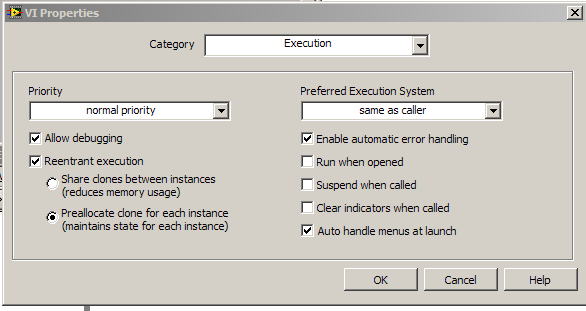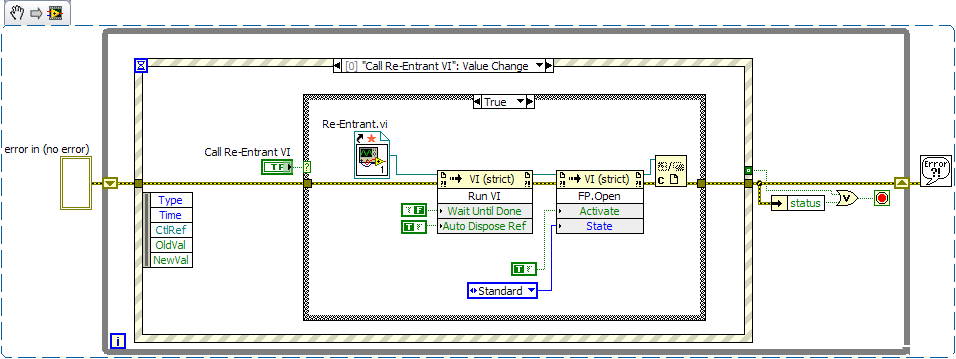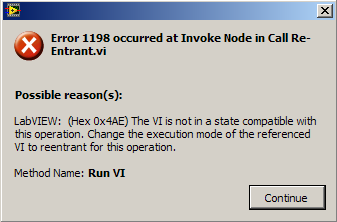Multiple opening/window of the same pdf file
Hello
How can I open the PDF even several times (twice) in multiple windows (two)?
If I click on the same pdf once again, after that it is already open, it seems to sense that it is already open and does not open it again in a second window.
Any ideas?
Thank you
Franz
Use the window menu > new window.
Tags: Acrobat
Similar Questions
-
in Acrobat 8 Standard advanced editing tool is grayed out in Windows 7 and Windows 10 but works with the same pdf file in Windows XP Professional. Why?
Perhaps because Acrobat 8 is not compatible with Windows 7 or 10.
Friday, October 9, 2015 at 22:11, thosdelaney [email protected]>
-
Adobe muse opening window in the same page
Hello would like to know if I can get muse to open another window in the same page as the image below, let's say the small box is a picture of a product and when I click on the Details button, a window should appear with decription in the same page.
Thanks in advance
Yes, use the ToolTip Widget's Composition.
-
How to prevent the user open and play a flash game on multiple browser windows at the same time?
Hi guys,.
I made a game as the same site: http://www.Netent.com/games/table-games/Texas-Holdem-Pro-series/
Anyone know how to prevent the user opened and play the game on multiple windows browser both?
I used the command of flash to embed flash into a page aspx and connection to sql server
Someone help me, please.
p/s: Sorry, my English is not good
You can use localconnection.
-
Is it possible to have multiple windows of the same file open?
Hello
I was wondering if it is possible to have multiple windows of the same file open at the same time in Windows XP?
Thank you!
Dave
You're welcome, Dave. If you click directly on a file, it will be open only once. That's why I gave an example of starting with work stations and by navigating to the folder (open indirectly). You can access a the desktop folder in C:\Documents and Settings\
\Desktop.
Boulder computer Maven
Most Microsoft Valuable Professional -
Open/run multiple windows of the same VI
Hello!
In my current project, I would like to create a user open multiple windows of the same VI. I made a re-entry VI:
This is, actually, a very simple VI which has just a digital control, a loop and a stop button. Then I have a VI that calls the VI re-entrant. I would like it so that whenever the user presses the button "Call home VI", a new window of this VI is created and run.
The first time the button is pressed, the reentrant VI opens and works very well. The title of the VI in the title bar is "Re - Entrant.vi:1 (clone)" (as expected). When I try to launch another instance I get this error:
I'm in LabVIEW 2009.
Thanks for your time.
I think you can do this with a static reference of VI, because it always points to the same instance of the VI (returning).
You must open a new instance using Reference of VI open with option 0 x 08 (prepare environment run).
Hope this helps,
Daniel
-
How to switch between multiple windows in the same application?
Hello
I use OS X Capitan version 10.11.13 and I'm trying to find an easy way to switch between multiple windows in the same application by using CTRL + alt or different keys.
Here is what I feel...
Let's say I have Outlook, Google Chrome, Safari, iTunes and apps 'about this Mac' open.
I open the new message window in Outlook and another Chrome window. I have therefore 2 separate windows in Outlook and Chrome.
With that, I'm unable to move the composition and the window main outlook which is so annoying. Let's say I want to read the emails by the prospect main window and transfer of the content of the compose window! The command + tab doesn't take me to the main window of Microsoft outlook! Even if there were the last visited / applications window. This constraint is not intuitive, unless it can be configured in the settings?
Strangely, I can't switch to the "about this Mac" window.
The work around is to use the function (F3) mission button and click on the window, that I want to use or click the "Outlook" application on the dock icon and choose the window in the list.
Does anyone know how switch between different windows in the same application by using a key combination or one another method other than listed above?
Thank you
Avinash
In general, an Application that can open multiple windows provides a "Windows menu" you can choose the window you want.
-
How to open a new window to the same URL?
When I click CTRL + N to open a new WINDOW, is it possible to open the new window to the SAME URL than the one I was on (instead of opening my homepage)?
You can tear off a tab in a new window by dragging the tab slightly down, but who will remove the tab of the active window.
You can watch this extension:
-
Don't know what I did, but now, everytime I open a tab, the tab opens as it should, but it ALSO opens a new window containing the same information as my original window. (same tabs, etc.) Almost a duplicate of my original window. I searched everywhere for a solution, but fails.
Hello
The reset Firefox feature can solve many problems by restoring Firefox to its factory default condition everything and save your essential information.
Note: This will make you lose all the Extensions, open Web sites and preferences.To reset Firefox, perform the following steps:
- Go to Firefox > help > troubleshooting information.
- Click on the button 'Reset Firefox'.
- Firefox will close and reset. After Firefox is finished, it will display a window with the imported information. Click Finish.
- Firefox opens with all the default settings applied.
Information can be found in the article Firefox Refresh - reset the settings and Add-ons .
This solve your problems? Please report to us!
Thank you.
-
How to set up the 'new window' tab to open the new window as the same page
How to configure the tab 'new window' to open the new window on the same page?
Clone of extension of the window - will also Clone a tab:
http://www.Pikey.me.UK/Mozilla/?addon=CWClones the current tab's address and history into a new window when the New Window command is used (and optionally into a new tab when the New Tab command is used).
Compatible with Firefox 9.0. *
-
How to open a new window in double? Two windows with the same content.
Hello, I am switch of IE8 to Firefox. We must be able to open a new window with the same page instead of going to my home page. In IE, it's called "Open A New duplicate Window. This feature is very important for us using two screens for web development. Thank you
Other posters have a difficult time distinguishing tabs and Windows, it seems. With a lot of posters here the two terms are used incorrectly and indifferently, as is the desktop and the window of Firefox, but my understanding is that a lot of this "bad language" is taught in schools.
This is the only thing that I could find quickly for you:
- http://www.Pikey.me.UK/Mozilla/?addon=clone-window
- Compatibility information Firefox 5/6: http://www.pikey.me.uk/mozilla/
Comments on the first link (read carefully). May not work, unless this should be 'current tab's addressare'and it seems he can "take back" the new tabs in the window/new selections (i.e., no new windows/tab blank):
- Clone the address of the active tab and the story in a new window when the new command window is used (and possibly in a new tab when ordering new tab is used). {It is emphasis added}
If this answer solved your problem, please click 'Solved It' next to this response when connected to the forum.
Not related to your question, but...
You must update some plug-ins:
- Plugin check: https://www-trunk.stage.mozilla.com/en-US/plugincheck/
- Shockwave Flash (Adobe Flash or Flash): updated Flash in Firefox
-
Hi, I found quite a few of questions on this but no work so far...
I'm using AS3 course and this is my code so far...
Link3.addEventListener (MouseEvent.CLICK, onClick3)
function onClick3 (MouseEvent): void {}
navigateToURL (new URLRequest ("http://mylink.com"), "_self" ' ");
}I have three images that I want to link to three different html pages and I need them to open in the same window. I put this code on each image, change the names of occurrence of each image (link1, link2, and link3)
When I click on the flash in pulish (f12) the link works but in a new window, not the same thing. This means the 'self' attribute does not? or is it another reason?
Thank you, Jake.
You should test the direct window on a server controls.
-
RH7 toolbar custom button Open link in the same window of full Page
Hello
I use Robohelp HTML 7 and I inserted a custom button in the tool bar of navigation I want to make a link to a web page. I wish it were in the same window, but using the entire page - as it is possible to do when insert any ordinary hyperlink into a field and selecting display Connectionwithsuchprocedures: full Page option.
I managed to create buttons to toolbar navigation which opens a link in a new window or the same window using parent frameset. Is there a javascript that would allow me to open the link using the entire page?
Thanks for any help
Hello
In the skin Editor, open the properties of the button. Go to the action tab, and then select "JavaScript". Add the following code in the field "OnClick": top.location.href ='http://www.google.nl' (edit the URL to the address that you want.)
Take a bow
Willam
This email is personal. In our view, full disclaimer, please visit www.centric.eu/disclaimer.
-
Are the same installation files to Adobe Acrobat Std and Pro?
are the same installation files to Adobe Acrobat Std and Pro?
Laughing out loud
Available downloadable Setup files:
- Suites and programs: CC 2015 | CC 2014 | CC | CS6 | CS5.5 | CS5 | CS4, CS4 Web Standard | CS3
- Acrobat: DC, XI, X | Suite X | 9,8 | 9 standard | 8 standard
- Captivate: 9 | 8 | 7 | 6 | 5.5, 5 | 1
- Cold Fusion: 11: 10 | 9.0.2 version 9.0.0, 9.0.1, 8.0.1, 8.0.0, 7.0, 6.1, 6.0, 5.0, 4.0
- Contribute: CS5 | CS4, CS3 | 3,2
- FrameMaker: 12, 11, 10, 9, 8, 7.2
- Lightroom: 6.4| 6| 5.7.1| 5 | 4 | 3
- Photoshop Elements: 14,13,12,11,10 | 9,8,7 win | 8 mac | 7 mac
- Premiere Elements: 14,13,12,11,10| 9, 8, 7 win | 8 mac | 7 mac
Download and installation help links Adobe
Help download and installation to Prodesigntools links can be found on the most linked pages. They are essential; especially steps 1, 2 and 3. If you click on a link that does not have these listed steps, open a second window by using the link to Lightroom 3 to see these "important Instructions".
-
I would limit the window to the same size as my site... How can I do this in Firefox?
I would limit the window to the same size as my site... How can I do this in Firefox?
Sorry, this is not possible more in Firefox, with the exception of the pop-up windows that opens a website, and which can be overridden by the user with a simple preference setting in the Options.
Users cannot change or set the window size in their own browser from the URL bar any longer, they do so through the notebook in the Web Developer menu under the Firefox button.
Maybe you are looking for
-
won't open a new tab... IM by clicking on the +, but nothing happens
So I have a laptop Dell XPS L702X (win7.64) and a surface of two Microsoft pro running the same version of FF same Favorites and everything. I went through all the settings on both and against all. Put both be exactly the same. But on my laptop (sinc
-
I downloaded the myheritage.com software that automatically and without my consent changed my default browser from firefox to its own. I changed the default, but I still can't connect to the internet with firefox. The opening tab label is (untitled)
-
Pavilion 15-ab210tx: driver Windows 7 for ab210tx
Hello I bought recently for computer laptop 15-ab210tx to store (ebay) online for a good price, but for this model windows 7 drivers are not available on the hp website. Please suggest me where I can download the required drivers for my laptop now th
-
Satellite L500 FN buttons do not work with Win 7 32 bit
Hello try to install the value-added package 1.2.28 from the DVD driver (shipped with my laptop and newer computer as the pilot on toshibas website).Installtion works well and the keyboard shortcut does not work after restarting.I even try the old dr
-
Divergence mapping SH68-68-EP.
I have a DAQ cable type SH68-68-EP, manufacturing P/N 184749 B - 02, catalogue number 184749-02, which has 68 pins at each end connectors. I cut this cable in two to make two DAQ cables customized with the 68 on one end and a connector on the other.