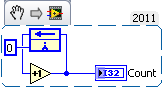Print button to print the page 10 to the dialog asking the user how many times to print page 10
Hi all
Want javascript to attach to a button that does the following: -.
ask the user in the dialog box how many copies of page 10, they wish to print.
Seems easy hmmm not to me... Unfortunately.
If this cannot be done is is it possible to have page 10 selected in the dialog box for normal printing on a button... which brings up the print dialog box and all you have to do is select the number of copies.
Thanks in advance
Stephen
You can use this code to do this:
var copies = Number(app.response("How many times do you want to print page 10?","",""));
if (!isNaN(copies) && copies>0) {
var pp = this.getPrintParams();
pp.firstPage = 9;
pp.lastPage = 9;
pp.NumCopies = copies;
this.print(pp);
}
Tags: Acrobat
Similar Questions
-
How many times if you change the printheads to printer large format?
We have a HP Z5200PS (large format printer) on my place of work. I was wondering how many times we should replace the print heads? Or, rather, how often usually takes to replace? It will prompt you or if you change them as part of a regular maintenance?
Thanks for your comments!
Hi OatesC,
The Designjet is a commercial product. I'm linking you to the forums your question Designjet repost for better coverage.
-
I have opened the plugin scanning page several times before and did a few updated plugins recently, but yesterday I couldn't bring up the scan, I get "Plugin finding Service Error", who said "try again later". I think that what I've updated most recently was Flash (I think). No matter how many times I push him "try again" or close Firefox and the Web page, I still have the error and get nowhere!
It is this page that you are trying to access - https://www.mozilla.com/en-US/plugincheck/
I just checked and the site load OK. Try to empty the cache and try again, it can load the cache error message. For more information, see How do I clear the cache of Firefox.
-
Show/Hide button, based on the user variable
I have a variable "videoDone" which is set to 1 when the SWF on my Captivate slide is completed.
My next button is hidden when the slide is displayed (Next hidden if the button videoDone = 0)
How to make the next visible button without having the user to interact with something on the slide? I want to not visible when videoDone = 1?
I can make it appear if I add a button to the screen that has a fast action (if videoDone = 1 show Next_button) but I want the next button to simply appear.
You need an event to trigger an action, and Captivate has no time-based events. It is impossible with the timeline?
-
How to create a button that allows the user to check their form to find errors?
Hello
I use LiveCycle ES3. I would like to add, at the end of my form (independent, NOT on a web form), a button that allows the user to check their form for errors, and then display a list of errors and highlight areas with errors. Finally, he must turn off highlight these fields when the errors have been corrected.
Also, in the form, if the user makes selections, they must include an attachment with their form. I want to make sure when they make selections that requires an attachment, a field is generated at the end of the form that lists all required attachments. Is this possible?
Thank you.
The button validate calls a Script called "controller" object If you look at the hierarchy of the form Variables example there are two Script objects: controller and validation. Script objects are used to maintain the reusable script functions.
You have to re-create those for validation to work. If you right click on 'form1' (or whatever your node in the foreground is called in the hierarchy), you can select "insert a Script object. You will need to do it twice.
In the hierarchy, there is then a node Variables with two Script objects. Name them even as the form of the sample and copy and paste the sample form scripts in them.
-
The window customize Firefox and tab guard popping open at seemingly random times. This continues to be no matter how many times I close.
One possible reason is that if it was added as a second 'Home tab' in which case it will be displayed in each new window (Ctrl + n) and every time that you click the Home button.
To verify that you can use the page Options, as described in this article: start-up, homepage, tabs and download settings.
Look for a vertical bar character at the heart of the area that separates the two addresses. A simple example with short URLS:
https://www.mozilla.org/|about:customizing
The bar certainly can be hard to spot with long URLs, but when you find it, delete everything to the right of the bar, then the bar itself (I suggest to remove the last bar so things don't accidentally get it together).
Was she?
-
How many times the files are saved automatically and how to clear the backup?
The properties of a folder in the Windows 7 system, you can retrieve files stored once even if they have been removed.
How many times are the files saved in this way automatically?
Files including files get saved in this way?
How long they stay in the system?
How can we make them disappear in order to reclaim space?Because I am doing a complete disk image automated nightly, I did not invoke the 'previous version' feature of Windows 7 and therefore do not know many details about it.
These web pages are substantially the same as the help files for support &, but maybe add a little:
http://Windows.Microsoft.com/en-us/Windows-Vista/previous-versions-of-files-frequently-asked-questions
http://Windows.Microsoft.com/en-us/Windows7/recover-lost-or-deleted-files'Previous versions' applies to both files and folders. I haven't experienced it, but likely restore a previous version of a file would restore files that have been deleted from this folder since the creation of the earlier version.
Under Windows 7, restore points are created automatically each week (on XP, it was once / day) and just before significant system events, such as the installation of a program or device driver. You can also create a manually restore point. In practice, you will find a lot more than one restore points / week. For example, my Win 7 Pro box displays the restore points following last week:
Automatic restore point 3/17
Update of windows of 3/16
Update of windows of 3/16
Windows 3/12 update
Installed software 3/11
USB device driver installed 3/11
Automatic restore point 3/10It is not clear to me how to change the frequency of the automatic system restore points in Windows 7. If seen sites which proposes to change the frequency of a scheduled task in the Task Scheduler - but the settings in my task scheduler to launch SR once / day and as seen above, which does NOT result in a daily automatic Restore Point. I saw references to editing a registry value, but it was not definite either.
To remove "Previous Versions"-
- Click on the start Orb, then right click on "Computer", then select Properties (Alternatively, control panel > system)
- Click on the "System Protection" link in the left pane
- Click on the tab 'System Protection '.
- Click on the button "configure."
- Select the option "Turn off system protection" or click on the button 'delete '.
- OK your way out
If I have not addressed your questions, it is because I do not know the answers.
-
Keeping the count of how many times a case structure has been entered.
I have a "Case" structure (when a button is pressed, it's "True case").
I want to keep track of how many times the 'real deal' was seized.
How can I do this?
For this you need to have a shift register or a feedback node and take into account each time that the case of the case of structure runs the count will be increased to see the attached excerpt.
Good luck
-
How many times can I use the Windows XP Professional key?
Hi all
I know there are tons of answers there, but the answers are all different.
I bought two copies of WinXP Pro 3 years for $100 each.
Since then, I used the keys to many times since I had and have several different computers.
I would just format a model when I catch a virus if I get new hardware, etc.I read on a forum that people can use the internet to activate about 30 times a button.
Some say that only once.What is the right answer? I know that I used it at least 5 times on each key.
Main reason I ask is because I want to buy Windows 7 and upgrade all my comps finally.
Upgrade from version and the full version of different in the activation process of Windows 7?
Since I have Windows XP Original, I would get the upgrade version, but if it is different from the full version, I would buy the lot.Thanks in advance!
MikeYou can move a copy to the detail of Windows to another computer. You can not have it installed on two computers at the same time, however.
-
You can see how many times a Mac fell in the OSX system?
Anyone know if you can see how many times a Mac fell in the OSX system?
I know that you can see, but I don't know.
I already checked system information etc.
Thank you!
Kind regards
Rajesh
If you mean physically not fallen there is no information.
-
How many times firefox automatically save the Favorites of the user?
In the example given in the tutorial of Firefox, it would seem that Firefox performs an automatic backup of the Favorites of the user in a random manner, that is, sometimes daily and sometimes several days (weeks) pass without backup automatically bookmarks in Firefox. No one knows how many times we rely on Firefox by performing an automatic backup of bookmarks? I'm new to Firefox and want to know if I need to perform manual backups regular bookmarks for more safety in case of crash. Thank you!
Firefox will create JSON backup each day you launch Firefox. If you keep your computer and do not close Firefox then it may not be a JSON backup created.
If you close Firefox and no backup is created on the next start, then you can have an extension interference or other problems with your software folder or cleaning of profile (e.g. CCleaner) which removes backups.
-
How many time Toshiba will support the Tecra M7
I am from Poland. On the Poland, Toshiba website it is info on tecra m7. On the europe of the site also. So is this the end of this model in Europe. You have all the information.
What the support of software and vista drivers. I love this new model and bought it, I thought that it will continue to exist for a long time in the company of toshiba. Do you now st new bios (3,1)
Who knows how many time, but don t worry buddy. As much as I know the M7 is not an old unit. June 2006, was the first expedition.
But as you know mobile technology is a fast business, and it seems that there are a lot of new laptops on the market. -
How many times can I use the discount of the University?
How many times can I use my University discount?
See the information below (from policy refund & sales at the bottom of http://www.apple.com/shop/browse/campaigns/education_pricing ):
Faculty, staff and students to purchase from the Apple Store for education individuals will be able to buy the following quantities of product per academic school year. Not all products have special prices for education.
- 1 desktop computer: one (1) may be purchased per year
- 2 mac mini: one (1) may be purchased per year
- 3. Notebook: one (1) may be purchased per year
- 4 iPad: two 2 can be purchased per year
- 5. display: A maximum of two 2 may be purchased per year
- 6. software: A maximum of two 2 per software title may be purchased per year
-
Apple Photo 1.3 serious problems - how can I SOLVE all these problems?
(1) breaks down without rhyme or reason no matter where I am in the workflow.
(2) pictures will not be Shut Down Every Time, even after several days of waiting.
(3) aPhoto frequently badly chooses picture in the EDIT picture option, I get a picture different than the one I clicked on which is on a 100 pictures in a row.
(4) picture constantly order of photos in a slideshow changes no matter how many times the movements of the end user the photo back to the good look at an order. Example: Bathroom Plans eventually grouped with pictures of kitchen! I have found no way to stop this weird behavior! Is there a way to stop this? If I drag the photo again some 7 additional photos in the slide show, after a minute or less, he appears again to where it was it not. !@#$%$#
(5) If you make any CHANGES to a photo, it often changes the appearance of your complete slideshow of this picture with impatience. So you lose all this not work fix your configuration of the slide show. Even changing the order of photos once more that I had put back where they should be. !@#$$#@
(6) photo identifies often shades of lamps and long door handles as the faces of the people.
(7) photo made bad decisions when it comes to brightness, contrast and colors effortlessly around other than to use other software, where as with iPhoto there was a lot of workarounds. I could continue, but will save one who might be reading of this.
I am up to date on all updates for my Mac. If anyone have REAL answers so please spilling the beans, but according to me, it's the only truth is that Apple has rolled out a product inferrer to replace an exceptional product, called iPhoto, which does not work on my new iMac computer 5K of 27 ". If I knew what I would have chosen another computer that I use iPhoto to prepare more of fifty to sixty thousand photos in a given year and I use iPhoto to make hundreds of slideshows from it. Are there plugins for Photo 1.3? I ask because I see where there could be Add-ons, but I can't find.
Apple has taken a serious decision by turning his back to iPhoto and tens of millions of loyal users.
Thanks in advance to anyone brave enough to tackle this job.
James
First, back up your library of Photos and hold down the command and option keys while launching Photos - repair your database - you have a corrupted database
LN
-
I want to uninstall Bethesda game "Seadogs" uninstall box saying "Are you sure () to uninstall" warning come shortly matter how many times I click Yes... Anyone got the answer on the Vista system. I want to get it out of my computor.
Hi johndelury,
I see that Seadogs game is not compatible with Windows Vista, which could be the cause of this problem. See the link below
http://support.bethsoft.com/eng/platformlist.asp?SID=014429110505065049014055&PID=1077&PNM=sea+dogs
Method 1: uninstall files could be corrupted, re - install (it replaces the corrupted uninstall files) the game, and then try to uninstall.
Method 2: First, contact the manufacturer game for any program to uninstall to uninstall the game completely from the computer.
Method 3: You can follow the steps mentioned in the article below to manually remove the game
How to manually remove programs from the add tool / remove programs
http://support.Microsoft.com/kb/314481(Article applies to Windows XP, similar steps valid for Windows Vista)
Important This section, method, or task contains steps that tell you how to modify the registry. However, serious problems can occur if you modify the registry incorrectly. Therefore, make sure that you proceed with caution. For added protection, back up the registry before you edit it. Then you can restore the registry if a problem occurs. For more information about how to back up and restore the registry, click on the number below to view the article in the Microsoft Knowledge Base.
How to back up and restore the registry in Windows
Maybe you are looking for
-
My configuration is modem cable to Airport Express which is connected wireless to a Time Capsule. I am able to surf with my laptop, it's the iPhone 5 s is no longer is grateful for the internet. When I turn off the wifi on the iPhone, Airport utilit
-
Satellite L300 - error failure of Webcam driver
Hi everyone on the forums of Toshiba. I have a Satellite L300 and I did a clean install of Windows 7. When I try to use the webcam, a message "driver webcam camera failure, turn the power off or restart the computer" or something like that. I read a
-
Has anyone heard anything at all about the version of 3G US ETA?
-
Pavilion 6052ea: 6052ea Dv6 - Windows boot Manager
Hi guys So I tried to do a factory reset on my Dv6, I had replaced the screen (worked) and I wanted to clean during the use of the work. I rebooted and pressed F several times then chose a factory reset (Option 3) Now, I get to the windows boot manag
-
HP eny 15:15 - upgrade question k046nd processors
Can what processor I use to upgrade a HP envy 15-K046nd? It has an i7-4510u, bga socket 1168? 15 watts? is it possible to use a quad core processor? I'm looking for a list of compatible processors. Thanks in advance