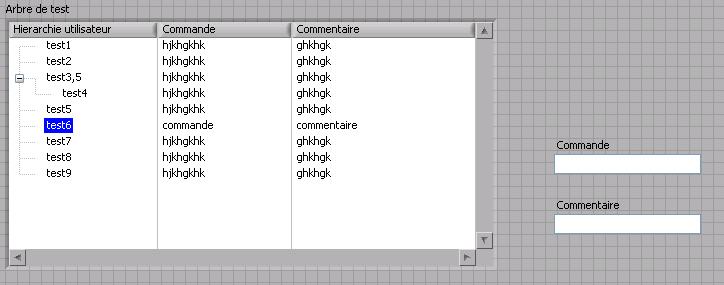States, how to access the components not included in the current state?
I have two State put in place for my application. I have a creationComplete triggering my init function and a lot of listeners are then added here and there throughout the app. The only problem that I am running is that an element is not included in the default state, but I'm trying to add a listener to this component on my init function, and it gives me a runtime error stating that the component (which is not included in the default state) is a null object.
How can I force this component is instantiated when the application is created?
My best guess was to put a creationPolicy on 'something' to instantiate components "all".
Thank you!
See the section "Creation of Custom and Destruction policies ' of this specification:
http://opensource.Adobe.com/wiki/display/FlexSDK/enhanced+States+syntax
Tags: Flex
Similar Questions
-
How to access the current profile
Hello
Can someone guide me how can I detect the current profile in the BB device and get its information? To be more specific I want to be able to react to an event according to the current profile. For example, I want to play the current ringtone every day at 12:00 or if the device is vibration mode I want to vibrate!
Is this possible? How?
Thanks in advance.
Discuss a question on the selection of a file to read here
Therefore, there is no elegant way to call the embedded browser to select a file.
Instead look at fileexplorerdemo that comes with JDE samples and implement your own features to select a file that must be read.
Smart phone BlackBerry has two types of memory. Internal memory and microSD card memory.
You can store ringtones in the memory of the device and to the memory of the micro-sd card. And you can assign a ringtone to a contact in the memory of the device and micro-sd card.
Ringtones on microsd card folder: BlackBerry/ringtones
Folder of the ringtones in the device memory: host/user/ringtones
-
How to access the software so that I just paid. I assigned to a user. The user connects and subscription is not found. The site seems to crash randomly and just sends me in circles. How can I get a refund is my next question.
[Profanity removed... MOD]
Hello
I just checked the details of your team, and the license that you have assigned intervenes as well on the same Adobe ID.
Please see the below help documents:
Applications creative Cloud back in test mode after an update until 2015 for CC
Kind regards
Sheena
-
How to access the BIOS on an Acer Aspire V3 - 571 G-9636
How to access the BIOS on an Acer Aspire V3 - 571 G-9636.
I want to disable UEFI and secure boot.
I tried pressing F2, from switching on the laptop of a closed state.
I tried to hit once, several times he spamming on boot to the top. The laptop still start with windows 8 and I want to remove.
It is an old NET, but I see a lot of traffic to it if I want to provide an official solution for her. The thread is locked because of his age, please pick up a thread to update or do not hesitate to post your own!
Here's the article on How to access the UEFI (BIOS) for Windows
-
How to access the Clipboard Premiere Pro?
I don't know if I need to use the SDK for it or not.
Basically, I want to be able to COPY items different lots of first, as presets, transitions and clips... in the Clipboard, one at the time and then all of this Clipboard information SAVE somewhere where it will not be overwritten when the next thing is copied to the Clipboard.
Then I'll program a system (probably using AutoHotKey) where any particular item can be recalled and placed in the active Clipboard, then pasted directly into the first as usual.
This would allow me to use customized keyboard shortcuts to instantly apply any effect I want, any transition I want and any group of clips that I want the timeline... incredibly easy and flawless.
I tried to use the function clipboardAll() to autohotkey (Clipboard and ClipboardAll), but it does work for the copied elements in first... only for the text and images and things like that. It seems to me that the first has its own special Clipboard it uses for the more complicated things like copy effects or clips on the timeline.
Once again, my question is, how to access the Clipboard Premiere Pro ? Where this file is located in the Windows? I searched through all folders in AppData first and I don't see anything that resembled the Clipboard information... I do not know if this is the right place to look.
I downloaded the SDK, but I don't see any information on the Clipboard in the included help file, so I don't know if the SDK may be useful for this.
I am so, so grateful if someone could help me with this. I'm a video editor, not a programmer, so this kind of thing is not very easy for me.
There is no way to access the Clipboard Premiere Pro, in the way you described.
What do you do with the items you want to copy? Perhaps there is another way.
-
How to access the BPM 11 g load useful or process varibles in the workflow of ADF
I'm trying to view/edit the data in a user interface that is linked to a database by using a foreign key, requestId. The foreign key comes from a BPM process where it is spent in the workflow, a human task. The foreign key comes process variables or values of payload. I know that I can simply load the payload in BPM with the data in the tables, but I'm looking for a better solution use the ADF business components to view and edit data directly in the user interface.
The BPM process uses a web service to start the process. Web services takes a primary key as a parameter to reference a column in the database table. The data is pre-filled with content and a primary key reference. The first activity is an activity of the user. I want the workflow behind the user activity to accept this primary key and use to locate the line in the database, so related views of the database delimited ADF business components can work to present the data in the user interface.
I tried two approaches to the problem. The first uses the setCurrentRowWithKeyValue operation. The other changes the SQL where clause, used by the ADFbc iterator only returns one row for the given requestId. Both of these approaches fail to work because I don't know how to access the load BPM or variable data entering the workflow. Here is the piece of code that I used to try to define the row using the value of setCurrentRowWithKey:
public String setRequestId() {}
FacesContext context = FacesContext.getCurrentInstance ();
Object requestObj = context.getApplication () .evaluateExpressionGet)
context, "#{bindings."(, Number.class) RequestId.inputValue "};
If (requestObj is nothing)
Returns a null value.
RequestId number;
requestId = (number) requestObj;
ITR DCIteratorBinding = (DCIteratorBinding)
getBindings () .get ("PatfRequestHdrView1");
itr.setCurrentRowWithKeyValue (requestId.toString ());
Returns a null value.
I didn't get very far with the second approach, change SQL where clause, because I do not know Groovy. I think I need something like:
adf.object.viewObj.RequestId. but it is not a viewObject associated with BPM data, so I don't know that this particular expression will not work.
Any help you can give me is greatly appreciated.
Kind regards
MarkTry this code in your method:
FacesContext context = FacesContext.getCurrentInstance ();
String ctx = (String) context.getApplication () .evaluateExpressionGet (context, "#{pageFlowScope.bpmWorklistContext}", String.class);
String tskId = (String) context.getApplication () .evaluateExpressionGet (context, "#{pageFlowScope.bpmWorklistTaskId}", String.class);
IWorkflowServiceClient workflowSvcClient = WorkflowService.getWorkflowServiceClient ();
ITaskQueryService wfQueryService = workflowSvcClient.getTaskQueryService ();
IWorkflowContext wfContext = wfQueryService.getWorkflowContext (ctx);
Task myTask = wfQueryService.getTaskDetailsById (wfContext, tskId);
XMLElement xmlPayload = (XMLElement) myTask.getPayloadAsElement ();
get the payload as a string simple, useful for debugging
java.io.StringWriter writer = new java.io.StringWriter ();
xmlPayload.print (writer);
String payloadAsString = writer.toString ();
extract payload values: use methods in Oracle XDKSee also this post:
-
How to access the BIOS on a Pavilion Elite e9237c with mouse and keyboard wireless?
I have a desktop computer Pavilion Elite e9237 with a wireless keyboard and mouse. I tried to access the BIOS by pressing F10 at startup with no luck, and I can't access any of the other menus for the start-up eiither. I don't have a PS/2 port on my computer, so I can't get a wired keyboard and mouse. Does anyone know how to access the BIOS with this configuration?
I bought a USB keyboard and he answered in the same way... No bios access. I then studied why it did not work and discovered that it was the way in which he has been connected to the computer. I had initially plugged into a USB hub when he was not working and I moved it directly into a USB port and it works! I plugged my keyboard wireless directly into the USB port and it works too! Thanks for your help... I wouldn't have thought of it if it wasn't for to recommend you the USB keyboard.
-
HP laptop - 15-ac121dx: how to access the ram on a 15-ac121dx modules
I want to upgrade the ram in my HP laptop - 15-ac121dx and maybe the hard drive, but I can't understand how to access the ram. There is no access panel, and unlike some other models, it doesn't have a single lever in the battery bay to remove the cover.
OK, I realized how down low on the laptop. After watching some youtube videos I came across another HP laptop computer who had screws under the rubber feet and of course there are also screws under the back of two rubber feet, can't believe I didn't think to look under them.
To get the background you need to:
- Remove all the screws on the bottom. (Must be 12 total)
- Remove the drive from DVD (Yes it does not).
- Finally, carefully separate the case around the side.
After that, you should have full access to the slots of RAM and hard drive.
-
How to access the BIOS on Satellite Pro A120
Sorry for my English.
But I need help:How to access the BIOS on my Satellite Pro A120
Hello
If I m not wrong not the Satellite ProA120 is supported by the Toshiba BIOS and so you should be able to access the BIOS pressing the * ESC * key immediately after starting the laptop
-
Re: Satellite Pro L450D - 12 X - how to access the recovery partition?
Hello
I've formatted Windows 7 with a Windows XP CD but did not setup. I wanted to know how to access the recovery partition to set it by default, everything exists on the laptop right now is Ubuntu, but I don't know, I saw an additional partition that must contain recovery files as laptop did not come with a recovery disk and unfortunately did not create a filter.
How can I access the recovery partition on the laptop having in mind, I formatted the drive Windows 7 was installed on or should I activate or something like that?
Any help much appreciated
Hey,.
On the second partition of your laptop (data partition), you will find a folder named HDDrecovery and it contains recovery files. The problem is that you can use the HARD drive only with the pre-installed operating system recovery feature. It would mean in your case it s too late now and it s not in use anymore.
You have created the Toshiba recovery disc as mentioned in the user manual? If Yes, you can use this disk to restore to factory settings. Just boot from this CD and follow the instructions on the screen.
If you don t have the recovery disc, you can order it here:
https://backupmedia.Toshiba.EU/landing.aspx -
How to access the BIOS on Satellite L670-134
Hello
I need to access the BIOS, but I don't know the key combination.
Tried F1 F2 DEL Backspace etc that none worked.
I think I activated an option such as quick start once before... when I turn on the laptop I see not all postscreen, the screen remains black after turning on the laptop, and then the windows logo appears.So, how to access the BIOS!
Hello
Usually, you can access the BIOS by pressing the "F2" immediately after that the laptop was turned on!
Try this once more. Alternatively, you can press F2 repeatedly to be sure that this has been accepted.Also try key INS all by turning on the laptop and then F2
-
How to access the BIOS on Satellite P100?
Hello world
I have a P100... How to access the BIOS to see if it is why my optical mini mouse does not work?
When I plug something into the USB, it works fine.
The new mouse wheel works but the mouse will not move the cursor. Thanks for the help.Hello
You can access the BIOS by pressing the F2 key immediately after that the laptop has been powered.
But I put t know why you need to access the BIOS, if the USB mouse doesn t work
You won't see anything in the BIOS about the USB mouseI think you should check the mouse settings in the control panel-> mouse
-
HP Jet 8 5801 how to access the webcam
I just bought HP 8 5801 stream, product number K5L4OUA. The card that I printed shows it has a front and a rear facing camera, but I can't find how to access the rear side. The camera screen does not show how.
Also, how can I return the default tablet.
Hello mlmarsh2,
To access the front camera, will be the camera is on and showing the live mode view, wide upward from the bottom and you will see a taskbar with the option 'change Camera.
I see another post, that you have created that you had difficulty with some applications uninstall.
To restore Windows to factory, off the shelf.
Hold down the power button and the Volume button simultaneously for a few seconds.
A screen lights up showing some options.
Choose F11 for the system recovery option and follow the prompts.
Hope that helps.
PS: If this is the first time you used a Tablet, you may prefer the traditional workstations such as Windows 7 has. You can install Classic Shell Setup on the tablet of flows for the old office and it will work as well as it does on a tower or laptop.
-
How to access the sbRIO DIO pin
Hello
How to access the pin the sbRIO DIO.
I enclose the code. According to the code of the indicator DIO2 is supposed to blink, but it is not happenning. Can someone please review the issue and let me know (ASAP) where I was wrong?
P.S Its URGENT!
Your FPGA code is more complex that it should be. Something like this will do what you want.

Now your RT code... You are simply flashing the fater LED that you can see. While some expected between your output setting. I would also use a shift register to store the current value and then just reverse. In this way, that you have only 1 entry per loop.

-
How to access the function of magnification?
How to access the magnifcation function?
Hello!
In order to ensure the most accurate information is provided, we will need to know the model of the printer you are using.
If it is a time sensitive question, our team of technical assistance to the United States is standing, ready to help you 24/7 by Email http://bit.ly/EmailCanon or by phone at 1-800-OK-CANON (1-800-652-2666) Monday to Friday between 10:00 and 10: 00, et (07:00 to 19:00 PT).
Thank you and have a great day!
-
Multiple column trees: how to access the data in columns? There is a bug?
Hello
I have a strange problem. I use tree column multi like this:
In this case, I have the tree column and two other custom columns.
Now, how to access the data in the SECOND column?
We can write all the data in a row thanks the EditElementTree:AddElement:ChildText, because it is an array of strings.
However, when I want to read the data, I use ActiveCell
 tring, meaning that a SINGLE string and not a string table oO (so I only have the value of the first column and never others.
tring, meaning that a SINGLE string and not a string table oO (so I only have the value of the first column and never others.So, I can do what I want? Is this a bug?
Thank you very much
R0b1n
OK, I have the solution.
We play with the ActiveColumnNumber attribute, to read the values of different...
I left the message, it may be useful for later someboby

R0b1n
Maybe you are looking for
-
I use the latest version of MacOS Sierra (10.12) in my MBPmid14. However, I found that the iPod Nano 5 I have is not recognized by the computer. It loads, but it does not sync. One of you have the same problem? I have not used this iPod in some time,
-
News from BIOS for Qosmio X 770
Hello They said nothing about a new bios. Total and absolute silence on the issue a replacement for this poor excuse for a bios that is currently installed on this computer. The man tell me it please can someone enlighten us. Thank you
-
iPhone 6 more useless since iOS 9
Hello im a noob to post in the forums but I apologize because I saw hundreds of related posts, but not the same question. After that he loses the connection as probably now, as seems to be also due to inactivity, when this happens, ive did some resea
-
Pavilion 15-ak006nc (ENERGY *): keys to Action and touchpad problem
Hello I just bought new HP Pavilion Gaming Notebook - 15-ak006nc (ENERGY STAR) with W10 home x 64. In the beginning, I have problem with action keys. They are as default, so when I press F5 to refresh something, it turns on just the keyboard lighting
-
Original title: green screen my windows Vista Home Basic Edition does not show the Office when I log in. it shows only a green screen. I tried all the options in F8 mode with no result. How can I fix it without losing any information on the hard driv