BlackBerry MDS Tomcat
Hello
I'm developing an application using MIDlet MIDP 2.0 Server/blackberry.
The application to communicate with a server throw Servlets (httpConnection) using the WiFi.
I tested my application with the Simulator provided by Sun Java and it's ok.
I want to test with the BlackBerry 9530 Simulator.
I use Tomcat 6.0 as a BlackBerry server as server applications and SDM.
But the problem that I can not connect MDS to Tomcat.
Is there a documentation or the sollution to my problem.
Thank you...
Well I forgot random port in the url from 8080 to 8020  2 days lost on this loool!
2 days lost on this loool!
Tags: BlackBerry Developers
Similar Questions
-
Error of connectivity HTTP using JDE 5.0.0 and Blackberry MDS
Hello
I use BB MDS Simulator 4.1.2 and BB JDE 5.0.0 for test sample Oracle ADF Mobile client apps that I have developed.
My application tries to access Web services using HTTP.
Here's where I meet a HTTP connectivity problem.
1 see, for example, while trying to test HTTP using the Blackberry browser, I got the error: "host unknown mobile.blackberry.com:80.
2. the sample I tried to run to test Web Services - accepts a user password and gets its translation in a desired language, using a service offered on the internet Web.
Here, I tried to translate the word "Madame" in English to the French.
I met a HTTP/1.0 400 Bad Request.
Please take a look at the Trace of SDM as below (the entries for the "BOLD") and indicate if I'm missing something from the perspective of the configuration.
PS: I tried different options on the blackberry forums, but they were not very useful.
---------------------------------------------------------------------------------------------------------------------------------------------
< 17:48:16.000 2010-05-24 IST >: [215]: MDS-CS_MDS >: < DEBUG >: < LAYER = SCM, EVENT = connections of the device: latency AVG (MS) 0 >
< 17:48:16.000 2010-05-24 IST >: [216]: MDS-CS_MDS >: < DEBUG >: < LAYER = PDAP, EVENT = RemovedReceivingQueue, DEVICEPIN: CONNECT
IONID = 2100000a: 771975383, ReceivingQueueSize = 0 >
< 17:48:16.343 2010-05-24 IST >: [217]: MDS-CS_MDS >: < DEBUG >: < LAYER = PDAP, EVENT = Notification, TAG = 36110347, STATE = OF
PROTO >
< 17:48:19.046 2010-05-24 IST >: [218]: MDS-CS_MDS >: < DEBUG >: < LAYER = PDAP, EVENT = RemovedSendingQueue, DEVICEPIN = 2100000
a >
< 17:49:57.437 2010-05-24 IST >: [219]: MDS-CS_MDS >: < DEBUG >: < LAYER = PDAP, EVENT = reception, TAG = 371769629, DEVICEPIN =
2100000a, VERSION = 16, CONNECTIONID = 771975384, SEQUENCE = 0, TYPE = CONNECTION REQUEST, CONNECTIONHANDLER = httpc, PR
PROTOCOL = TCP, PARAMETERS = [www.webservicex.net:80], SIZE = 121 >
< 17:49:57.437 2010-05-24 IST >: [220]: MDS-CS_MDS >: < DEBUG >: < LAYER = PDAP, EVENT = CreatedReceivingQueue, DEVICEPIN: CONNECT
IONID = 2100000a: 771975384, ReceivingQueueSize = 1 >
< 17:49:57.437 2010-05-24 IST >: [221]: MDS-CS_MDS >: < DEBUG >: < LAYER = PDAP, EVENT = StartExecuting, TAG = 371769629, DEVICEP
IN = 2100000a, VERSION = 16, CONNECTIONID = 771975384, = 0, TYPE = CONNECTION REQUEST SEQUENCE, CONNECTIONHANDLER = http
c, PROTOCOL = TCP, PARAMETERS = [www.webservicex.net:80], SIZE = 121 >
< 17:49:57.437 2010-05-24 IST >: [222]: MDS-CS_MDS >: < DEBUG >: < LAYER = PDAP, EVENT = EndExecuting, TAG = 371769629, DEVICEPIN
= 2100000 a., VERSION = 16, CONNECTIONID = 771975384, SEQUENCE = 0, TYPE = CONNECTION REQUEST, CONNECTIONHANDLER httpc =,
PROTOCOL = TCP, PARAMETERS = [www.webservicex.net:80], SIZE = 121 >
< 17:49:57.437 2010-05-24 IST >: [223]: MDS-CS_MDS >: < DEBUG >: < LAYER = SCM, EVENT = available threads in DefaultJobPool = r 9
Unning JobRunner: DefaultJobRunner-3 >
< 17:49:57.453 2010-05-24 IST >: [224]: MDS-CS_MDS >: < DEBUG >: < LAYER = PDAP, wire HTTP: DefaultJobRunner-3 began >
< 17:49:57.453 2010-05-24 IST >: [225]: MDS-CS_MDS >: < DEBUG >: < = PDAP MANAGER LAYER = HTTP, EVENT = ReceivedFromDevice, DEVI
CEPIN = 2100000a, LOGIN ID = 771975384, HTTPTRANSMISSION = >
< 17:49:57.453 2010-05-24 IST >: [225]: MDS-CS_MDS >: < DEBUG >: < = PDAP MANAGER LAYER = HTTP, EVENT = ReceivedFromDevice, DEVI
CEPIN = 2100000 a., CONNECTION ID = 771975384, HTTPTRANSMISSION = [Section of Transmission line]: >
* <-2010-05-24 17:49:57.453 IST >: [225]: MDS-CS_MDS >: < DEBUG >: < LAYER = PDAP, HANDLER = HTTP, EVENT = ReceivedFromDevice, DEVI *.
CEPIN = 2100000 a., Connectionid = 771975384, HTTPTRANSMISSION = GET /TranslateService.asmx/Translate? LanguageMode = English
TOFrench & text = Madame HTTP/1.1 >
< 17:49:57.453 2010-05-24 IST >: [225]: MDS-CS_MDS >: < DEBUG >: < = PDAP MANAGER LAYER = HTTP, EVENT = ReceivedFromDevice, DEVI
CEPIN = 2100000 a., CONNECTION ID = 771975384, HTTPTRANSMISSION = [Section headings]: 2 headers >
< 17:49:57.453 2010-05-24 IST >: [225]: MDS-CS_MDS >: < DEBUG >: < = PDAP MANAGER LAYER = HTTP, EVENT = ReceivedFromDevice, DEVI
CEPIN = 2100000 a., CONNECTION ID = 771975384, HTTPTRANSMISSION = x-rim - conttime:10000 >
< 17:49:57.453 2010-05-24 IST >: [225]: MDS-CS_MDS >: < DEBUG >: < = PDAP MANAGER LAYER = HTTP, EVENT = ReceivedFromDevice, DEVI
CEPIN = 2100000 a., CONNECTION ID = 771975384, HTTPTRANSMISSION = host: www.webservicex.net >
< 17:49:57.453 2010-05-24 IST >: [225]: MDS-CS_MDS >: < DEBUG >: < = PDAP MANAGER LAYER = HTTP, EVENT = ReceivedFromDevice, DEVI
CEPIN = 2100000 a., CONNECTION ID = 771975384, HTTPTRANSMISSION = [Settings]: 2 parameters >
* <-2010-05-24 17:49:57.453 IST >: [225]: MDS-CS_MDS >: < DEBUG >: < LAYER = PDAP, HANDLER = HTTP, EVENT = ReceivedFromDevice, DEVI *.
CEPIN = 2100000 a., Connectionid = 771975384, HTTPTRANSMISSION = LanguageMode = EnglishTOFrench >
* <-2010-05-24 17:49:57.453 IST >: [225]: MDS-CS_MDS >: < DEBUG >: < LAYER = PDAP, HANDLER = HTTP, EVENT = ReceivedFromDevice, DEVI *.
CEPIN = 2100000 a., CONNECTION ID = 771975384, HTTPTRANSMISSION = text = Madam >
< 17:49:57.453 2010-05-24 IST >: [226]: MDS-CS_MDS >: < DEBUG >: < = PDAP MANAGER LAYER = HTTP, EVENT = SentToServer, DEVICEPIN
= 2100000a, LOGIN ID = 771975384, HTTPTRANSMISSION = >
< 17:49:57.453 2010-05-24 IST >: [226]: MDS-CS_MDS >: < DEBUG >: < = PDAP MANAGER LAYER = HTTP, EVENT = SentToServer, DEVICEPIN
= 2100000 a., CONNECTION ID = 771975384, HTTPTRANSMISSION = [Section of Transmission line]: >
* <-2010-05-24 17:49:57.453 IST >: [226]: MDS-CS_MDS >: < DEBUG >: < LAYER = PDAP, HANDLER = HTTP, EVENT = SentToServer, DEVICEPIN *.
* is 2100000a LOGIN ID is 771975384, HTTPTRANSMISSION = GET /TranslateService.asmx/Translate? LanguageMode = EnglishTOFren *.
ch & text = Madame HTTP/1.1 >
< 17:49:57.453 2010-05-24 IST >: [226]: MDS-CS_MDS >: < DEBUG >: < = PDAP MANAGER LAYER = HTTP, EVENT = SentToServer, DEVICEPIN
= 2100000, CONNECTION ID = 771975384, HTTPTRANSMISSION = [Section headings]: 6 headers >
< 17:49:57.453 2010-05-24 IST >: [226]: MDS-CS_MDS >: < DEBUG >: < = PDAP MANAGER LAYER = HTTP, EVENT = SentToServer, DEVICEPIN
= 2100000, CONNECTION ID = 771975384, HTTPTRANSMISSION = Connection: close >
< 17:49:57.453 2010-05-24 IST >: [226]: MDS-CS_MDS >: < DEBUG >: < = PDAP MANAGER LAYER = HTTP, EVENT = SentToServer, DEVICEPIN
= 2100000a, LOGIN ID = 771975384, HTTPTRANSMISSION = Via: MDS_4.1.2.17 >
< 17:49:57.453 2010-05-24 IST >: [226]: MDS-CS_MDS >: < DEBUG >: < = PDAP MANAGER LAYER = HTTP, EVENT = SentToServer, DEVICEPIN
= 2100000a, LOGIN ID = 771975384, HTTPTRANSMISSION = accept: * / * >
< 17:49:57.453 2010-05-24 IST >: [226]: MDS-CS_MDS >: < DEBUG >: < = PDAP MANAGER LAYER = HTTP, EVENT = SentToServer, DEVICEPIN
= 2100000, CONNECTION ID = 771975384, HTTPTRANSMISSION = x-rim-original-accept: * / * >
< 17:49:57.453 2010-05-24 IST >: [226]: MDS-CS_MDS >: < DEBUG >: < = PDAP MANAGER LAYER = HTTP, EVENT = SentToServer, DEVICEPIN
= 2100000, LOGIN ID = 771975384, HTTPTRANSMISSION = x-rim - conttime:10000 >
< 17:49:57.453 2010-05-24 IST >: [226]: MDS-CS_MDS >: < DEBUG >: < = PDAP MANAGER LAYER = HTTP, EVENT = SentToServer, DEVICEPIN
= 2100000, CONNECTION ID = 771975384, HTTPTRANSMISSION = host: www.webservicex.net >
< 17:49:57.453 2010-05-24 IST >: [226]: MDS-CS_MDS >: < DEBUG >: < = PDAP MANAGER LAYER = HTTP, EVENT = SentToServer, DEVICEPIN
= 2100000, CONNECTION ID = 771975384, HTTPTRANSMISSION = [Settings]: 2 parameters >
* <-2010-05-24 17:49:57.453 IST >: [226]: MDS-CS_MDS >: < DEBUG >: < LAYER = PDAP, HANDLER = HTTP, EVENT = SentToServer, DEVICEPIN *.
* = 2100000a, LOGIN ID = 771975384, HTTPTRANSMISSION = LanguageMode = EnglishTOFrench > *.
* <-2010-05-24 17:49:57.453 IST >: [226]: MDS-CS_MDS >: < DEBUG >: < LAYER = PDAP, HANDLER = HTTP, EVENT = SentToServer, DEVICEPIN *.
* = 2100000a, ID = 771975384, HTTPTRANSMISSION = text = Mrs CONNECTION > *.
< 17:49:57.515 2010-05-24 IST >: [227]: MDS-CS_MDS >: < DEBUG >: < LAYER = SCM, EVENT statistics = save task started >
< 17:49:57.625 2010-05-24 IST >: [228]: MDS-CS_MDS >: < DEBUG >: < LAYER = SCM, EVENT statistics = save finished task - number o
f rows inserted: 5 >
< 17:50:18.453 2010-05-24 IST >: [229]: MDS-CS_MDS >: < DEBUG >: < = PDAP MANAGER LAYER = HTTP, EVENT = SentToDevice, DEVICEPIN
= 2100000a, LOGIN ID = 771975384, HTTPTRANSMISSION = >
< 17:50:18.453 2010-05-24 IST >: [229]: MDS-CS_MDS >: < DEBUG >: < = PDAP MANAGER LAYER = HTTP, EVENT = SentToDevice, DEVICEPIN
= 2100000 a., CONNECTION ID = 771975384, HTTPTRANSMISSION = [Section of Transmission line]: >
* <-2010-05-24 17:50:18.453 IST >: [229]: MDS-CS_MDS >: < DEBUG >: < LAYER = PDAP, HANDLER = HTTP, EVENT = SentToDevice, DEVICEPIN *.
* = 2100000a, LOGIN ID = 771975384, HTTPTRANSMISSION = HTTP/1.0 400 Bad Request > *.
< 17:50:18.453 2010-05-24 IST >: [229]: MDS-CS_MDS >: < DEBUG >: < = PDAP MANAGER LAYER = HTTP, EVENT = SentToDevice, DEVICEPIN
= 2100000, CONNECTION ID = 771975384, HTTPTRANSMISSION = [Section headings]: 2 headers >
< 17:50:18.453 2010-05-24 IST >: [229]: MDS-CS_MDS >: < DEBUG >: < = PDAP MANAGER LAYER = HTTP, EVENT = SentToDevice, DEVICEPIN
= 2100000, CONNECTION ID = 771975384, HTTPTRANSMISSION = Content-Type: text / plain >
< 17:50:18.453 2010-05-24 IST >: [229]: MDS-CS_MDS >: < DEBUG >: < = PDAP MANAGER LAYER = HTTP, EVENT = SentToDevice, DEVICEPIN
= 2100000, CONNECTION ID = 771975384, HTTPTRANSMISSION = content-length: 35 >
< 17:50:18.453 2010-05-24 IST >: [229]: MDS-CS_MDS >: < DEBUG >: < = PDAP MANAGER LAYER = HTTP, EVENT = SentToDevice, DEVICEPIN
= 2100000, CONNECTION ID = 771975384, HTTPTRANSMISSION = [Settings]: parameter 0 >
< 17:50:18.468 2010-05-24 IST >: [230]: MDS-CS_MDS >: < DEBUG >: < LAYER = PDAP, EVENT = CreatedSendingQueue, DEVICEPIN = 2100000
a >
< 17:50:18.468 2010-05-24 IST >: [231]: MDS-CS_MDS >: < DEBUG >: < LAYER = PDAP, wire HTTP: DefaultJobRunner-3 stop >
< 17:50:18.468 2010-05-24 IST >: [234]: MDS-CS_MDS >: < DEBUG >: < LAYER = PDAP, EVENT = sending, TAG = 36110349, DEVICEPIN = 210
0000, VERSION = 16, CONNECTIONID = 771975384, SEQUENCE = 0, TYPE = DATA, SIZE = 48 >
< 17:50:18.468 2010-05-24 IST >: [235]: MDS-CS_MDS >: < DEBUG >: < LAYER = PDAP, wire HTTP: DefaultJobRunner-3 order >
< 17:50:18.484 2010-05-24 IST >: [236]: MDS-CS_MDS >: < DEBUG >: < LAYER = SCM, EVENT = finished JobRunner: DefaultJobRunner-3, a
available in DefaultJobPool = 10 threads, time spent = 21047ms >
< 17:50:18.500 2010-05-24 IST >: [239]: MDS-CS_MDS >: < DEBUG >: < LAYER = PDAP, EVENT = sending, TAG = 36110350, DEVICEPIN = 210
0000a, VERSION = 16, CONNECTIONID = 771975384, SEQUENCE = 1, TYPE = ORDER to DISCONNECT, SIZE = 0 >
< 17:50:18.500 2010-05-24 IST >: [240]: MDS-CS_MDS >: < DEBUG >: < LAYER = SCM, EVENT = connections of the device: latency (MS) 32 AVG >
< 17:50:18.500 2010-05-24 IST >: [241]: MDS-CS_MDS >: < DEBUG >: < LAYER = PDAP, wire HTTP: ConnectionsInputStreamesReader0-Def
stop aultJobRunner-3 >
< 17:50:18.500 2010-05-24 IST >: [242]: MDS-CS_MDS >: < DEBUG >: < LAYER = PDAP, wire HTTP: ConnectionsInputStreamesReader0-Def
aultJobRunner-3 order >
< 17:50:18.500 2010-05-24 IST >: [243]: MDS-CS_MDS >: < DEBUG >: < LAYER = PDAP, EVENT = RemovedReceivingQueue, DEVICEPIN: CONNECT
IONID = 2100000a: 771975384, ReceivingQueueSize = 0 >
< 17:50:18.531 2010-05-24 IST >: [244]: MDS-CS_MDS >: < DEBUG >: < LAYER = PDAP, EVENT = Notification, TAG = 36110349, STATE = OF
PROTO >
< 17:50:18.562 2010-05-24 IST >: [245]: MDS-CS_MDS >: < DEBUG >: < LAYER = PDAP, EVENT = Notification, TAG = 36110350, STATE = OF
PROTO >
< 17:50:19.046 2010-05-24 IST >: [246]: MDS-CS_MDS >: < DEBUG >: < LAYER = PDAP, EVENT = RemovedSendingQueue, DEVICEPIN = 2100000
a >Hello:
A couple of things to try and check:
-What is your network connection through the proxy server? If you are behind a proxy server, then you would need to set up proxy server in MDS by opening the file
/config/rimpublic.property, go to the [HTTP handler] section and add the following line: application.handler.http.proxyEnabled = true
application.handler.http.proxyHost =
application.handler.http.proxyPort =-Try of BlackBerry MDS Simulator that came with JDE 5.0. SDM 4.1.2 should continue to work with 5.0 simulators of the device, but it's worth a
Can you reach the web service in the browser in your Blackberry Simulator? Feel free to contact me directly at [email protected] - if needed, we can also draw resources to help diagnose this RIM/BlackBerry.
Thank you
Joe Huang
-
How to make the push notification as APN (notification of transmission of apple) with Blackberry API
Hi all
I want to know how to get push notification as we APN. I found a demo in the code example of RIM named "httppushdemo" with the server and client code.
It works this way,
My custom server (java servlet) push a few data for some static ip (on MDS with given port), on my desk and the BB device receive the MDS data, where my blackberry MDS Simulator is on. So in this case I got direct push notification when the application is activated.
Flow for Simulator is so as:
Server customized---> MDS (with specific ipadrees / port)<-------------- >
(do) (receive the push)
But my question is that, in the event of a real device, I have MDS to push the text to the specific ip address. I have MDS in my device itself. So from where custom server I need to push the text?
Direct to device? if yes then please tell me where I can change my bb device ip address. ?
Thanks in advance,
Tejas
The AFN is similar to the notion of PPG in BlackBarry who is world BES MDS or Service of Push BlackBerry World BIS. Http you post your button to one of the PPG and it routes the message to the device for you.
Keep in mind when you push user push BIS and BES that push you to the device with address e-mail or a PIN that you can push only per SPINDLE.
-
How to use Google maps in Blackberry
Greetings
Please help me to access google maps in Sib of samples or of any code is there, please help
Concerning
Antoine Singh
Greetings
The code above is perfect for the call of the google map in the blackberry application
We must do the following:
(1) Firstly, it should install the map of google in browser.make of blackberry mds invites BB is open to research in motion (Program files).
(In the blackberry browse, write m.google.com/map and then download)
(2) run the application and go to the Blackberry simulate Simulator tab, then select GPS location in default mode and then press play button.
(3) then go to the application, press run Gmap of the menu item, then the google maps is yours.
Thank you & best regards
Antoine Singh
-
Email HTML No. on Storm blackBerry Smartphones
I have the storm, and it does not display the email in html format. I have the BPS server, as shown below. can someone tell me how to get html email displayed as much vs the unusable text html?
Thanks in advance
Brent
Status: running
Host name: SRVBB
Number of users: 1
Recipient of the broadcast Messages: 486
Messages sent: 19
Data packets pending: 0
Filter Messages: 0
Expiry of Messages: 0
Messages failed: 0
Active blackBerry MDS connection service: true
Wireless Message reconciliation enabled: true
SRP status: connected
PID: 6900
BlackBerry Professional Software Version: 4.1.4.3The current version of BPS does not support HTML email. There are other posts that suggest that there is a BPS update in the new year, and which will contain the HTML Help. But I have yet to see official notice of RIM describing a version or a new service pack.
The current version of BES supports HTML email.
-
BlackBerry Smartphones Application Updater
I have BB "BOLD" and when you use the Blackberry application loader software, the following selections appear which I do not know if I should update my phone with and if he will give me all the benefits.
That mean these:
-Blackberry MDS DURATION
-Blackberry S/MIME Support Kit
Root - DOD certificates
-Phone TTY Support
You're on a staff BIS account or a company BES account?
If I'm not mistaken... the first two are necessary for BES (and I'm trying to remember a two year old conversation).
The last two can be disabled in loading the OS with the question.
For me, on a personal account of BIS, I uncheck all four DO NOT to load them. No problems.
Good luck.
-
java.io.IOException: APN is not specified
Hello
I saw that this topic was opened at other times, but I don't know if I understand what I have to do.
First of all, I got this code:
String url1 = "www.myurl.com;
con = (HttpConnection), Connector.open (url1).
is = con.openInputStream ();
But when I try it in my BB device, I got java.io.IOException: APN is not specified. (Try the code with the blackberry MDS services simmulators email in the works of eclipse Simulator)
So, as I read somewhere there, I tried this code:
TransportDetective td =new TransportDetective();
if ( TransportDetective.isCoverageAvailable (TransportDetective. TRANSPORT_BIS_B) | TransportDetective.isCoverageAvailable (TransportDetective. TRANSPORT_MDS) | TransportDetective.isCoverageAvailable (TransportDetective. TRANSPORT_TCP_CELLULAR) | TransportDetective.isCoverageAvailable (TransportDetective. TRANSPORT_TCP_WIFI) | TransportDetective.isCoverageAvailable (TransportDetective. TRANSPORT_WAP) | TransportDetective.isCoverageAvailable (TransportDetective. TRANSPORT_WAP2))
{
String url2 = 'www.myurl.com;
URLFactory urlFactory =new URLFactory(url2);
final ServiceRecord defaultTCPSR = td.getDefaultTcpCellularServiceRecord ();
final String connectionURL = urlFactory.getHttpDefaultTcpCellularUrl (defaultTCPSR);
HttpConnection conn = (HttpConnection), Connector.open (connectionURL);
}
But when I paste in my code, I wonder to create classes of URLFactory and also TransportDetective.
I looked on the net and I found codes for the class here: http://ecuadorblackberry.ec/?p=425
But when I try, I get that td.getDefaultTcpCellularServiceRecord () returns a null value, so it does not work.
The only thing I want, is to connect to a web service from my application, how can I do?
Thank you
Sorry one thing yet.
You have discovered, you can specify the options of AFN directly on the URL.
Because you are in Spain and will sell to people in Spain only, then you can check the network and provide the correct APN information for this network. Watch RadioInfo. You can use
getCurrentNetworkName()
and try to match the name, or
getMNC (RadioInfo.getCurrentNetworkIndex ())
and look for the associated MNC code and match from there.
Once you know the network, you can specify the AFN on the URL.
Who help me?
-
Hello
I just downloaded the 8300 Device Simulator and 4.1.4 MDS Simulator on my Windows Xp machine and I'm testing the BB browser. I see the device speak of the MDS Simulator and send the addresses I ask but for each request for access, I get a HTTP 400 error: request incorrect and on the details page, I get for example: mobile.blackberry.com:80 connection refused.
There must be something else I need to make sure is set up correctly - can you please point me in the right direction.
Thanks /.
You have a proxy server in your environment? If so, please visit this link.
How - to set up the BlackBerry MDS to work behind a proxy Simulator
Article number: DB-00047 -
Hello
I'm testing my application with a simulator Blackberry 9700 and Blackberry MDS Simulator. The application has a RichMapField. When I add data to the card and the update I get the following:
[0.0] ViewEngine$RenderingEngine:caught exception while getting visible data, MapException(error retrievin[0.0] g dictionaries) [0.0] MapException [0.0] error retrieving dictionaries [0.0] net_rim_bb_maps_api-1(4E68D1BF) [0.0] DictionaryManager [0.0] updateDictionaries [0.0] 0x4E66 [0.0] net_rim_bb_maps_api-1(4E68D1BF) [0.0] DictionaryManager [0.0] ensureAllDictionariesArePopulated [0.0] 0x4E26 [0.0] net_rim_bb_maps_api-2(4E68D1BF) [0.0] MapletDataStore [0.0] getVisibleData [0.0] 0x7498 [0.0] net_rim_bb_maps_api-3(4E68D1BF) [0.0] ViewEngine$RenderingEngine [0.0]
[0.0] 0xAE90 [0.0] net_rim_bb_maps_api-3(4E68D1BF) [0.0] ViewEngine$RenderingEngine [0.0] run [0.0] 0xADFD What is this error and how can I fix?
It was a result of the phone is not activated.
-
SDM 4.1.4 does not not on Windows 7
Hi all
I am on Windows 7 (64 bit) on my knees and just install:
BlackBerry_Email_MDS_4.1.4
JDK-7-windows-i586But when I try to launch SDM first, and I see two cmds popping up one after another and closed immediately. I start the Simulator and all starst very well, but when I go to the browser and you try to access the web resource, I get an error "could not connect to the selected Mobile Data Service, please try again later".
Any ideas what the problem may be?
Thanks in advance,
Vadivelan.S
This might help?
Support - Simulator of BlackBerry MDS does not start
Problem:
Of BlackBerry MDS Simulator seems to have started successfully; However, the command prompt window disappears after a few seconds. -
"A communication failure has occurred" when you transfer the file in Simulator
I'm under Blackberry MDS Services 4.1.2 and using device Blackberry 9530 Simulator Simulator. v4.7.0.75
-Only the Blackberry browser is an option on this Simulator.
-The Web page is a form that has an input file browse that selects an image file on the Simulator. The form sends, but after 20-30 seconds, it seems to start timing and finally returns the error message below.
-The same Web page works on a real device of Blackberry 9530 Storm without error.
Error:
A communication failure occurred with the chosen Mobile Data Service. The server may be busy, please try again later. If the problem persists, contact your administrator.
http://www.w3.org/1999/xhtml">
NDRS Mobile - Upload Upload
* Required field.smith, john1111 JAMES DR, New York, NY, 444449234HH111111 (Property)Effective 02/14/2009

 ©2009 Insurance Company. All rights reserved.
©2009 Insurance Company. All rights reserved.Support or ideas are appreciated. Thanks in advance.
Blueinc good tip. I noticed that you were using the MDS of the JDE 4.7.0:
C:\Program search in Motion\BlackBerry JDE 4.7.0\MDS
I had been using the MDS for the stand-alone package of RIM:
C:\Program 4.1.2\MDS search Motion\BlackBerry Email and MDS Services Simulator
As soon as I tried the JDE 4.7.0 MDS, it worked without making any changes of rimpublic.property!
So it seems that the bug is with 'BlackBerry email and MDS Services 4.1.2 simulators' MDS. Thanks for pointing me the finger inadvertently in the right direction!
Would be nice if RIM could fix the own MDS.
-
Complete beginner can not browse
Hello world
I hope this is the right forum for this...
I'm just starting to ramp on this technology. I installed VS 2010 (which is not taken care of here still) to work on a web page that will be viewed on a BlackBerry. So, the first thing I did was install the BlackBerry Simulator (since I don't even have access to a real) and try to navigate, but I could not. I searched a bit on the forums and suggested install of BlackBerry MDS Simulator. I installed, it ran and ran the BB Simulator and he would not yet hit the internet.
So, here I stand, hat in hand, asking for help...
: BlackBerry 9800 V.6.0.0.141 Simulator
Simulator of MDS/Email: V. 4.1.2.17
Windows XP
When I try to go to google, I get the standard, 'unable to connect to the data Service Mobile selected... »
On the management of the connections on the Simulator screen, it shows "Mobile network flight simulating...". "checked, WiFi is on and under the service status:
Status: available
Connection: Mobile network
BB Internet service: Not connected
BB Enterprise Server: Not connected
Coverage: 3g
Supplier: Flight simulated network
-Wi Fi - all not connected
Under the unit and state information, it shows the IP address: 0.0.0.0
I hope I have provided enough information for someone to help me. Kind of hard to develop a web page if you can't even go to google...
Thank you
Carlo.
SUCCESS!
Apparently Installing JDK is not REALLY do a full install. I had to manually add the path to the bin directory to the PATH variable. Non-freak'n-credible!

Now it's working.
Sorry for all the posts...
Carlo.
-
Hello!
I'm having problems trying to do a simple http connection, and whenever I start a connecton result on a message that says: ' java.io.IOException
 NS error. "
NS error. "I tried to write deviceside = true and false, and I always get the same. so please if someone knows why what is happening, I will be grateful
My code is:
public startConection (String url) HttpConnection
{
HttpConnection conn = null;
try {}
Conn = (HttpConnection), Connector.open (url); / * in this line, I get the error * /.
} catch (Exception e1) {}
app.this.log.setText ("error:" + ei.toString ());
}
}You are able to open the same URL in the browser and BlackBerry browser? Use a proxy server? If so, see this link:
Configure the BlackBerry MDS to work behind a proxy Simulator
-
How to run multiple simulators run on different PCs
I'm working on an application where I have several clients to communicate through BBM, the imam surveys using sdk 6.o BBM surveys
He has only two simulators, I tried to run another instance of another PC Simulator, change batch simulators file settings, configure the IP address of the computer where MDS is changed running.also app-param = regSrcPort = 9784 and also changed the pin code of this instance.
My bat file (sim3.bat) simulators is like thi
fledge.exe/app = Jvm.dll / Pocket = 9800/session for partner = Sim1/app-param = JvmAlxConfigFile:9800.xml/data-port = 0x4d44/data-port = 0x4d4e /pin = 0x2100000A/app-param = regVersion = 3/app-param = regDestIP/app-param = (ip address of the pc running Simulator MDS) = regDestPort = / app-param 19781 = regSrcPort = 19784/app-param = DisableSyncServiceRecord/title = ' Simulator of BlackBerry 9800-3 '.
but communication is not good, I can only receive message but cannot send from this instance...
can someone help me how to communicate b'w all these instances of simulators...
Hey,.
I have resolved, in fact I forgot to set the config of Mds
http://docs.BlackBerry.com/en/developers/deliverables/25813/Run_the_MDS_Simulator_1347972_11.jsp
Before you start: End task, Configure the simulator of BlackBerry MDS to use unlimited strength encryption. If you use the BlackBerry MDS Simulator on one computer other than the BlackBerry Smartphone Simulator, in therimpublic.propertyfile (by default, in C:\Program Research In Motion\BlackBerry JDE 6.0.0\MDS\config), changing theUDP.send.host
value to the IP address of the computer running the BlackBerry MDS Simulator.
It's only question...
now it is perfect. b'w multipal instances of simulators on different PCs.
-
Problems with the socket connection
Hello
I am trying to connect to socket between blackberry and pc Simulator, so that blackberry and pc can talk back.
However, I found that only the first data sent from blackberry can be received by server successfully.
When the server tries to turn the blackberry, he failed. (Survey net.rim.device.cldc.io.ippp.SocketBaseIOException: Connection Timed Out)
And the blackberry cannot send data to the server successfully.
I am using BlackBerry MDS Services and write the customer after the demonstration ConnectThread.
String url = "socket: / /" + socketServer + ":" + socketPort + "; deviceside = false;
connection = (StreamConnection) Connector.open (url);Can help any one on this? Thank you!
I tested the SocketDemo with completely the example code, server and client.
In fact, it should be the same problem with this thread,
My own app can work very well after replacing InputStreamReader InputStream...
Maybe you are looking for
-
Installed at El Capitan and now HP printer does not work via the network
Installed at El Capitan and now HP printer does not work via wireless network
-
No loading of my updates from 23/09/09. This error seems to be the main culprit. Help, please
-
To spend on the possibilities of WiFi in Windows 7 Home Premium
I have a notebook from Medion MD 98550, with Windows 7 Home premium installed. The performance was great, but then gave up my hard drive, so I got a new installed. Since then, the integrated WiFi capability is turned off and I just can't turn it on:
-
Posture inline ISE node register on a mistake of the head node
When registering for a posture inline on my primary node node ise, I got this message" An error occurred during registration of node ISE - name - java.io.IOException:Server HTTP return Response code: 401 for URL:https://ise-name/deployment-rpc/person
-
Unable to connect to the device RS-232 USB to the Windows XP client adapter
My configuration:VM Player version 6.0.7 build-2844087Windows 7 64 bit hostComments Windows XP 32-bitUSB Serial Port of MOXA cover 1110Latest drivers installed for MOXA to the host and guestVMware settings for USB controller is: USB USB 2.0 compatibi

