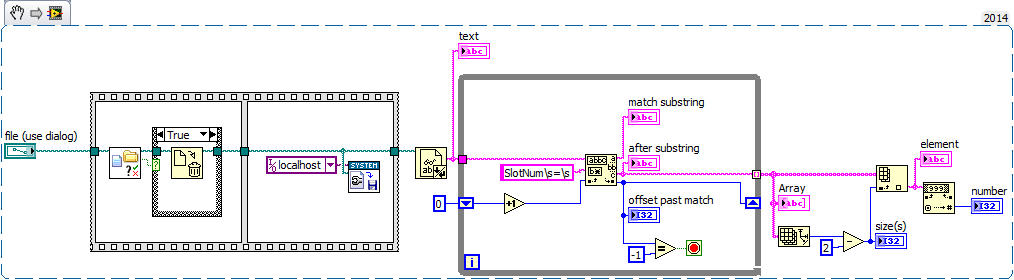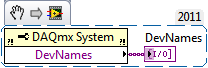By cDAQ chassis module names?
Hi all
is there a way to get the module name based cDAQ chassis?
I'm just checking if two (or more) identical chassis with different modules are connected to my PC.
Example:
Module 1: cDAQ-9174 with Modules 'A', 'B', 'C', emptySlot, in the right order
Module 2: cDAQ-9174 with Modules 'd', 'E', 'emptySlot', 'emptySlot '.
Problem:
The property 'ActiveDev' node, then recovering the ProductType output array of [cDAQ-9174, cDAQ-9174, A, B, C, D, E,.. .and system peripherals]
I do not see the modules are plugged into the chassis.
Any help is appreciated!
Thanks in advance
Achim
Hello Achim,
Please see the attachment or the screenshot for the requested features.
The example is a modified version of this example:
Community: Get the cDAQ Types of Module in LabVIEW - National Instruments
https://decibel.NI.com/content/docs/doc-15978
If you wanted to say something different, just write me again.
Best regards
Christoph
Tags: NI Hardware
Similar Questions
-
Problems with NI-VISA 5.0.3 detect a 9474 cDAQ chassis and modules via USB
Hello friends.
I'm running Windows 7 x 64, I installed MAX 4.7.4, NI-VISA 5.0.3 and the other software that comes with them.
I have a 9174 cDAQ chassis and 3 modules.
My problem: when I connect the hardware to my PC via the USB port, it presents itself to the MAX, but NI-VISA does not detect sub "USB" (or elsewhere).
Purpose: What I'm trying to do is communicate with the NI 9223 module, using VISA through MATLAB commands. The MATLAB data acquisition Toolbox supports not the NI 9223, so I would try to acquire help from VISA. However, I don't find the VISA of the device address.
I would like to know your opinion on why modules are not displayed in NI-VISA and if my ultimate quest is valid without doing something nasty like writing C++. I have not found a good source for VISA OR orders either, but I'm sure it exists.
Thank you!
Wes
Hey eccentricorbit,
Unfortunately, you can't talk about a module using VISA or cDAQ chassis. Your options are DAQmx and low level of coding (something nasty like C++). If you do not get DAQmx, you can find excellent examples by accessing:
"" "Start menu" National Instruments "NOR-DAQ ' text Code support ' ANSI C examples
I hope this helps!
~ kgarrett
-
Physical connections using 4 counters with NI 9411 cDAQ chassis 9178
Hello
Currently I have a NI 9411 module in a 9178 cDAQ chassis. I use 2 meter to read the frequency measures.
The NI 9411 pinout diagram (see pdf file attached to this post), here are the links that I did:
CTR 0 SRC, pin 1 ground COM
DOOR of the CTR 0, pin 2 to the first signal of frequency
CTR 1 CBC, PIN 6 COM/ground
CTR 1 DOOR, pin 01:53 frequency signal
The problem now is that I had like to use meters of 3rd and 4th in my 9178 cDAQ chassis, but I am confused how to wire
frequency signals in 3rd and 4th, because CTR2 GATE is pin 1 and GATE CTR3 is pin 6. Can I change the assignment of pins
to use the other pins in the NI 9411 module for frequency counter measures? I didn't understand how to do this in MAX
Configuration.
Thank you
Anna
Hi EETDer,
Using 'C-Series Signal connections for counters that you found is a good resource. One thing I want to point out, that's a measure of the frequency on a single meter, simply connect the source of the signal up to the door of the RTC. Internally, the module will forward a database internal time appropriate to the source of counters, so DO NOT want to connect the Source CTR to the mass. On your device, you will be just wire each signal to the source of the meter, so only utilizting pines 1,6,3,8 for your 4 frequency measurements.
-
synchronize 2 cDAQ-9215 modules on the cDAQ-9174
Hello
We collect 8 channels of the AI of the comments about 32KS/s, but they must be synchronized with precision. We intend to use 2 CDAQ-9215 modules mounted on a CDAQ-9174 chassis. This system will do the job? And what kind of calendar and clock configuration should I use to improve the precision of the synchronization.
Thank you.
Hello
I'm sorry I didn't know not the 9215 was a simultaneous module. Instead of the S series card, you should be good to go with a 9174 and 2 9215 modules. If you use the same DAQmx task to run on all 8 channels acquisition they share all the same timing engine and snack at the same time.
-
Cdaq chassis query for configuration
I am trying to find a way for Labview correctly detect the number of modules in a CDAQ chassis. The code below will create a MAX configuration file and analyzed to find what I need properly. I'm picking up even if you add a module. But if you remove a module or even disconnect the chassis it still gives the maximum number of modules that have been installed, not the current number.
Is there a way to get the MAXIMUM for updating its configuration when appropriate or a way of questioning the chassis directly?
Thank you
Assuming that you use DAQmx, I think this is what you need:
Just go in the table, one at a time and get the info you need from the nodes property.
-
I've been running a cDAQ-9172 for a USB port with an AO 9263 and a DIO 9401 module. Has worked perfectly so far. I've done some development on a new VI and excerpt of operation without connected cDAQ. Now the cDAQ appears in MAX with little red x in all slots. Chassis reset indicates a reset and the indicator LED flashing. Auto Test indicates a successful self-test. The device will appear in the Windows hardware Manager. If I click on one of the modules in MAX, all the menu bar selections are grayed out. It seems that I can have corrupted a configuration somewhere, somewhere. Ideas or an overview of what has happened with my updated chassis in place?
Thanks for all the ideas!
Paul
So, when you reconnect your cDAQ chassis it does not show green in MAX?
If so it could be a corruption of the database, then I suggest following the steps in this KB: http://digital.ni.com/public.nsf/websearch/86256F0E001DA9FF86256FFD005B827C?OpenDocument
Christian
-
is it possible to check progrommatically if cdaq chassis is used
Hi all
IM writing a program who book a cdaq chassis, but I want to know if data acquisition is in use before taking control of it. Is this possible in the code?
Thank you
The purpose of book is to block all communications with the device and let the reserving computer to have full access. I suggest you just cancel when it is not in use, allowing the other connections to support.
Separated from the cDAQ chassis, if you have multiple computers on the same network as I assume you are, you may have published network variables that tell other computers on the network if the chassis is in use. It's pretty much a a work-around to be able to know if the chassis is to apply vs not used regardless of the booking.
-
Fault Module name: llcommon.dll
Hi people:
I ran recently Dr. Clean up and now I can't keep my Second Life and InWorldz views running. They share the same error message
Fault Module name: llcommon.dll
Therefore, I conclude that the problem is that a dll file has been "cleaned".
Can someone advise or help me replace the said missing file?
Hello
1 are you getting this error only when you try to open these two specific games?
We suggest not using registry cleaners non-Microsoft or clean the tools necessary to make settings on the Windows registry or Windows System files, as this can cause problems of stability with the Windows system files. By hoot or by modifying the Windows registry can cause serious damage to the Windows system files and could break your operating system Windows causing data loss that would be not possible to recover.
Reference:
Registry cleaners are needed?
http://Windows.Microsoft.com/en-us/Windows-Vista/are-registry-cleaners-necessary
I suggest you to follow a few troubleshooting steps and check if that help in the issue of the attachment on your computer.
Troubleshooting steps:
You can try scanner SFC search missing or corrupt files that can cause this problem.
Of file system (CFS) when checking that all the Windows 7 system files are intact and not altered, changed or damaged.
a. Click Start, click principally made programs, accessories, right-click on command prompt and select run as administrator.
b. click on continue or provide administrator credentials if prompted.
c. in the type in the following command prompt window and press ENTER:
sfc/scannow
d. you should see the following message on the screen:
From the analysis of the system. This process will take time.
Start of the phase of verification of the scanning system.
% Of verification complete.
e. once the scan is complete, a test to see if the problem you are experiencing is resolved or not.
See the following article for more information: http://support.microsoft.com/kb/929833
Please provide us with additional information. So that we can help solve you the problem on your computer.
Hope this information helps you.
-
APPCRASH module name btwapi.dll getting the error "Windows Explorer has stopped working... »
Hello
In the home edition of Vista 32 IE 8 when I get the "search for files and folders:«Windows Explorer has stopped working...» "and in the watch box Details view:
Signature of the problem:
Problem event name: APPCRASH
Application name: Explorer.exe
Application version: 6.0.6002.18005
Application timestamp: 49e01da5
Fault Module name: btwapi.dll
Fault Module Version: 6.0.1.5500
Timestamp of Module error: 46df031a
Exception code: c0000005
Exception offset: b 0004, 091
The system version: 6.0.6002.2.2.0.768.3
Locale ID: 1033
Additional information 1: fd00
More information 2: ea6f5fe8924aaa756324d57f87834160
Additional information 3: fd00
Additional information 4: ea6f5fe8924aaa756324d57f87834160I hope you can help me on this...
Thanks a lot guys.Hi PaulMazor,
Well first of all, btwapi.dll is a process no system developed by Bluetooth. If you go on your computer, try to disable Bluetooth by going to network and Internet or however your wireless interface is configured on your computer. If you don't have Bluetooth on your computer, try to uninstall it. go to start > Control Panel > programs > uninstall programs > scroll down and uninstall. My last suggesting opens upward, the Windows Task Manager (press ctrl + alt + delete and release). Go to processes and disable the application there. Other that that, I can't help you any further.Good luckDJ -
VZAccess Manager.exe accident fault Module name: VPNManagerSA.dll
Windows Vista 32 - Bit, x or x 64... I'm not sure, Sp2 APPCRASH. ?
Someone knows any FREE programs that I could use to fix the APPCRASH?(More if I posted this in the wrong forum. I don't LIKE) I just want to help. =/Here is the signature of the problemProblem event name: APPCRASHApplication name: VZAccess Manager.exeApplication version: 7.0.1.8Application timestamp: 4a179fe1Fault Module name: VPNManagerSA.dllFault Module Version: 2.0.0.24Timestamp of Module error: 4a0c2e3dException code: c0000005Exception offset: 000301adThe system version: 6.0.6002.2.2.0.768.3Locale ID: 1033Additional information 1: fd00More information 2: ea6f5fe8924aaa756324d57f87834160Additional information 3: fd00Additional information 4: ea6f5fe8924aaa756324d57f87834160Additional information about the problemBucket ID: 1411790229The VZAccess Manager is Verizon Access manager for businesses.
Click on the link to Verizon to see if your version is compatilbe with Windows 7.
http://vzam.NET/Download/supported.aspxYou can check the thread below to see if it is compatible with Windows 7.
http://social.technet.Microsoft.com/forums/en/w7itproappcompat/thread/2e9d95a4-D508-4f5f-b3d4-81c4c0678484 -
Error Module Name:_ShFolder.dll_unloaded
I work a lot with DVDs. When I try to access the Video_ts file via windows Explorer, I get an error message "windows Explorer has stopped working". After I restart windows Explorer, I can access the files without a problem. This happens with DVDs that are in my DVD player and files that have been copied to my computer.
Of the event viewer:
Explorer.exe
6.0.6001.18164
4907e242
Shfolder.dll_unloaded
0.0.0.0
4549bdb5
c0000005
6dbe1560
A78
01cb70b1ebddc0e0In the details error message box:
Signature of the problem:
Problem event name: APPCRASH
Application name: explorer.exe
Application version: 6.0.6001.18164
Application timestamp: 4907e242
Fault Module name: ShFolder.dll_unloaded
Fault Module Version: 0.0.0.0
Timestamp of Module error: 4549bdb5
Exception code: c0000005
Exception offset: 6dbe1560
The system version: 6.0.6001.2.1.0.768.3
Locale ID: 1033
Information additional 01:40 d 4
More information 2: 4062ad41ec8067256aa4c5e2b56d3c79
Information additional 03:40 d 4
Additional information 4: 4062ad41ec8067256aa4c5e2b56d3c79...What is ShFolder.dll_unloaded and how to stop the formation of flaws?
Hello
It seems that something in your startup is causing a problem. Maybe antivirus/antispyware.
security or other programs.Follow these steps to remove corruption and missing/damaged file system repair or replacement.
Run DiskCleanup - start - all programs - Accessories - System Tools - Disk Cleanup
Start - type in the search box - find command top - RIGHT CLICK – RUN AS ADMIN
sfc/scannow
How to fix the system files of Windows 7 with the System File Checker
http://www.SevenForums.com/tutorials/1538-SFC-SCANNOW-Command-System-File-Checker.htmlThen run checkdisk (chkdsk).
How to run check disk in Windows 7
http://www.SevenForums.com/tutorials/433-disk-check.html-------------------------------------------------------------------------------------------
After the foregoing:
How to troubleshoot a problem by performing a clean boot in Windows Vista or
Windows 7
http://support.Microsoft.com/kb/929135How to change, add or remove startup programs in Windows 7
http://www.SevenForums.com/tutorials/1401-startup-programs-change.htmlAutoruns - free - see what programs are configured so that it starts automatically when your
system boots and you log in. Autoruns is also the full list of registry and files
locations where applications can configure start automatic settings.
http://TechNet.Microsoft.com/en-us/sysinternals/bb963902.aspx
I hope this helps.Rob Brown - MS MVP - Windows Desktop Experience: Bike - Mark Twain said it right.
-
[SOLVED] Windows 7 64 bit freezes constantly with games - APPCRASH - fault Module name: d3d9.dll
Greetings,
I had Vista 64 and now updated upgraded to Windows 7 64-bit. 80% of my games crash when loading.
Like others, I googled the shiznit out of this, it seems that most people crash some time in a game, I crash without the loading of all thing.
My setup.
Processor information:
Qx9770 (I run clocked and quick time, all crash modes)ASUS Striker II Extreme motherboard
Version of Windows:
Windows 7 (64-bit)
Video card:
Driver: NVIDIA GeForce 9800 GTX/9800 GTX +.
Name of the DirectX driver: nvd3dum.dll
Driver version: 8.17.11.9562 (driver 195.62, I also tried 196.xx)
The DirectX driver version: 8.17.11.9562
DirectX card: NVIDIA GeForce 9800 GTX/9800 GTX +.
Number of monitors: 2
Number of logical video cards: 2 (SLI and SLI No., always the crash)
The main screen resolution: 1920 x 1200
The desktop resolution: 3200 x 1200
Sound card:
Audio: speakers (SoundMAX Integrated D
Memory:
RAM: 4094 MB
These games work out mainly, but also games not in steam crash.Fallout 3
Halfllife 2
Ghostbusters
JadeEmpire
MassEffect
Mirror Edge of various other.Surprisingly Crysis works, Company of heroes.
A typical accident brings up this window.
Signature of the problem:
Problem event name: APPCRASH
Application name: Fallout3.exe
Application version: 1.7.0.3
Application timestamp: 4a40f18b
Fault Module name: d3d9.dll
Fault Module Version: 6.1.7600.16385
Timestamp of Module error: 4a5bd9a9
Exception code: c0000005
Exception offset: 00004bc5
The system version: 6.1.7600.2.0.0.256.1
Locale ID: 3081
Additional information 1: 0a9e
More information 2: 0a9e372d3b4ad19135b953a78882e789
Additional information 3: 0a9e
Additional information 4: 0a9e372d3b4ad19135b953a78882e789Any suggestions?
Hello Ericsz,
There are several issues that can cause this and other problems that lead to the Appcrash error. There is another post which has several steps to resolve the problem, try the steps and see if they help.
LD
-
weird problem with Terracopy, failed module name: ntdll.dll.
LM, I was wondering how to fix this problem:
Name of the failing application: teracopy.exe, version: 2.3.0.0, time stamp: 0x52a2ba02
The failed module name: ntdll.dll, version: 6.1.7601.22436, time stamp: 0x521eaa80
Exception code: 0xc0000005
Offset: 0 x 00032532
ID of the process failed: 0 x 710
Start time of application vulnerabilities: 0x01cfd4875bf40e52
The failing application path: C:\Program Files\TeraCopy\teracopy.exe
The failed module path: C:\Windows\SysWOW64\ntdll.dll
Report ID: a3d32145-407a-11e4-9b85-c3289d97281bHello
I am happy that the problem didn't happen after the downgrade.
Ntdll.dll is mainly concerned with system tasks and includes a number of features of kernel mode that allows a "Windows Application Programming Interface (API)". The ntdll.dll is also responsible for messages, timing, threading and synchronization in the operating system.
Since you don't have any problems, I wouldn't worry about the dll file.
Answer if you have issues with Windows.
-
Missing cod and strange Module name
I could use some ideas on a strange problem, when you use the (3.4.2) Eclipse Plugin. In fact, I am able to use the Simulator to test and debug without a lot of questions. However, when I try to move the code on a real device I see the Jad, among other things, merges.
My name name / main module class is BPM.
I have a code I use to get my internal module name:
String name = CodeModuleManager.getModuleName (myModuleHandle);
My application uses this to generate a header that displays while the BPM-1 ?
Try an OTA, I find the Jad file points to BPM-1. Cod which does not exist.
When you ask the key signature, he prays and sign a non-existent BPM - 1. Cod ?
This is what looks like the output directory:
Directory of C:\Users\....\BPM\0.2\BPM 01/25/2010 05:29 PM
. 01/25/2010 05:29 PM .. 01/25/2010 10:23 AM .BlackBerryPreprocessed 01/25/2010 04:24 PM 283 .classpath 01/25/2010 10:23 AM 723 .project 01/25/2010 04:30 PM .settings 01/25/2010 10:23 AM .tmp 01/25/2010 04:24 PM bin 01/25/2010 04:57 PM 49,156 BPM-1.debug 01/25/2010 04:57 PM 123,498 BPM.cod 01/25/2010 04:57 PM 26 BPM.csl 01/25/2010 04:57 PM 157 BPM.cso 01/25/2010 04:57 PM 4,674 BPM.debug 01/25/2010 04:57 PM 900 BPM.jad 01/25/2010 04:57 PM 239,400 BPM.jar 01/25/2010 05:03 PM 1,706 BPM.jdp 01/25/2010 04:51 PM 524 BPM.rapc 01/25/2010 03:04 PM src Any ideas would be appreciated.
If your COD file exceeds 64K or 64K of data code, the compiler will generate 1 bpm, bpm-2, etc.
These are "zipped" upward in a global file of COD.
Rename your cod to the ZIP extension file, and then extract the contents. These individual COD files must be copied to your server deployment with the JAD file.
-
Installed games made it to boot. Error ' fault Module name: GfxCore.dll.» FIFA Manager 12 "
Original title: fault Module name: GfxCore.dll. FIFA Manager 12
I have a brand new computer. Online less than a week. running windows 7 Home Edition. I installed all games refused to start... The latest failure is Manager of EA sports fifa 12. This is the info that I like:
Signature of the problem:
Problem event name: APPCRASH
Application name: Manager12.exe
Application version: 1.0.0.1
Application timestamp: 4e98379a
Fault Module name: GfxCore.dll
Fault Module Version: 0.0.0.0
Timestamp of Module error: 4e9836b5
Exception code: c0000005
Exception offset: 002 5780 c
OS version: 6.1.7601.2.1.0.768.3
Locale ID: 2057
Additional information 1: 0ab6
More information 2: 0ab663abf93af9f4894bc82b84f0d6fc
Information additional 3:2835
Additional information 4: 2835a6cbbc2632aa20b552bb43c69e56Ive uninstalled and reinstalled several times.
Hello
1. have you made changes on the computer before this problem?2 are all installed games from EA sports?
Follow the suggestions given by David. F December 9, 2011.
Follow these methods mentioned below and check.Method 1: Run the game as administrator and check.
To run an application as an administrator, you can right click on the games (icon) and click on "Run as Administrator year."
Method 2: you can try to run the game after placing the computer in a clean boot state and check.
It is possible that some third-party programs installed on the computer is causing the problem.I suggest that you perform a clean boot and check.
To help resolve the error and other messages, you can start Windows Vista by using a minimal set of drivers and startup programs. This type of boot is known as a "clean boot". A clean boot helps eliminate software conflicts.
http://support.Microsoft.com/kb/929135
Note: After a repair, place the computer to start in normal mode after the article itself.If the problem is specific to EA games, I suggest you to send your query to the EA sports forum.
http://Forum.EA.com/UK/sections/show/1.page
Maybe you are looking for
-
Need to correct external caddy/box for Equium A100 HDD
My hard drive has developed a fault, and the laptop is no longer will start correctly. Technical support will take the laptop and the problem under the terms of the warranty, but I was warned that the hard drive is, most likely, erased or replaced. T
-
Satellite L670 - 1 H 9 - accidents down when e.g. to open a video on youtube
* Problem: * I bought a new Satellite L670 - 1 H 9, a few weeks ago and I have problem from the beginning: when I open a video on youtube, my laptop freezes and 2 seconds later, the screen is black and a PT noise is audible. I can't do anything but c
-
Incompatible Audio volume T420 - Audio problem.
Hi all recently I've been an audio problem with my T420. It doesn't matter if I use the built-in speakers or an external playback via the audio device, audio volume goes up and down several times for a minute. It's rather annoying and irritating. I u
-
I really enjoy playing chess, but I always lag problems sometimes I can play 10 min without problem then turns it around thatim don't know if doing other things, I want to know something else then cleaning cache
-
Original title: cannot find awuvomas.dll I can't solve this problem: "Error loading C:\WINDOWS\awuvomas.dll the specific module is not found." Can help you!