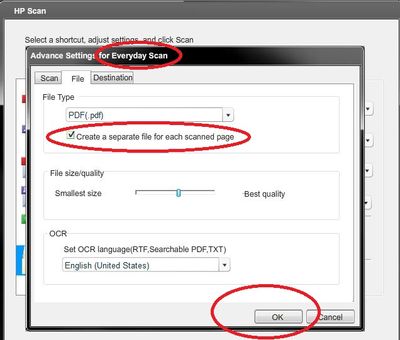Cannot save pdf after deleting or adding pages? (any changes to the folder)
Hi all
I just joined this forum community.
(I use Windows 7 Pro 64 - bit os and Adobe Acrobat Pro XI with all updates).
I have constant problems when I try to save my file. I do nothing else than the combination of multiple pages into a single pdf file or I'm a page (s) remove the file. When it comes time to save the file, I get a dialog box saying that be the file "cannot be saved because it is protected either right or it is used by another user." It's happening with older files and created files.
The only work around I have found is, after making all my changes, I then shut all my windows folders then the quick save will work. Any other suggestions to reolve this or an explanation would be greatly appreciated.
I thank you,
-J
Disable the preview of the file in Windows Explorer.
Tags: Acrobat
Similar Questions
-
I am the Director of technical support for more than 1000 computers. Recently in some computers (windows based) users cannot save .pdf, .doc files using "Save target as" in google search results. Can someone help me, I couldn't have known that the same works very well on some computers.
Hi MASPAdministrator,
Your Windows XP question is more complex than what is generally answered in the Microsoft Answers forums. It is better suited for the IT Pro TechNet public. Please post your question in the TechNet Windows XP forum.
http://social.technet.Microsoft.com/forums/en-us/itproxpsp/threads
-
upgraded to 3.6, bookmarks, lost, lost the toolbar bookmarks, bookmarks library, lost cannot go to the previous backup, error message. Not have Torbutton. Cannot save new bookmarks. AutoFill remembers. Don't forget the story is about.
I got this yesterday after the 3.6.4 problem upgrade. I'm not sure if I saw all the things you did, but I have def lost all bookmarks and the back button. I fixed it by:
1. go to the Firefox profile directory, which for me is here but 1st bit will be different for you as mine work specific:C:\Documents and Settings\U049177\Application Data\Mozilla\Firefox\Profiles\soez0lvk.default
2 delete places.sqlite and places.sqlite - journal3. start Firefox (you should have the back button now works but not Favorites, he recreated to these 2 files)
4. in the menu, bookmarks and then organize bookmarks, then button import and backup, then restore, then select a day to restore from. You should now have your backups Firefoxes bookmarks.
Hope this works for you
-
Cannot save pdf in internet explore
Hello
You have any problems with the registration of pdf files in internet explore. It opens correctly, press on save and get message "the document could not be saved. The disc you saved or the disk used for temporary files is full. Free space on the disk and try again or save to a different disk. "By pressing shift + ctrl + s, I can save it to the desktop. After that the button Save start working too.
Checked disk and it has enough space, I can save other discs of network, but not to the level of office (office of the user has the folder redirection to the network location).
Any ideas what could cause this?
Computer works on win 7 Enterprise, Internet Explore 11.0.9600.18124, Adobe reader is XI 11.0.3 version.
Hi merunasmise,
Player 11 to 11.0.13 update Adobe - Adobe Reader: for Windows.
Clear cache & cookies of IE, also delete the temp folder.
Now, try to save the PDF. Right-click on the PDF link & click on "Save link As".
Kind regards
Nicos
-
System specs
OS X El Capitan
Version 10.11.1
MacBook Pro (retina, 15 inches, beginning 2013)
Intel Core i7 2.8 GHz
16 GB 1600 MHz DDR3
Macintosh HD
Intel HD Graphics 4000 1536 MB
Adobe Acrobat XI
Architecture: i386
Build: 11.0.13.17
AGA: 4.28.145
CoolType: 5.11.141
JP2K: 2.0.0.32097
When you try to save any PDF to an image format, the message "error trying to write to the file. This may be due to insufficient disk space"appears.
However, there is more than enough disk space for the image file.
I noticed some error reports similar to mine with more and more often on this forum. Each of them must still be addressed.
Problem exporting PDF to image files
Can't export to JPEG - disc can be locked or full
Problem exporting PDF to image files
Acrobat X Pro error when save as JPEG: not enough disk space to perform operations
Acrobat will be PDF is more secret in PNG format
This seems to be a problem independent of the operating system or version of the product. What happens and when can we expect a patch? The fact that Adobe is unable to save a PDF file to other file formats has been a permanent frustration of my colleagues and myself for some time. I would be very grateful to know a method to fix the error so that we no longer have to rely on third party software to do the job that your product is supposed to do.
Also, if anyone out there is in the same boat, I encourage you to take the floor. I also encourage other people to try to save the PDF files as images and report if you encounter the same problem.
Hi Geoffrey,.
Thank you for pointing out this problem. Let me check a few details about this problem with Acrobat.
In the meantime, please try this:
Open a PDF in Acrobat
Go to file > export to > Image > JPEG
Save as dialog click on the settings button in the lower part
In the color management pane
Click on the drop down to RGB
Select Off & Ok
Save the file in JPEG format
I would like to know if it works.
Thank you
Abhishek
-
Cannot save PDF in illustator CS4 more
I just upgraded to windows 7 to a few days ago.
For a few days, there was not the problem, but now I can't save anything in PDF format
file. I have UN installed Illustrator and re just installed. I can put in PS so it seems to be isolated to illustrator. I tried all the others 'saved' but everything freezes and I have to type esp button to cancel the lock upward. Any help is appreciated.
This was taken from another similar thread Mylenium
Check if + C:\Users\[You]\AppData\Roaming\Adobe\Adobe Illustrator CS4 Settings\ +. Delete / move the folder to another location and I HAVE recreate all of the user settings. If this does not help, you may have a problem of permissions somewhere
-
Cannot save PDF in Microsoft Edge
Since the installation of Windows 10 I'm not able to save PDF files from my browser, Microsoft Edge. Save the button is grayed out.
Hey cabsagent,
Once you open the PDF in the edge browser, you need and do a right click on it then choose register under in the context menu to save the file.
There is no such 'Save' icon as edge browser uses its own Viewer to open PDF files.
Hope that helps.
Let me know.
Kind regards
Ana Maria
-
Cannot save PDF documents in local
Unable to save PDFs locally on Adobe Reader X 10.1.11. The "save under" & 'Attach to email' options are grayed out. There is no security on any of the documents.
The application has been uninstalled. Recreated local profile.
I can't update, this must be the version.
Windows 7 64-bit.
Hi matt65019298,
Please uninstall Adobe Reader 10 using this Download Adobe Reader and Acrobat tool - Adobe Labscleanup tool, reboot & then install the last DC of Adobe Acrobat Reader or Adobe Reader 11 using this link Adobe - Adobe Acrobat Reader DC Distribution.
Let me know if the problem persists.
Kind regards
Nicos
-
: NEWS cannot be used after Delete Trigger?
Hello
Is it possible to get the: NW.value in the After delete trigger for each line. My requirement is the audit trail for the end user with username DML operations (HERE the USER IS NOT the USER ORACLE, in REASON OF THE LARGE NUMBER of USERS END WE ARE NOW ONE TABLE to CREATE USER NAME and PASSWORD WHEN the USER LOGIN to ORACLE FORM SCREEN, ASSIGN THE NAME OF GLOBAL VARIABLE USER) & Action Date.
Here is my code for trigger - it works very well with INSERTION and UPDATE, but for the REMOVAL of the user is NULL
CREATE OR REPLACE TRIGGER Tgr_stud_det
AFTER INSERT or UPDATE or DELETE ON student_details
FOR EACH LINE
DECLARE
BEGIN
IF the insertion
-INSERT VALUE-
INSERT INTO Log_student_details
(Seq,
App_User,
Action,
Action_Date,
stud_name,
stud_age,
stud_sex)
VALUES
(stud_sequence. NEXTVAL,
: NEW. App_User,
"INSERT."
SYSDATE,
: NEW.stud_name,.
: NEW.stud_age,.
(: NEW.stud_sex);
-REMOVE VALUE-
ELSIF deletion THEN
INSERT INTO Log_student_details
(Seq,
App_User,
Action,
Action_Date,
Comment_Up,
stud_name,
stud_age,
stud_sex)
VALUES
(stud_sequence. NEXTVAL,
: OLD. App_User,
'DELETE ',.
SYSDATE,
NULL,
: OLD.stud_name,.
: OLD.stud_age,.
(: OLD.stud_sex);
ELSIF update THEN
-VALUE OF - UPDATE
INSERT INTO Log_student_details
(Seq,
App_User,
Action,
Action_Date,
Comment_Up,
stud_name,
stud_age,
stud_sex)
VALUES
(stud_sequence. NEXTVAL,
: NEW. App_User,
"UPDATE."
SYSDATE,
"NEW VALUE."
: NEW.stud_name,.
: NEW.stud_age,.
(: NEW.stud_sex);
INSERT INTO Log_student_details
(Seq,
App_User,
Action,
Action_Date,
Comment_Up,
stud_name,
stud_age,
stud_sex)
VALUES
(stud_sequence. CURRVAL,
: NEW. App_User,
"UPDATE."
SYSDATE,
"OLD VALUE";
: OLD.stud_name,.
: OLD.stud_age,.
(: OLD.stud_sex);
END IF;
EXCEPTION
WHILE OTHERS THEN
NULL;
END Tgr_stud_det;
Thanks in advance.Hello
I don't know much about Oracle Forms. As you said "I assigned the user of the Application name in the global variable of form", can you put the value of the global variable Form to a package global variable in the trigger of preform shape of the Oracle. Then, in the delete after trigger instead of put: new.user_name you can assign to package.pck_global_user_name. The global variable to the package will get the username value when the form is loaded, i.e. when a user connects successfully IE in the triggering of preform of Oracle Forms. It will remain throughout the session.
It will be useful,
Twinkle -
Adding pages that integrate with the previous and sebsequent.
Now if I add a page and delete text on the page before the addition of the page, text on the page after adding the page moves back to the previous page as if the new page wasn't there? How can I get InDesign to recognize the addition of the page in the document, this text is screwed to the addition of the page?
And is there an easy way to block all text and graphics on a specific page, for example, the title page chapter so it isn't thread returns to the previous page, when something is deleted on the previous page?
InDesign is not a word processor. If you want a string of blocks of text, you need to add a block of text to the new page, click the out port of the block of text on the previous page and then click in the text frame on the new page. The out port can be seen here (circled in red):
Jim-Montreal wrote:
And is there an easy way to block all text and graphics on a specific page, for example, the title page chapter so it isn't thread returns to the previous page, when something is deleted on the previous page?
Do not include the things that you do not want to flow with the text in the text flow. Use a block of text. In addition, you would benefit from an InDesign training. This book was recommended by many on this forum: CC InDesign: Visual QuickStart Guide (version 2014): Sandee Cohen: 9780133953565: Amazon.com: books
-
Adding pages of editing in the browser
Hello
I intend to build a website of an architect (portfolio). Far I only build a website in Muse for me, so I can easily adjust things in the software, but now I do research on the change in the browser and a little scared, that it will be difficult and inconvenient with Muse.
I read that clients can set an existing text and images, but I wonder how it works when my client has finished a new project and wants to add to its portfolio?
Is it possible to add new pages via browser edition Adobe Muse?
Hoping to find the right answer here! Thank you!
The answer is simple: you cannot add pages through InBrowserEditing.
-
Cannot open PDF files, even if Adobe reader is installed on the computer
Original title: I can't read all the PDFs? Even if I downloaded Adobe reader?

I am convinced that something is wrong with my computer, I can not open all PDFs as statements of account or anything. I downloaded the Adobe reader software and it is in my control panel installed programs? What is the problem with my computer? Can HWO I solve this problem?
Try opening the PDF via Adobe Reader file menu, double-click on the PDF file instead. If it works, the problem is probably with the file association settings.
Ramesh Srinivasan . The Winhelponline Blog
Microsoft MVP, Windows desktop experience -
I recently encountered a problem with a file of unknown origin and content. When I try to delete files / folder I get a message that I need permission from the system to change the files or folders. I am the only user on my laptop and have always had administrator rights to make the changes necessary and desired.
Hello
1 are there any changes or updates made on the computer?
2. What is the full and exact error message?
Method 1:
I suggest you run Microsoft Safety Scanner for any malware or spyware infection and check if it helps.
http://www.Microsoft.com/security/scanner/en-us/default.aspx
Note: the data files that are infected must be cleaned only by removing the file completely, which means there is a risk of data loss.
Method 2:
See article for appropriating the file and then delete it.
Troubleshoot "access denied" when opening files or folders
See also:
Why cannot delete a file or folder
Let us know if it helps.
-
Page Setup changes to the metric system
In the "Page Setup" from my wordprocessing program box, all dimesions were changed to the metric system today. Instead of margins or 1 ", for example, they are now 25 mm. I have Windows 7 Professional with Microsoft Works and have not been able to discover a undue this mysterious and unwanted change. Any thoughts would be appreciated. Thank you
Thanks - I have so many goofy things to change this new laptop Dell & Windows 7 I never even looked there. Duh. I have still no idea how he spent inch in millimeters by itself, but your idea worked. Hope it lasts. Thanks again.
-
OfficeJet Pro 8500 a A910a - cannot save pdf in multiple files via touch screen
Hello world
My problem is that I can't save my scans in multiple files (.pdf) If you use the "scan to file function" via the touch screen on my Officejet Pro 8500 A910a a shortcut. It works when scaning manually from the computer, but I need to work from the printer/scanner.
The only way that the scan shortcut saves each page separately (works the way I need) is when you save as a .jpg file, but this isn't the exit, I need. I search for an .xml file change the shortcuts manually, but have not found one. Since my other printer 8500 A909a can analyze each page in a single .pdf file, it must be a question of settings that the A910a does not offer this parameter directly.
I appreciate any assistance with this problem.OS: Windows 7 Home Premium 64-bit
Driver: OJ8500_A910_1315
Firmware: OJP8500_A910a_1231A
Hi RnRMusicMan,
the solution you are suggesting is what I have now and the reason why I even started this thread. Analysis each page separately from the touch screen is a pain in the a * and analysis of PC via a scan profile is not the way to go for me either. Thank you in any case, it seems like it is actually a problem in the software and I have to be careful next time, choose a new printer.RnRMusicMan wrote:
Hi Koumack,
Welcome to the HP Forums!

I see that you are trying to save your scans in multiple files (.pdf) using the analysis of the function of file.
That's what I could find in my resources:
How to perform a scan: from the control panel
Breast of HP Scan, select scan on a daily basis, and then click Advanced settings, select the file tab and check create a separate file for each scanned page. Click OK. It should work from the software.
Otherwise, even if it may be a longer process, as a work around the printer, you can scan a page using the scanner glass.
Hope this helps and have a nice day.

Maybe you are looking for
-
First gen Apple TV is no longer recognized by iTunes
My first generation Apple TV no longer appears in iTunes, now that I've upgraded to a 27 "iMac with El Capitan. I got my ID password and Apple in Apple TV, look for the software updates (not available, running 3.02) and allowed the iMac with the iTun
-
HP 15-r178nm: I put the BIOS pasword... a long time ago now, I do not remember
Told me this is the real how to protect your laptop, but you have not to forget your password, but after using it don't not for awhile, I forgot. Then I saw a few other posts were the number that appears after too many times people have written and
-
I recently bought a well-known national retailer T5i Rebel Eos. The day of the expedition, the company called me and asked me if I had the memory card, I would need to "better" using my new T5i? I've always used 16 or 32 GB SanDisk cards and have b
-
DeskJet 2050 j510 series do not print prints 4 x 6 sized 4 x 6
all the prints are 3.75 x 5.3 from windows photo gallery and the library of portable windows of hp and acer netbook. not real photos of 4 x 6 print.
-
Help finding a recovery disc for HP Pavilion dv6910us
I need the recovery disc for this laptop. I was stupid not to do when there is new because I thought that the hard drive has a special section on it for recovery. But then it crashed. Replaced with a new hard drive, missing a lot of drivers and canno