Cannot send e-mail to this e-mail address, receive the following alert message
An error occurred while sending mail. The mail server responded: you are not allowed to send mail as < [email protected] >. Please make sure that your e-mail address is correct in your e-mail preferences and try again.
I've always been able to convey to this address, nothing has been added or changed
Thank you
John Campbell
Look in the tools (alt + T) the account settings menu and click on the name of the account. Note the outgoing (SMTP) server listed towards the bottom of the Panel. Make sure that it is for the account that you think it is. Change it if it's a mistake.
Now go to the bottom of the list of accounts and locate the entry for the outgoing (SMTP) server here. When you click on it you will be presented with a list of SMTP server that Thunderbird knows (the same list that appears in the account under the name of account settings), select the appropriate SMTP server entry and click on modify.
ensure that the settings are
Server name: smtphm.sympatico.ca
Port: 587 (or 25 if port 587 does not work)
Connection security: SSL/TLS (if it does not STARTTLS)
Authentication method: Normal password
Tags: Thunderbird
Similar Questions
-
Cannot send e-mail only receive. What should I do?
Message:
The message could not be sent because the server rejected the sender's e-mail address. E-mail address of the sender was * address email is removed from the privacy *'. Object ", account: 'pop.inbound.att.net', server: 'outbound.att.net', Protocol: SMTP, server response: 530 authentication required - for help go to http://help.yahoo.com/sbc/dsl/mail/pop/pop-11.html', Port: 25, secure (SSL): no, Server error: 530, error number: 0x800CCC78help suggested above does not.
Implemented so that it authenticates when sending that e-mail as it does upon receipt - no doubt as the instructions from your e-mail Service Provider ask you to do.
You even cited a web page in error you may have used as a starting point. I used it, then did a search for "e-mail" and went to this page:
That shows that your incoming server is 'bad' at this point (although can still work with their transfer, etc.)
«Note: AT & T POP/SMTP settings recently changed to inbound.att.net and outbound.att.net.» However, if you use the old settings, they will continue to work. »Assuming that (because I don't have another choice than demand and waiting at this point) that you are using Outlook Express (you use Windows XP, the only e-mail client that taken in hand _comes XP is Outlook Express), you can watch these instructions: http://www.att.com/esupport/article.jsp?sid=KB401573#fbid=7A2eRsYcC99 (in particular steps 16 and on...)
To set up your AT & T email account in Outlook Express, simply add a new e-mail account to your existing Outlook profile:
- Open Outlook Express on your computer.
- Select Tools, and then click accounts.
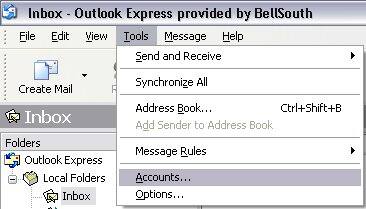
- Select the mail tab.

- Select the menu drop-down of the Add button and select mail.
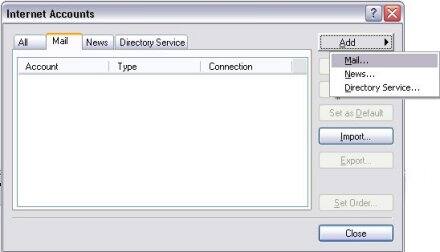
- In the display name field, enter the name you want it to appear when you send a message and click Next.
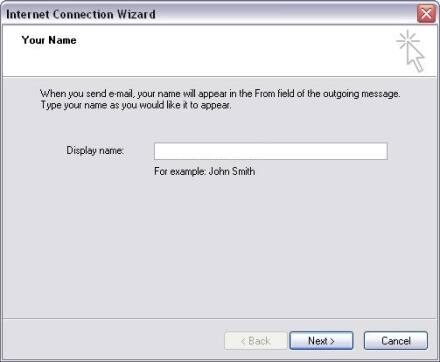
- E-mail address , enter your full e-mail address (for example, * address email is removed from the privacy *), and then click Next.

Note: If you configure this account to make the AT & T e-mail Alias, enter the alias e-mail address in this field.
- Of the my mail server incoming is a drop-down menu, select POP3 server.
- Mail server incoming (POP3 or IMAP) , enter inbound.att.net.
- Mail server outgoing (SMTP) , enter outbound.att.net.
- Click Next.
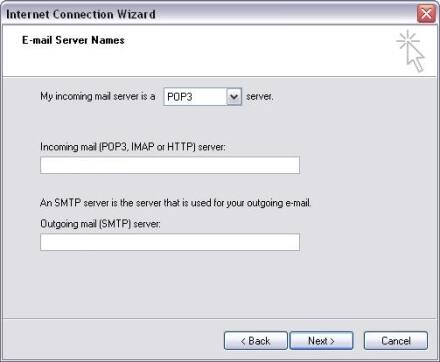
- In the account name: , enter the full email address including the domain.
Note: If you configure this account to make the AT & T e-mail Alias, enter the full email address of the ID (primary or subaccount) associated with the e-mail alias in this area. Do not read the email alias address in this field.
- In the password field, enter your e-mail password and click Next.
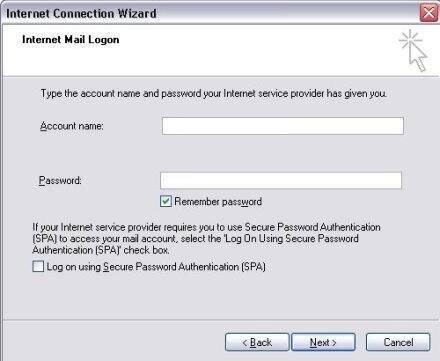
- Click Finish.

- Select the account you want to change.
- Select Properties.
- Select the servers tab. The box next to My outgoing (SMTP) server requires authentication should be selected.
- Click on the settings button, make sure the radio button, use the same settings as entering my mail server, is selected, and then click OK.
- Select the Advanced tab.
- Check these settings:
Note: To update the secure server settings, select the box to check next to SSL first and then update the port number setting.
- Under mail outgoing (SMTP), select the this server requires a secure connection (SSL). Enter 465 in the field to the right of the mail outgoing (SMTP).
- Under mail incoming (POP3), select the this server requires a secure connection (SSL). Enter 995 in the field to the right mail incoming (POP3).
- Click OK.
- Click Finish.
-
Cannot send e-mail Dungeon receive error code 0 x 80048849
When I try to send a mail with Windows Live Mail, I get error ID # 0 x 80048849.
How can I fix this so I can send new emails?
When I try to send a mail with Windows Live Mail, I get error ID # 0 x 80048849.
How can I fix this so I can send new emails?
Have you tried the solutions below?
http://answers.Microsoft.com/en-us/windowslive/Forum/LIVEmail-email/Windows-Live-Mail-error-0x80048849-when-i-check-my/2030eec0-6187-430F-9411-28a904a76aa0
-
I use Vista and Internet Explorer 8. My Outlook emails not let me open the hyperlinks. I get the same error message other inquisitive got solutions for IE6 and IE7: "operation has been cancelled due to restrictions on this computer. Please contact your system administrator. »
The solutions proposed in this forum for the error message are excellent and detailed. However, they apply to IE6 and IE7, so I'm not able to follow the action steps.
Can someone tell me how to solve this problem, because I use Internet Explorer 8?
Thank you.
Steve
It is generally a problem of default browser:
"This operation has been cancelled due to restrictions in effect on this computer."
You receive an error message when you click a hyperlink in Outlook
Operation cancelled error when opening a link
Outlook tips: Tip 540: operation cancelled due to RestrictionsHAL
--
HAL Hostetler, TCE
Engineer senior/UPDATED--MS MVP-Print/Imaging - WA7BGX
www.kvoa.com - KVOA television, Tucson, AZ.
Live Hot Licks - www.badnewsbluesband.com -
cannot send e-mail because of the use of the mailbox
MSG on my cell following use of mailbox 228,47 KB of mailbox space used 475 KB you won't be able to send an email. What is the remedy to fix this problem
This message refers to the mailbox of your ISP.Menu button. Options | Email accounts | This email account | Properties | Advanced. Uncheck: Leave a copy of messages on the server.Do a manual send/receive and if is not clear it, Login Webmail site your server and empty the mail files there. -
Small Business SERVER 2003 cannot send e-mail to some areas
my client have an Exchange 2003 hosted locally on a SBS Server 2003.
This exchange server already in production for more than 1 year and so far works great.
until this Monday, found that it is not able to send e-mail to certain domains, emails are stacked in the SMTP queues.
That's this issue only affected an area, which including hotmail & yahoo.
This client is still able to send an email to my area of the business & that's why my butt is now on fire: P
NDR that the user has received are:
It is a State that is automatically generated delivery Notification.
THIS IS A WARNING MESSAGE.
YOU DON'T NEED TO RESEND YOUR MESSAGE.
Delivery to the following recipients has been delayed.
usersname@hotmail.comand
Your message did not reach some or all of the intended recipients.
Topic: TOPIC; Society
Sent the: 25/07/2011 12:59
The following recipients is not reachable:
* E-mail address is removed from the privacy * 27/07/2011 13:07
Could not deliver the message within the specified time. Please start again or contact your administrator.
We have checked on diagnosis MXTOOLBOX blacklist for SMTP, port scan, open relay... all the results are good.
Nslookup from this Exchange to the most affected recipients are good
also making sure the DNS server and the configuration of the exchange server are all properly configured (inspected by our Exchange technology specialist)
In addition, had checked the server event log and restored the firewall policy ISA 2004 back to April backup (to eliminate the possibility of problems in the firewall rules)
tried to restart the exchange services, flush DNS, restart the server, but no improvement at all.
I saw the mail server that cannot send e-mail to all the oubound field, but not this case (e-mail out toward areas little stacked in the SMTP queues)
Exchange Server forums:
http://social.technet.Microsoft.com/forums/en-us/category/ExchangeServer/Windows Server forums:
http://social.technet.Microsoft.com/forums/en-us/category/WindowsServer/ -
Hello
Messaging cannot send my email. I am always prompted to enter the password
(even if she had been seized through the account setup):
But it does not help:
This e-mail account worked a few days with Mail on the Mac!
It's an Hostgator POP e-mail account.
I use other e-mail addresses with the same domain on other Macs that work properly.
I double checked that the account is configured correctly in the mail.
I tried to use the account via Webmail - no problem.
I don't know what else to do!
Thnaks a lot.
Solved! Don't know WHY, but > server outgoing (SMTP) mail > advanced
the server name is specified as username.
-
Cannot send e-mail in Outlook Express. Message "could not open the message from the Outbox folder. Account email Sympatico Server SMTPHM.sympatico.ca Protocol SMTP Port 25 secure (SSL) Yes, error number0x800420C8
original title: 0x800420C8 error NUMBER
Never seen a port 25, who wanted to use SSL, but by checking, Sympatico's apparently.
- This account has already worked? Is it simply to start?
- What is the exact verbatim error message? Otherwise, copy & paste it into a response.
- Have you tried to send a message and the message stuck in the Outbox?
-
I can receive e-mail in Outlook Express 6 ok, but when I try to send an email I get the following error message - "the server does not support an SSL connection. Account: 'pop3.live.com', server: 'smtp.live.com', Protocol: SMTP, server response: 250 OK', Port: 25, secure (SSL): Yes, Server error: 250, error number: 0x800CCC7D "."
If I go to accounts/properties/Advanced and uncheck the box "this server requires a secure connection (SSL)" to "Mail outgoing (SMTP)", I get the error message - "the message could not be sent because the server rejected the sender's e-mail address. The sender's e-mail address was ' * address email is removed from the privacy *'. ' Object 'Test message', account: 'pop3.live.com', server: 'smtp.live.com', Protocol: SMTP, server response: ' 530 5.7.0 must issue a STARTTLS command first ', Port: 25, secure (SSL): no, Server error: 530, error number: 0x800CCC78'.
The only thing I changed on my PC recently is IE - updated to IE8.
I don't know if that's related to this problem. I use Outlook Express 6 occasionally for sending email, so I don't know whether or not this problem started when I upgraded to IE8. My ISP is MSN.Try to use port 587 for the outgoing server, ensuring that 'this server requires a secure connection' is checked.
Brian Tillman [MVP-Outlook]
-
When trying to send the e-mail message cannot be sent because the server rejected the sender's e-mail address. The sender's e-mail address was ' * address email is removed from the privacy *'. Subject 'test' Server error: 530 server response: 530 Authentication is required before sending [R0107005] Server: ' smtp - server.cfl.rr.com' Windows Live Mail error ID: 0x800CCC78 Protocol: SMTP Port: 25 secure (SSL): No.
Hello
Your best bet is to post your question in the Forums of Windows Live Mail located here: http://www.windowslivehelp.com/forums.aspx?productid=1
-
Cannot send e-mail error delivery to the following recipient failed permanently
I tried to send a mail-donkey for a few days now, but I receive the following message:
Delivery to the following recipient failed permanently:
Technical details of permanent failure:
Google has tried to convey your message, but it was rejected by the server for the domain microsoft.com recipient by microsoft - com.mail.protection.. [207.46.163.138].The error that the other server returned was:
550 5.4.1 [microsofthelpdesk@microsoft.]: recipient address rejected: access deniedWhat really bothers me is that I've searched for a solution but I think is to wave to me.
It would be useful that I had a detailed explanation about the error 550 5.4.1 and how to solve this problem.
It is not a valid email address or it will not be detected. Care to tell us what is your original problem.
-
When sending email-message stuck in the Outbox. After a few moments, I get the following error message: your server has unexpectedly terminated connection. The possible causes for this include server problems, network problems, or a long period of inactivity. Account: ' * address email is removed from the privacy *', server: 'outgoing.yahoo.verizon.net', Protocol: SMTP, Port: 25, secure (SSL): no, error number: 0x800CCC0F
Ideas for a solution?
Thank you.
This just started today? There are a number of people with Yahoo/Verizon today information system.
-
'Show' / show sender e-mail address of emails sent
When you use mail on my iPhone, I'm more able to view the the sender email (my email address) of e-mails sent (in the "sent" folder).
So I don't know why this happened, but I have no idea how to do to reverse the trend: I opened an email I'd sent, and I accidentally pressed 'hide' (upper-right next to my email address), making the email of the sender disappear, not only for this account, but for all other e-mail accounts as well.
I would really like to "show", while I am able to see the e-mail address of the sender (that I have multiple IMAP/Exchange e-mail accounts set up on my phone, and I have to be able to see which account I sent him since.)
Does anyone know how to do this? Any help is really appreciated!
I thought about her excuses for not realizing account earlier, it drove me crazy. Turns, all you need to do is go in an incoming email and then press "more". You can only hide when displaying outgoing e-mail and don't change that back during playback by entering a.
-
When I log into Windows Live Mail I get the following message: "you have unsent messages in your Outbox. You want to send them now? Yes or no,"that does this every time as I have disconnect. I look in my Outbox and there aren't waiting for messages. How can I get rid of this pop up?
Hi LarryMorton,
Thanks for posting your question in the Forum of the Microsoft answers Site. Your question would be better addressed by experts in the in Forum Windows Live Mail. Please repost your question here,
-
Windows live ID is OK and open.
My windows ID is open and OK.
When I get a notification of a new email and go and click on the "Mail" cone I get this message
The e-mail address or the password is incorrect. Please try again.Then I have to re-enter my details.
I never had this problem before, whenever I clicked on the "Mail" icon I was taken directly in my mailbox. It just started this week.
I use iMac - so I installed the latest version of Live and I still have this problem
When I enter my details I am taken to the "account overview" and not my mailbox.
Help!
Hello
There seems to be a problem with Windows Live mail, it would be better to post the same question in Windows Live solution Center for assistance.
Windows Live Solution Center: http://windowslivehelp.com/
For more information, see the following link:
Portal email: http://windowslivehelp.com/product.aspx?ProductID=15
Hope the information is useful.
Maybe you are looking for
-
show the url in the bookmarks instead of the name bar
HelloI want to ask whether it is possible to display the Url (location) in the toolbar of bookmarks instead of the name. When you right-click on an entry-> properties it shows these two fields. I want the location to display on the menu.Thank you ver
-
timestamp to the number function
The range of functions and Conversion screw has a function that converts the number of seconds passed a time stamp (To Time Stamp Function). I need to go the other way, a duplicate timestamp (number of seconds since midnight, Friday, January 1, 1904
-
How to make the default player for Windows Media Player 11
I have Windows Media Player 11 installed and I can open and play music with it. However, I can not do Media Player 11 the default player. He keeps back to Media Player classic. I tried the following: Panel-> Add Remove programs Select Set Program Acc
-
Is it possible to declare my as stolen activation key?
Stolen Windows I have reacently my office burgled where a copy of windows vista was taken... Is it posible to report the key of activation as pirated or stonel so that the person is unable to use the stolen software
-
Workstation Dell Precision 490 and Sapphire HD6870?
I'm looking to run a Sapphire ATI HD6870 1 GB graphics card in my workstation 490. I make any changes to make it work correctly? (A new power supply or whatever it is?). I'm a Workstation 490 for fairly cheap from a friend and want to make a model of

