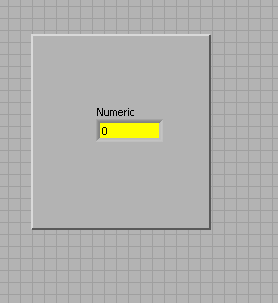Change the background color of Adobe Camera Raw
Someone knows how to change the background color in Adobe Camera Raw from grey to white?
Unfortunately there is no option to change the background color of the user interface of ACR. However, this feature is available in Photoshop and Bridge.
Julia
Tags: Photoshop
Similar Questions
-
How to change the background color in photoshop CS6?
Hello
I tried to change the background color of Adobe photoshop cs6
by default, I was on a black background, canany one help me.Thanks in advance
You can use one of the fill methods to change the background color. (SHIFT + F5 is the fill command) The most common method is to use two shades just below the toolbar on the left side of the screen. Take a look at your keyboard to the right of the SPACEBAR are alt modifier two keys option and ctrl or command photo button left to sample on the left and right as the right nuance. Keep this button pressed and at the same time press the back button back. Your document or selection fill with this color swatch. Double click on each sample will bring up the color picker to choose a different color.
If there are other objects on top of the background, and they are merged with the background, it will be necessary to select the background using the Selection tool in the toolbar before you fill the background with a color.
I hope this helps, if not post a picture of your screen, then we can see what you're trying to do, and we can then give more advice.
-
How can I change the background color of my document in Adobe DC?
I have a PDF file with a dark background and I would like to change it to white. Any ideas on how to do this in Adobe DC?
This is the bottom of my page of document that I need to change, not the background of the program.
Thanks in advance!
Hello CrisCris,
Go on "Edition > Preferences > accessibility" and change the background color of the Page as you wish.
Kind regards
Ana Maria
-
I can't access the screen reader and if I can change the background color?
Can someone tell me please how to get Adobe Reader to read aloud? Thank you
Hi Elizabeth,.
To use read out loud, please open Adobe Reader.
Go to the View Menu, select 'Read Out Loud' and then 'activate read out loud.
Once back on, go to the view menu-> read aloud & select the option desired (read this page only or read at the end of the Document).
To change the background color of your document, please go to the Edit-> Preferences menu.
Categories choose accessibility & check replace color Document.
Now select the color of the text page background & document.
Click OK to confirm the changes.
Let me know if you encounter any problem.
Kind regards
Nicos
-
Question sparks wrapping, change the background color on rollover.
In the following application with a component and the skin, I want to change the background color of component in the custom skin, but what I have does not work. I know I can set the properties of the component in the component, as color.over = "' etc, but I want to do in the skin." How can I do?
----------------------- The app --------------------------
<?xml version="1.0" encoding="utf-8"?> <s:Application xmlns:fx="http://ns.adobe.com/mxml/2009" xmlns:s="library://ns.adobe.com/flex/spark" xmlns:mx="library://ns.adobe.com/flex/mx" width="400" height="400" xmlns:local="*"> <local:MyComp/> </s:Application>
------------------------- The comp -----------------------
<?xml version="1.0" encoding="utf-8"?> <s:SkinnableContainer xmlns:fx="http://ns.adobe.com/mxml/2009" xmlns:s="library://ns.adobe.com/flex/spark" xmlns:mx="library://ns.adobe.com/flex/mx" width="400" height="300" skinClass="MySkin"> </s:SkinnableContainer>
-------------------------The comp Skin ----------------
<?xml version="1.0" encoding="utf-8"?> <s:Skin xmlns:fx="http://ns.adobe.com/mxml/2009" xmlns:s="library://ns.adobe.com/flex/spark" xmlns:fb="http://ns.adobe.com/flashbuilder/2009"> <fx:Metadata> <![CDATA[ [HostComponent("spark.components.SkinnableContainer")] ]]> </fx:Metadata> <s:states> <s:State name="normal" /> <s:State name="disabled" /> <s:State name="rollOver" /> <s:State name="rollOut" /> </s:states> <s:Rect id="backgroundRect" left="0" right="0" top="0" bottom="0" > <s:fill> <!--- @private --> <s:SolidColor id="bgRectFill" color="#0000FF" color.rollOver="#FF0000" color.rollOut="#0000FF"/> </s:fill> </s:Rect> <s:Group id="contentGroup" width="100%" height="100%" minWidth="0" minHeight="0" /> </s:Skin>The power switch is a perfect example of what you're trying to do. Mouse listeners are added or managed in the button itself and the button communicates it current state (top, more, bottom, etc.) to the skin through the method 'getCurrentSkinState '.
-
Change the background color of the form
In Adobe LiveCycle 8.0, is there a way for me to change the background color of my form?
You have several options to do...
1. Select the main subform, goto TAB BORDER, then u will find an option called background fill. Choose your color from the background fill.
2. take a Rectangle object. Drag from the top to the bottom of the form. Right-click on it and put in the background. Now select the rectangle of hierarchy and add a color to it.
-
How can I change the background color for the bar 'help file edit view history bookmark tools' in Firefox 29,0
You can add a theme of solid color to change the color of the top of the browser window, which contains the Menu bar.
-
How I change the background color?
This has been answered before, but for older versions of Pages with settings that no longer exist, and I can't seem to understand. How can I change the background color in the Pages?
I inserted one rectangle and size for the cover page. I can't send to back, despite clicking on the button to do it, nor can I scroll with me instead of having to insert a new for each page, which would be much too tedious, even if I clicked "move with the text." What Miss me?
Hi shockvaluecola,
This rectangle selected, Menu > reorder > Section Masters > move object of Section Master.
This context is displayed on each page of this Section.
To remove the object of Section Master Menu > reorder > Section Masters > make Master objects selectable.
Select (by clicking in the margin of page for me works), then delete.
Kind regards
Ian.
-
How can I change the background color of my iPad
How can I change the background color of my iPad 1 5.1.1
You can change the wallpaper via settings > brightness and wallpaper
-
First HP: Change the background color of a cell in the spreadsheet app (program)
I created a very simple program to change the background color of two cells in the speradsheet application:
First version of HP 2015 6 17. 8151 Rev
1. EXPORT BGCOLORCHANGE()
2. START TO
3 STARTAPP("Spreadsheet"); Application of the open worksheet
4 STARTVIEW (2,3); in the symbolic view
5 Cell (1,1,7): = RGB (0,255,0); cell A1 green paint
6 cell (1,2,7): = 31744; red paint A2 cell
7. END;
PROBLEM: instruction 6 works, but section 5 only. Why?
Thank you!
The background color of worksheet uses 5 bits per color channel, then the function RGB() expects 8 bits per channel.
The background color of worksheet can be calculated by: R * 32 ^ 2 + G * 32 + B where R, G and B are between 0 and 31 inclusive.
-
Change the background color of comments in numbers?
Is it possible to change the background color of comments in a document of numbers?
I couldn't find a way to do it on my iMac, but I managed to change the color of comments in a document of iCloud numbers, and now he's changed the background color of comments on the document of numbers on my iMac.
You may have found the only access to the color of the note
-
How to change the background color of a text indicator?
I have an ASCII/text indicator on my FP. FP uses a .png file as the background, with a block diagram. The diagram is a white background with lines black, figures, etc. I wish I could change the background color of the indicator of ASCII text / to white, so that it better matches the white background of the block diagram.
LabView 2009 SP1 running.
Thank you
Have you tried the brush in the tool palette?

-
change the background color of specific table cell
Hello
I'm trying to highlight the cell when the max value occurs in the attached VI.
In addition, as it is a secondary function, possible to change the background color of this specific cell?
Thank you
hiNi
This?
-
How to change the background color of string programmatically?
How to change the background color of string programmatically?
Are you talking about string indicator and control chain? If so, right-click on a control/indicator of string and select Create-> property Node-> text-> text-> BG Color colors. Change to write and a number of the color you want to use phone.
-
How can I change the background color of the indicator
Hello
I want to change the background color of an indicator. (Yellow in the image as an attachment). I would like to know, what property node manages this value so that I can wire a box of color to it.
Thank you
Jason
Digital text > text colors > BG color
Maybe you are looking for
-
2GB is not automatically assigned to be used specifically for purposes of music? If this is true then I can't understand why it would default to a lower capacity.
-
I get KB2286198 sent to my Vista machine and it will fail to install. I read that its for Windows XP so why do I get it sent to my Vista machine, all day (since August 2010) and how do I stop this happening please?
-
replace the fan on 20-b013w Pavilion
I have went through all the suggestions to appease the fan, now I have to replace it. Anyone know to do this?
-
How to change the contact print size in live mail window
print only in large part and not in a business card size
-
I have a Pavilion dv7 laptop and every time I play music the sound distorts sometimes for a few seconds. At first, I thought there was something wrong with some of the songs I played but it happens randomly to all the music that I play and never the