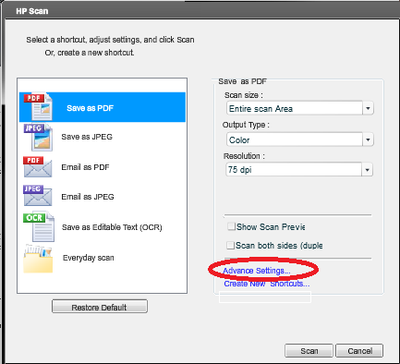Change the default installed language on Windows Pro 8.1
We bought:
F1N05EA #ABH AIR / UMA i5-4202Y 4 GB 13 - SMB / 13.3 FHD Touch / SSD 256 GB / W8.1p64 / 1yw / kbd TP backlit / Intel abgn 2 x 2 + BT
that comes preinstalled with the Dutch and the English, and the default value is Dutch.
But I need to use Eanglish as default.
I change the language to English, but some parts are still on screen welcom Dutch for example. I'm afraid that if some problems will apear and Dutch language will apear again, it will be difficult translate. I don't do full of preinstallation and English to be default, where I could find the license, no documentation CD or license key is coming. Can I make recovery CD or something...?
Hi Kokpit,
Welcome to the forums of hp. Thank you for your query.
Sorry to hear about the trouble you had with your computer windows laptop 8.
Could you follow the steps below and let me know if this solves your problem.
- Search
- Parameters
- Change laptop settings
- Language & time
- Region & language
- Select English
- Defined as primary
If English is not available on your system, select install language of the English pack
The list of language packs are available from this link
Allow the system to reboot after that language pack installs.
You should now have English displayed on your start screen.
I hope this helps.
Thank you
Tags: Notebooks
Similar Questions
-
How can I change the default DVD drive in Windows 7 pro?
How can I change the default DVD drive in Windows 7 pro?
The following did not work.
1 Control Panel / autplay
It only allows me to choose media player or nothing2 Control Panel / default of programs
-file types associations do not change the automatic boot to DVD drive
-the default programs watch only with no. microsoft applications add option application
-access and default computer program; This made a mess when I tried not microsoft!3. computer / rt - click the device DVD did not help there is no command 'open with '.
You might have switched to the control panel view all items.
Click Start > default programs and click Change AutoPlay settings. -Ramesh Kumar http://www.WindowsValley.com -
I have a Windows Server 2008 R2 system. I use Adobe Acrobat Pro XI. I'm looking for the place where I can change the default Miinion Pro to Calibri font?
Tools, content editing, formatting
You can't change it.
Tuesday, January 13, 2015 11:22, tonywaidmann [email protected]>
-
Cannot change the default input language
Hi all
I recently had to reinstall windows because my failed (second one) these SSD SSD are not very reliable. but this is not why I'm here. I have windows 7 ultimate 64-bit, and when I installed it I choose 101 Arabic as the input language. After completing the installation, I added US international at my keyboard and set it as the default input language. Now whenever I reset my system or disconnect the default language keeps going back to 101 Arabic.
I tried to uninstall both languages, but that did not help. I also put the default Arabic language so that when I've reset, it will change to English (lol) but that didn't work either. I have an OEM version of windows if it makes a difference. any help would be appreciated.
Try to copy your (Arab as the default input language) settings to the Welcome screen, system accounts and new accounts of user as described here:
I hope this helps.
-
Change the default input language keyboard layout
Hello community,
I know that I can create using MKLC 1.4 custom keyboards.
I would like to know if I can edit directly to my default input language keyboard layout, which I do not know where it is stored in the system.
Hello
I understand that you would like to know if you can change your default input language keyboard type. I will certainly help you to question.
I suggest you to refer to the links below and check if it helps:
The Microsoft Keyboard Layout Creator
For more information, you can publish your query on our MSDN Forums, as this issue should be better there.
Please refer to the reference to the link below to send your request:
http://social.msdn.Microsoft.com/forums/en-us/home
Hope this information helps.
-
How can I change the default topics listed in Windows Explorer?
When I look at the files in Windows Explorer there are positions that I find little use for me. I would like to change the default headings listed to display only those that I use most often as update, size, Type and Date of creation. How can I change the default settings for securities so that these topics, such as tags and side are not displayed?
To change the headers, right-click on the header bar, and click more. You will see a list of options to be included in the header, and you can place about to adapt to your desires. But they will not stick unless you modify the template for this type of file. Procedures for this follow-up.
Here's how to change the default template for a folder: http://www.vistax64.com/tutorials/70819-windows-explorer-folder-view-settings.html. Default behavior is to select the model based on the first type of file placed in the folder (you must choose something). Vista sets the folder type template according to what are the types of files in the window and the settings display window Explorer. This will show you how reset the display settings of Windows Explorer folder (which is what I think you want), disable Automatic folder Type discoveryand increase the view of the folder cache to have Vista don't forget not the display, model of file type settings, the size or the position of a window for when it was still closed to the location of specific path.
It does not work with the Sub record under, Open with, open in a new tab (Internet Explorer), etc... dialog windows of type through the good File menu bar item. These don't seem to be able to have their size or their position to recall. For the latter, you can use the free program http://autosizer.en.softonic.com/ to resize them.
Here is another article on how to modify the columns in Windows Explorer and sort in Vista: http://www.vistax64.com/tutorials/108665-column-customize.html. This will show you how Add, Remove, move, change the widthand change the sort order of the columns in Windows Explorer in the way that you want.
Here is another article on how to change the display of the default folders in Vista (but she argues, it is not a perfect solution and can revert to the previous behavior is not as good as the two prior links provided: http://news.cnet.com/8301-13880_3-10019957-68.html.)
I hope this helps in your situation.
Good luck!
Lorien - MCSA/MCSE/network + / has + - if this post solves your problem, please click the 'Mark as answer' or 'Useful' button at the top of this message. Marking a post as answer, or relatively useful, you help others find the answer more quickly.
-
How can I change the default port 443 on Windows Server Essentials 2012?
I'm trying to install on my server remote access, but port 443 is already in use with another server on the same configuration broadband, so I need to change to allow access.
Also, what should I change on the computers to connect to this port
Concerning
SteveHello
Welcome to the Microsoft community forums!
The question you posted would be better suited in the TechNet Forums. I would recommend posting your query in the TechNet Forums.
http://social.technet.Microsoft.com/forums/en-us/winserveressentials/threads
If you need to change the port for remote access,You can search on a lot after u come and change port 443
Hope this information helps. -
Change the default display Save Attachment window
When I try to save the Excel to Lotus Notes attachment, the default values of the menu Save attachment to the 'List' menu display I want that it is always the "Détail" view without changing each time.
Any ideas? Thank you!
This behavior is not editable by the user. In theory, it could be changed if you modify the source code or to your desktop application or DLL file open/save file, and then recompile the application with the behavior you want.
-
How can I change the default font settings in windows?
Today
Take a look in the display properties, appearance, advanced
-
LaserJet Pro CM1415fnw: Change the default setting for the file tif to pdf on LaserJet Pro CM1415fnw
How can I change the default setting from tif to PDF when scanning? I can't find the "Advanced settings".
Hi @kkeach,
Welcome to the Forums of HP Support! I see that you want to change the setting in PDF format when scanning documents. I want to help you solve this problem. If this helps you to find a solution, please click on the button "Accept as Solution" down below in this message. If you want to say thanks for my effort to help, click on the 'Thumbs Up' to give me a Kudos.

Did you download and install the drivers and software HP LaserJet Pro CM1415 multifunction printer full color or a Windows Update used to install the drivers?
You use the HP scanning software?
I submitted this document to change scanning settings using the HP scanning software.
Multifunctional HP LaserJet printers - how to scan (Windows 8).
Here is a screenshot of the HP Scan software and what options should be available:
If there is anything else I can help you, let me know. Thank you.
-
Change the default language of the system from Spanish to English
I'm going on a trip and had to buy a new computer to the Mexico. It came with Windows 7 Edition Home Premium and I tried to change the default language of the Spanish Englishthrough the control panel system, but he would not accept the change. I don't speak Spanish and you need to use the laptop in the Canada and the United States. Reading here, it seems that I need to buy Windows 7 Ultimate, however, the only version available is the full version, which is limited to activation in America Latin/Caribbean and she seems to be in Spanish as well. It'll work for me or what should I do in order to get up and running in English?
To install a different language - MUI (MUI) - you must have Windows 7 Ultimate. If you do not have Ultimate you can do an Express upgrade to ultimate.
Anytime Upgrade to Windows 7 Ultimate
Type of upgrade Express in the box files and research programs in the start menu and click the Windows Anytime Upgrade. From there, you can buy an Express Windows 7 Ultimate upgrade. Then you can enter your Express Upgrade product key and perform a simple upgrade to Windows 7 Ultimate, this is why you can install a different language.If you are in Australia, Belgium, Canada, France, Germany, Italy, Japan, Netherlands, Spain, Sweden, Switzerland, the United Kingdom and the United States, you can use anytime upgrade. If this isn't the case, you will need to buy Windows 7 Ultimate, or buy Windows 7 in the language you need.
http://Windows.Microsoft.com/en-us/Windows7/products/Windows-Anytime-Upgrade
Install new MUI (MUI) in Windows 7 Ultimate:
1. start-> all programs--> Windows Update--> optional updates.
2. open the optional updates and go to the Windows 7 language packs.
3. check the MUI (MUI) you want and click OK
4. proceed to updatesHow to change the display language for Windows 7:
1. go to start-> Control Panel-> clock, language and region / change the display language
2. turn the display language in her choose a view list drop-down language.
3. click on OK
4. disconnect you before the changes take effect (this will affect only the user profile under which you are logged).Questions about installing Windows 7?
FAQ - Frequently Asked Questions from Installation Windows 7 & responses -
How to change the default language to English on Surface RT bought in China?
Surface RT bought in China and installed English language pack but by default is in Chinese. How to change the default to English?
How to install flash for Web site that has flash?
For more information about adding and moving to a new language, see language in Windows 8 and Windows RT.
-
How can I change the default language express outlook of the French to English
Original title: language windows xp outlook setting
How can I change the default language express outlook of the French to English
will thankful for all respounce
MUNIR
I think you need to get the English version of Windows, since OE comes with Windows.Stevewrote in message News: * e-mail address is removed from the privacy *... How can I change the default language express outlook of the French to English
will thankful for all respounce
MUNIR
-
Can I change the default windows folder explore in the registry? No shortcuts fixed please.
How can I change the default folder, windows Explorer opens in just to run and type "explorer". I know that I could type in extra stuff, for example "explorer.exe C:\somedir\stuff\" but I prefer to be able to put it permanently in the registry so that when I type explorer.exe (no extra stuff) it should open where I want. Is this possible? What registry entry be? I do not use desktop shortcuts or shortcuts, start changing them, that's not what I'm looking for.
If it was going to be everywhere, so it would probably be somewhere in this multi key HKEY_CURRENT_USER\Software\Microsoft\Windows\CurrentVersion\Explorer branches, but that the use of parameters on the end of the "shortcut" probably is used to send instructions from command line directly on the .exe, it is more likely it is that stored anything in the registry?
Many setup programs accept command line parameters yet Windows will have no knowledge of these programs, so that they are installed it is why I think that it would be futile in the search for a registry location? I could be completely wrong of course and bow to the superior knowledge.
You could use an article like this one to make some changes and use the following (RegShot) program to see what has changed in the registry, if anything.
How to customize the Windows Explorer views in Windows XP
http://support.Microsoft.com/default.aspx?scid=kb;en-us;307856 & SD = Tech #AppliesToIf you want to really dive in and get dirty, you could take a snapshot of your registry before you make the change and the other afterwards and see if you can pick up any changes. This little freeware program can help you achieve this goal.
http://www.Softpedia.com/get/tweak/registry-tweak/reg-shot.shtml
-
How to change the default Windows 7 64-bit installation directory?
Just installed Windows 7 64 bit home edition, can't seem to change the default installation with regedit successfully directory. Is no problem in XP. I have the windows installed on a small SSD with a second hard drive to use for progams for example F:/Program Files.
Anyone done this successfully?
Thank you very much
Steve.
The 64-bit version has two versions of regedit. Make this change as well:
1.) go into start > run: %systemroot%\syswow64\regedit
2.) pass: HKEY_LOCAL_MACHINE-SOFTWARE-Microsoft-Windows-CurrentVersion
3.) change the path in DWORDs ProgramFilesDir, ProgramFilesDir (x 86) the new path, probably just change the drive letter.
Maybe you are looking for
-
How to reformat the Satellite Pro C660-21 without recovery disks?
I have a Trojan horse on my Toshiba Satellite Pro C660-21f, I have more available disks to reformat the laptop. Is there a way that I can do?
-
Mail is stuck in the Outbox sometimes in Outlook 2007 (Vista)
Outlook 2007 works fine for a while and then, without warning, some of my outgoing messages get stuck in the Outbox. I close Outlook and restart and they will be sent without problem. It is a pain and I don't always notice that messages are blocked i
-
How do you take screen shots in windows 7 and where they save?
I always use the button of the combination to take screenshots, which is the right key? And where the system screenshots are going? I'm a Dell with Windows 7 laptop operating company.
-
Take control of the buttons on the player of BB
Hi all I have a problem, I want to play mp4 video using my application I'm doing Registry reg = Registry.getRegistry("com.arctouch.alarmnet.screens.MediaPlay"); Invocation invocation = new Invocation(videoName, null,BlackBerryContentHandler.ID_MEDIA_
-
HP pro 8500 wireless 2nd paper tray / windows 7
I just replaced my Win XP system with a system of Win 7. I installed the software wireless OfficeJet Pro 8500 on the HP site. On the XP system, I could choose the feeder (1 or 2) of the printer preferences. On the Win 7 system I see more this opti