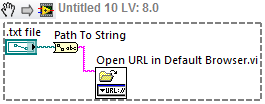Changing structure of file with text overlays
(FM11 on Win7)
Which will make the final result maintainable and brand the easy transition?
A set of project files has the following structure:
*. Book / / some of the expected results; Some are 'workbench' content management books
generated files by *. Book, as * TOC.fm and * IX.fm
ch_ *. FM / / these are chapter files that are part of the book. They include files ch_ * TOC.fm as dividers.
ch_ * toc. FM / / these are the table of contents chapter files
_Graphics / / a folder that contains graphics files
_Insets; a record of text inserts. Some point to files in the folder _Graphics
To "clean" the upper level of the main folder so that it is easier for many to share authors, we are considering repositioning:
- The files and their files generated for a _Books folder, or perhaps a different _Book for each type of deliverable. We will create more books in the future.
- Chapter and chapterTOC files in a new folder. We will create more chapters in the future.
The proposed structure is:
_Books / / contains this file .book from above, as well as its generated files
_Chapters / / contains the following from the top
ch_ *. FM / / these are chapter files that are part of the book. They include files ch_ * TOC.fm as dividers.
ch_ * toc. FM / / these are the table of contents chapter files
_Graphics / / no changes at the top
_Insets / / no changes at the top
Apparently FM11 does not allow a change of relative references to the graphics as text overlays. If so, I don't see this feature in the GUI. What Miss me?
To activate the notion of change of _Chapters, I need to MIF chapter each file with a text editor such as Notepad ++ and replace old references with the new? Something like that?
At < TiSrcFile ' < it\ > _Insets < it\ >filenameFM
BECOMES < TiSrcFile ' < it\ >... \_Insets < it\ >filenameFM
Move the files of the book does not seem as complex. It's the easiest way?
- Move the chapter files.
- Move the book file.
- Open the book file. Its chapter references fail.
- Add the files of the chapter of their new _Chapters folder and delete the old broken references.
- The book was updated.
Just make sure to not folders at the root of the drive, i.e. C:\Books. It is the level of the 'root' of the drive. Start your whole structure a level down, for example C:\Projects\Books. FM has the bad habit to convert all the references relating to the absolute file, if the path to a file through the root of the drive. This will really bite you if you ever have to move your collection to another location.
Text insts behave differently, because FM actually stores all the content of the Insert internally as well as to maintain a pointer to the file. Unfortunately, you will have to re - import insert or change the path in the MIF entry
In your current structure, you have graphs and INSET a low level of the FM files and books (relationship of the child). In the new structure, you are proposing to move them to a folder at the same level (brother relationship). It would probably be simpler and less prone to create new files of book according to re - organize your files and make sure that there is no reference of broken file.
Tags: Adobe FrameMaker
Similar Questions
-
How to export a PDF file with text, which will be not selectable?
Hello Adobe lovers,
I want to export a file of 12 pages of text (and several of the images too) in PDF format.
With a standard configuration, I have received a file with selectable text (103 KB: it's good for me!).
When I vectorizes the text, my PDF weighs 12 months (too much for me!), but the text is corrected.
Been to a setting that can solve my problem?
Thanks much < 3
Tell them that not to open the file in Illustrator - this isn't a PDF Editor.
Request that all changes made through you.
Or find another supplier in China... There must be more than one.
Anyway - there is no real way to reduce the size of the file after you have created the contours - as it is fundamentally changing the vector shapes of all glyphs.
http://InDesignSecrets.com/converting-text-to-outlines-the-right-way.php
Many comments here too... Please read carefully - and questions ask away.
-
Open a CSV file with text fields that begin with '='. How can I force interpreted as formulas?
I have a simple CSV file, where each line is in the form:
= B1 + C1, 2, 3
I want to interpret "= B1 + C1" as a formula.
I have 1000 lines like this.
If I double click on the form and add a space at the end, it interprets it as a formula all of a sudden!
I don't want to select change the first cell of each row in the end.
How can I get the numbers to convert formulas?
(using the numbers 3.6.1)
Hi ras,
= B1 + C1, 2, 3 is not a valid formula.
The formula is intended to add values in column B and column C?
Type or copy this into the first row (A2 in my case, because I included 1 row as a header row)
= B2 + C2
Fill down in column A.
A screenshot of your table in numbers will help clarify what the CSV file is supposed to do.
Kind regards
Ian.
-
Change the source file of the insert text with a script
I'm looking for a way to replace existing-insert text in a document with the contents of another file (by reference), using scripts. I have a document c:\referer.fm, in which there is an insert text which the source file is: c:\A.fm
I also have c:\B.fm, and now I want to change referer.fm so that is no longer the overlay of text contains the text of A.fm, but the B.fm.
I tried this:
var doc is app. ActiveDoc;
var textinset is doc. FirstTiInDoc;
var pathtosource is textinset. TiFile;
pathtosource = "c:\B.fm";
textinset. UpdateTextInset();
But it does not work. I guess that the "pathtosource" parameter can be done this way. If someone knows a way to do it, I would greatly appreciate your help!
David
Hello David,.
You do not manipulate the text overlay, but a copy of the file in the text box. Your "pathtosource" parameter is a local copy of the property that you read from the actual text insert.
Try this code instead:
var doc is app. ActiveDoc;
var textinset is doc. FirstTiInDoc;
textinset. TiFile "c:\\B.fm".
Note that the backslash must be escaped with the backslash to make it work in a JavaScript string. To make your script Fail-Safe, test the name of file textinset before changing. You do not have the textinset that you expect to have, as might also be INSET text on master pages and reference. All inserts text are in a single linked list.
Also, update the text tagging along after that changing the path may not always work, as compared to FM, last changed the file date text inset with the last time that the textinset has been updated. To force the FM to update the textinset, you must include the following line of code after changing the filename text inset:
textinset. LastUpdate = 0;
Then, you can call the UpdateTextInset() method and it will work.
Good luck.
Jang
-
Change the color of the text in several .psd with actions
Is there a way to change the color of the text layers in several files in .psd (with a different text in each of them) with actions?
All the files that I have to do that with are structured in the same way - background and above a layer of text.
Here are the basics...
#target photoshop; main(); function main(){ //select folder where PSDs are held var selectFolder = Folder.selectDialog( "Please select folder of PSDs"); //if no folder selected quit. if(selectFolder == null) return; //get an array of all PSDs in the folder var fileList = selectFolder.getFiles("*.psd"); //iterate through file list for(var a in fileList){ var textColour = new SolidColor(); textColour.rgb.hexValue = "00ff00"; //set colour to green open(fileList[a]); activeDocument.activeLayer = activeDocument.artLayers[0]; //Select top layer if(activeDocument.activeLayer.kind == LayerKind.TEXT){ //check if it is a text layer activeDocument.activeLayer.textItem.color = textColour; //set text to colour activeDocument.save(); //Save changes activeDocument.close(SaveOptions.DONOTSAVECHANGES); //Close document }else{//not a text layer so close document activeDocument.close(SaveOptions.DONOTSAVECHANGES); //Close document } }//end of filelist }; -
Hello
for my test application, I want to store test data in a text file with header. It should be like this:
name, series, count, current, min. Max run
Mister Smith
1234567890
111
10
1000
data:
1 345 34
2 355 23
3 360 34
...
The first row are only on the lines of header information. ' data: ' is the beginning of the data marker. The data consists of a number, the average value of the current regulation time in s.
Now I write an array of strings in the file text, but if the length of the header of Exchange I overwrite the data. For example, the name is Mister John Smith.
In my program, I can create a new file with header and I cannot change the header later. In the routine of the measure, I put the data in the file.
How can I solve this?
Thank you
Schwede
Hallo Schwede,
Here is an example:

Carefule and do a few checks, at this time, it will reduce 'your comments' when it exceeds 512 bytes...
-
How do I reselect the type to change. I have a text template that I want to, but when I try to select it with the text tool always creates a new text layer. How to change the type of the layer in my registered design?
OK, Bob. This give a try.
First, open a new file and make sure the background is white, not on Transparent that I suspect you have currently defined.
Then, type your copy. Your layers panel will then look like the top of this picture...:
and when you drag the text on the image layer, it will look like the lower part of the sample above.
You can then position the text layer with the tool move
-
I bought a model site. It has a css file, /styles/screen.css
It also has a template page 'home' with the link to the style sheet within the < head > section:
"< link href="/styles/screen.css "rel ="stylesheet"type =" text/css"media ="screen"> < / link > I am tempted to change screen.css, by editing the file in the 'Develop' administration Console and pressing the 'Save' button on the file when changes are made.
However, the changes do not appear in the preview of the Page template.
However, if I do a < style > section in the head <>of the page template and put the change, it displays correctly.
It's like the Page template does not recognize changes to the screen.css.
I press "Save draft" and "Update" before you press 'Preview' to check for changes.
My question is how to fix the Page Template styles that do not respond to changes in CSS files in the text editor of 'Developing' administration Console.
I am a new user of BC and I agree it is likely a result of not knowing how the css BC.
Thanks in advance for any assistance with my issue!
Hello
I think that you too complicate the thinking problem that BC is a non-standard way of processing applications to a css file. This looks more like a cache or perhaps a code problem. However, I would be happy to take a look at your code and see if I can remember where is the problem. Try Skype me and screen-sharing and I'll see what I can do. It is probably fixed quickly :-) My ID:s 'noviumdesign '.
Anton
-
Change the background color of a region, I can only change the box with text
Hello. First of all, sorry for my English.
I created a new model of the region in my application and I want to change the entire background to silver color.
After reading the forum, I tried this:
body = background-color: Silver;
in "attributes in Table form.
It works, but only the area with text are silver. I want the entire region with a background silver, (like a scratch on the screen, with black labels).
My region are copied from the region of breadcrump and there the next CEB code:
< div class = 'wire of Ariane-region' id = "' #REGION_STATIC_ID # ' #REGION_ATTRIBUTES # > #BODY # < / div >"
I also tried putting < body bgcolor = "gray" > in several places, but never with the same results.
Another question. I created a theme in my themes of the workspace to play with it, but... where are the files of ccs? they are not in "/ i/themes"... .and as part of the apex I don't see a way to change the footer, and an other things I want to do.
Published by: Andres Vilallave on February 15, 2012 16:14Andres Vilallave wrote:
Yes!, it works...
Well, I think I have more visual changes now... (God thank you...)Good.
But I want to learn more about the themes...
I would like to change the theme 4, "Topaz".
As you say, I created a copy of the file ' i/themes/theme_4"as"i/themes/my_theme_4 ".I have said "+ are not... create new files there as these can be changed by future updates APEX. Create your own theme folder. + ", i.e. to use a different physical location, which is referenced by another virtual folder (depending on the architecture of the Web server used).
Then I created a new theme based on theme4 in my workspace as "my"Topaz". "" My Topaz"" theme is now available in the repository of the theme in "custom themes.
Now I can change the templates, etc., but the css files what, image files, etc., are My_Topaz to help? Are ¿where?.
Guess as you say I need to link "" My Topaz"" theme in the my_theme_4 folder, by assigning files in the models of the apex, how can I I do this?The definition of header for each page template in the theme contains elements of binding that reference the URL of the CSS as style sheets:
These must be changed to refer to the new URL CSS files:
Notice that the page templates use conditional comments to provide additional style sheets with CSS hacks and fixes for broken Microsoft browsers.
Some other models can also reference image etc. of localities in theme files (although this is less common in the APEX 4.0 + themes).
-
Switching to text in an InDesign file done with text in a Word document?
Hello
As I recently started working with InDesign, this question may seem quite silly. I have a finished InDesign file and what I have to do is to replace the text in the InDesign document with the text in a Word document. The text frames must remain in the same places, fonts may be the same, etc., so I just wanted to know how to replace this text in the InDesign document without copy - paste the text in the Word file in each text block. Basically, I have a guide to the user of a device in one language, and I have to insert the translated text that the user guide is in another language. Is it by linking documents?Yours faithfully,
VerySeriousPerson
It is a way to do it. But you will need to format the new document with paragraph styles.
- Open existing document ID
- Save as and change the file name (language to translate to?)
- Insert the cursor at the beginning of the document
- CRLT/SHIFT/END to select all of the text in the document (this is for Windows)
- Delete
- File/Place the file with the text you want. Make sure that you press SHIFT while placing the file, the text flows to all text frames.
- Format the document as you wish
Second step is very important to keep the original file.
-
Text changes when you click with the text tool before editing
I have a big file and think that there not saved properly or something. I tried quiting and relaunch Photoshop, but this does not help. Editing the text of other Photoshop files normally works.
As soon as I click on any text with the text tool, as if I'm going to change or style of the text, the text changes instantly. The content and style of the text shall be replaced as soon as the cursor is placed anywhere in the string.
The really weird thing is the updated text is text that appears elsewhere on the page. If I click on another text that she is now to who will also get automatically replaced by another text on the page. And it goes on and on. It is impossible to edit or any text style unless I have create a new text.
I think that the file has arranged miss references to items that becomes apparent that I am editing.
A way to fix this?
Out of curiosity, do you have a Mac or a PC, Dan?
And no, there is no known solution for the corruption in the PSD.
-Christmas
-
compare files with the same structure of channel / rename channel(-groups)
Hello
I have several groups ch with many channels in the file of each measure.
Now, I need to display/compare Channels 2 or more files of measures in a chart. (channel 'speed1' to the file 'measurement1' vs 'speed1' to the file 'GCA2' channel)
So I import 2 files in the browser und have the same structure of string twice. To distinguish between the channels of the two files I want to rename the channels by script and add the file name of the channel-group name.
Is this a common way to compare measurement data in files with the same channel names and structures?
In the affirmative. How can I make a script?
Thank you very much in advance!
Ski
Hi Ski-Fahrer,
each channel has a name of the institution.
Data.Root.ChannelGroups ("Name" or Index). Channels (Index or "Name"). Name
You can assign a new name like this:... Name = "NouvNom".
I don't think it is necessary to rename the channels. If you do not forget the files. If you want to rename something I only rename the ChannelGroups by adding a date or a serial number.
Kind regards
Philipp K.
AE | NOR-Germany
-
How to open a text file with Notepad to labview vi?
Hello
How can I run a program of a vi?
I want to open a text file with Windows7-block-notes after a file-path-control selelecting and pressing a button.
Thx for the help
Another option is the URL opened in VI of default browser located in the HUD assistance. If you use the path to the string function, you can feed the result as a URL, and the Windows shell knows the default program-oriented, which is Notepad.
Edit-
-
Problem with reading file xls with text inside
Hi all
I have a problem to read the excel (xls) file with the first line containing chains of different length.
I wonder how can I skip the first line and continue reading of the second line.
Thank you very much.

I only have saved VI.
So here are the names.
Downstairs: open the file. Text reading file with lines of selected reading (right click for the menu to find). Read the text file with lines of reading not selected. Close the file. At the top is spreadsheet String to Array.
-
Hi my problem is that I have that I've changed an exe file open with program steam
the thing that starts when you press a program or what ever. like when I press on the internet Explorer it opens steam. Hi my problem is that I have that I've changed an exe file open with program to steam and now all my things on windows 7 opens steam and I donth know how back open by default program of you I can start the program normally. And I tried to go to control panel and change the default programs, but it won't change anything. Please help me
Hello
Try a system restore: http://support.microsoft.com/kb/936212
Good luck $
Maybe you are looking for
-
You reply to a message in mail causes the original message to disappear
Over the past two days, when I answer some messages in Apple mail (linked to a Google mail account), it removes the original message and watch my answer in the Inbox - how can I stop this? It seems that the original message is deleted from everywhere
-
I can't get Age of Empires III to install on my Vista Ultimate 64 system!
I tried to install several times without success. I don't even get an error message! The installation box runs through the routine of preparation and then closes without any report either. I did some research and found quite a long thread on this f
-
I need to install a DVD decoder. Help, please
Help, please. I need to install a DVD decoder. I am a novice with PC. Please keep it simple. Thank you
-
I'm in a loop, message "configure update: stage 3 3-0% complete.". Do not turn off your computer. »
MY HP (VISTA) computer is locked in a loop. It keeps on rebooting after the following windows message appears: ' updated configuration: stage 3 3-0% complete. ". Do not turn off your computer. "It has been in the loop for 3 days. ANY IDEAS ON HOW T
-
I had to replace the hard drive on my HP Pavilion desktop computer. When I turn on the computer, I got to beeps followed by about 6 slower beeps rapid, then nothing. The fans are running but there is no video. I have 4 RAM slots, each with 1 GB of