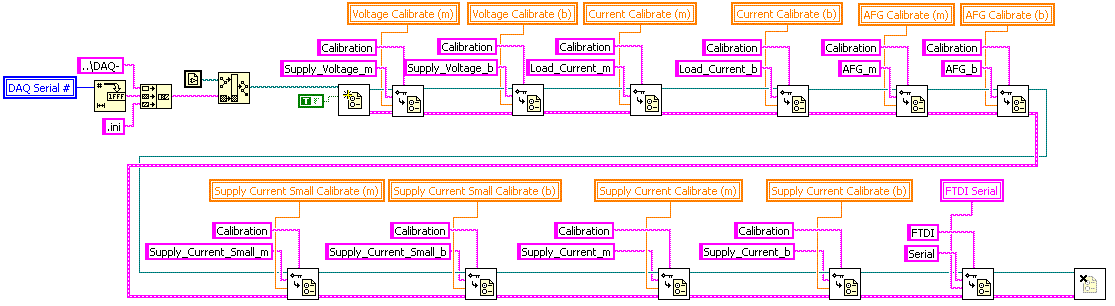char key shortcut does not work
Hi all
I added a keyboard shortcut for my button in my application, I try to test it on Simulator with JDE 4.5, Curve 8300, I want that when the press 'Enter' button the user, the application move to "happy" page, the "Enter" button works. But when the press 'C' application user move to the "happy" page, but it does not work, this is my code:
CustomButtonField colour2 = new CustomButtonField("C\u0332ontent", Field.FOCUSABLE | Field.FIELD_HCENTER)
{ protected boolean navigationClick(int status, int time) {
System.out.println("In Button");
getApp().ContentsMunif(-2);
invalidate();
return false;
}
public boolean keyChar(char key, int status, int time) {
if (key == Characters.ENTER || key == Characters.LATIN_CAPITAL_LETTER_C) {
System.out.println("In Button");
getApp().ContentsMunif(-2);
invalidate();
}
invalidate();
return false;
}
public void paint(Graphics graphics) {
graphics.setColor(0xffffff);
graphics.clear();
super.paint(graphics);
}
}
Please help me, the 'C' key does not work why? What is the error in my code, which is that it does not work?
I'm kind of multiple personality disorder
Try
key == 'c '.
Tags: BlackBerry Developers
Similar Questions
-
After upgrading to LR 6.2 G (grid mode) command shortcut does not work in the library module. It works well to return to the grid when in the develop module. The problem was not resolved with LR 6.2.1.
PS: Being a urser LR since 2008 I hate the new import dialog so I have stopped using the program and will do so until the classic dialogue is back. Or it won't and I should start looking for alternatives?
Rune
One number of others have experienced this problem - please add your vote and details of this bug report in the Adobe official feedback forum: Lightroom: keyboard shortcut 'G' does not not in the library module.
A few others have reported that restart the computer immediately after resetting preferences seems to fix the problem. Also note that you can use the ESC key to exit the view library Loupe return to the display of the grid.
-
Reset password screen is coming and key board does not work
Hello
When I wake up in the morning and tried to start my mac pro 13 book he has not begun and this window appeared on the screen saying reset the password but unfortunately I can't type password as key board does not work... What to do now...
Try to boot inSafe Mode and see if the problem persists?
Restart now ' shift '.
(Wait to take more time to start in this way because it runs a check of directory first.)
-
According to http://support.mozilla.com/en-us/kb/keyboard+shortcuts,.
'Ctrl + End' should move the active tab to the end of the list of tabs.But the shortcut does not work. Only, it scrolls to the end of the current page as if only "End" is pressed.
I tried the mode without failure of firefox and closed all other open programs.
What to do to debug this problem?
or may there is a bug in firefox somehow?See the post of dao in this MozillaZine forum thread: http://forums.mozillazine.org/viewtopic.php?f=23 & t = 1304895
Add code to userChrome.css below @namespace.
See http://kb.mozillazine.org/Editing_configuration#How_to_edit_configuration_files
@namespace url("http://www.mozilla.org/keymaster/gatekeeper/there.is.only.xul"); /* only needed once */ .tabbrowser-tab[selected="true"] {-moz-user-focus: normal !important;} -
Qosmio X 300-key Fn does not work
Hello!
My work does'nt-Fn button.
I use Windows 7 Professional 64 bit and I downloaded & installed the value added package for Windows 7 64-bit.
But my Fn key still does not work.So I uninstalled all drivers Toshiba again and reinstalled them.
Nothing seems to work.What can I do?
EDIT:
I tried to find the Flash Utility card drivers for Windows 7 64 bit. But I can't find them anywhere!Post edited by: wuumbs
> I tried to find map Flash Utility drivers for Windows 7 64 bit. But I can't find them anywhere!
Of my knowledge Support Flash Card utility is not related to a specific model laptop.
On my Satellite a series of laptop I installed Support utility of the Flash card that I found in the section L500 and it worked.Try this too maybe you control also the series which is more recent than L500.
-
Case change keyboard shortcut does not work in the PL/SQL Editor
I use the keyboard shortcut CTRL - SHIFT-"quite a bit to change the case of the code. I'm in the latest version of EA and this shortcut does not work for me in the PL/SQL Editor, but still does not work in SQL Editor. You do not know if this is normal or not, but miss me it.
Unset for the Code Editor and spreadsheet and together for other category - then it will run in a SQL worksheet and an editor of proceedings
The PPE of the cpu, if necessary, take a jstack and start a new thread.
-
Qosmio G30-223: keyboard key '2' does not work in console/konsole/xterm in Debian
Hello
I installed debian on a qosmio g30-223, it works correctly except the key of a keyboard in console/konsole/xterm.
Under KDE, all the keys work but when I'm under a console (without xorg), konsole or an xterm, the '2' key (shift + a) does not work.It is a french keyboard layout and a card keyboard fr-latin9. Before connecting, the key also works.
Any ideas?
Hi face,.
I have gentoo with 2.6.17 kernel and windowmaker as office. I know this problem. Maybe it s an idea to check the file xorg.conf to map keyboard under X then to change the keymap under console as X replaces the console overview.
If the worst comes to the worst, try "dpkg - reconfigure console - data ' to choose a new layout for your page layout.
I think that there are more keymaps under the hull for french available key-layouts, just to play with it. :) -
Satellite L850 - 13N - function keys ("FN") does not work
Hello
I have Toshiba Satellite L850-13N with Windows 7 x 64. The problem is that my function keys does not work. Could someone write me that I need to install drivers?
PS. Sorry for my English :)
Thanks for the help.
Hello
Are you using the original os that you got with your laptop?
What you need is Toshiba Value Package added. Try please reinstall. -
2 magic keyboard fn key does not work (PC windows 7), so I can't use Up, fn, fn + DEL, fn + down... and so on...
Assuming that 'Boot Camp', correct?
Search here > https://www.google.com/search?q=magic + keyboard + 2 + windows + on + a + mac + boot + camp + site: apple.com...
-
Integration of keyboard shortcut does not work without supervision on T450
We received some new T450 for our company and I'm putting the shortcut keyboard on it integration tool but it does not work without supervision. I can install it manually with the command-> setup.exe/S/b/m/h, but I need to do for 400 machines with a deployment tool, and here I am stuck.
I use the latest version of 5.51.001. It works very well for the T540p and more but is not visible for T450.
Just to be clear, it installs successfully on T450 but does not work, if I push the buttons on the keyboard.
OK, nevermind guys. I had to do a restart and everything worked.
-
These recent key apps does not work does not correctly
My recent phones apps key was no longer works. He works in time more than 2 out of 10, or less. Any body having the solution for my problem.
Try restarting your device first. If it still does not work, then maybe try a Factory Reset.
-
'Write Key.vi' does not work after generation
I'm having trouble with the "Key.vi write" I use it to record the calibration values in an .ini file. It works fine when running in mode of development, but after that I build it into a stand-alone exe it does not work. It will create the file in the correct folder, but it is empty. I don't know how to figuing this one initially. Any help would be greatly appreciated.
The following code stores the configuration values in the .ini file. I'm using LabVIEW 8.0
I'll let someone another chime in here about all local variables. They are there, waiting in the bushes, ready to pounce when they see one of these little critters. It's always the season for them.
-
Multimedia keys sometimes does not work
HP Pavilion DV4 1290el
Windows 7-32
Multimedia buttons sometimes don't work (buttons on wifi/audio/multimedia etc. etc. at the top of the keyboard)
My company send me a new laptop (HP Pavilion DV4 1290el).
Multimedia keys sometimes freezes and does not work. Then I can't turn on the wifi radio.
I tried:
-update the firmware (F.66)
-Reinstall the driver of quick buttons
None of them does not solve my problem.
Any suggestions?
Thank you very much
Hello
See if a reset helps the issue.
Shut down the laptop, unplug the AC adapter and then remove the battery. Press and hold the Power button for 30 seconds. Reinsert the battery, connect the power adapter and start Notepad.
Kind regards
DP - K
-
Trimming layer shortcut does not work
Hi, I am a beginner but...
I do not understand what I did wrong, but shortened trimming layer does not work.
"option + [or]".
I use the keyboard of the Sweden, macpro and after effects cc
TNX
Well, I guess that the key can be different on a Swedish keyboard. If AE is installed in English, I'm guessing that she would expect that an American or British keyboard. I don't know how you figure that the right key is in this scenario. I hope someone will have a suggestion.
-
The shortcut - h command does not work. But it does drop down under Dreamweaver menu bar. On a mac 10.7.4
I can confirm that Cmd + H does not work in DW CS6 on a Mac. However, Cmd + Q works every time for me.
When you find what you think is a bug (and Cmd + H is certainly a bug), the best place to report it is via the application form of feature/bug to https://www.adobe.com/cfusion/mmform/index.cfm?name=wishformreport.
Maybe you are looking for
-
Suddenly, I get all sorts of spam. Why?
Initially, I used Mozilla because other users have reported a shortage of solicitations unwanted, for example, valuation of men, meetings, services, etc. Now, I am bombarded with them. In addition, the items I received from the years continue to be m
-
Qosmio G30: problems with the reboot or shutdown
My computer is a Qosmio G30 and there is this problem of restart or shutdown. I click the icon once and it closed to some programs. I had to click on it again to restart or stop. How to remedy?
-
PXI data transfer between OTN and FPGA
Hello I have a DAQ card in my PXI and a FPGA 7813R map. The problem is that I send sample waaveforms of the data acquisition card to the FPGA card (which only has digital i/o) to launch my control on the FPGA. When I generate a sine wave of 50 Hz in
-
Downloaded presumed Ubisoft games and they are in a .pak file, my machine will not open them, I am running Xp
-
don't know if they get me to remove security stuff, also windows have ever called me at home or no matter who else I know