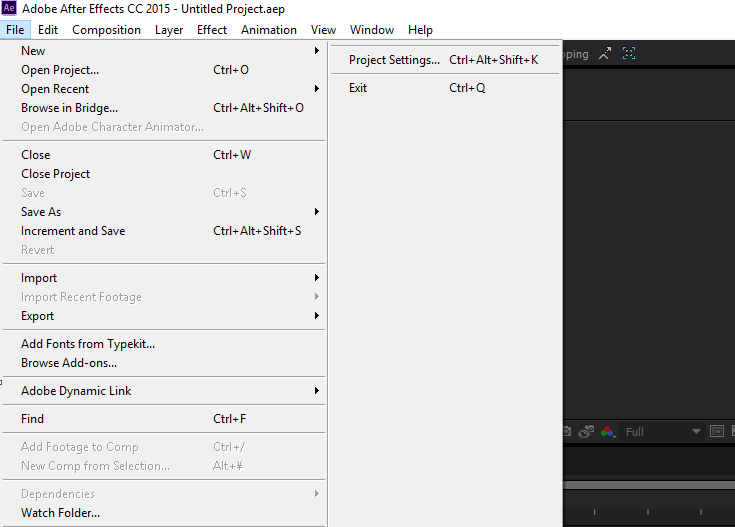Character animation: how to link layers?
How you can link layers so that they move more evenly?
For the moment, the eyebrows on my character are a little too independent. Is there a way I can block them together without making just a single layer?
If you want to move them the same, I certainly would a layer. I've seen this in several puppets example and it looks pretty good. It is rarer to the brows of the cartoon characters move to different vertical positions with the exception of a quizzical look of arched eyebrows one.
I'm not 100% sure, but I think you could also add a second face on a second eyebrow behavior and label it as the left eyebrow, so that you would like to order the two eyebrows with one. Each view is looking for a single instance of left eyebrow and right eyebrow, but adding that a behavior/additional view is expected to have more than one left eyebrow on a given face.
You can also play with the eyebrow resistance setting in the properties of right under the Face if she feels like the movement is too strong.
Tags: Character Animator
Similar Questions
-
How you properly structure layers in Illustrator to create character animator keyboard triggers?
How you properly structure layers in Illustrator to create character animator keyboard triggers? I was able to trigger several layers are displayed, but after the first layer, I lose the ability to control the eyes, eyebrows, etc. The tutorials have for example Photoshop, but there is none for illustrator. I work in illustrator and would not have to move around with Photoshop.
Thank you, Mark.
When you configure multiple views puppets (that is, by pressing keyboard triggers to switch to profile/quarter views), you need to adapt the behavior of the Face and behavior of lip sync (if do lip sync), the puppet of top level down to the individual view subpuppets. For your work or any other configured in this way, follow these steps:
- In the project Panel, select the puppet.
- In the properties panel, remove the face and Lip Sync behaviors.
- Double-click the puppet to open it in the Panel of the puppet.
- Whirlpool open character > subpuppet Chief (in your example) so you can see the layers view subpuppet.
- Select all the layers in view subpuppet (in your case, currently, before and on the right side).
- Add the behaviors of face and Lip Sync in the add behavior menu ('+ ') in the properties panel. This allows you to adjust the settings on a view-by-view basis.
Now, that you trigger different views, your facial expressions and speech can still control the character's face.
It is also covered in this FAQ: FAQ: why my character's mouth does not work at the outbreak of a default (front) view for a puppet multivue?
I hope this helps.
-
How to combine character animator with movement sequences after effects puppet?
Hey community! I hope that everyone is having a good day/night
So I used successfully the facial recognition to my really cool talking characters with character animator, and I intend to do the rest of the artwork of the puppet/movement/scene in After Effects, but...
After I imported the scene in After Effects, I noticed that I have no control over the assets any longer, and the composition is just the stage with none of the layers... If After Effects will play the scene and I would exprt but that's all.
How can I combine puppets of the face of the host character with puppets and gestural stage with After Effects? My guess is that my workflow control is false. Any help would be greatly appreciated
I did it by creating an image file separated with everything except the head and then using this second file to animate in Ae.
It's easy enough to create the second body file (I use Photoshop) by dragging the layers appropriate to the library. It should also be possible to use the library in Ae.
This works well for me and so far seems more flexible.
-
How to get the character animator
I have a current paid subscription to creative cloud but I don't see how to download animation character seen on my Mac. My friend has it on his computer. I'm also After Effects installed, and which seems to be a requirement.
Thank you
Pat
In After Effects, choose file/open Adobe character animation
It is installed with Ae.
-
How to import audio data in character animator?
Hi, I'm trying to use character animator to automate the movement of the mouth of my videos of stop motion. I figured out how I wanted to set up the mouths and everything, but I can't import my voice on audio file into the project. Could you please tell me how to import an audio file in the host for the lip sync? Is this posible or you save the application (which is very annoying).
Thank you for your time,
Justin nifong
You can import the audio as you import any file (File/Import)
Then drag it to the stage, select the puppet desired, then go to object/calculation Lip Sync of Audio scene
-
How to get a character animation video
How to make an animated character in legacy video
Hi Mika... Character does export a PNG sequence (and the WAV file) when you export the scene. In After Effects, you would use the file > Scripts > new Comp character animator Recording.jsx script to import the exported scene. Once in AE, you can composite it with other elements, and then export it out of AE in a film format. Optionally, if you want to only convert the scene exported character in a film format, you can use Adobe Media Encoder - just drag the .xml file that has also been exported queue of the SOUL.
-
How can I me character animator?
I got a preview on my CC, but had no time to play with it. Now, I had the time, but can't find the program. Some advice would be helpful. Thank you!
You should do after effects installed CC.
Then go to file/open Adobe character animation
-
I accidentally closed my ' Panel of camera and microphone ' to host character. How to re - open this Panel?
Click on window/camera and a Microphone to reopen.
Or Ctrl + F7 on Windows, Cmd + F7 on Mac?
-
How I can open adobe character animation?
IHAVE the new after effect cc update, but idont know from where the ican open adobe character animation?
You can launch the host character in these ways:-in After Effects, choose file > open Adobe character animation. -Launch Adobe animation character (Preview) from the folder Applications/Adobe animation character (Preview) (Mac) or the screen/menu start (Windows).
-
Ready for character animation... To start from scratch or use the template?
Hey everybody!
First of all... I'm so amazed with character animation. Good job Adobe!
I have a children's music group called 'Panda Party' https://www.youtube.com/watch?v=j1HDW1Q-H-c
Up to now, everything has been based costume, but now with the amazing launch of animation character I can now start to do complete cartoons.
I have just completed all the elements separated from the parts of the body, forms of mouth, eye flashes etc one of the character 'Penny Panda' ready to make my first cartoon character. I used the basic model of puppet character animation in photoshop and began to move the layers where they should be. Unfortunately, even if the head has been correct at first... as I moved forward a lot of elements was incorrect, eyes were not suite and locations of shape and the body of the original puppet eyes threw a lot!
With something like this you would tell completely from scratch, and rename elements of an original rather than a puppet template file? And if so is it as simple as just the final layered psd correctly named imported puppet and animation character will be ready?
Or y at - it another puppet model more suited to this type of bodywork that I start with?
Thank you Adobe! Can't wait to start rolling on our news with the new characters
KOB
Hi Kob... If your character does not have the views of profile/quarter for the head, you had to be able to use the model of default puppet (new puppet in Photoshop / Illustrator), but if you have multiple views, Wendigo as described Jerry would be a good idea to follow. Alternatively, you can boot from your original artwork and group/rename layers as needed.
When you use any existing puppet (Wendigo, model by default, etc.) model, you want to make sure to spend all handles for Fixed/Dangle/etc. to suitable locations based on your artwork, so that they are not above the empty parts of the document.
If you are still experiencing difficulties to achieve usable results, feel free to post a screenshot of your work layer hierarchy or a shareable link to your work file to look at us.
Thank you.
-
Character animation save problem
I am doing a project to host character and save it to the desktop. When I reopen it the project, that it's all confused and my work cannot be reproduced. I'm running on a MAc Book Pro Power. Any ideas what the problem might be?
[Moved from After Effects to Character Animator - Mod]
I think choose media gather before closing will help keep all links from local media and works on any system you open on (I had this problem when file sharing with someone else and the fixed gathering).
-
For the first time creating a character from scratch in Photoshop, and I can't do the arms and legs move separately from the body. When I click on one arm and drag, whole body stretches with her. I already copied the structure of exact file of the buddy "photoshop" model, but always without success. The face works fine, I can do blink and make the movements of the mouth. It's just the body with that I have problems. Any thoughts? Here is a screenshot of my layers in Photoshop and below is a screenshot of the puppet character animator properties.
Usually, it's because it's think mistakenly that the arms and body are interconnected like a mesh somehow. Try clicking on 'Show the mesh' in the toolbar at the bottom, and then select the layers - the triangles overlap only in the art of character, or white spots? If it's over white spots, as well as between the body and the arm, so you can check and delete / erase any trace of problem.
Another thing to try is in the right panel under properties of the puppet, try to set the Mesh outline instead of Auto shape. It's another way to look at the stitch which sometimes does not take into account such issues.
This part of this video may help: https://youtu.be/H4J9tKuibVk?t=5m27s
If everything still doesn't work, please post your PSD and I can take a closer look. Good luck!
-
Adobe + character animator animating?
Character animator will work with host Adobe? How?
For example: it will be available as an independent application and be able to export to animate, or do you think that it will be somehow integrated with Animate?
Thank you!
I imported just a character animator scene in Adobe animate, and it seems to work. I don't know yet, animate, but I imported the first png of the scene and animate asked if I wanted the entire sequence of png. After that the video plays.
-
rigging in character character animator?
Greetings,
Is there the character rigging in character animator or y at - he plans to incorporate it at a later date? Furthermore, what about character market cycles that are already chocked pre?
Thank you.
Rig currently in character animator adds handles like Minesweeper, sticks, fixed, etc. - see this tutorial for example: sticks & sliding (Adobe character animator Tutorial) - YouTube. A walk cycle, currently either to do a) add sticks and handfuls of Minesweeper feet and drag them to animate a walk cycle, or b) are a frame by frame walk cycle in Photoshop/Illustrator and trigger by using the behavior of layers of cycle.
If you are talking about a system full of IK, everything is finally possible - while we are focused mainly on the face and movements of base members up to this point, we carry out a full 'character' is much more! We hope to continue to build on this Foundation and provide tools and systems that make it easier than ever to get great results, professional appearance.
-
Character animator has no option to be opened.
I have a new facility with the latest drivers on my Asus laptop.
I7,
SSD 250G,
6G Ram,
NVIDIA geforce 630M 2 GB graphics card.
All adobe software, I installed is up to date, but I can't seem to open the animation character as it is blacked out.
I hope someone knows how to get arround, as im really looking forward to working with this,
(My PC has the opportunity to open it fine, but does not have a webcam).
That seems to be a recurring problem and may have something to do with the seeds of the plant.
I did not experience, but a new installation of Ae seems to have helped some people who have.
Here are some topics that may help you
Maybe you are looking for
-
New Tecra A4 - 170 - slower than my old Tecra 8000
Hey! Since yesterday, I have my NB again at home and so far, I'm happy with it! It has a processor M760, with 2 GHz, 100 GB HDD, FSB 533 and such - but it is slower than my old Tecra 8000 with PII and 366 MHz with only 8 GB of HARD drive.Y at - it a
-
Hellojust acquired a T8000. Let me try to read video DVD about it. Most of the DVD software requires a minimum 350 mhz CPU and my model has only a 300 mhz. I noticed on ebay that some portable T8000 with 366 / 400 mhz CPU are sold for parts and may w
-
Canon G12_I cannot take a picture. Purple lines fade in and out, then black screen.
Uploaded a few photos off the G12 and then charged the battery and when I reinstalled the battery I could see pictures, but when I switch them to camera mode I have brief purple lines then black. And I'm not able to take pictures. Help!
-
help Acer and argos is expensive
Hello. Just visited Argos showroom to see if the keyboard screen can have ' accept/back/tick' icon returned, because I can't access a website address. Said to continue by phone line Acer, but this line is too expensive for me, so I want online help.
-
Vista cannot load RealPlayer/FireFox message "the system cannot find the environmental option". Any ideas?