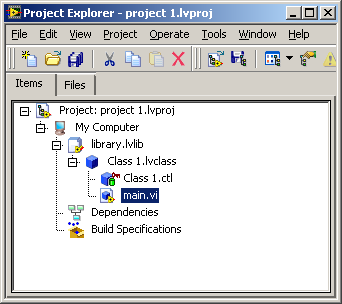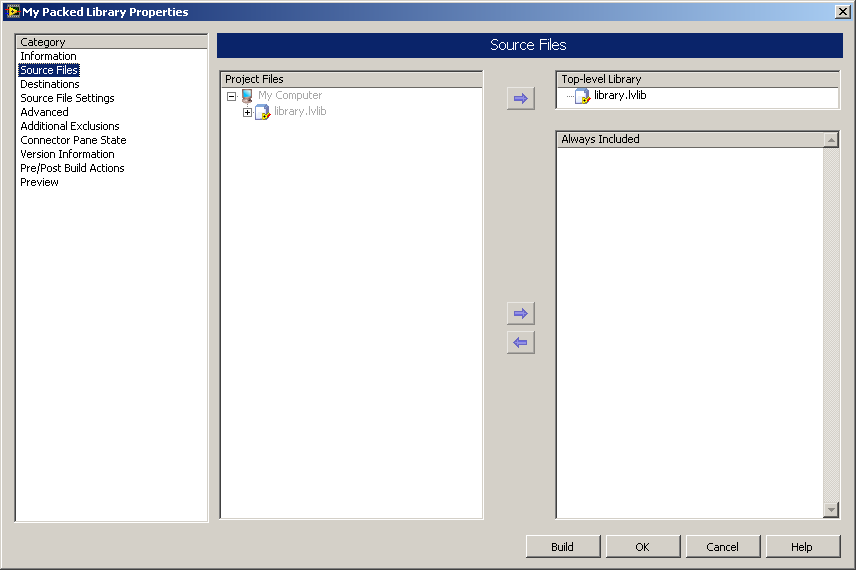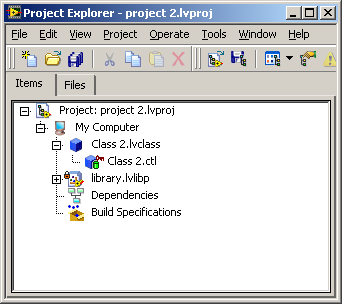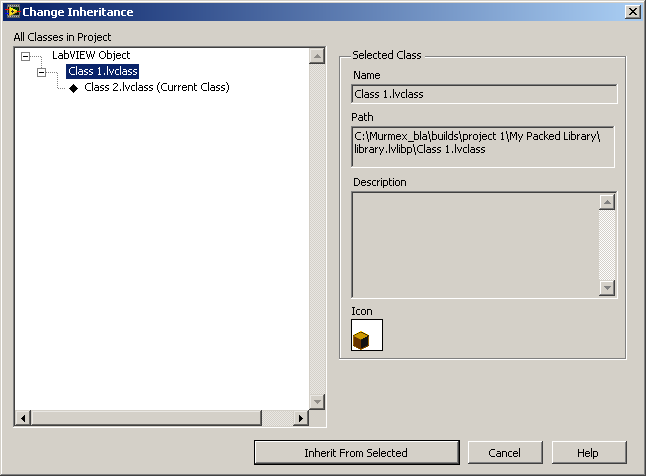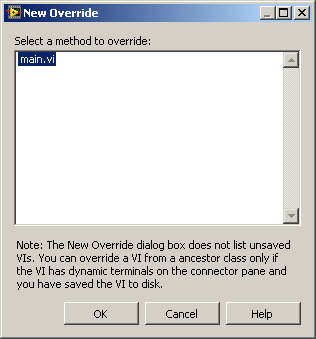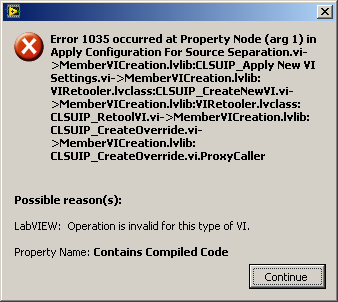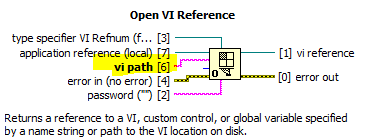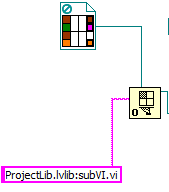CodeBehind AS library project error 1114 files
Hi all
ICH did a search, found people with similar problems, but no concrete solution.
The problem: in FlashBuilder 4 when creating a new LibraryProject I can't put actionscript code (pure code, no definition of the class, no package) files in separate actionscript that are included in the script of a component. It worked fine in FlexBuilder 3...
I always find myself with errors like
1114: the public attribute can only be used inside a package.
Example Code:
Definition of CompoNet MXML:
<?xml version="1.0" encoding="utf-8"?> <s:Group xmlns:fx="http://ns.adobe.com/mxml/2009" xmlns:s="library://ns.adobe.com/flex/spark" xmlns:mx="library://ns.adobe.com/flex/mx" width="400" height="300" initialize="onInit(event)"> <fx:Declarations> <!-- Place non-visual elements (e.g., services, value objects) here --> </fx:Declarations> <fx:Script source="codeBehind/DemoComponent_cb.as"/> </s:Group>
ActionScript Code for this element in the codeBehind/DemoComponent_cb.as file
public function onInit(e:Event):void
{
trace("initialized");
}
(no class, no package - just these 4 lines)
Just trying to add an empty actionscript file to the projects also results in an error:
A file in a source path must have a definition that is visible from the outside. If a definition in the file is intended to be visible from the outside, please put the definition in a package.
As already said - it worked well in FlexBuilder 3. Is there a rule FB4 not to separate code mxml in the simple actionscript code files?
Beeing able to embed Actionscript files with the new include command makes this mistake even more suspicious.
Is it a bug, a feature, I do something wrong? Any help is appreciated!
Concerning
Andi
Flash Builder 4 has a new option in the project for Flex Library Build Path properties. The option ' include all the...» "by default includes all the MXML files and IN the source path. For your case, you will need to use the old option that requires you to choose files to include. For more details, find sources here include http://help.adobe.com/en_US/Flex/4.0/UsingSDK/WS2db454920e96a9e51e63e3d11c0bf69084-7a80.ht ml.
Jason San Jose
Software engineer, Flash Builder
Tags: Flex
Similar Questions
-
Script for the library project files
I want to create a library project that I can use with multiple Flex applications. I'm moving the files from one of my apps in this new library. However, one of the files that I brought to the wire is an actionscript file that I use in several files. It's a bunch of generic utility methods that are nice to have. I included it in the files like this:
< mx:Script " source ="utilityScripts/UtilityScript.as """/ >
Here is a small sample of code in this file:
Import mx.rpc.events.FaultEvent;
Import mx.controls.Alert;
public function handleFault(event:FaultEvent):void {}
Alert.show (event.toString (), 'Error');
}
In the original file, I said not yet as part of a package and it worked fine. But now in the library project it gives me this error at the beginning:
1114: the public attribute can only be used inside a package.
So, if I give him a package name:
package utilityScripts
It then gives me a new error:
1037: packages cannot be nested.
How can I get this file in the library project?
Yes, in your project library of all the files must have a package and class name,
AFIK
-
Packed error Library Project: contains the compiled code
I have tried to understand how the packed library works for LVOOP, but facing a wall with an error and do not know how to solve.
(i) I did a "class 1", I then put in a library called 'library'.
(II) I create a library packed and put the top-level library source files
(III) once compiled and registered, I create a new project and add creating newly packed library project to it. Secondly, I add one newly create class, named 'class 2 '.
(IV) I put the legacy of class 2 as a child of the class 1.
(v) select new VI for substitution
(VI) get error 1035
What I'm doing wrong or how to fix this?
The default setting for the packaging of screws in lvlibp deletes the block diagram.
You must not delete dynamic distribution pattern-block screw you wish to override.
hope this helps,
Norbert
-
error 1114 dynamic link library (DLL) initialization of the routine failed.
I can't connect to internetWindows could not start the Service diagnostic on the local computer policy. error 1114 dynamic link library (DLL) initialization of the routine failed.
What is the solution to this problem everyone?Hello
1 did you change on your computer before this problem?
2. When you receive this error message?
3. are you using Internet Explorer? If Yes, what version of IE are you running?
Find out what version of Internet Explorer you are using
http://Windows.Microsoft.com/en-us/Windows-Vista/find-out-which-version-of-Internet-Explorer-youre-usingFollow the suggestions and check if that helps.Method 1
(a) click Start .
(b) in the search box type services.msc
(c) right click on Diagnostic Policy service and go to the Properties.
(d) select Auto under Startup type.
(e) click Start .
(f) click on apply and OK.
(g)restart your computer.Method 2
You can run the System File Checker.
How to use the System File Checker tool to fix the system files missing or corrupted on Windows Vista or Windows 7
http://support.Microsoft.com/kb/929833Method 3
You can perform the clean boot to see if a service is causing this issue.
How to troubleshoot a problem by performing a clean boot in Windows Vista or in Windows 7
http://support.Microsoft.com/kb/929135
Note: After a troubleshooting follow step 7: reset the computer to start as usualSee also:
The problems of Internet connection
http://Windows.Microsoft.com/en-us/Windows-Vista/troubleshoot-Internet-connection-problems -
Flex Library Project - including the ActionScript code in an MXML file
I am new to flex so I apologize if this is common knowledge.
Breast Flash Builder 4.5, I created a project 'Flex '. I created a folder named "components" and created two files in this folder. ((1) Page.mxml, PageAs.as) 2. In the Page.mxml file, I included the PageAs.as file using the < fx:Script source = "PageAs.as" / > script tag. "
I save and run it. Everything works very well. No errors.
Now, I create a "Flex library project', I create a folder named"components"and create two files in this folder. ((1) Page.mxml, PageAs.as) 2. Before I have a chance to include the PageAs.as file in my Page.mxml file I get the following error.
"A file in a source path must have a definition that is visible from the outside. If a definition in the file is intended to be visible from the outside, please put the definition in a package. »
Here, I'm a bit confused. I have created two different projects but created two structures of identical files in each project. Why it worked very well in the 'Flex' project but not in the "Flex library project" and is it possible to fix the error?
Page.MXML
<?xml version="1.0" encoding="utf-8"?> <s:Group xmlns:fx="http://ns.adobe.com/mxml/2009" xmlns:s="library://ns.adobe.com/flex/spark" xmlns:mx="library://ns.adobe.com/flex/mx" <fx:Script source="Page.designer.as" /> </s:Group>
PageAS.as
import mx.events.* function unusedFunction():void { }Go to project-> Properties-> Flex Library Build Path-> Classes (tab)
Uncheck all of the actionscript files that are not actually classes, but rather an external import in one class (your MXML).
Also, for the record, it is common to use lowercase letters for files includes actionscript and no real class. Camel case file names should be reserved for the class files...
-
Library project cannot find the file MXML PopUp
In my standard project, I have a component that matter and opens a popup TitleWindow. Run as a standard project SWF file, it works perfectly. However, when I create a library project, I get a compilation like this error:
"Cannot find source for the mySource.myComponents.myPopUp class."
I import the popup like this:
import myComponents.myPopUp
What I have to edit to make this work for the library project?Try to add the location of the popup class to the source path of the library (in Flex Builder, select project > properties > Flex Library Build Path).
HTH,
Matt Horn
Flex docs -
Microsoft Visual C++ Runtime Library Runtime Error when I try to open PDF files
Original title: Microsoft Visual C++ runtime error
I get a Microsoft Visual C++ Runtime Library Runtime Error when I try to open the PDF files. I tried to locate this application in C:\program may explorer\iexplore.ex but cannot locate. How to solve this problem?
This error started only last month. When I try to open sites that have PDF files, he flashes a warning and then goes in a loop, try to restore. How to fix this error?
Hi Brent,
1. is the specific question for PDF files?
2. have you made any recent hardware or exchange of software on your computer before the show?
3. which PDF file you are trying to open?
Please follow the methods:
Method 1:
You need perform a clean boot to prevent any third party conflicting application to interfere with the computer.
To put the computer in a clean boot State, you must follow the steps in the article mentioned below and check with the question.
How to configure Windows XP to start in a "clean boot" State
http://support.Microsoft.com/kb/310353
Note: You must follow step 4 of the article mentioned above to recover the computer to Normal startup after you complete all the steps.
Method 2:
To repair Microsoft Visual C++ Runtime Library Runtime Error:
a. Quit all programs. It is Internet Explorer.
b. click on the "Start" button on the lower left side of the screen. On the start menu, select "run".
c. in the window "Run", type "inetcpl.cpl."d. in the window "Internet Options", select the "Advanced" tab Under "Reset Internet Explorer settings" section, click "Reset".
e. click 'Close' in the window "Reset Internet Explorer settings" that appears.
I hope this helps.
-
Original title: Microsoft Visual
Get the following message, then computer: "Microsoft Visual C++ Runtime Library Runtime Error, appeal of pure virtual function for files\msn.exe, R6025, core program: C:\Program Files\MSN\MSN.
Anyone know what this means?
Hello
· You receive this error message when you work with internet explore?
· If so, what is the version of internet explore installed?
· Do you remember all the recent changes on the computer before the show?
You can check the link below: correction of errors in Internet Explorer: http://support.microsoft.com/kb/822521
-
Error Microsoft Visual C++ Runtime Library, opening of PDF files
I'm on Windows Vista Edition Home Premium. I have a problem trying to open PDF files on my drive hard or via IE. I get the error message says:
"Microsoft Visual C++ Runtime Library
Runtime error!
Program: C:\Program 9.0\Reader\AcroRd32.exe AdobeThis application has requested the execution to terminate in an unusual way.
Please contact support team of the application for more information. »I uninstalled and reinstalled Adobe Reader 9.2 on the internet several times, but I still get the error. The PDF file opens, then this error and I have to click OK making it necessary to close the PDF file.
Help!
HelloThis is known problem with Acrobat for several versions now, current fix from Adobe is just to update their software: http://kb2.adobe.com/cps/404/kb404597.html
The problem is with the data of application given erroneous instructions."The affected user has a folder Application Data redirected and so the path to the network that contains the Application data uses a UNC path that begins with \. "This UNC path causes Acrobat 9.0 and Adobe Reader 9.0 incorrectly analyzes the Application data path and give the error message.A possible Solution would be to go into the registry. Left click type 'regedit' and right-click and run the program with "run as Administrator". Go to Hkey_Current_User\Software\Microsoft\Windows\Current Version\Explorer\User Shell Folders and make sure see where pointing "AppData". If it is oriented towards 'data %UserProfile%/Application' change it to point to '% UserProfile%/AppData/Roaming '. -
Suddenly cannot open the Pdf online. Adobe crashes with this error message: Microsoft Visual C++ Runtime Library program C:\Program Files SQL Server 2008\Adobe\Reader10.0\Reader\AcroRd32.exe
Uninstall your Adobe Reader software and then install the latest version fromhttp://www.adobe.com/ and see what it does for you.
writing in the new message: * e-mail address is removed from the privacy... * Suddenly cannot open the Pdf online. Adobe crashes with this error message: Microsoft Visual C++ Runtime Library program C:\Program Files SQL Server 2008\Adobe\Reader10.0\Reader\AcroRd32.exe
-
I have the following error message when you try to access the settings preferences "load library failed with error 1114: (DLL) initialization routine failed. I use Windows OS 10. Can anyone help?
Greetings!
Please see this thread in the lightroom preferences entry CC2015 crashes with LoadLibrary failed with error 1114
If this does not work, reinstall the program with administrative rights.
Let us know if this helps
Concerning
~ Assani
-
Error opening file on all native projects SpeedGrade 2014/2015
OK, it's frustrating and infuriating.
I had to have my computer re-formatted, installed Win7 Ultimate and tried to get to the place where I 'was '. But at the present time, if I'm in 2014 Sg (build 8.0x141) or the new generation of 2015, I can't get any format/codec images to display a thumbnail in the browser "Desktop" of Sg and nothing added to the mounting area section just says "error opening file".
Both will be run between a link Direct process.
What the...! ?
Neil
I eliminated the ability of my media Speedgrade browser to show images trying to simulate (without entering the stage to add anything to the timeline)
my media browser has been set to "sequences in the selected folder" and even if everything was showing according to the normal and me thinking as "sequences in the selected folder" was not what I had and going through the set up/view/format by default/coils/color space default - my media browser deleted
Then, I chose "sequences of selected folder + subtree" and I found the ability to see my sequences of dng
now I will go back to "sequences in the selected folder" and the files reappear
I see not an MP4 Player until I select "all files", but I can put it on a timeline without error
-
Open VI refers to a VI library project
Hello
my code name some subVIs by reference using "Open Reference VI" and "Call by reference" live now, 'Open VI référence' expects a path to VI:
When the SubVIs sit in the same folder as the appellant VI, it is easy to simply provide the name of the Subvi. However, I want to call a Subvi, which is part of a project of library sitting somewhere else on the disk. I could give the relative path, but this make the fairly rigid code and if the relative path changes all paths will have to be changed. Ideally, I'd like to use the fact that I am using a library project. Assistance to open VI precise than reference
path of the VI accepts a string containing the name of the VI that you want to reference or a path to the VI that you want to reference. If connect you to a name string, the string must be delimited name of a VI in memory on this target. If you wire up a path, LabVIEW VI searches the memory that you have previously loaded this path on the same target.
I thought that the path pointed out my ticket and tried something like this:
but it did not work and I got
"Error 1004 to reference VI opened in MainVI.vi:
Possible reasons:
LabVIEW: The VI isn't in memory.
To load a VI in open with the function of reference VI memory, a path must be wired for the entrance to the path of the VI. »Wiring of a path is not desirable according to the reasoning above. Is there a way around the problem?
Thanks in advance!
It should work, but you must pay attention to something that is indicated in the help and in error: If you use a string, the only way for BT to know what to access if that something is already "in memory" (sometimes also referred to as "loading"). In the case of the standard libraries, this means that the VI itself or one of its callers should be charged. In the case of classes and XControls, loading the library (as in having it in an open project) should be enough to load all its members.
What I usually do is use a static reference to a VI to get his name; that assures that he will be linked statically, included in the executable files, etc. Which may not work for you, if you want the dynamic loading and then you will need to use other means. Something I did when I needed something like that was to have a VI another which would always be in the same folder that the VI I wanted to load and then I had a relative path from that, but brings back you to the same problem where you might only screws.
-
Hello
Please excuse if this is a stupid question, but all this stuff of C++ is really new for my java developer experiences.
I created a project C++ Library of BB mylibproject
with a public folder inside
then I copied in the public record of this project: my_lib_test.h
Then I have another mytestproject of normal C++ BB project
ricght-click-Configure-add-library: added the public record of mylibproject
then in my main.cpp I've included
#include
I could use the library with content injection and open declaration jumps inside the my_lib_test.h inside main() {}
If everything seems to work
then the two selected projects and-> Build Project...
all compiles without error, but I get an error:
/ Developer/SDKs/bbndk-10.0.4-beta/host/macosx/x86/usr/bin/ntoarm-ld: could not find lmylibproject.
no idea what could be the problem?
MyTestProject is a project to mylibproject reference
THX
uuups... was my fault
within my library project, there were 2 files of CBC:
/ SRC
/ public
/ SRC was empty and / public contains xxx.h
creating a class dummi Interior/SRC fixed - now the library has been recognized.
.. good lessons to learn new environments ;-)
-
Creation of a library project in Eclipse using a 3rd party library
Hello
I am new to BB development so I hope someone can help me please. I develop my BB application using the plug-in for Eclipse 1.1.2 BB and Eclipse 3.5. I have a master project of UiApplication and some other type lilbrary projects that my main application is dependent on. However, I now need to use a third-party library. I added an external jar file to the main application and if he compiled I get an error when I tried to run in a simulator that the module is not found.
So my main question is how to do, you use a third-party jar file? I searched the forums and found tips using Ant tools but I prefer to do it in the breast of eclipse or a tutorial, but this implies to use BB IDE but I would perfer to use Eclipse. I thought about it and found a suggestion to create a library project using the 3rd party jar file, but how does that happen? I added a lib folder to a project and the jar file, but I still had to add the jar file to my main application's java build path. To remedy this, I added the jar file in a src folder and made my main application dependent on the library project. However, when he tries to build it said the auditor does not, but I don't know where it is called for.
I have a jar, cod and alx and jad for a third file. Please help, I am sure that this should be much easier that it turns!
Since you already have the cod file, you can manually load the file of cod for your library of third party on the simulator by clicking the file menu in the upper corner of the Simulator window.
Afterwards, when the deployment you need to regroup cod library third party distribution with your application folder AND add the additional appropriate lines in the making .jad file.
(You need permission to do with third-party library).
If you need to compile the .jar file in a .cod file so you can find instructions to do it here: http://developers.sun.com/mobility/midp/articles/blackberrydev/#4
I hope this helps.
Maybe you are looking for
-
It is impossible to work with MS Word on ElCapitan.
It is impossible to work in MS Word on my iMac. Whenever I touch the mouse, for some reason, I get the Kaleidoscope wheel that spins around and around during centuries (probably almost a minute - with EACH click of the mouse) before the action, in fa
-
Newbie question: How do I loop to stop when the weather changes?
I'm using a 'chain of Date/Time Format vi"with a time format string % H: %m, I want time to stop a loop when the minute is changed. How should I do tjis? See you soon,. Sam
-
You can join to the cover sheet word document, go to the HP Solution Center?
-
upgrating xpsp3 32-bit to 64-bit
How can I upgrade windows xp 32-bit to 64-bit? is it possible to switch to "xp" to "vista"? If I have to change hardware, what will be the best?
-
You cannot change the appearance and color of the taskbar
Original title: appearance I don't really know how to explain it, but I have windows vista, and I can't change the appearance, because he seems to have returned to the base? On my guest account, it works, and I can change the appearance and color of